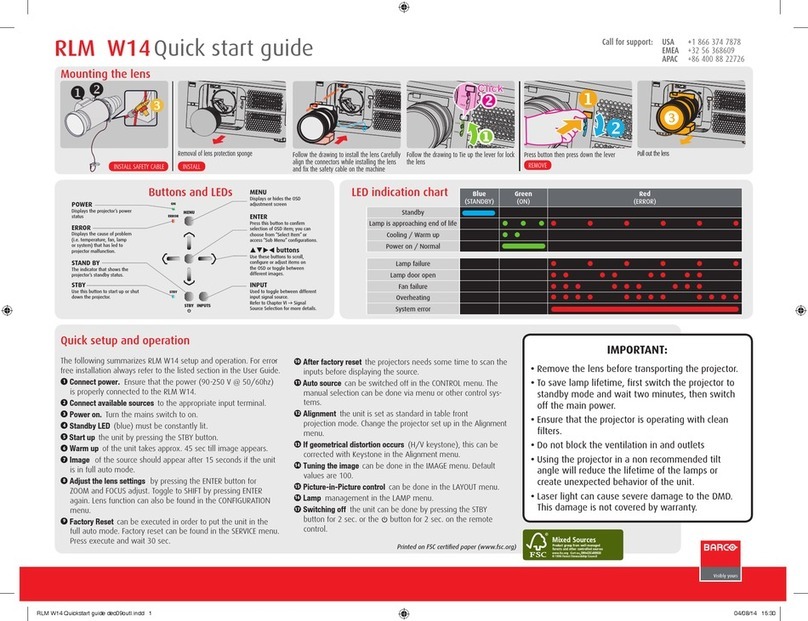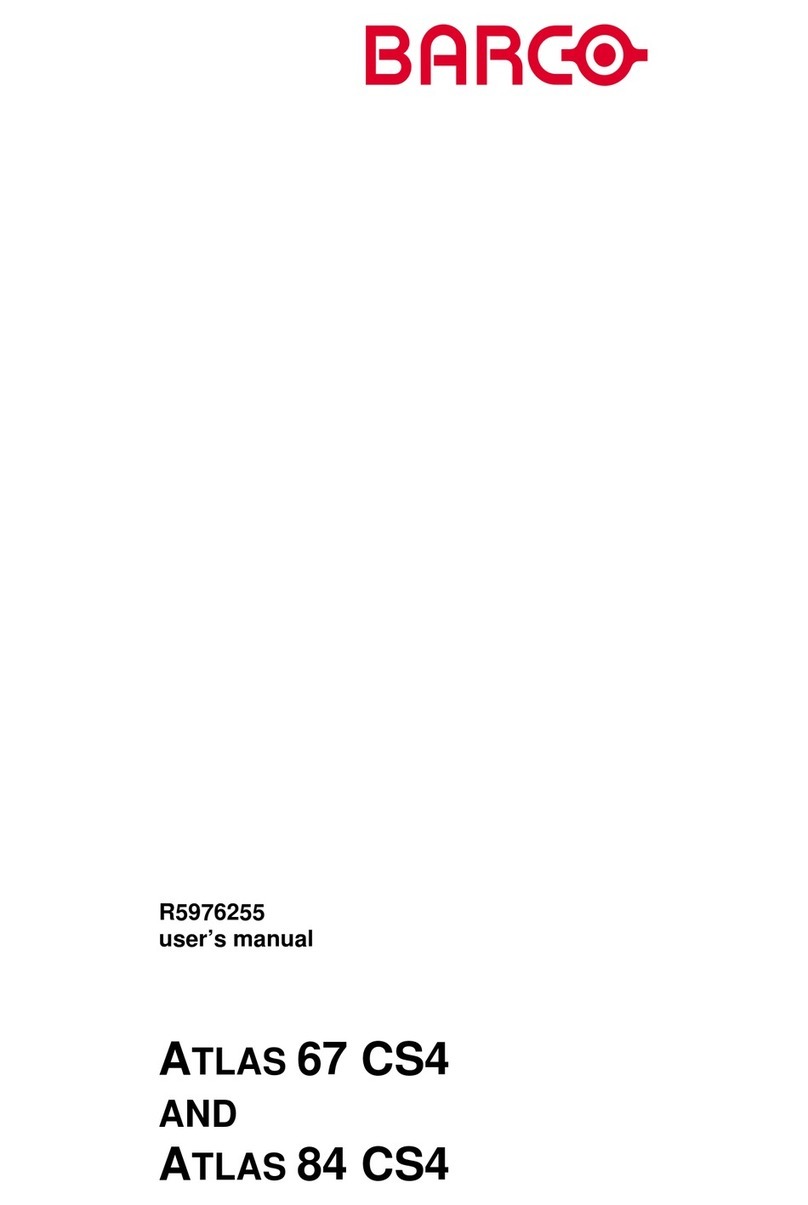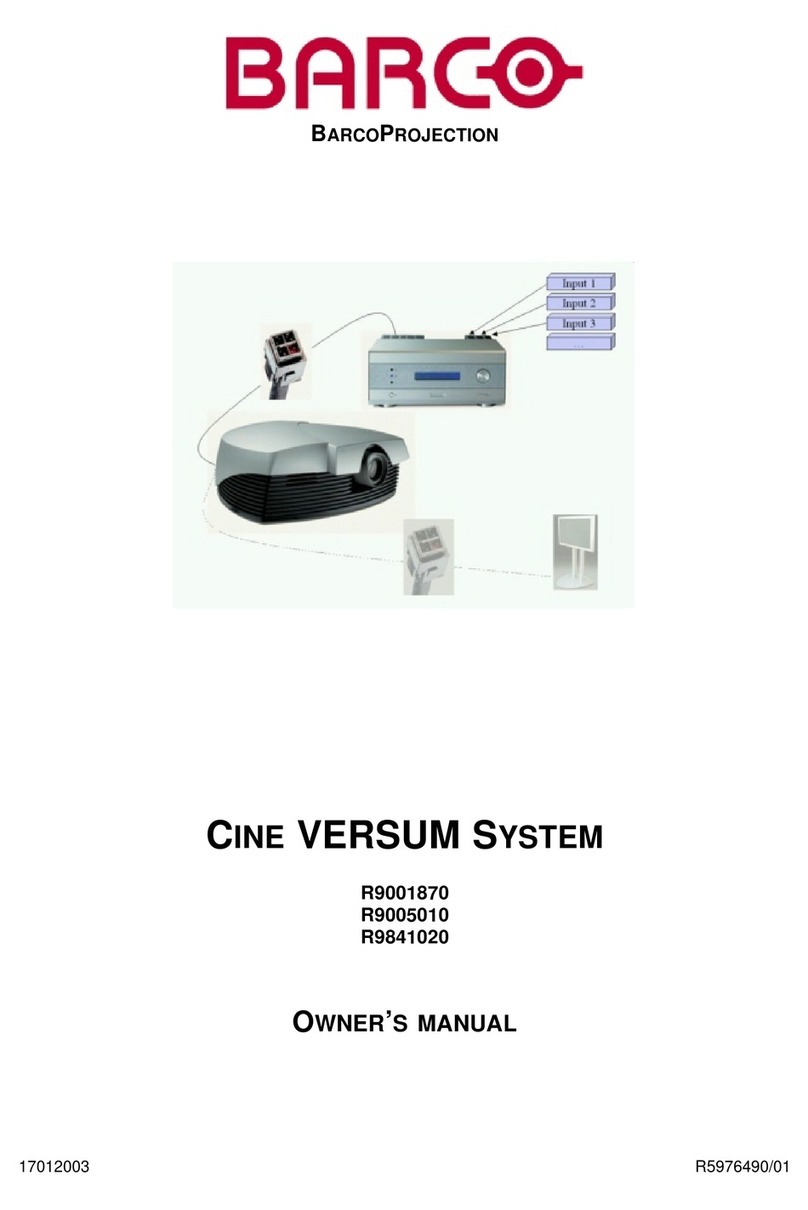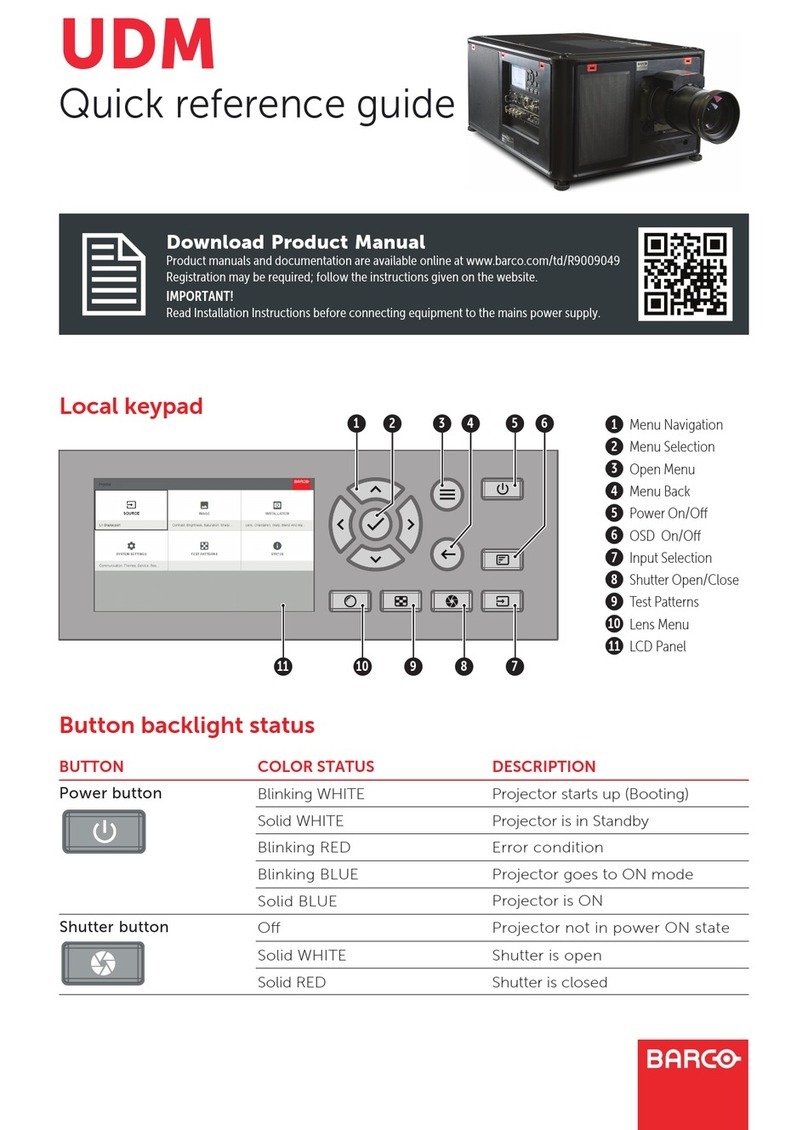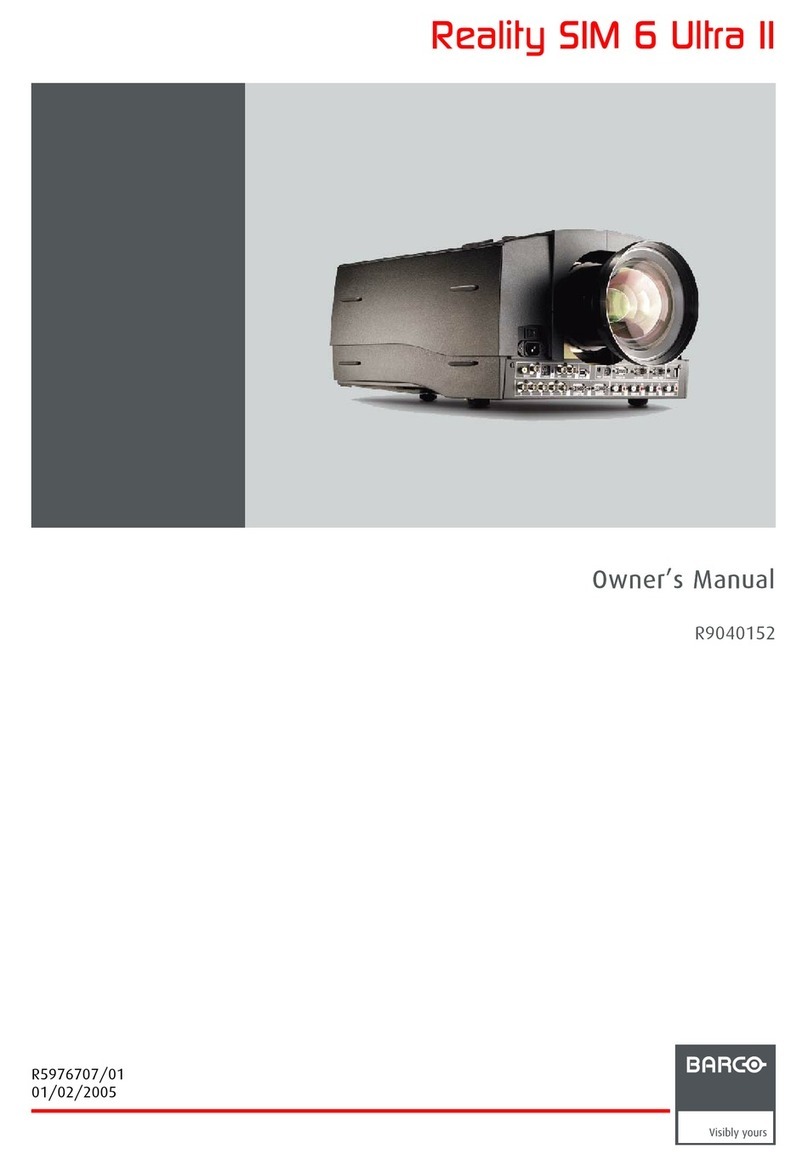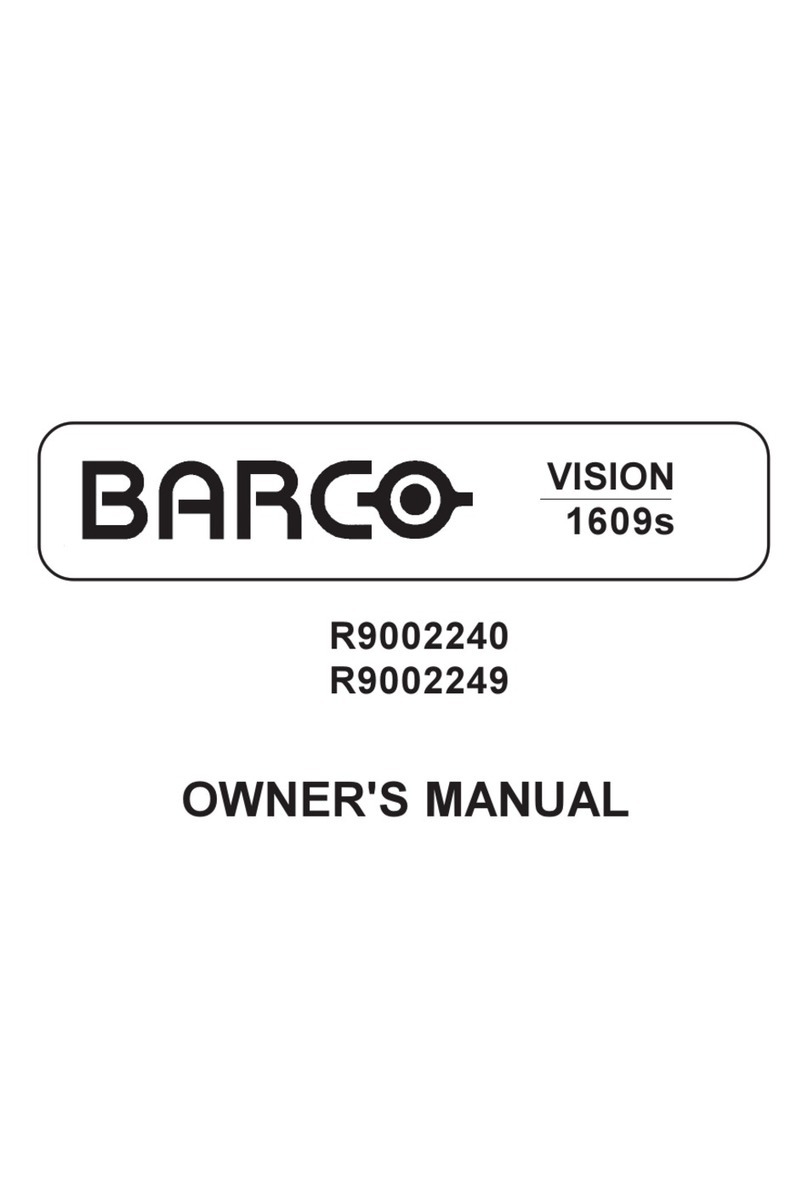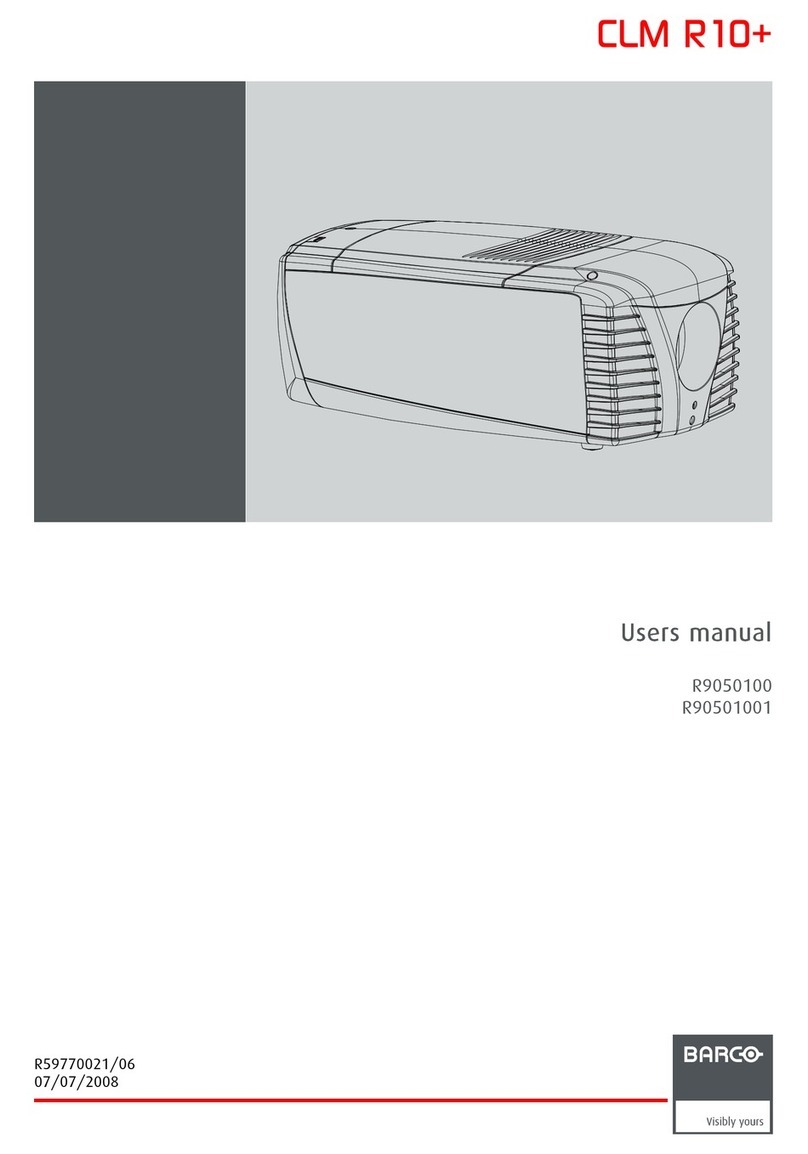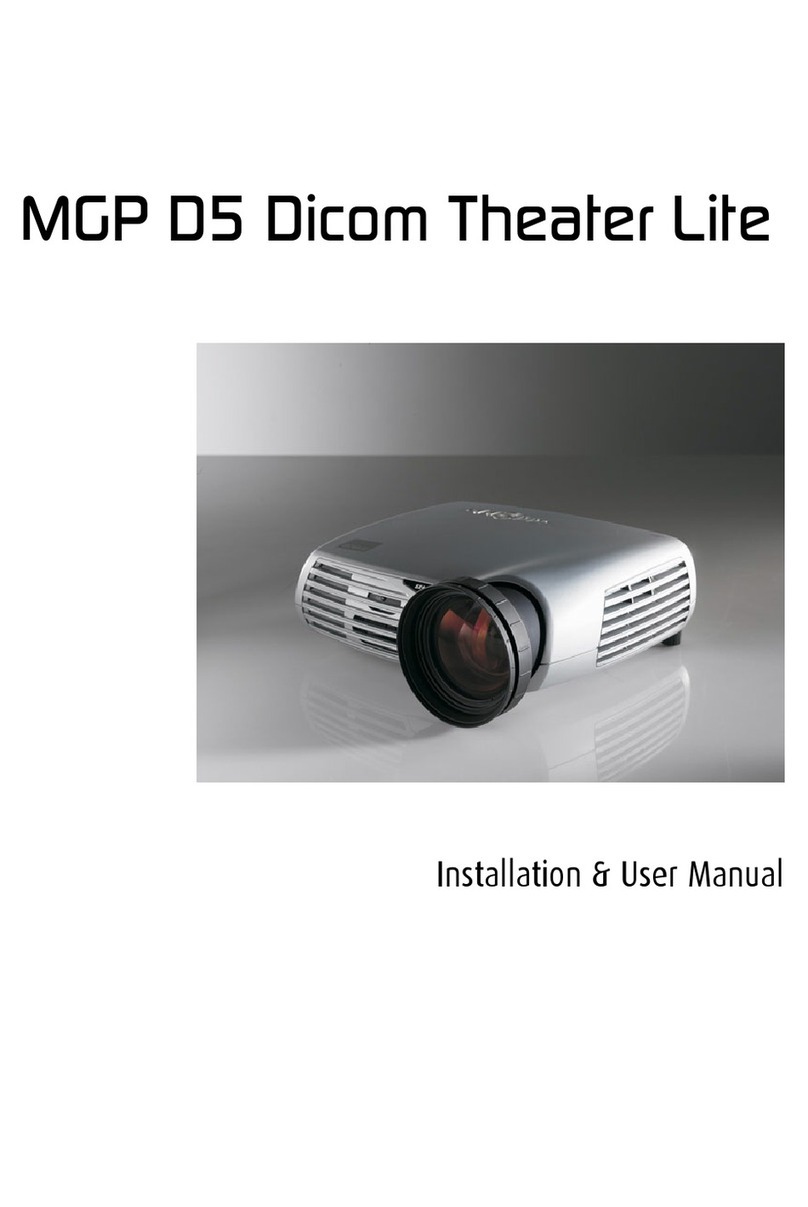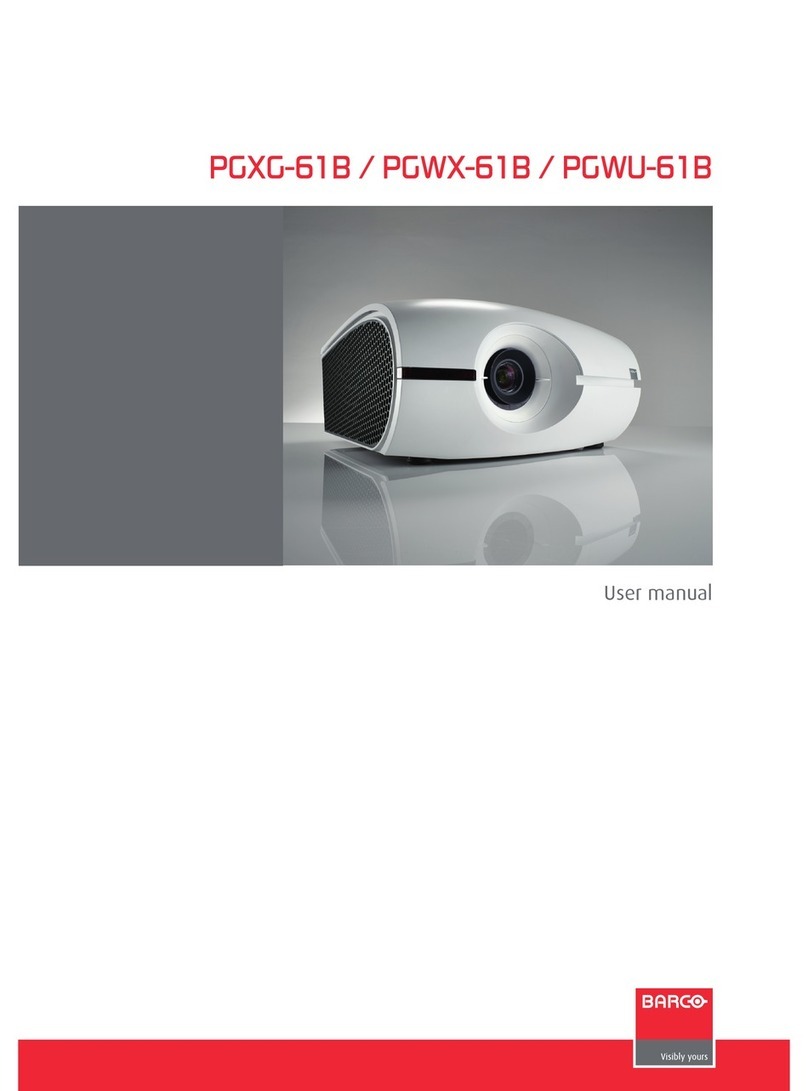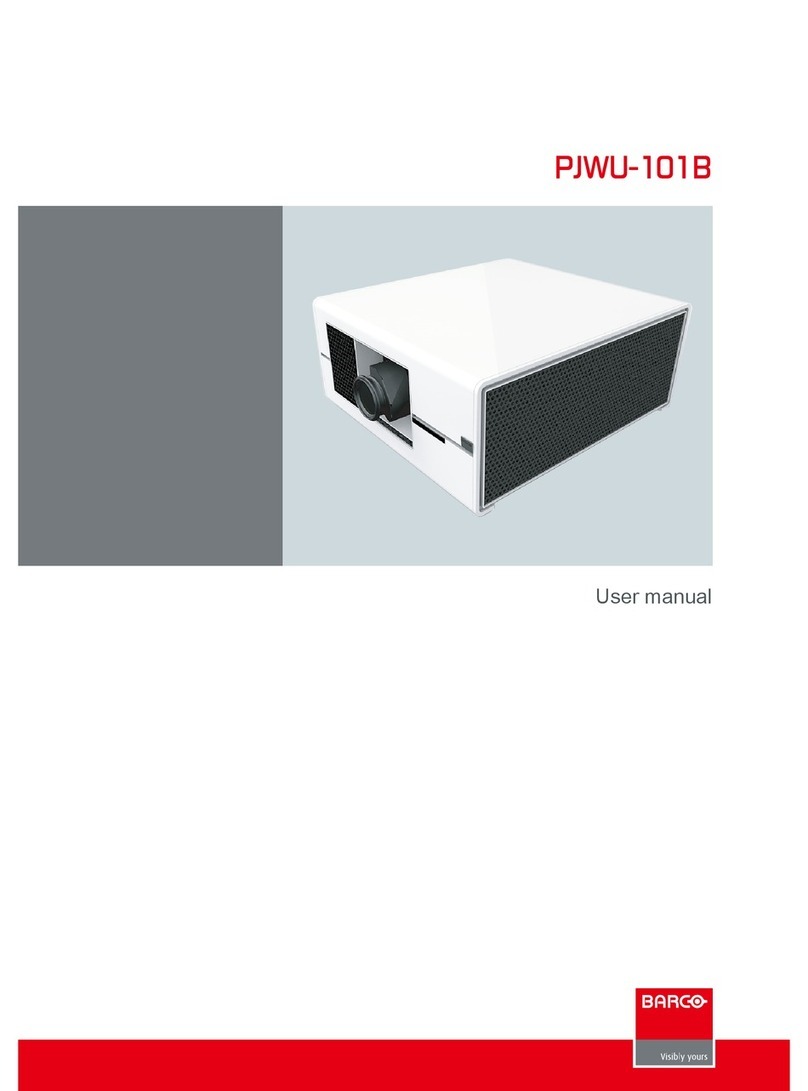Table of contents
6.5.5.2 Vertical Centerline.......................................................................................................50
6.5.5.3 Side Precorrection ......................................................................................................51
6.5.5.4 Left....................................................................................................................... 51
6.5.5.5 Fine Side Correction....................................................................................................52
6.5.6 Top-Bottom (North-South) Adjustments....................................................................................... 53
6.5.6.1 Starting Up the Top-Bottom (N-S) Adjustments........................................................................ 53
6.5.6.2 Horizontal Centerline.................................................................................................... 53
6.5.6.3 Horizontal Top...........................................................................................................54
6.5.6.4 Horizontal Bottom....................................................................................................... 55
6.5.7 Size Adjustment ...............................................................................................................55
6.5.8 Fine Horizontal Size Adjustment..............................................................................................57
6.5.9 Linearity Adjustment...........................................................................................................57
6.5.9.1 Starting Up the Linearity Adjustment................................................................................... 57
6.5.9.2 Coarse Linearity. . . . . .................................................................................................... 58
6.5.9.3 Fine Vertical Linearity . . . ................................................................................................59
6.5.9.4 Fine Horizontal Linearity ................................................................................................59
6.5.10 Blanking Adjustments ......................................................................................................... 60
6.6 Convergence . . . . . ....................................................................................................................61
6.6.1 Starting Up Convergence .....................................................................................................61
6.6.2 Coarse Convergence Adjustment.............................................................................................62
6.6.3 Fine Convergence Adjustment ................................................................................................63
6.7 Focusing..............................................................................................................................64
6.7.1 Starting Up Focusing .......................................................................................................... 64
6.7.2 Midpoint focusing..............................................................................................................65
6.7.3 Top image focusing............................................................................................................ 65
6.7.4 Bottom image focusing........................................................................................................65
6.7.5 Digital Adjustment .............................................................................................................66
6.7.6 Blue On Source................................................................................................................66
6.8 Color Select ..........................................................................................................................67
6.9 Soft Edge (Optional) . . ...............................................................................................................67
6.10 Driver Voltage (Optional).............................................................................................................67
7. Service Mode........................................................................................................69
7.1 Introduction . .......................................................................................................................... 69
7.2 Service Mode Overview..............................................................................................................70
7.3 Projector Set-Up......................................................................................................................70
7.3.1 Starting Up Projector Set-Up..................................................................................................71
7.3.2 Identification ...................................................................................................................71
7.3.3 Total Run Time.................................................................................................................72
7.3.4 Change Password . . ...........................................................................................................73
7.3.5 Change Projector Address .................................................................................................... 73
7.3.6 Change Baudrate . . . ........................................................................................................... 74
7.3.7 Projector Warm Up ............................................................................................................75
7.3.7.1 Starting Up Projector Warm Up.........................................................................................75
7.3.7.2 Warm Up On/Off ........................................................................................................76
7.3.7.3 Warm Up Frequency ....................................................................................................76
7.3.7.4 Warm Up Time ..........................................................................................................77
7.3.8 Power Up Mode Operating/Stand-By......................................................................................... 77
7.3.9 Common Address .............................................................................................................78
7.3.10 ABL Controller .................................................................................................................78
7.4 Memory Management . ...............................................................................................................80
7.4.1 Starting Up Memory Management ............................................................................................ 80
7.4.2 Copy a Block................................................................................................................... 80
7.4.3 Copy Soft Edge Block .........................................................................................................81
7.4.4 Delete a Block .................................................................................................................81
7.4.5 Delete All Blocks...............................................................................................................82
7.4.6 Set to Midposition. . . ........................................................................................................... 82
7.4.6.1 Starting up Set to Midposition ..........................................................................................82
7.4.6.2 R&B Convergence Midposition.........................................................................................83
7.4.6.3 Green Convergence Midposition .. .....................................................................................83
7.4.6.4 Focus to Midposition....................................................................................................84
7.4.6.5 East-West to Midposition . . ............................................................................................. 85
7.4.6.6 North-South to Midposition .............................................................................................86
7.4.6.7 Digital Vertical Linearity Midposition. . . .................................................................................86
7.4.6.8 Digital Horizontal Linearity Midposition.................................................................................87
7.4.6.9 Astigmatism Midposition ................................................................................................88
7.4.6.10 All Settings to Midposition ..............................................................................................88
7.5 Common Settings ....................................................................................................................89
7.5.1 Starting Up Common Settings ................................................................................................89
7.5.2 Dynamic Astigmatism .........................................................................................................90
7.5.3 Gamma Corrections ...........................................................................................................92
7.5.4 CRT Run In Cycle .............................................................................................................92
7.5.5 CRT Drive Mode...............................................................................................................93
7.5.6 Memory Banks.................................................................................................................94
7.5.7 Flyback Turnover Point........................................................................................................95
7.5.8 Menu Position..................................................................................................................95
2R5976633 BARCO GRAPHICS 908 / BARCO REALITY 908 05/06/2003