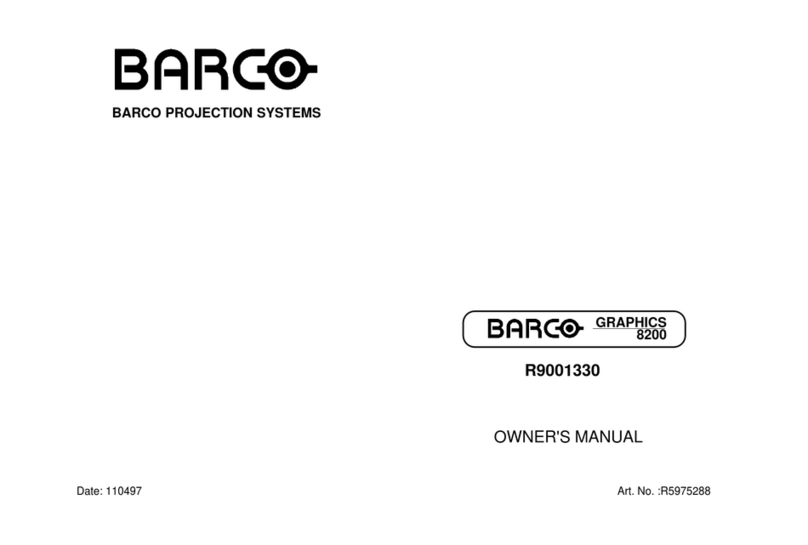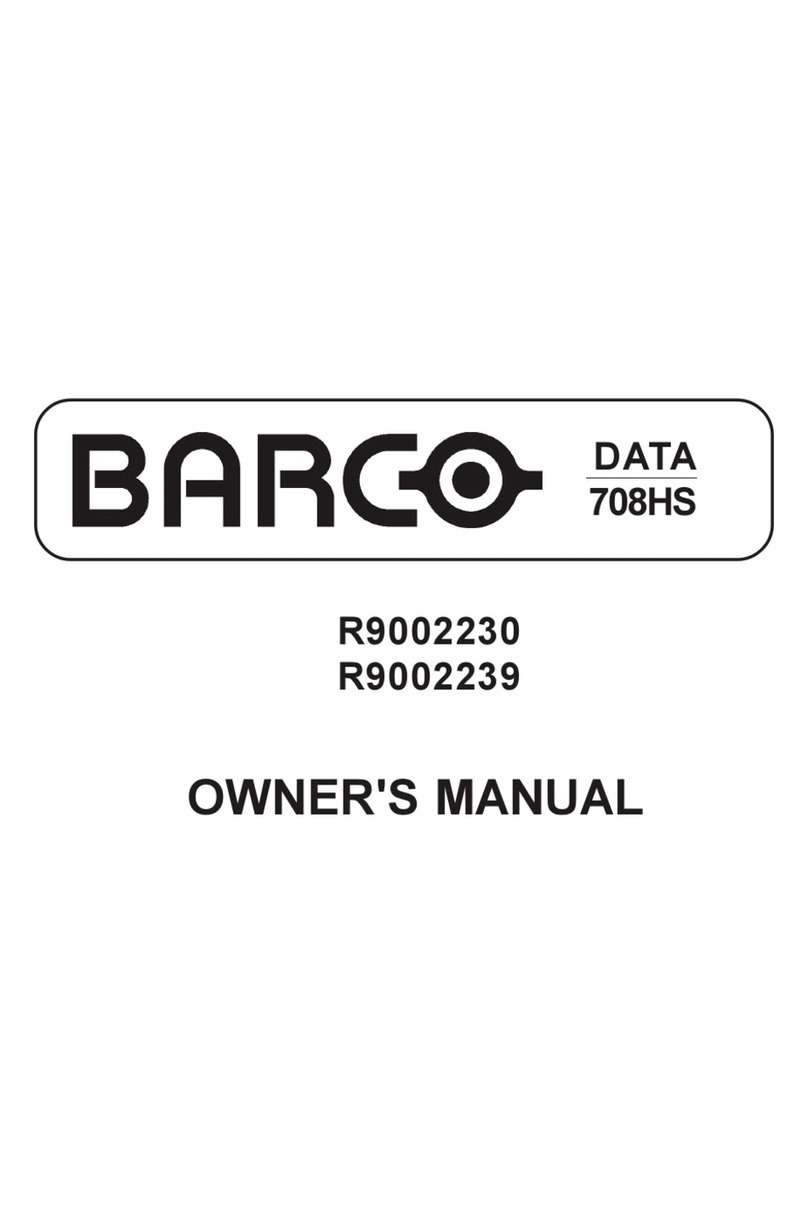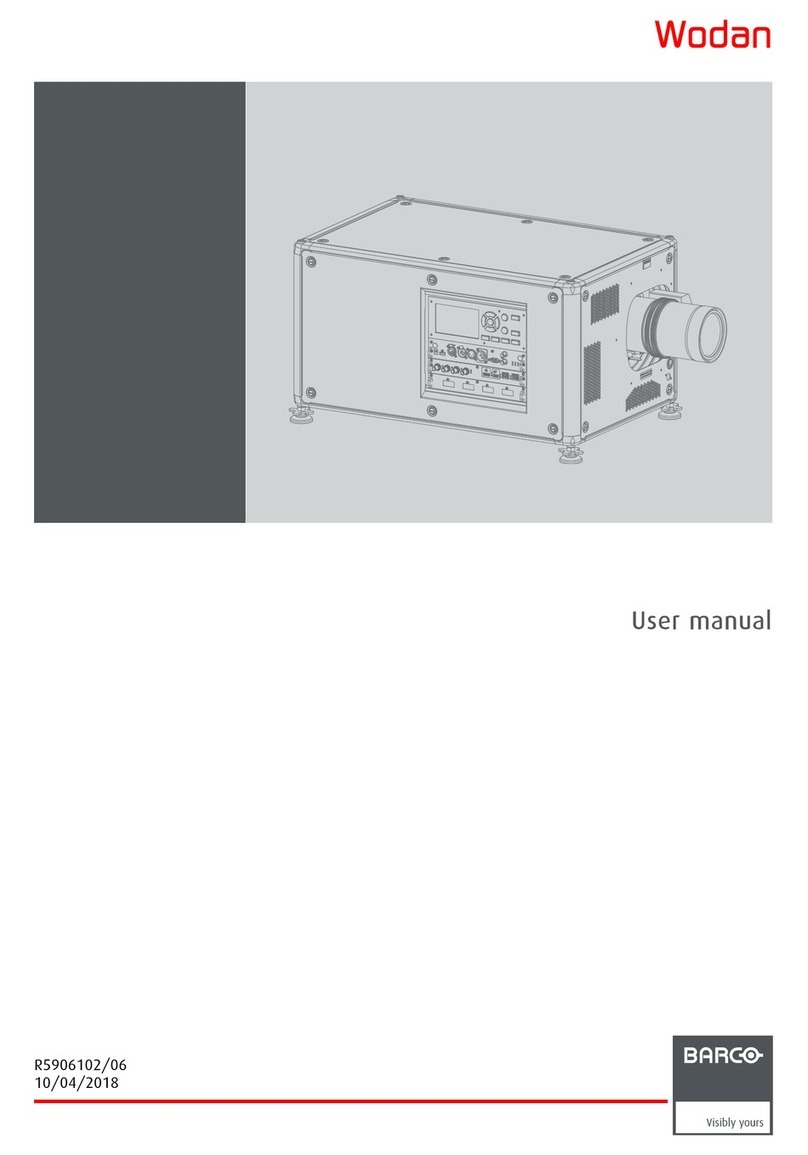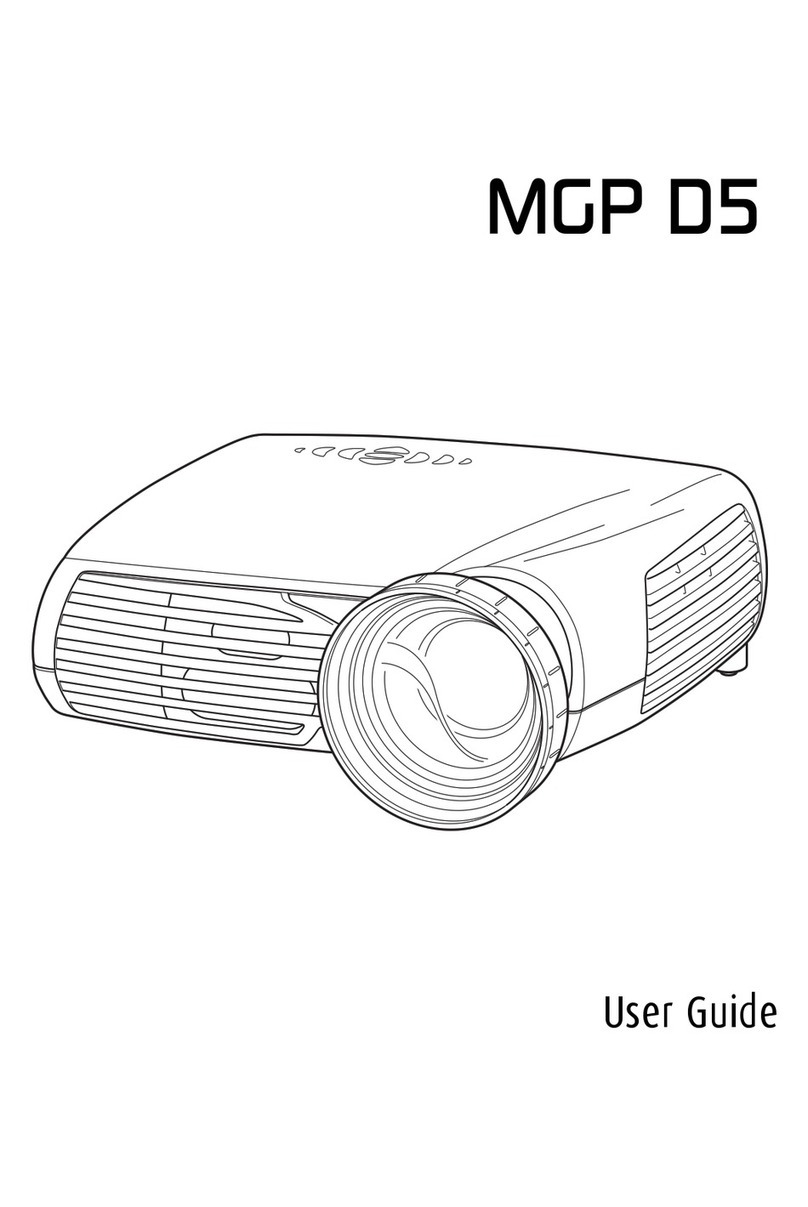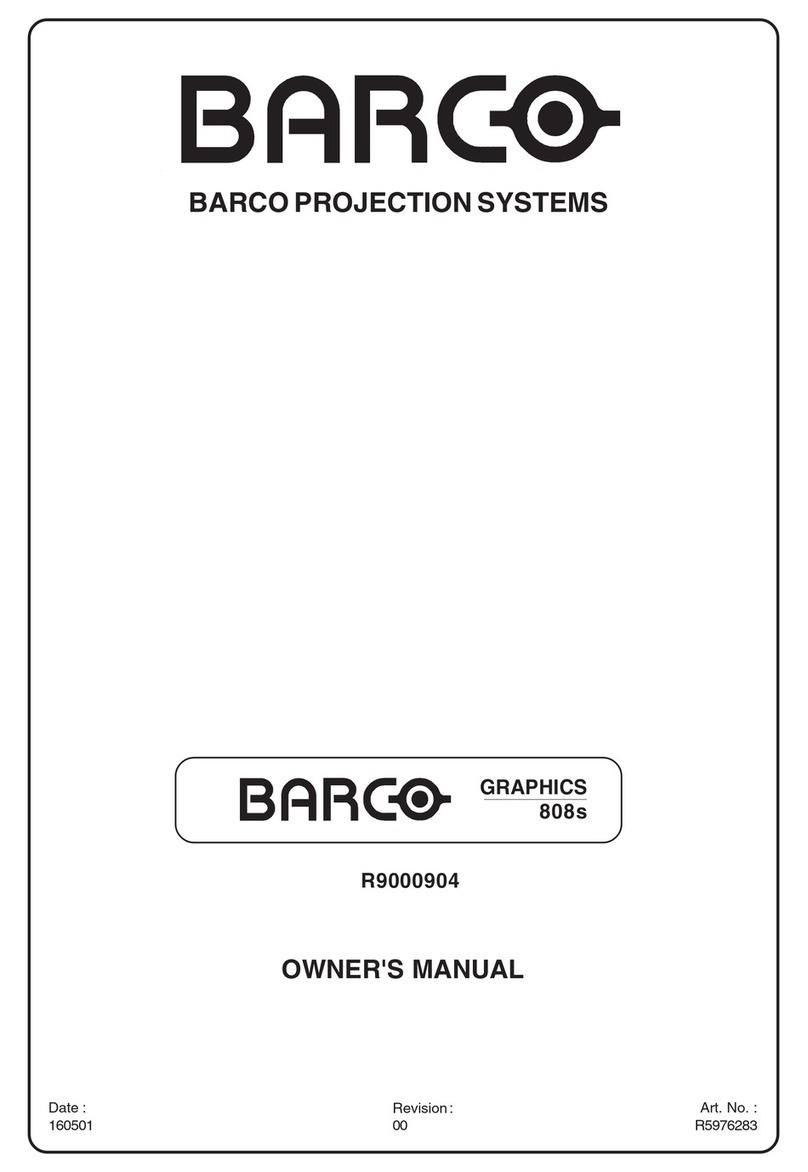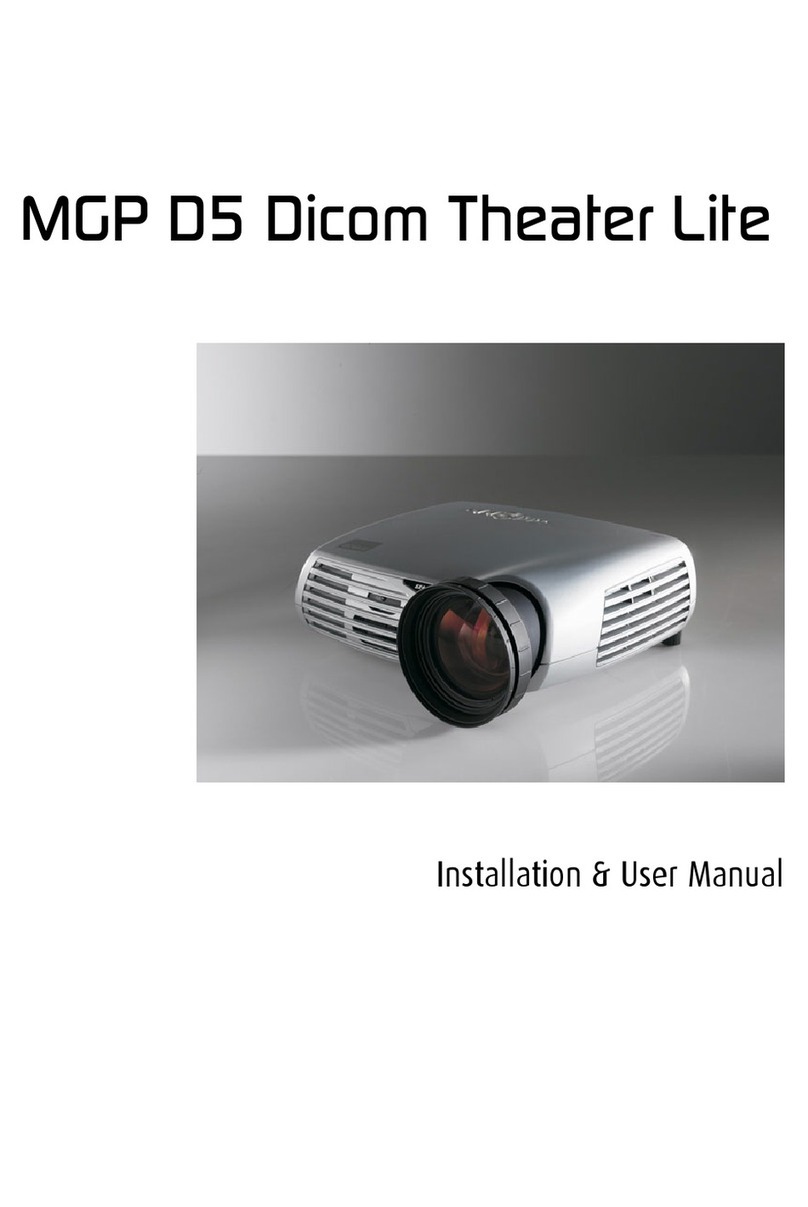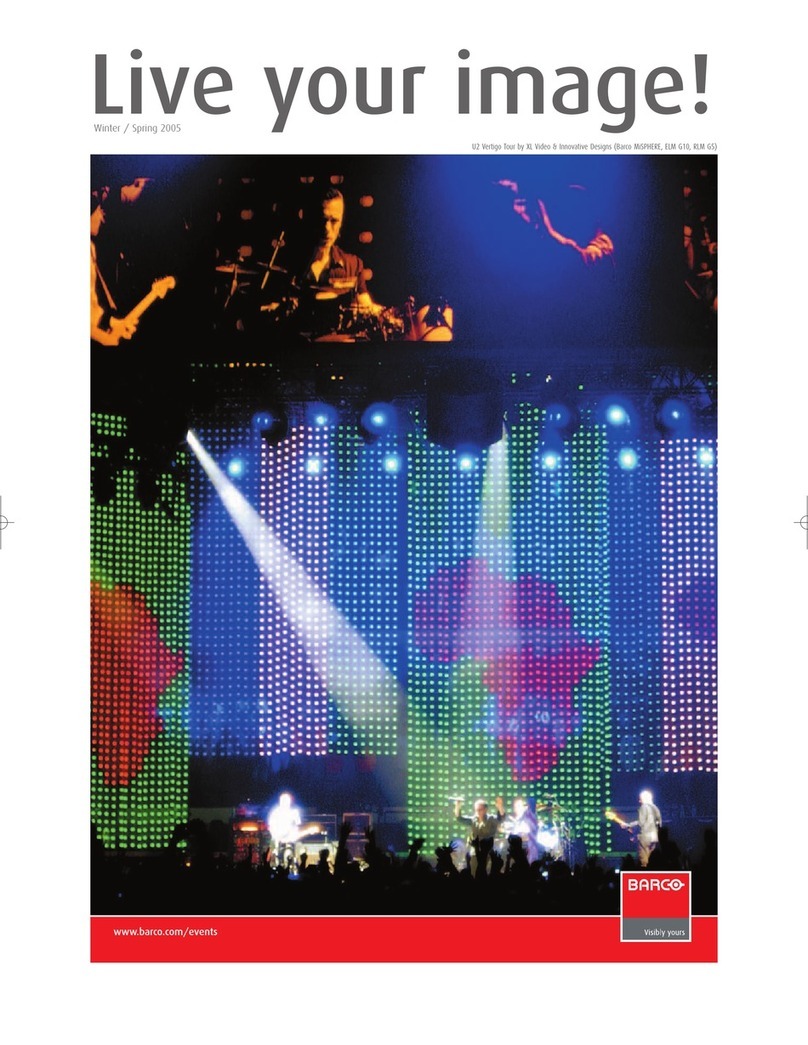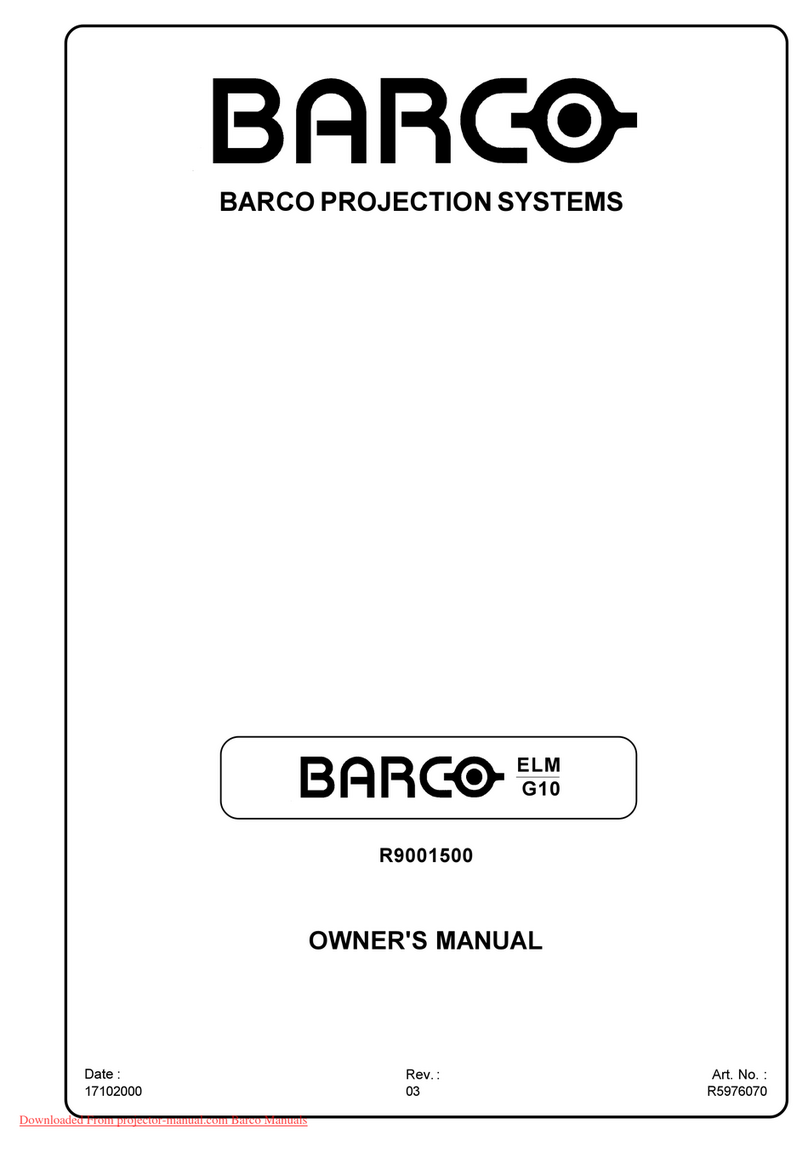Table of contents
TABLE OF CONTENTS
1. Introduction ......................................................................................................... 3
1.1 Welcome.............................................................................................................................. 4
1.2 About this manual . . .................................................................................................................. 5
2. Safety................................................................................................................. 7
2.1 General Considerations .............................................................................................................. 8
2.2 Important safety instructions ......................................................................................................... 9
2.3 Product safety labels ................................................................................................................13
3. Getting to know the projector...................................................................................15
3.1 Introducing a small revolution.......................................................................................................16
3.2 About the projector ..................................................................................................................17
3.3 Projector components ...............................................................................................................18
3.4 User interface........................................................................................................................19
3.5 Accessories..........................................................................................................................20
4. Lenses...............................................................................................................23
4.1 Lens range . . . ........................................................................................................................24
4.2 Installing a lens ......................................................................................................................25
4.3 Lens shift.............................................................................................................................26
4.4 Adjust zoom, focus and iris..........................................................................................................27
4.5 Lens lock.............................................................................................................................28
5. Installation .........................................................................................................29
5.1 Installing the projector...............................................................................................................30
5.2 Installation conditions ...............................................................................................................31
5.3 Initial inspection......................................................................................................................33
5.4 Positioning the projector.............................................................................................................34
5.5 Mounting the projector on a flat surface ............................................................................................36
5.6 Installing the projector to a ceiling mount or frame.................................................................................37
5.7 Throw distance ......................................................................................................................38
5.8 Lens shift and offset matrix..........................................................................................................40
5.9 Scheimpflug (Boresight) adjustment ................................................................................................42
5.10 Scheimpflug adjustment.............................................................................................................43
6. Input and communication........................................................................................45
6.1 Local keypad.........................................................................................................................46
6.2 Status indicator light.................................................................................................................47
6.3 Wireless remote control .............................................................................................................48
6.4 Connector Panel.....................................................................................................................49
6.5 Connect to a source .................................................................................................................50
6.6 Extended Display Identification Data (EDID).......................................................................................51
6.7 HDBaseT ............................................................................................................................52
6.8 VGA.................................................................................................................................. 53
6.9 DVI-D ................................................................................................................................54
6.10 HDMI.................................................................................................................................55
6.11 Display Port 1........................................................................................................................ 56
6.12 Display Port 2........................................................................................................................ 57
6.13 LAN (Control)........................................................................................................................58
6.14 RS232 (Control) ..................................................................................................................... 59
6.15 USB-A ...............................................................................................................................60
6.16 Sync 1 and 2.........................................................................................................................61
6.17 Sync 3................................................................................................................................62
7. Change projector settings.......................................................................................63
7.1 Select a power mode................................................................................................................64
7.2 Lock the projector ................................................................................................................... 65
7.3 Customize the On Screen Display (OSD) ..........................................................................................66
7.4 Review and change network settings ...............................................................................................67
7.5 Review system status ...............................................................................................................68
7.6 Revert to factory settings............................................................................................................ 69
8. Set up the picture .................................................................................................71
8.1 Select the image orientation ........................................................................................................72
8.2 Use test images .....................................................................................................................73
8.3 Set up Picture-by-Picture............................................................................................................74
8.4 Apply a display profile ............................................................................................................... 75
8.5 Adjust lamp power...................................................................................................................76
8.6 Use gamma curves..................................................................................................................77
8.7 Adjust brightness, saturation and contrast..........................................................................................79
8.8 Choose an aspect ratio..............................................................................................................80
601–0307–00 F50 25/02/2016 1