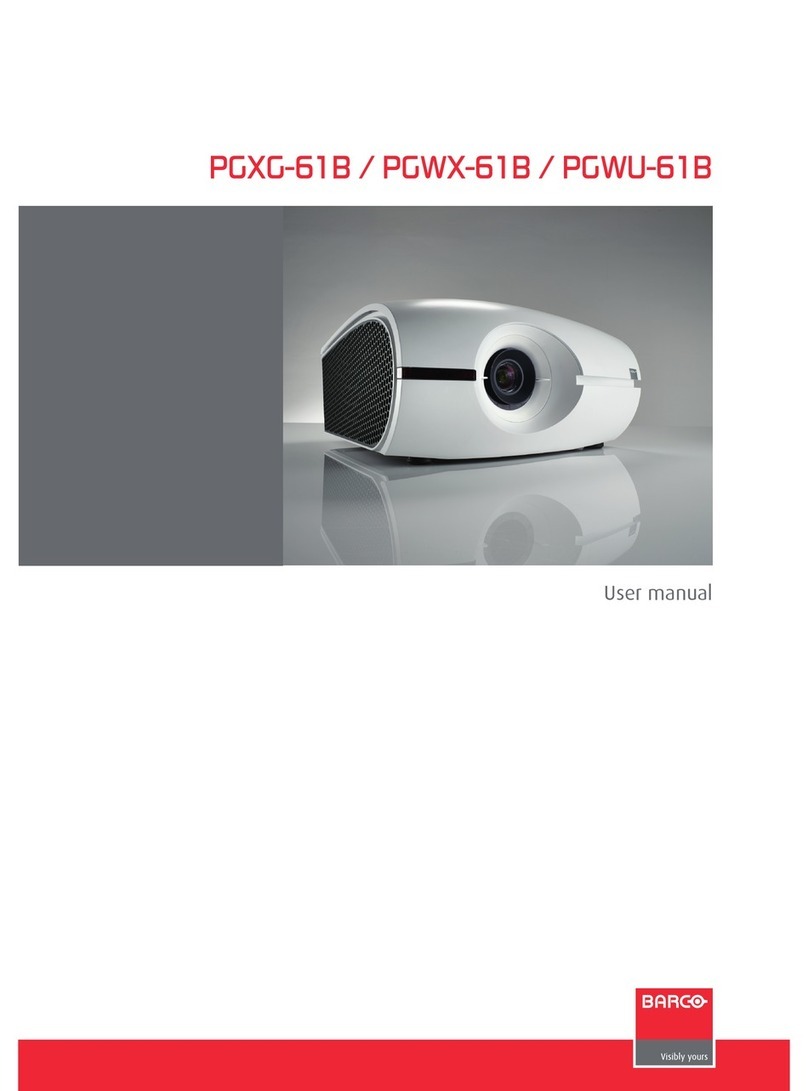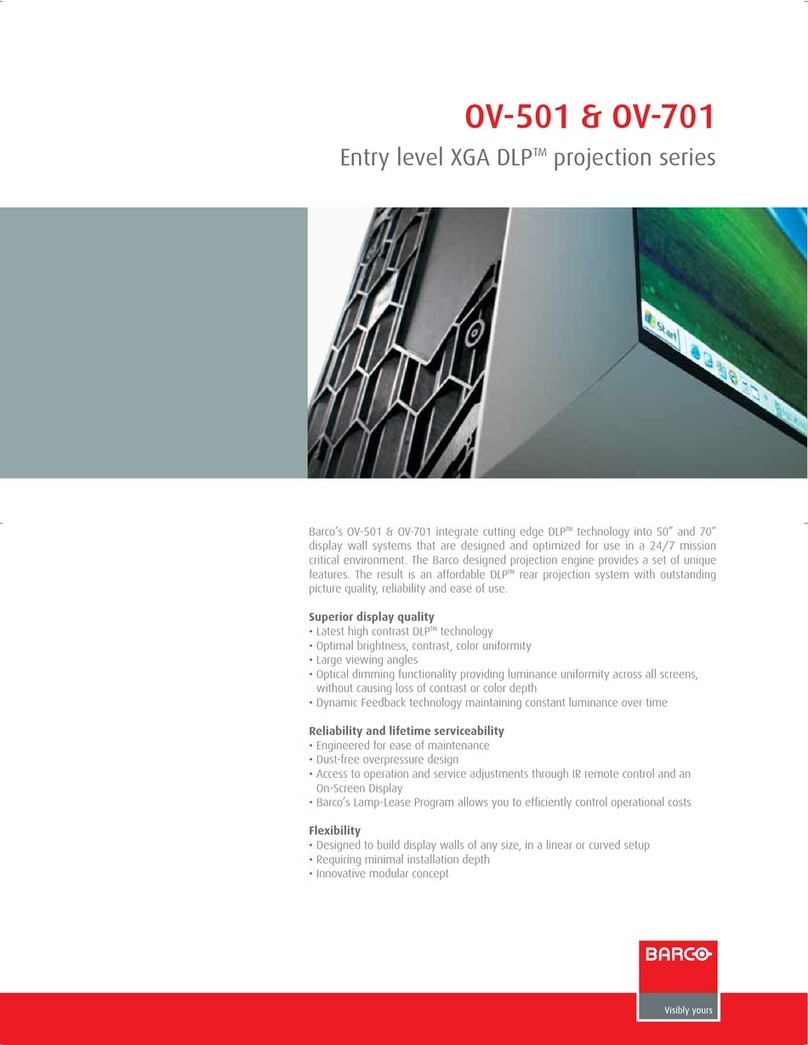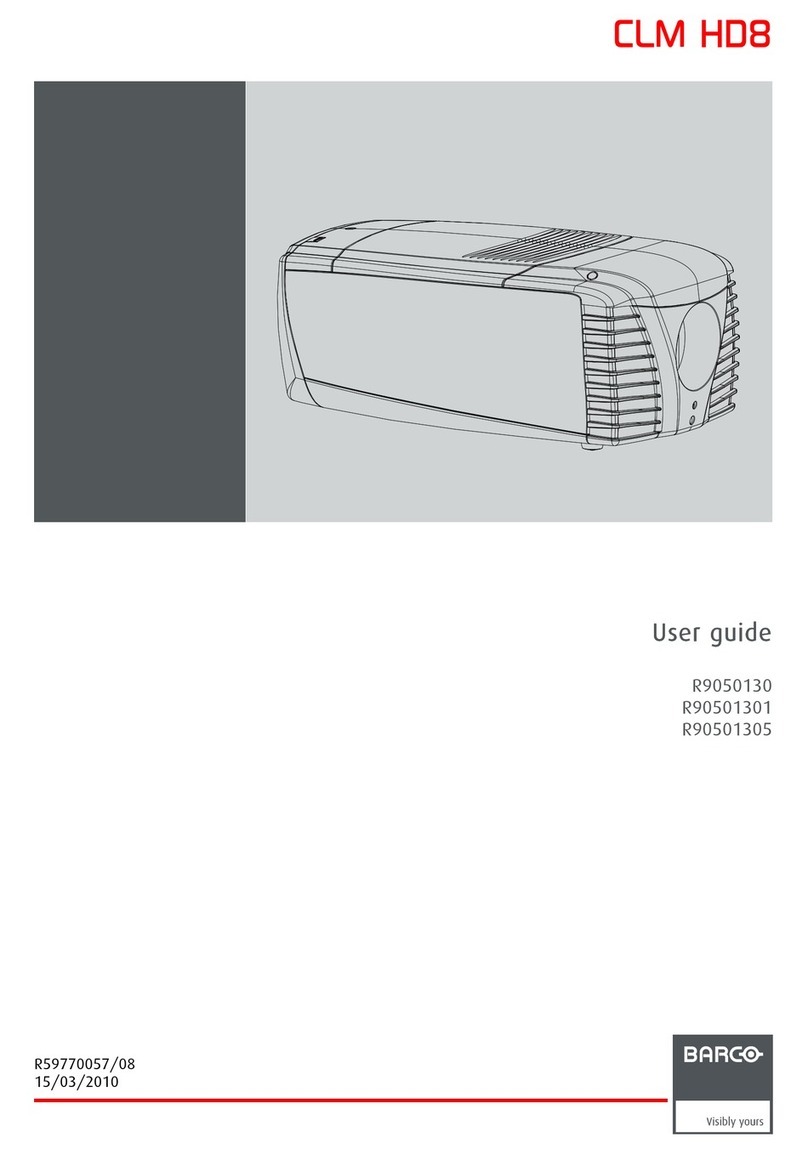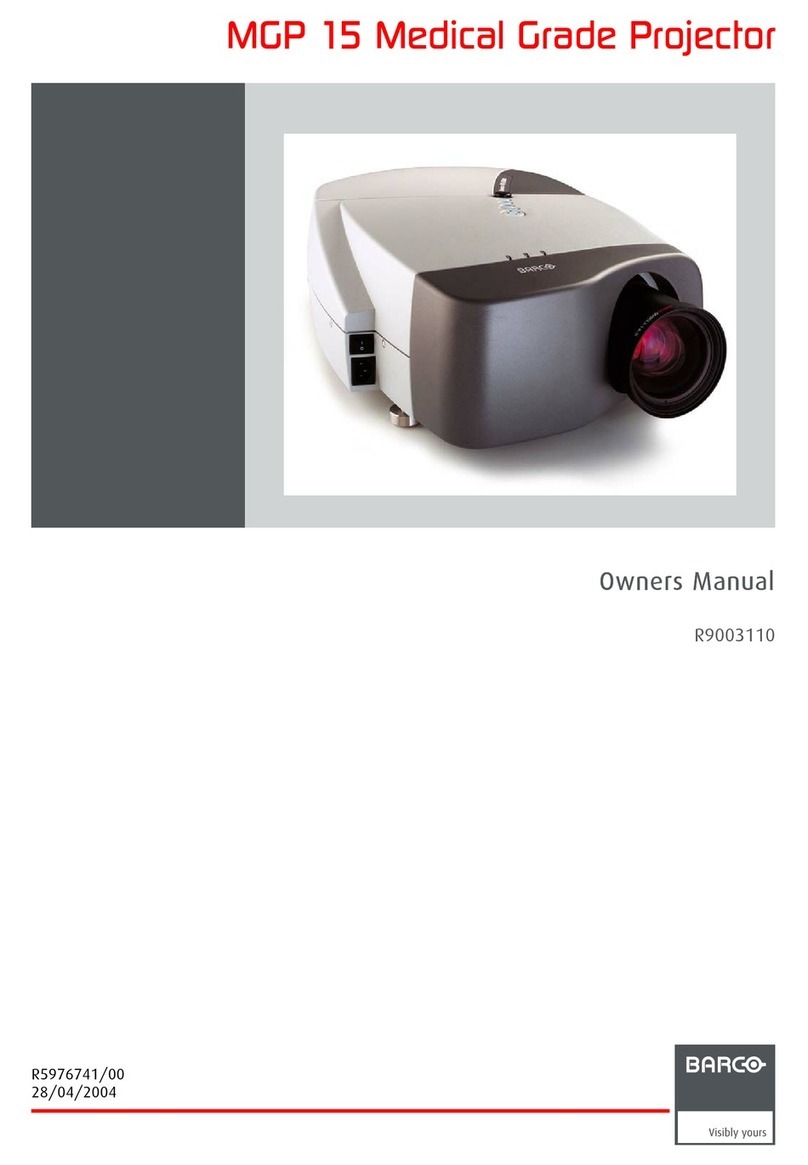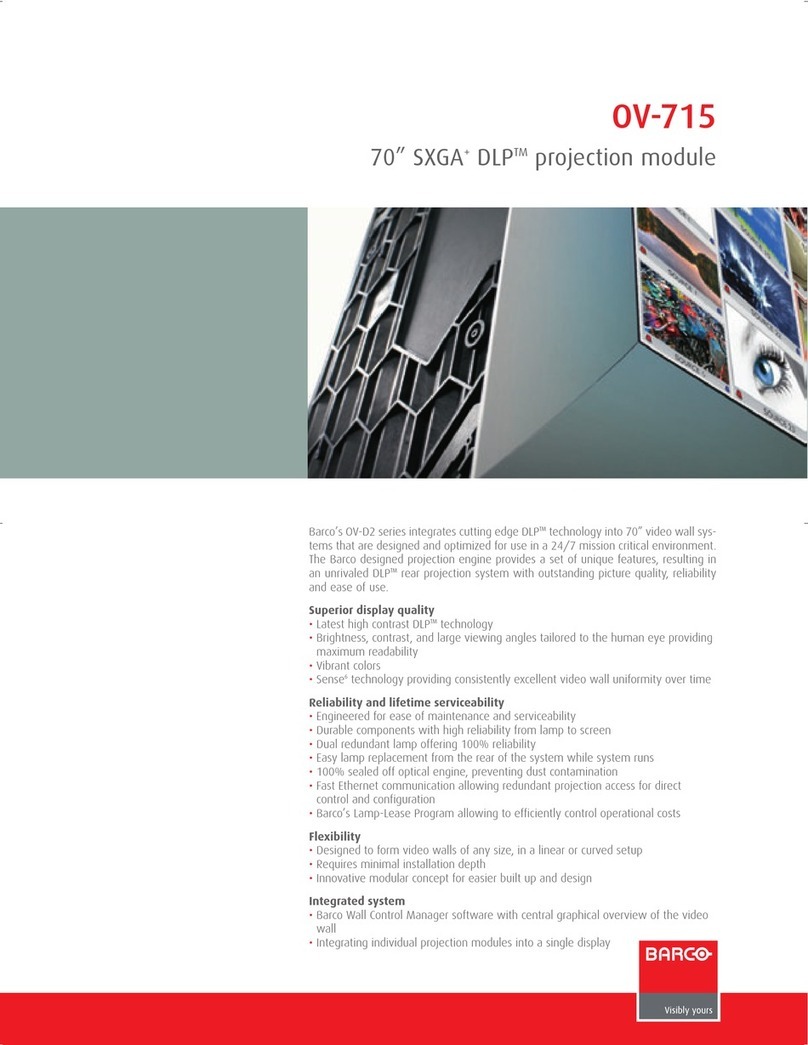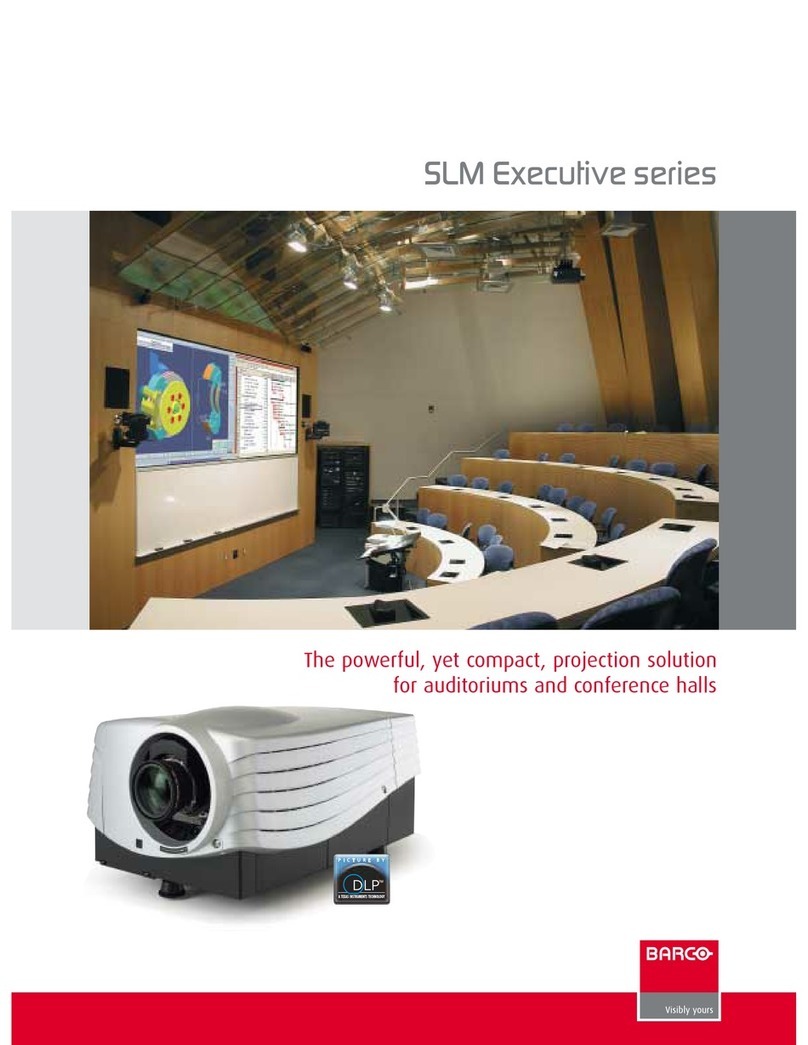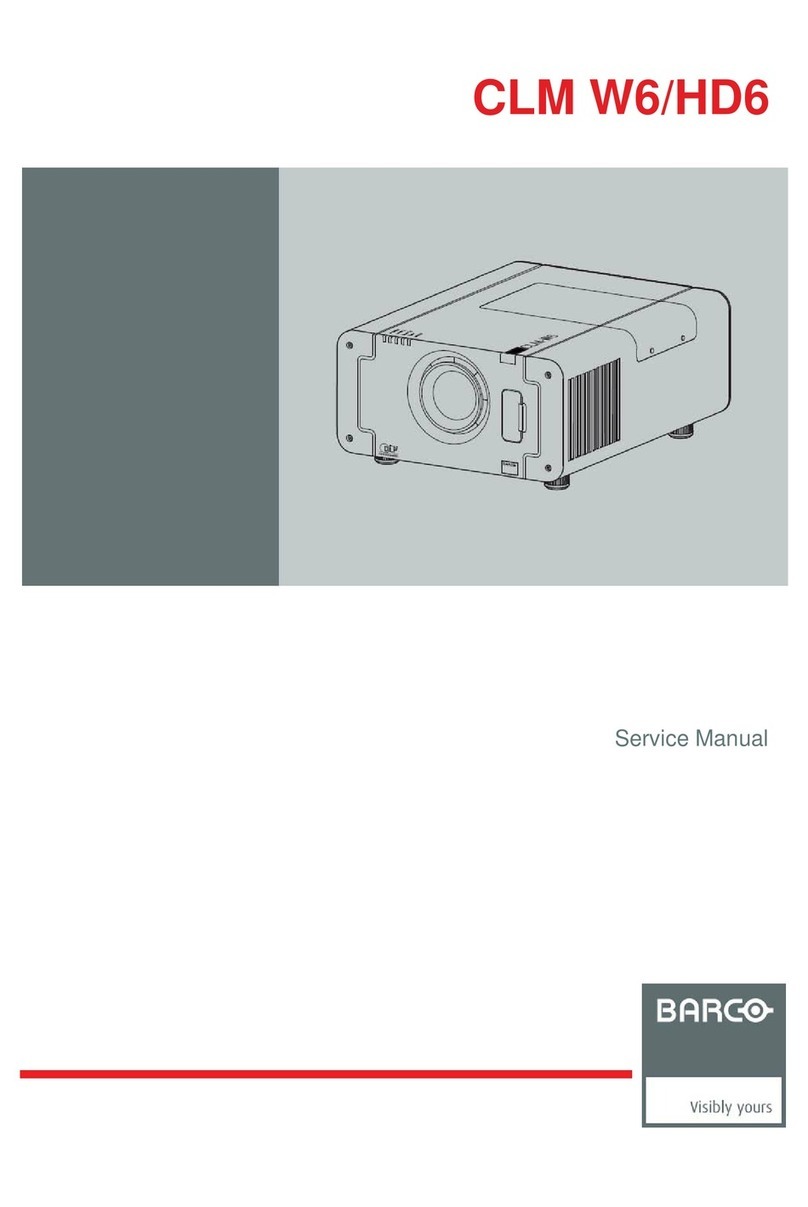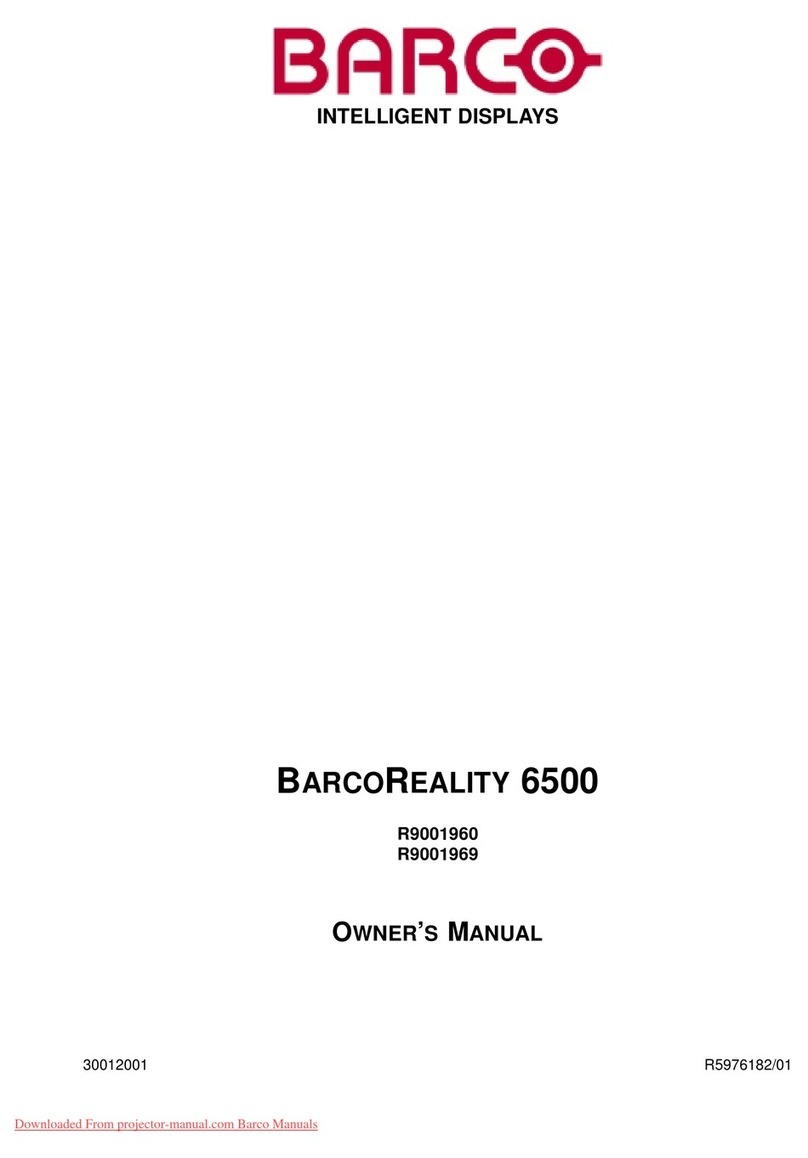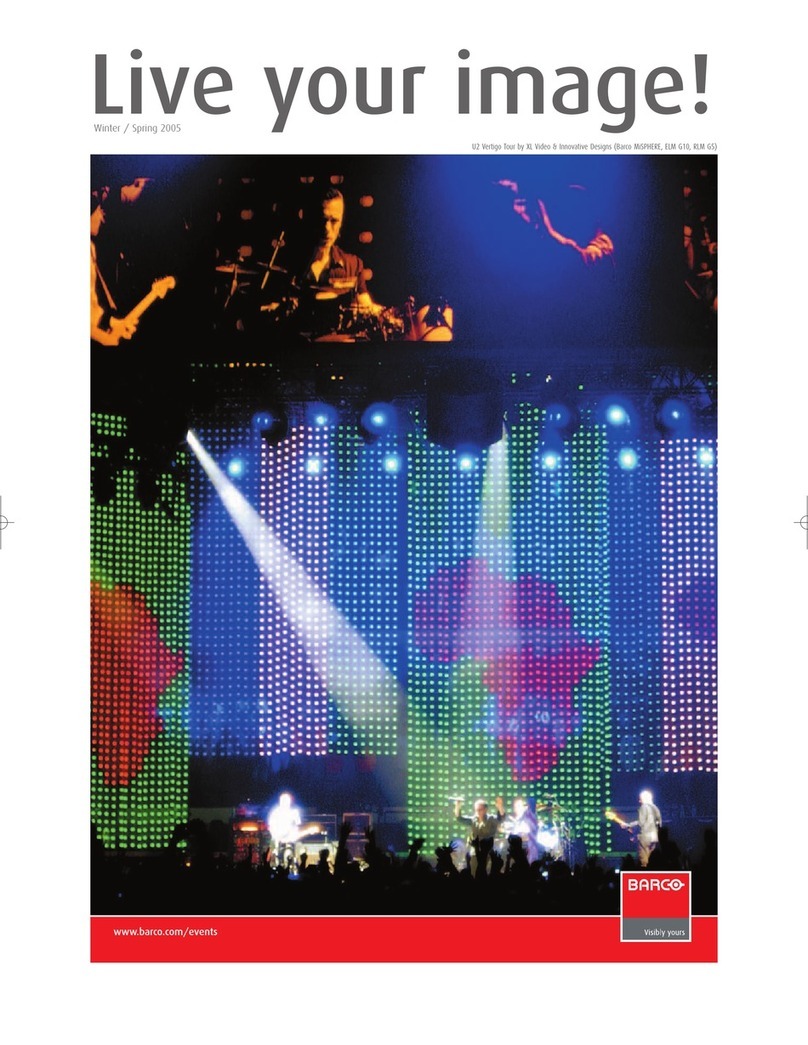Tableof Contents
1-2 5976065 BARCOCINE 8 10022000
AC POWER CONNECTION ...............................................................................................5-1
PowerConnection ......................................................................................................................................... 5-1
ACPower (mains) cordconnection ............................................................................................................... 5-1
Preparingyourpower cord............................................................................................................................. 5-1
ACPower check............................................................................................................................................ 5-2
AC Input power(mains) voltageadaptation ................................................................................................... 5-2
Fuses ............................................................................................................................................................ 5-3
Switchingon.................................................................................................................................................. 5-3
Start up in Operational Mode ........................................................................................................................ 5-3
Start up in Stand by Mode ............................................................................................................................ 5-4
Which source to which input.......................................................................................................................... 6-1
SOURCE CONNECTIONS .................................................................................................6-1
InputSourceConnection ............................................................................................................................... 6-1
Input facilities................................................................................................................................................ 6-1
Connectinga CompositeVideo source.......................................................................................................... 6-2
Connecting a S-Video or Video source to port 2. .......................................................................................... 6-2
6-4
Connecting a RGBAnalog source to port 3 .................................................................................................. 6-4
Connecting a RGBAnalog source with composite sync to port 4/5.............................................................. 6-6
Connecting a RGBAnalog source with Tri-level sync. ................................................................................... 6-6
Connectinga Component source. ................................................................................................................. 6-7
Connectinga ComponentsourcewithTri-levelsync. .................................................................................... 6-7
RS232Connection......................................................................................................................................... 6-7
RS232input andRS232 output of the projector............................................................................................. 6-7
Communicationportforcommunicationwithperipherals .............................................................................. 6-8
Connecting a RCVDS 05 switcher to the projector. ....................................................................................... 6-8
Connecting a VS05 switcher to the projector. ................................................................................................ 6-8
Connectingan IRRemote Receiverto theprojector...................................................................................... 6-8
INSTALLATION ADJUSTMENT MODE ..........................................................................7-1
Installation Adjustments................................................................................................................................ 7-1
How to enter the Service Menus ? ................................................................................................................ 7-1
InstallationAdjustment Mode Start Up ......................................................................................................... 7-1
Overview flowchart of the InstallationAdjustment Mode .............................................................................. 7-2
Important : Access to adjustments ............................................................................................................... 7-2
ProjectorDistance......................................................................................................................................... 7-2
What can be done ? ...................................................................................................................................... 7-2
Optical Lens Focusing................................................................................................................................... 7-3
What has to be done ? .................................................................................................................................. 7-3
How to focus the lenses ?............................................................................................................................. 7-3
RasterCentering............................................................................................................................................ 7-3
What has to be done ? .................................................................................................................................. 7-3
Warning ......................................................................................................................................................... 7-3
How to adjust ? ............................................................................................................................................. 7-3
CRTProjection AngleAdjustment................................................................................................................. 7-4
What has to be done ? .................................................................................................................................. 7-4
NOTE ............................................................................................................................................................ 7-4
How to adjust ? ............................................................................................................................................. 7-4
ScheimpflugAdjustment(Diagonalimagefocusing) ..................................................................................... 7-6
What can be done ? ...................................................................................................................................... 7-6
How to adjust ? ............................................................................................................................................. 7-6
Finishing the installation mode. ..................................................................................................................... 7-7
G2 ADJUSTMENT ............................................................................................................. A-1
G2Adjustment ..............................................................................................................................................A-1
How to start up the G2 adjustment ? ............................................................................................................A-1