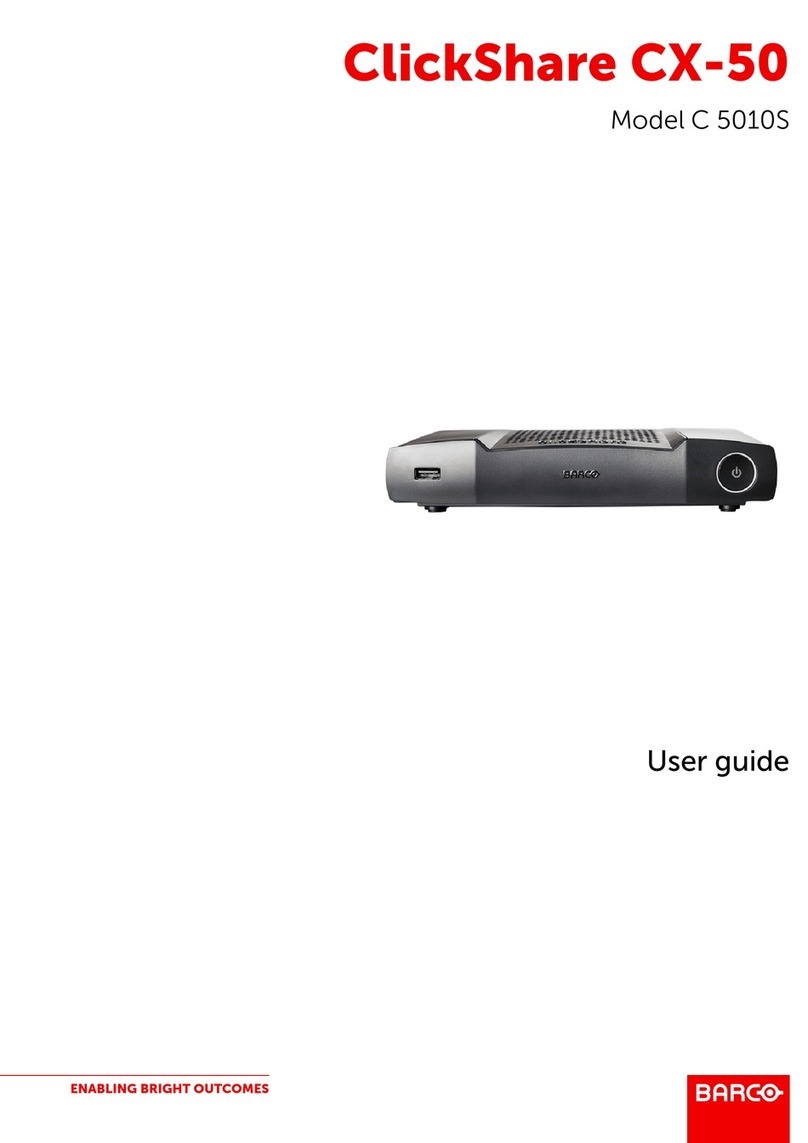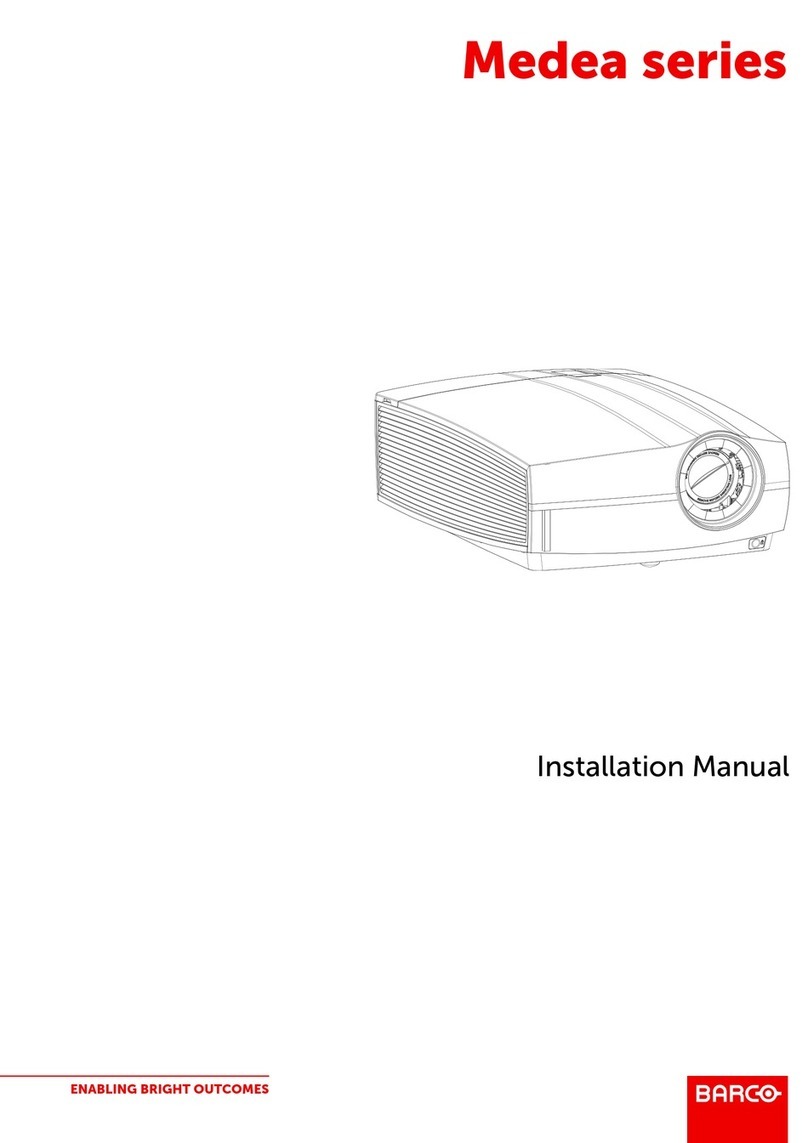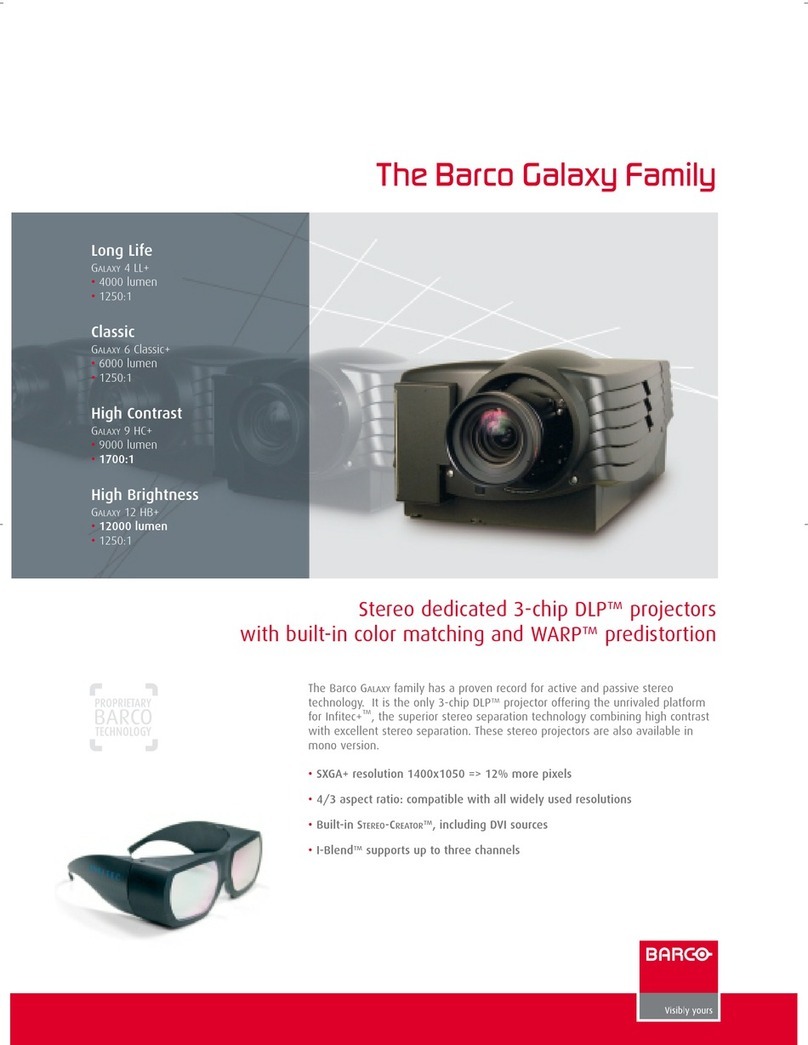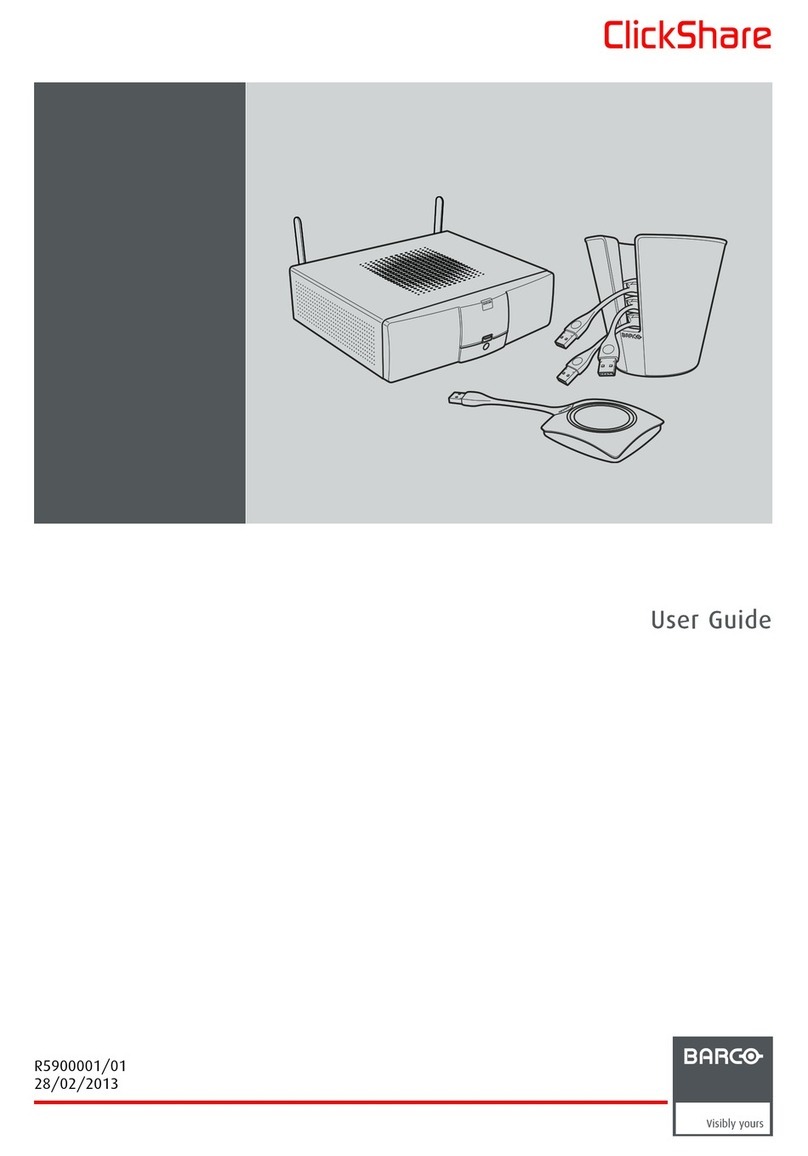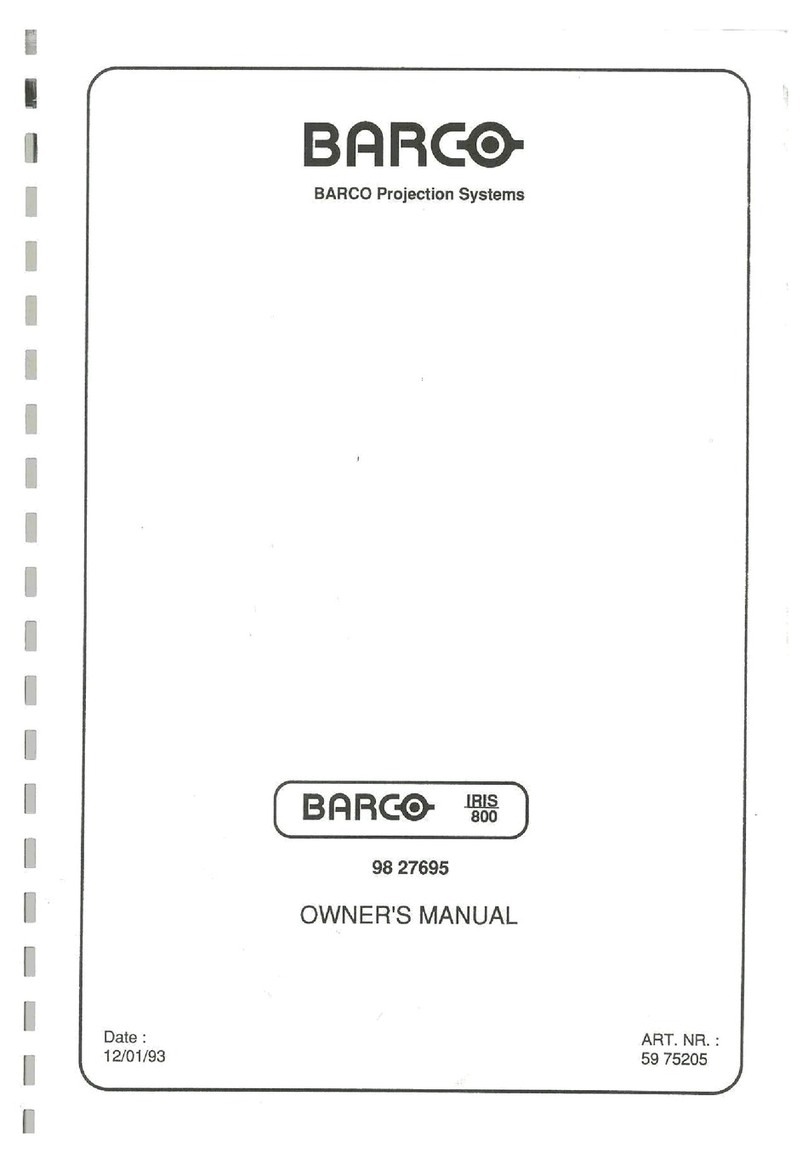Table of contents
7.4.4 Save as (create a custom file)................................................................................................ 95
7.4.5 Rename file ................................................................................................................... 96
7.4.6 Copy...........................................................................................................................97
7.4.7 Delete ......................................................................................................................... 98
7.4.8 Forced file load................................................................................................................ 99
7.5 Geometry ...........................................................................................................................100
7.5.1 Introduction. . . ................................................................................................................101
7.5.2 Geometry files................................................................................................................102
7.5.3 Accessing the Geometry menu .............................................................................................103
7.5.4 Geometry distortions. ........................................................................................................104
7.5.5 Load . . . .......................................................................................................................107
7.5.6 Edit ...........................................................................................................................108
7.5.6.1 Accessing the Geometry Edit menu .................................................................................109
7.5.6.2 Geometry Edit wizard .................................................................................................110
7.5.6.3 Geometry Edit Modes .................................................................................................112
7.5.6.4 Editing a geometry file ................................................................................................114
7.5.6.5 Axis link................................................................................................................123
7.5.6.6 Shift Adjustment.......................................................................................................126
7.5.6.7 Transport Delay .......................................................................................................128
7.5.6.8 Sharpness .............................................................................................................130
7.5.6.9 Geometry Reset .......................................................................................................131
7.5.6.9.1 Reset all levels ..................................................................................................132
7.5.6.9.2 Restore to a level ...............................................................................................133
7.5.7 Rename a Geometry File . . . .................................................................................................135
7.5.8 Copy a Geometry File .......................................................................................................136
7.5.9 Delete a Geometry File ......................................................................................................137
7.6 Lamp................................................................................................................................138
7.6.1 Runtimes ................................................................................................................... . 139
7.6.2 Lamp runtime warning .......................................................................................................140
7.6.3 History........................................................................................................................141
7.6.4 Reset lamp Runtime .........................................................................................................142
7.6.5 Lamp power mode (only for SIM 7Q & SIM 7Q HC)........................................................................143
7.6.6 CLO Mode....................................................................................................................144
7.6.6.1 Constant Light Output (CLO) .........................................................................................145
7.6.6.2 CLO Target ............................................................................................................146
7.7 General .............................................................................................................................147
7.7.1 Pause.........................................................................................................................148
7.7.2 Freeze........................................................................................................................149
7.7.3 Identification..................................................................................................................150
7.8 Display setup .......................................................................................................................151
7.8.1 Textbox.......................................................................................................................152
7.8.2 Menu bar position............................................................................................................153
7.8.3 Slider box position .......................................................................................................... . 154
7.8.4 Sync variance limit.......................................................................................................... .155
7.8.5 Soft edge .....................................................................................................................157
7.8.5.1 Introduction ............................................................................................................158
7.8.5.2 Accessing the Soft edge menu .......................................................................................160
7.8.5.3 Soft edge edit. . ........................................................................................................161
7.8.5.3.1 The soft edge edit wizard ......................................................................................162
7.8.5.3.2 The soft edge edit modes.......................................................................................163
7.8.5.3.3 Creating/editing a soft edge . ...................................................................................165
7.8.5.3.4 Alpha planes . . . .................................................................................................171
7.8.5.4 Black level .............................................................................................................173
7.8.5.4.1 Introduction ......................................................................................................174
7.8.5.4.2 Internal black level ..............................................................................................175
7.8.5.4.3 Beta planes......................................................................................................176
7.8.5.5 Blanking ...............................................................................................................177
7.8.6 Auto Image Setup............................................................................................................178
7.8.7 Smearing reduction (Optional)...............................................................................................179
7.8.7.1 Introduction ............................................................................................................180
7.8.7.2 Enabling Smearing reduction . . .......................................................................................181
7.8.7.3 Adjusting the phase ...................................................................................................182
7.8.8 True motion reproduction . . . .................................................................................................183
7.8.9 Color temperature........................................................................................................... .184
7.8.10 Dynacolor ....................................................................................................................185
7.8.10.1 Introduction ............................................................................................................186
7.8.10.2 Enabling DynaColor...................................................................................................192
7.8.10.3 Dynacolor adjustment.................................................................................................193
7.8.10.3.1 Introduction ......................................................................................................194
7.8.10.3.2 Calibration (for multiple projectors).............................................................................196
7.8.10.3.3 Common color values...........................................................................................199
7.8.10.3.4 Factory preset...................................................................................................200
7.8.10.4 Black color matching ..................................................................................................201
7.8.10.4.1 Introduction ......................................................................................................202
7.8.10.4.2 Black Color adjustment .........................................................................................203
7.8.10.5 CLO-TOD color tracking ..............................................................................................204
2R59770066 SIM 7Q SERIES 07/10/2013
Downloaded From projector-manual.com Barco Manuals