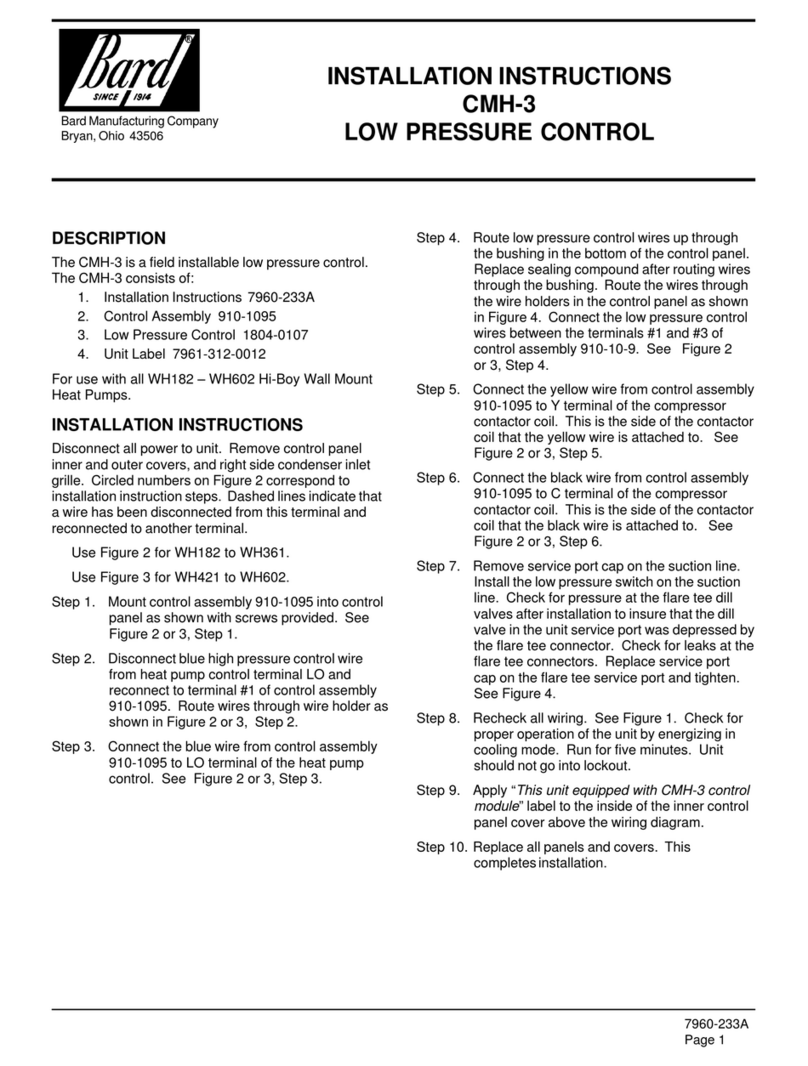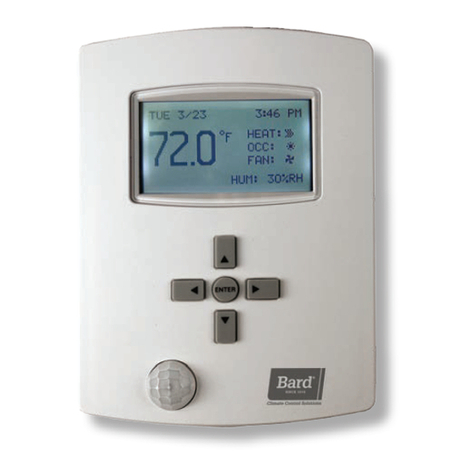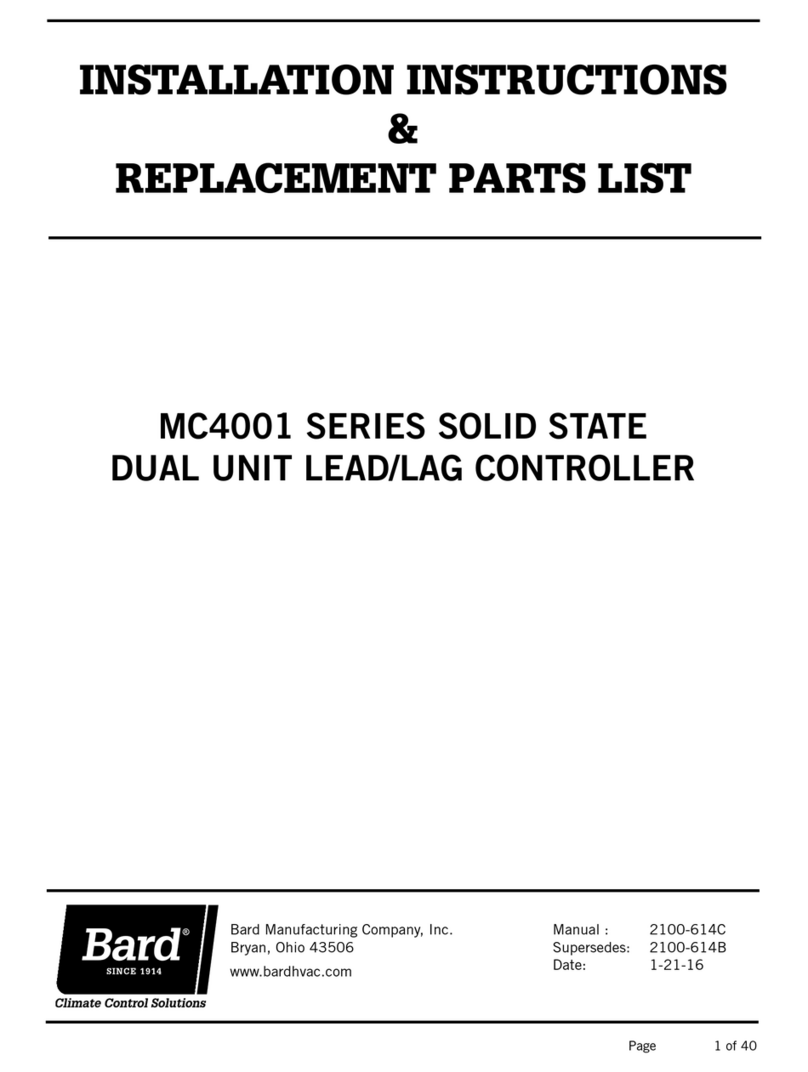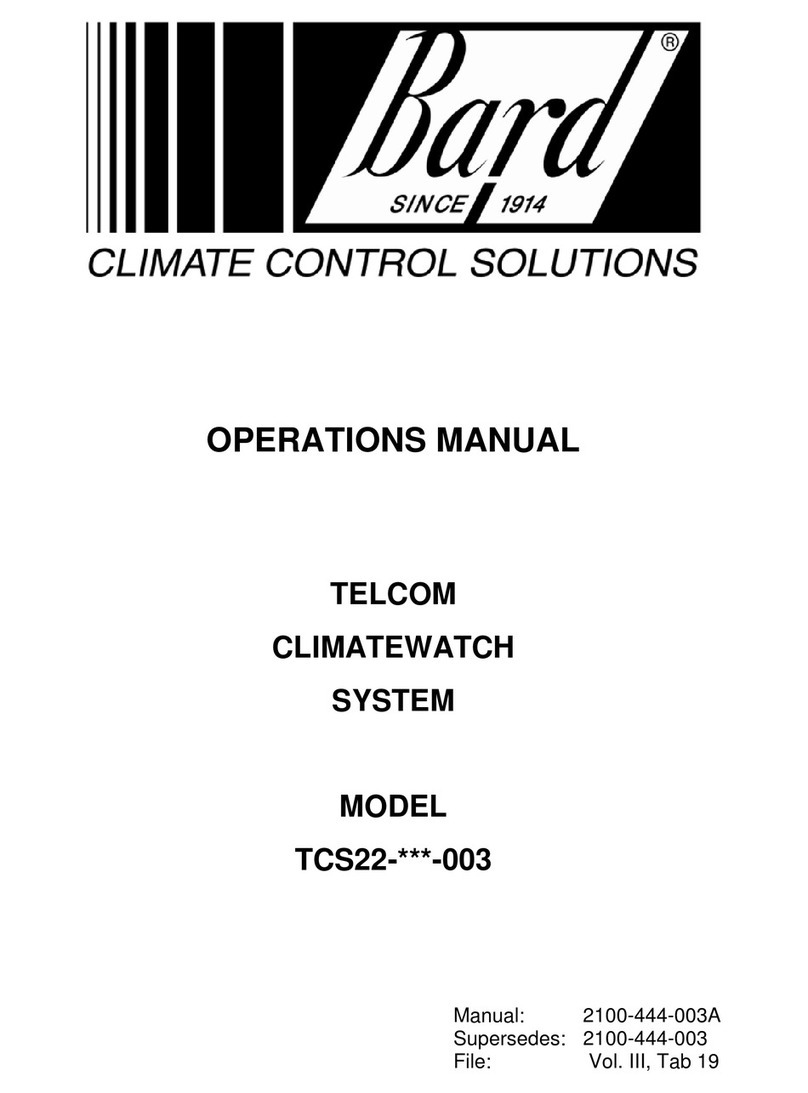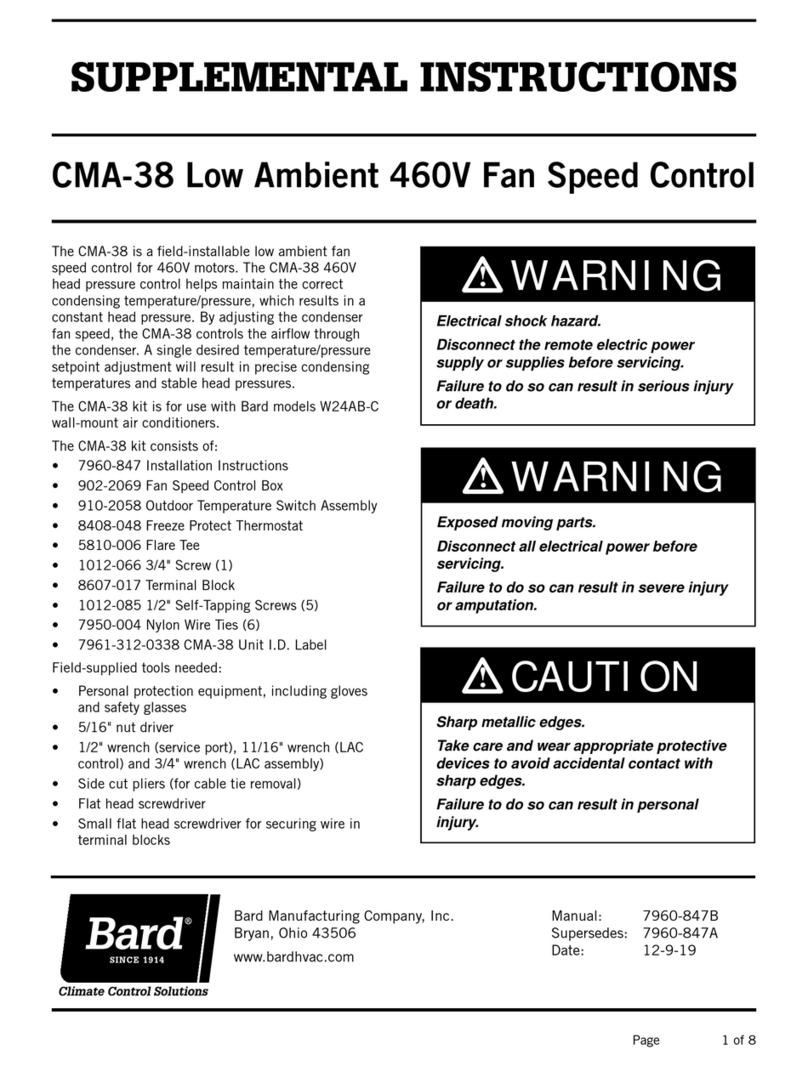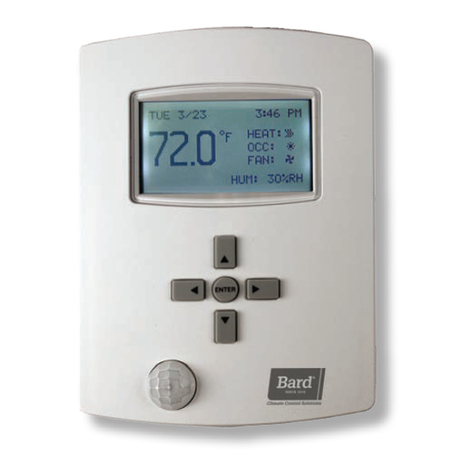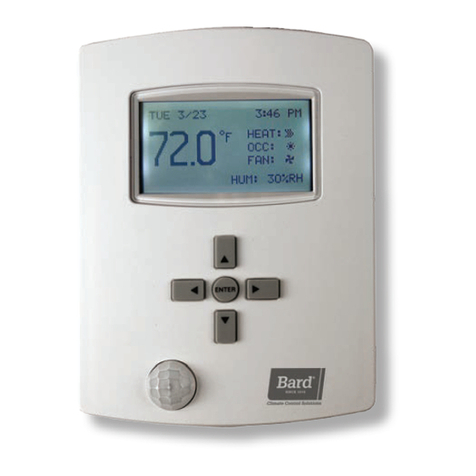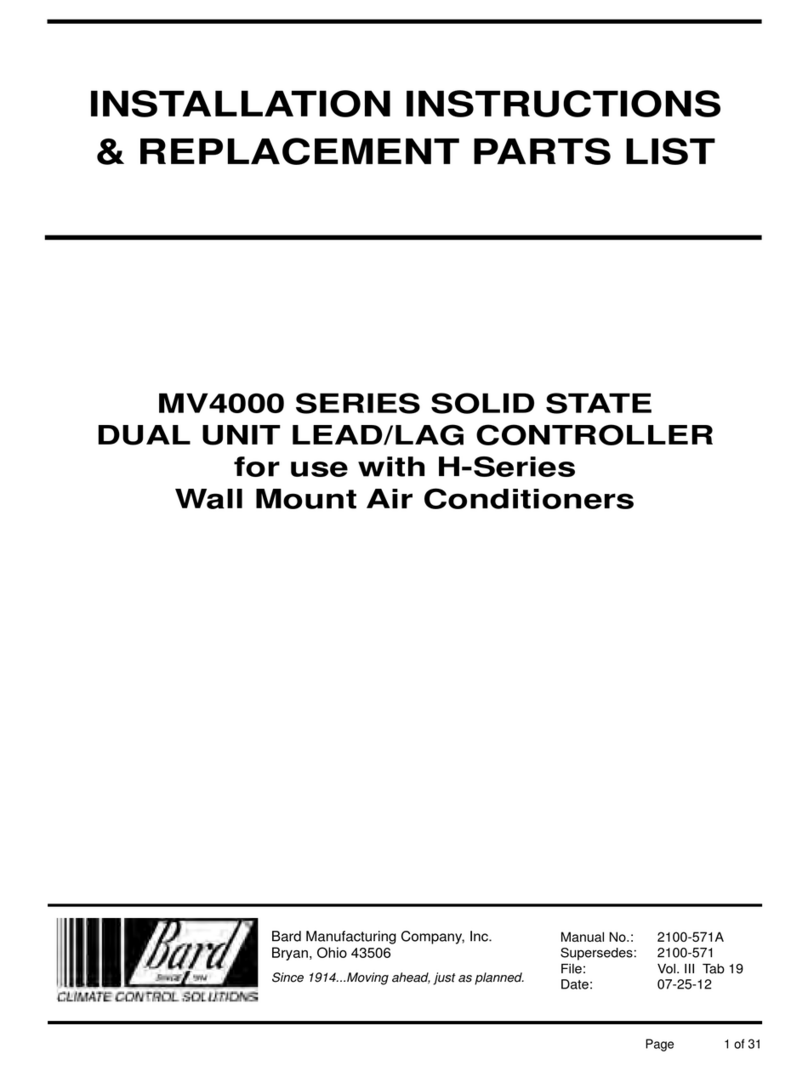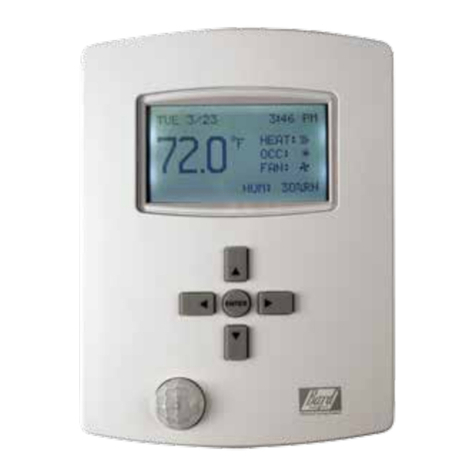Manual 7960-780
Page 2 of 2
• Input the total number of units that will use this
feature.
• Set the Lead Unit cooling setpoint.
• Set the Lead Unit heating setpoint.
• Set the Lag 1 Unit cooling setpoint.
• Set the Lag1 Unit heating setpoint.
• Set the Lag2 Unit cooling setpoint.
• Set the Lag2 Unit heating setpoint.
• Set the Lag3 Unit cooling setpoint.
• Set the Lag3 Unit heating setpoint.
Enable Lead/Lag
Use this option to turn on the lead/lag feature. Press
ENTER button to enable LEAD/LAG. Press UP or DOWN
button to change NO to YES. Press ENTER button.
Default setting is “NO”.
Unit #
Use this option to identify the unit that the ECU Series
controller will be connected to. For easy identification
in the future, it is suggested that each wall mount be
identified with a unit number. This unit number will
correspond with the controller unit number programmed
into this setting. Default setting is “1”.
Example: Four units are being set up with lead/lag
operation. Each of the four units are identified 1 thru
4, and each controller is set up with the corresponding
unit number 1 thru 4.
Press DOWN button to scroll to Unit #. Press ENTER
button. Press UP or DOWN button to select unit #.
Press ENTER button to save unit #.
# of Units
Use this option to identify how many total units will be
used in lead/lag operation. Default setting is “4”.
Press DOWN button to scroll to # of Units. Press
ENTER button. Press UP or DOWN button to select #
of units. Press ENTER button to save # of units. This
number must be the same on all the units that are used
in lead/lag operation.
Unit Temperature Setpoints for Cooling and Heating
Cooling and heating setpoints are adjustable for the
lead unit and up to three lag units. During normal lead/
lag operation, every 24 hours lead operation will rotate
to the next unit in the unit # order. Lag unit(s) will
also follow the same unit # rotation. It is important
that each ECU Series controller has the same value
for all heating and cooling setpoints to ensure that as
each unit is selected as Lead, Lag1, Lag2 or Lag3,
it operates at the same temperature settings. Default
setpoints are as follows:
• Lead Unit cooling setpoint is 72°
• Lead Unit heating setpoint is 70°
• Lag1 Unit cooling setpoint is 74°
• Lag1 Unit heating setpoint is 68°
• Lag2 Unit cooling setpoint is 76°
• Lag2 Unit heating setpoint is 66°
• Lag3 Unit cooling setpoint is 78°
• Lag3 Unit heating setpoint is 64°
Press DOWN button to scroll to LEAD COOL SETPT.
Press ENTER button. Press UP or DOWN button to
adjust. Press ENTER button to save.
Repeat above steps for each of the units’ lead and lag
setpoints as needed.
The Home screen will show the unit lead/lag status
continually. This is located on the top line of the
display between the date and time. The screen will
display one of the following status indicators: LEAD,
LAG 1, LAG 2, LAG 3. THe lead/lag status determines
the setpoint that will be used that day. Status will
rotate based on day of the year.