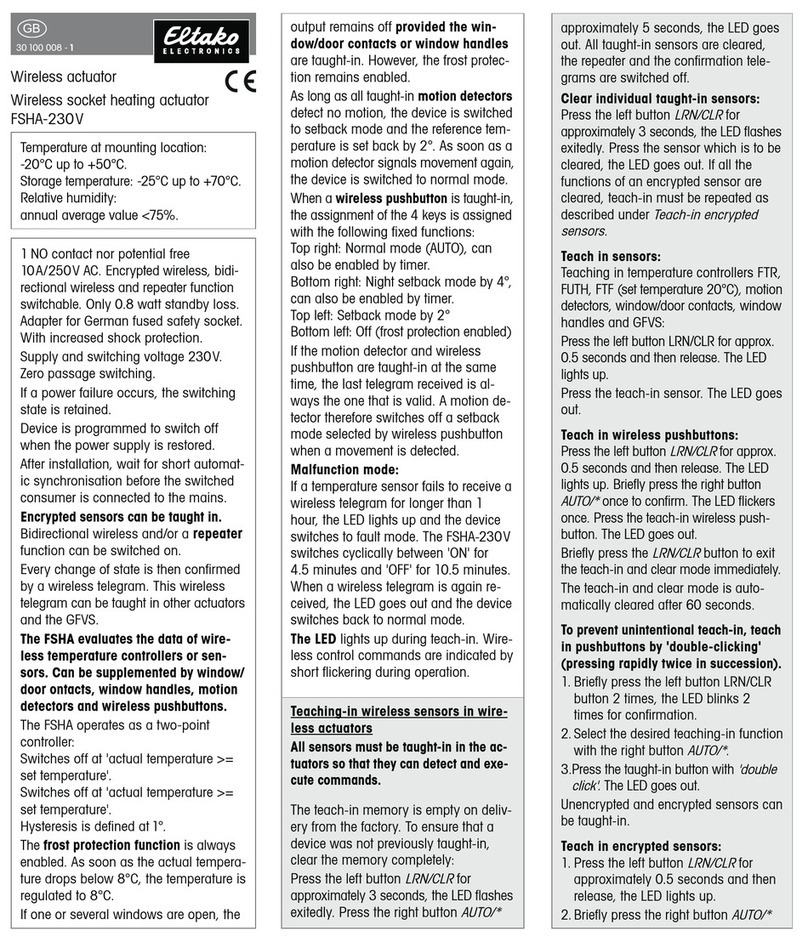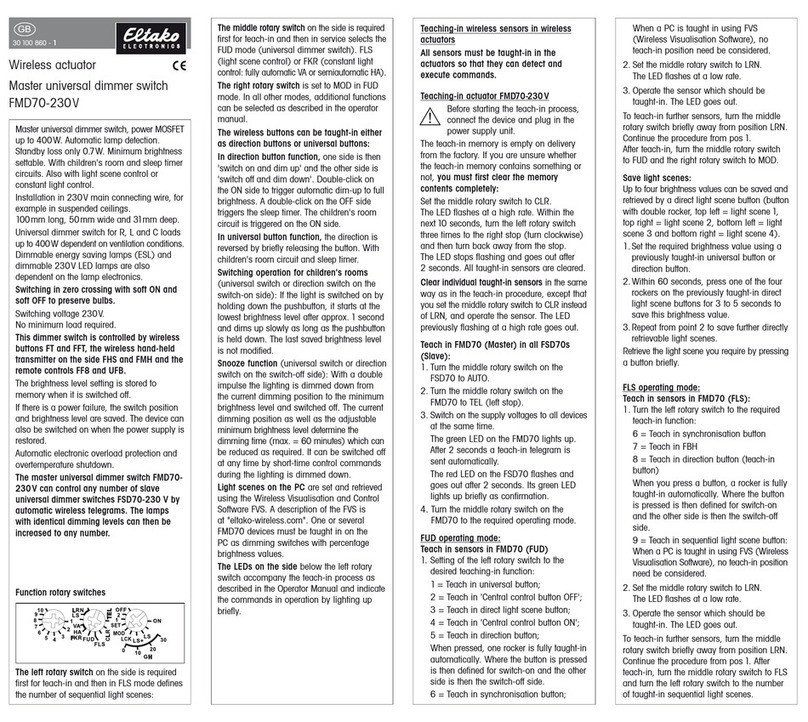or for 2 seconds = conrmation telegrams
ON to indicate the status.
Conrmation telegrams:
The FSHA-230 V sends a feedback message
containing its own ID to the Eltako wireless
network.
0x70 is sent when the relay is switched on.
0x50 is sent when the relay is switched off.
In addition, the data telegrams of taught-in
temperature sensors are sent.
In defect mode, 0x00 is also sent every 5
minutes.
Teach in conrmation telegrams in other
actuators or in the GFVS:
Press the right button AUTO/* to change the
switch position and send the con rmation
telegram at the same time.
May only be used in closed dry
rooms.
The socket must be easily
accessible.
Don’t insert in a row.
!
Wireless actuator
Wireless socket heating actuator
FSHA-230 V
30 100 008 - 1
GB
1 NO contact nor potential free 10 A/250 V AC.
Encrypted wireless, bidirectional wireless
and repeater function switchable. Only 0.8
watt standby loss.
Adapter for German fused safety socket.
With increased shock protection.
Supply and switching voltage 230 V. Zero
passage switching.
If a power failure occurs, the switching state
is retained.
Device is programmed to switch off when
the power supply is restored.
After installation, wait for short automatic
synchronisation before the switched
consumer is connected to the mains.
Encrypted sensors can be taught in.
Bidirectional wireless and/or a repeater
function can be switched on.
Every change of state is then conrmed by
a wireless telegram. This wireless telegram
can be taught in other actuators and the
GFVS.
The FSHA evaluates the data of wireless
temperature controllers or sensors.
Can be supplemented by window/
door ontacts, window handles, motion
detectors and wireless pushbuttons.
The FSHA operates as a two-point
controller:
Switches off at 'actual temperature >= set
temperature'.
Switches off at 'actual temperature >= set
temperature'.
Hysteresis is dened at 1°.
The frost protection function is always
enabled. As soon as the actual temperature
drops below 8°C, the temperature is regula-
ted to 8°C.
If one or several windows are open, the out-
put remains off provided the window/door
contacts or window handles are taught-in.
However, the frost protection remains ena-
bled.
As long as all taught-in motion detectors
detect no motion, the device is switched to
setback mode and the reference tempera-
ture is set back by 2°. As soon as a motion
detector signals movement again, the
device is switched to normal mode.
When a wireless pushbutton is taught-in,
the assignment of the 4 keys is assigned
with the following xed functions:
Top right: Normal mode (AUTO), can also be
enabled by timer.
Bottom right: Night setback mode by 4°, can
also be enabled by timer.
Top left: Setback mode by 2°
Bottom left: Off (frost protection enabled)
If the motion detector and wireless push-
button are taught-in at the same time, the
last telegram received is always the one
that is valid. A motion detector therefore
switches off a setback mode selected by
wireless pushbutton when a movement is
detected.
Malfunction mode:
If a temperature sensor fails to receive a
wireless telegram for longer than 1 hour, the
LED lights up and the device switches to
fault mode. The FSHA-230 V switches cycli-
cally between 'ON' for
4.5 minutes and 'OFF' for 10.5 minutes.
When a wireless telegram is again received,
the LED goes out and the device switches
back to normal mode.
The LED lights up during teach-in. Wireless
control commands are indicated by short
ickering during operation.
Teaching-in wireless sensors in wire-
less actuators
All sensors must be taught-in in the
actuators so that they can detect and
execute commands.
The teach-in memory is empty on deli-
very from the factory. To ensure that
a device was not previously taught-in,
clear the memory completely:
Press the left button LRN/CLR for
approximately 3 seconds, the LED ashes
exitedly. Press the right button AUTO/*
approximately 5 seconds, the LED goes
out. All taught-in sensors are cleared, the
repeater and the conrmation telegrams
are switched off.
Clear individual taught-in sensors:
Press the left button LRN/CLR for
approximately 3 seconds, the LED ashes
exitedly. Press the sensor which is to be
cleared, the LED goes out. If all the func-
tions of an encrypted sensor are cleared,
teach-in must be repeated as described
under Teach-in encrypted sensors.
Teach in sensors:
Teaching in temperature controllers
FTR, FUTH, FTF and FTFB (set tempe-
rature 20°C), motion detectors, window/
door contacts, window handles and
GFVS:
Press the left button LRN/CLR for
approx. 0.5 seconds and then release.
The LED lights up.
Press the teach-in sensor. The LED goes
out.
Teach in wireless pushbuttons:
Press the left button LRN/CLR for approx.
0.5 seconds and then release. The LED
lights up. Briey press the right button
AUTO/* once to conrm. The LED ickers
once. Press the teach-in wireless push-
button. The LED goes out.
Briey press the LRN/CLR button to exit
the teach-in and clear mode immediately.
The teach-in and clear mode is automa-
tically cleared after 60 seconds.
To prevent unintentional teach-in,
teach in pushbuttons by 'double-
clicking' (pressing rapidly twice in
succession).
1. Briey press the left button LRN/CLR
button 2 times, the LED blinks 2 times
for conrmation.
2. Select the desired teaching-in function
with the right button AUTO/*.
3. Press the taught-in button with 'double
click'. The LED goes out.
Unencrypted and encrypted sensors can
be taught-in.
Teach in encrypted sensors:
1. Press the left button LRN/CLR for
approximately 0.5 seconds and then
release, the LED lights up.
2. Briey press the right button AUTO/*
5 times, the LED ashes very excitedly.
3. Enable encryption of the sensor within
120 seconds. The LED goes out.
Attention! The power supply should not
be turned off.
4. Now teach-in the encrypted sensor as
described among teaching-in sensors.
If further encrypted sensors should be
taught-in, go back to point 1.
With encrypted sensors, use the 'rolling
code', i.e. the code changes in each tele-
gram, both in the transmitter and in the
receiver.
If a sensor sends more than 50 telegrams
when the actuator is not enabled, the
sensor is no longer recognised by the
enabled actuator and you must repeat
teach-in as 'encrypted sensor'. It is not
necessary to repeat the function teach-in.
Switch on/off AUTO:
Briey press the right button AUTO/*. Normal
mode is switched off. Frost protection is
activated.
The LED lights up for 0.5 seconds to signal
the state.
Briey press the right button AUTO/*. Normal
mode is switched back on (as-delivered
state).
To signal the state, the relay and the LED
are switched on for 2 seconds.
Switch on/off repeater:
Press and hold the right button AUTO/* and
plug the FSHA-230 V into the socket.
The repeater is switched on and off.
The LED lights up for 2 seconds to indicate
the status = repeater off (as-delivered state)
or for 5 seconds = repeater on.
Switch on/off conrmation telegrams:
Press and hold down the left button LRN/
CLR and the right button AUTO/* together
and plug the FSHA-230 V in the socket.
Conrmation telegrams are switched on
and off.
The LED lights up for 0.5 seconds = conr-
mation telegrams OFF (as-delivered state)
Temperature at mounting location:
0°C up to +35°C.
Storage temperature: -25°C up to +70°C.
Relative humidity:
annual average value <75%.
Frequency 868.3 MHz
Transmit power max. 10 mW
Hereby, Eltako GmbH declares that the radio
equipment type FSHA-230 V is in com-
pliance with Directive 2014/53/EU.
The full text of the EU declaration of
conformity is available at the following
internet address: eltako.com
WEEE registration number DE 30298319
Must be kept for later use!
Eltako GmbH
D-70736 Fellbach
Technical Support English:
+49 711 94350025
technical-support@eltako.de
eltako.com
03/2021 Subject to change without notice.
or for 2 seconds = conrmation telegrams
ON to indicate the status.
Conrmation telegrams:
The FSHA-230 V sends a feedback message
containing its own ID to the Eltako wireless
network.
0x70 is sent when the relay is switched on.
0x50 is sent when the relay is switched off.
In addition, the data telegrams of taught-in
temperature sensors are sent.
In defect mode, 0x00 is also sent every 5
minutes.
Teach in conrmation telegrams in other
actuators or in the GFVS:
Press the right button AUTO/* to change the
switch position and send the con rmation
telegram at the same time.
May only be used in closed dry
rooms.
The socket must be easily
accessible.
Don’t insert in a row.
!
Wireless actuator
Wireless socket heating actuator
FSHA-230 V
30 100 008 - 1
GB
1 NO contact nor potential free 10 A/250 V AC.
Encrypted wireless, bidirectional wireless
and repeater function switchable. Only 0.8
watt standby loss.
Adapter for German fused safety socket.
With increased shock protection.
Supply and switching voltage 230 V. Zero
passage switching.
If a power failure occurs, the switching state
is retained.
Device is programmed to switch off when
the power supply is restored.
After installation, wait for short automatic
synchronisation before the switched
consumer is connected to the mains.
Encrypted sensors can be taught in.
Bidirectional wireless and/or a repeater
function can be switched on.
Every change of state is then conrmed by
a wireless telegram. This wireless telegram
can be taught in other actuators and the
GFVS.
The FSHA evaluates the data of wireless
temperature controllers or sensors.
Can be supplemented by window/
door ontacts, window handles, motion
detectors and wireless pushbuttons.
The FSHA operates as a two-point
controller:
Switches off at 'actual temperature >= set
temperature'.
Switches off at 'actual temperature >= set
temperature'.
Hysteresis is dened at 1°.
The frost protection function is always
enabled. As soon as the actual temperature
drops below 8°C, the temperature is regula-
ted to 8°C.
If one or several windows are open, the out-
put remains off provided the window/door
contacts or window handles are taught-in.
However, the frost protection remains ena-
bled.
As long as all taught-in motion detectors
detect no motion, the device is switched to
setback mode and the reference tempera-
ture is set back by 2°. As soon as a motion
detector signals movement again, the
device is switched to normal mode.
When a wireless pushbutton is taught-in,
the assignment of the 4 keys is assigned
with the following xed functions:
Top right: Normal mode (AUTO), can also be
enabled by timer.
Bottom right: Night setback mode by 4°, can
also be enabled by timer.
Top left: Setback mode by 2°
Bottom left: Off (frost protection enabled)
If the motion detector and wireless push-
button are taught-in at the same time, the
last telegram received is always the one
that is valid. A motion detector therefore
switches off a setback mode selected by
wireless pushbutton when a movement is
detected.
Malfunction mode:
If a temperature sensor fails to receive a
wireless telegram for longer than 1 hour, the
LED lights up and the device switches to
fault mode. The FSHA-230 V switches cycli-
cally between 'ON' for
4.5 minutes and 'OFF' for 10.5 minutes.
When a wireless telegram is again received,
the LED goes out and the device switches
back to normal mode.
The LED lights up during teach-in. Wireless
control commands are indicated by short
ickering during operation.
Teaching-in wireless sensors in wire-
less actuators
All sensors must be taught-in in the
actuators so that they can detect and
execute commands.
The teach-in memory is empty on deli-
very from the factory. To ensure that
a device was not previously taught-in,
clear the memory completely:
Press the left button LRN/CLR for
approximately 3 seconds, the LED ashes
exitedly. Press the right button AUTO/*
approximately 5 seconds, the LED goes
out. All taught-in sensors are cleared, the
repeater and the conrmation telegrams
are switched off.
Clear individual taught-in sensors:
Press the left button LRN/CLR for
approximately 3 seconds, the LED ashes
exitedly. Press the sensor which is to be
cleared, the LED goes out. If all the func-
tions of an encrypted sensor are cleared,
teach-in must be repeated as described
under Teach-in encrypted sensors.
Teach in sensors:
Teaching in temperature controllers
FTR, FUTH, FTF and FTFB (set tempe-
rature 20°C), motion detectors, window/
door contacts, window handles and
GFVS:
Press the left button LRN/CLR for
approx. 0.5 seconds and then release.
The LED lights up.
Press the teach-in sensor. The LED goes
out.
Teach in wireless pushbuttons:
Press the left button LRN/CLR for approx.
0.5 seconds and then release. The LED
lights up. Briey press the right button
AUTO/* once to conrm. The LED ickers
once. Press the teach-in wireless push-
button. The LED goes out.
Briey press the LRN/CLR button to exit
the teach-in and clear mode immediately.
The teach-in and clear mode is automa-
tically cleared after 60 seconds.
To prevent unintentional teach-in,
teach in pushbuttons by 'double-
clicking' (pressing rapidly twice in
succession).
1. Briey press the left button LRN/CLR
button 2 times, the LED blinks 2 times
for conrmation.
2. Select the desired teaching-in function
with the right button AUTO/*.
3. Press the taught-in button with 'double
click'. The LED goes out.
Unencrypted and encrypted sensors can
be taught-in.
Teach in encrypted sensors:
1. Press the left button LRN/CLR for
approximately 0.5 seconds and then
release, the LED lights up.
2. Briey press the right button AUTO/*
5 times, the LED ashes very excitedly.
3. Enable encryption of the sensor within
120 seconds. The LED goes out.
Attention! The power supply should not
be turned off.
4. Now teach-in the encrypted sensor as
described among teaching-in sensors.
If further encrypted sensors should be
taught-in, go back to point 1.
With encrypted sensors, use the 'rolling
code', i.e. the code changes in each tele-
gram, both in the transmitter and in the
receiver.
If a sensor sends more than 50 telegrams
when the actuator is not enabled, the
sensor is no longer recognised by the
enabled actuator and you must repeat
teach-in as 'encrypted sensor'. It is not
necessary to repeat the function teach-in.
Switch on/off AUTO:
Briey press the right button AUTO/*. Normal
mode is switched off. Frost protection is
activated.
The LED lights up for 0.5 seconds to signal
the state.
Briey press the right button AUTO/*. Normal
mode is switched back on (as-delivered
state).
To signal the state, the relay and the LED
are switched on for 2 seconds.
Switch on/off repeater:
Press and hold the right button AUTO/* and
plug the FSHA-230 V into the socket.
The repeater is switched on and off.
The LED lights up for 2 seconds to indicate
the status = repeater off (as-delivered state)
or for 5 seconds = repeater on.
Switch on/off conrmation telegrams:
Press and hold down the left button LRN/
CLR and the right button AUTO/* together
and plug the FSHA-230 V in the socket.
Conrmation telegrams are switched on
and off.
The LED lights up for 0.5 seconds = conr-
mation telegrams OFF (as-delivered state)
Temperature at mounting location:
0°C up to +35°C.
Storage temperature: -25°C up to +70°C.
Relative humidity:
annual average value <75%.
Frequency 868.3 MHz
Transmit power max. 10 mW
Hereby, Eltako GmbH declares that the radio
equipment type FSHA-230 V is in com-
pliance with Directive 2014/53/EU.
The full text of the EU declaration of
conformity is available at the following
internet address: eltako.com
WEEE registration number DE 30298319
Must be kept for later use!
Eltako GmbH
D-70736 Fellbach
Technical Support English:
+49 711 94350025
technical-support@eltako.de
eltako.com
03/2021 Subject to change without notice.
or for 2 seconds = conrmation telegrams
ON to indicate the status.
Conrmation telegrams:
The FSHA-230 V sends a feedback message
containing its own ID to the Eltako wireless
network.
0x70 is sent when the relay is switched on.
0x50 is sent when the relay is switched off.
In addition, the data telegrams of taught-in
temperature sensors are sent.
In defect mode, 0x00 is also sent every 5
minutes.
Teach in conrmation telegrams in other
actuators or in the GFVS:
Press the right button AUTO/* to change the
switch position and send the con rmation
telegram at the same time.
May only be used in closed dry
rooms.
The socket must be easily
accessible.
Don’t insert in a row.
!
Wireless actuator
Wireless socket heating actuator
FSHA-230 V
30 100 008 - 1
GB
1 NO contact nor potential free 10 A/250 V AC.
Encrypted wireless, bidirectional wireless
and repeater function switchable. Only 0.8
watt standby loss.
Adapter for German fused safety socket.
With increased shock protection.
Supply and switching voltage 230 V. Zero
passage switching.
If a power failure occurs, the switching state
is retained.
Device is programmed to switch off when
the power supply is restored.
After installation, wait for short automatic
synchronisation before the switched
consumer is connected to the mains.
Encrypted sensors can be taught in.
Bidirectional wireless and/or a repeater
function can be switched on.
Every change of state is then conrmed by
a wireless telegram. This wireless telegram
can be taught in other actuators and the
GFVS.
The FSHA evaluates the data of wireless
temperature controllers or sensors.
Can be supplemented by window/
door ontacts, window handles, motion
detectors and wireless pushbuttons.
The FSHA operates as a two-point
controller:
Switches off at 'actual temperature >= set
temperature'.
Switches off at 'actual temperature >= set
temperature'.
Hysteresis is dened at 1°.
The frost protection function is always
enabled. As soon as the actual temperature
drops below 8°C, the temperature is regula-
ted to 8°C.
If one or several windows are open, the out-
put remains off provided the window/door
contacts or window handles are taught-in.
However, the frost protection remains ena-
bled.
As long as all taught-in motion detectors
detect no motion, the device is switched to
setback mode and the reference tempera-
ture is set back by 2°. As soon as a motion
detector signals movement again, the
device is switched to normal mode.
When a wireless pushbutton is taught-in,
the assignment of the 4 keys is assigned
with the following xed functions:
Top right: Normal mode (AUTO), can also be
enabled by timer.
Bottom right: Night setback mode by 4°, can
also be enabled by timer.
Top left: Setback mode by 2°
Bottom left: Off (frost protection enabled)
If the motion detector and wireless push-
button are taught-in at the same time, the
last telegram received is always the one
that is valid. A motion detector therefore
switches off a setback mode selected by
wireless pushbutton when a movement is
detected.
Malfunction mode:
If a temperature sensor fails to receive a
wireless telegram for longer than 1 hour, the
LED lights up and the device switches to
fault mode. The FSHA-230 V switches cycli-
cally between 'ON' for
4.5 minutes and 'OFF' for 10.5 minutes.
When a wireless telegram is again received,
the LED goes out and the device switches
back to normal mode.
The LED lights up during teach-in. Wireless
control commands are indicated by short
ickering during operation.
Teaching-in wireless sensors in wire-
less actuators
All sensors must be taught-in in the
actuators so that they can detect and
execute commands.
The teach-in memory is empty on deli-
very from the factory. To ensure that
a device was not previously taught-in,
clear the memory completely:
Press the left button LRN/CLR for
approximately 3 seconds, the LED ashes
exitedly. Press the right button AUTO/*
approximately 5 seconds, the LED goes
out. All taught-in sensors are cleared, the
repeater and the conrmation telegrams
are switched off.
Clear individual taught-in sensors:
Press the left button LRN/CLR for
approximately 3 seconds, the LED ashes
exitedly. Press the sensor which is to be
cleared, the LED goes out. If all the func-
tions of an encrypted sensor are cleared,
teach-in must be repeated as described
under Teach-in encrypted sensors.
Teach in sensors:
Teaching in temperature controllers
FTR, FUTH, FTF and FTFB (set tempe-
rature 20°C), motion detectors, window/
door contacts, window handles and
GFVS:
Press the left button LRN/CLR for
approx. 0.5 seconds and then release.
The LED lights up.
Press the teach-in sensor. The LED goes
out.
Teach in wireless pushbuttons:
Press the left button LRN/CLR for approx.
0.5 seconds and then release. The LED
lights up. Briey press the right button
AUTO/* once to conrm. The LED ickers
once. Press the teach-in wireless push-
button. The LED goes out.
Briey press the LRN/CLR button to exit
the teach-in and clear mode immediately.
The teach-in and clear mode is automa-
tically cleared after 60 seconds.
To prevent unintentional teach-in,
teach in pushbuttons by 'double-
clicking' (pressing rapidly twice in
succession).
1. Briey press the left button LRN/CLR
button 2 times, the LED blinks 2 times
for conrmation.
2. Select the desired teaching-in function
with the right button AUTO/*.
3. Press the taught-in button with 'double
click'. The LED goes out.
Unencrypted and encrypted sensors can
be taught-in.
Teach in encrypted sensors:
1. Press the left button LRN/CLR for
approximately 0.5 seconds and then
release, the LED lights up.
2. Briey press the right button AUTO/*
5 times, the LED ashes very excitedly.
3. Enable encryption of the sensor within
120 seconds. The LED goes out.
Attention! The power supply should not
be turned off.
4. Now teach-in the encrypted sensor as
described among teaching-in sensors.
If further encrypted sensors should be
taught-in, go back to point 1.
With encrypted sensors, use the 'rolling
code', i.e. the code changes in each tele-
gram, both in the transmitter and in the
receiver.
If a sensor sends more than 50 telegrams
when the actuator is not enabled, the
sensor is no longer recognised by the
enabled actuator and you must repeat
teach-in as 'encrypted sensor'. It is not
necessary to repeat the function teach-in.
Switch on/off AUTO:
Briey press the right button AUTO/*. Normal
mode is switched off. Frost protection is
activated.
The LED lights up for 0.5 seconds to signal
the state.
Briey press the right button AUTO/*. Normal
mode is switched back on (as-delivered
state).
To signal the state, the relay and the LED
are switched on for 2 seconds.
Switch on/off repeater:
Press and hold the right button AUTO/* and
plug the FSHA-230 V into the socket.
The repeater is switched on and off.
The LED lights up for 2 seconds to indicate
the status = repeater off (as-delivered state)
or for 5 seconds = repeater on.
Switch on/off conrmation telegrams:
Press and hold down the left button LRN/
CLR and the right button AUTO/* together
and plug the FSHA-230 V in the socket.
Conrmation telegrams are switched on
and off.
The LED lights up for 0.5 seconds = conr-
mation telegrams OFF (as-delivered state)
Temperature at mounting location:
0°C up to +35°C.
Storage temperature: -25°C up to +70°C.
Relative humidity:
annual average value <75%.
Frequency 868.3 MHz
Transmit power max. 10 mW
Hereby, Eltako GmbH declares that the radio
equipment type FSHA-230 V is in com-
pliance with Directive 2014/53/EU.
The full text of the EU declaration of
conformity is available at the following
internet address: eltako.com
WEEE registration number DE 30298319
Must be kept for later use!
Eltako GmbH
D-70736 Fellbach
Technical Support English:
+49 711 94350025
technical-support@eltako.de
eltako.com
03/2021 Subject to change without notice.
or for 2 seconds = conrmation telegrams
ON to indicate the status.
Conrmation telegrams:
The FSHA-230 V sends a feedback message
containing its own ID to the Eltako wireless
network.
0x70 is sent when the relay is switched on.
0x50 is sent when the relay is switched off.
In addition, the data telegrams of taught-in
temperature sensors are sent.
In defect mode, 0x00 is also sent every 5
minutes.
Teach in conrmation telegrams in other
actuators or in the GFVS:
Press the right button AUTO/* to change the
switch position and send the con rmation
telegram at the same time.
May only be used in closed dry
rooms.
The socket must be easily
accessible.
Don’t insert in a row.
!
Wireless actuator
Wireless socket heating actuator
FSHA-230 V
30 100 008 - 1
GB
1 NO contact nor potential free 10 A/250 V AC.
Encrypted wireless, bidirectional wireless
and repeater function switchable. Only 0.8
watt standby loss.
Adapter for German fused safety socket.
With increased shock protection.
Supply and switching voltage 230 V. Zero
passage switching.
If a power failure occurs, the switching state
is retained.
Device is programmed to switch off when
the power supply is restored.
After installation, wait for short automatic
synchronisation before the switched
consumer is connected to the mains.
Encrypted sensors can be taught in.
Bidirectional wireless and/or a repeater
function can be switched on.
Every change of state is then conrmed by
a wireless telegram. This wireless telegram
can be taught in other actuators and the
GFVS.
The FSHA evaluates the data of wireless
temperature controllers or sensors.
Can be supplemented by window/
door ontacts, window handles, motion
detectors and wireless pushbuttons.
The FSHA operates as a two-point
controller:
Switches off at 'actual temperature >= set
temperature'.
Switches off at 'actual temperature >= set
temperature'.
Hysteresis is dened at 1°.
The frost protection function is always
enabled. As soon as the actual temperature
drops below 8°C, the temperature is regula-
ted to 8°C.
If one or several windows are open, the out-
put remains off provided the window/door
contacts or window handles are taught-in.
However, the frost protection remains ena-
bled.
As long as all taught-in motion detectors
detect no motion, the device is switched to
setback mode and the reference tempera-
ture is set back by 2°. As soon as a motion
detector signals movement again, the
device is switched to normal mode.
When a wireless pushbutton is taught-in,
the assignment of the 4 keys is assigned
with the following xed functions:
Top right: Normal mode (AUTO), can also be
enabled by timer.
Bottom right: Night setback mode by 4°, can
also be enabled by timer.
Top left: Setback mode by 2°
Bottom left: Off (frost protection enabled)
If the motion detector and wireless push-
button are taught-in at the same time, the
last telegram received is always the one
that is valid. A motion detector therefore
switches off a setback mode selected by
wireless pushbutton when a movement is
detected.
Malfunction mode:
If a temperature sensor fails to receive a
wireless telegram for longer than 1 hour, the
LED lights up and the device switches to
fault mode. The FSHA-230 V switches cycli-
cally between 'ON' for
4.5 minutes and 'OFF' for 10.5 minutes.
When a wireless telegram is again received,
the LED goes out and the device switches
back to normal mode.
The LED lights up during teach-in. Wireless
control commands are indicated by short
ickering during operation.
Teaching-in wireless sensors in wire-
less actuators
All sensors must be taught-in in the
actuators so that they can detect and
execute commands.
The teach-in memory is empty on deli-
very from the factory. To ensure that
a device was not previously taught-in,
clear the memory completely:
Press the left button LRN/CLR for
approximately 3 seconds, the LED ashes
exitedly. Press the right button AUTO/*
approximately 5 seconds, the LED goes
out. All taught-in sensors are cleared, the
repeater and the conrmation telegrams
are switched off.
Clear individual taught-in sensors:
Press the left button LRN/CLR for
approximately 3 seconds, the LED ashes
exitedly. Press the sensor which is to be
cleared, the LED goes out. If all the func-
tions of an encrypted sensor are cleared,
teach-in must be repeated as described
under Teach-in encrypted sensors.
Teach in sensors:
Teaching in temperature controllers
FTR, FUTH, FTF and FTFB (set tempe-
rature 20°C), motion detectors, window/
door contacts, window handles and
GFVS:
Press the left button LRN/CLR for
approx. 0.5 seconds and then release.
The LED lights up.
Press the teach-in sensor. The LED goes
out.
Teach in wireless pushbuttons:
Press the left button LRN/CLR for approx.
0.5 seconds and then release. The LED
lights up. Briey press the right button
AUTO/* once to conrm. The LED ickers
once. Press the teach-in wireless push-
button. The LED goes out.
Briey press the LRN/CLR button to exit
the teach-in and clear mode immediately.
The teach-in and clear mode is automa-
tically cleared after 60 seconds.
To prevent unintentional teach-in,
teach in pushbuttons by 'double-
clicking' (pressing rapidly twice in
succession).
1. Briey press the left button LRN/CLR
button 2 times, the LED blinks 2 times
for conrmation.
2. Select the desired teaching-in function
with the right button AUTO/*.
3. Press the taught-in button with 'double
click'. The LED goes out.
Unencrypted and encrypted sensors can
be taught-in.
Teach in encrypted sensors:
1. Press the left button LRN/CLR for
approximately 0.5 seconds and then
release, the LED lights up.
2. Briey press the right button AUTO/*
5 times, the LED ashes very excitedly.
3. Enable encryption of the sensor within
120 seconds. The LED goes out.
Attention! The power supply should not
be turned off.
4. Now teach-in the encrypted sensor as
described among teaching-in sensors.
If further encrypted sensors should be
taught-in, go back to point 1.
With encrypted sensors, use the 'rolling
code', i.e. the code changes in each tele-
gram, both in the transmitter and in the
receiver.
If a sensor sends more than 50 telegrams
when the actuator is not enabled, the
sensor is no longer recognised by the
enabled actuator and you must repeat
teach-in as 'encrypted sensor'. It is not
necessary to repeat the function teach-in.
Switch on/off AUTO:
Briey press the right button AUTO/*. Normal
mode is switched off. Frost protection is
activated.
The LED lights up for 0.5 seconds to signal
the state.
Briey press the right button AUTO/*. Normal
mode is switched back on (as-delivered
state).
To signal the state, the relay and the LED
are switched on for 2 seconds.
Switch on/off repeater:
Press and hold the right button AUTO/* and
plug the FSHA-230 V into the socket.
The repeater is switched on and off.
The LED lights up for 2 seconds to indicate
the status = repeater off (as-delivered state)
or for 5 seconds = repeater on.
Switch on/off conrmation telegrams:
Press and hold down the left button LRN/
CLR and the right button AUTO/* together
and plug the FSHA-230 V in the socket.
Conrmation telegrams are switched on
and off.
The LED lights up for 0.5 seconds = conr-
mation telegrams OFF (as-delivered state)
Temperature at mounting location:
0°C up to +35°C.
Storage temperature: -25°C up to +70°C.
Relative humidity:
annual average value <75%.
Frequency 868.3 MHz
Transmit power max. 10 mW
Hereby, Eltako GmbH declares that the radio
equipment type FSHA-230 V is in com-
pliance with Directive 2014/53/EU.
The full text of the EU declaration of
conformity is available at the following
internet address: eltako.com
WEEE registration number DE 30298319
Must be kept for later use!
Eltako GmbH
D-70736 Fellbach
Technical Support English:
+49 711 94350025
technical-support@eltako.de
eltako.com
03/2021 Subject to change without notice.
or for 2 seconds = conrmation telegrams
ON to indicate the status.
Conrmation telegrams:
The FSHA-230 V sends a feedback message
containing its own ID to the Eltako wireless
network.
0x70 is sent when the relay is switched on.
0x50 is sent when the relay is switched off.
In addition, the data telegrams of taught-in
temperature sensors are sent.
In defect mode, 0x00 is also sent every 5
minutes.
Teach in conrmation telegrams in other
actuators or in the GFVS:
Press the right button AUTO/* to change the
switch position and send the con rmation
telegram at the same time.
May only be used in closed dry
rooms.
The socket must be easily
accessible.
Don’t insert in a row.
!
Wireless actuator
Wireless socket heating actuator
FSHA-230 V
30 100 008 - 1
GB
1 NO contact nor potential free 10 A/250 V AC.
Encrypted wireless, bidirectional wireless
and repeater function switchable. Only 0.8
watt standby loss.
Adapter for German fused safety socket.
With increased shock protection.
Supply and switching voltage 230 V. Zero
passage switching.
If a power failure occurs, the switching state
is retained.
Device is programmed to switch off when
the power supply is restored.
After installation, wait for short automatic
synchronisation before the switched
consumer is connected to the mains.
Encrypted sensors can be taught in.
Bidirectional wireless and/or a repeater
function can be switched on.
Every change of state is then conrmed by
a wireless telegram. This wireless telegram
can be taught in other actuators and the
GFVS.
The FSHA evaluates the data of wireless
temperature controllers or sensors.
Can be supplemented by window/
door ontacts, window handles, motion
detectors and wireless pushbuttons.
The FSHA operates as a two-point
controller:
Switches off at 'actual temperature >= set
temperature'.
Switches off at 'actual temperature >= set
temperature'.
Hysteresis is dened at 1°.
The frost protection function is always
enabled. As soon as the actual temperature
drops below 8°C, the temperature is regula-
ted to 8°C.
If one or several windows are open, the out-
put remains off provided the window/door
contacts or window handles are taught-in.
However, the frost protection remains ena-
bled.
As long as all taught-in motion detectors
detect no motion, the device is switched to
setback mode and the reference tempera-
ture is set back by 2°. As soon as a motion
detector signals movement again, the
device is switched to normal mode.
When a wireless pushbutton is taught-in,
the assignment of the 4 keys is assigned
with the following xed functions:
Top right: Normal mode (AUTO), can also be
enabled by timer.
Bottom right: Night setback mode by 4°, can
also be enabled by timer.
Top left: Setback mode by 2°
Bottom left: Off (frost protection enabled)
If the motion detector and wireless push-
button are taught-in at the same time, the
last telegram received is always the one
that is valid. A motion detector therefore
switches off a setback mode selected by
wireless pushbutton when a movement is
detected.
Malfunction mode:
If a temperature sensor fails to receive a
wireless telegram for longer than 1 hour, the
LED lights up and the device switches to
fault mode. The FSHA-230 V switches cycli-
cally between 'ON' for
4.5 minutes and 'OFF' for 10.5 minutes.
When a wireless telegram is again received,
the LED goes out and the device switches
back to normal mode.
The LED lights up during teach-in. Wireless
control commands are indicated by short
ickering during operation.
Teaching-in wireless sensors in wire-
less actuators
All sensors must be taught-in in the
actuators so that they can detect and
execute commands.
The teach-in memory is empty on deli-
very from the factory. To ensure that
a device was not previously taught-in,
clear the memory completely:
Press the left button LRN/CLR for
approximately 3 seconds, the LED ashes
exitedly. Press the right button AUTO/*
approximately 5 seconds, the LED goes
out. All taught-in sensors are cleared, the
repeater and the conrmation telegrams
are switched off.
Clear individual taught-in sensors:
Press the left button LRN/CLR for
approximately 3 seconds, the LED ashes
exitedly. Press the sensor which is to be
cleared, the LED goes out. If all the func-
tions of an encrypted sensor are cleared,
teach-in must be repeated as described
under Teach-in encrypted sensors.
Teach in sensors:
Teaching in temperature controllers
FTR, FUTH, FTF and FTFB (set tempe-
rature 20°C), motion detectors, window/
door contacts, window handles and
GFVS:
Press the left button LRN/CLR for
approx. 0.5 seconds and then release.
The LED lights up.
Press the teach-in sensor. The LED goes
out.
Teach in wireless pushbuttons:
Press the left button LRN/CLR for approx.
0.5 seconds and then release. The LED
lights up. Briey press the right button
AUTO/* once to conrm. The LED ickers
once. Press the teach-in wireless push-
button. The LED goes out.
Briey press the LRN/CLR button to exit
the teach-in and clear mode immediately.
The teach-in and clear mode is automa-
tically cleared after 60 seconds.
To prevent unintentional teach-in,
teach in pushbuttons by 'double-
clicking' (pressing rapidly twice in
succession).
1. Briey press the left button LRN/CLR
button 2 times, the LED blinks 2 times
for conrmation.
2. Select the desired teaching-in function
with the right button AUTO/*.
3. Press the taught-in button with 'double
click'. The LED goes out.
Unencrypted and encrypted sensors can
be taught-in.
Teach in encrypted sensors:
1. Press the left button LRN/CLR for
approximately 0.5 seconds and then
release, the LED lights up.
2. Briey press the right button AUTO/*
5 times, the LED ashes very excitedly.
3. Enable encryption of the sensor within
120 seconds. The LED goes out.
Attention! The power supply should not
be turned off.
4. Now teach-in the encrypted sensor as
described among teaching-in sensors.
If further encrypted sensors should be
taught-in, go back to point 1.
With encrypted sensors, use the 'rolling
code', i.e. the code changes in each tele-
gram, both in the transmitter and in the
receiver.
If a sensor sends more than 50 telegrams
when the actuator is not enabled, the
sensor is no longer recognised by the
enabled actuator and you must repeat
teach-in as 'encrypted sensor'. It is not
necessary to repeat the function teach-in.
Switch on/off AUTO:
Briey press the right button AUTO/*. Normal
mode is switched off. Frost protection is
activated.
The LED lights up for 0.5 seconds to signal
the state.
Briey press the right button AUTO/*. Normal
mode is switched back on (as-delivered
state).
To signal the state, the relay and the LED
are switched on for 2 seconds.
Switch on/off repeater:
Press and hold the right button AUTO/* and
plug the FSHA-230 V into the socket.
The repeater is switched on and off.
The LED lights up for 2 seconds to indicate
the status = repeater off (as-delivered state)
or for 5 seconds = repeater on.
Switch on/off conrmation telegrams:
Press and hold down the left button LRN/
CLR and the right button AUTO/* together
and plug the FSHA-230 V in the socket.
Conrmation telegrams are switched on
and off.
The LED lights up for 0.5 seconds = conr-
mation telegrams OFF (as-delivered state)
Temperature at mounting location:
0°C up to +35°C.
Storage temperature: -25°C up to +70°C.
Relative humidity:
annual average value <75%.
Frequency 868.3 MHz
Transmit power max. 10 mW
Hereby, Eltako GmbH declares that the radio
equipment type FSHA-230 V is in com-
pliance with Directive 2014/53/EU.
The full text of the EU declaration of
conformity is available at the following
internet address: eltako.com
WEEE registration number DE 30298319
Must be kept for later use!
Eltako GmbH
D-70736 Fellbach
Technical Support English:
+49 711 94350025
technical-support@eltako.de
eltako.com
03/2021 Subject to change without notice.
or for 2 seconds = conrmation telegrams
ON to indicate the status.
Conrmation telegrams:
The FSHA-230 V sends a feedback message
containing its own ID to the Eltako wireless
network.
0x70 is sent when the relay is switched on.
0x50 is sent when the relay is switched off.
In addition, the data telegrams of taught-in
temperature sensors are sent.
In defect mode, 0x00 is also sent every 5
minutes.
Teach in conrmation telegrams in other
actuators or in the GFVS:
Press the right button AUTO/* to change the
switch position and send the con rmation
telegram at the same time.
May only be used in closed dry
rooms.
The socket must be easily
accessible.
Don’t insert in a row.
!
Wireless actuator
Wireless socket heating actuator
FSHA-230 V
30 100 008 - 1
GB
1 NO contact nor potential free 10 A/250 V AC.
Encrypted wireless, bidirectional wireless
and repeater function switchable. Only 0.8
watt standby loss.
Adapter for German fused safety socket.
With increased shock protection.
Supply and switching voltage 230 V. Zero
passage switching.
If a power failure occurs, the switching state
is retained.
Device is programmed to switch off when
the power supply is restored.
After installation, wait for short automatic
synchronisation before the switched
consumer is connected to the mains.
Encrypted sensors can be taught in.
Bidirectional wireless and/or a repeater
function can be switched on.
Every change of state is then conrmed by
a wireless telegram. This wireless telegram
can be taught in other actuators and the
GFVS.
The FSHA evaluates the data of wireless
temperature controllers or sensors.
Can be supplemented by window/
door ontacts, window handles, motion
detectors and wireless pushbuttons.
The FSHA operates as a two-point
controller:
Switches off at 'actual temperature >= set
temperature'.
Switches off at 'actual temperature >= set
temperature'.
Hysteresis is dened at 1°.
The frost protection function is always
enabled. As soon as the actual temperature
drops below 8°C, the temperature is regula-
ted to 8°C.
If one or several windows are open, the out-
put remains off provided the window/door
contacts or window handles are taught-in.
However, the frost protection remains ena-
bled.
As long as all taught-in motion detectors
detect no motion, the device is switched to
setback mode and the reference tempera-
ture is set back by 2°. As soon as a motion
detector signals movement again, the
device is switched to normal mode.
When a wireless pushbutton is taught-in,
the assignment of the 4 keys is assigned
with the following xed functions:
Top right: Normal mode (AUTO), can also be
enabled by timer.
Bottom right: Night setback mode by 4°, can
also be enabled by timer.
Top left: Setback mode by 2°
Bottom left: Off (frost protection enabled)
If the motion detector and wireless push-
button are taught-in at the same time, the
last telegram received is always the one
that is valid. A motion detector therefore
switches off a setback mode selected by
wireless pushbutton when a movement is
detected.
Malfunction mode:
If a temperature sensor fails to receive a
wireless telegram for longer than 1 hour, the
LED lights up and the device switches to
fault mode. The FSHA-230 V switches cycli-
cally between 'ON' for
4.5 minutes and 'OFF' for 10.5 minutes.
When a wireless telegram is again received,
the LED goes out and the device switches
back to normal mode.
The LED lights up during teach-in. Wireless
control commands are indicated by short
ickering during operation.
Teaching-in wireless sensors in wire-
less actuators
All sensors must be taught-in in the
actuators so that they can detect and
execute commands.
The teach-in memory is empty on deli-
very from the factory. To ensure that
a device was not previously taught-in,
clear the memory completely:
Press the left button LRN/CLR for
approximately 3 seconds, the LED ashes
exitedly. Press the right button AUTO/*
approximately 5 seconds, the LED goes
out. All taught-in sensors are cleared, the
repeater and the conrmation telegrams
are switched off.
Clear individual taught-in sensors:
Press the left button LRN/CLR for
approximately 3 seconds, the LED ashes
exitedly. Press the sensor which is to be
cleared, the LED goes out. If all the func-
tions of an encrypted sensor are cleared,
teach-in must be repeated as described
under Teach-in encrypted sensors.
Teach in sensors:
Teaching in temperature controllers
FTR, FUTH, FTF and FTFB (set tempe-
rature 20°C), motion detectors, window/
door contacts, window handles and
GFVS:
Press the left button LRN/CLR for
approx. 0.5 seconds and then release.
The LED lights up.
Press the teach-in sensor. The LED goes
out.
Teach in wireless pushbuttons:
Press the left button LRN/CLR for approx.
0.5 seconds and then release. The LED
lights up. Briey press the right button
AUTO/* once to conrm. The LED ickers
once. Press the teach-in wireless push-
button. The LED goes out.
Briey press the LRN/CLR button to exit
the teach-in and clear mode immediately.
The teach-in and clear mode is automa-
tically cleared after 60 seconds.
To prevent unintentional teach-in,
teach in pushbuttons by 'double-
clicking' (pressing rapidly twice in
succession).
1. Briey press the left button LRN/CLR
button 2 times, the LED blinks 2 times
for conrmation.
2. Select the desired teaching-in function
with the right button AUTO/*.
3. Press the taught-in button with 'double
click'. The LED goes out.
Unencrypted and encrypted sensors can
be taught-in.
Teach in encrypted sensors:
1. Press the left button LRN/CLR for
approximately 0.5 seconds and then
release, the LED lights up.
2. Briey press the right button AUTO/*
5 times, the LED ashes very excitedly.
3. Enable encryption of the sensor within
120 seconds. The LED goes out.
Attention! The power supply should not
be turned off.
4. Now teach-in the encrypted sensor as
described among teaching-in sensors.
If further encrypted sensors should be
taught-in, go back to point 1.
With encrypted sensors, use the 'rolling
code', i.e. the code changes in each tele-
gram, both in the transmitter and in the
receiver.
If a sensor sends more than 50 telegrams
when the actuator is not enabled, the
sensor is no longer recognised by the
enabled actuator and you must repeat
teach-in as 'encrypted sensor'. It is not
necessary to repeat the function teach-in.
Switch on/off AUTO:
Briey press the right button AUTO/*. Normal
mode is switched off. Frost protection is
activated.
The LED lights up for 0.5 seconds to signal
the state.
Briey press the right button AUTO/*. Normal
mode is switched back on (as-delivered
state).
To signal the state, the relay and the LED
are switched on for 2 seconds.
Switch on/off repeater:
Press and hold the right button AUTO/* and
plug the FSHA-230 V into the socket.
The repeater is switched on and off.
The LED lights up for 2 seconds to indicate
the status = repeater off (as-delivered state)
or for 5 seconds = repeater on.
Switch on/off conrmation telegrams:
Press and hold down the left button LRN/
CLR and the right button AUTO/* together
and plug the FSHA-230 V in the socket.
Conrmation telegrams are switched on
and off.
The LED lights up for 0.5 seconds = conr-
mation telegrams OFF (as-delivered state)
Temperature at mounting location:
0°C up to +35°C.
Storage temperature: -25°C up to +70°C.
Relative humidity:
annual average value <75%.
Frequency 868.3 MHz
Transmit power max. 10 mW
Hereby, Eltako GmbH declares that the radio
equipment type FSHA-230 V is in com-
pliance with Directive 2014/53/EU.
The full text of the EU declaration of
conformity is available at the following
internet address: eltako.com
WEEE registration number DE 30298319
Must be kept for later use!
Eltako GmbH
D-70736 Fellbach
Technical Support English:
+49 711 94350025
technical-support@eltako.de
eltako.com
03/2021 Subject to change without notice.