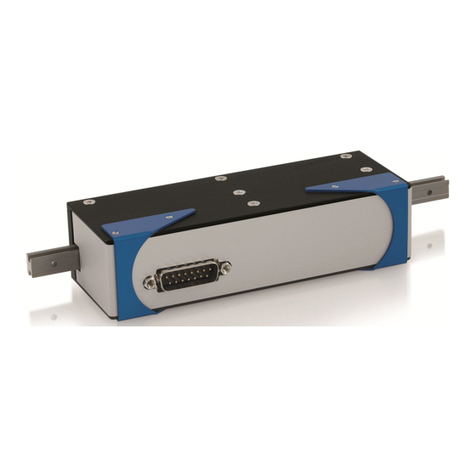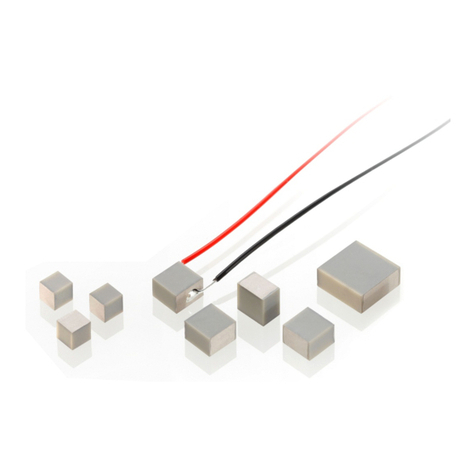1About this Document 1
1.1 Objective and Target Audience of this User Manual.................................................. 1
1.2 Symbols and Typographic Conventions...................................................................... 1
1.3 Figures ........................................................................................................................ 2
1.4 Other Applicable Documents ..................................................................................... 2
1.5 Downloading Manuals................................................................................................ 3
2Safety 5
2.1 Intended Use .............................................................................................................. 5
2.2 General Safety Instructions ........................................................................................ 5
2.2.1 Organizational Measures............................................................................... 6
2.2.2 Safety Measures During Installation.............................................................. 6
2.2.3 Safety Measures when Starting and Operating............................................. 7
2.2.4 Safety Measures During Maintenance .......................................................... 7
3Product Description 9
3.1 System Overview........................................................................................................ 9
3.2 Model Overview ....................................................................................................... 10
3.3 Product View ............................................................................................................ 11
3.4 Product Labeling....................................................................................................... 11
3.5 Scope of Delivery...................................................................................................... 12
3.6 Suitable Controllers .................................................................................................. 12
3.7 Accessories ............................................................................................................... 12
3.8 Technical Features.................................................................................................... 13
3.8.1 Limit Switches .............................................................................................. 13
3.8.2 Reference Switch......................................................................................... 13
4Unpacking 15
5Installation 17
5.1 General Notes on Installing ...................................................................................... 17
5.2 Changing the Tip....................................................................................................... 18
5.3 Providing a Suitable Mechanical Mounting and Installation Environment.............. 20
5.4 Installing the M-228 / M-229 in a Mechanical Mounting ........................................ 21
5.5 Connecting the M-228 / M-229 to the Controller.................................................... 23
6Startup 25
6.1 General Notes on Startup......................................................................................... 25
Contents