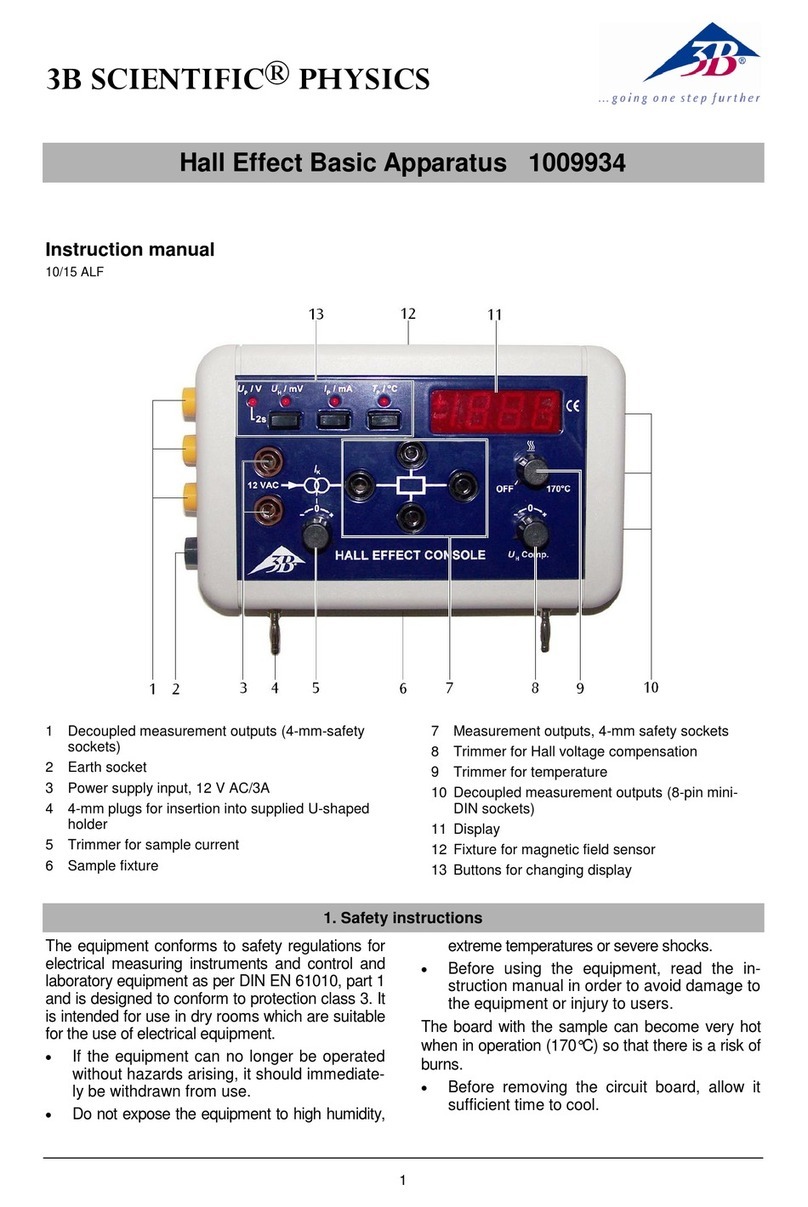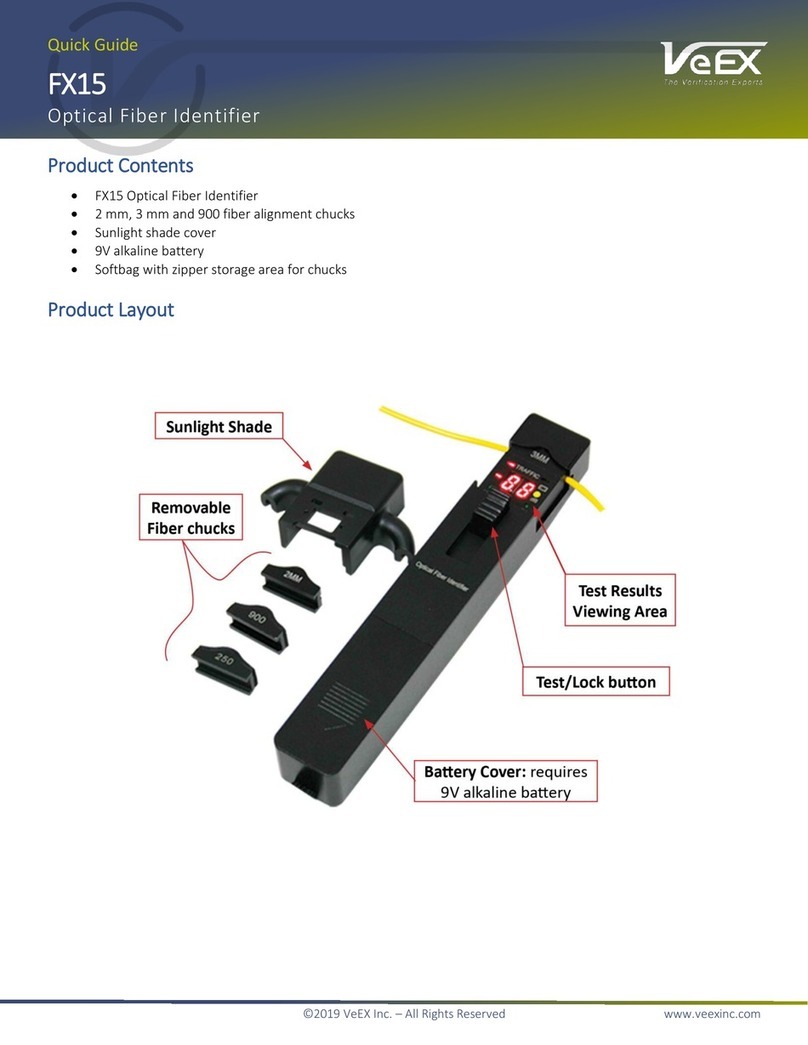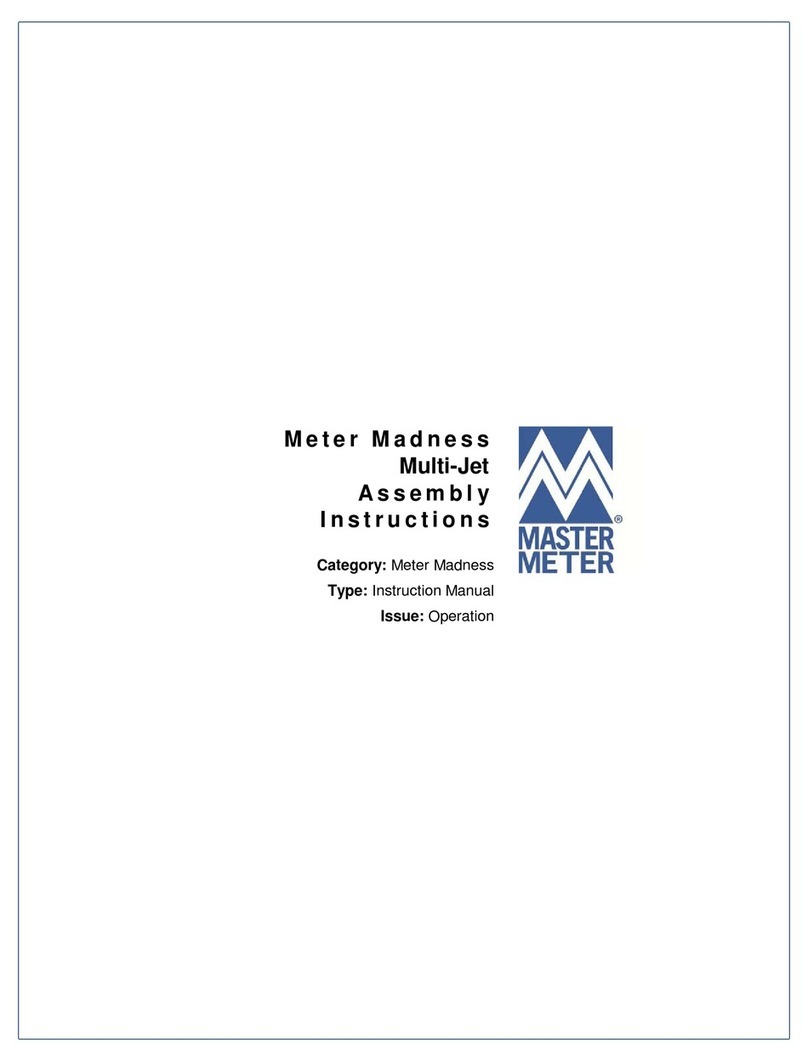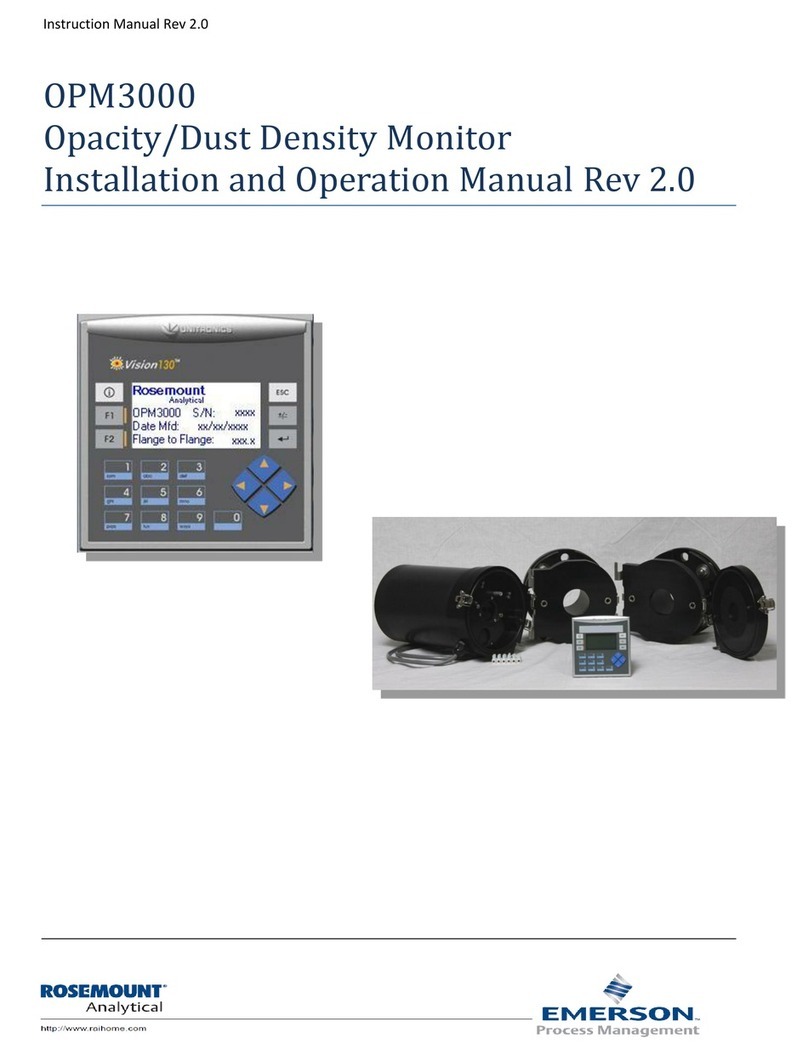Barnett Engineering ProTalk Cv3 User manual

Installation & Operation Manual
January 2011
Rev. 2.0
215, 7710 5
th
St. S.E. Phone: (403) 255-9544
Calgary, Alberta, Canada Fax: (403) 259-2343
T2H 2L9 www.barnett-engg.com
e-mail: sales@barnett-engg.com


TABLE OF CONTENTS
1. INTRODUCTION................................................................................ 1
2. BEFORE YOU BEGIN........................................................................ 2
3. POWER REQUIREMENTS............................................................... 3
4. INSTALLATION................................................................................. 4
W
IRING
Y
OUR
I
NPUTS
............................................................................ 5
W
IRING
Y
OUR
O
UTPUTS
......................................................................... 7
5. PROGRAMMING ............................................................................... 8
P
ROGRAMMING
W
ITH
A
PC.................................................................... 8
P
ROGRAMMING
W
ITH
A
H
ANDSET
......................................................... 9
H
ANDSET
P
ROGRAMMING
C
ODES
......................................................... 10
6. TESTING THE INSTALLATION................................................... 31
7. OPERATIONS ................................................................................... 32
8. SPECIFICATIONS............................................................................ 37
9. TECHNICAL DRAWINGS .............................................................. 39
U
NIT
D
IMENSIONS
................................................................................ 39
W
IRING
I
NPUTS
..................................................................................... 40
10. GLOSSARY...................................................................................... 42
11. PRODUCT SUPPORT .................................................................... 45
12. WARRANTY STATEMENT.......................................................... 46


INTRODUCTION PAGE 1
1. INTRODUCTION
The ProTalk Cv3, model B1277, is a device used to monitor alarms at an
unattended site and report alarm conditions over a cellular network and/or
a two-way radio or public address system. It is compatible with many
temperature, humidity, and fluid level sensors as well as smoke, fire,
intrusion, and other discrete sensors. The device also has four relay
outputs that can be operated automatically, or by using a remote telephone
for control of external equipment.
Configuration of the ProTalk Cv3 can be accomplished using the
dedicated PC application, using a local programming telephone, or by
remotely calling in to the unit. When using either the local or a remote
telephone to program the unit, the unit prompts you step-by-step for
database parameters using spoken phrases and speaks back all the values
you have entered.
The sections in this manual show the installation and operation of the
ProTalk Cv3 as well as instruction for programming the unit using the
keypad on your telephone or by downloading a database from an attached
computer.

PAGE 2 BEFORE YOU BEGIN
2. BEFORE YOU BEGIN
The Cv3 is an alarm reporting unit with an embedded CDMA transceiver.
Included with this device are the following:
•16 pin terminal block for wiring alarm inputs
•16 pin terminal block for wiring alarm outputs/radio/power
•USB cable for PC programming
•Dipole Antenna
•Programming software CD-ROM
•SMA to TNC Antenna Adapter
•This manual
System Requirements
The Cv3 is designed to operate on a CDMA network. In order to operate
on a wireless network, you will require an account with a local wireless
provider as well as a Mobile Identification Number (MIN) or Mobile
Directory Number (MDN).
Additionally, to program the Cv3 and the embedded transceiver, one of the
following is required:
•Standard telephone set with DTMF keypad, or
•Personal Computer with CD Drive and USB port running
Windows 2000/XP/7/Vista
Registering the Cellular Transceiver
To program the embedded cellular transceiver for use on the CDMA
network, you will need to obtain a MIN (or MDN) from your wireless
provider. You will need to give your wireless provider the following
information:
•Electronic Serial Number (ESN) – printed on the side of the Cv3
•Installed “home” location – establishes the local calling region
•A billing contact name and address
ESN (11 digits) ___________________________
MIN (10 digits) ___________________________
MDN* (10 digits) ___________________________
*may be required

POWER REQUIREMENTS PAGE 3
3. POWER REQUIREMENTS
The Cv3 requires a DC power supply voltage between +12 to +24 Volts.
This supply should be capable of delivering up to 1 Amp of current.
Connect your DC power source to the Ground (GND) and Positive (PWR)
terminals on the terminal block.
Optional Internal Battery Backup
When the Cv3 is equipped with the optional internal battery backup, it will
continue to function without primary power. The life of the battery is
dependant on unit operations and call outs during the power outage.
Should the battery voltage drop below +9 Volts, the Cv3 will disconnect
and shutdown. The internal battery backup is intended as a fail safe during
power outages and should only be used as a temporary means to provide
power to the unit.
The internal battery charger operates with input voltages between +8 and
+30 volts DC. The internal battery is limited to 1.4Ahr; if you require a
larger battery capacity, please contact our sales office for alternative
battery options.
Since a Cv3 equipped with an internal battery will continue to function in
the absence of primary power, a means of manually shutting the system
off has been provided. This feature is used when servicing or relocating
the unit. The shutdown switch is located next to the DB9 programming
connector. A forced shutdown can only be done when the primary power
is absent. Press and hold the shutdown switch for five seconds to force the
Cv3 into shutdown mode. After five seconds, the internal battery will be
disconnected and the unit will not be operational. The Cv3 will return to
the operational state when the primary power is applied again.
The internal battery option is not recommended for applications requiring
low power consumption.

PAGE 4 INSTALLATION
4. INSTALLATION
The B1277 Cv3 should be installed in a clean, dry location suitable for
electronic equipment.
Caution: Power and antenna cables should be connected only after the
installation is complete.
In order to communicate with neighbouring cellphone towers, you will
need to attach an antenna to the Cv3. The air interface for this phone is an
SMA connector on the side of case.
A dipole antenna was included in the purchase of this product. This
antenna is suitable for indoor use only and is limited in its range. Please
contact our sales office if your needs exceed the limits of this antenna, as
we may be able to supply or recommend an appropriate substitute.
Installation using a two-way radio or public address system
The radio port provides the interface to a customer supplied mobile radio
base station. It can also be connected to a public address system. This port
supports outgoing (TX) audio, incoming (RX) audio, a push-to-talk (PTT)
line to control the transmitter and a carrier operated switch (COS) line to
monitor if the radio system is busy. Both audio lines are single ended and
have independent level controls. The PTT line is an open collector driver.
The COS line uses a ground closure to sense activity and can be
programmed for either normally open or normally grounded operation.

INSTALLATION PAGE 5
Wiring Your Inputs
Connections
The Cv3 has ten inputs for connection to customer alarm signals. Each
input can be independently programmed to accept either a digital or analog
signal. Refer to Figure 1 for details of the connector pinouts.
Contacts and Other Digital Alarm Inputs
When programmed for digital operation, the high (or open) state is
provided by a switched internal pullup resistor connected to a +5 volt
source. The low state is when the input voltage is below +2 volts. For most
applications, this is done by a closure to ground using either a relay
contact or an open collector/drain transistor. A voltage source can be used
for a digital alarm provided it can go below the +2 volt threshold and sink
1 mA. A voltage signal of up to +36 volts can be used without damaging
the input. Do not connect AC voltage sources of any type to the inputs.
For digital operation, connect the signal to the single terminal for inputs 1
through 6 and either the + or – terminal for inputs 7 through 10. Technical
drawings have been provided on page 41 for your reference.
In addition to the standard detection of an alarm state at the input, a
digitally formatted input can also be configured as a watchdog type of
alarm, or as non-alarm types: totalizer, accumulator or pulse width. A
watchdog alarm type requires a periodic refresh signal to prevent an alarm
condition; a totalizer type counts the changes at the input; an accumulator
stores the total time that the input is active and a pulse width measures the
duration of an active input. These three formats do not generate alarms and
must be interrogated to recover the reading.
Each change to a totalizer or accumulator count is stored in non-volatile
memory. If a power loss or system restart occurs, the stored count will be
recovered from memory and the count will continue without interruption.
Note that, in the event of a power loss, any activity that occurred during
the outage will not be recorded.
A digital input can also be alternatively programmed to perform one of the
three Special Purpose functions: local acknowledge, shift select or shift
Figure
1
Alarm Input Connections

PAGE 6 INSTALLATION
advance. Shift select is used with a two position switch that selects one of
two shifts. Shift advance is used with a pushbutton switch that advances
the shift with each activation.
Temperature and Other Analog Alarm Inputs
All ten inputs can be programmed for monitoring analog voltage signals.
Two programmable ranges are available: 0 to +5 volts DC and 0 to +30
volts DC. For analog voltage operation, connect the signal to the single
terminal for inputs 1 through 6 and either the + or – terminal for inputs 7
through 10.
Inputs 7 through 10 are also capable of accepting 4-20 mA analog signals.
When programmed for analog current operation, the + side of the loop is
connected to the + terminal and the negative side to the – terminal.
Technical drawings have been provided on pages 41 & 42 for your
reference.
Internal Monitoring
The incoming DC power supply is monitored as alarm 11. It has a full
scale range of 30 volts.

INSTALLATION PAGE 7
Wiring Your Outputs
Refer to Figure 2 for details of output pinouts
Figure 2 Output Connections
The four output relays can be programmed for either remote control or to
indicate internal status of the Cv3. Internal status can be programmed as
‘new alarm present’, ‘any alarm present’, a pulsed output when an
acknowledgement is received or as a system alarm. When used for status
indicators, specific relays are assigned as follows:
•Relay 1 New Alarm
•Relay 2 Any Alarm
•Relay 3 Acknowledge Received
•Relay 4 System Error
Two contacts from each relay are brought to the terminal block. The idle
state of the contacts (either normally open or normally closed) is set in
programming.

PAGE 8 PROGRAMMING
5. PROGRAMMING
Programming With A PC
In order to program your Cv3 using a PC, you will need to install the
appropriate programming software. A complimentary copy of our
Windows-based software was included in the purchase of the product.
Simply insert the disk into your CD/DVD ROM drive and follow the
InstallShield instructions. Be sure to keep the disk in the drive until
your initial programming is complete.
Once the installation of the programming software is complete, you
will need to connect your Cv3 to your PC. Two data connectors are
provided for programming and monitoring the Cv3: an RS232 port
using a DB9 male connector and a USB type B connector. Do not use
both at the same time.
If you are using the USB connection, you will need to install the
drivers found on the installation CD. The Found New Hardware
Wizard will ask you if you want Windows Update to search for
software; select “No, not at this time”. You will then be prompted for
an installation CD. This is the software that was provided to you and
should still be in your drive. Select “Install the software
automatically”. Confirm the hardware selected is CP2101 USB
Composite Device. Select “Next”. Finally, Windows may ask for
authorization to continue without Logo testing. Select “Continue
Anyway”. You will need to go through this process twice to install the
drivers.
Now that your software and drivers are installed, you are ready to
program your unit.
Simply double click the BE shortcut on your desktop or follow your
start menu to All Programs and select Barnett Engineering. This will
open up a generic folder containing information for all of our products.
You will find the Cv3 Configuration Software in the B1277 Cv3
folder. Select this executable and it will open the programming
software. All information pertaining to the software can be found
within the Help files of the Cv3 Configuration Software.

PROGRAMMING PAGE 9
Programming With A Handset
The B1277 is capable of recording voice messages and limited
programming using a TouchTone telephone; either locally through the
programming port or remotely by calling in to the unit.
Local Programming
A standard RJ11 Telephone jack has been provided. This port accepts a
standard TouchTone telephone set and is used to record voices or
perform basic, programming tasks. DO NOT PLUG A TELEPHONE
LINE INTO THIS PORT.
To begin a local programming session, lift the handset to your ear.
The B1277 has stored voice prompts to guide you through the
programming session. The first message you will hear is “Enter
Command Code” followed by a pause, and then, "Enter Program
Code". Refer to the Handset Programming Codes on Page 10 for a list
of Program Codes and the subsequent pages for instructions on
programming each section.
Remote Programming
For a remote session, call in to the B1277 from your TouchTone
telephone set.
When answering an incoming call, this unit responds depending on the
previously programmed Security Level setting:
Level 1: The call will be answered with a message containing the
Site ID, any Groups that have alarms, followed by the
prompt "Enter Command Code". An Access Code is not
required.
Level 2: The call will be answered with a message containing
only the Site ID. To advance any further the caller must
enter the Access Code within 10 seconds.
Level 3: The call will be answered with the device emitting short
beeps. To advance any further the caller must enter the
Access Code within 10 seconds.
If the unit’s security level is set to Level 1, or the Access Code was
successfully entered, the B1277 will say “Enter Command Code” and
then pause for several seconds. If the Access Code is entered again,
or the Access Code is blank, the unit will enter the programming
mode and speak “Enter Program Code”. At this time you can enter
your program codes using the Program Summary on Page 10.

PAGE 10 PROGRAMMING
Handset Programming Codes
The codes used in the main programming menu are given as a
summary below. If no keys are pressed for five seconds, the Cv3 will
announce the menu choices.
Voices (page 11)
Directories (page 12)
General Site Configuration (page 14)
Input Configuration (page 16)
Output Configuration (page 22)
Group and Shift Configuration (page 25)
Radio Configuration (page 26)
Reset Database (page 27)
Cellphone Status (page 28)
Cellphone Programming (page 29)
Query Version (page 30)

PROGRAMMING PAGE 11
Voices
Cv3: "Program Voice"
Cv3: "Enter Voice Code"
You: Playback or record voices for Site Name (then
Groups 1 to 6, if used)
Playback or record voices for Alarm inputs
Playback or record voices for Relay outputs
Erase all voices
Exit to Main Menu
Exit to Main Menu
Playback or Record Voices
Cv3: "Site is" "Ajax Compressor Station"
or "Input 1 is" "Low Temperature"
or "Output 1 is" "Yard Lights"
You: Record new voice
Exit to voice menu
Accept current recording and advance to next
voice
Recording:
Cv3: "beep"
You: "Acme Lift Station" (Recording stops with silence)
Cv3: "Site is" "Acme Lift Station"
Erase All Voices:
Cv3: "Alert, Enter Octo Three One Star Star"
You:
Cv3: "Voices are empty"

PAGE 12 PROGRAMMING
Directories
Cv3: "Program Directory"
Cv3: "Directory Line 1 is…"
or "Enter Group Number"
You: Group 1
Group 2
•••
Group 6
Exit to Main Menu
Exit to Main Menu
Directory Line
Refer to the command list that follows for the available directory
entries.
Cv3: "Directory Group 1 Shift 1 Line 1 is…"
or "Directory, Line 1 is DIAL 2559544 VOICE"
You: Edit current line
Erase current line
Insert line
Next line
Exit to Directory Menu
Edit current line
Cv3: "beep"
You:
(new line is DIAL 1234567 VOICE)
or
(new line is DIAL 1234567 VOICE)
Insert new line
Cv3: "beep"
You:
(new line is RADIO VOICE)

PROGRAMMING PAGE 13
Directory Commands
Directory programming requires you to enter a sequence of digits that
corresponds to a directory line in the PC programming. All of the
commands that would appear on that line have to be entered with one
string ending in . Each command consists of a digit followed
by the digit representing the command followed by digits representing
the value (if needed). The list below shows the sequence of digits used
to enter the commands and values; the value portion is shown as a
single and will vary depending on the command it is following.
Quick Commands
DIAL & VOICE is the telephone number.
RADIO, ALERT & VOICE
WAIT is the time in seconds
(< 255)
SMS TEXT is the data phone number.
Custom Sequences
Custom sequences are created by selecting a prefix to define the port,
followed by one or more commands and ending in a suffix.
Prefix Options
DIAL is the phone number.
RADIO
Command Options
ALERT
2 TONE is the paging frequencies with an
assumed decimal before the last digit
with a separating them.
will give
the A/B paging tones 1234.5/678.9.
5 TONE is the 5 tone paging code with a
used to separate the preamble from the
code. will give the
code 23456 with preamble.
DTMF is the string of DTMF digits.
VOICE
Example: would
transmit 5 TONE paging tones over the RADIO, then
generate an ALERT and speak VOICEs.

PAGE 14 PROGRAMMING
General Configuration
Cv3: "Program Site"
Cv3: "Dial Control is . . ."
You: Enter new value (0 = off, 1 = on)
Exit to Main Menu
Next setting
Cv3: "Acknowledge Request is . . ."
You: Enter new value (0 = off, 1 = on)
Exit to Main Menu
Next setting
Cv3: "Acknowledge Timer is . . ."
You: Enter new value (0 = off, 1 = 30 min, 2 = 60 min,
3 = 120 min, 4 = 240 min)
Exit to Main Menu
Next setting
Cv3: "Relay voices are . . ."
You: Enter new value (0 = off, 1 = on)
Exit to Main Menu
Next setting
Cv3: "Security Level is . . ."
You: Enter new value (1, 2 or 3)
Exit to Main Menu
Next setting
Cv3: "Access Code is . . ."
You: Enter new DTMF code
Exit to Main Menu
Next setting
Cv3: "Modem Code is . . ."
You: Enter new DTMF code
Exit to Main Menu
Next setting
Cv3: "Auto Report is . . ."
You: Enter new value (0=disable, 1=enable)
Exit to Main Menu
Next setting

PROGRAMMING PAGE 15
Cv3: "Start Auto Report at . . ."
You: Enter hour and minute of first auto report time
0 = not used
4 digit time (eg. 0830)
hours = 01 to 23
minutes = 00, 15, 30. or 45
Exit to Main Menu
Next setting
Cv3: "Report Every . . ."
You: Enter time between reports
0 + digits = hours (01, 02, 04, 06, 08 or 012 hours)
1 to 7 digits = days (1 = Monday, 2 = Tuesday…)
Exit to Main Menu
Next setting
Cv3: "Auto Report Radio is . . ."
You: Enter new value (0 = off, 1 = on)
Exit to Main Menu
Next setting
Cv3: "Auto Report Phone Number is . . ."
You: Enter new phone number
Erase phone number (disabled)
Exit to Main Menu
Next setting
Cv3: "Auto Report Text Message Number is . . ."
You: Enter new destination phone number
Erase phone number (disabled)
Exit to Main Menu
Next setting

PAGE 16 PROGRAMMING
Input Configuration
Cv3: "Program Input"
Cv3: "Enter Input Number"
You: Select Input 1
•••
Select Input 12
Exit to Main Menu
Select Next Input
Cv3: "Input N Sensor is . . ."
You: 1, Digital input
2, Watchdog input
3, Interval input
4, Totalizer input
5, Accumulator input
6, Intrusion input
7, 5 volt analog input
8, 30 volt analog input
9, Current input
10, System – Acknowledge input
11, System – Shift select input
Exit to Main Menu
Next setting for this input
Menu items for Digital Inputs are:
Cv3: "Input N Is . . ."
You: Enter new value
0 = disabled
1 = enabled
1 to 6 = new group member
Exit to Main Menu
Next setting
Cv3: "Input Level is . . ."
You: Enter new value
1 = normally high or transition to low
2 = normally low or transition to high
3 = either transition
Exit to Main Menu
Next setting
Other manuals for ProTalk Cv3
2
This manual suits for next models
1
Table of contents
Popular Measuring Instrument manuals by other brands

Absolute Process Instruments
Absolute Process Instruments API 4003 G I quick start guide
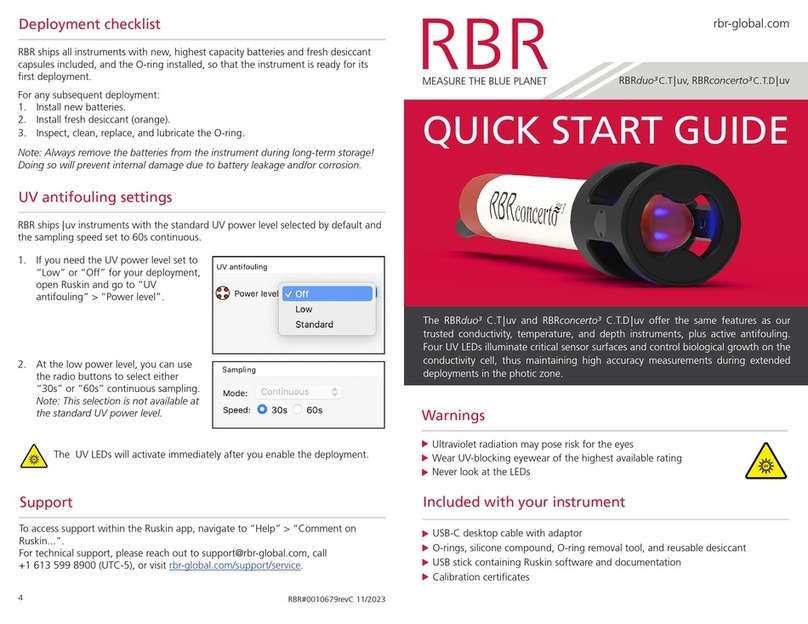
RBR
RBR RBRduo3 C.T/uv quick start guide
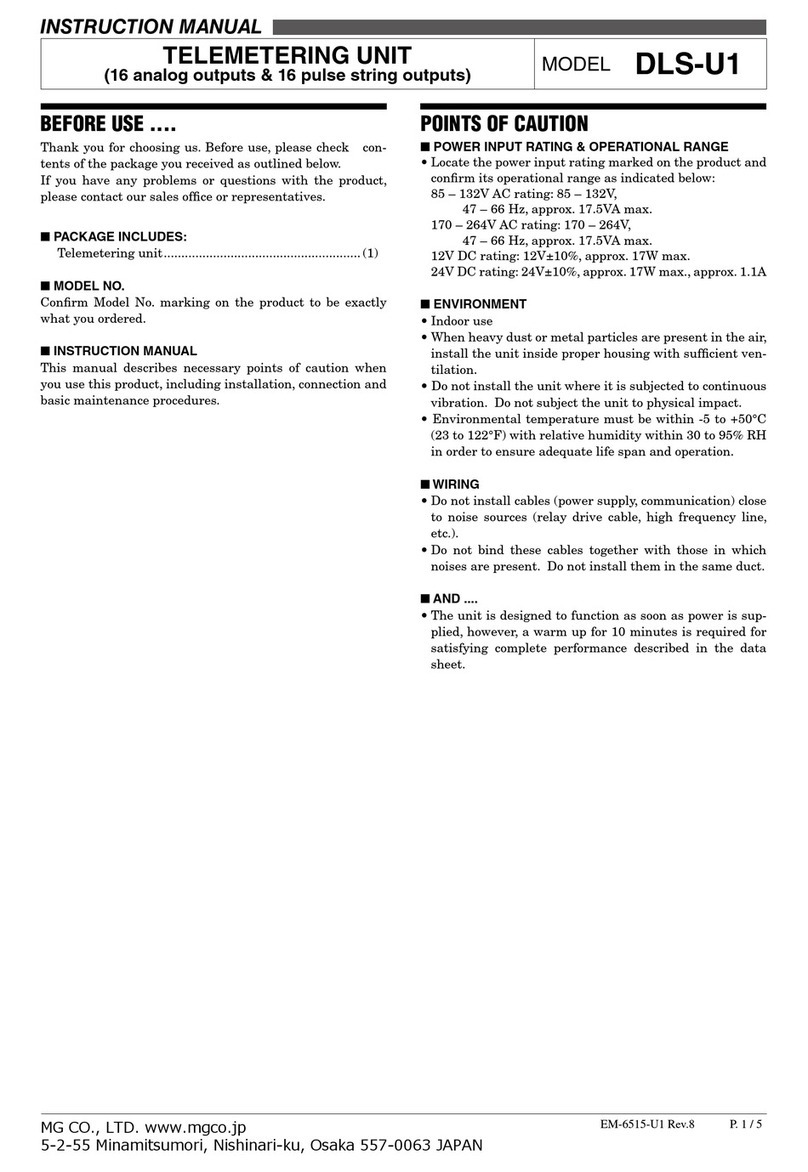
MG
MG DLS-U1 instruction manual
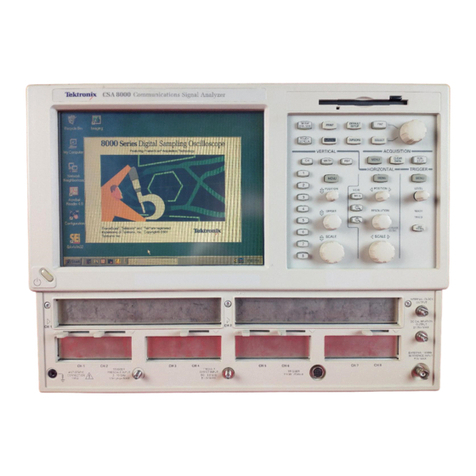
Tektronix
Tektronix CSA8000 Series Service manual

National Instruments
National Instruments PXI-5142 Getting started guide
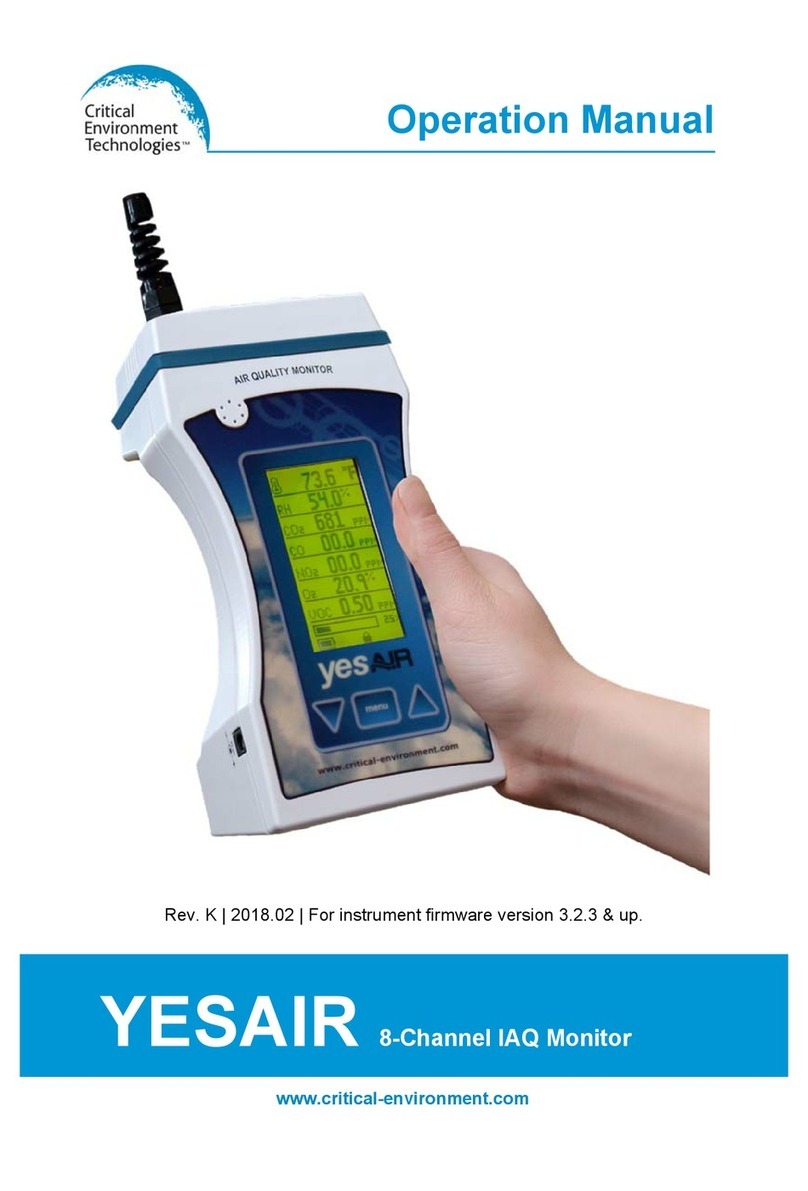
Critical Environment Technologies
Critical Environment Technologies YESAIR Operation manual