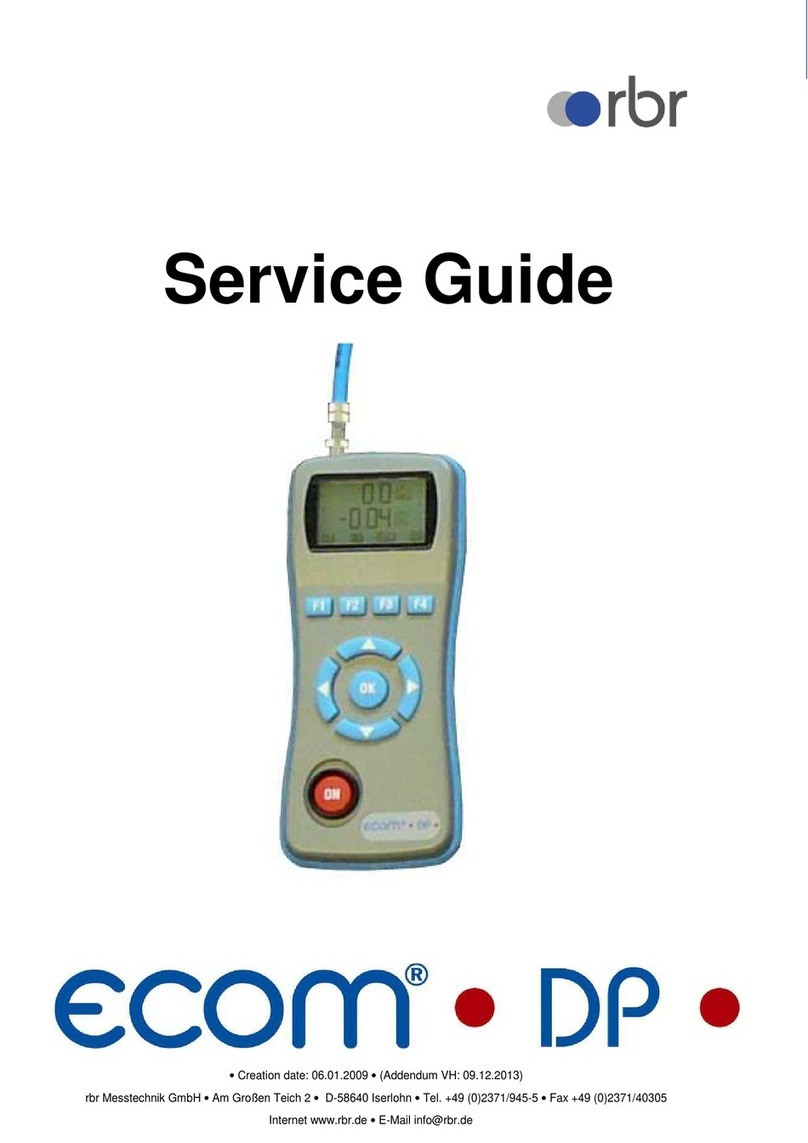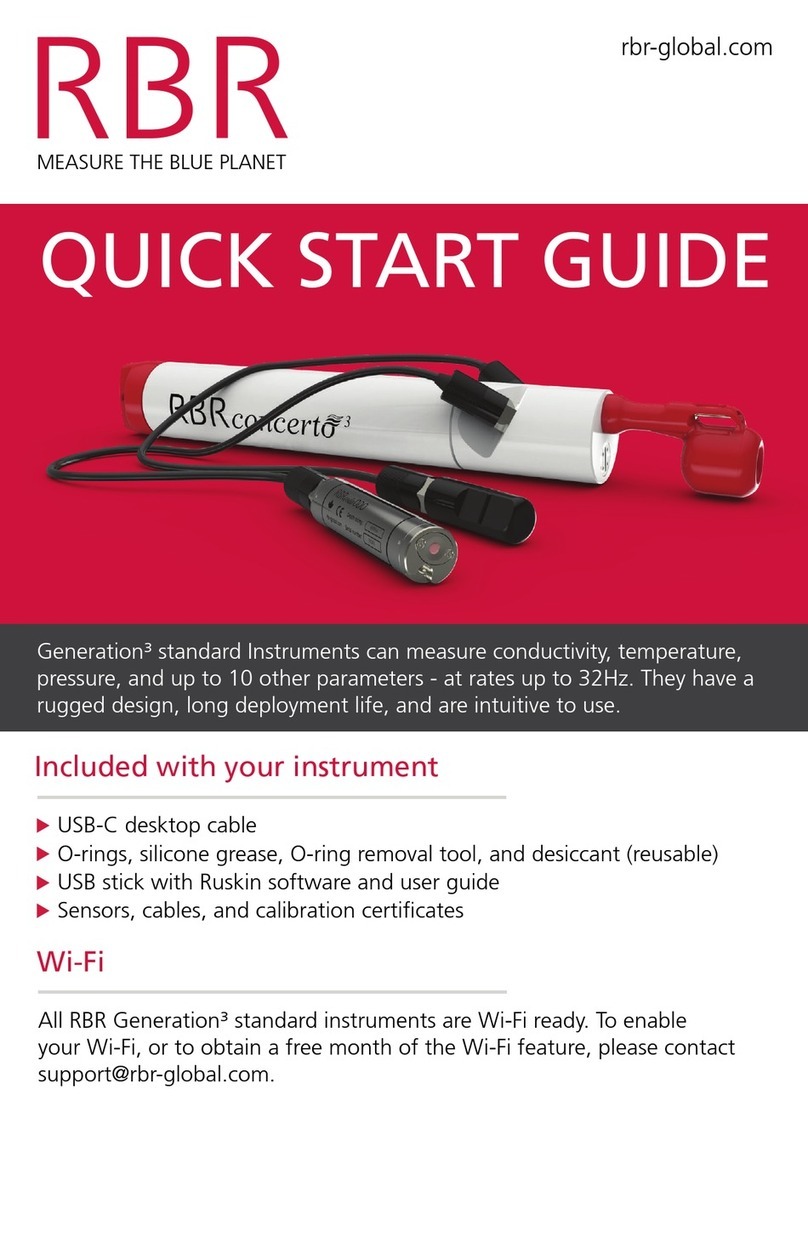Deploy
Ruskin software
Find Ruskin software for Mac and PC on the USB stick included with your
instrument, or visit rbr-global.com/products/software.
Download Ruskin Mobile from the Apple App Store or Google Play.
Note: RBR ships all instruments preconfigured to sample at the fastest available
rate, with twist activation enabled, and the battery end-cap set to PAUSE.
1. Turn the battery end-cap to the RUN position. The instrument will vibrate with
one long pulse to indicate it has started sampling.
2. Deploy the instrument.
Wi-Fi
Instruments equipped with a Wi-Fi module have the WI-FI READY icon on the end-
cap. This module needs to be enabled at the time of purchase.
2 3
Download
Via USB (Ruskin Desktop)
Via Wi-Fi (Ruskin Mobile or Desktop)
Note: Instruments equipped with a Wi-Fi module have the WI-FI READY icon on
the end-cap.
1. Fully unscrew and remove the battery end-cap.
2. Locate the USB-C port inside the instrument
3. Connect the USB-C desktop cable to the USB-C
port. The instrument will appear on Ruskin.
4. Click “Download...” and choose a location to
store the dataset.
USB-C port
1. Twist the battery end-cap in either direction (RUN or PAUSE).
2. Connect your computer or mobile device to the instrument Wi-Fi network via
your device settings.
3. If using a computer, click “Download...” and choose a location to store
the dataset. On a mobile device, the data from connected instruments are
downloaded automatically and stored locally until uploaded to Dropbox.
Note: The WI-Fi will time-out after 60 seconds of inactivity. Twist the end-cap in
either direction to re-activate the Wi-Fi.
Note: Twisting the end-cap to RUN or PAUSE will activate the Wi-Fi. However,
twisting to the PAUSE position will also pause the instrument.
Safety precautions
The instrument begins to emit UV radiation as soon as a deployment starts,
whether it is by twist activation or when the start time is set to “Now”.
Ultraviolet radiation is invisible so it may not be obvious when the instrument is
active. However, Ruskin will display a warning and the red dots on the UV power
icon will turn green.
1. Use protective eyewear when handling CT |uv and CTD |uv instruments.
RBR recommends UV-blocking safety glasses of the highest available rating.
2. Never look at the LEDs as their optical power (ultraviolet and visible) can be
hazardous to eyes.
3. Whenever handling an active instrument, hold it with the guard facing down to
avoid shining the light into the eyes.
Note: RBR ships | uv instruments with the UV schedule disabled, so it is safe to
unpack them. However, going forwards, RBR recommends following protective
measures at all times.
PAUSE
RUN
3. To pause logging, turn the battery end-cap to the PAUSE position. The
instrument will vibrate with three short pulses to indicate it has stopped
sampling.