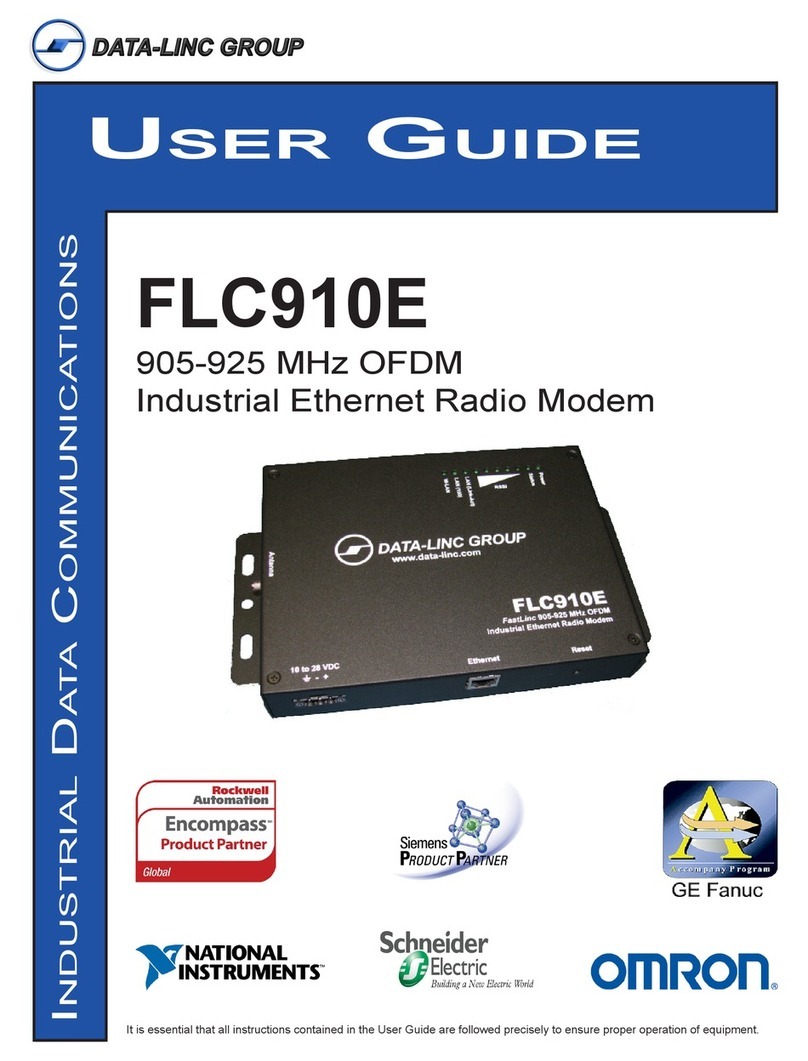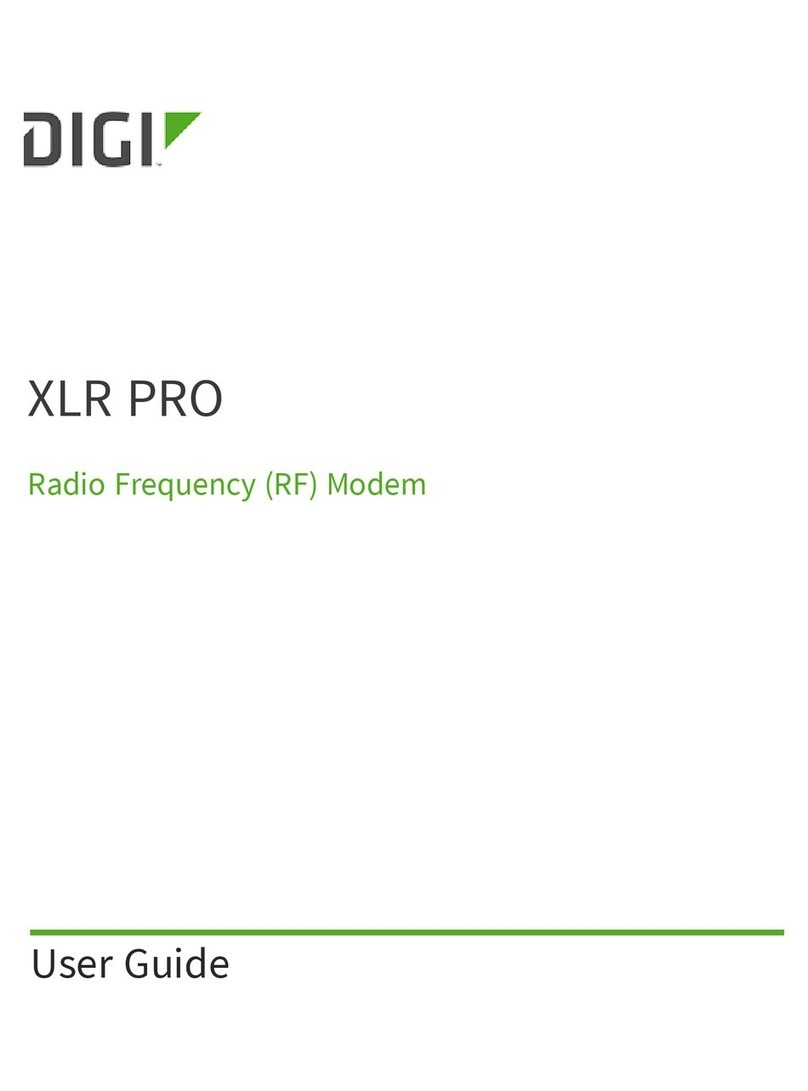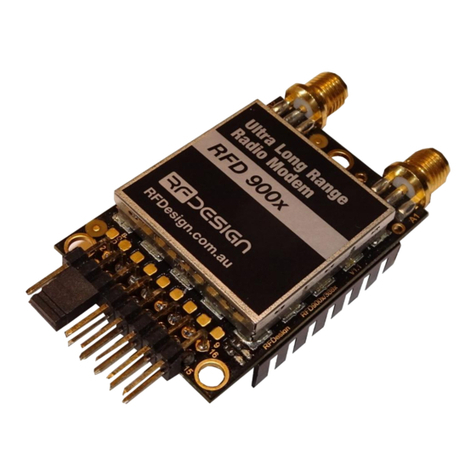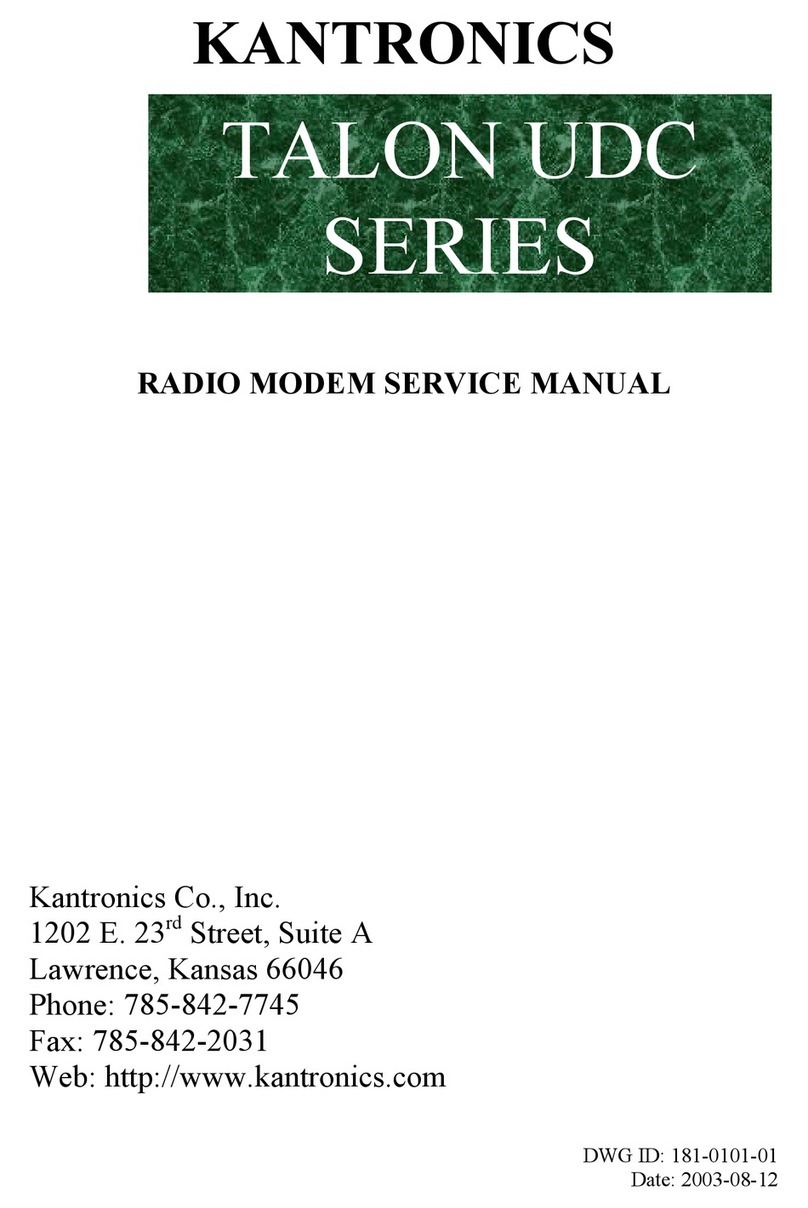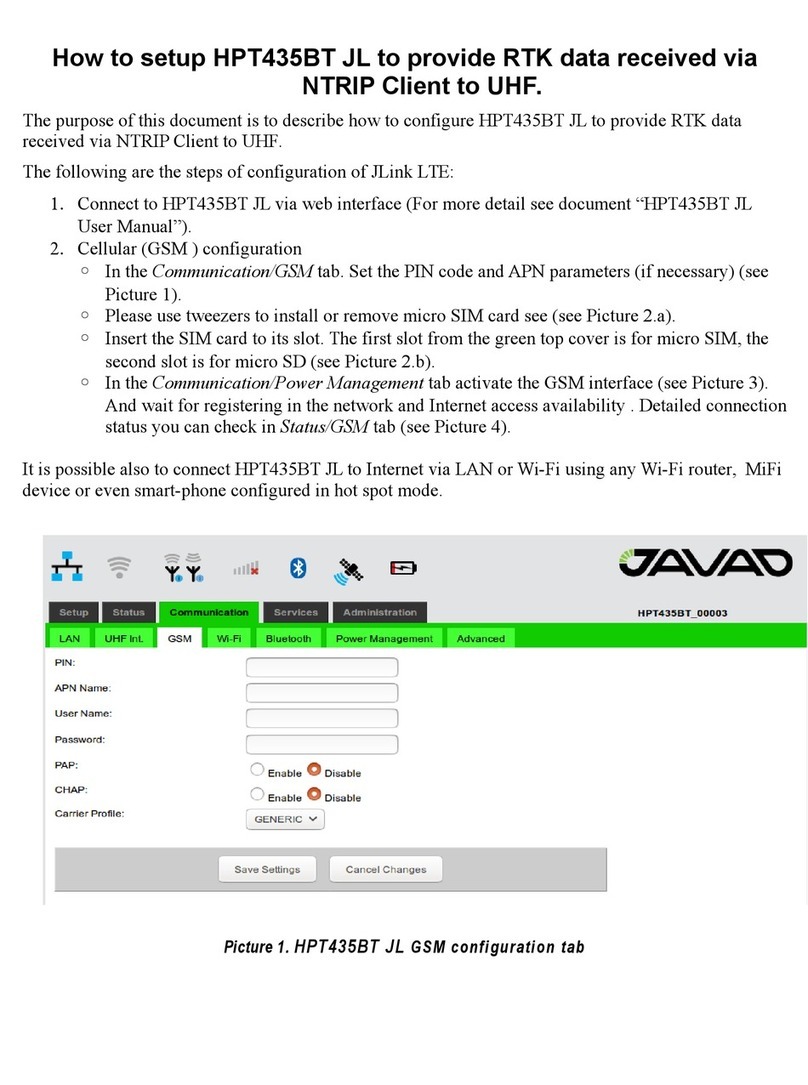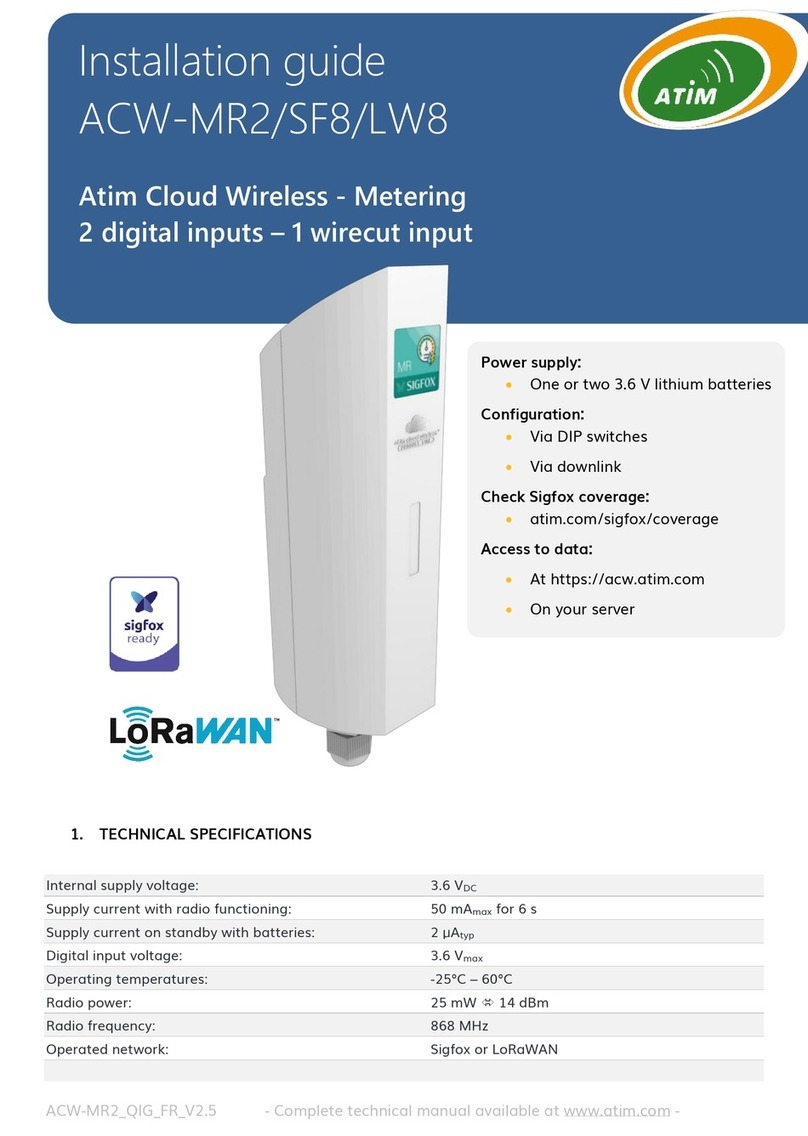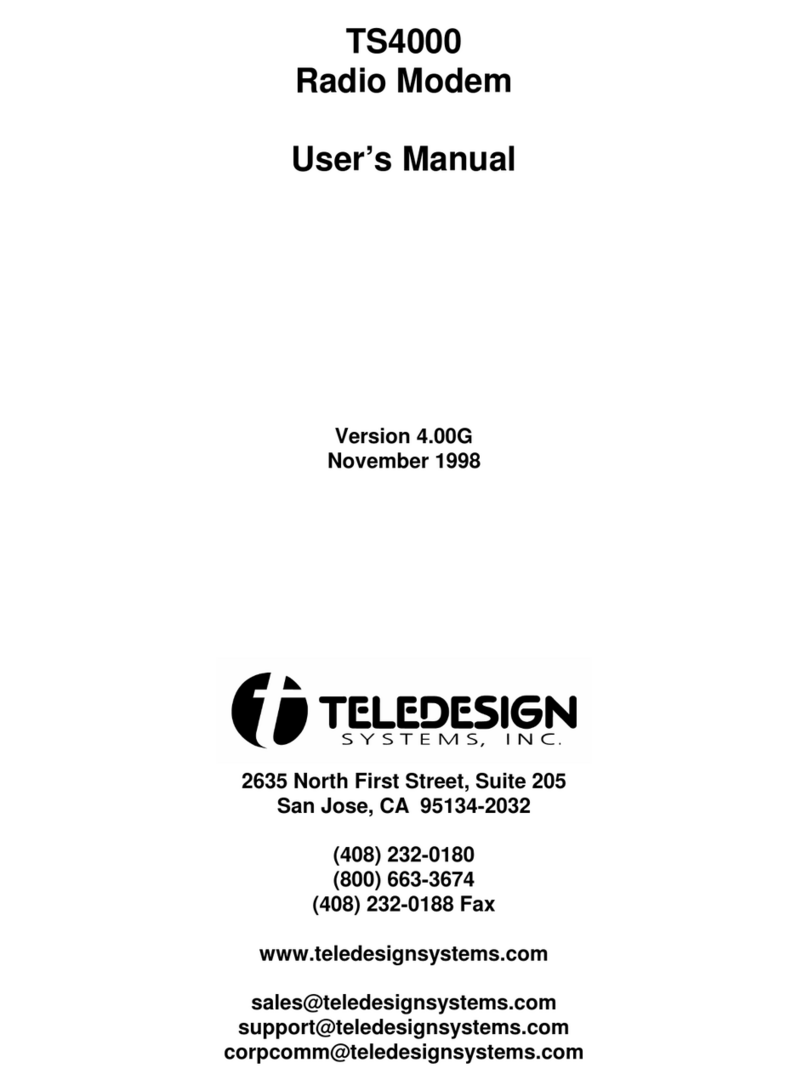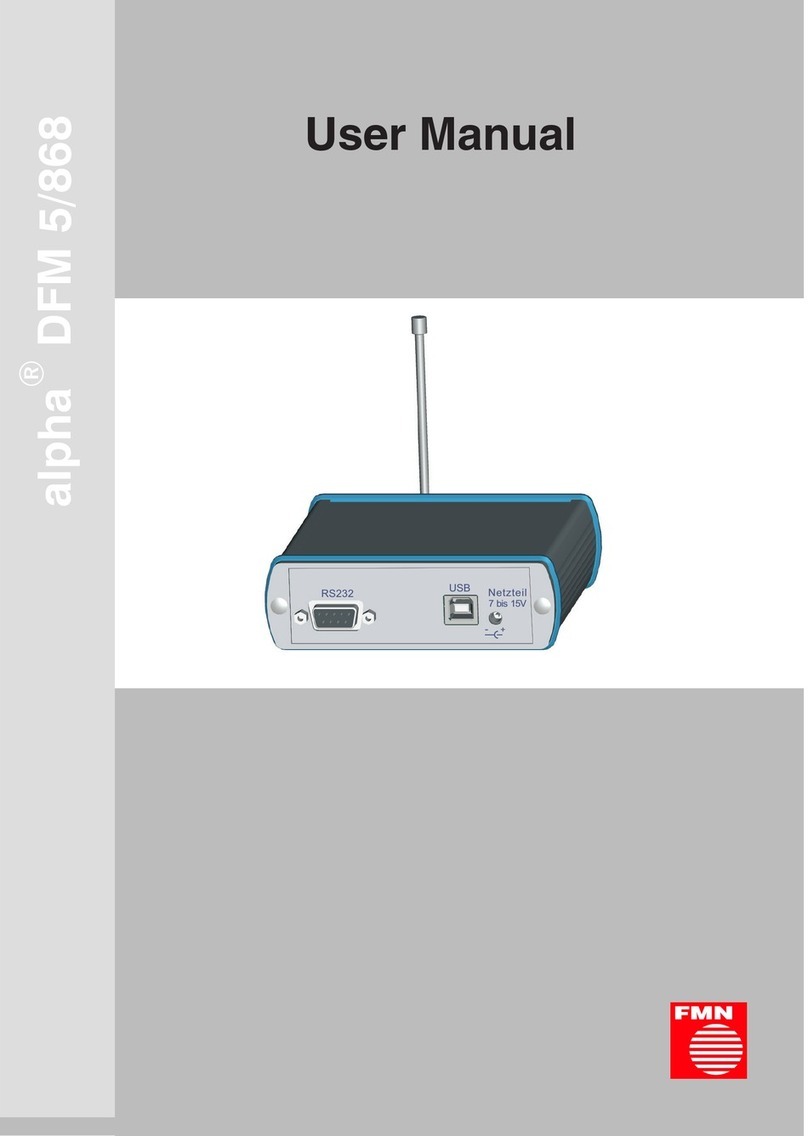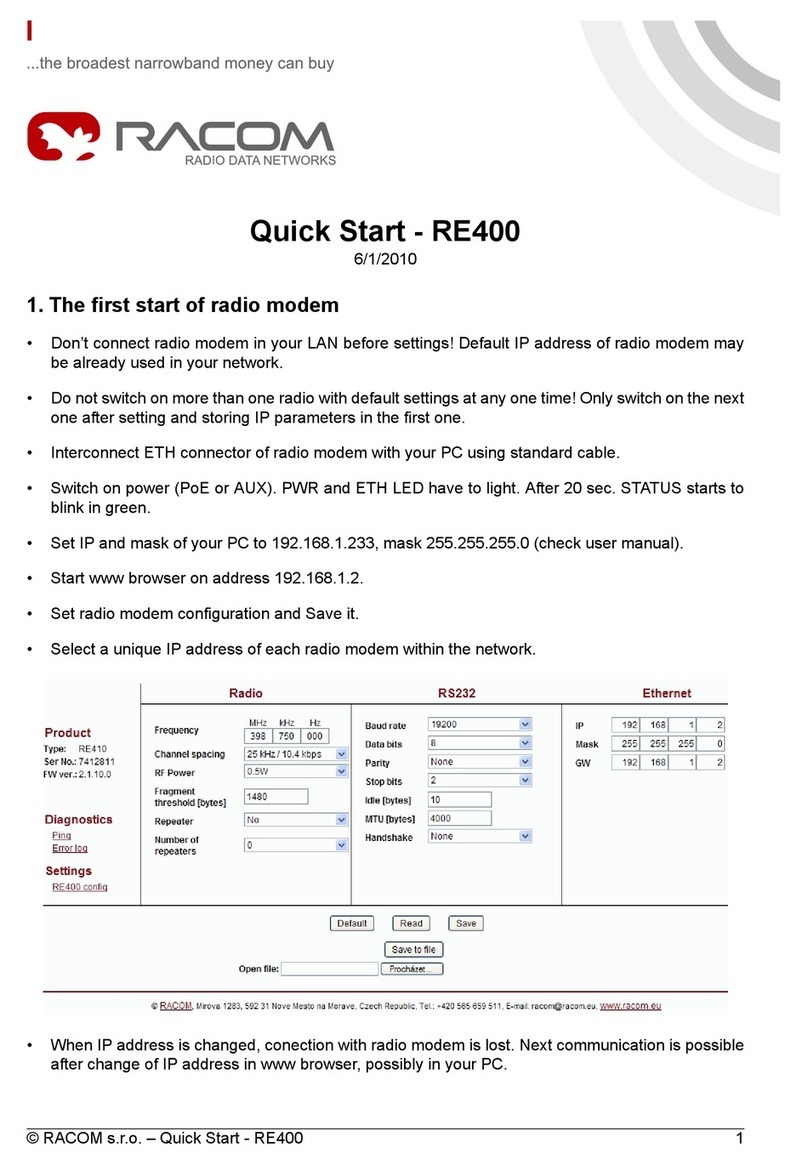Barnett Engineering B1474 User manual

RADIO MODEM
B1474
OPERATION MANUAL
April, 1998
Manual Revision 4.1
(for Version 2.1 Hardware)

TABLE OF CONTENTS
FCC REQUIREMENTS ...................2
1INTRODUCTION......................3
2SPECIFICATIONS .....................5
3NOTATION ........................7
4OPERATION........................8
5SETUP PROCEDURES ...................12
6INDICATORS .......................16
7CONFIGURATION ....................17
8CONNECTIONS......................19
9BOARD LAYOUT .....................20
10 WARRANTY STATEMENT .................21
11 APPENDIX A
OPERATION WITH A GE TRUNKING SYSTEM .......22
B1474
BARNETT ENGINEERING LTD.
PAGE
1

FCC REQUIREMENTS
This equipment generates, uses, and can radiate radio frequency energy and, if not used in
accordance with the instruction manual, may cause interference to radio communications.
It has been tested and found to comply with the limits for a Class A computer device pursuant
to sub-part J of Part 15 of FCC Rules, which are designed to provide reasonable protection
against interference when operated in a commercial environment. Operation of this equipment
in a residential area is likely to cause interference, in which case the user, at his own expense,
will be required to take whatever measures may be required to correct the interference.
This device was tested using a shielded cable connected to the data port. The unit must be
operated using a shielded cable on the data line, with the shield grounded.
B1474
BARNETT ENGINEERING LTD.
PAGE
2

1 INTRODUCTION
The B1474 Radio Modem provides a reliable method of sending 1200 baud data signals over
radio or cable facilities. Digital information is converted to tone format for transmission over
the communication channel. Received tones are converted back to RS232 digital format.
Hardware handshaking using RTS and CTS signals allows the radio channel to be transparent
to the connected equipment. Warm-up and power down delay times required by the radio do
not affect the data signals. Alternatively, XON/XOFF or data buffering may be used where
hardware handshaking is not available.
The communication channel can be a single pair cable, two pair cable or two-way radio.
Conventional land mobile radio equipment can be used or, if specified at time of order, GE
trunking radios may be used.
Power and audio signals are connected to compression terminals inside the modem; the digital
interface is through a DB-25S connector. The B1474 requires 12 to 30 VDC, negative ground,
and approximately 60 mA to operate.
Features available in the B1474 are:
Hardware or Software Handshaking
Either RTS and CTS hardware signals or software XON and XOFF characters can be used to
pause the transmitting station while waiting for the radio system to respond. If short data
streams are to be sent, full data buffering may be used to render the radio system transparent.
RTS/CTS Delay
This adjustable delay allows the radio to warm up before data is sent. The delay is active
regardless of whether hardware handshaking or data buffering is used.
PTT
A low going push-to-talk signal is active whenever the modem is transmitting data.
Squelch Detect
If the radio channel is currently being used, the modem will not return the CTS signal until the
channel is available. If XON/XOFF signaling is selected, XOFF will be returned to indicate a
busy channel; then XON will be issued when the channel is free. (This feature may be disabled
using a DIP switch.)
PTT Drop Delay
This adjustable delay prevents squelch tails from disturbing the received data at the other end
of the system.
Level Selection
Transmit levels are adjustable from 0 to -20 dBm. The receive section has selectable gain of
10 dB, if required, to boost low incoming signal levels.
B1474
BARNETT ENGINEERING LTD.
PAGE
3

Indicators
Modem status condition is indicated by front panel LEDs. The LEDs may be disabled to
conserve power.
B1474
BARNETT ENGINEERING LTD.
PAGE
4

2 SPECIFICATIONS
GENERAL
Transmission Rate: 1200 Baud (Bell 202 signaling) or V.23 if factory installed
Transmission Format: 8 data bits, no parity, 1 stop bit if modem buffering is selected;
otherwise transparent
Power Requirement: Operates from 12 to 30 VDC. Current drain is 110 mA with the LEDs on,
65 mA with the LEDs off.
Temperature Range: -30oC to +50oC
Physical Size: Approx. 10" x 5" x 1", inside a metal enclosure
Radio and Wireline:Compression screw terminals located inside the enclosure
Data Connector: RS232-C compatible, connections available through a DB-25S socket
located on the side of the enclosure
Indicators: Power ON, TXD, RXD, CD, RTS, CTS, BUSY
Receive Audio: Single ended, AC coupled, -30 dBm to 0 dBm
Transmit Audio: Single ended, AC coupled, -20 dBm to 0 dBm
Squelch Detection: Single ended, 1M ohm impedance, DC coupled, detection range
0 to 10 volts, polarity is DIP switch selectable
PTT:Closure to ground for active, 0.5 A @ 50 volts max.
4 Wire Receive: Balanced, 600 ohm impedance, -30 dBm to 0 dBm (operates full or
half duplex)
4 Wire Transmit: Balanced, 600 ohm impedance, -20 dBm to 0 dBm (operates full or
half duplex)
DIP SWITCH SETTINGS
Transmitter Level: -20 dBm to 0 dBm
Receiver Level: -30 dBm to 0 dBm
Squelch Polarity: Selects high or low going squelch monitor signals.
Carrier Detect Delay: 5 or 50 msec
Assert RTS: Forces RTS on.
RTS/CTS Delay: 20, 35, 50, 100, 200, 300, 500, or 1000 msec. Allows the transmitter
time to reach full power before data is transmitted.
B1474
BARNETT ENGINEERING LTD.
PAGE
5

PTT Drop Delay: 0, 10, 20, 50, 75, 100 or 250 msec. Keeps transmitter keyed long
enough to ensure squelch tail noise doesn’t interfere with data at the
receiving terminal.
Handshaking: Specifies the type of flow control used.
2/4 Wire: Selects 2 or 4 wire cable operation.
LED Control: Disables LEDs to save power.
Equalization:
Full/Half Duplex:
B1474
BARNETT ENGINEERING LTD.
PAGE
6

3 NOTATION
Throughout this manual, abbreviations will be used. These abbreviations are explained here for
clarity.
CD Carrier Detect
COS Carrier Operated Switch
CTS Clear To Send
DCE Data Communications Equipment
DTE Data Terminal Equipment
FCC Federal Communication Commission
GND Ground
PTT Push To Talk
RFCTS RF Clear To Send (used in trunking systems only)
RTS Request To Send
SQL Squelch
SW1.8 This signifies a DIP switch. The given example describes the eighth
position on DIP switch number one.
XOFF ASCII 13h sent by a receiving station instructing the sending station
to halt any transmission
XON ASCII 11h sent by a receiving station instructing the sending station
to resume transmission
B1474
BARNETT ENGINEERING LTD.
PAGE
7

4 OPERATION
The B1474 operates from 12 to 30 VDC to provide an interface between two computer devices
and the communications channel. In the descriptions below it is assumed that the sending
device uses a DCE configuration.
Four different types of operation may be configured:
Hardware Handshaking
Basic operation and timing using hardware handshaking are as follows:
•The sending device asserts its RTS and waits.
•Upon receiving the RTS, the associated modem performs the following functions:
–checks the channel, if this feature is enabled. If the channel is free, it asserts its PTT to
power up the radio’s transmitter.
–presents a mark tone (carrier) onto the channel.
–sets its RTS/CTS delay timer (from 20 to 1000 msec). RTS/CTS delay must be greater
than the carrier detect delay at the receiving end.
•The modem at the receiving end senses carrier on the line and asserts its CD. The received
data is muted for 5 or 50 msec to ensure that transients do not affect the received data.
•At the sending end, once the RTS/CTS delay timer has expired, the modem returns a CTS to
the sending computer.
•Data is transmitted; any format may be used.
•Once all the data has been transmitted, the sending computer drops its RTS.
•Upon sensing the dropped RTS, the sending modem does the following:
–drops CTS immediately.
–sets its PTT drop delay timer (0 to 250 msec).
•Once the PTT drop delay timer has expired, the sending modem releases the radio transmit-
ter, turns off the modem carrier and returns to receive mode.
For hardware handshaking, set XON/XOFF signaling off, assert RTS (continuous) off and
buffering off. Set RTS/CTS delay and PTT drop delay as required.
Refer to Figure 1 for a summary of the modem timings.
B1474
BARNETT ENGINEERING LTD.
PAGE
8

B1474
BARNETT ENGINEERING LTD.
PAGE
9
FIGURE 1MODEM TIMING USING RTS AND CTS

Software Handshaking Using XON/XOFF
Basic operation and timing using XON/XOFF software handshaking are as follows:
•The sending computer begins sending data. The format must be 8 data bits, no parity,
1 stop bit.
•Upon detecting data, the sending modem performs the following:
–checks the channel, if this feature is enabled. If the channel is free, it asserts its PTT to
power up the radio’s transmitter. If the channel is busy, it returns XOFF to the sending
computer, which halts the transmission of data. When the channel becomes free, the
modem sends XON to the computer, which resumes sending data. The modem buffers
the data while it continues with the following:
–presents a mark tone (carrier) onto the channel.
–sets its RTS/CTS delay timer (from 20 to 300 msec). RTS/CTS delay is a misnomer in
this case as software handshaking does not use RTS and CTS signals. It is actually a
buffering time between when the modem starts receiving data from the computer and
when it starts transmitting. This delay must be greater than the carrier detect delay at
the receiving end.
•The modem at the receiving end senses carrier on the line and asserts its CD. The received
data is muted for 5 or 50 msec to ensure that transients do not affect the received data.
•At the sending end, once the RTS/CTS delay timer has expired, data is transmitted.
–The sending modem’s PTT drop delay timer is started at the end of the last transmitted
character.
•Once the PTT drop delay timer has expired, the modem releases the radio transmitter, turns
off the modem carrier and returns to receive mode.
This configuration can buffer 500 msec worth of characters. To prevent internal data buffer
overflow, it is important that the RTS/CTS delay timer be set to a value less than 500 msec and
that the computer respond to XOFF immediately.
For software handshaking, set XON/XOFF signaling on, assert RTS (continuous) off, and
buffering on. Do not connect hardware RTS and CTS. Set RTS/CTS delay and PTT drop delay
as required.
No Handshaking, Buffered
Basic operation and timing with data buffering (no handshaking) are as follows:
•The sending computer begins sending data. Data format must be 8 bits, no parity, 1 stop bit.
•Upon detecting data, the sending modem performs the following:
B1474
BARNETT ENGINEERING LTD.
PAGE
10

–checks the channel, if this feature is enabled. If the channel is free, it asserts its PTT to
power up the radio’s transmitter. If the channel is busy, it buffers the received data until
the channel becomes free.
–presents MARK tone (carrier) onto the channel.
–sets its RTS/CTS delay timer (from 20 to 300 msec). RTS/CTS delay is a misnomer in
this case as handshaking is not used. It is actually a buffering time between when the
modem starts receiving data from the computer and when it starts transmitting.
RTS/CTS delay must be greater than the carrier detect delay at the receiving end.
•The modem at the receiving end senses carrier on the line and asserts its CD. The received
data is muted for 5 or 50 msec to ensure that transients do not affect the received data.
•At the sending end, once the RTS/CTS delay timer has expired, data is transmitted.
•Receipt of any character from the sending device, or transmission of any buffered character,
restarts the sending modem’s PTT drop delay timer (from 0 to 250 msec).
•Once the PTT drop delay timer has expired, the modem releases the radio transmitter and
returns to receive mode.
This configuration can buffer 500 msec worth of characters. To prevent internal data buffer
overflow, it is important that the radio system will be available within 500 msec (RTS/CTS
delay plus maximum channel busy time) or the maximum amount of buffered data be less than
50 characters.
For no handshaking, buffered operation, set XON/XOFF signaling off, assert RTS
(continuous) off, and buffering on. Do not connect the hardware RTS and CTS. Set
RTS/CTS delay and PTT drop delay as required.
No Handshaking, Non-Buffered
Basic operation and timing with no handshaking, no data buffering are as follows:
•RTS is always asserted. Do not connect the hardware RTS.
•PTT is always asserted, i.e. the radio’s carrier is always on. There is no RTS/CTS delay or
PTT drop delay.
•Data generated by the sending device is passed directly through the modem without hand-
shaking, buffering or time delays. Data may be any format.
For no handshaking, non-buffered operation, set XON/XOFF signaling off, assert RTS
(continuous) on, and buffering off. Do not connect the hardware RTS and CTS, and do not set
RTS/CTS or PTT drop delays.
B1474
BARNETT ENGINEERING LTD.
PAGE
11

5 SETUP PROCEDURES
The semiconductors can be damaged by static discharge. Proper handling procedures must be followed.
Do not touch any of the devices inside the modem, and work only in a static free, clean, and dry
environment.
(1) Remove The Top Cover
Remove the two center screws on the top cover of the modem to release it from the base. Pull
straight up on the cover to expose connections and internal DIP switches.
(2) CONNECTIONS
Line Interface
Connect the audio wires in accordance with the configurations below:
4 wire cable: Connect the two transmit wires into pins 4 and 5 of P1. The receive wires con-
nect into pins 7 and 8 of P1. SW3.3 and SW3.4 must be OFF.
2 wire cable: Connect the two wires into pins 4 and 5 of P1. Ensure that SW3.3 and SW3.4 are
ON.
Radio
If the radio is equipped with a 600 ohm balanced interface, connect the transmit and receive
audio lines as shown above for a cable interface.
For a single-ended radio interface, connect P1-3 to the transmit line of the radio and P1-6 to the
receive line. Connecting the receive input to an unsquelched source in the radio will result in
extraneous characters at the data port, unless the squelch detector is set properly.
PTT:The B1474 provides an open collector driver for the radio PTT at P1-10.
Squelch: The radio’s receive carrier operated switch (COS) can be monitored to detect
when the radio is receiving a signal by connecting the COS line to P1-7. This sig-
nal is used to inhibit transmissions over a busy channel.
The input is capable of monitoring a level from 0 to 10 VDC.
See “Squelch Polarity” under DIP switch settings to set the COS polarity and
level, or to disable this feature.
If using the Option 002 trunking software, connect the radio’s RFCTS into the
squelch input.
Digital Connection
A DB-25S socket on the side of the unit is used to interface with the computer equipment.
The RS232 interface provides a DCE interface using the following signals:
B1474
BARNETT ENGINEERING LTD.
PAGE
12

GND (Chassis) Pin 1
TXD Pin 2
RXD Pin 3
RTS Pin 4 (connect only if using hardware handshaking)
CTS Pin 5 (connect only if using hardware handshaking)
GND (Signal) Pin 7
CD Pin 8
The cable and housing on the DB-25S socket must be shielded to conform to FCC, part 15-J/A standards
for emissions. Using a non-shielded cable may result in undesirable radio interference.
(3) DIP SWITCH SETTINGS
The following section describes the function of each DIP switch on the modem. The settings are
summarized in a table in Section 7 - Configuration.
LED Control
The LED indicators may be disabled to conserve power. Set SW1.1 OFF to disable the LEDs.
RTS/CTS Delay
When the sending device requests transmission, a preset delay is inserted before the modem
transmits. This delay allows the two-way radio to warm up, or, on a cable system, allows the
tones to settle on the channel before data transmission begins. When hardware handshaking is
used, the modem pauses the sending device by delaying return of the CTS signal. When
XON/OFF or no handshaking are used, the RTS/CTS delay specifies the amount of data which
will be buffered. Set DIP switches SW1.2, SW1.3, and SW1.4 for the desired delay, from 20 to
1000 msec, as specified in Section 7 - Configuration.
PTT Drop Delay
When transmission is no longer requested by the sending computer, a selectable delay is
inserted before the PTT on the radio is released. This delay prevents the squelch tail at the
receiving radio from interfering with the data. Set DIP switches SW1.5, SW1.6, and SW1.7 for
the desired drop delay, between 0 and 500 msec, as specified in Section 7 - Configuration.
XON / XOFF Controls
SW1.8 controls whether the modem will send XON and XOFF to the sending computer when
the radio channel is busy (software handshaking). If the sending computer does not
understand these characters, the switch must be OFF.
Squelch Polarity
If the modem is connected to a radio, the channel can be monitored for RF carrier. SW1.9 is
changed depending upon the polarity of the carrier operated switch (COS) signal. If the COS
goes high when carrier is present, and low when the channel is free, set SW1.9 OFF. If the
opposite occurs, set SW1.9 ON. While the channel is busy, the modem will wait, sending only
when the channel is clear.
B1474
BARNETT ENGINEERING LTD.
PAGE
13

Adjust R12 so that the modem waits when the channel is busy, and transmits when the channel
is free. When the BUSY light is ON, the modem is waiting for the channel.
To disable this feature, leave P1-9 unconnected and SW1.9 OFF.
If Option 002 trunking software is used, set SW1.9 according to the polarity of the RFCTS signal
connected into P1-9. Set SW1.9 and R12 so that the data is only transmitted once the channel
has been assigned.
Send/Receive
When using the Option 002 trunking software and data buffering, use SW1.10 to configure the
modem for send or receive mode. Normally, all modems within a system should be set for send
mode, meaning that they will key the trunking radio and wait for RFCTS when data
transmission is required. Setting SW1.10 ON sets the modem into receive mode. In this mode,
the modem will only hit PTT if the channel has already been established by another modem.
Having one modem in send mode and another in receive mode will ensure that both modems
do not try to acquire the channel at the same time.
Set SW1.10 to OFF if using hardware handshaking or conventional radios.
Transmit Level
To adjust the output level of the modem to between 0 and -20 dBm, set DIP switches SW2.1,
SW2.2 and SW2.3 as specified Section 7 - Configuration.
The output levels given are referenced into 600 ohms. Should the output be driven into a high
impedance, the level will be approximately 6 dB higher than expected.
If a high level is required into a single-ended input, connect P1-5 to ground, and use P1-4 to
drive the input.
Receive Gain
DIP switch SW2.5 is used to boost the received signal. To insert 10 dB of gain, turn SW2.5 ON.
This will amplify all incoming signals (including all valid data tones).
Equalization (Mode 1)
To enable the internal amplitude equalizer, set SW2.6 ON. To leave this feature disabled, set
SW2.6 OFF. Use equalization when there is a large discrepancy in levels between the two tones.
Carrier Detect Delay (Mode 2)
When the receiving modem detects carrier, it mutes the RXD line for a short time to ensure that
transients do not affect the received data. Set SW2.7 OFF to delay the received data for 5 msec,
ON to delay the received data for 50 msec. Carrier detect delay should be less than the
RTS/CTS delay at the sending end.
Full/Half Duplex (Mode 3)
B1474
BARNETT ENGINEERING LTD.
PAGE
14

To operate full duplex, leave SW2.8 OFF. To operate half duplex, set switch SW2.8 ON. If a
2 wire circuit is used, the modem will only operate half duplex.
RTS Control
SW3.1, when ON, will assert RTS continuously. This causes PTT to be asserted and transmit
tones to be generated. The switch should be on for a no handshaking, non-buffered
configuration. The continuous RTS is also useful for testing purposes.
Buffer
If hardware handshaking is desired, connect the RTS and CTS signals to the DB-25S connector
and set SW3.2 OFF. If XON/XOFF control (software handshaking) or no handshaking with full
buffering is desired, set SW3.2 ON and remove connections from the RTS and CTS positions in
the DB-25S connector.
2/4 Wire
Set SW3.3 and SW3.4 OFF if 4 wire communications are used. Set SW3.3 and SW3.4 ON if
2 wire communications are used. If a 2 wire circuit is used, the modem will only operate half
duplex.
(4) Replace The Top Cover
Place the top cover back onto the base and tighten the two center screws.
(5) Apply Voltage
Apply the proper voltage to the unit. If the LEDs are enabled, the run lamp will illuminate,
indicating that power is available at the modem.
B1474
BARNETT ENGINEERING LTD.
PAGE
15

6 INDICATORS
The LED indicators on the front case are used to indicate modem status:
RUN Power is on the modem.
BUSY The modem is waiting to transmit but is held back by the squelch detector.
RTS Request To Send from the computer is present or characters have been
received into the buffer.
CTS Clear To Send is active.
CD Carrier is detected on the incoming channel.
RXD On when a mark is received and off when a space is received.
TXD On when a mark is transmitted.
The LEDs may be disabled to conserve power by setting SW1.1 off.
B1474
BARNETT ENGINEERING LTD.
PAGE
16

B1474
BARNETT ENGINEERING LTD.
PAGE
17
7 CONFIGURATION
RTS/CTS DELAY
20
X50
3msec2
35X
4
LEDS OFF
XLEDS ON
1
LED CONTROL
SWITCH 1
PTT DROP DELAY
200X
300XX
X500X
X1000XX
X100X
X
X
X
PTT REGARDLESS OF RFCTS
XPTT ONLY WITH RFCTS
10
SEND/RECEIVE (TRUNKING ONLY)
NO XON/XOFF
XUSE XON/XOFF
8
XON/XOFF
LOW = CHANNEL FREE
XHIGH = CHANNEL FREE
9
SQUELCH POLARITY
SWITCH 2
Bal-
X-4
2 3
0
-8
X-6
X-10
-8
X-12
-10
XX -14
X-16
X-20
X-20
XX -24
-2
TX LEVEL (INTO 600 OHMS)
Radio (dBm)
-4
X-6
1
MODE 3 (DUPLEX)
8
FULL DUPLEX
XHALF DUPLEX
RX GAIN
5dB
0
X10
MODE 1 (EQUALIZATION)
6
NO RECEIVE EQUALIZATION
XRECEIVE EQUALIZATION
MODE 2 (CD DELAY)
7
CD DELAY = 5 msec
XCD DELAY = 50 msec
0
X20
6msec5
75
10X
100X
X250X
X50
7

B1474
BARNETT ENGINEERING LTD.
PAGE
18
BUFFER
USE RTS/CTS CONTROL
XUSE BUFFER
2
SWITCH 3
RTS ON
4 WIRE CABLE
X2 WIRE CABLE
4
RTS ON
EXTERNAL RTS
XRTS ON AT ALL TIMES
1
X
3

B1474
BARNETT ENGINEERING LTD.
PAGE
19
+V
8
INPUT VOLTAGE
GROUND
TX WL
TX WL
TX RADIO
7
6
5
4
3
9
1
PIN SYMBOL DESCRIPTION
GND2
RX RADIO
RX WL
RX WL
SQL
PTT
TRANSMIT OUTPUT, SINGLE ENDED
TRANSMIT OUTPUT, BALANCED
RECEIVE INPUT, BALANCED
SQUELCH DETECTOR INPUT
RECEIVE INPUT, SINGLE ENDED
}
}
P3 DIGITAL
P1 AUDIO
8
PIN
7
5
4
3
2
1
10
SYMBOL
GND
TXD
RXD
RTS
CTS
SIG GND
CD CARRIER DETECT
RECEIVE DATA
CLEAR TO SEND
SIGNAL GROUND
REQUEST TO SEND
TRANSMIT DATA
CHASSIS GROUND
PUSH TO TALK OUTPUT
8 CONNECTIONS
Table of contents