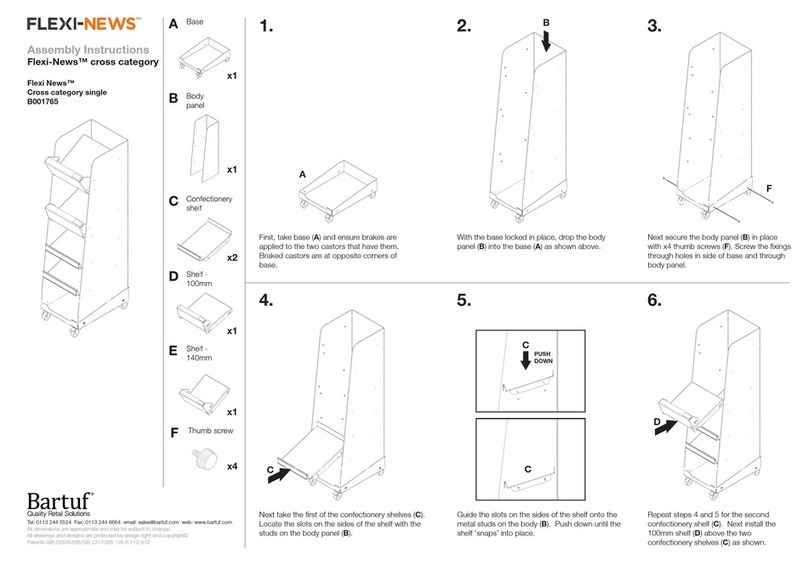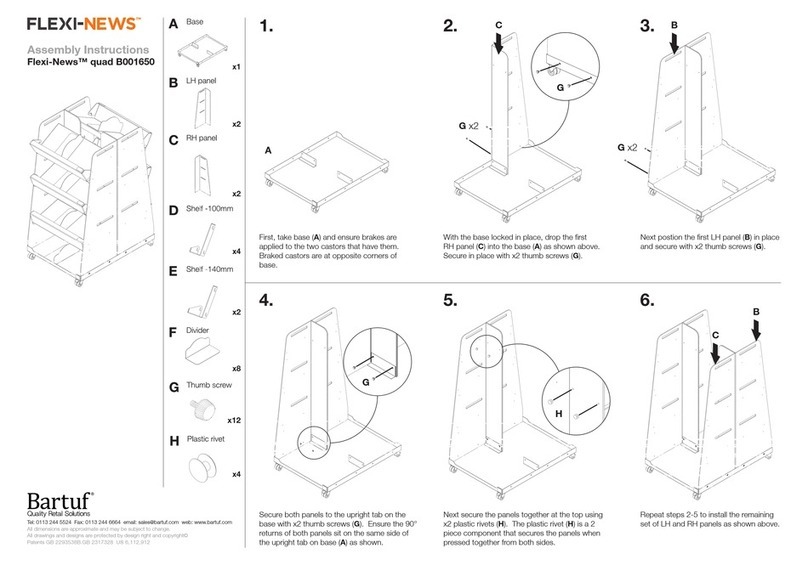7. 8. 9.
Next place the RH insert panel (E) onto the
right hand side of the bay.
Take the first of the confectionery shelves 2 (G) and
position over the lowest set of metal studs on the
right hand panel of the existing display and the RH
insert panel (E). Snap the shelf into place as in step 6.
Install the remaining confectionery shelves (G) to
create a 4 tier module on the right hand side as
shown above.
10.
Take the pre-assembled 3 tier news shelf (H)
and locate it between the LH and RH insert
panels (D,E). Snap the shelf (H) into place with
the slots on the shelf locating with the metal
studs on the LH and RH insert panels.
11. 12. 13. 14.
Snap the small news shelf (F) into the space above
the 3 tier module and the 3 tier shelf (H) as shown.
Guide the slots onto the metal studs. Push down
and pull towards the front until the shelf ‘snaps’
into place.
Install the 140mm shelf (J) on the top set of
metal studs and snap in place as shown in
step 12.
To complete the assembly place the divider (K)
into the news shelves (I,J) as shown above.
G
H
I
J
E
K
K
K
I
I
i.PUSH
DOWN
ii.PULL
DOWN