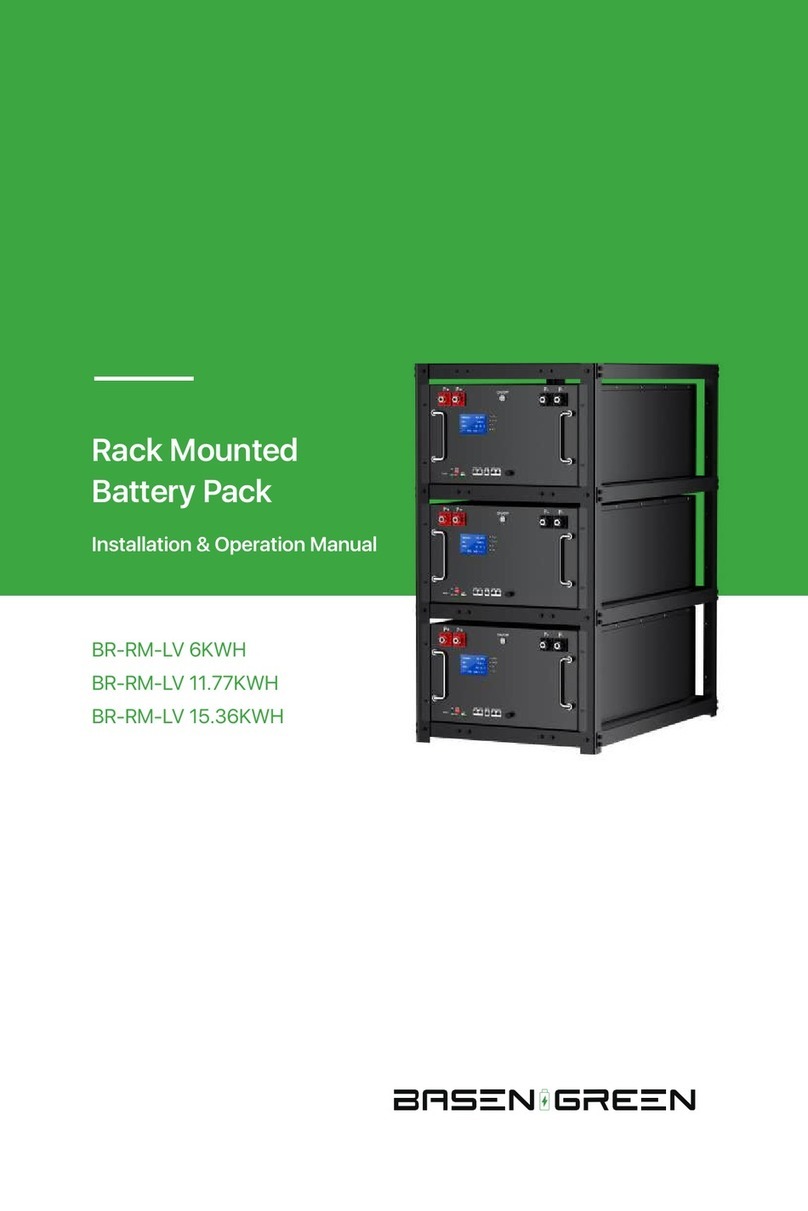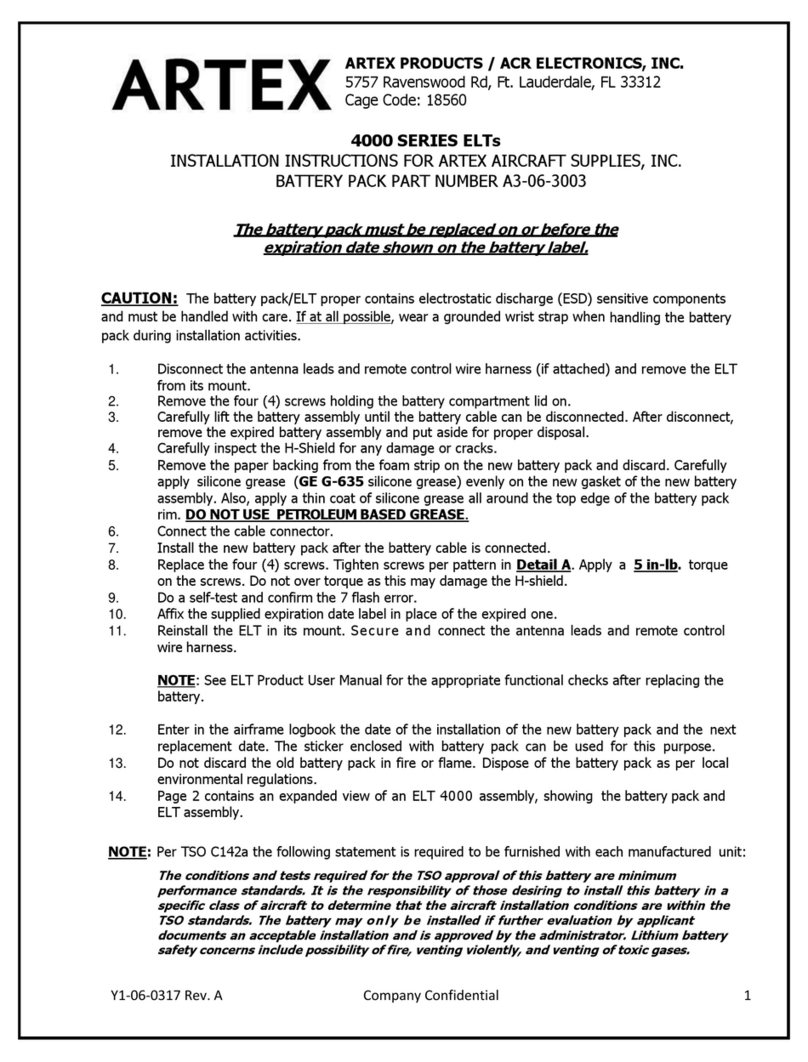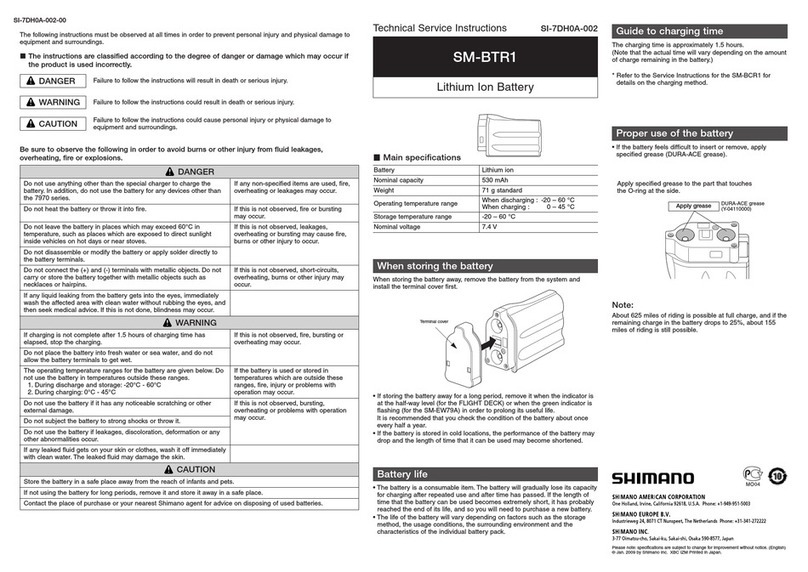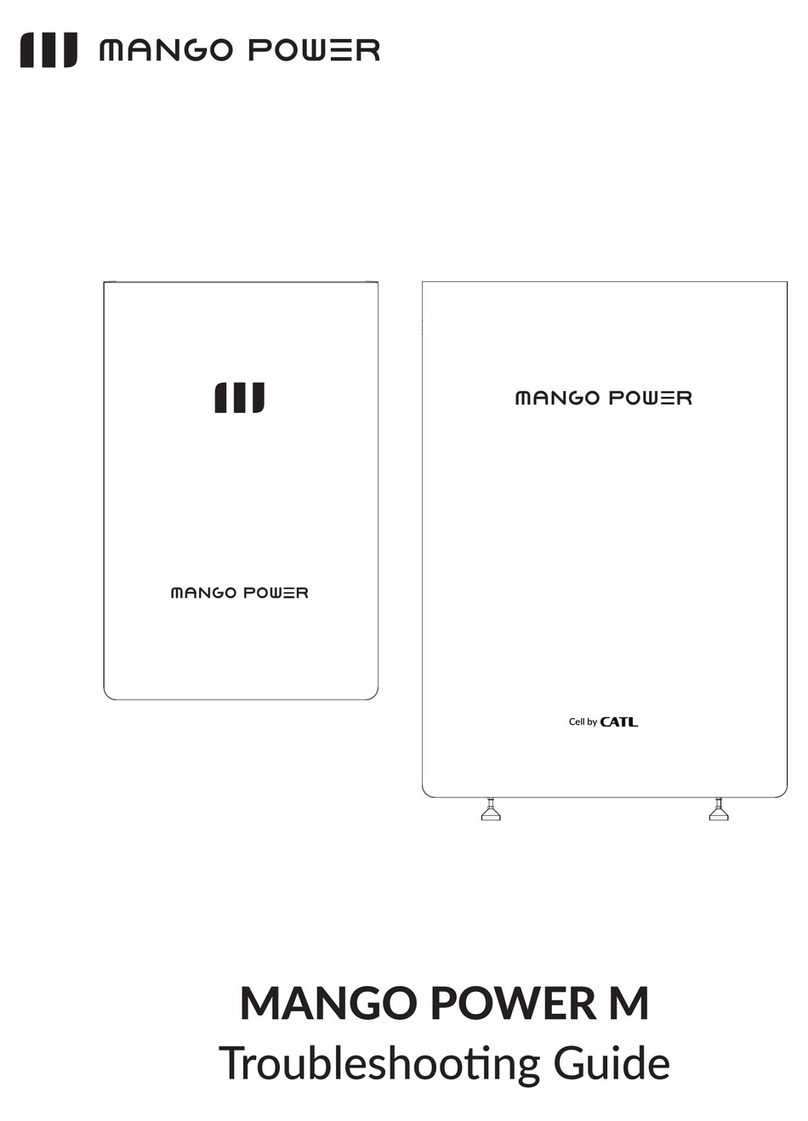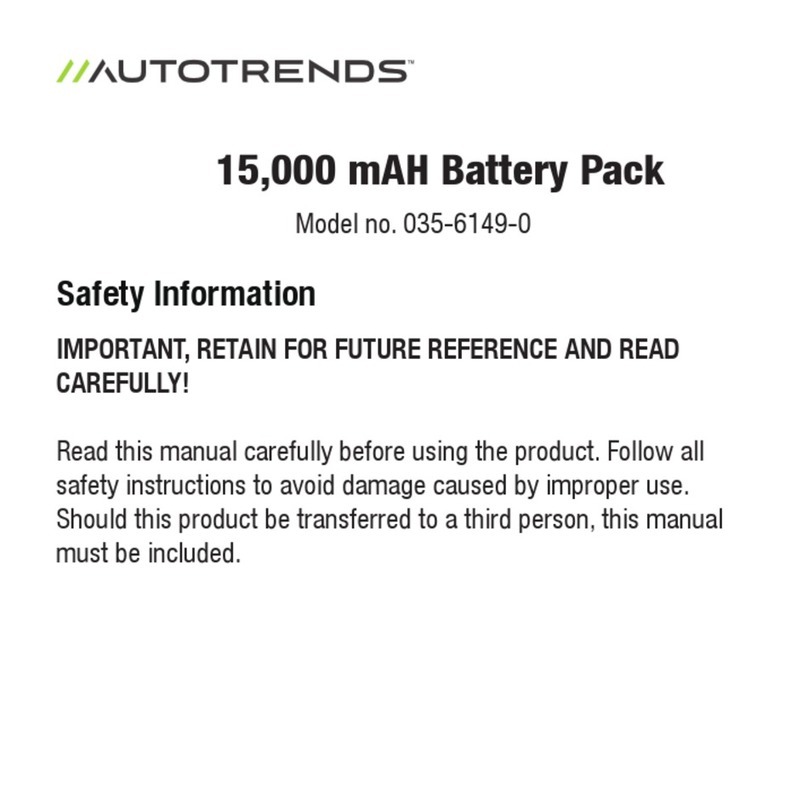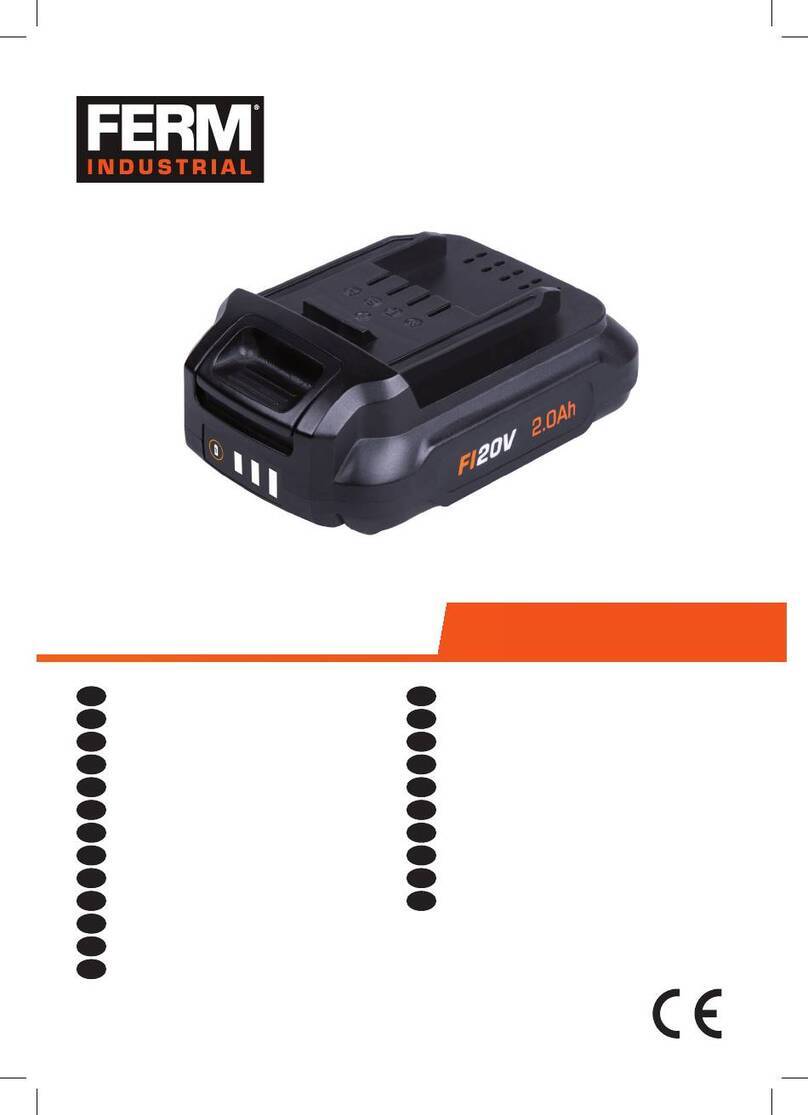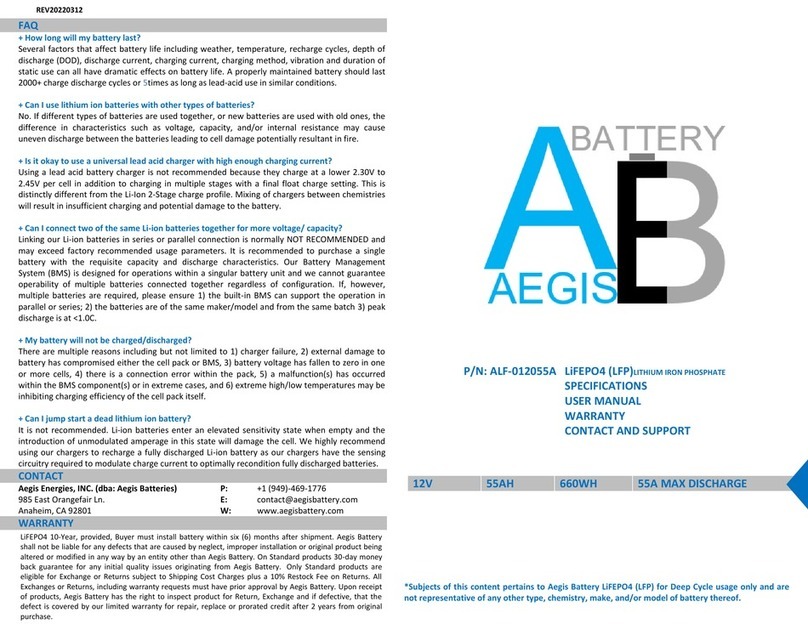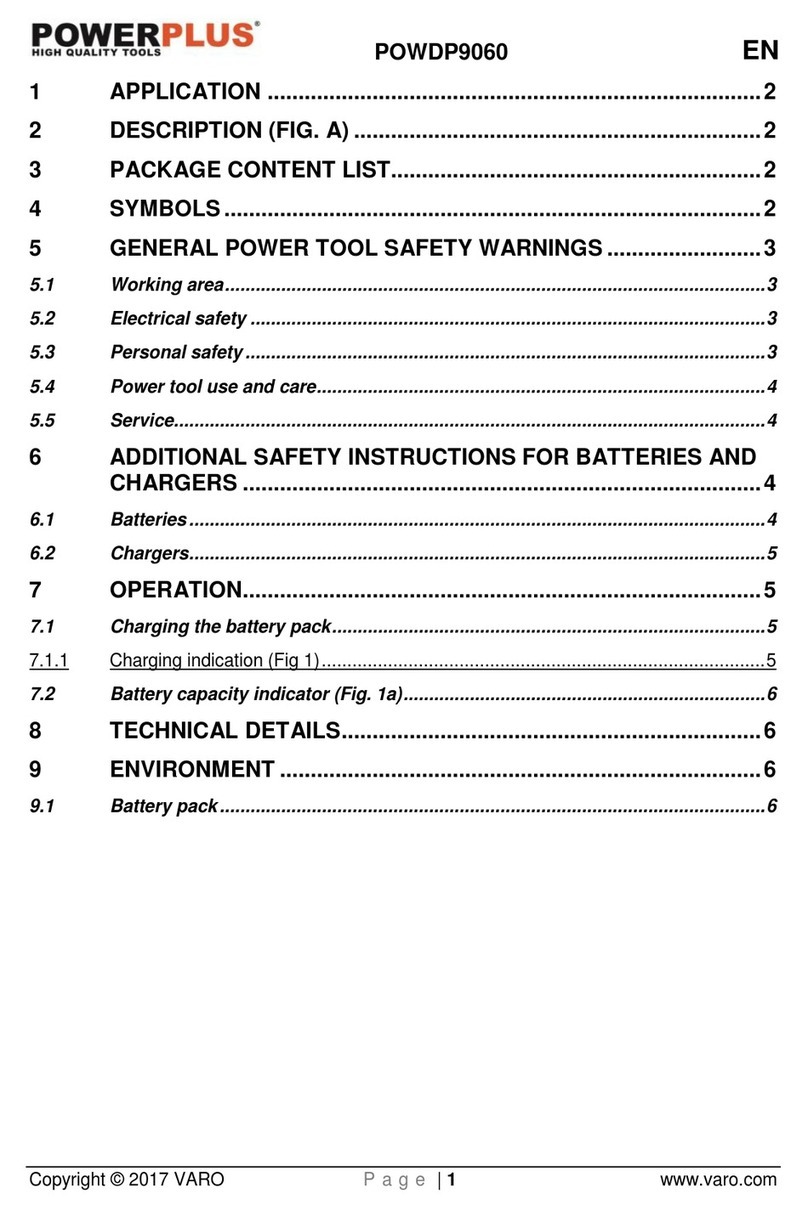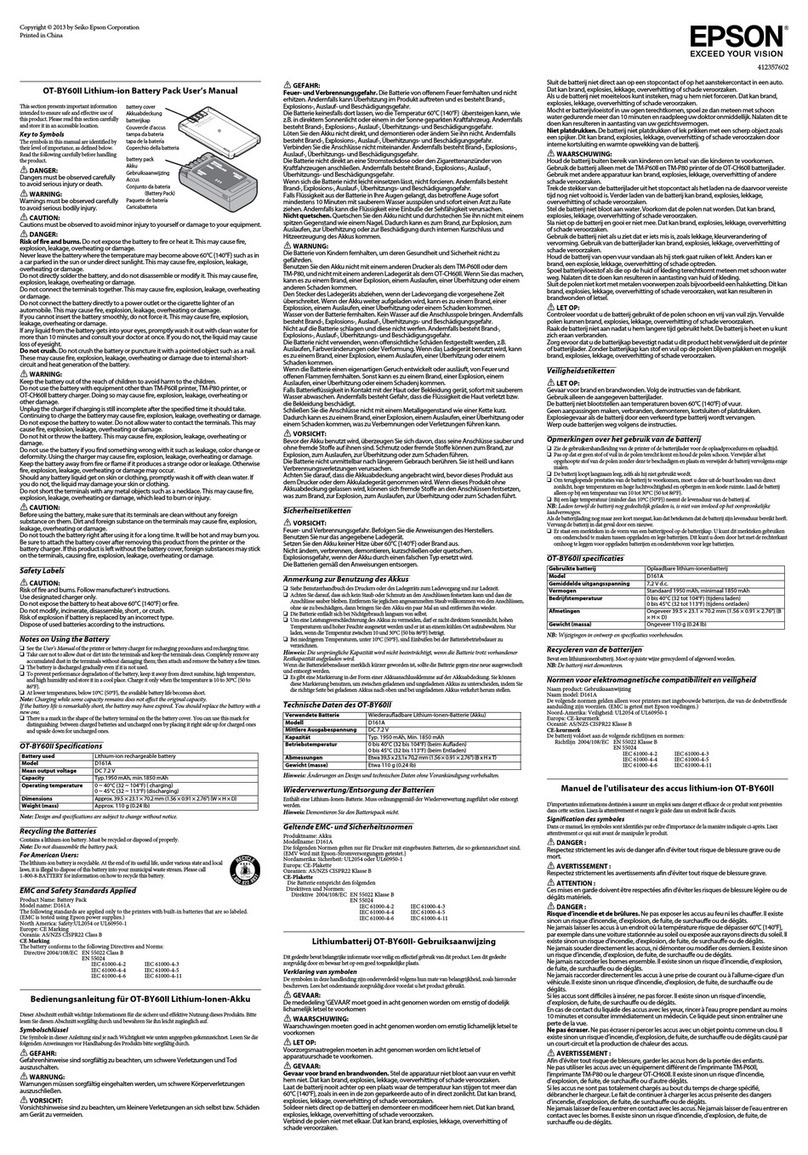BASENGREEN BR-BOX-LV 5KWH User manual

Stackable
Battery Pack
Pack Installation & Operation Manual
BR-BOX-LV 5KWH
BR-BOX-LV 10KWH
BR-BOX-LV 20KWH
BR-BOX-LV 30KWH

Content
1. Preface 01
2. Label Explanation
3. Product Description
4. Product Advantages
5. Product Technical Parameters
• 5.2 Specification
• 5.3 Interface Overview
• 5.4 Battery Management System
• 5.4.1 Overcharge Protection
• 5.4.2 Overdischarge Protection
• 5.4.3 Overcurrent Protection
• 5.4.4 Over Temperature Protection
• 5.4.5 Low Temperature Protection
6. Installation and Configuration
• 6.1 Packing
• 6.2 Recommended Tools
• 6.3 Notice for Installation
7. Connection
• 7.1 Precautions Before Connecting The Inverter
• 7.2 Pin definition
• 7.3 Dip Code Switch Definition and Setting
8. Operation
• 8.1 Check Before Power on
• 8.2 Power on
• 9.1 Log in
• 9.2 Operation of The Communication Protocol Switch
• 9.3 Communication Compatible List
9. Operation of Upper System
10. Storage
11. Warning
02
02
03
03
04
05
06
06
06
06
06
06
07
07
08
08
10
10
11
12
13
13
13
14
15
16
17
18
18
• 5.1 Product Appearance 04
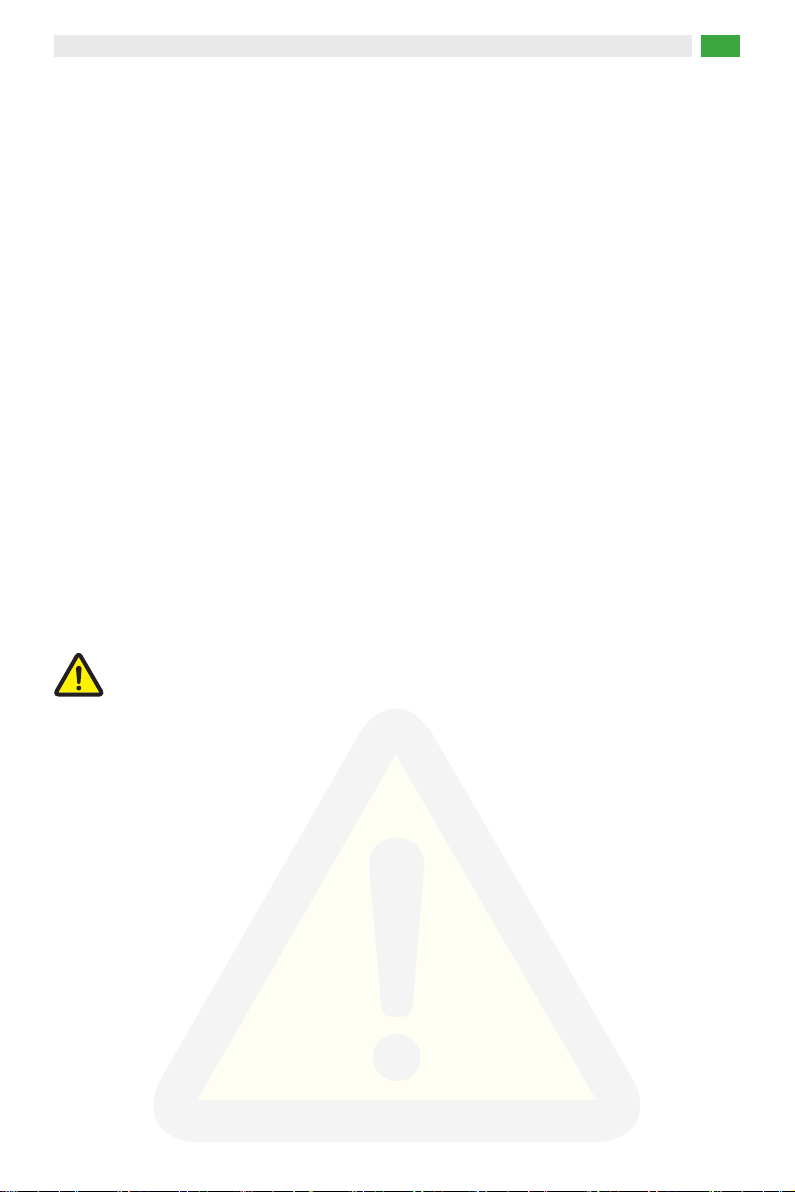
BASENGREEN, YOUR RELIABLE POWER 01
1. Preface
This manual will provide detailed product information and installation instructions for users of the
wall-mounted series products of SHENZHEN BASENGREEN TECHNOLOGY CO.LTD (hereinafter
referred to as BASENGREEN). Please read this manual carefully, and put this manual in a place where
you can install, operate, and obtain it conveniently.
The safety precautions mentioned in the manual do not represent all the safety matters that should be
observed, but are only supplementary to the safety precautions. When installing, operating, and
maintaining equipment, local safety regulations and norms should be followed. Only trained profession-
als can install, operate and maintain equipment. Our company does not assume any responsibility for
losses caused by violation of general safety operation requirements or violation of safety standards for
the design, production, and use of equipment. Installation and maintenance personnel must have
high-voltage and AC power operation skills. When installing, operating, and maintaining equipment,
they must not wear any conductive objects, such as watches, bracelets, bracelets, and rings, and
prevent moisture from entering the equipment.
High Voltage Danger
Safety Instructions
The high-voltage power supply provides power for the operation of the equipment. Direct contact or
indirect contact with high-voltage power supply through wet objects will cause fatal danger.
Use Professional Tools
Always use professional tools instead of personal tools when working with high voltage and AC power
Anti-static
The static electricity generated by the human body will damage the electrostatic sensitive
components on the board. Before touching the plug-in, circuit board or chip, make sure to take proper
anti-static measures.
Operate Attention
The power must be cut off first before operation, do not hot-line work.
DC short circuit Danger
The power system provides a DC-regulated power supply, and a DC short circuit will damage the
equipment and cause personal injury.

2. Label Explanation
The label contains the following information
BASENGREEN, YOUR RELIABLE POWER 02
Product Name Rechargeable LiFePO4 Battery
Product Model BR-BOX-LV 5KWH
Battery Voltage Operation Range 43.2Vdc-58.4Vdc
Maximum Charge Current 100A
Maximum Discharge Current 100A
Rated Capacity 100Ah/51.2V/5120Wh
Ingress Protection IP55
Protective Class 1
CE UN38.3 IEC62619SN:
DANGER LOW DC VOLTAGE INSIDE
DANGER ARC FLASH & SHOCK HAZARD
DANGER
· Donotdisconnectordisassemblebynon-professionalpersonnel.
· Donotdrop,deform,hitorpiercewithsharpobjects.
· Donotplaceatachildrenorpettouchablearea.
· Donotplacenearopenflameorflammablematerial.
· Donotcoverorwraptheproductcase.
· Donotsitorputanyobjectonbattery.
· Avoiddirectsunlight.
· Avoidmoistureorliquid.
· TheproductingressProtection(IP)classisIP55.
· Makesurethegroundingconnectioniscorrectbeforeoperation.
· Followtheproductmanualtomakewringconnection.
· Ifleaking,fire,wetordamaged,switchoffthebreakeronDCside
andstayawayfrombattery.Donottouchtheleakingliquid.
· Contactyoursupplierwithin24hoursifanyfailurehappens.
Guangdong Basengreen New Energy Co.,Ltd
3. Product Description
This product is a lithium iron phosphate battery (LFP LiFePO4) composed of 16 cells in series. Which
is suitable for home energy storage systems. It can be customized according to customer needs to
meet diverse application scenarios and provide stable power for various equipment of users.

4. Product Advantages
a. Built-in Battery Management System (BMS): Overcharge, overdischarge, overcurrent, temperature
control, short circuit and other protection functions.
b. Passive Balance Function: There is a voltage equalization function during the charging.
c. High Cost Performance: High safety performance, long service life, stable and reliable quality.
d. Expandable: Equipped with RS232/ RS485/ CAN bus ports, support up to 15 units in parallel.
e. Wide Working Temperature: -20℃to 60℃, excellent high-temperature discharge performance.
f. Convenient: Modular design, small size and lightweight, easy to install and maintain.
5. Product Technical Parameters
5.1 Product Appearance
BASENGREEN, YOUR RELIABLE POWER 03
170mm
170mm
160mm
500mm
530mm
170mm170mm170mm170mm170mm

BASENGREEN, YOUR RELIABLE POWER 04
Item Specifications
51.2V
Nominal Voltage
BR-BOX-LV 5KWH
Model
43.2V-57.6V
Operating Voltage
100Ah
Nominal Capacity
5120Wh
Total Energy
1P16S
Configuration
58.4V
43.2V
Discharge
Cut-off Voltage
Charging
Cut-off Voltage
-20℃~60℃
Operation Temperature
20A
Standard
Charging Current
100A
Max Continuous
Charging Current
Max Continuous
Discharge Current
615*532*187mm
Dimension
56KG
51.2V
BR-BOX-LV 10KWH
43.2V-57.6V
200Ah
10240Wh
(1P16S)*2
58.4V
43.2V
-20℃~60℃
40A
100A
530*500*425mm
104KG
51.2V
BR-BOX-LV 20KWH
43.2V-57.6V
400Ah
20480Wh
(1P16S)*4
58.4V
43.2V
-20℃~60℃
80A
100A
530*500*745mm
200KG
51.2V
BR-BOX-LV 30KWH
43.2V-57.6V
600Ah
30720Wh
(1P16S)*6
58.4V
43.2V
-20℃~60℃
100A
100A
100A 100A 100A 100A
530*500*1065mm
295KG
Net weight
5.2 Specifications

ItemPosition Description
The positive terminal of the battery, can be connected to the positive
pole of the inverter through a cable for DC output
P+1
Indicating the abnormal state of the battery, if there is an low voltage
or over voltage, the alarm will sound
Alarm
4
The negative terminal of the battery, can be connected to the
negative pole of the inverter through a cable for DC output
4 indicators, indicating the remaining power status
P-
2
SOC3
Indicating the normal operation status of the battery
RUN5
Setting up battery parallel communication and inverter communication
ADD6
RS485/CAN port for the inverter or the upper system communication
RS485/CAN7
RS485 port for parallel communication
RS485 B/C8
Manual-return switch button
RST9
The switch for turn on/turn off the battery pack
Power switch10
Display battery voltage, SOC, temperature, etc
LCD Screen11
5.3 Interface Overview
12
3456 7 8 9
1011
BASENGREEN, YOUR RELIABLE POWER 05

BASENGREEN, YOUR RELIABLE POWER 06
5.4 Battery Management System(BMS)
5.4.1 Overcharge Protection
When the voltage of any single cell or whole battery pack is higher than the set value during the
charging, and the duration reaches the limited time, the system enters the over charging protection
state automatically, the charging MOS is turned off at the same time, and the battery cannot be
charged. After the voltage of each cell and the whole battery pack drops below the cell over charging
recovery value, the over charging protection state is released. It can also be released by discharging to
return to normal state.
5.4.2 Overdischarge Protection
When the voltage of any single cell or whole battery pack is lower than the set value during discharg-
ing, and the duration reaches the limited time, the system enters the overdischarge protection state,
the discharge MOS is turned off, and the battery cannot be discharged. After the overdischarge
protection of the battery pack occurs, it can be released by charging the battery pack.
5.4.3 Overcurrent Protection
During charging and discharging, when the current exceeds the set value of the protection current,
and the duration reaches the limited time, the system enters the overcurrent protection state, the
charging and discharging MOS will be turned off automatically, and the battery cannot be charged and
discharged, charging and discharging the battery pack can release the overcurrent protection state.
5.4.4 Over Temperature Protection
When the NTC detects the temperature of the battery cell surface is higher than the setting value of
over temperature protection during charging and discharging, the management system enters the
over temperature protection state, the charging or discharging MOS is turned off, and the battery pack
cannot be charged or discharged in this state.
5.4.5 Low Temperature Protection
When the NTC detects that the temperature of the cell surface is lower than the setting value of low
temperature protection during charging and discharging, the management system enters the low
temperature protection state, the charging or discharging MOS is turned off, and the battery pack
cannot be charged or discharged in this state.

BASENGREEN, YOUR RELIABLE POWER 07
6. Installation and configuration
6.1 Packing
a. After receiving the battery, open the box to check the battery surface if get any broken, crack,s or
other bad phenomena; if get that, please do not install, and need to contact the supplier, and wait
for the supplier's reply before proceeding to the next step.
b. Please ensure that the following items are included in the packaging:
C. The battery base is packed separately, each base is equipped with 4 horizontal adjustable universal
wheels, customers can purchase the battery base according to the number of stacked packs, the load
capacity of the base is 500KG, support up to 8 units stacked.
Battery*1
M6*12mm
combination screws*2
Parallel
communication cable*1
Inverte
communication cable*1
Upper system
communication cable*1
Support up to 8 units stacked
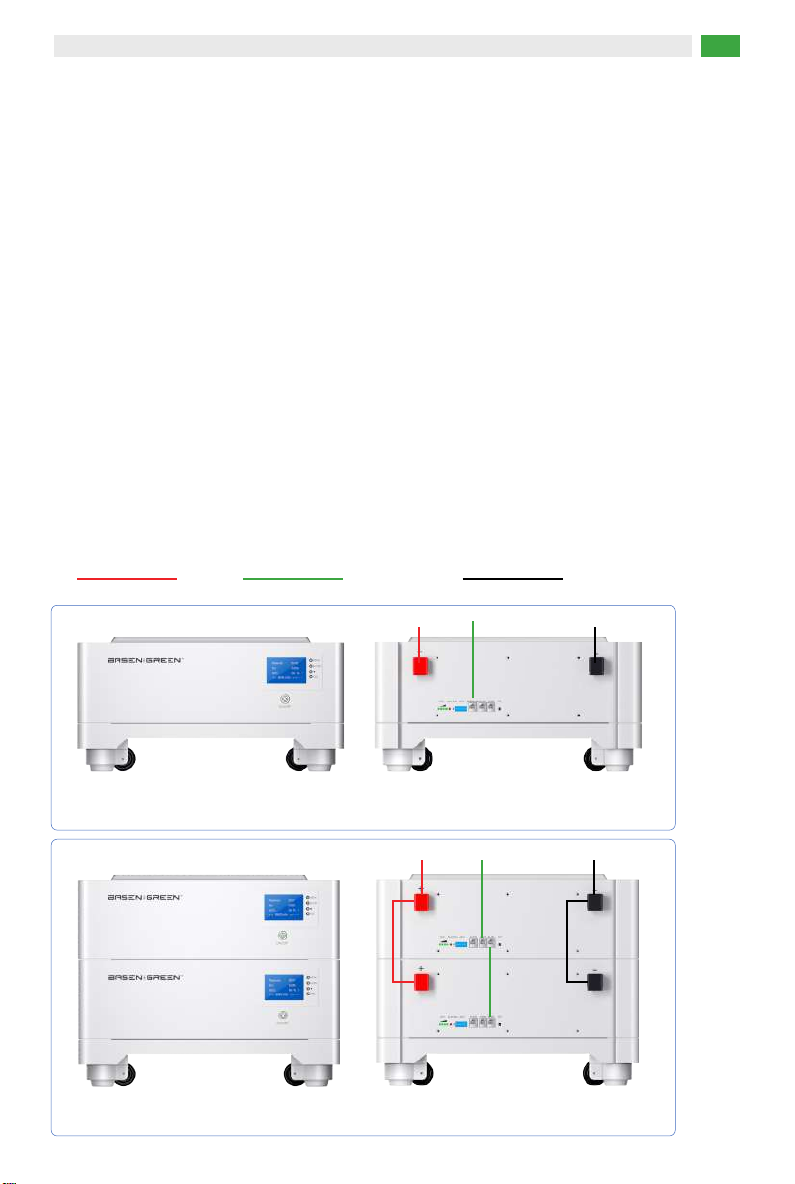
6.2 Installation Procedure
a. Use a multi-meter to measure whether the positive and negative cable wires are conducting, and
check whether the positive and negative terminal connections are loose.
b. The battery should be switched off before wiring to ensure that there is no DC output from the
battery.
c. Connect postive terminals of the battery and the inverter with red power cabel, and then connect
postive terminals of both side with black power cable.
d. Connect both conmmunication ports of the battery(RS485A/CAN) and the inverter(BMS port) with
the comminication cable, BMS ports of inverter have different definition for some brands, pls check
inverter manule.
Notice: The standard packing list does not include the parallel cable(positive and negative).
Positive cable
Installation Diagrams of 5KWH
Installation Diagrams of 10KWH
Negative cable
Communication cable
6.3 Installation Diagrams
BASENGREEN, YOUR RELIABLE POWER 08
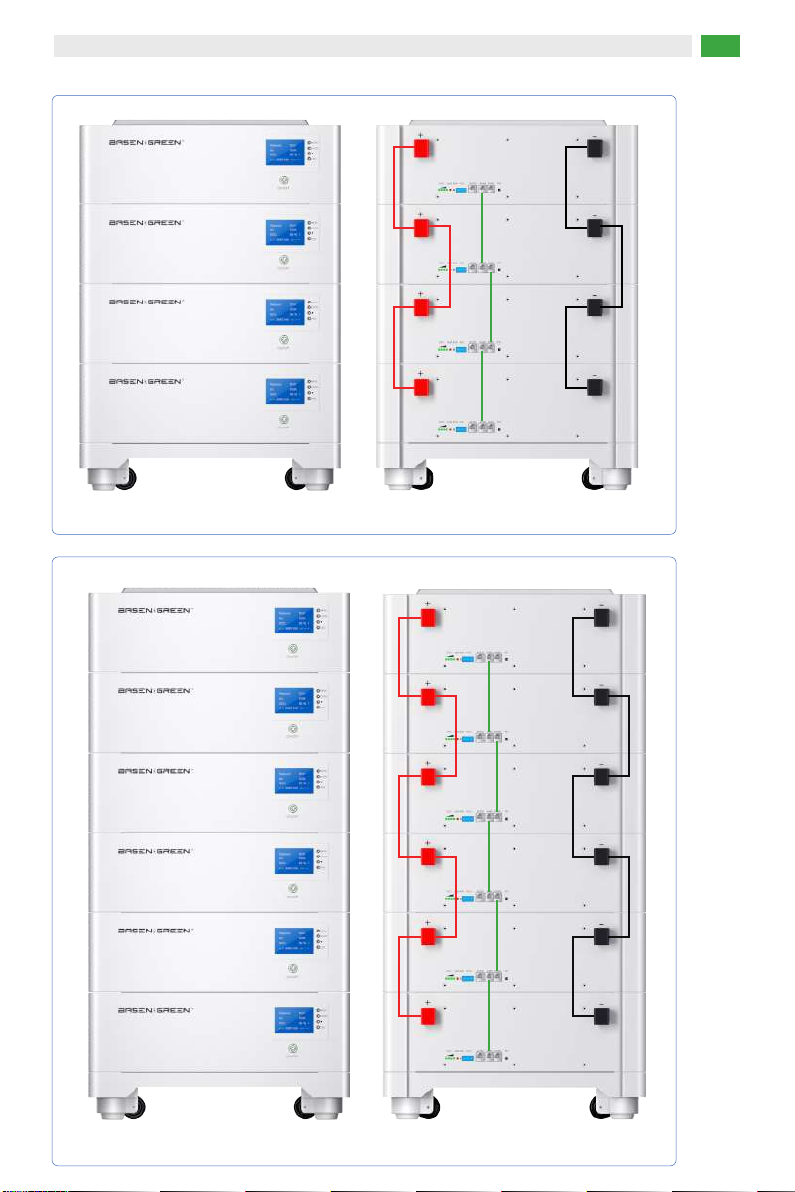
BASENGREEN, YOUR RELIABLE POWER 09
Installation Diagrams of 20KWH
Installation Diagrams of 20KWH

BASENGREEN, YOUR RELIABLE POWER 08
7. Connection
7.1 Precautions Before Connecting The Inverter
a. Use a multi-meter to measure whether the positive and negative cable wires are conducting, and
check whether the positive and negative terminal connections are loose.
b. The battery should be switched off before wiring to ensure that there is no DC output from the
battery.
c. Connect the positive and negative terminals of the battery and then the positive and negative
terminals of the inverter.
d. The communication cable connects to the RS485/CAN port on the battery and then to the BMS port
on the inverter.
Inverter(GROWATT SPF-5000ES)
Battery
Connect inverter
communication cable
Battery negative cableBattery positive cable
BASENGREEN, YOUR RELIABLE POWER 10

BASENGREEN, YOUR RELIABLE POWER 11
7.2 Pin Definition
a. RS485/CAN Communication cable connection Pin definition is as follows:
b. Parallel Communication cable connection Pin definition is as follows:
1 2 3 4 5 6 7 8
RJ45 plug
1 2 3 4 5 6 7 8
1 2 3 4 5 6 7 8
PIN
Define
1
RS485-B
2
RS485-A
3
GND
4
CAN-H
5
CAN-L
6
GND
7
NC
8
NC
PIN
Define
1
RS485-B
2
RS485-A
3
GND
4
NC
5
NC
6
GND
7
RS485-B
8
RS485-A
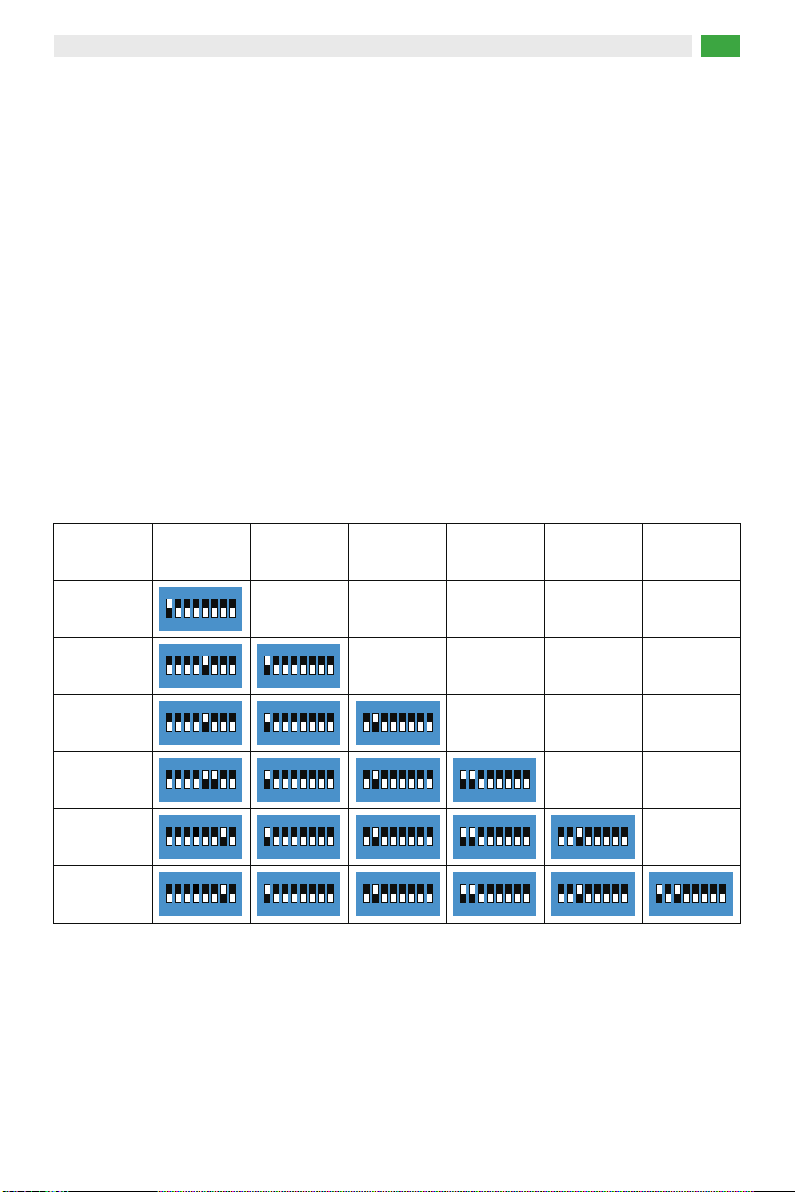
BASENGREEN, YOUR RELIABLE POWER 12
7.3 Dip Code Switch Definition and Setting
ADD switch is an 8-bit DIP switch to manually distribute the communication address of parallel
batteries.
The BMS will only recognize the DIP address once it is reset, so please reset the BMS when the DIP
address is changed (the BMS must be reset in the standby state). When the DIP address is 0, the
battery is configured as the stand-alone working mode; when the DIP address is 1, the BMS is
configured as the master working mode; when the DIP address is 2 to 6, the BMS is configured as the
slave working mode.
Please refer to the table below to set the DIP switch for parallel connection of different batteries.
Number
1
Master1 Slave 2 Slave 3 Slave 4 Slave 5 Slave 6
1
ON DIP
2 3 4 5 6 7 8
2
1
ON DIP
2 3 4 5 6 7 8
1
ON DIP
2 3 4 5 6 7 8
1
ON DIP
2 3 4 5 6 7 8
1
ON DIP
2 3 4 5 6 7 8
1
ON DIP
2 3 4 5 6 7 8
1
ON DIP
2 3 4 5 6 7 8
1
ON DIP
2 3 4 5 6 7 8
3
1
ON DIP
2 3 4 5 6 7 8
1
ON DIP
2 3 4 5 6 7 8
1
ON DIP
2 3 4 5 6 7 8
1
ON DIP
2 3 4 5 6 7 8
4
1
ON DIP
2 3 4 5 6 7 8
5
1
ON DIP
2 3 4 5 6 7 8
1
ON DIP
2 3 4 5 6 7 8
1
ON DIP
2 3 4 5 6 7 8
1
ON DIP
2 3 4 5 6 7 8
1
ON DIP
2 3 4 5 6 7 8
1
ON DIP
2 3 4 5 6 7 8
1
ON DIP
2 3 4 5 6 7 8
6
1
ON DIP
2 3 4 5 6 7 8

BASENGREEN, YOUR RELIABLE POWER 13
8. Operation
8.1 Check Before Power on
a. Check all positive, negative cables and communication lines are connected correctly and safely.
b. Check the battery is firmly installed, easy to operate and maintain, and check ventilation.
c. IInsulate the unused ports.
8.2 Power on
a. Turn on the switch on the battery.
b. The green running LED is normal on(Check the status of the LED indicators)
c. If it is failed to switch on the battery system, check if all the electrical connection is correct.
d. If the electrical connection is correct, but the battery system is still unable to switch on, contact our
after-sale service within 48 hours
Status
Battery
Level
Charging
L1●L2●L3●L4●
Discharge
Capacity Indicator
0~25%
25~50%
50~75%
≥75%
L1●L2●L3●L4●
Flash OFF OFF OFF
Flash
Flash
Light OFF OFF OFF
OFF OFF
OFF
Light Light OFF OFF
Light Light Light
Light
Light Light
Light Light Light Flash Light Light Light Light
OFF
Normal Status Indicator●Light Flash
Item Light OFF
Flash 1 0.25 s 3.75 s
Flash 2 0.5 s 0.5 s
Flash 3 0.5 s 1.5 s
LED Indicator Status
Flashing Definition
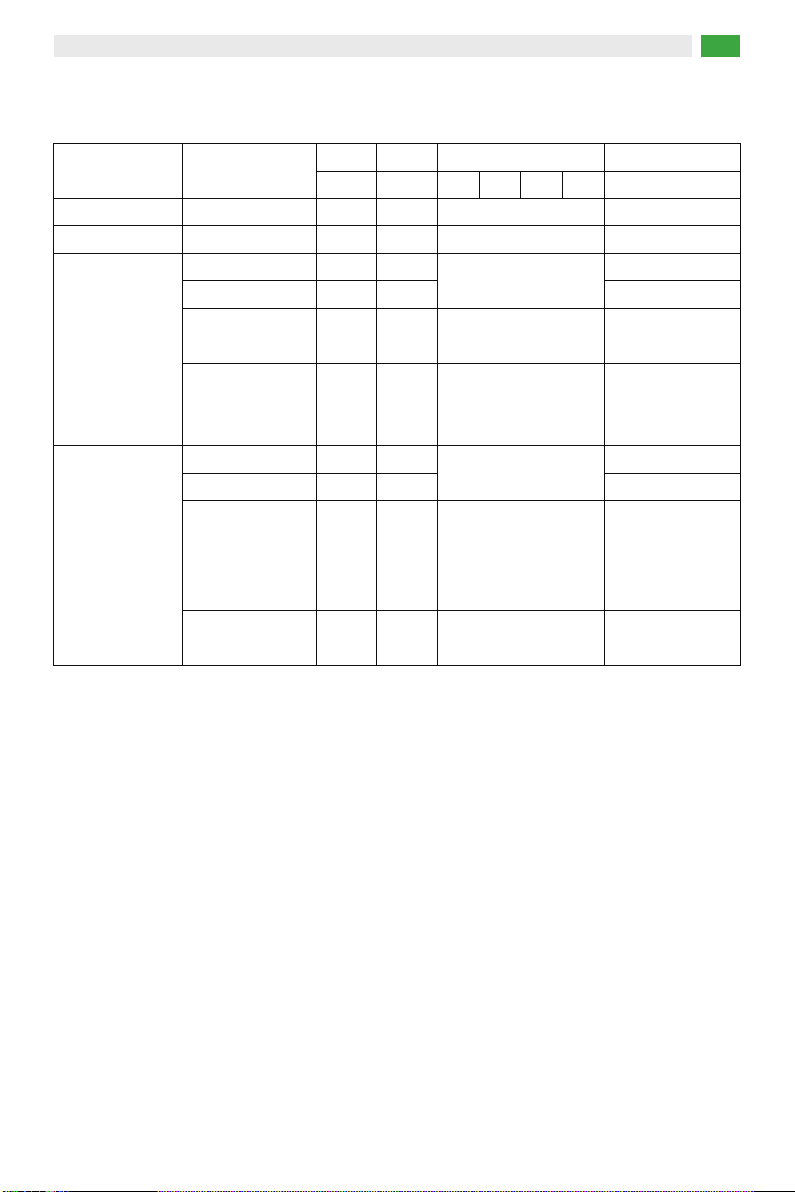
BASENGREEN, YOUR RELIABLE POWER 14
Status Normal/warning/
protection
RUN
●●●●●●
Power off Sleep OFF
Stand by
Charging
Normal Light
Discharge
ALM Battery capacity LED Specification
OFF
OFF
Normal Light OFF
Over Current Alarm Light Flash 2
Over Voltage
Protection Flash 1 OFF
ALL OFF
ALL OFF
Display according
to the actual SOC
Normal Flash 3 OFF
Alarm Flash 3 Flash 3
Display according
to the actual SOC
ALL OFF
Low Voltage
Protection OFF OFF ALL OFF
Over temperature
/Over Current
Protection
Flash 1 Flash 1 ALL OFF
Temperature/
Over Current
/Short
circuit Protection
OFF Light ALL OFF Cut-off Discharge
Cut-off Discharge
LED Flashing Faulty
9. Operation of Upper System
BASEN 48V battery pack supports to connect with our upper system to monitor the status of the
battery and modify the communication protocol, please contact our sales representative or visit our
website to get the latest upper system software.
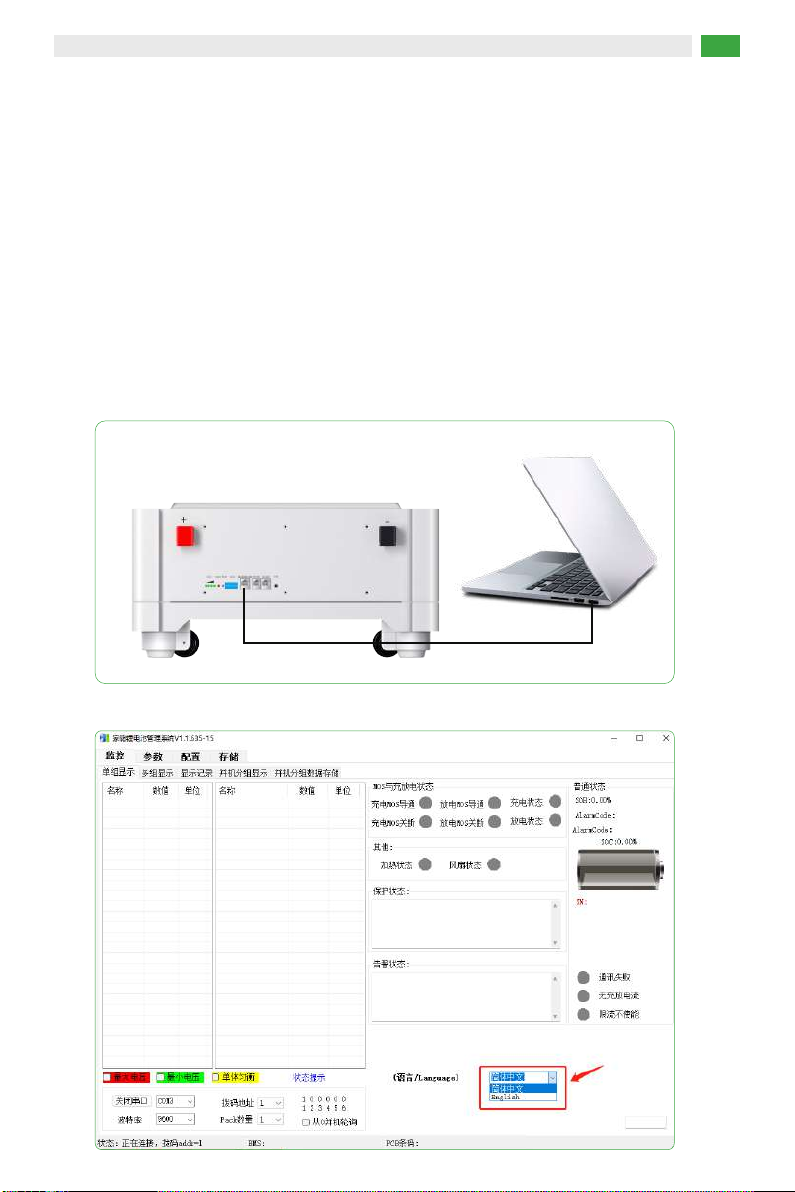
BASENGREEN, YOUR RELIABLE POWER 15
9.1 Log in
a. The upper system communication cable connects to the RS485 port on the battery and then to the
USB port on the PC/Laptop
b. Download and open the upper system software
c. Modify the language
d. Updated the status of battery automatically
Notice: If it is failed to connect to the upper system, check if all the connection is correct. If the
connection is correct, but the upper system is still unable to work, please contact our after-sale service

9.2 Operation of The Communication Protocol Switch
Connect to the upper system and follow the path:
INFO—Parallel Group Display—CAN Type/RS485 Type—Read—Choose the protocol—Set
BASENGREEN, YOUR RELIABLE POWER 16

BASENGREEN, YOUR RELIABLE POWER 17
9.3 Communication Compatible List

BASENGREEN, YOUR RELIABLE POWER 18
10. Storage
a. External terminals of the battery pack are insulated and protected.
b. If the battery pack is stored for a long period of time without use, it is recommended that it be
charged 30%-60%, and it is prohibited to store it completely uncharged.
c. Batteries that have been in storage for more than 3 months should be recharged for 2-3 hours at
0.2C~0.3C.
d. Batteries should be stored in a dry, clean, ventilated, non-corrosive gas environment, away from
sources of ignition, to avoid exposure to the sun.
e. Do not store or put in high temperatures over 60°C for a long period of time, otherwise, it will cause
function deterioration and life span reduction.
11. Warning
To prevent possible battery leakage, heat generation, and explosion, please observe the following
warning:
Warning!
a. It is strictly forbidden to immerse the battery in seawater or water. When not in use, it should be
placed in a cool and dry environment;
b. It is strictly forbidden to reverse the positive and negative poles to use the battery;
c. It is forbidden to use metal to directly connect the positive and negative electrodes of the battery to a
short circuit;
d. It is forbidden to transport or store batteries together with metals, such as hairpins, necklaces, etc;
e. It is forbidden to knock or throw, step on the battery, etc.;
f. It is forbidden to directly weld the battery and pierce the battery with nails or other sharp objects.
This manual suits for next models
3
Table of contents
Other BASENGREEN Batteries Pack manuals