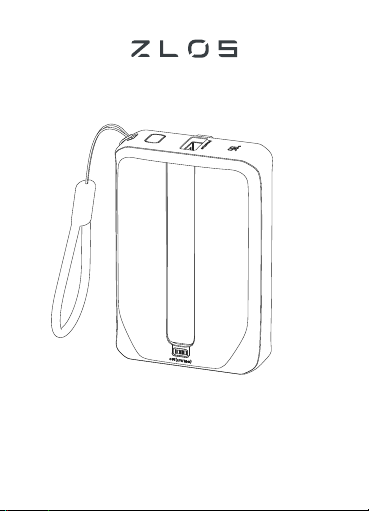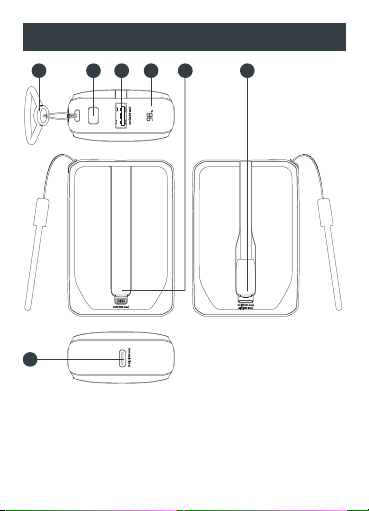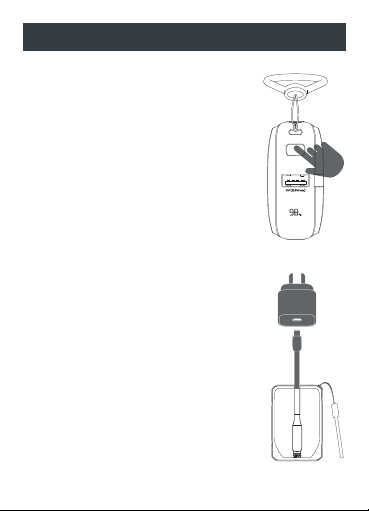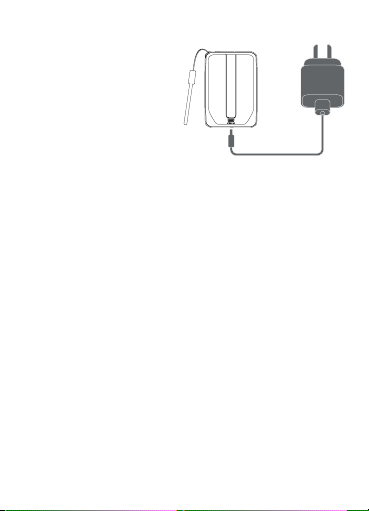1.
2.
3.
4.
5.
6.
7.
8.
9.
10.
Fully charge the product in the first use.
The rated power, voltage, and current of this product and the
charged devices should be checked before charging.
Unapproved or incompatible chargers and power adapters
are strictly prohibited to prevent fire, explosions, and other
dangers.
Disconnect the charging cable immediately after the product
has been fully charged, or after the product has fully charged
other devices, to prevent damaging the product or other
devices.
Do not disassemble, repair, or modify the product to avoid
damaging the battery cells or creating a fire.
Do not expose the product to environments exceeding 60°C,
such as car seats exposed to direct sunlight, heaters,
microwave ovens, etc. Batteries may explode in high-
temperature environments.
Do not place the product on flammable materials (bed
sheets, carpets) while charging.
Do not use or store the product in a humid environment; do
not touch the battery in a humid environment.
Do not drop, crush, puncture, short-circuit the product, or put
it into water or fire to avoid fire or explosion.
Do not use this product in thunderstorms, to avoid product
failure or the risk of electric shock.
2. Safety Instructions
2