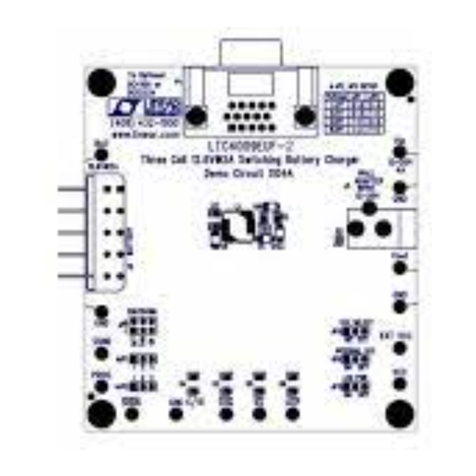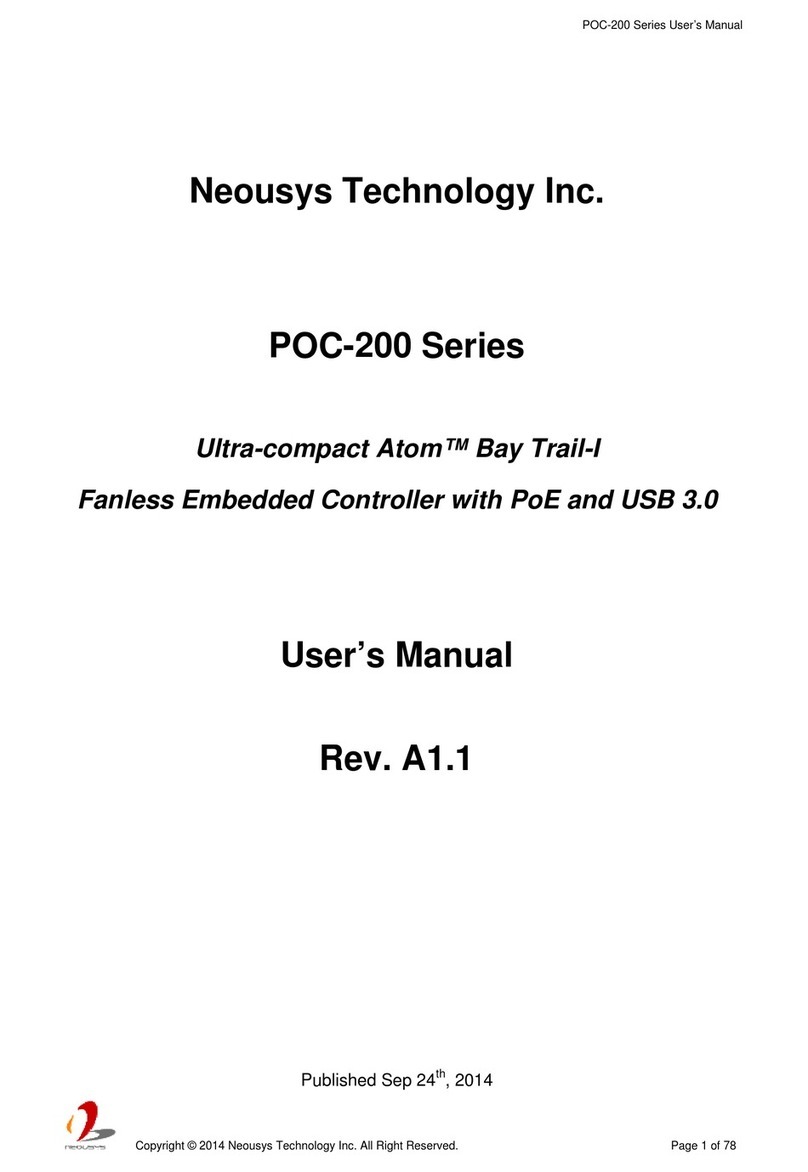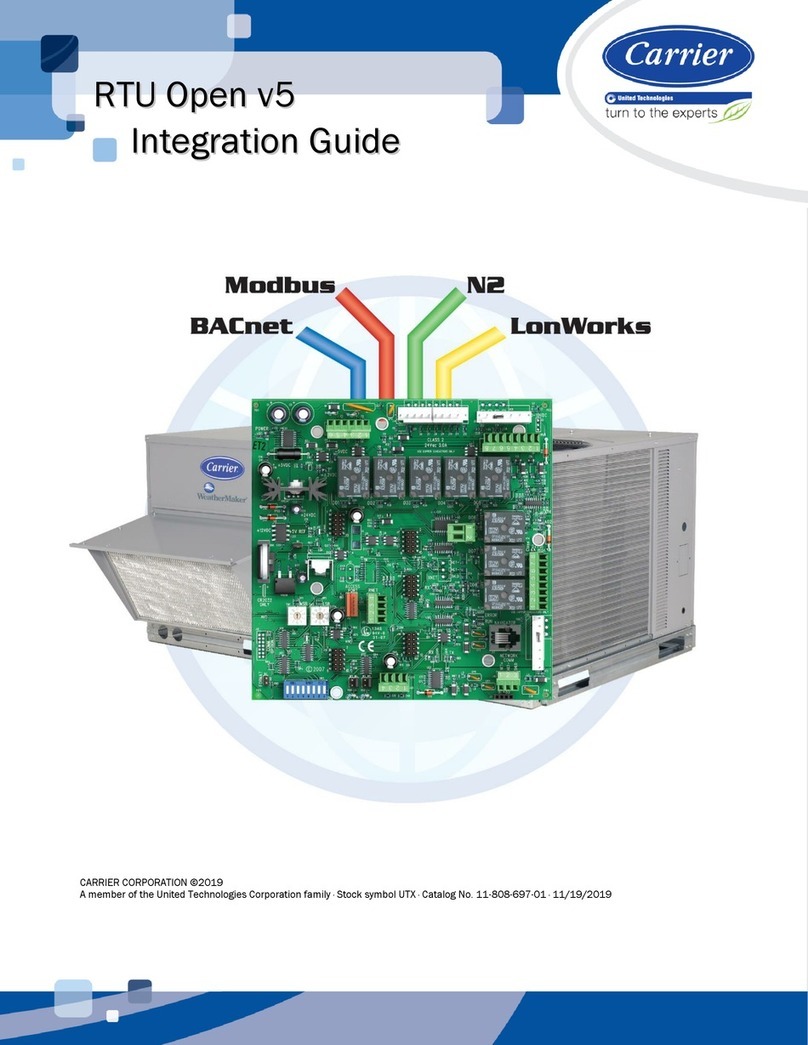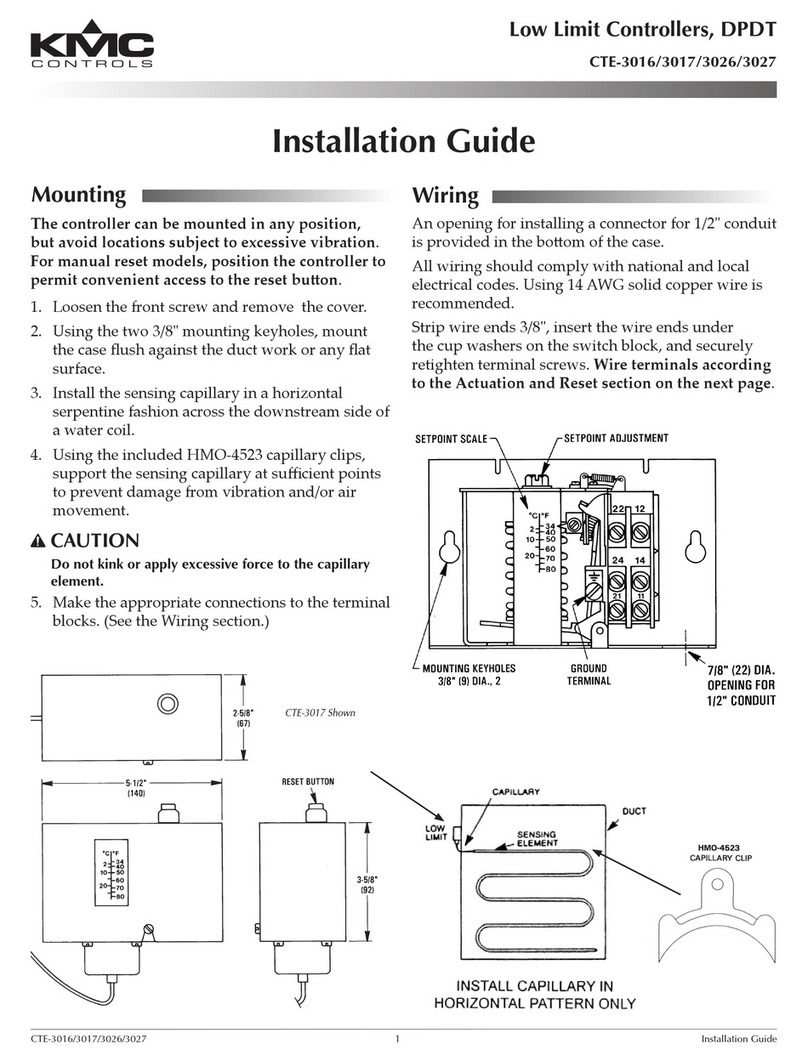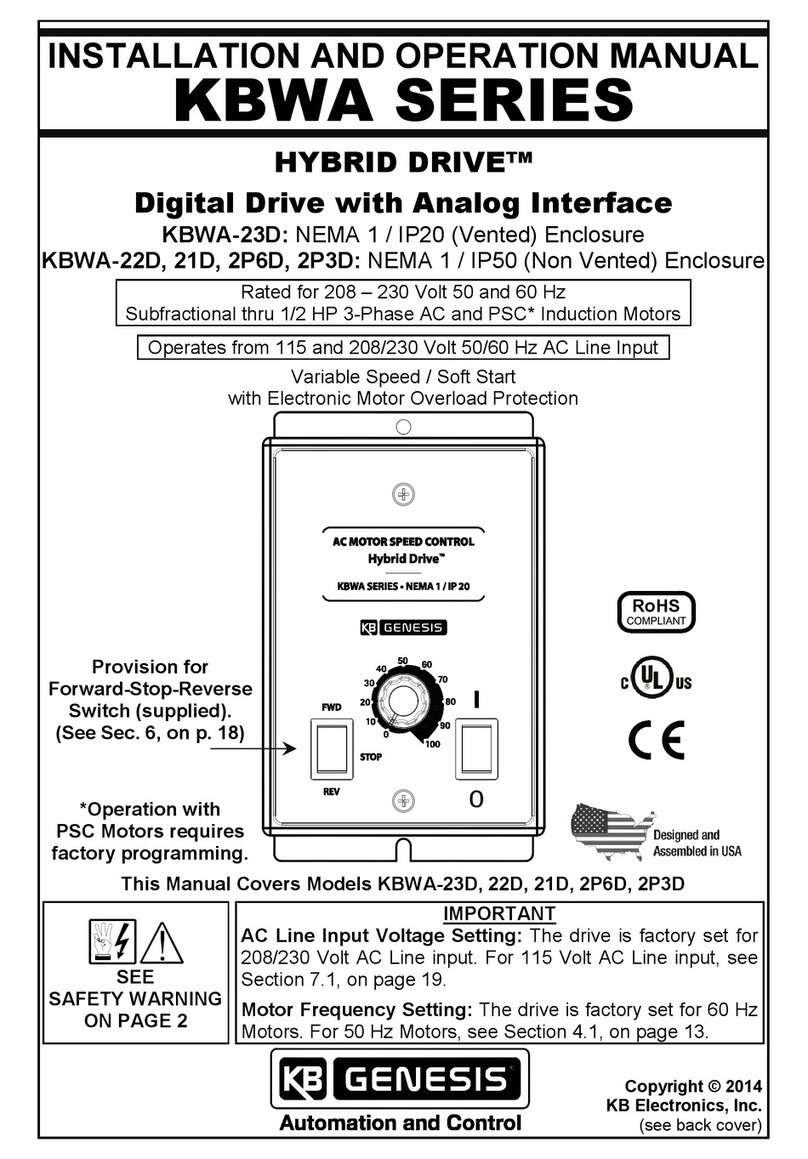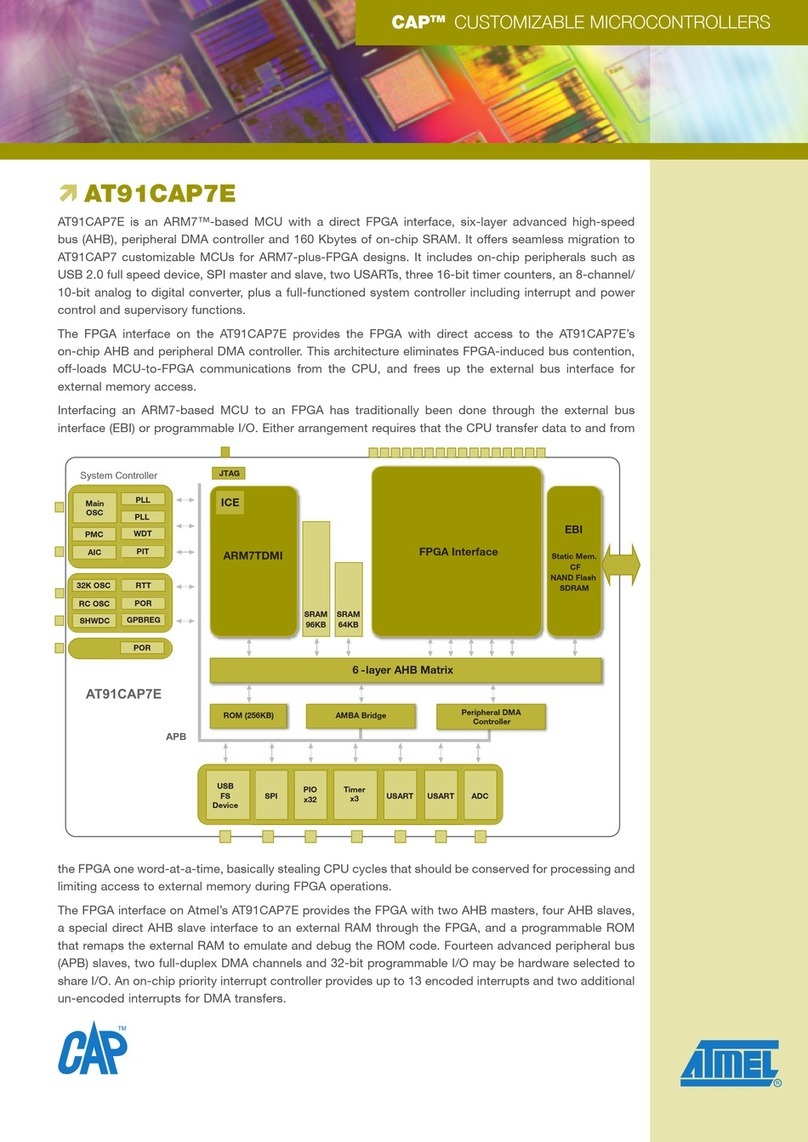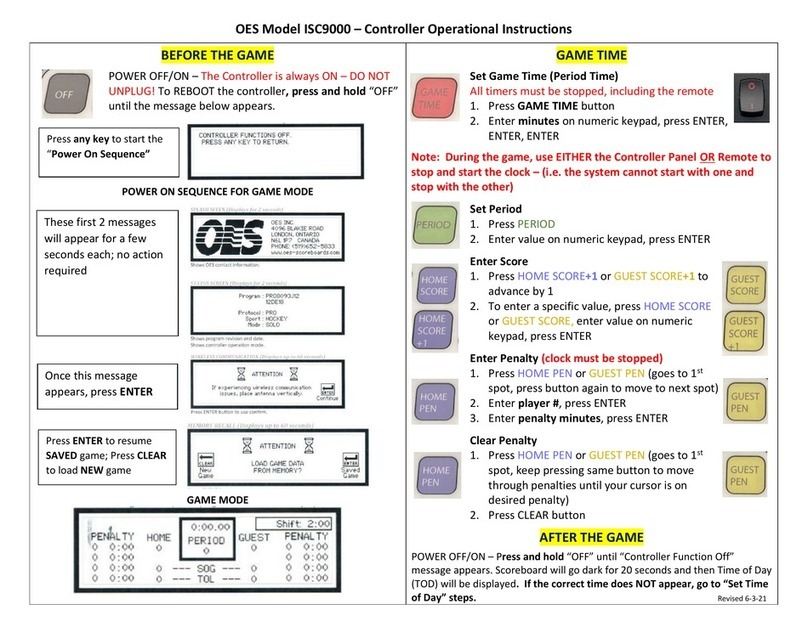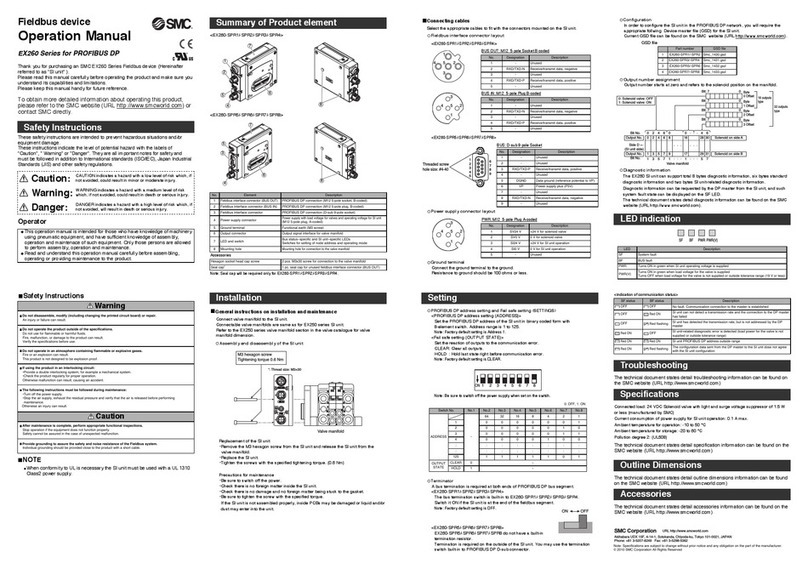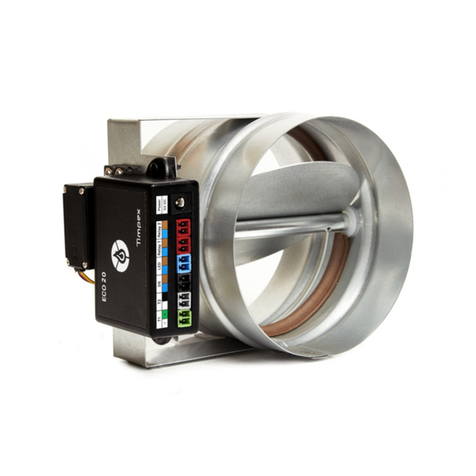BASICMICRO RoboClaw Solo 300A 60VDC User manual

RoboClaw Solo Motor Controller Data Sheet
(c) 2016 Basicmicro. All Rights Reserved.
RoboClaw Solo 300A, 60VDC
Brushed DC Motor Controller
Data Sheet Version 3.0
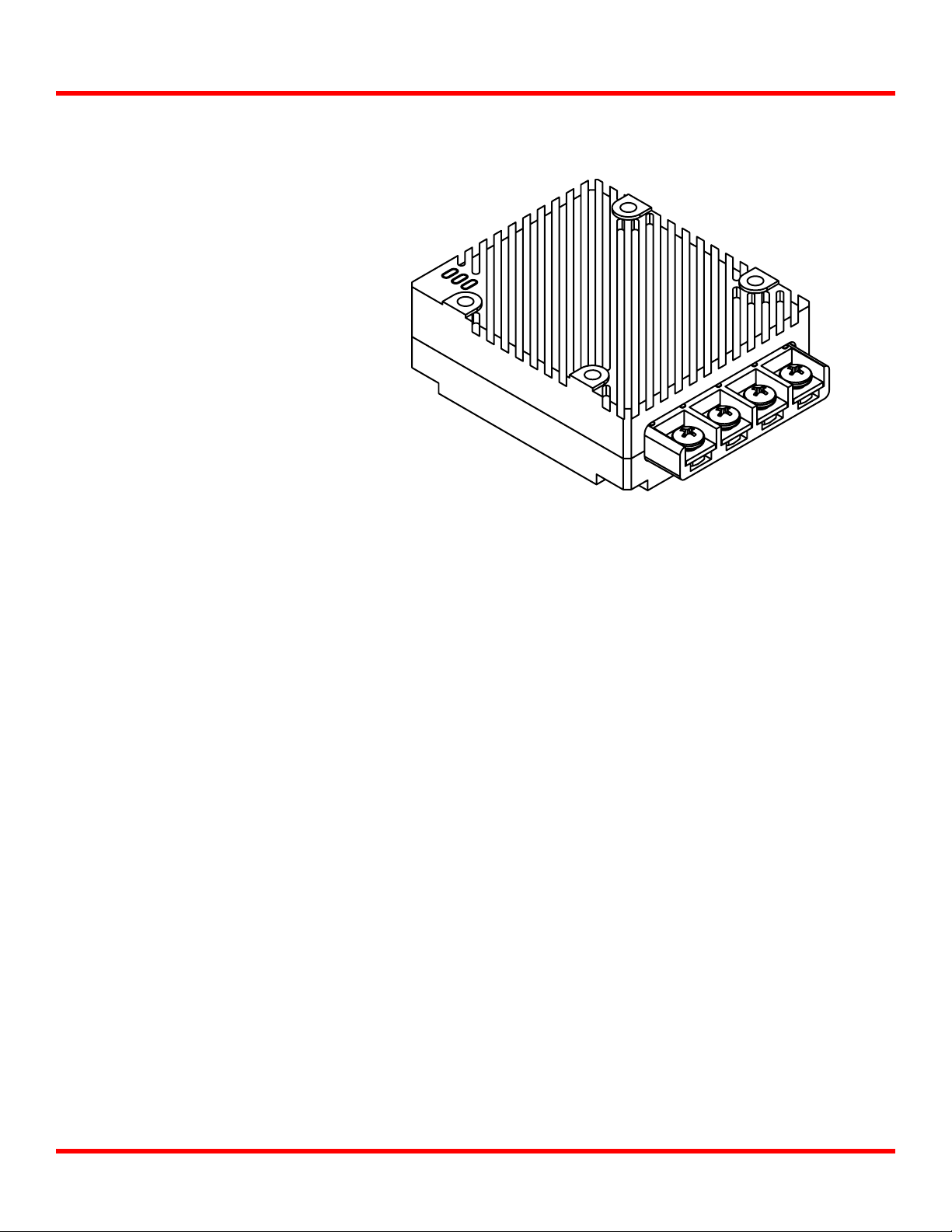
RoboClaw Solo Motor Controller Data Sheet
(c) 2016 Basicmicro. All Rights Reserved. 2
Feature Overview:
• 300 Amps Continuous Per Channel
• Dual Quadrature Decoding
• 9.8 million PPS Decoding
• Multimode Interface
• TTL Serial
• USB Port
• Analog Interface
• R/C Input Control
• Limit, Home and E-Stops
• Up to 34VDC Operation
• Air Cooled
• Cooling Fan Control
• 3.3v Compliant Control Outputs
• 5v Tolerant Control Inputs
• Programmable Current Limiting
• Programmable Voltage Clamping
• Closed and Open Loop Operation
• Auto Tuning PID Feature
• Mixed Control Modes
• Data Logging
• Diagnostic LEDs
• Field Firmware Updates
• Regulated 5VDC, 3A User Available Output
• Over Voltage and Under Voltage Protection
• Easy Tuning, Monitor and Setup with PC utility
Device Overview
The RoboClaw is an intelligent, high performance motor controller designed to control dual brushed DC motors. It can be
controlled from USB, RC radio, PWM, TTL serial, analog and microcontrollers such as an Arduino or Raspberry Pi.
RoboClaw supports 3.3V or 5V logic levels, travel limit switches, home switches, emergency stop switches, power
supplies, braking systems and contactors. A built-in switching mode BEC supplies 5VDC at up to 1 Amp for powering user
devices. In addition power supplies can be utilized by enabling the built in voltage clamping control feature.
A wide variety of feedback sensors are supported. This includes quadrature encoders, potentiometers and absolute
encoders which can be easily congured using the available auto tune function. With sensors, two brushed DC
motors can be controlled in closed loop mode allowing precise control over position and speed. With the ability to use
potentiometers, servo systems can be created and controlled from any of RoboClaw’s interface modes.
For greater control, built-in commands are available for controlling acceleration, deceleration, distance, speed, current
sense, voltage limits and more. In addition, RC and analog modes can be congured by user dened settings to control
acceleration and deceleration rates.
RoboClaw incorporates multiple protection features including temperature, current, over voltage and under voltage limits.
The protection features are self monitoring and protect RoboClaw from damage in any operating condition. User denable
settings such as maximum current limit, maximum and minimum battery voltages are provided for more rened control.
RoboClaw’s regenerative capabilities will charge a supply battery during slow down or breaking. It’s advance circuitry can
change direction during full throttle without damage! RoboClaw also incorporates a LiPo cuto mode to prevent battery
damage.
Multimode Interface
RoboClaw’s I/O are voltage protected and can handle up to 5VDC. The I/O only output a high of 3.3V. This allows
RoboClaw to be interfaced to 5V or 3V logic easily with no translation circuits required. RoboClaw can be connected
directly to a Raspberry Pi or Arduino. All of RoboClaw’s inputs are internally pulled-up to prevent false triggers. Inputs
can also be congured using the Motion Studio application.

RoboClaw Solo Motor Controller Data Sheet
(c) 2016 Basicmicro. All Rights Reserved. 3
User Regulated Power Output
RoboClaw provides regulated power (BEC) for user devices. A high eciency switching regulator supplies 5VDC at up to
1 Amp. This voltage can be used to power external sensors, encoders, MCUs and other electronics. The regulated user
power is automatically current limited and thermally protected.
Main Battery
The peak operational input voltage can be up to 34VDC. The models maximum input voltage can not be exceeded. If the
maximum voltage is exceed damage can occur. Fully charged batteries maximum voltage must be taken into account
when in use. RoboClaw is a regenerative motor controller. During regeneration, voltages can peak over the maximum
rated voltage and must be managed properly. Do not disconnect the negative terminal if other ground sources are
connected, such as USB cable.
Logic Battery
RoboClaw accepts a logic battery. The logic battery is also known as a backup battery. The user regulated power output
(BEC) is by default powered from the main battery, unless a logic battery is detected. The logic battery source is coupled
to the main battery through an on board automatic switch. If the main battery voltage drops below the logic battery
input level, the logic circuit and user regulated power output will be drawn from the logic battery.
Software
RoboClaw can be easily congured using the Motion Studio software tool. The Windows based application enables users
to quickly congure RoboClaw. The software can be used during run time to monitor and control several operational
parameters. Motion studio is available from the Basicmicro.com website. It can also be found in the Downloads section of
the Basicmicro website or listed under the Download tabs on the production page.
User Manual
This data sheet only covers model specic information and basic wiring. To properly setup and use RoboClaw refer to the
RoboClaw User Manual available for download from http://www.basicmicro.com.
Cooling
RoboClaw will generate heat. The maximum current ratings can only be achieved and maintained with adequate heat
dissipation. The motor controller should be mounted so that sucient airow is provided. Which will dissipate the heat
away from the motor controller during operation. Some models of RoboClaw include a built-in automatic cooling fan
controller, which can be used to help maintain continuous currents under extreme conditions.
Emergency Stop
The motor controller should be wired using an external contactor, relay or high amperage mechanical switch to control
the main power input. A second power source should be used to power the logic section in situations where the main
power will be under heavy load. Voltage drops can occur from constant full load or high speed direction changes. Voltage
drop can cause logic brown outs if only a main battery is used without a logic battery.
USB
A dual ferrit core USB cable is required. The USB port should be used for conguration and debugging. The USB protocol
is not designed for electrically noisy environments. The USB port will likely disconnect and not automatically recover
during operation in electrically noisy environments. To recover from a dropped USB port, the motor controllers USB cable
may require being unplugged and re-plugged in. The TTL serial control should be the preferred method of control in
electrically noisy environments.
Firmware Updates
Firmware updates will be made available from time to time. Updates may add new features or resolve technical issue.
It is important before using RoboClaw for the rst time, to update to the latest rmware. Download and install Motion
Studio with the USB driver. Motion Studio will check for rmware updates. Refer to the RoboClaw User Manual or
Application Notes for additional information on updating the RoboClaw rmware. RoboClaw must be extrnally power. It
wil not power from the USB cable.
Software Libraries
Software libraries are available for controlling the RoboClaw with external harware such as a micrcontroller.
Libraries are available for Arduino (C++) , Raspberry Pi (Python) and C#. The libraries and example code can be
downloaded at: https://www.basicmicro.com and https://resources.basicmicro.com/
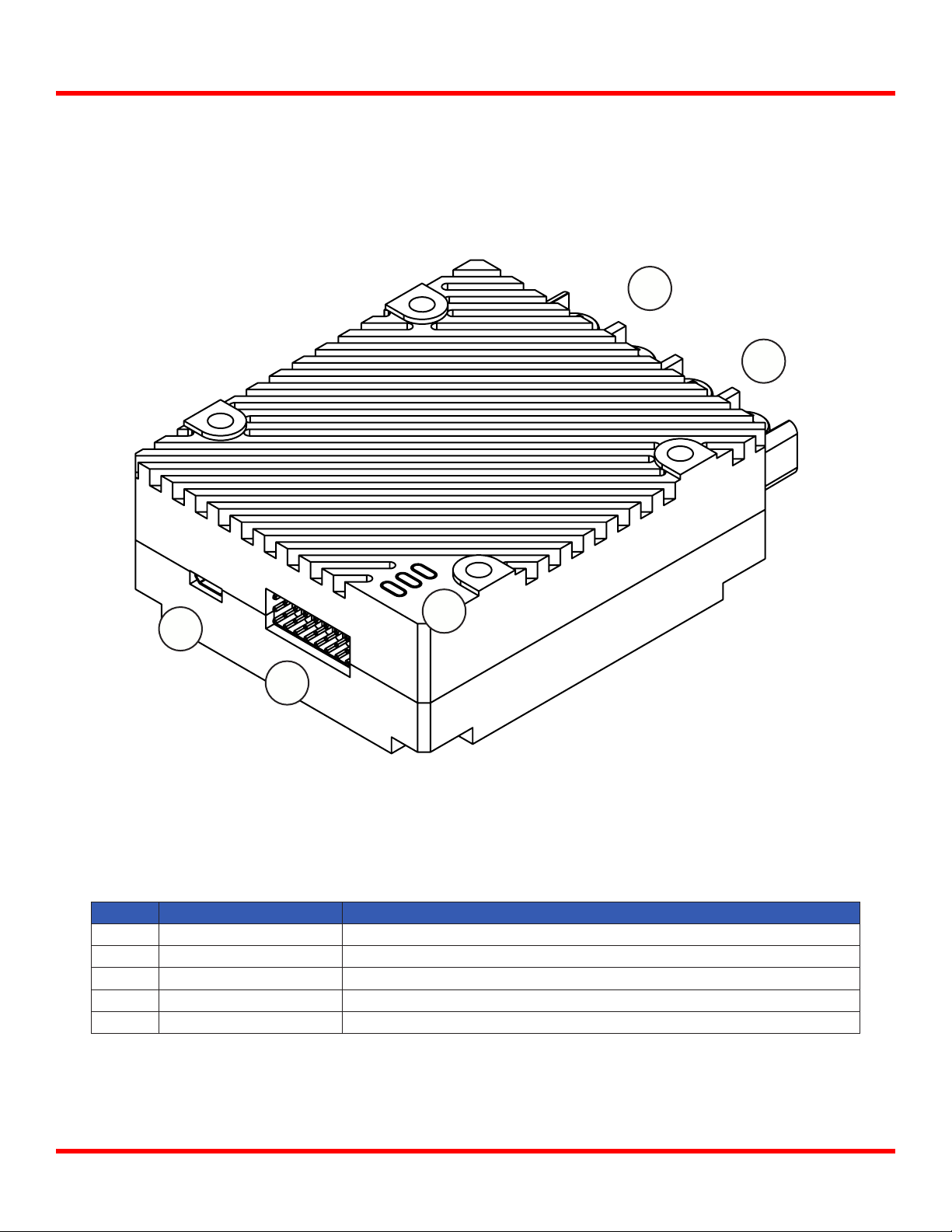
RoboClaw Solo Motor Controller Data Sheet
(c) 2016 Basicmicro. All Rights Reserved. 4
Hardware Overview:
ID Function DESCRIPTION
A Status LEDs Provides RoboClaw status information.
B USB Port Communicate with RoboClaw via USB.
C Control Inputs S1,S2,S3 and Encoder inputs.
D Motor Channel 1 Motor Output. Yellow and green wires.
E Main Battery Main Battery. Red and Black wires.
C
A
B
D
E
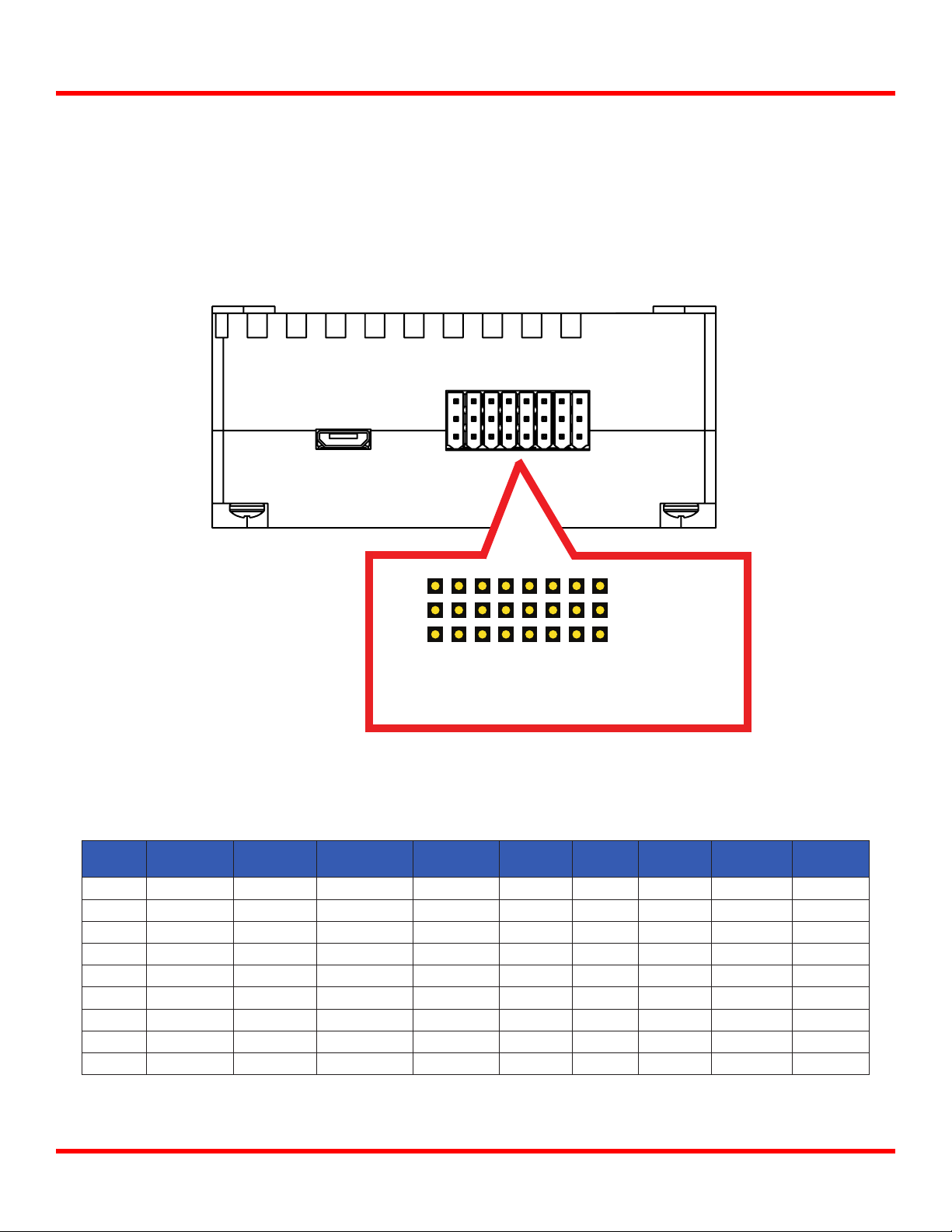
RoboClaw Solo Motor Controller Data Sheet
(c) 2016 Basicmicro. All Rights Reserved. 5
Control Interface
The RoboClaw uses standard male pin headers with 0.100” (2.54mm) spacing. The pin headers are ideal for use with
standard servo cables and other popular interface connectors. The table below list the pins and their respective functions.
All pins are 5V tolerant and output 3.3V for compatibility with processor such as Raspberry Pi and Arduino. R/C pulse
input, Analog and TTL can be generated from any microcontroller such as a Arduino or Raspberry Pi. The R/C Pulse input
pins can also be driven by any standard R/C radio receiver. There are several user congurable options available. To
congure RoboClaw, install Motion Studio and connect it to an available USB port.
NAME UART TTL ANALOG R/C PULSE FLIP
SWITCH E-STOP HOME LIMIT V-CLAMP Encoder
S1 RX Motor 1 Motor 1
S2 TX Motor 2 Motor 2 X X
S3 X X X
S4 X X X X X
S5 X X X X X
1A Motor 1
1B Motor 1
+5V
LB IN
1
3
22
24
3
1
24
22
GND
+5V
I/O
LB-IN
S1
S2
S3
S4
S5
1A
1B

RoboClaw Solo Motor Controller Data Sheet
(c) 2016 Basicmicro. All Rights Reserved. 6
Logic Battery (LB IN)
The logic circuit of RoboClaw can be powered from a secondary battery wired to LB IN. A logic battery will prevent
brownouts when the main battery is low or under heavy load. The positive (+) terminal is located at the board edge and
ground (-) is the inside pin closest to the heatsink.
Encoder Power (+ / -)
The pins labeled + and - are the source power pins for encoders. The positive (+) is located at the board edge and
supplies +5VDC. The ground (-) pin is near the heatsink. On RoboClaws with screw terminals, power for the encoders
can be supplied by the 5VDC and GND on the main screw terminal.
Encoder Input (1A / 1B)
EN1 is for encoder 1. When connecting encoders make sure the leading channel for the direction of rotation is connected
to input 1A. Use Motion Studio to determine the encoders direction relative to the motors rotation. Depending on the
type of encoder used ltering maybe required. This is typically accomplished using two 0.1uF capacitor from 1A and 1B
to ground.
Control Inputs (S1 / S2 / S3)
S1, S2 and S3 are congured for standard servo style headers I/O, +5V and GND. S1 and S2 are the control inputs for
serial, analog and RC modes. S3 can be used as a ip switch input, when in RC or Analog modes. In serial mode S3 can
be used as emergency stops input or as voltage clamping control output. When congured as E-Stop inputs, S3 is active
when pulled low. All I/O have internal pull-ups to prevent accidental triggers when left oating. Some RC receivers have
their own supply and will conict with the RoboClaw’s 5v logic supply. It may be necessary to remove the +5V pin from
the RC receivers cable in those situations.

RoboClaw Solo Motor Controller Data Sheet
(c) 2016 Basicmicro. All Rights Reserved. 7
Main Battery Screw Terminals
The main power input can be from 6VDC to 60VDC on a standard RoboClaw. The red wire is the battery positive (+)
and the black wire is battery negative (-).The main battery wires should be as short as possible. Do not disconnect the
negative wire if other ground sources are connected, such as USB cable.
Do not reverse main battery wires or damage will occur.
Do not disconnect the negative wire if other ground sources are
connected, such as USB cable. Damage will occur.
Disconnect
The main battery should include a quick disconnect of the positive terminal, in case of a run away situation and power
needs to be cut. The switch must be rated to handle the maximum current and voltage from the battery. Total current
will vary depending on the type of motors used. A common solution would be an inexpensive contactor which can be
sourced from sites like Ebay. A power diode rated for approximately 2 to 10 Amps should be placed across the switch/
contactor to provide a return to the battery when power is disconnected. The diode will provide the regenerative power a
place to go even if the switch is open.
Motor Wiring
The motor output wires are yellow and green. Wires to the motor should be kept as short as possible.
Wire Length
Wire diameter and length are important to consider when designing a robot or motor control system. As wire length
increases in length, its inductance is increased. This can cause potentially harmful voltage spikes. The wires from the
controller to battery and motors should be short as possible with the largest gauge available.
Power Supplies
RoboClaw is a regenerative motor controller. When a motor is braking, slowing or coasting it will generate energy. When
a battery is used the surplus energy is dump back into the battery. When a power supply is used the regenerative energy
has no where to go. If the excess energy is not controlled when using a power supply it will result in damage to the
motor controller or power supply or potentially both. There are a few ways to manage the regenerative energy. The two
most common ways are a battery in parallel with the power supply or clamping the excessive energy and converting it to
heat through a high watt resistor. See Vclamp at Basicmicro.com
Regenerative energy can result in damage to the motor
controller if left unmanaged.
ESD Sensitivity
RoboClaw utilizes a high performance processor that can be susceptible to electrostatic discharge. I/O and control signals
are protected. However, handling of the PCB, static can be introduced into areas that will bypass this protection. Ensure a
discharge before handling of RoboClaw.
Static Sensitive Device. Handle with care!
!
!
!

RoboClaw Solo Motor Controller Data Sheet
(c) 2016 Basicmicro. All Rights Reserved. 8
Control Modes
RoboClaw has 4 main functional control modes explained below. Each mode has several conguration options. The modes
can be congured using Motion Studio or the built-in buttons. Refer to the RoboClaw User Manual for installation and
setup instructions.
RC
Using RC mode RoboClaw can be controlled from any hobby RC radio system. RC input mode also allows low powered
microcontrollers such as a Basic Stamp to control RoboClaw. Servo pulse inputs are used to control the direction and
speed. Very similar to how a regular servo is controlled. Encoders are supported in RC mode, refer to the RoboClaw user
manual for setup instructions.
Analog
Analog mode uses an analog signal from 0V to 2V to control the speed and direction of each motor. RoboClaw can be
controlled using a potentiometer or ltered PWM from a microcontroller. Analog mode is ideal for interfacing RoboClaw
with joystick positioning systems or other non microcontroller interfacing hardware. Encoders are supported in Analog
mode, refer to the RoboClaw user manual for setup instructions.
Simple Serial
In simple serial mode RoboClaw expects TTL level RS-232 serial data to control direction and speed of each motor.
Simple serial is typically used to control RoboClaw from a microcontroller or PC. If using a PC, a MAX232 or an equivalent
level converter circuit must be used since RoboClaw only works with TTL level inputs. Simple serial includes a slave select
mode which allows multiple RoboClaws to be controlled from a signal RS-232 port (PC or microcontroller). Simple serial
is a one way format, RoboClaw can only receive data. Encoders are not supported in Simple Serial mode.
Packet Serial
In packet serial mode RoboClaw expects TTL level RS-232 serial data to control direction and speed of each motor. Packet
serial is typically used to control RoboClaw from a microcontroller or PC. If using a PC a MAX232 or an equivalent level
converter circuit must be used since RoboClaw only works with TTL level input. In packet serial mode each RoboClaw is
assigned a unique address. There are 8 addresses available. This means up to 8 RoboClaws can be on the same serial
port. Encoders are supported in Packet Serial mode, refer to the RoboClaw user manual for setup instructions.
USB Control
USB can be used in any mode. When RoboClaw is in packet serial mode and another device, such as an Arduino, is
connected commands from the USB and Arduino will be executed and can potentially override one another. However if
RoboClaw is not in packet serial mode, motor movement commands will be overridden by Analog or RC pulse input. USB
packet serial commands can then only be used to read status information and set conguration settings.

RoboClaw Solo Motor Controller Data Sheet
(c) 2016 Basicmicro. All Rights Reserved. 9
Wiring Basics
There are several wiring congurations for RoboClaw. Each conguration will have unique wiring requirements to ensure
safe and reliable operation. The diagram below illustrates a very basic wiring conguration with a maximum voltage of
12VDC and with small motor system, where safety concerns are minimal. This is the most basic wiring conguration
possible. All uses of RoboClaw should include some kind of main battery cut o switch, even when safety concerns are
minimal. Never underestimate a system with movement when an uncontrolled situation arises.
In addition, RoboClaw is a regenerative motor controller. If the motors are moved when the system is o, it could cause
potential erratic behavior due to the regenerative voltages powering the system. The regenerative voltages can cause
problems if a power supply is used for main power. A voltage clamping circuit is recommended to dump the excessive
voltages. See the RoboClaw user manual or Application Notes for voltage clamping setup and wiring diagrams.
R/C Mode
The below wiring diagram is very basic and for use with R/C mode. R/C mode can be used when pairing RoboClaw with
a standard R/C receiver. R/C mode can also be used with a microcontroller and using servo pulses to control RoboClaw.
The RoboClaw supplies power to the R/C system. If the R/C receiver used, has its own power the 5V pin on the 3 pin
connector must be remove, otherwise it will interfere with RoboClaw’s BEC.
M1A
M1B
B-
B+
+
-
Battery
ROBOCLAW
Motor 1
Channel 1
R/C
Receiver
S1

RoboClaw Solo Motor Controller Data Sheet
(c) 2016 Basicmicro. All Rights Reserved. 10
Wiring Safety
In system with movement, safety is a concern. This concern is amplied when dealing with higher voltages. The wiring
diagram below illustrates a properly wired system. An external main power cut o is required (SW1). The external cut o
can consist of a high amperage mechanical switch or a contactor.
When the RoboClaw is switched o or a fuse is blown, a high current diode (D1) is required to create a return path to the
battery for potential regenerative voltages. In addition, a pre-charge resistor (R1) is required to reduce the high inrush
currents to charge the on board capacitors. A pre-charge resistor (R1) should be around 1K, 1/2Watt for a 60VDC motor
controller which will give a pre-charge time of about 15 seconds. A lower resistances can be used with lower voltages to
decrease the pre-charge time.
Closed Loop Mode
A wide range of sensors are supported for closed loop operation. RoboClaw supports dual quadrature encoders (up to
9.8 million PPS), absolute encoders, potentiometers and hall eect sensors. The wiring diagram below is an example
of closed loop mode using quadrature encoders. Quadrature encoders are directional. RoboClaw’s internal counters will
increment for clockwise rotation (CW) and decrement for counter clockwise rotation (CCW). When wiring encoders A and
B channels it is important they are wired to match the direction of the motor. If the encoder is wired in reverse it can
cause a run away condition. All motor and encoder combinations will need to be tuned (see the RoboClaw user manual).
Encoder 1
A
B
GND
+5V
EN1 A
EN1 B
5VDC
GROUND
M1A
M1B
B-
B+
+
-
Battery
RX0
TX0
+5V
GROUND
ROBOCLAW
Motor 1
UART TX
UART RX
5VDC
GROUND
MCU R1
F1
D1
SW1
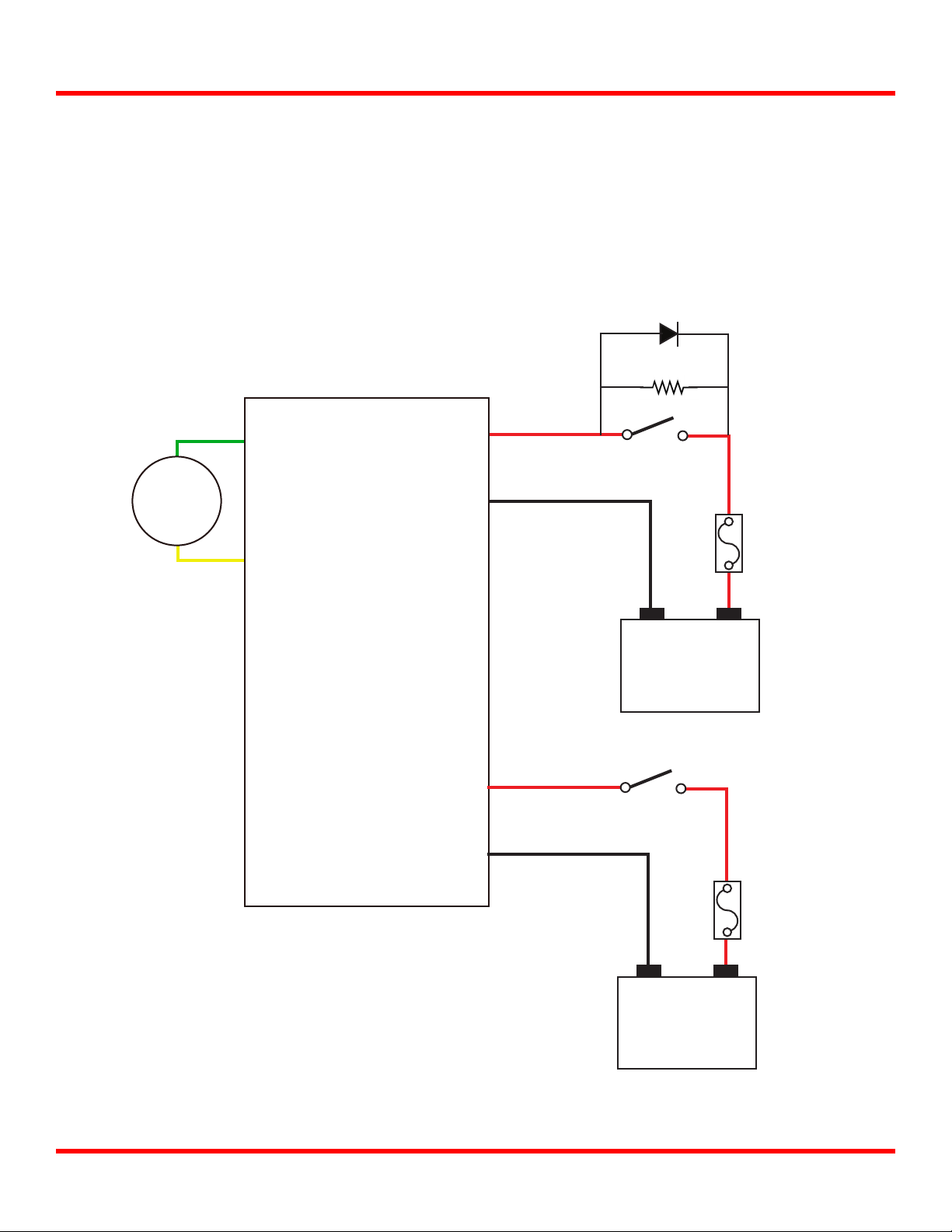
RoboClaw Solo Motor Controller Data Sheet
(c) 2016 Basicmicro. All Rights Reserved. 11
Logic Battery
An optional logic battery is supported. Under heavy loads the main power can suer voltage drops, causing potential
logic brown outs which may result in uncontrolled behavior. A separate power source for the motor controllers logic
circuit, will remedy potential problems from main power voltage drops. The logic battery maximum input voltage is
34VDC with a minimum input voltage of 6VDC. The 5V regulated user output is supplied by the secondary logic battery
if supplied. The mAh of the logic battery should be determined based on the load of attached devices powered by the
regulated 5V user output.
+
-
Battery
Motor 1
R1
F1
M1A
M1B
B-
B+
ROBOCLAW
F2
+
-
Logic
Battery
SW1
SW2
GND
LB IN
D1
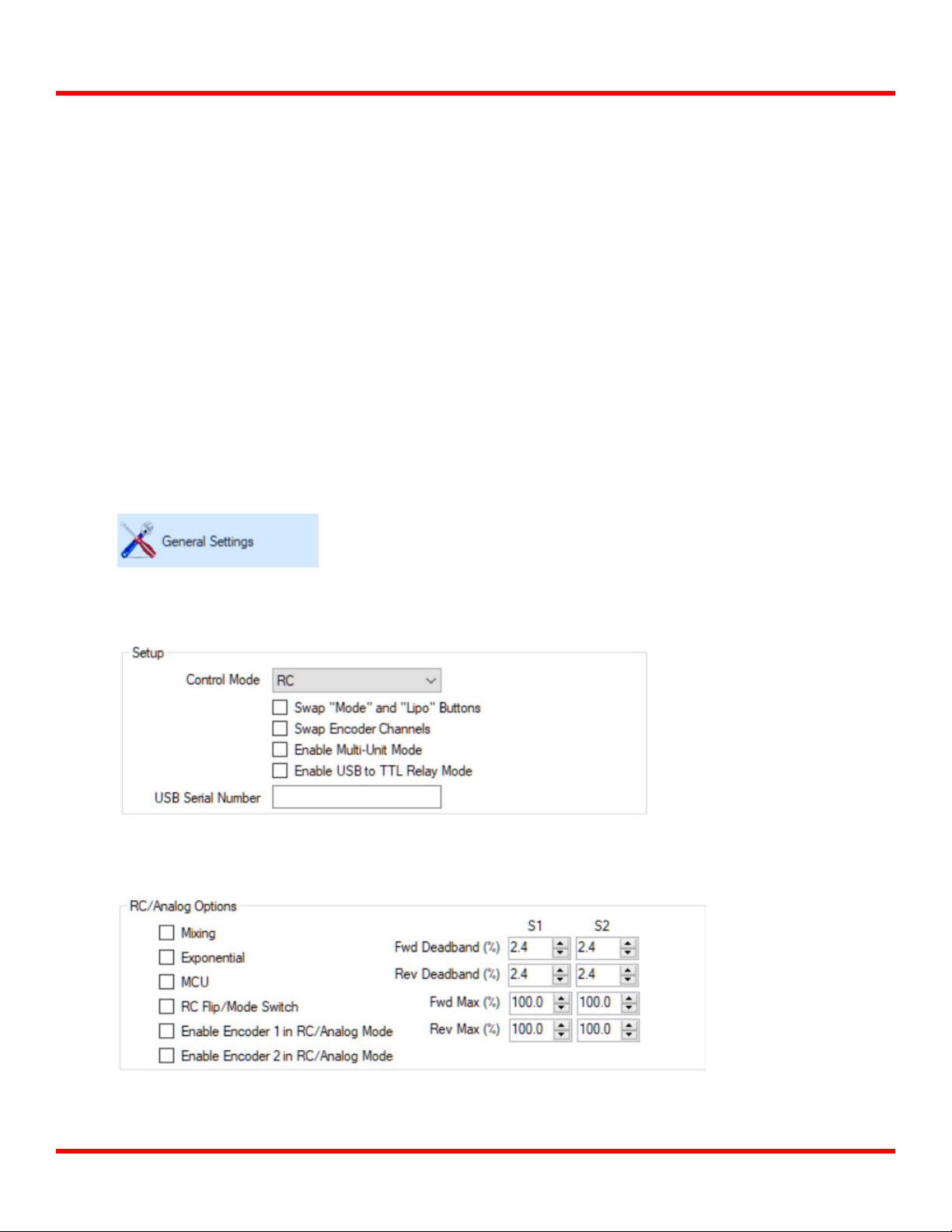
RoboClaw Solo Motor Controller Data Sheet
(c) 2016 Basicmicro. All Rights Reserved. 12
RoboClaw Setup
The RoboClaw features several control modes such as packet serial, simple serial, RC and analog. Documentation for
wiring and software conguration can be found in the User Manual as well as RoboClaw Application Notes.
The User Manual can be found here: https://www.basicmicro.com/downloads
Application Notes can be found on our website: https://resources.basicmicro.com/
Motion Studio is required to setup RoboClaw. Motion Studio is a free application that can be downloaded from
Basicmicro.com.
RC Control Setup
This quick guide will outline setting up a RoboClaw for RC control.
1. Download and install Motion Studio.
2. Wire the RoboClaw, power supply, motor and RC hardware as shown in the RC wiring diagram in this datasheet.
3. Ensure the RoboClaw is wired using the safety precautions illustrated in this datasheet.
2. Connect a micro USB cable between the RoboClaw and a computer with Motion Studio installed. The USB
connection does not power the RoboClaw, a power supply must be connected. Open Motion Studio and on the top left
under “Attached Devices” select and click the motor controller shown.
3. Next, click on General Setting on the left-hand side of the application.
4. In the panel labeled Setup, click on the Control Mode drop down and select RC.
5. Next, RC options can be set in the panel labeled RC/Analog Options.

RoboClaw Solo Motor Controller Data Sheet
(c) 2016 Basicmicro. All Rights Reserved. 13
• Mixing - This setting is for use with a dierential drive conguration in which only two motors are used for forwards/
backwards movement as well as left/right steering. Tank robots are a classic example of where is setting is applicable.
• Exponential - The exponential setting aects the sensitive of the controls, whether that be with a radio transmitter or
microcontroller. When exponential is enabled the controls are less sensitive at the beginning of their range and more
sensitive at the outside of their range.
• MCU - This setting allows a microcontroller to send RC-like servo pulses in place of using a typical RC receiver.
RoboClaw does not need a constant pulse train in this mode. The RoboClaw will use the value of the last pulse
received and execute that until a new pulse is sent. RoboClaw does not auto-calibrate the pulses sent to it in this
mode.
• RC Flip / Mode - This setting allows for an input on S3 to ip the control direction of a motor attached to the
RoboClaw. When the check box is selected an RC receiver output is the control signal that ips the control scheme of
the motor.
• Enable Encoder 1 in RC/Analog Mode - This setting allows you to enable an encoder on channel one. The RoboClaw
uses encoders for closed-loop control of position and velocity. This means that when a speed or position is set the
RoboClaw will do the work of maintaining that value. For example, with encoders, a robot climbing a hill would be able
to maintain a constant speed despite the change in load on the motors. Prior tuning of the encoders, is necessary, to
use them properly.
• Enable Encoder 2 in RC/Analog Mode - This setting allows you to enable an encoder on channel two. The RoboClaw
uses encoders for closed-loop control of position and velocity. This means that when a speed or position is set the
RoboClaw will do the work of maintaining that value. For example, with encoders, a robot climbing a hill would be able
to maintain a constant speed despite the change in load on the motors. Prior tuning of the encoders, is necessary, to
use them properly.
5. To complete the setup click on the “Device” menu and select “Write Settings”. This will update and save the settings to
the attached RoboClaw.
6. Disconnect the RoboClaw from Motion Studio by clicking “Disconnect Selected Unit” in the upper left-hand side of the
application. The USB connection can then be removed from the attached controller.
7. The robot or other system can now be operated remotely with a RC transmitter.
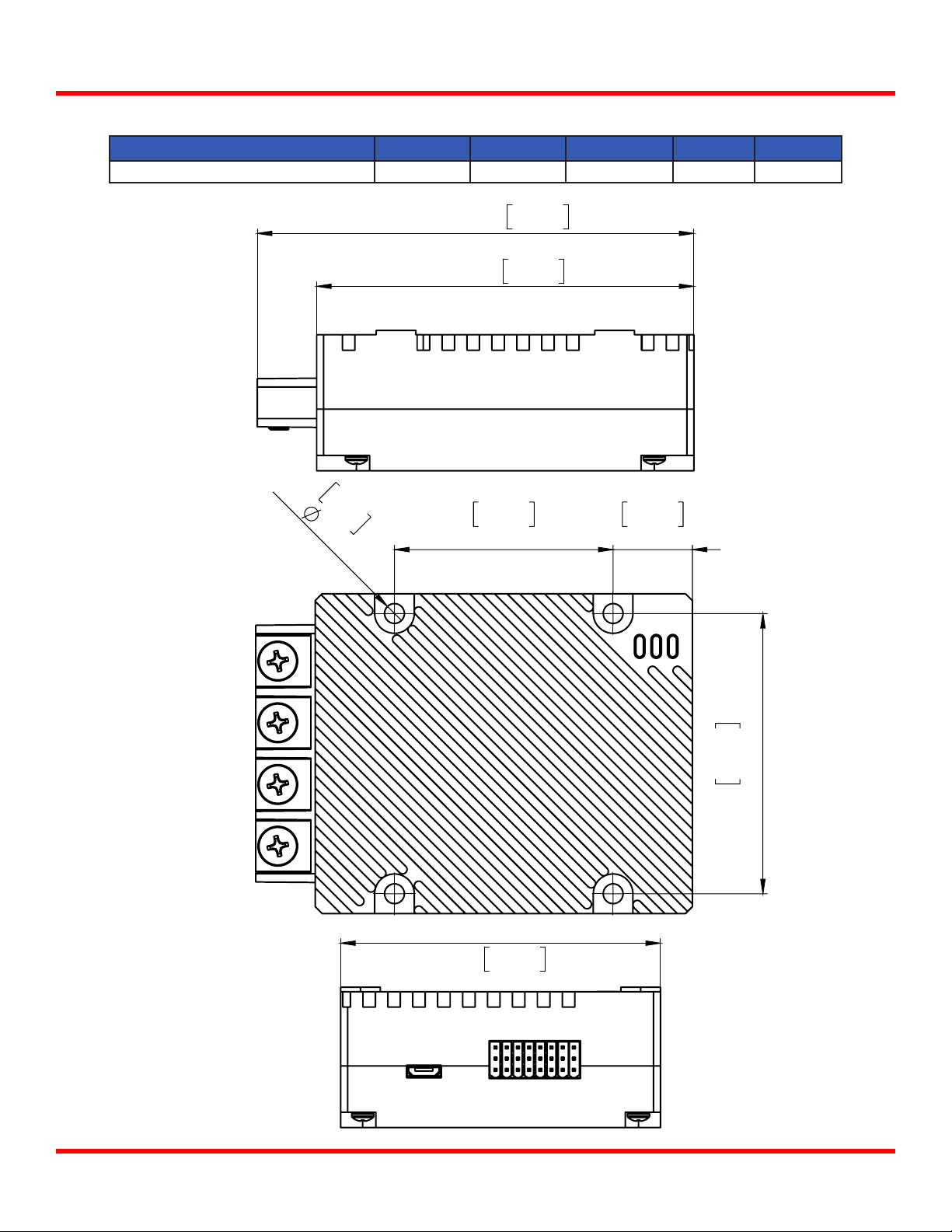
RoboClaw Solo Motor Controller Data Sheet
(c) 2016 Basicmicro. All Rights Reserved. 14
Mechanical Specications
Characteristic Model Min Typ Max Rating
Weight SOLO 300 11.85 (336) Oz (g)
Dimensions
Inches [MM]
49.63
1.95
63.60
2.50
4X-
4.50
0.18
18.00
0.71
85.633.37
99.11
3.90
72.60
2.86

RoboClaw Solo Motor Controller Data Sheet
(c) 2016 Basicmicro. All Rights Reserved. 15
Electrical Specications
Characteristic Min Typ Max Rating
Main Battery 6 34 VDC
Logic Battery 6 12 34 VDC
Maximum External Current Draw (BEC) 1 A
Motor Current Per Channel 300(2) A
On Resistance 0.75 mOhm
Logic Circuit Current Draw 30mA mA
Input Impedance 100 Ω
Input 0 5 VDC
Input Low -0.3 0.8 VDC
Input High 2 5 VDC
I/O Output Voltage 0 3.3 VDC
Digital and Analog Input Voltage 5 VDC
Analog Useful Range 0 2 VDC
Analog Resolution 1 mV
Pulse Width 1 2 mS
Encoder Counters 32 Bits
Encoder Frequency 9,800,000 PPS
RS232 Baud Rate (Note 3) 460,800 Bits/s
RS232 Time Out (Note 3) 10 ms
Temperature Range -40 40 100 °C
Temperature Protection Range 85 100 °C
Humidity Range 100 (4) %
Notes:
1. Peak current is automatically reduced to the typical current limit as temperature approaches 85°C.
2. Current is limited by maximum temperature. Starting at 85°C, the current limit is reduced on a slope with a maximum
temperature of 100°C, which will reduce the current to 0 amps. Current ratings are based on ambient temperature of 25°C.
3. RS232 format is 8Bit, No Parity and 1 Stop bit.
4. Condensing humidity will damage the motor controller.

RoboClaw Solo Motor Controller Data Sheet
(c) 2016 Basicmicro. All Rights Reserved.
Warranty
Basicmicro warranties its products against defects in material and workmanship for a period of 1 year. If a defect is
discovered, Basicmicro will, at our sole discretion, repair, replace, or refund the purchase price of the product in question.
Copyrights and Trademarks
Copyright© 2015 by Basicmicro, Inc. All rights reserved. All referenced trademarks mentioned are registered trademarks
of their respective holders.
Liability Statement
By purchasing and using Basicmicro’s products you acknowledge and agree to the following: Basicmicro has no liabilities
(and, to Basicmicro’s knowledge, there is no basis for any present or future action against the company giving rise to
any liability) arising out of any injury to individuals or property as a result of ownership, possession or use of any product
designed or sold by Basicmicro.
Disclaimer
Basicmicro cannot be held responsible for any incidental or consequential damages resulting from use of products
manufactured or sold by Basicmicro or its distributors. No products from Basicmicro should be used in any medical
devices and/or medical situations. No product should be used in any life support situations.
Contacts
Tech support: https://www.basicmicro.com/crm.asp?action=contactus
Web: http://www.basicmicro.com
Discussion List
A web based discussion board is maintained at http://www.basicmicro.com
Technical Support
Technical support is available by opening a support ticket at https://www.basicmicro.com/crm.asp?action=contactus
Table of contents
Other BASICMICRO Controllers manuals