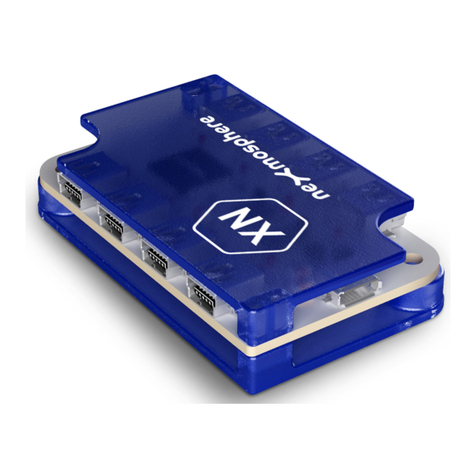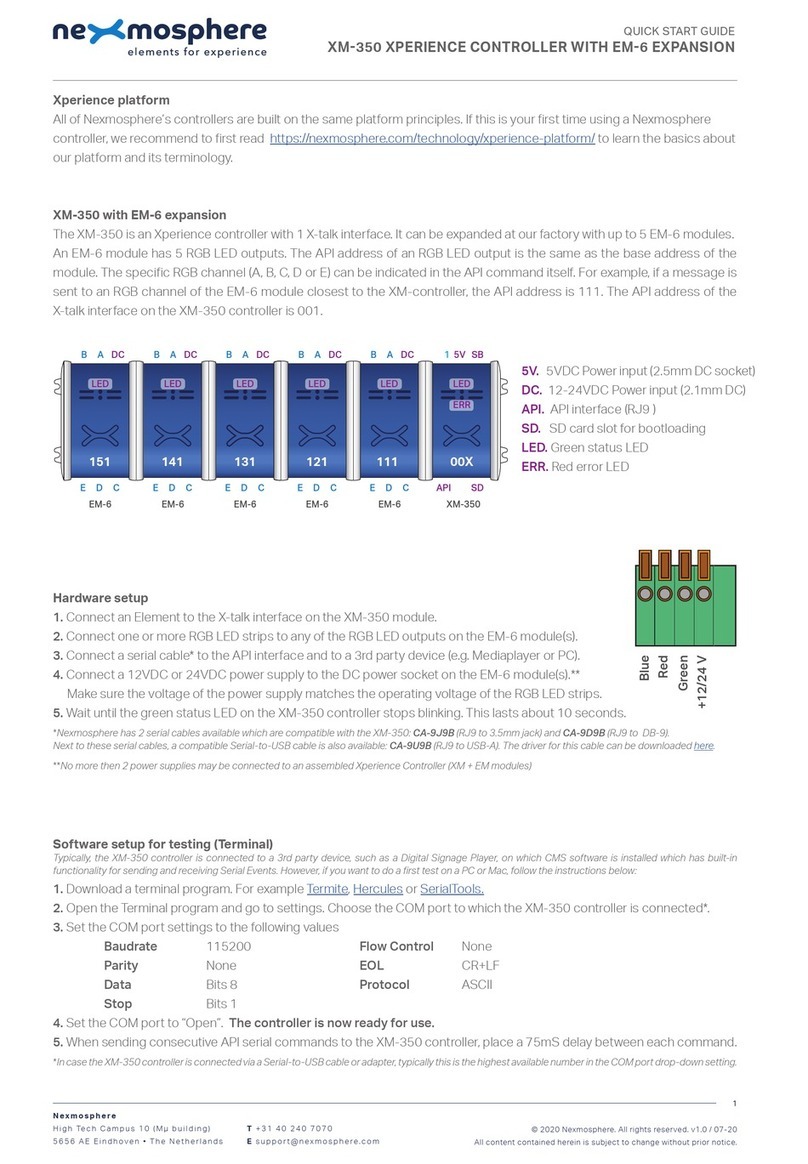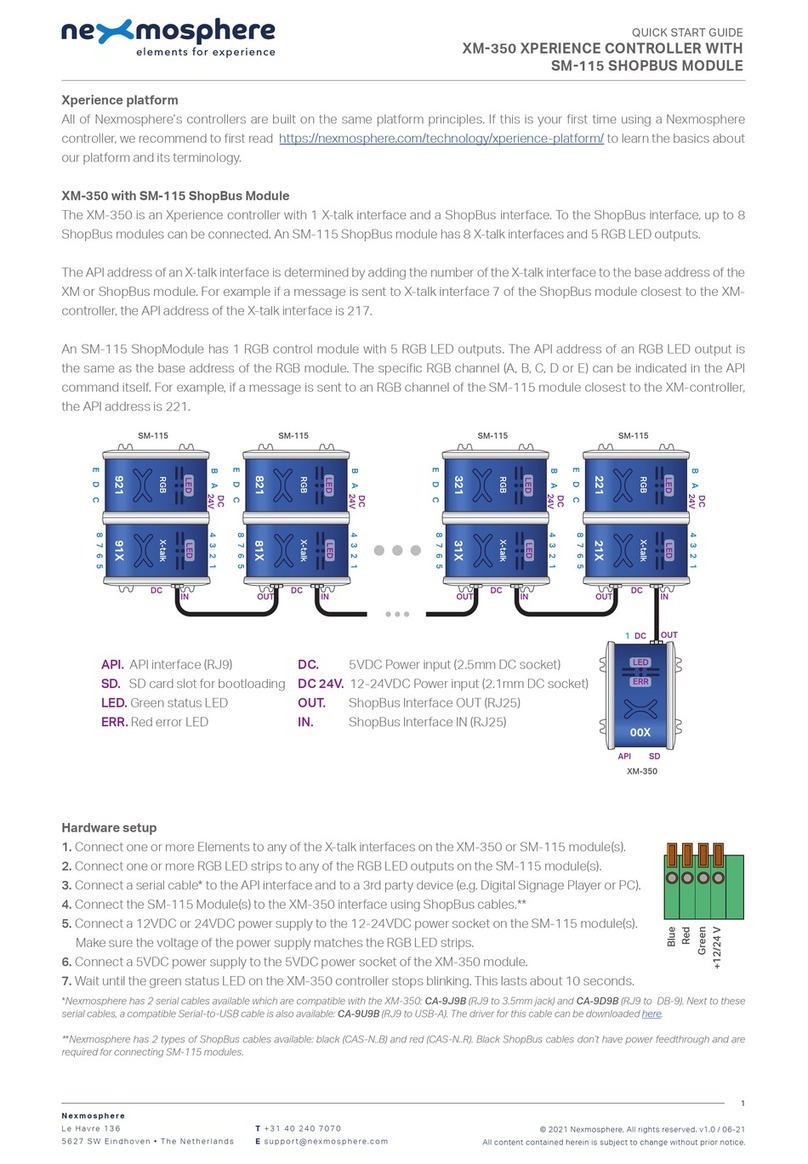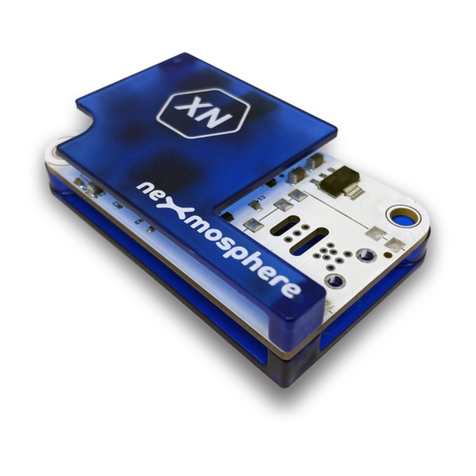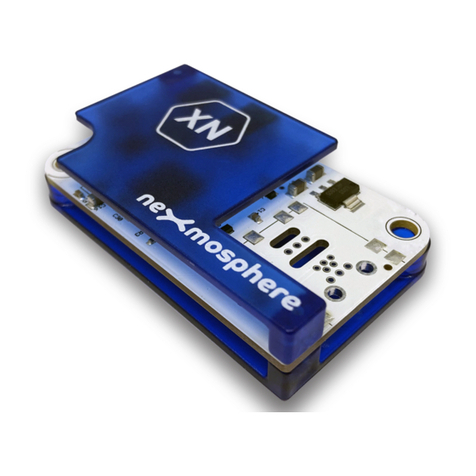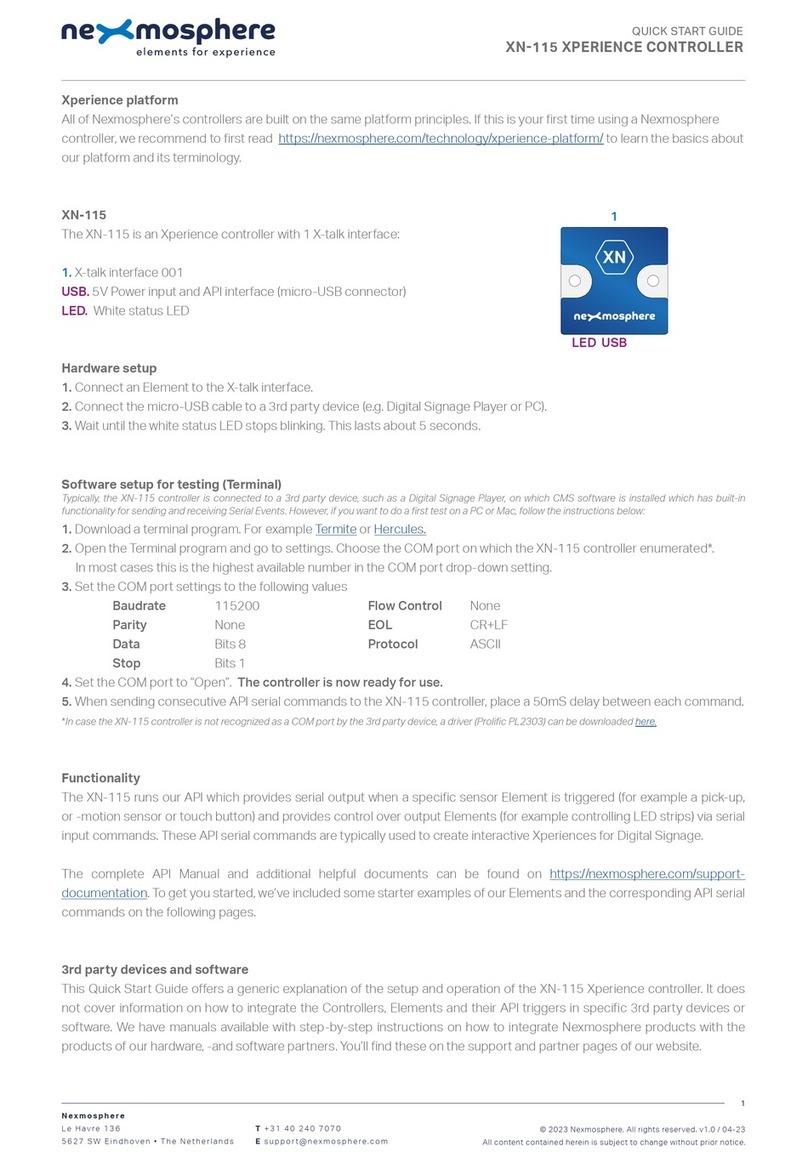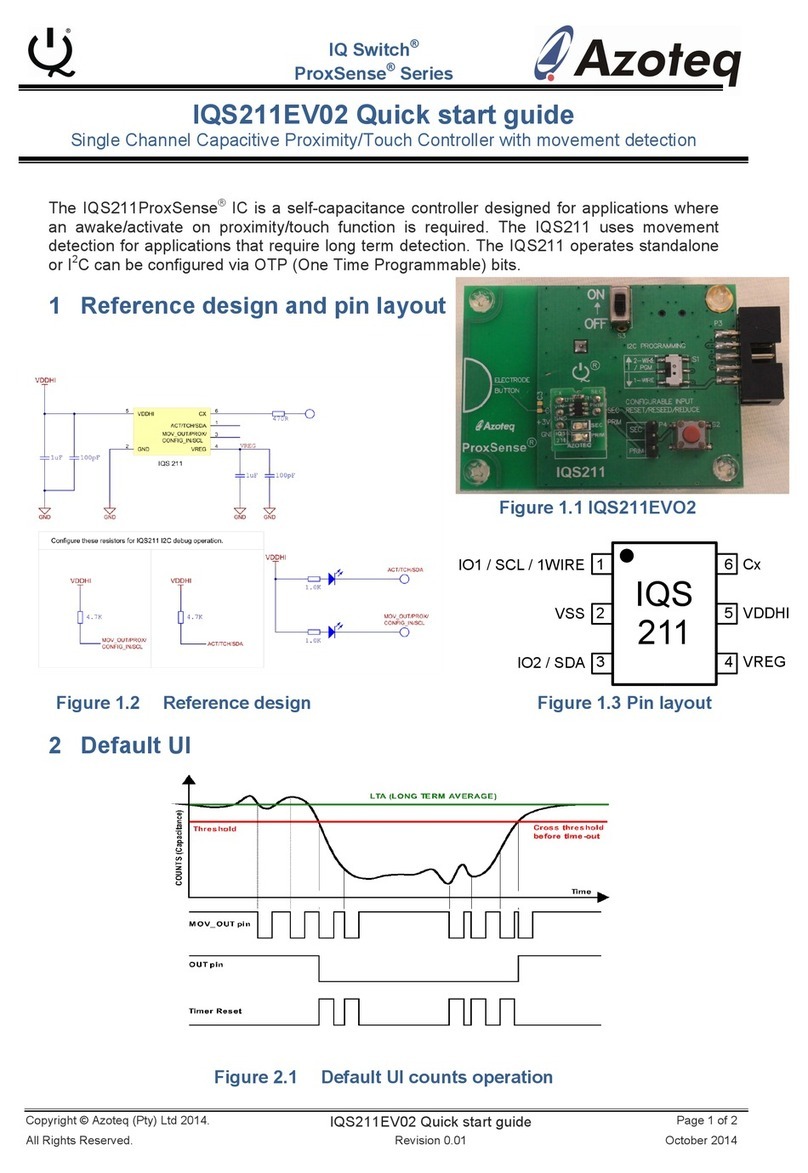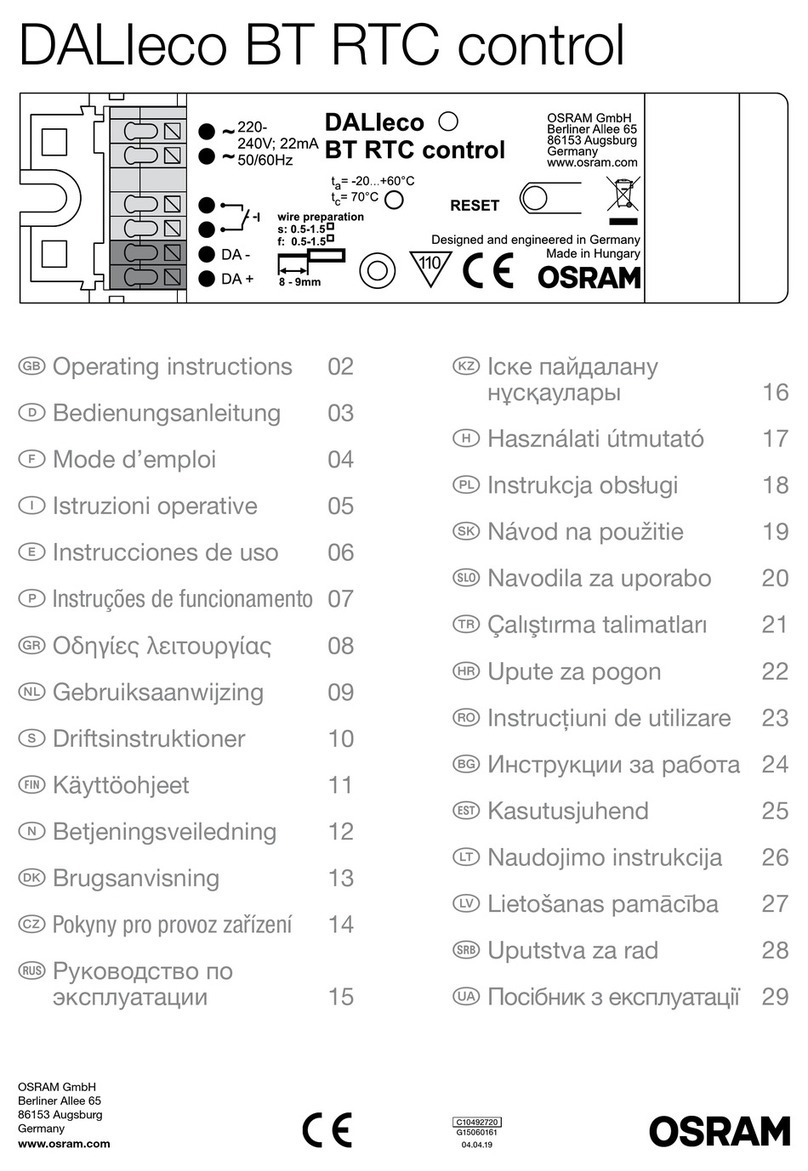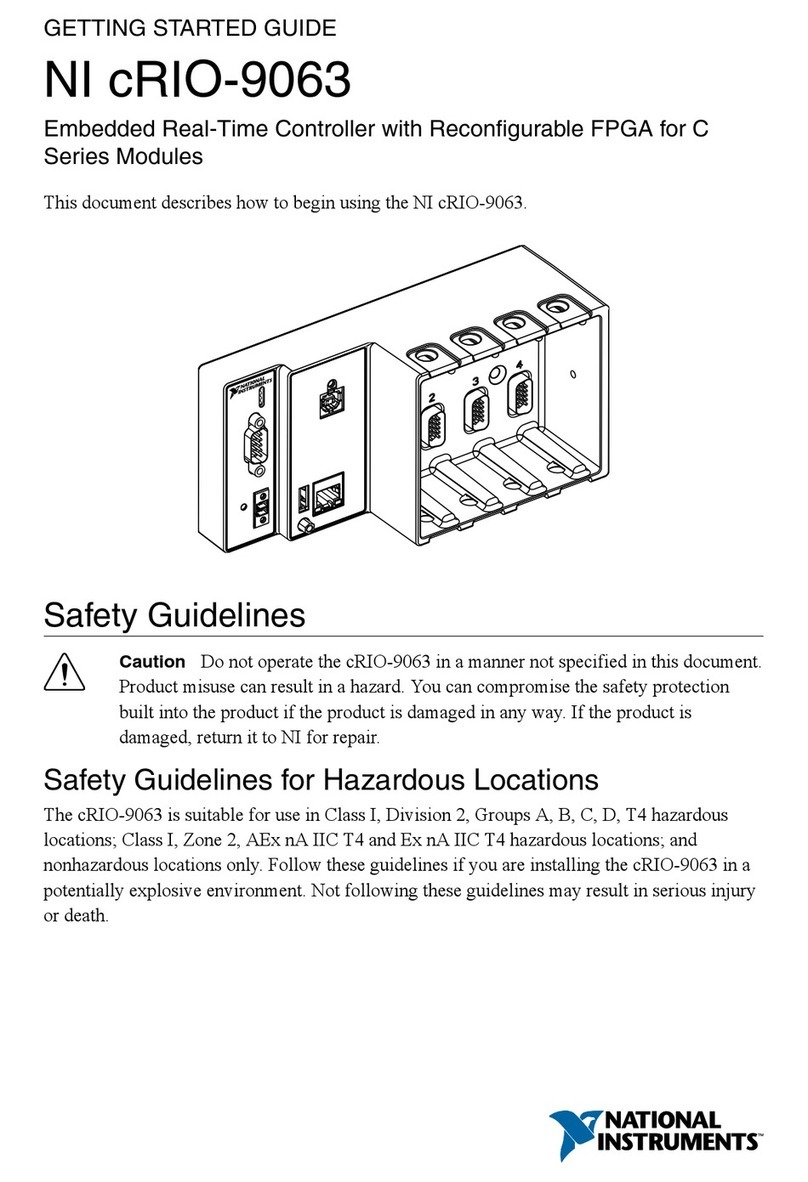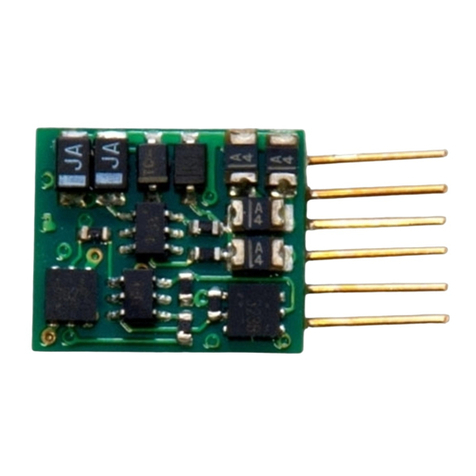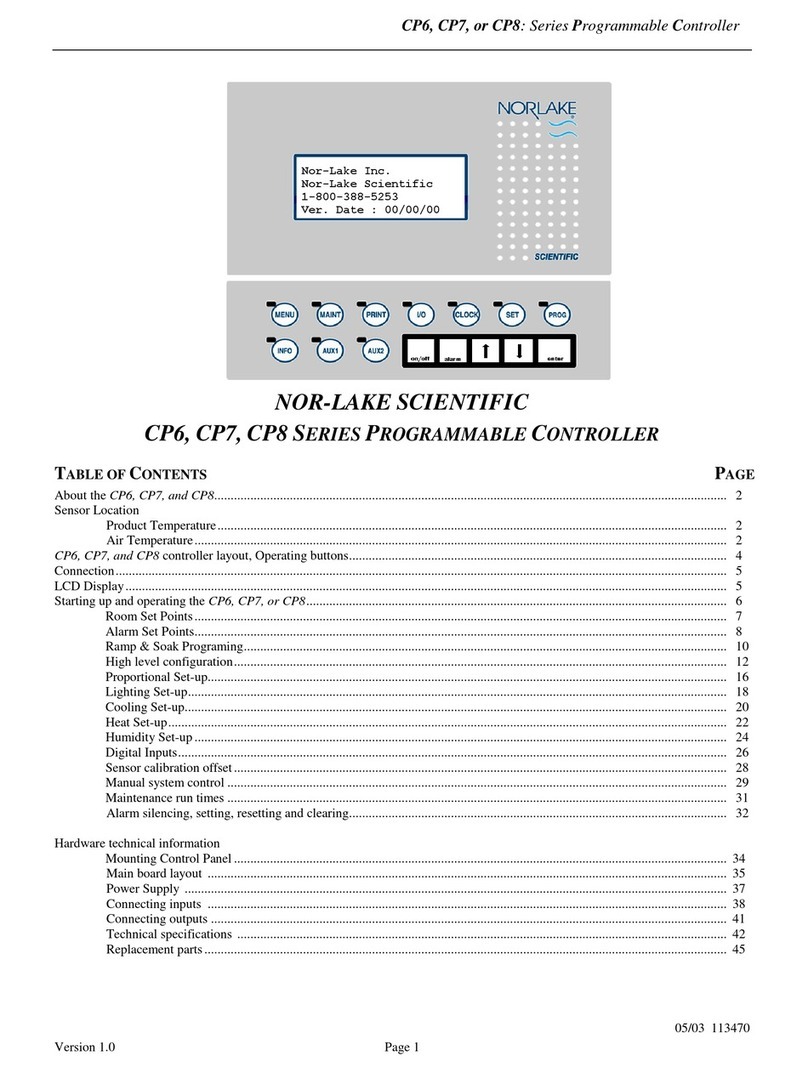Xperience platform
All of Nexmosphere’s controllers are built on the same platform principles. If this is your rst time using a Nexmosphere
controller, we recommend to rst read https://nexmosphere.com/technology/xperience-platform/ to learn the basics about
our platform and its terminology.
XC-720
The XC-720 is an Xperience controller with 2 X-Wave interfaces and
4 X-talk interfaces:
1. X-talk interface 001 5. X-Wave interface, API address 005
2. X-talk interface 002 6. X-Wave interface, API address 006
3. X-talk interface 003
4. X-talk interface 004
USB. API interface (micro-USB connector)
LED. White status LED
DC. 12-24VDC Power input (2.1mm DC socket)
Hardware setup
1. Connect one or more Elements to any of the 4 X-talk interfaces.
2. Connect one or more Pixel LED strips to any of the 2 X-Wave interfaces*.
3. Connect the 12 or 24VDC power supply to the DC power input connector.
4. Connect the micro-USB cable to a 3rd party device (e.g. Digital Signage Player or PC).
5. Wait until the white status LED stops blinking. This lasts about 5 seconds.
*Pixel LED strips including connection cable are available as an accessory (product codes L-P......W). If you want to connect your own Pixel LED strips, separate
connection cables are also available as an accessory (product codes CAW-S..C).
Software setup for testing (Terminal)
Typically, the XC-720 controller is connected to a 3rd party device, such as a Digital Signage Player, on which CMS software is installed that has built-in
functionality for sending and receiving Serial Events. However, if you want to do a rst test on a PC or Mac, follow the instructions below:
1. Download a terminal program. For example Termite or Hercules.
2. Open the Terminal program and go to settings. Choose the COM port on which the XC-720 controller enumerated*.
In most cases this is the highest available number in the COM port drop-down setting.
3. Set the COM port settings to the following values
Baudrate 115200 Flow Control None
Parity None EOL CR+LF
Data Bits 8 Protocol ASCII
Stop Bits 1
4. Set the COM port to “Open”. The controller is now ready for use.
5. When sending consecutive API serial commands to the XC-720 controller, place a 50mS delay between each command.
*In case the XC-720 controller is not recognized as a COM port by the 3rd party device, a driver (Prolic PL2303) can be downloaded here.
Nexmosphere
Le Havre 136
5627 SW Eindhoven • The Netherlands
T +31 40 240 7070
Esupport@nexmosphere.com
QUICK START GUIDE
© 2020 Nexmosphere. All rights reserved. v1.0 / 11-20
All content contained herein is subject to change without prior notice.
1
USB
DC
LED
5 6
XC
4
5 6
23 1