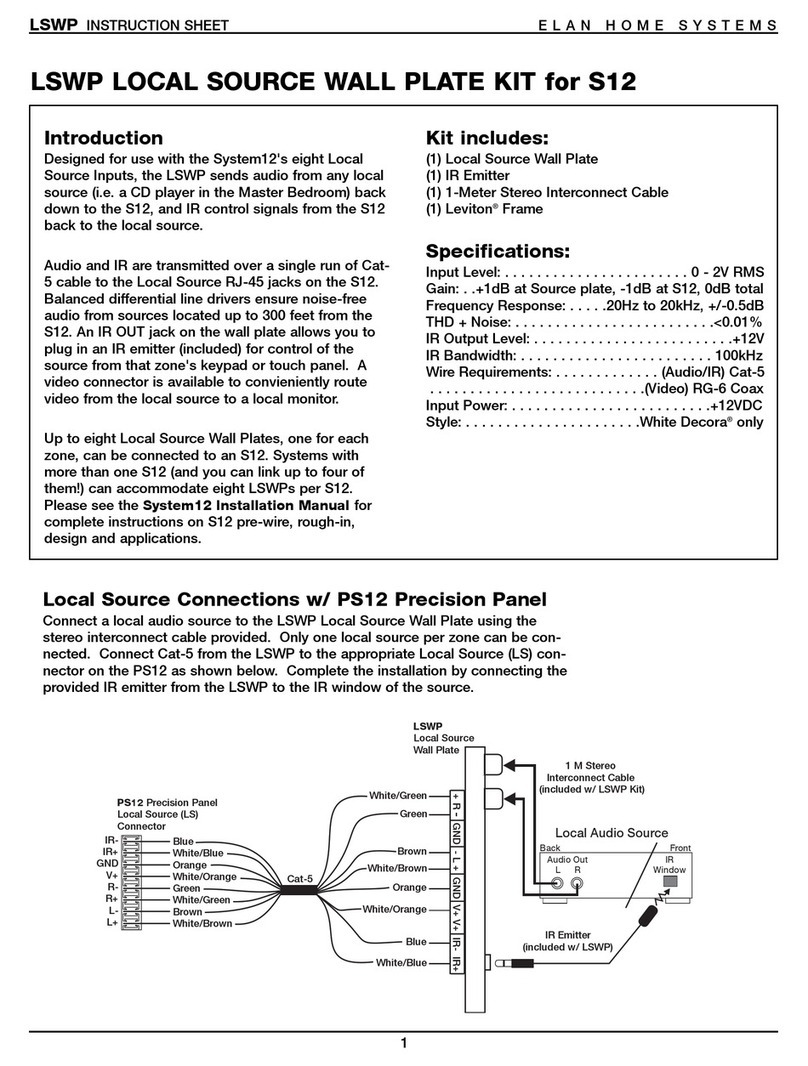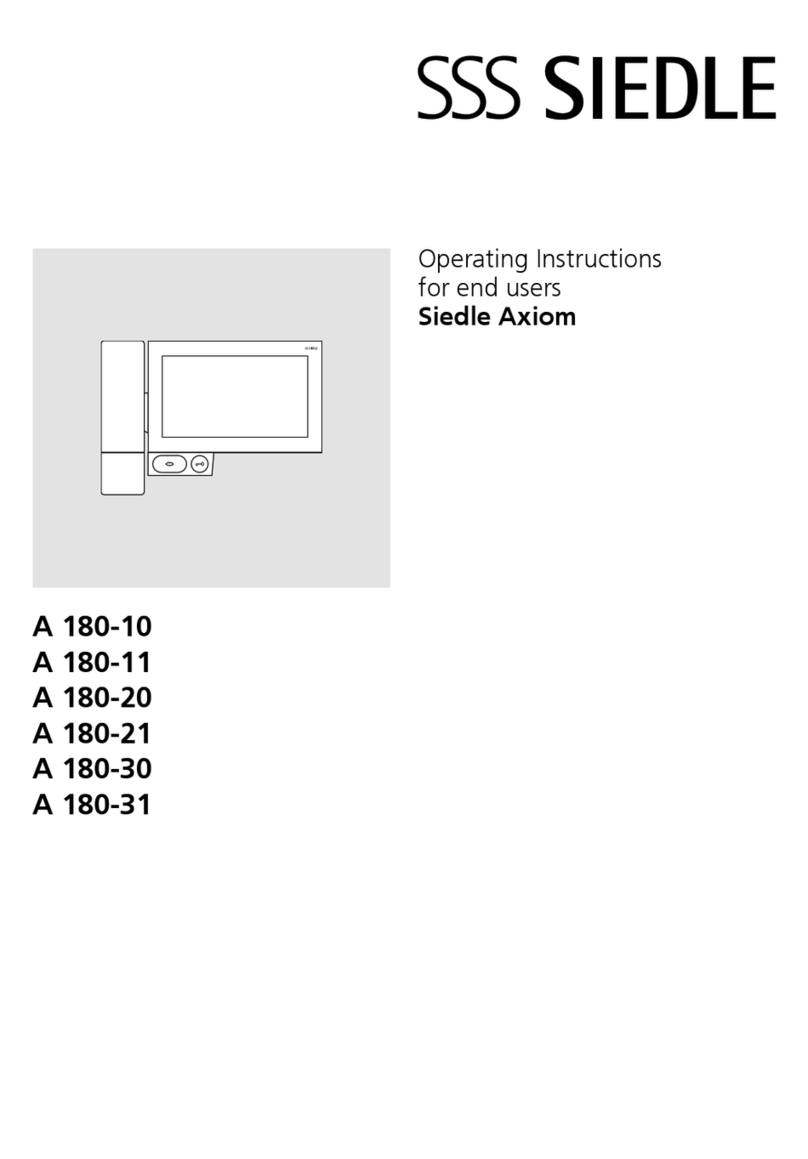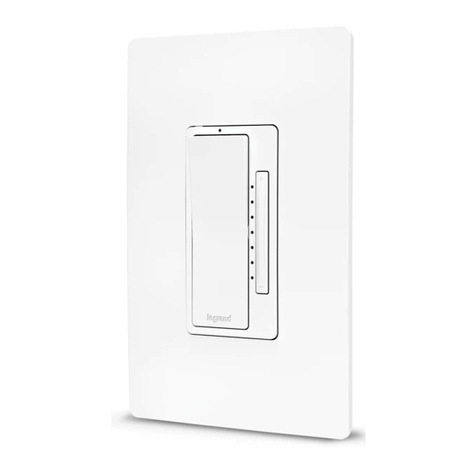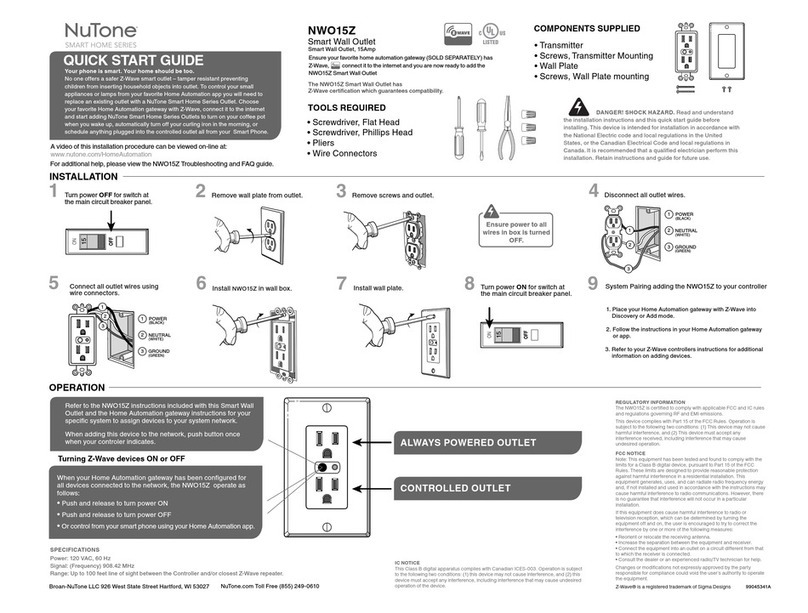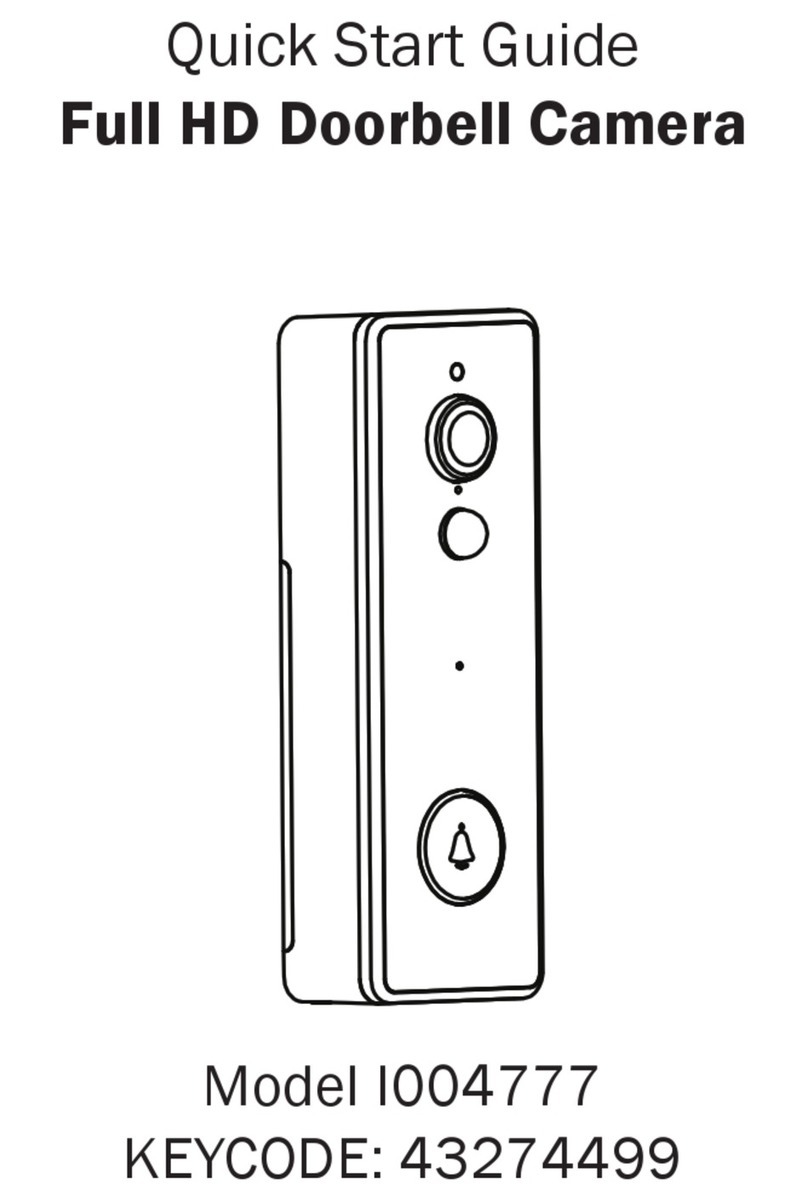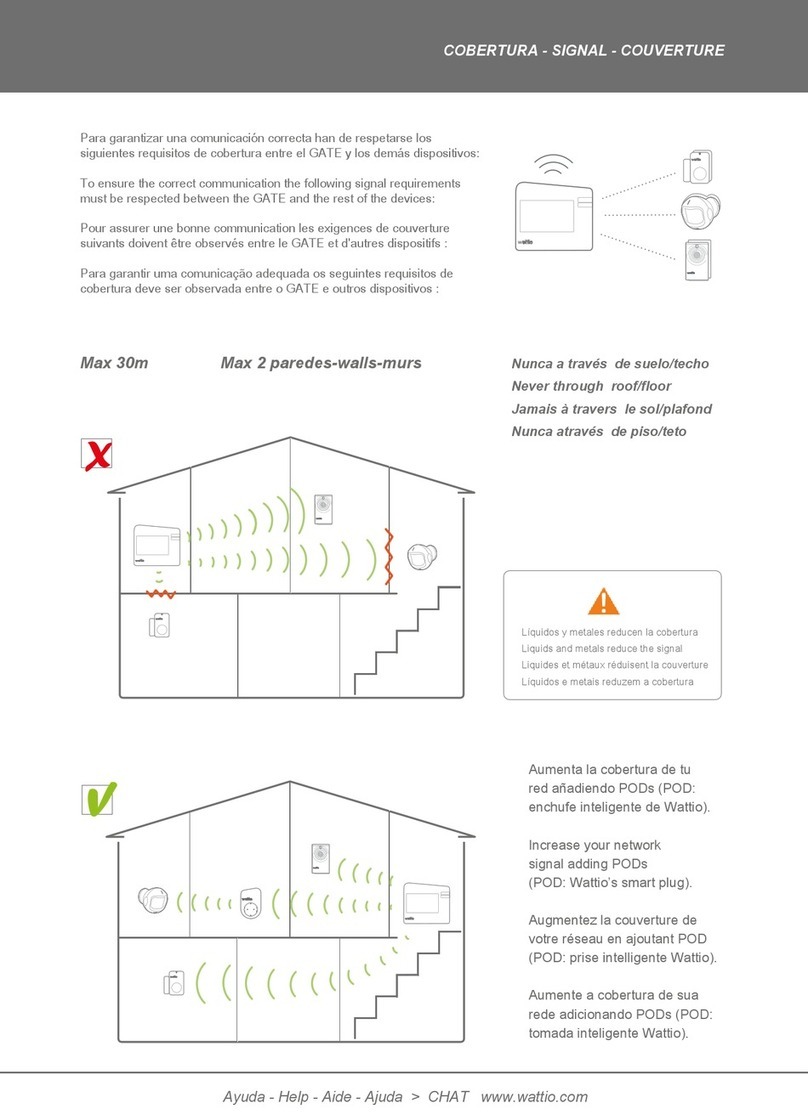basIP AV-07T User manual

AV-07T/AV-07B
AV-07T/AV-07B
Exported on 07/11/2019

– 2
Table of Contents
Device description.................................................................................................7
Technical parameters.......................................................................................... 8
General parameters .................................................................................................................... 8
Functional capabilities ............................................................................................................... 8
Configuration through web interface ..........................................................10
Login ................................................................................................................................................10
Searching the IP address of the outdoor panel .............................................................................................. 10
Main ................................................................................................................................................... 11
Device info...................................................................................................................................................................... 11
Network information ................................................................................................................................................. 12
Account Information ................................................................................................................................................. 12
Intercom ......................................................................................................................................... 12
Basic................................................................................................................................................................................. 12
Push button................................................................................................................................................................... 13
Push button actions................................................................................................................................................... 13
Advanced....................................................................................................................................................................... 14
Wiegand ......................................................................................................................................................................... 15
Relay ................................................................................................................................................................................ 15
Web relay....................................................................................................................................................................... 16
Open relay via http .................................................................................................................................................... 16
Input................................................................................................................................................................................. 17
Live stream.................................................................................................................................................................... 19
RTSP................................................................................................................................................................................. 19
RTSP Basic.................................................................................................................................................................... 20
RTSP Stream................................................................................................................................................................ 20
H.264 Video Parameters ......................................................................................................................................... 20
MPEG4 Parameters .................................................................................................................................................... 21
Onvif................................................................................................................................................................................. 21
Motion ............................................................................................................................................................................ 22
Motion detection options ....................................................................................................................................... 22
Action to execute ...................................................................................................................................................... 22
Card setting ................................................................................................................................................................. 23

– 3
Cards Import / Export (.xml) ................................................................................................................................ 23
Card status ................................................................................................................................................................... 23
Card setting ................................................................................................................................................................. 24
Door card management .......................................................................................................................................... 24
Action ............................................................................................................................................................................. 24
Email notification ....................................................................................................................................................... 25
FTP notification .......................................................................................................................................................... 26
SIP call notification.................................................................................................................................................... 26
Schedules...................................................................................................................................................................... 26
Only time....................................................................................................................................................................... 27
Only days ...................................................................................................................................................................... 28
Normal............................................................................................................................................................................ 29
Account .........................................................................................................................................30
Basic................................................................................................................................................................................30
SIP Account................................................................................................................................................................... 31
SIP server 1 .................................................................................................................................................................... 31
Outbound proxy server ........................................................................................................................................... 32
Transport....................................................................................................................................................................... 32
NAT ................................................................................................................................................................................. 32
Advanced...................................................................................................................................................................... 33
SIP Account.................................................................................................................................................................. 33
Codecs ........................................................................................................................................................................... 33
Video Codec ................................................................................................................................................................ 33
DTMF .............................................................................................................................................................................. 34
Call................................................................................................................................................................................... 34
Session Timer .............................................................................................................................................................. 35
Encryption .................................................................................................................................................................... 35
NAT ................................................................................................................................................................................. 35
User Agent.................................................................................................................................................................... 35
Network ......................................................................................................................................... 35
Advanced...................................................................................................................................................................... 36
Phone..............................................................................................................................................38
Web language ............................................................................................................................................................. 39
NTP.................................................................................................................................................................................. 39
Call Feature .................................................................................................................................................................. 39

– 4
Mode settings..............................................................................................................................................................40
Voice...............................................................................................................................................................................40
Microphone volume ................................................................................................................................................... 41
Speaker volume........................................................................................................................................................... 41
Open door warning.................................................................................................................................................... 41
Upload sound for unlock.......................................................................................................................................... 41
Upload sound for error ............................................................................................................................................ 42
Multicast setting ......................................................................................................................................................... 42
Multicast settings ....................................................................................................................................................... 42
Call log ........................................................................................................................................................................... 42
Door log......................................................................................................................................................................... 43
Upgrade.........................................................................................................................................44
Basic................................................................................................................................................................................44
Advanced...................................................................................................................................................................... 45
PNP option ................................................................................................................................................................... 45
DHCP Option ............................................................................................................................................................... 46
Manual Configuration Receiving..........................................................................................................................46
Automatic Configuration Receiving ...................................................................................................................46
System Log .................................................................................................................................................................. 47
PCAP............................................................................................................................................................................... 47
Other............................................................................................................................................................................... 47
Security..........................................................................................................................................47
Basic................................................................................................................................................................................ 47
Web password modify............................................................................................................................................. 48
Session timeout .......................................................................................................................................................... 48
Installation and connection.............................................................................49
Product completeness check................................................................................................49
Electrical connection................................................................................................................49
Mechanical mounting ............................................................................................................... 52
Surface mounting ...................................................................................................................................................... 52
Flush mounting ........................................................................................................................................................... 57
Connection of additional modules......................................................................................63
Usage of the device ...........................................................................................65
UKEY mobile access .................................................................................................................65

– 5
Description ................................................................................................................................................................... 65
Working principle ...................................................................................................................................................... 65
Mobile access with UKEY applicationhttps://wiki.bas-ip.com/basipidapp ........................................ 65
Triple-clicking setup with UKEY Cfghttps://wiki.bas-ip.com/display/BASIPCONFIGID/
UKEY+Cfg application ............................................................................................................................................. 66
Ways to get mobile ID and access card ........................................................................................................... 66
List of commands for panel control using TR-069 protocol....................................69

Device description– 7
Device description
AV-07T has an all-metal milled aluminum body, painted with anodizing, which emphasizes the
natural beauty of the metal and creates the effect of a “live” surface. The model is presented in
two colors: silver-gray and black, so it looks very stylish on different types of building facades
and fits different interiors.

Technical parameters– 8
Technical parameters
General parameters
Panel type:Individual
Screen:No
Matrix size:1/4’’
Angle:122° horizontal x 70° vertical
Matrix resolution:1 MP
Output video:720p (1280x720) H.263, H264, MJPEG
Night backlight:4 IR LEDs
Light sensitivity:0.01 lux
Protection class:IP65
Operating temperature:-40 - +65 °C
Power consumption:6.5 W, in standby – 4 W
Power:+12 V, PoE
Body:Metal
Colors:Silver gray, black
Dimensions for installation:165x108x65 mm
Dimensions of panel:168x115x40mm
Installation: Flush mounting, wall mounting with BR-AV7
Functional capabilities
Interface:WEB-interface
Lock opening:By card, with the monitor
AV-07T access control:Combined contactless card reader: EM-Marin and MIFARE
AV-07B access control:Multiformat UKEY reader (Em-Marin, Mifare, Bluetooth, NFC)
Integration with ACS:Wiegand-26, Wiegand-34 Input / Output
Quick dial buttons: 1 piezoelectric ring button
Number of ringtones:1 polyphonic ringtone
Authentication:A separate password for the settings, WEB-interface
Talking mode:Duplex
Talking time:Up to 30 minutes

Technical parameters– 9
Additional functions
SIP P2P;
TR-069;
2 SIP accounts;
2 relays for connection of 2 locks;
2 contacts for connection of 2 exit buttons;
separate locks control;
3 controlled inputs for alarm;
Motion Sensor;
Gyroscope.

Configuration through web interface– 10
Configuration through web interface
•Login(see page 10)
•Main(see page 11)
•Intercom(see page 12)
•Account(see page 30)
•Network(see page 35)
•Phone(see page 38)
•Upgrade(see page 44)
•Security(see page 47)
Login
Searching the IP address of the outdoor panel
After the outdoor panel and your PC have connected to the same local area network, run the
“AV07T Device manager” to determine an IP address of the outdoor panel:
Press the “Scan” button and program window will display IP addresses of all AV-07T outdoor
panels, which are connected to the local network. It is possible to change the basic network
settings, update a firmware of the outdoor panel and programmatically restart it.

Configuration through web interface– 11
In the Internet browser, in the address entry line, you must enter the IP address of the panel,
after which the user name and password entry window will appear.
Username to enter the settings: admin.
Password: Password to access the WEB interface (default password: admin).
Main
After succesfull authorization, the following interface will appear:
Device info
Model: Device model.
MAC Address: The MAC address of the device.
Software version: Software version.
Hardware version: The hardware version of the device.
Camera type: The type of camera installed.
By default, the call panel is configured to receive network settings automatically via
DHCP. To determine it on the network, you must connect the panel to a router with a
DHCP server enabled.

Configuration through web interface– 12
Network information
Connection type: The current type of network connection.
Connection status: The status of the network connection.
LAN IP Address: device IP address.
LAN subnet mask: Subnet mask.
Gateway: Gateway address.
DNS1: Address of the primary DNS server.
DNS2: Alternate DNS server address.
Account Information
Account1: Registration status of the first account.
Account2: Registration status of the second account.
Intercom
Basic
Select “Basic” to access the call configuration:

Configuration through web interface– 13
Select account: Account which is used for calls.
No answer call: Call forwarding function if no answer is received from dialed subscriber.
Push button
Push button: A field for entering a subscriber number you are dialing by pressing the ring
button.
To call the device using the internal protocol, you need to enter the 7-digit number, for example,
"#1012222", where "1" is the number of a building, "01" – the number of the unit, "22" - the floor
number and "22" - the apartment number.
No answer call 1,2:Fields for entering subscriber’s numbers, which incoming call will be
forwarded to, if it is no answer from main number.
Push button actions
FTP: Sending the visitor’s photo to FTP-server.
E-mail: Sending of the visitor's photo to the specified E-mail.
HTTP URL: GET request to the specified address.
HTTP URL: The URL to which GET request will be sent if such option selected.

Configuration through web interface– 14
Web call: Calling the number specified in the field number from the web interface of the panel.
Max call time: The maximum duration of a call (2 - 30 minutes).
Maxdial in time: The maximum dialing time for incoming calls (from 30 to 120 seconds).
Maxdial out time: Maximum dialing time for outgoing calls (from 30 to 120 seconds).
Push to hang up: The call cancellation function by repeatedly pressing the push button.
Advanced
Select "Advanced" to access advanced settings of call configuration:
AEC level: Level of echo cancellation (0-700), where 0 is the minimum level of echo
cancellation, 700 is the maximum level.

Configuration through web interface– 15
Photoresistor setting: Range of sensitivity level of the photoresistor at night and day (0-100) for
switching the mechanical IR filter of the camera. The default values are 5 - 37.
The left value in this menu is the threshold at which the panel will switch to the “night” mode
and will display the image in black and white. The right value in this menu is the threshold at
which the panel will go into normal mode and will display a color image.
These values are set based on the lighting parameters and the degree of illumination of the
object where this panel is installed.
Tamper alarm: Enable/disable alarm triggering function by tamper (accelerometer) activation.
Gravity sensor thersold: Level of operation of an accelerometer (0 - 127).
The default value is 32. When the minimum value is set, the panel will make a siren sound when
it is removed from the seat and moved from the vertical to the horizontal position. When you set
the maximum value, the panel will emit a siren sound with a strong vibration or even hit it.
Location settings: Building, unit, floor, apartment number, sequence number, synchronization
code.
Server IP: The IP address of the server with the Management Software.
Wiegand
Wiegand Type: The type of Wiegand interface used. Wiegand-26 and Weigand-34 support is
available.
Blinking time: The flashing frequency of the call button LEDs when the lock is opened (500 ms -
5000 ms).
Relay
Select “Relay” to access the configuration of the relay outputs:
In this field it is necessary to enter the same values of the logical address as on the
monitor, from which this panel will be viewed later.

Configuration through web interface– 16
Relay ID: Relay ID.
Relay delay: The time by which the relay will be switched (0-10 sec.).
DTMF option: The number of characters DTMF-code transmitted to trigger the relay.
DTMF: Code transmitted to trigger the relay. The option is active if the item "1 character DTMF"
is selected in the DTMF option.
Multiple DTMF: A field to enter a custom DTMF code transmitted to trigger the relay. The option
is active if the item "2 - 4 DTMF characters" is selected in the DTMF option.
Relay Status: The current status of the relay is closed or open.
Web relay
Type: A function that allows you to enable/disable the ability to work with 2N WebRelay.
IP address: IP address 2N WebRelay.
Username: 2N WebRelay web interface login.
Password: The password for the 2N WebRelay web interface.
Open relay via http

Configuration through web interface– 17
Switch: Enable/disable the function of opening the specified door upon receiving a special HTTP
GET request.
Username: User login.
Password: Access password.
Input
Select"Inputs" to access the configuration of the controlled inputs:
Default values are blank.
The URL format for the request is: http://192.168.1.229/fcgi/do?
action=OpenDoor&UserName=admin&Password=123456&DoorNum=1, where
192.168.1.229 is the IP address of the call panel, UserName is the user name, Password is
the user password, DoorNum is relay number.

Configuration through web interface– 18
Input: Enable/disable function execution when the contacts are closed at the controlled input.
Action: The action taken when closing a group of contacts.
FTP: Transfer photos from the camera panel to an FTP server.

Configuration through web interface– 19
E-mail: Transfer photos from the camera panel to the specified E-mail.
SIP call: Call on SIP to the specified number in the "Action" tab number.
HTTP URL: GET request to the specified address.
HTTP URL: the URL to which the GET request will be sent when closing contacts.
Open relay: The function of opening the specified relay when the contact group is closed.
Door status: Displays the current status of the contacts.
Light status: Displays the current state of the light sensor.
Live stream
Select "Live stream" to access streaming video from the outdoor panel camera:
RTSP
Select "RTSP" to access the streaming video display settings from the camera of the outdoor
panel via the RTSP protocol:

Configuration through web interface– 20
RTSP Basic
RTSP Server enabled: Enabling/Disabling the RTSP server.
RTSP Authorization:Enabling/Disabling authorization when you get the RTSP stream.
RTSP User name:User login.
RTSP Password:Access password.
RTSP Stream
RTSP audio: The function of sound transmitting from the outdoor panel’s microphone viathe
RTSP protocol.
RTSP video: The function of video transmitting from the outdoor panel’s camera viathe RTSP
protocol.
RTSP video codec: Used codec for video transmission via RTSP (H.264, MPEG4, MJPEG).
H.264 Video Parameters
An example of a RTSP line for recording video from the outdoor panel’s camera:
rtsp: //192.168.1.186/live/ch00_0.
Other manuals for AV-07T
1
This manual suits for next models
1
Table of contents
Popular Home Automation manuals by other brands
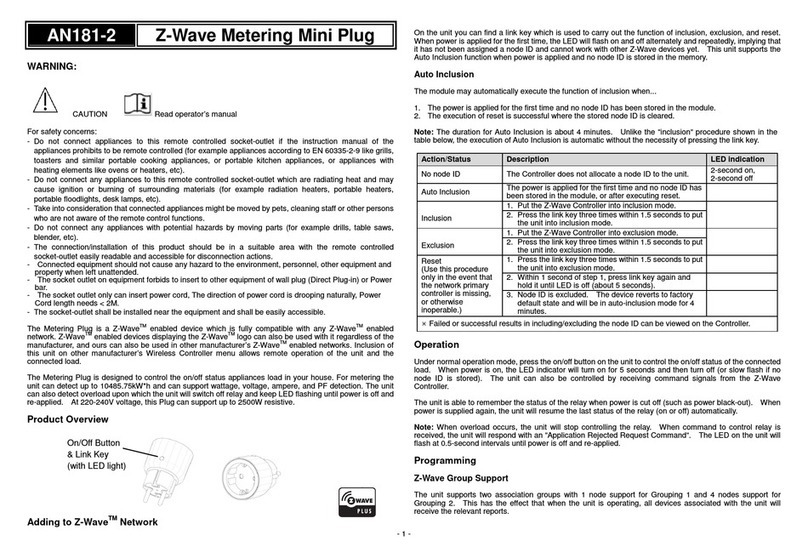
EVERSPRING
EVERSPRING AN181-2 Operator's manual

Eaton
Eaton HOMECT Installation and setup guide
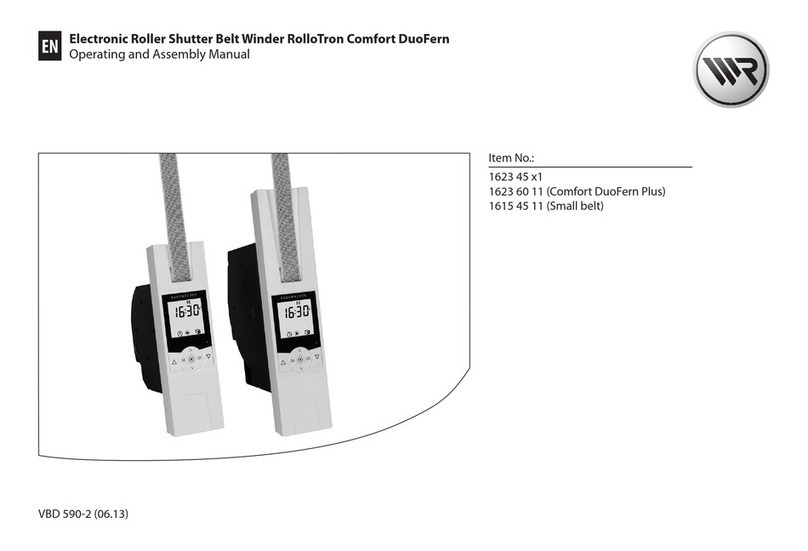
RADEMACHER
RADEMACHER RolloTron Comfort 1623 45 19 Operating and assembly manual

EVA Logik
EVA Logik ZW36 manual

HomeMatic
HomeMatic hmip-ds55 user manual

Burg Wächter
Burg Wächter Burg Protect Plug 2141 Assembly and user manuals