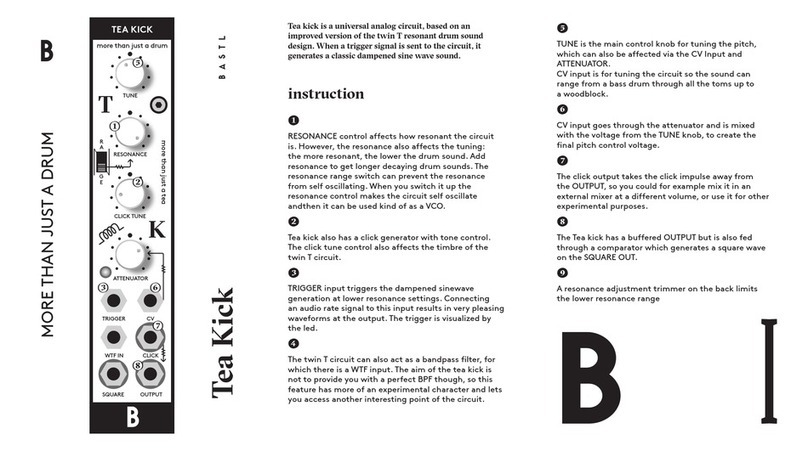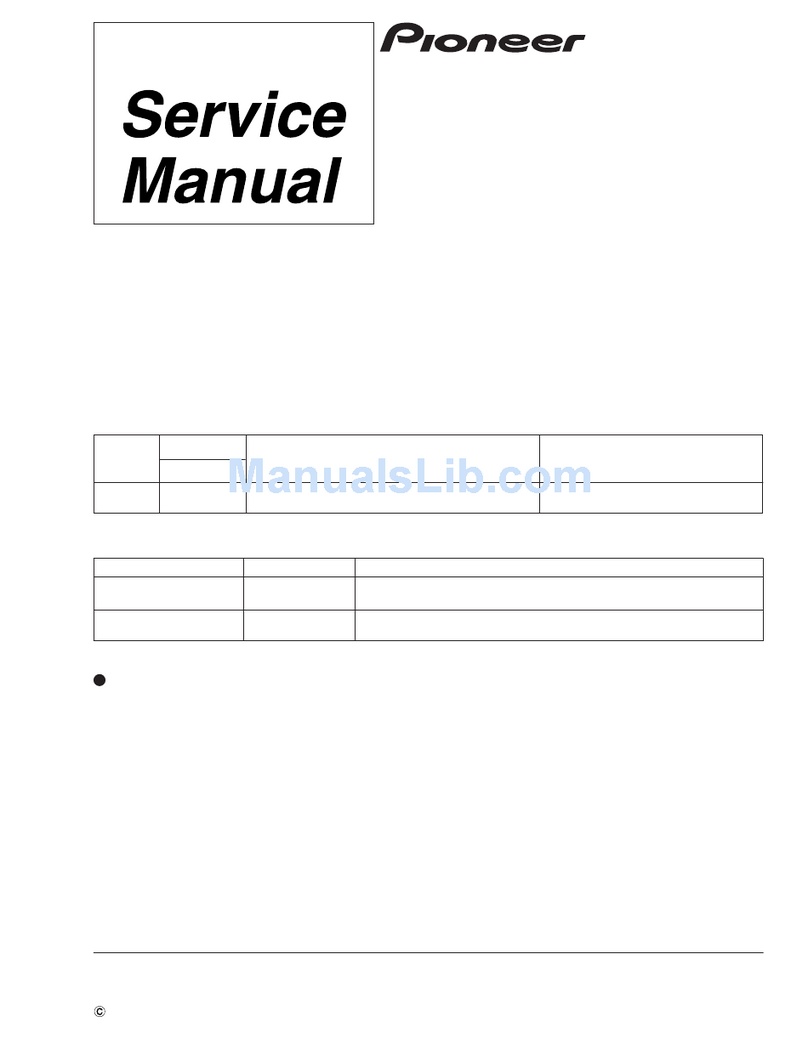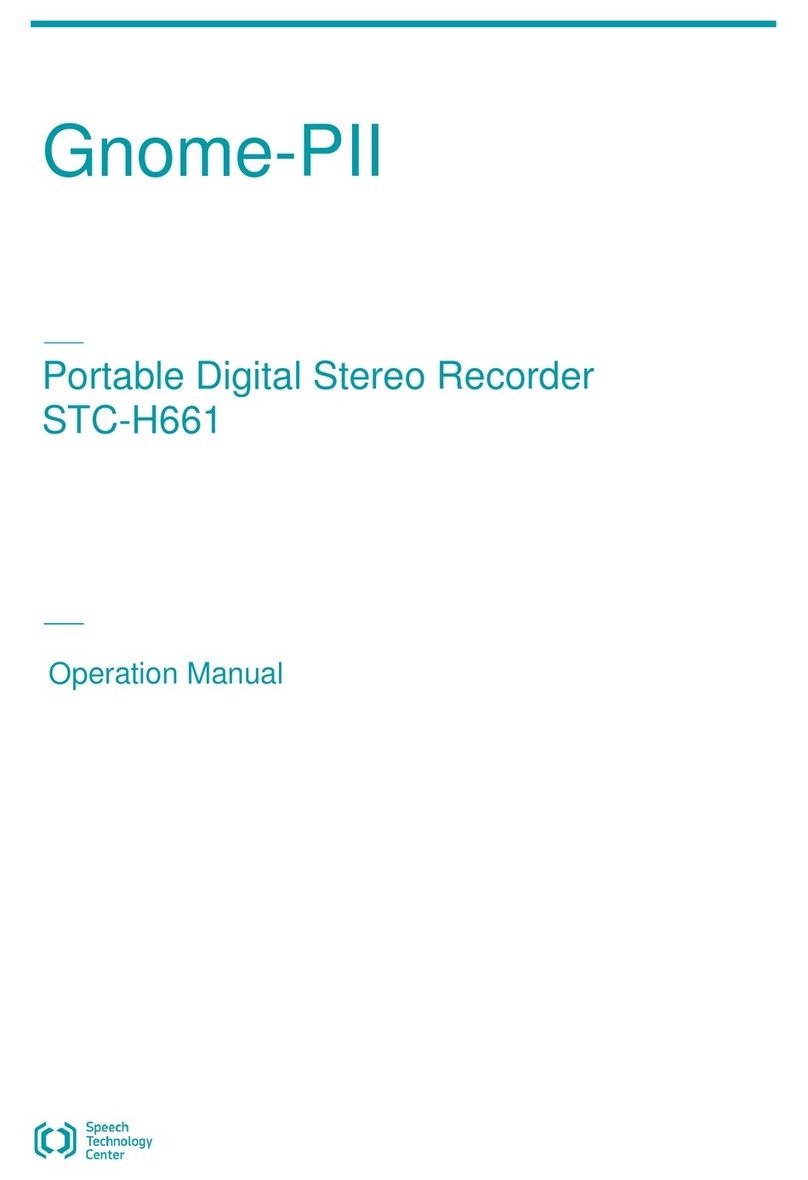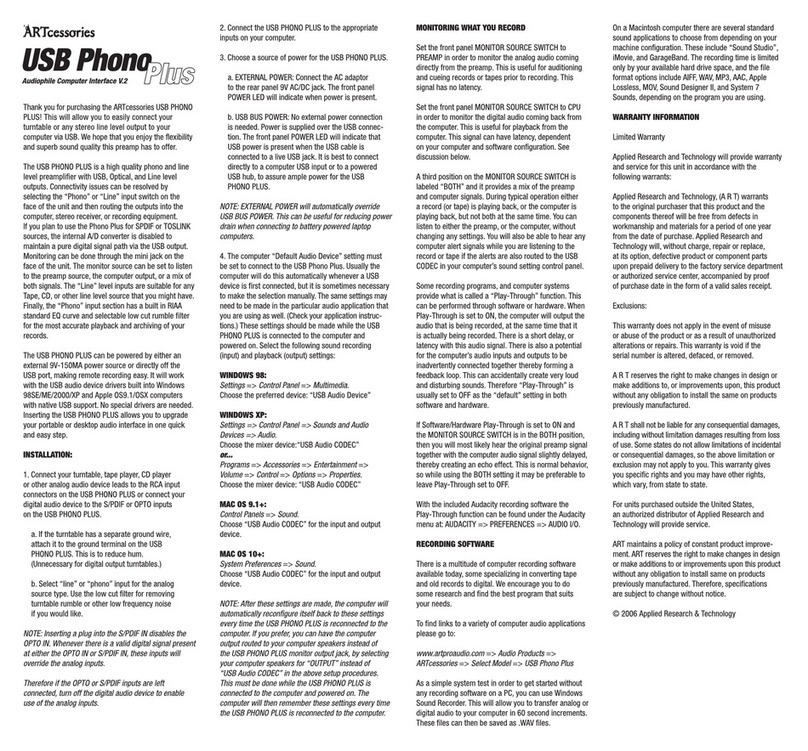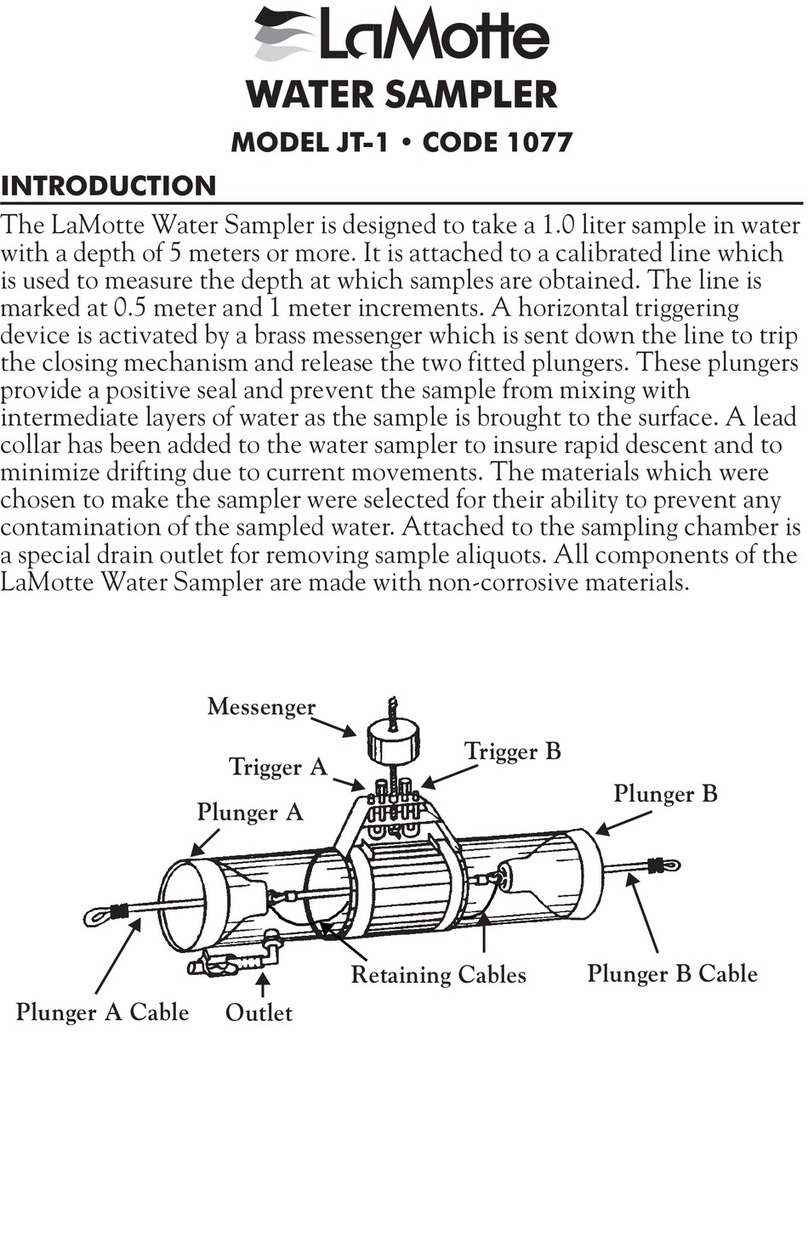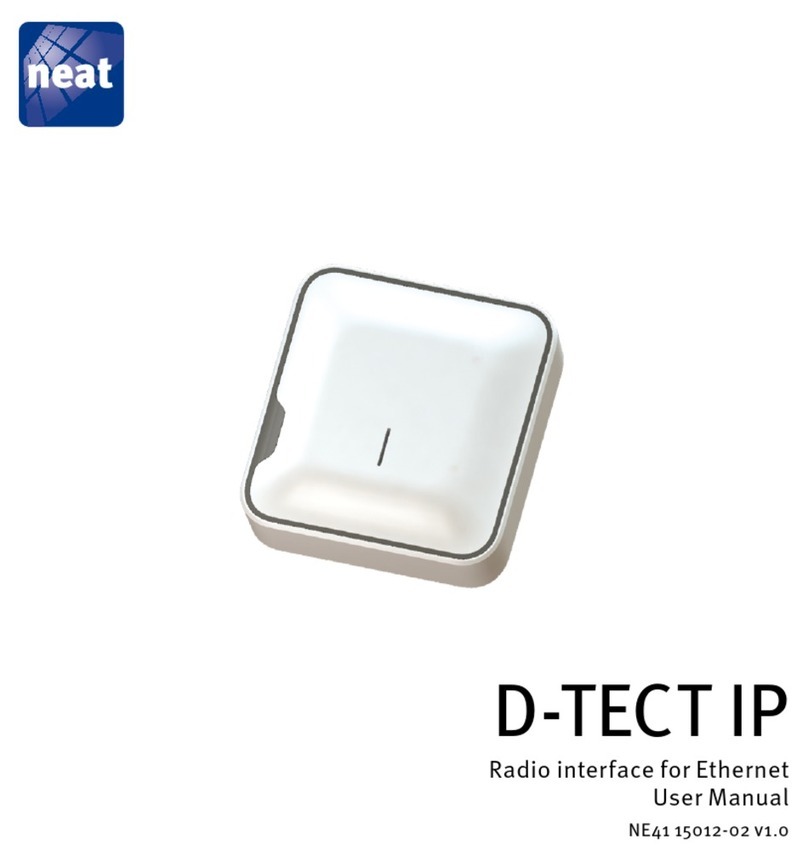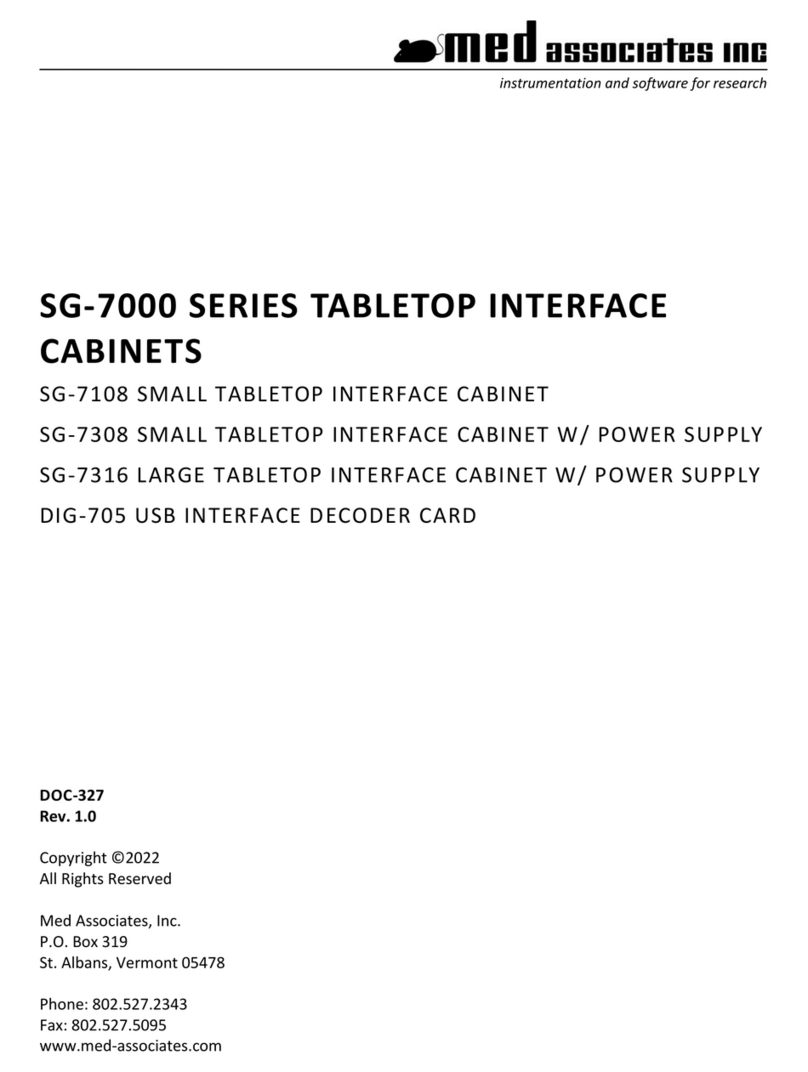Bastl Instruments Timber User manual

Inut
Is sent to the amplification stage (SHAPE) and mixed with
voltage offset (SYMMETRY) and then to the two different wave
shaping circuits.
Shae
Is the amount of amplification of the input signal before it is
inserted to the wave shaping stages. The first few degrees of
the knob act as aregular VCA before the shaping is applied.
CV at the SHAPE jack is attenuated and combined with the
SHAPE knob.
Smme
Sets the amount of voltage offset added to the input signal.
When asignal is inserted to the SYMMETRY jack, theSYMMETRY
knob acts as an attenuverter for that signal.Whennothing is
plugged at the SYMMETRY jack, it adds either positive (CW) or
negative (CCW) voltage to the input signal. The SYMMETRY can
be used with slow CV signals (PWM-ish character) or faster LFOs
(pseudo chorus sound with wave folding), or it can be used to
mix any second signals at the INPUT of the module. You can also
take output of one of the wave shapers (I. or II.) and connect it
to the SYMMETRY jack to get control over the amount of positive
or negative feedback. In such configuration, the module might
self-oscillate in certain settings.
I. Wave Driver Outut
Is an independent output of the I. WAVE DRIVER wave shaping
stage. The signal in the I. WAVE DRIVER circuit first goes thru
one wave folding stage (similar to the OK position of the
II.WAVE FOLDER) with adjustable folding threshold and then
thru the configurable overdrive stage. Adding voltage to the
input with the SYMMETRY will result in asymmetric distortions
which are typical for tube amps and are very musical. Adding
alot of SYMMETRY while using the folding stage can result
in high-pass characters and elimination of the fundamental
frequency.
Controls I. Wave Driver Switches
The DRIVE switch has 3 positions and can set the overdrive
character to SOFT or HARD or something in between. This can
also distort waveforms when using the wave driver to perform
wavefolding.
The FOLD switch can set the folding threshold to HI or LO
or it can turn the folding stage completely off in the NO
position. The HI position sets the threshold for folding exactly
twice as high as the folding threshold of the II. WAVE FOLDER
circuit which can be used to obtain different harmonics at
the respective outputs. Let'ssay the SHAPE is set so that the
II. WAVE FOLDER folds the waveform twice (5th harmonic).
At this point, with the FOLD switch on HI and the DRIVE
switch on the mid setting, there should be only one fold at
the I. WAVE DRIVER output obtaining 3rd harmonic. When
SYMMETRY is applied, it is also possible to obtain 2nd and 4th
harmonic or 2nd and 3rd harmonic at the same time at the
respective outputs.
II. Wave Folder Outut
Is an independent output of the II. WAVE FOLDER wave shaping
circuit. See II. WAVE FOLDER SWITCH for more details about
the circuit.
II. Wave Folder Switch
When asignal is amplified at the input of this circuit, it goes
thru 5 stages. The first 4 are wave folding stages. When the
signal gets amplified and reaches folding threshold, the peak
that surpases that threshold gets folded inward. So instead
ofoverdriving, it makes the waveform go downwards, instead
of upwards. With further amplification, these peaks reach the
bottom threshold of the second stage and fold upward again
and so on in further stages. This can happen symmetrically
for both positive and negative threshold with the FOLD
switch in the OK position and the SYMMETRY knob centered.
With simple waveforms, such as triangle or sine wave, this
results in the introduction of 3rd, 5th and 7th harmonic, and
further into sharp distortion. Sweeping the SHAPE would
have asimilar feel as tweaking the cutoff knob on afilter.
Adding voltage to the input with the SYMMETRY willresult
inasymmetric folding and therefore 2nd, 4th and 6th
harmonic can be obtained with the right portion of SHAPE
and SYMMETRY.
Setting the FOLD switch in the NO position will result
inskipping the 4 wave folding stages and using only the
last folding/overdrive stage. This is especially useful when
processing more complex signals.
Setting the FOLD switch in the KO position will make the
folding stages strangely asymmetrical by default and will
result in unique fuzzy metallic sounds.
The wave folding can result in losing the power of the
fundamental folded frequency and therefore the X-FADE
section is valuable for blending between the folded signal
and the original or the overdriven signal which keeps the
fundamental frequency. Such use is more similar to alow
pass filter rather than band pass filter character for simple
waveforms.
FBK CV
Voltage-controlled feedback can be obtained by applying
voltage at the FBK CV jack. That takes aportion of the
II.WAVE FOLDER signal to be mixed with the input signal.
Especially with the FOLD switch in the OK position, it will
result in chaotically aggressive timbres. It can also force the
module to self-oscillate or create chaotic noises. The input
will work great with 5V gates or envelopes. With higher
amounts of SYMMETRY applied, it can multiply the voltage
offset and make the signal go quieter in aspecific way.
This can be very useful when combined with more complex
rhythmical modulations.
X-Fade
The voltage controlled crossfader X-FADE is useful for
combining the two waveshapers and for blending the
waveshaped signal with the input signal.
The X-FADE knob sets the mixing balance of signals
at the X-FADE output.
When set fully left, it outputs either the unmodified INPUT
signal or the I. WAVE DRIVER signal, based on the setting
ofthe SWITCH next to the knob.
dual waveform lumberjack
+
X–FADE
X–FADE IN
X–FAD E IN
X–FADE OUT
FBK CV
X–FADE SYMMETRY SHAPE
INPUT
INPUT
FOLDFOLD
SHAPE
SYMMETRY
DRIVE
SOFT LO
NONO
KOHARD HI
OK
+
WAVE
DRIVER
WAVE
FOLDER
TIMBER
Timber
DUAL WAVEFORM LUMBERJACK
With the X-FADE knob in the fully right position, the X-FADE
outputs the signal that is present at the X-FADE IN jack.
When nothing is plugged into that jack, the II. WAVE FOLDER
signal is normalized there. With unrelated signals in, it can
provide independent crossfade function.
Tip: Plug I. WAVE DRIVER output to the X-FADE IN and
set theX-FADE switch to the INPUT position to crossfade
between the clean signal and the signal affected by the
I.WAVE DRIVER.
The X-FADE CV input goes thru the attenuverter KNOB
which will mute the voltage in the middle position and
will either add (if turned clockwise) or subtract (if turned
counterclockwise) that voltage from the position of the
X-FADE knob. This allows apositive envelope to crossfade
inany direction between any signal combination.

-12
OPEN_FOR
A_AC
OPEN_FOR
B_AC
INV
A_PHASE
NORM_SHP
CV_TO_MIX
+12
Timber_1.2_SMT
I. WAVE DRIVER is an overdrive circuit with one folding stage.
3-way DRIVE SWITCH to set the character of the
overdrive (SOFT-MID-HARD)
3-way FOLD SWITCH to configure the folding threshold
level (LO-NO-HI)
independent output I. OUT
II. WAVE FOLDER is a4 stage wavefolding circuit
3-way FOLD SWITCH to set the character of the folding
stages (OK-NO-KO)
independent output II. OUT
common INPUT for both circuits
SHAPE sets input amplification before the signal enters
the waveshaping stages
SYMMETRY adds voltage offset to the input signal
SYMMETRY becomes abipolar attenuator when the jack
is connected
X-FADE voltage-controlled crossfader with abipolar
attenuator
switch to select between INPUT and I. WAVE DRIVER
for the left side of the X-FADE
X-FADE IN jack breaks the normalisation of the II. WAVE
FOLDER on the right side of the X-FADE
voltage at the FBK CV jack sends signal from the output
orII.WAVE FOLDER back to the INPUT
technical details
features
Timber
dual waveform lumberack
7HP
PTC fuse and diode protected 10-pin power connector
24mm deep
current consumption: +12V: <50mA, -12V: <50 mA
Before connectin the ribbon cable to this module
disconnect our sstem from ower !
Double check the olarit of the ribbon cable and that
it is not shifted in an direction. The red cable should be
attached to the -12V rail, both on the module and on the
bus board side!
lease make sure of the followin
you have astandard pinout eurorack bus board
you have +12 and -12 power rails on that bus board
the power rails are not overloaded by current
Although we put protection circuits in the device, we do
not take any responsibility for damages caused by wrong
power supply connection.
After you connected everything, double checked it and
closed your system so no power lines can be touched
byyour hand, turn on your system and test the module.
!
Connectin module to our sstem
Take it Carefull
P C B
!
www.bastl-instruments.com
alication note
Different types of source signals work best with different
kinds of wave shaping. Simple waveforms sound great with
more harmonic content added and therefore using the wave
folding in either stage gives strong results. Complex signals
such as acoustic instruments or drums already have alot of
higher harmonics which when multiplied by folding stages
can become quite noisy. Therefore, for such signals, more
pleasing results may be obtained by applying overdrive rather
than folding. There are no written rules for this process and
ultimately the best techniques are those that sound best to
the user. We advise the user to explore the many settings
in conjunction with various kinds of input signals and
modulation signals to experience the full potential of this
powerful sound processor. Some combinations of signals and
settings may show minimal results and some may sound less
than pleasant but when abalance is struck, the outcome can
be quite remarkable and loads of fun to explore...
Oen For A AC
& Oen For B AC
AAC jumper is specific to the I. WAVE DRIVER
and B AC forII.WAVE FOLDER.
These jumpers are closed by default and make the TIMBER
DC coupled all the way from input to output. This means
it can (and should!) be used for processing slow voltage
signals (sequences/ LFOs/ envelopes etc.). However, adding
SYMMETRY might result in voltage offset at the output which
might present some issues when used in audio signal path
which is not AC coupled (such as connecting outside of the
eurorack without output module). In such situations it is
advised to leave these jumpers open.
INV A Phase
This jumper can be used to invert the phase of the I. WAVE
DRIVER. When crossfading between the two shapers, this
might result in high pass character because the fundamental
frequency would be canceled out due to phase inversion. This
might become handy in some scenarios while in some others
it could be problematic..
Norm SHP CV_TO_MIX
Closing this solder jumper would normalize voltage
at the SHAPE CV input to X-FADE CV input.
Timber is a ver flexible wave shain module that can roduce
rich timbres b addin harmonics to simle waveforms trianle
and sine waves or an other sinal. It has 2 different uniue
wave shain circuits – I. the WAVE DRIVER left side of the
module and II. the WAVE FOLDER riht side – and a voltae
controlled crossfader to fade between the different circuits
or between one of them and the clean inut sinal.
Both circuits share the same control voltaes: SHAPE sets
the inut amlification before the wave shain circuit and
SYMMETRY control adds voltae offset to the inut sinal to
rovide various asmmetric overdrives or wave foldin sounds.
There is also a FBK CV ack which, when rovided with ositive
voltaes, feeds resective ortions of the outut sinal back to
the inut which results in chaotic and aressive behaviours.
It is calibrated to work well with V ate voltaes.
I. - The WAVE DRIVER
is an overdrive circuit with one foldin stae and it has two
-wa confiuration switches different confiurations. The
DRIVE switch can set the overdrive character to SOFT or HARD
or somethin in between. The FOLD switch can set the foldin
threshold to HI or LO or it can turn the foldin stae off in the
NO osition.
II. - The WAVE FOLDER
is a novel take on the Sere stle wave foldin circuit which
cleverl uses the hih ain of the inut amlification stae to
rovide rich hih freuenc timbres with hiher settins of the
SHAPE arameter. It has a confiuration switch to access clean
stae wavefoldin in the OK osition or hihl asmmetric
foldin stae in the KO osition that rovides a strane metallic
character. The NO osition rovides onl the ver last overdrive-
foldin stae.
Voltae controlled crossfader X-FADE is resent to rovide
blendin between different wave-shain circuits or to work
Timber
as a drwet kind of control. With comlex waveshain, the
fundamental bass freuencies et often transformed into hiher
harmonics and therefore it is useful to be able to mix in a bit
of the oriinal sinal.
Other manuals for Timber
1
Other Bastl Instruments Recording Equipment manuals
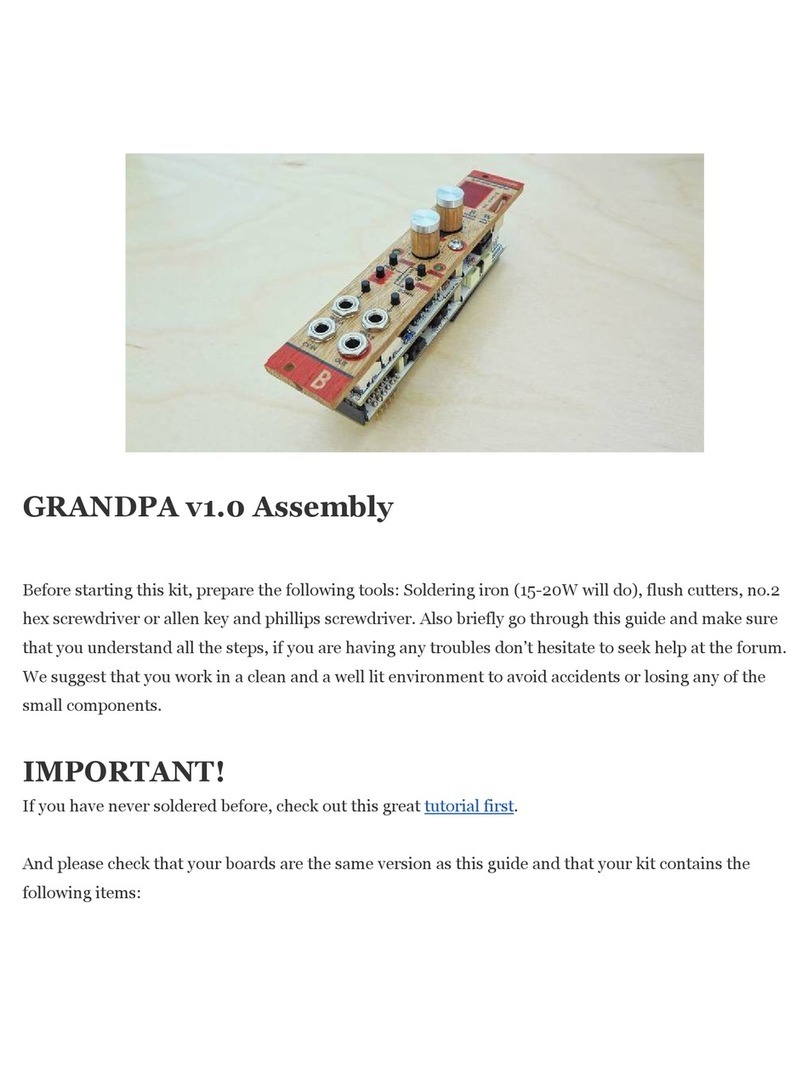
Bastl Instruments
Bastl Instruments GRANDPA v1.0 User manual
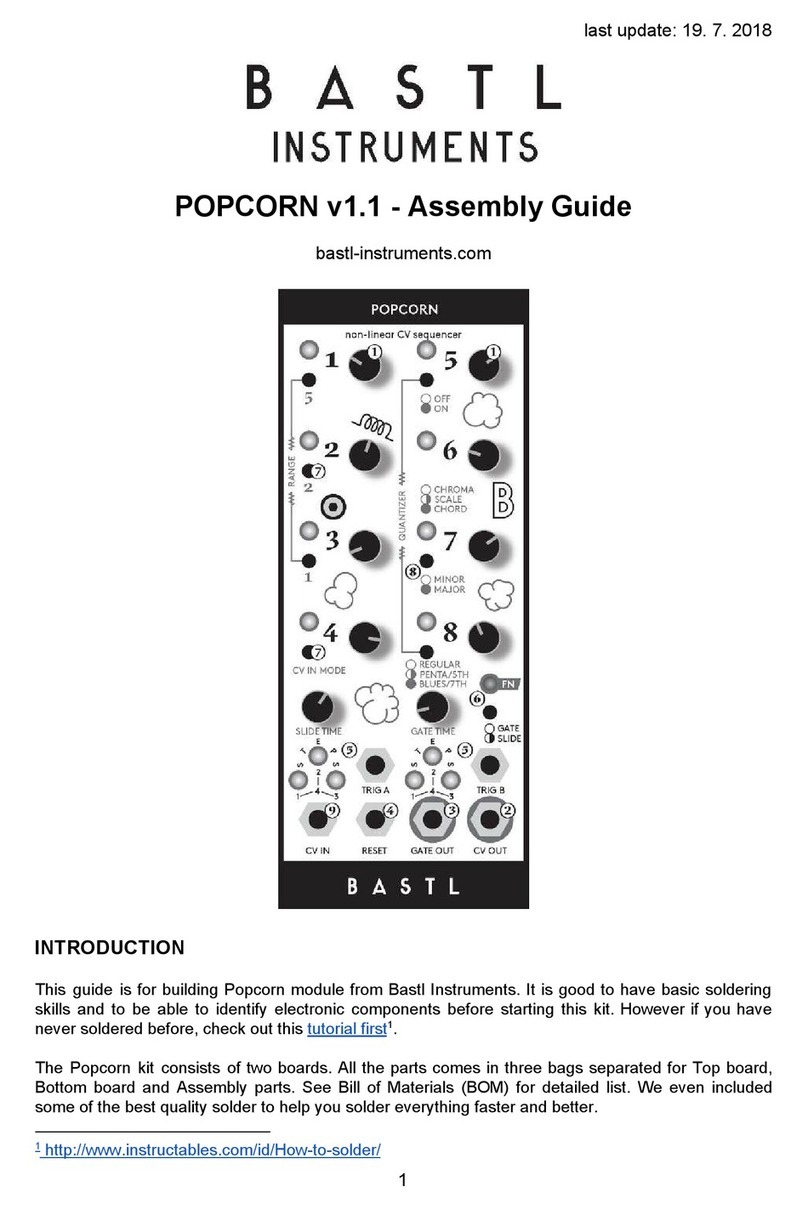
Bastl Instruments
Bastl Instruments POPCORN v1.1 User manual

Bastl Instruments
Bastl Instruments KASTLE v1.5 User manual
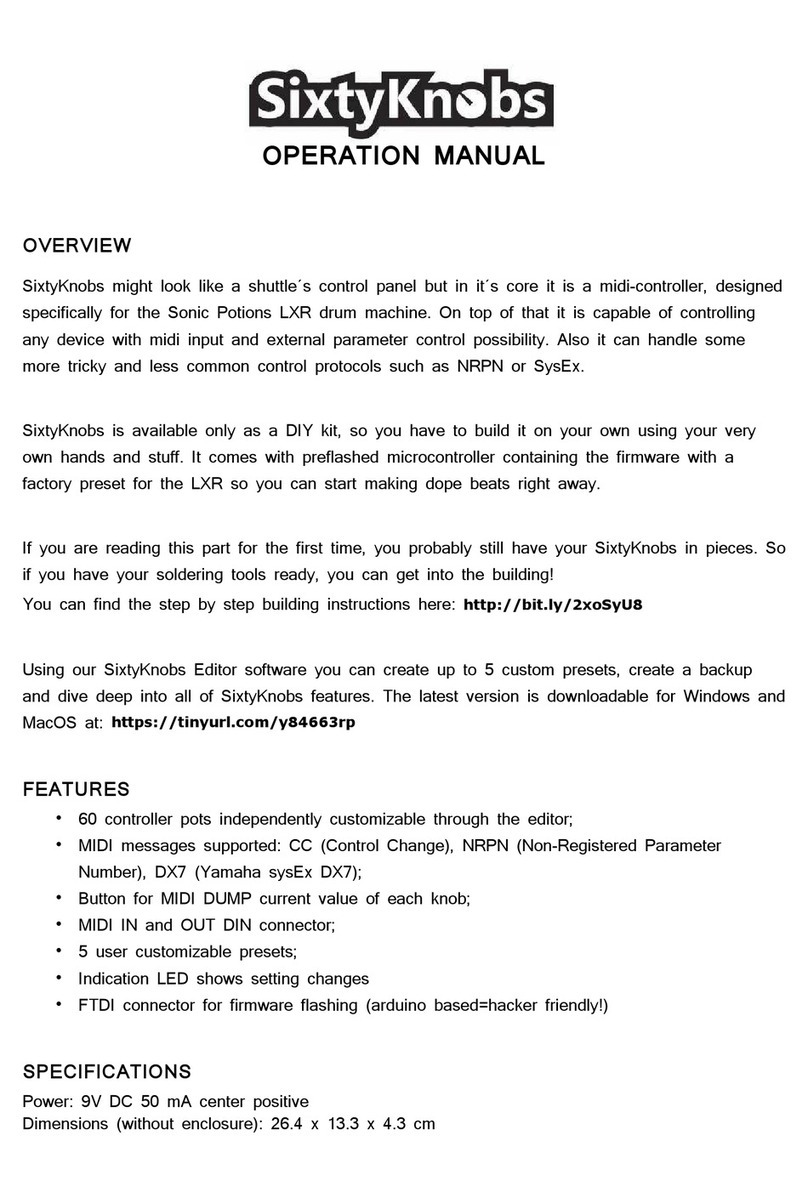
Bastl Instruments
Bastl Instruments SixtyKnobs User manual

Bastl Instruments
Bastl Instruments Thyme User manual
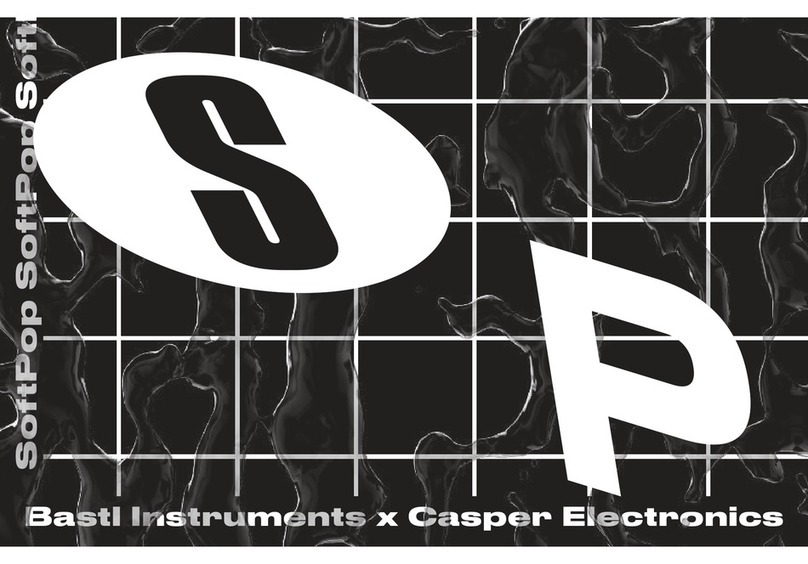
Bastl Instruments
Bastl Instruments SoftPop User manual
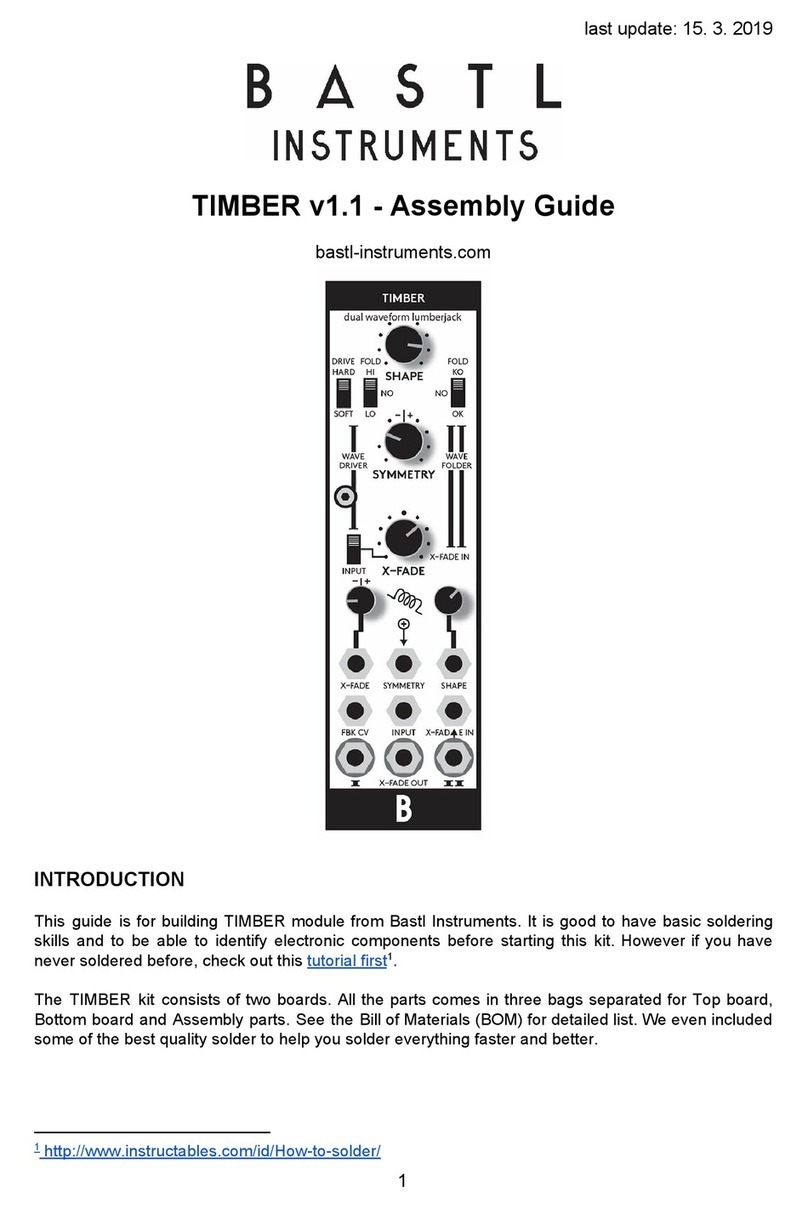
Bastl Instruments
Bastl Instruments Timber User manual
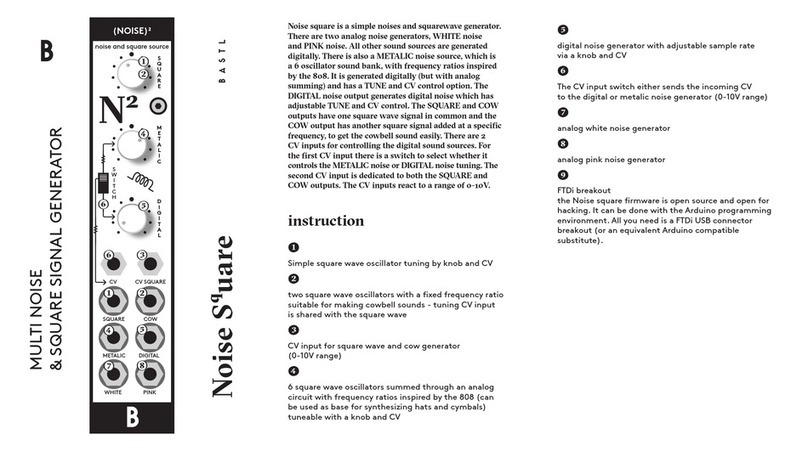
Bastl Instruments
Bastl Instruments Noise Square User manual

Bastl Instruments
Bastl Instruments KOMPAS User manual
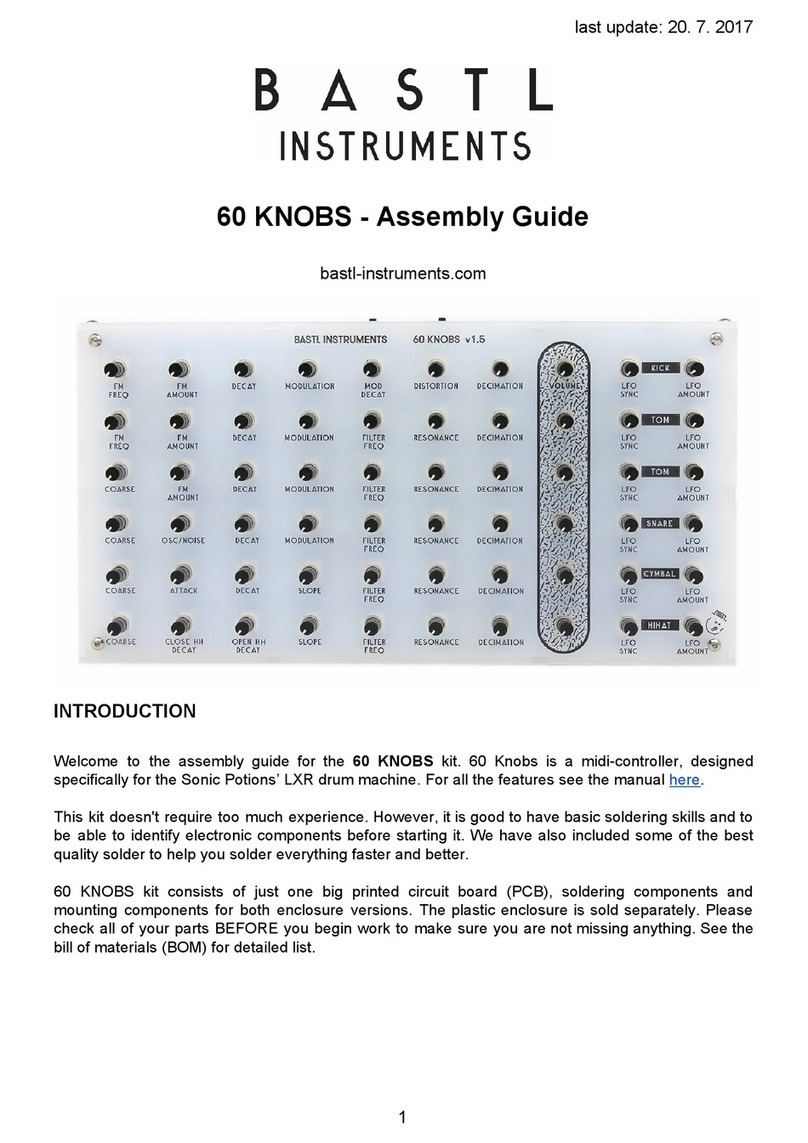
Bastl Instruments
Bastl Instruments 60 KNOBS User manual