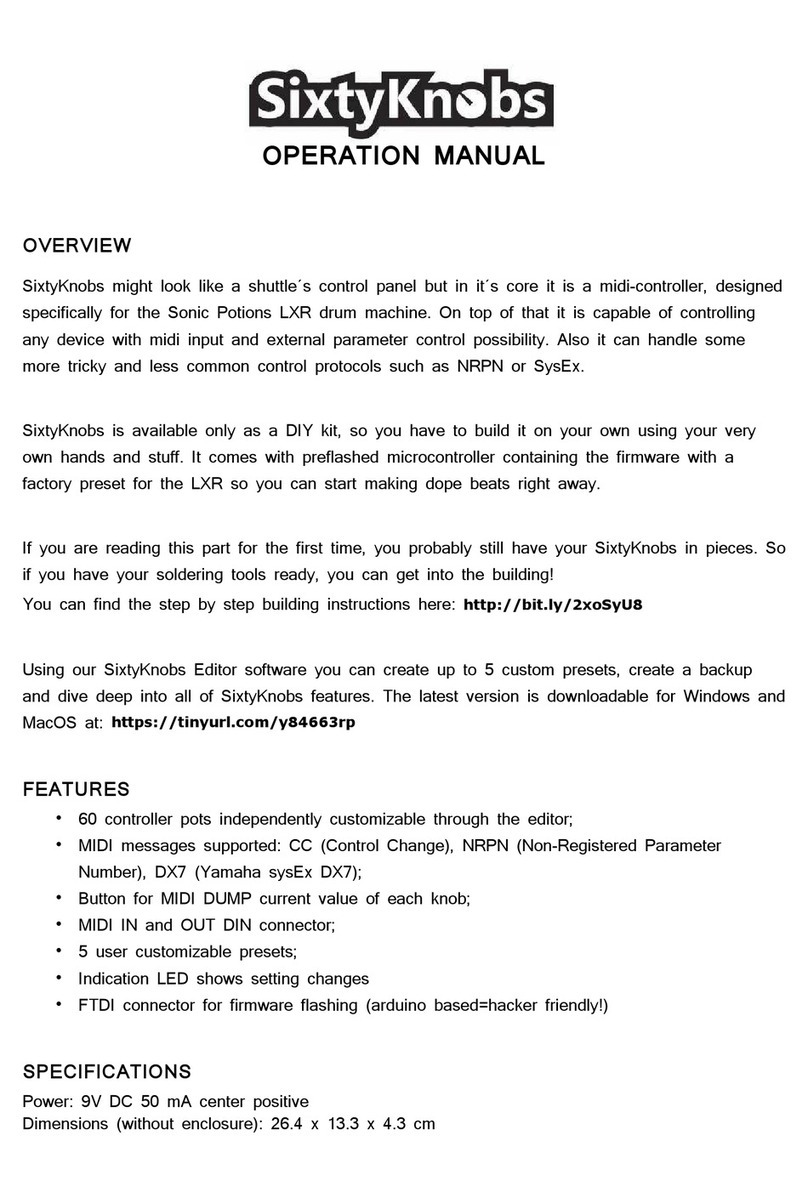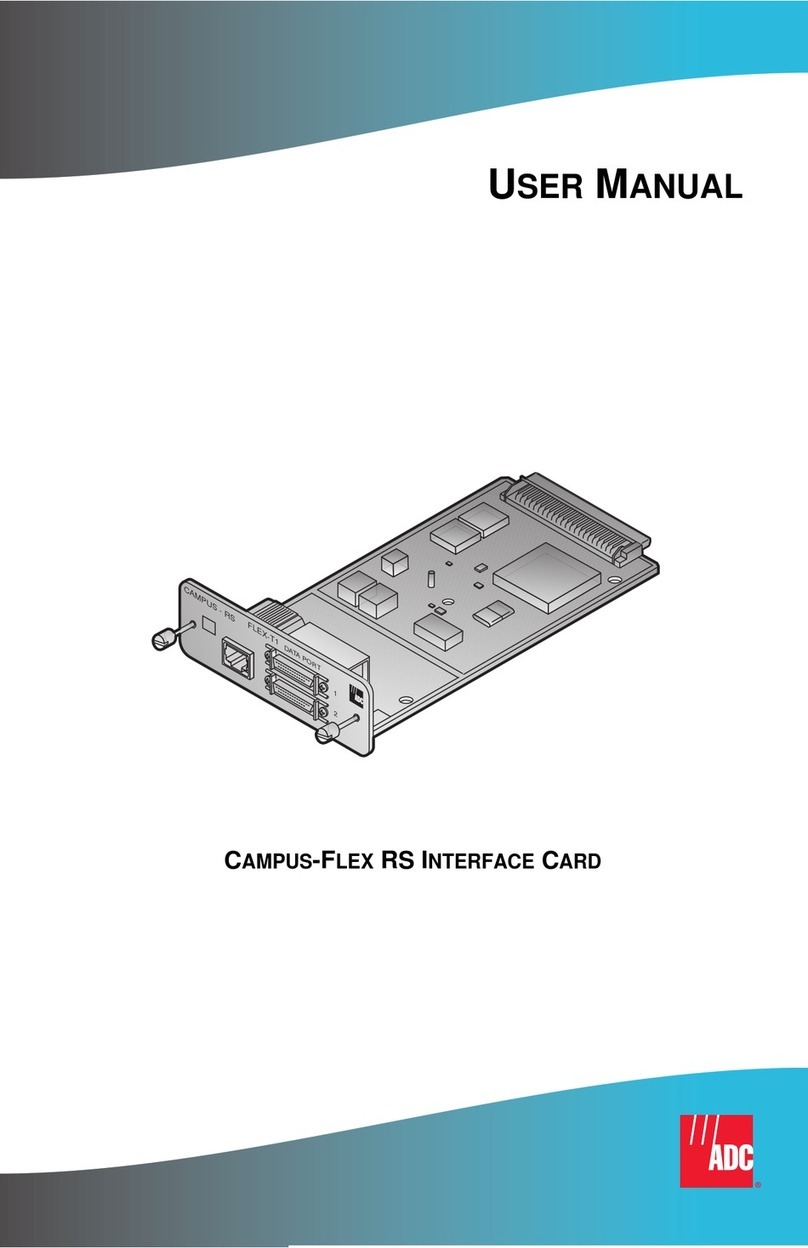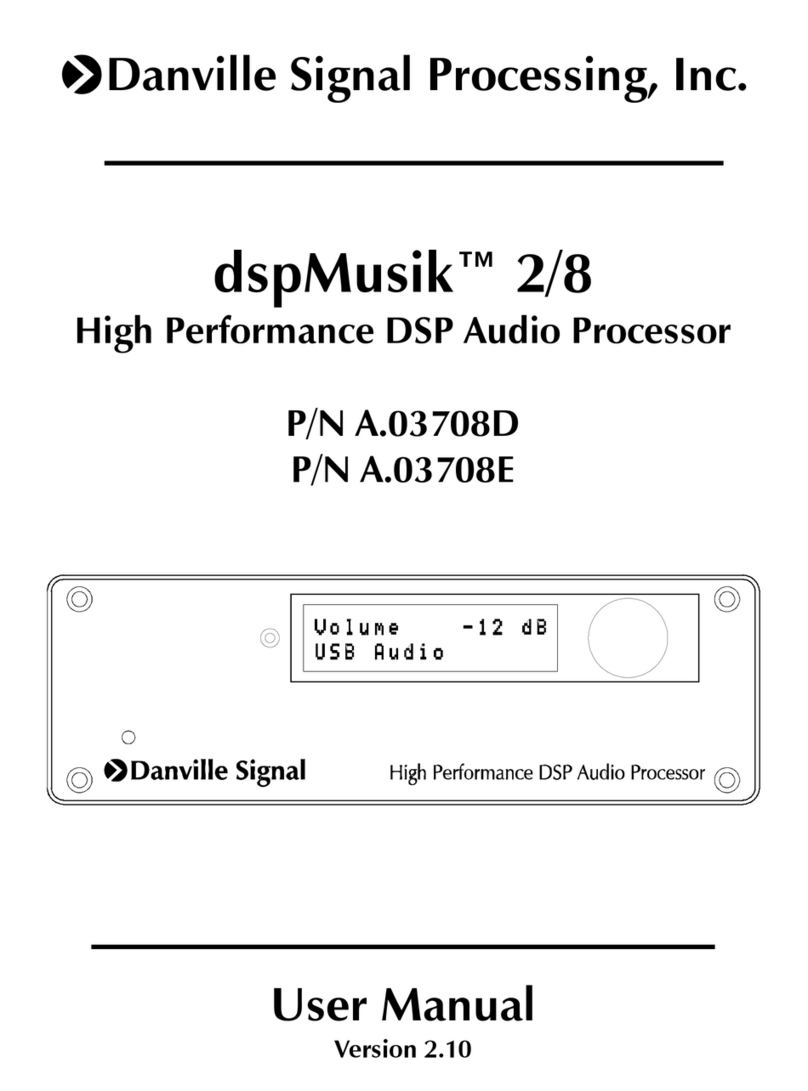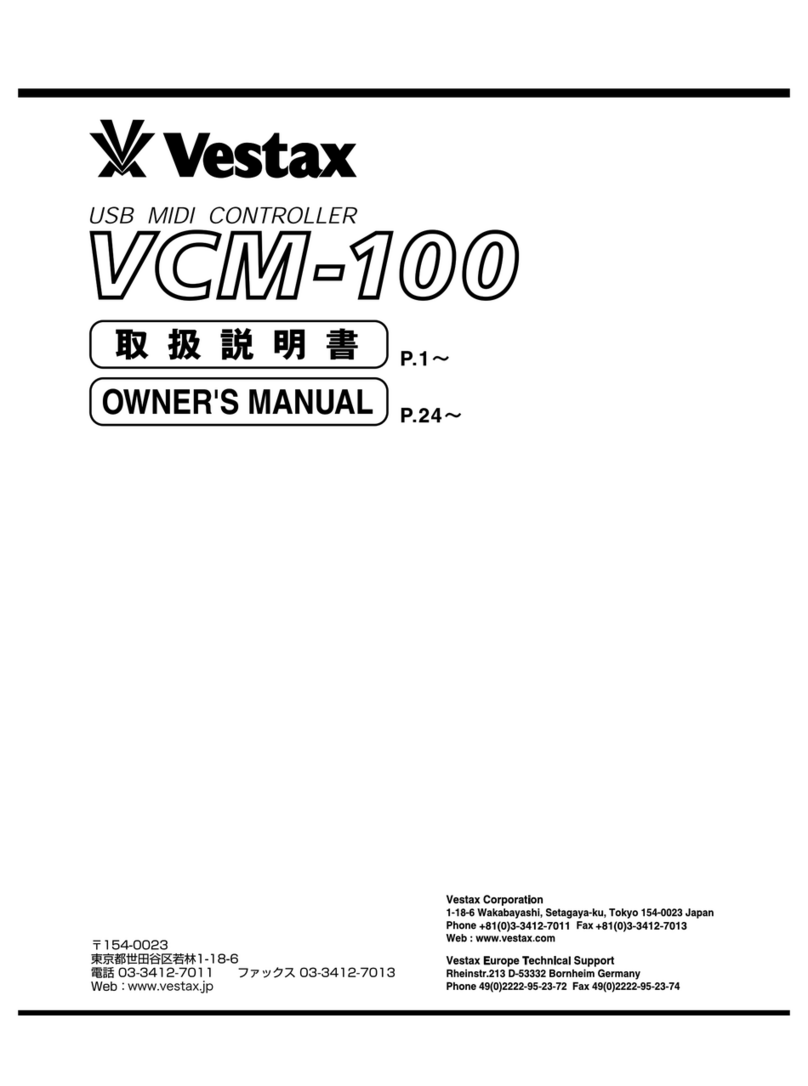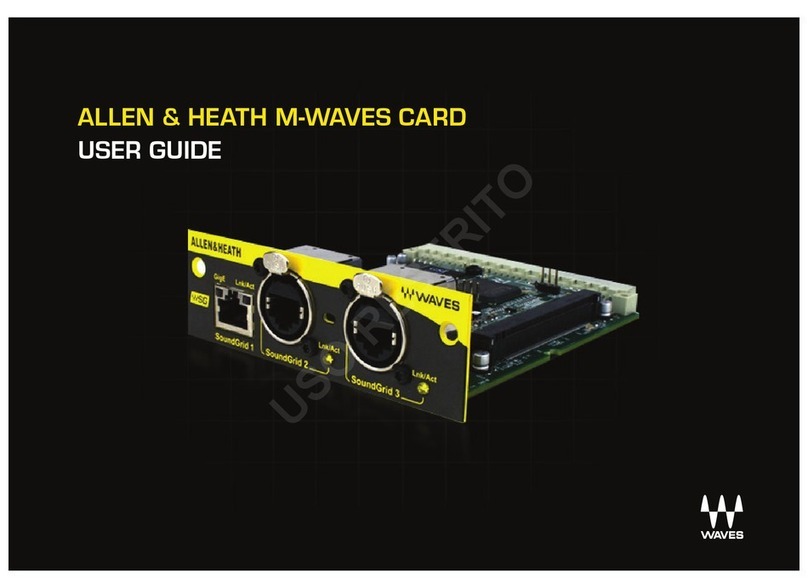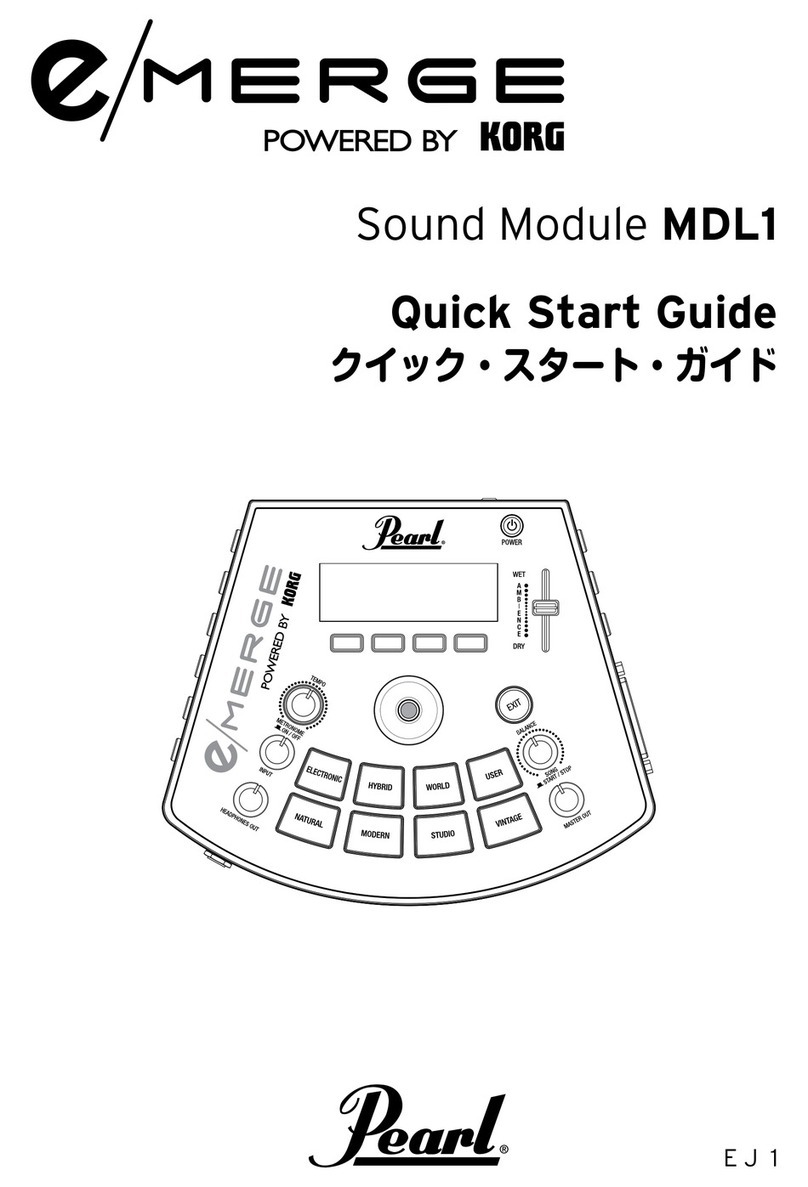Bastl Instruments SoftPop User manual

SoftPop SoftPop SoftP
Bastl Instruments x Casper Electronics

SoftPop is modul nlog noise
cetue.
It is plyful, stubbon, owdy nd mybe
even little bit wise. The het of softPop
is wild tngle of feedbck, chos nd
n oddly fmili ognic pesonlity.
Thee is get mount of complexity in
its simplicity nd the open chitectue
enbles you to exploe ll the distnt
plces of its chotic glxy. One thing
to keep in mind while exploing is tht
eveything ects eveything nd
djusting cetin contols my hve
moe f eching impct thn you would
expect. The ptch by nd *secet*
hcking chmbe in the bck cn be used
to chnge the behvio but on its own
it’s vey sensitive system. I’ve povided
bunch of exmples in this mnul tht
cn help you s points of deptue. Then
it is up to you to tek into the sunset of
sonic myhem.
SoftPop’s metl constuction, bttey
powe, built-in speke, nd fully modul
ptchby mke it tuly potble,
expeimentl sound lb. Tke it to the
bech o picnic, let you fiends, kids
o cts ply with it. Connect it to the
outside wold vi the built-in ptchby.
She clocks with you dum mchine o
let it intuitively sync to whteve signl you
feed into its input. Send nd eceive CVs
with you modul synth nd congue
czy new sound systems. Pocess
extenl udio though the nlog lte
which is full of innite chcte. O use
it completely on its own nd get to know
softPop’s unique voice.
Wht is it tying to sy?
How e nd 1 elted? Ae they lone
in the vst blckness of spce o will
they nd shed pupose in the innite
unknown? Will this bing nswes o even
moe questions?
Mybe you just hve to listen… nd then
exploe, connect, unplug nd hve fun!
Thanks to the Bastl community for the endless support and constant inspiration through our shared love of synths and music and fun.
High ves to Václav Peloušek for adding the digital brain to softPop and for meeting my impossible feature requests in style.
INTRO
INTRO SoftPop INTRO So
<3, Pete

POWER
There are three ways to power softPop:
Wall adapter jack. 7–9 VDC
Plugging in acable will automatically
disconnect the battery power.
Micro USB jack. Power from your
computer, power bank or any other
USB-format power supply.
Battery compartment (on the
back). Takes 4 AA batteries. 10–20 hours
run time. Rechargeable batteries are
highly recommended.
2
POWER SWITCH
Switches between wall adapter jack or
battery and USB power. If one of these
sources is not connected (no USB power
for instance), then the switch will act
asamaster power ON/OFF switch.
If both are connected, then power will
have to be turned o by removing one.
OUT JACK
Dual-mono stereo signal suitable
fordriving headphones or for connecting
toexternal processors, amps, etc.
Plugging acable into the OUT jack
disconnects the speaker.
Output comes directly from the Band
Pass out of VCF and is mixed with
the AUX socket and external input jack
signal via the MIX switch.
See #13 ROUTING section for more info.
OUT VOLUME
Adjusts the volume of the speaker
andOUT jack.
EXT
External audio input jack.
Processes external audio signals
through VCF . The external signal
isalso analyzed by the envelope follower
(EF) circuit – which intuitively syncs
theVCO1.
*See preset “psychic psync” for more details.
EXT VOLUME
Adjusts the volume of an incoming signal
connected to the EXT jack. The level can
be adjusted from silence up to 50x gain
(34 dB) for amplifying low-level signals
(line, piezo, etc.)
VOLTAGE CONTROLLED
OSCILLATOR (VCO )
VCO0 has three controls:
Pitch fader. Adjusts the pitch from
LFO to audio ranges.
Modulation fader. Applies
modulation to the pitch of VCO.
Thesource of modulation is normalized
(internally connected) to the output
of the Track&Hold. This signal can be
partially overridden by patching asignal
into the VCO MOD socket in the
patchbay.
Fine tune thumbwheel. Adjusts
the pitch of VCO up and down approx.
5semitones.
*See the Patchbay section for more info on
connecting signals in and out of VCOθ.
VOLTAGE CONTROLLED
FILTER (VCF )
VCF has 3 controls:
INTRODUCTION
INTRODUCTION SoftPop
9
6
4
7
10
11
1
2
5
13
12
3
8

Cuto level fader. Adjusts the
toneof the lter from high to low.
Modulation fader. Applies
modulation to the cuto of VCF.
The source of modulation is normalized
(internally connected) from amix of
VCO + VCO1 . This signal can be
partially overridden by patching asignal
into the MOD socket in the patchbay.
Feedback thumbwheel. Use this
to increase the “sharpness” of the lter
and introduce self-oscillation. Increasing
feedback (also known as resonance
or regeneration) of the lter will also
increase signal distortion at certain
cuto levels.
*See the “Patchbay” section for more info on
connecting signals in and out of VCF.
VOLTAGE CONTROLLED
OSCILLATOR 1 (VCO1)
VCO1 has 4 controls:
Pitch fader. Adjusts the pitch
fromLFO to audio ranges.
Modulation fader. Applies
modulation to the pitch of VCO1.
Modulation will aect pitch and wave
shape. The source of modulation
isnormalized (internally connected)
toamix of VCO + VCO1 inverted
and the EXT (external input) jack
and socket. This signal can be partially
overridden by patching asignal into
theVCO1 MOD socket in the patchbay.
Mode switch and button.
Switches the running mode of VCO1 from
arepeating oscillation to aone-shot
envelope. The envelope can be triggered
with the mode button as well as the
VCO1 SYNC input socket.
*See the “Patchbay” section for more info on
connecting signals in and out of VCO1.
PATTERN GENERATOR
and QUANTIZER
See “Let’s make a pattern” section for more info.
PATCHBAY
(outline = output; no outline = input)
Cross-patch the guts of softPop or
connect to external gear to make
something crazy happen.
*See the “Patchbay” section for more info
on using the patchbay.
SOCKET TO JACK
ADAPTERS. (A, B, C)
Allows any socket in the patchbay to
beconnected to external equipment.
*See the “Patchbay” section for more info
on using the patchbay.
ROUTING SWITCHES
Led switch. Turns the little magic
color orb on or o.
-(0+1) switch. In the down position,
it will disconnect VCO and VCO1 from
the input of VCF . This is useful if
using softPop only as alter for external
audio signals. VCO and VCO1 will still be
available as modulation signals but will
not enter the audio path of VCF unless
manually patched into the VCF EXT
input socket.
Mix switch. In the up position, it
routes some of the dry signal from the
EXT input jack directly to the nal mix.
This gives you amix of the ltered and
unltered signals.
CYCLE
freeze VCO
ENVELOPE
trigger envelope
VCO1/ MOD triangle out square out
Introduction
B

PATTERN GENERATOR
The pttern genertor cretes looping
sequences by recording the behvior
of VCO. These sequences control the
pitch of VCO nd re lso vilble
s voltge source vi the pttern
genertor OUT jck in the ptchby.
This signl cn be used to modulte
vrious prmeters of softPop or even
externl
equipment vi the A, B, C jck dpters
*See the “Patchbay” section for more info
Rec button. Press nd hold to record
new pttern.
P1 button. Selects pttern 1. Tp once
to ctivte pttern plybck. Tp gin
todectivte.
P1 led. Indictes tht pttern loction
1is selected nd in plybck mode.
P2 button. Select pttern 2. Tp once
to ctive pttern plybck. Tp gin to
dectivte.
P2 led. Indictes tht pttern loction
2isselected nd in plybck mode.
Out socket. Outputs pttern plybck
sstepped voltge.
SELECTING A PATTERN
Tp pttern button P1 or P2 to select
pttern.
Plybck will be ctivted nd the
selected pttern LED will turn on.
Tp the button gin to stop plybck.
The light will turn off but the pttern
will still be selected in the bckground.
RECORDING A PATTERN
(diagram on page3)
Set the rte of VCO1 to reltively low
speed (see diagram).
Record nd plybck re clocked by
VCO1.
Press nd hold the RECORD button
toctivte recording.
Move the pitch fder up nd down.
The pttern genertor is recording the
behvior of VCO, so mke sure it’sdoing
something.
Relese the RECORD button to stop
recording nd ctivte plybck of the
pttern.
Pttern lengths re quntized to 2, 4, 8,
16, 32, 64 or 128 steps.
Press RECORD to erse the pttern
ndcrete new one.
The recorded ptterns will be stored in
the memory even fter softPop is turned
OFF nd ON gin.
!Bonus!
Try ptching pttern OUT to VCF
MOD. Try ptching it to VCO1 CV. Try
botht the sme time.
*Tech notes*
The pttern genertor works by reding
the pitch of VCO nd storing the
redings s vlues in multi-stepped
sequence.
Pulses from VCO1 trigger the redings
nd dvnce the pttern to the next step.
If the rte of VCO1 is very high it will
trigger severl redings nd steps in
short time. If it is very low it will
trigger very few. Therefore the length of
pttern depends on how long you hold
the RECORD button nd the rte of VCO1.
This method gives users n imprecise
but extremely fst nd exible wy to
generte looping ptterns. With some
prctice, it’sesy to crete deliberte
1. Set faders as shown above. 2. Press and hold RECORD button. 3. Slide VCO0 pitch
fader up and down. 4. Release RECORD button
LET’S RECORD A PATTERN
P2
P1
LET’S RECORD A PATTERN

ptterns, but for the most prt, it
functions best s rndom looping
pttern source.
QUANTIZER
The quntizer converts the continuously
vrible pitch rnge of VCO to stepped
scle of chromticlly tuned notes.
Quntize button - Tp to ctivte
ordectivte the quntizer.
Quntize led - Indictes if the
quntizer is on or o.
*Tech notes*
The quntizer uses pitch correction
method to keep VCO in tune. It does
this by “listening” to the pitch of VCO
nd bumping it with smll CV signls
tothe closest preset note.
This method tmes the best (VCO)
but without removing its nlog quirks
nd sssy style.
The quntizer must listen to VCO
before determining if the pitch should
be ltered. This introduces dely to the
quntizing opertion nd mens it will
hve little eect when the pitch of VCO
is very low or rpidly modulting.
The Quantizer

PATCHBAY SoftPop PATCHB
SOCKET TO JACK
ADAPTERS (A, B, C)
Converts socket connections in
the ptchby to 3.5 mm jcks for
connecting with the outside world. Use
to shre udio signls, control voltges,
nd clocks with your modulr synths,
drum mchine nd beyond. They cn
lso be used to tke multiple sounds
from the ptchby nd output them s
seprte signls to be independently
processed.
Ech dpter hs two sockets which
correspond to the right nd left
chnnels of the corresponding stereo
jck (A, B or C) locted on the bck
of softPop. This mens it is possible to
ptch up to six signls in nd out of the
ptchby.
In MOST cses you will only use the
“left” socket (mono cbles only use the
left chnnel).
*Tech notes*
When using mono cbles only the “left”
socket will pss signl nd the “right”
socket will be connected to ground.
When nothing is plugged into the jck,
the “right” socket will be normlized to
ground. This cn be useful for ptchby
congurtions tht rely on ground
connection, such s connecting cpcitors
from voltge outputs to ground, which
will introduce slew tothesignl.
!!Keep in mind tht ny sockets
connected to ny of the “right” sockets
will be grounded when the cble is
unplugged from the corresponding jck!!
VCO – Voltge Contolled
Oscillto
MOD (input) -
Modultion – pitch
control input. Atten-
ute input signl with
the modultion slider.
Normlized from the
Trck&Hold output.
Connect nother
signl to the socket to
prtilly override the
normliztion.
CV (input) - Control Voltge – direct
pitch control input (no ttenutor).
1 volt per octve scling over 2–3
octves.
SYNC (input) - Connect n externl
signl to reset theoscilltor wveform.
(output) - Squre wve output.
(output) - Tringle wve output.
VCF – Voltge
Contolled Filte
MOD (input) -
Modultion – cuto
control input.
Attenute input
signl with the
modultion slider.
Normlized from
mix of VCO +
VCO1. Connect
nother signl
to thesocket to
prtilly override the normliztion.
CV (input) - Control Voltge – direct
cuto control input.
EXT (input) - Externl signl – input
tothe lter. Cn be udio or DC signls.
PATCHBAY
A B C A B C
OUTPUTINPUT

LP (output) - Low Pss – lter output.
BP (output) - Bnd Pss – lter output.
HP (output) - High Pss – lter output.
VCO1 – Voltge Contolled
Oscillto 1
MOD (input) -
Modultion – pitch
control input. Attenute
input signl with the
modultion slider.
Normlized to the VCO
+ VCO1 + externl signl
mix. Connect nother
signl to the socket to
prtilly override the
normliztion.
CV (input) - Control Voltge – direct
pitch control input (no ttenutor).
SYNC (input) - Connect n externl
signl wve toreset the oscilltor wveform.
(output) - Squre wve output.
(output) - Tringle wve output.
OUT - Outputs looping sequences of
stepped voltges.
See pages “Let’s record a pattern” for more info
on recording and using patterns.
EXT (output) - Externl signl. Mix
ofthe externl udio input jck nd EXT
(input) socket.
EF (output) - Envelope Follower.
Envelope signl derived from the EXT
(output) signl – control voltge
tht represents the loudness of the
incoming signl.
Cn be used s modultion source.
Use the EXT (input) in the lter section
of the EXT (input) jck s input for
the EF.
+ EXT (output) - Amix of VCO
, VCO1 nd the EXT input signls.
(output) - Amix of VCO +
VCO1 wves. Especilly useful for
lter modultion.
AUX (input) - Ptch signls
directly to the nl output mix
(post lter).
T&H Tck nd Hold
Trck&Hold is circuit tht wtches
modulting voltge (CV or udio),
then either psses tht signl directly
to the output (trcks – GATE HIGH)
or holds the voltge t stedy level
(holds – GATE LOW). It is primrily used
s pseudo-rndom stepped voltge
source.
IN - Normlized from the bnd pss
lter output. Connect signl to override
normliztion
GATE (input) - Normlized to VCO1
squre wve output. Connect signl
tooverride normliztion.
OUT - Modulting voltge output.
See diagram below.
*Tech notes*
By defult, the T&H is gted by VCO1.
Adjusting the VCO1 modultion slider
will chnge the shpe (pulse width) of
VCO1 nd drmticlly impct the T&H
behvior.
Slide the VCO1 modultion fder
ll the wy up to chieve clssic
Smple&Hold eect.
Slide the fder down to introduce
unstble sttes, ndfeedbck.
Try ptching T&H OUT to VCF MOD.
THE SECRET CHAMBER
This section is locted on the bck of the
housing nd is for dvnced users who
wnt to recongure the functionlity
of their softPop. If you re new here,
then leve this section lone nd
enjoy the deep weirdness of softPop
s it is. Withthe help of the secret
chmber, softPop cn be turned from
semi-modulr into fully modulr
synth – where ptch cbles re required
toproduce sound.
NORMALISATION
SWITCHES
At its core, softPop is fully modulr
synthesizer. Severl connections hve
been mde throughout the system to
give it specic personlity, but if these
connections re broken, then the system
cn be recongured ny wy the user
likes. Ihppen to like the wy the system
is congured;) but for those who know
wht’sup, here re some switches tht
you cn use to mke or brek the pre-set
normliztions.
VCO <- TRACK&HOLD.
VCO1 <- VCO + VCO1 inverted +
EXT jck nd socket.
VCF <- VCO + VCO1 .
T&H SIG <- VCF BP.
T&H GATE <- VCO1.
PATTERN -> VCO CV (input).
ATTINY85 (ptten
geneto nd quntize)
The ATTINY85 is little microcontroller
tht nlyzes VCO nd VCO1 nd
outputs two vrible voltges. One goes
directly to the pitch CV input of VCO
nd the other is vilble in the ptchby.
The connectivity is reltively simple
nd the code is open-source. If you re
interested in writing your own, you cn
nd digrms nd code online t bstl-
instruments. “github”
Patchbay Patchbay
GATE
IN
HIGH =
TRACK
OUT
LOW =
HOLD

BLOCK DIAGRAM SoftPop
EXT
OUTPUT
VOLUME
OUT
L/RL/RL/R
SIG IN
CUTOFF CV
SIG IN
Track&Hold
GATE
OUT
SIG IN
Envelope Follower
OUT
PITCH/FREQ CV
SYNC IN
PITCH/FREQ CV
SYNC IN
MODE
RED
GREEN
BLUE
X50
HP
BP
LP
VCO
VCO1
VCF BP
VCO
VCO1
QUANTIZE
ON/OFF
P1 P2
BANK SELECT
REC
OUT SYNC
CV
FINE
TUNE
PITCH
MODULATION
MODULATION
CV
PITCH
IN OUT
GATE
LIGHT
HP BP LP
CV
MODULATION
CUTOFF
+EXT
-(0+1)
CYCLE
SYNC
EF
OFF/ON
OFF/ON
OFF/ON
OFF/ON
OFF/ON
OFF/ON
MIX
FEEDBACK
AUX
INPUT VOLUME
EXT
(external input)
ENV
A B C
QUANTIZER
PATTERN
GENERATOR
EF
VCO
1
VCO
T&H
MIX
MIX
VCF
RGB
LED
dive
= input
= secret chamber
switch
= routing switch
= push button
= LED
= 3.5mm jack
= thumbwheel
potentiometer
= output
SoftPop
Legend

• fully nlog coe nd signl pth
• 6 fdes fo contolling two VCOs nd VCF nd thei coss modultions
• two wide nge tingle-coe VCOs & 1
• quntize fo VCO (uto-tune)
• VCO 1 hs vible wveshpe vi the modultion setting
• esonnt stte vible VCF (bndpss, lowpss, highpss)
• extenl input with gin nd envelope followe fo intuitive sync of VCO 1
• tck & hold cicuit fo stepped modultions
• looping ptten geneto with two pttens P1 nd P2
• RGB led fo psychedelic expeience
• 25-point ptchby
• secet hck chmbe t the bck fo dventues
• built-in speke
• size 15 × 11 × 5 cm
WHAT’S IN THE BOX
• softPop
• Mnul
• Ptchcbles set
• Poste
• Sticke
FEATURES
FEATURES PAGE SoftPop
B

PRESE
FIRS
ENCOUNTER
PRESETS:
FIRST
ENCOUNTER

PRESETS SoftPop PRESE
PRESETS SoftPop PRESETS
SOFT POPS
*Carefully adujst the feedback knob to the point just before the lter starts to oscillate. DRONE SHOWERS
* Turn VCO0 ne tune to dive into the drone.
*Adjust to make the drone more intense.

BABY STEPS
* Set the rate with 1 . * Adjust 1 to decide if baby walks forward or backward.
*Press button to make baby stand still and adjust to talk.
*Conquer your fears!
*Use VCO1 and VCO1 to navigate the maze.
FEAR OF THE MAZE
PRESETS SoftPop PRESE
PRESETS SoftPop PRESETS

PRESETS SoftPop PRESETS
MEMORY GUN
PRESETS SoftPop PRESE
DOOM
*Set and leave until the batteries die * Don’t touch * Nothing matters

PRESE
PATCHB
EXPLOR
PRESETS:
TCHBAY
XPLORATION

PRESETS SoftPop PRESETS
HELLO COMPUTER
* Adjust to increase data funkiness.
PRESETS SoftPop PRESE
BURGER TIME
* It’s burger time.

PRESETS SoftPop PRESE
PRESETS SoftPop PRESETS
CRITTER PUSH CRITTER PULL
*Let the critters do their work **Turn off the PATTERN switch in the SECRET CHAMBER**
*Press and hold REC *Slide VCO0 up and down then release REC. *Record a pattern in both pattern
locations. *Activate quantizer. *Play with P1 and P2 buttons and FINE control

PRESETS SoftPop PRESE
PRESETS SoftPop PRESETS
DRUNK DATA
... KRISS KROSS
*Play with VCO0 and VCO1 faders to make it jump

PRESETS SoftPop PRESE
PRESETS SoftPop PRESETS
TAP OUT
* Tap it! FORMULA ONE

PRESETS SoftPop PRESE
PRESETS SoftPop PRESETS
*Switch VCO1 mode to ENVELOPE.
* Tap VCO1 mode button to send a message.
SPACE EXCHANGE SINK
*Slide VCO1 up and down to create different syncing sounds.
*Adjust VCO1 for more chaos.
Table of contents
Other Bastl Instruments Recording Equipment manuals
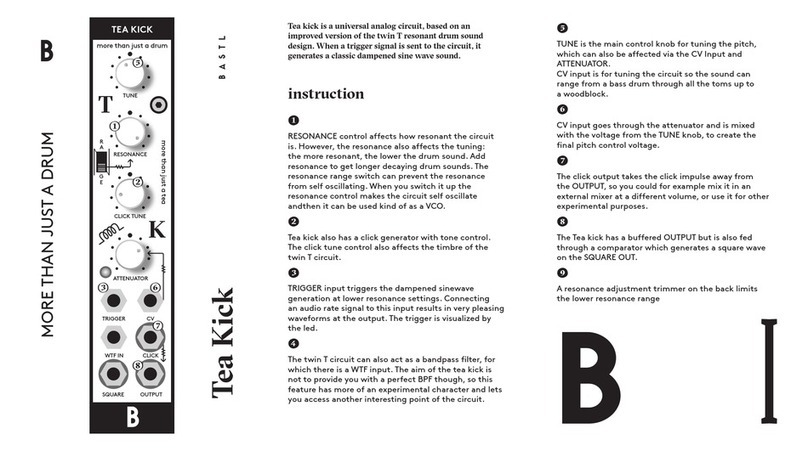
Bastl Instruments
Bastl Instruments Tea Kick User manual
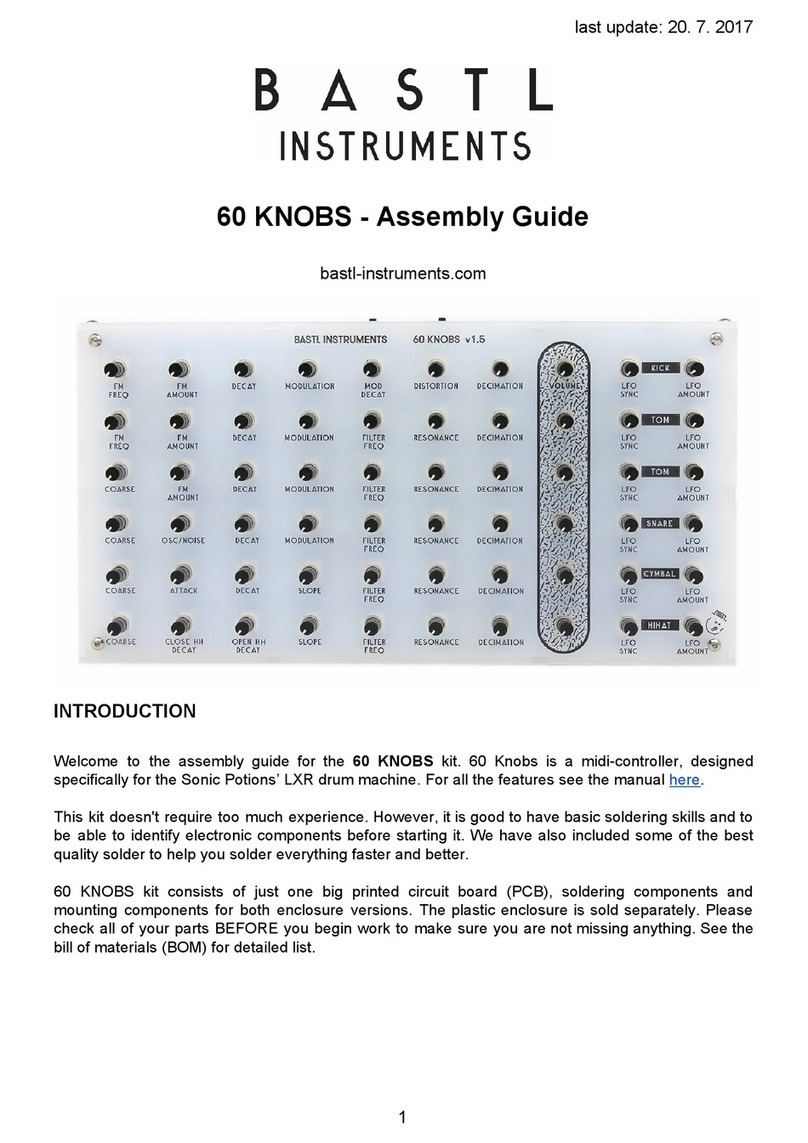
Bastl Instruments
Bastl Instruments 60 KNOBS User manual

Bastl Instruments
Bastl Instruments KOMPAS User manual
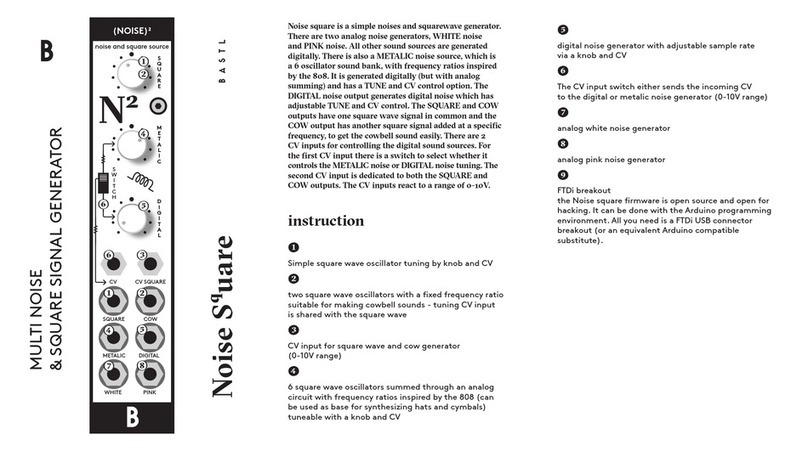
Bastl Instruments
Bastl Instruments Noise Square User manual
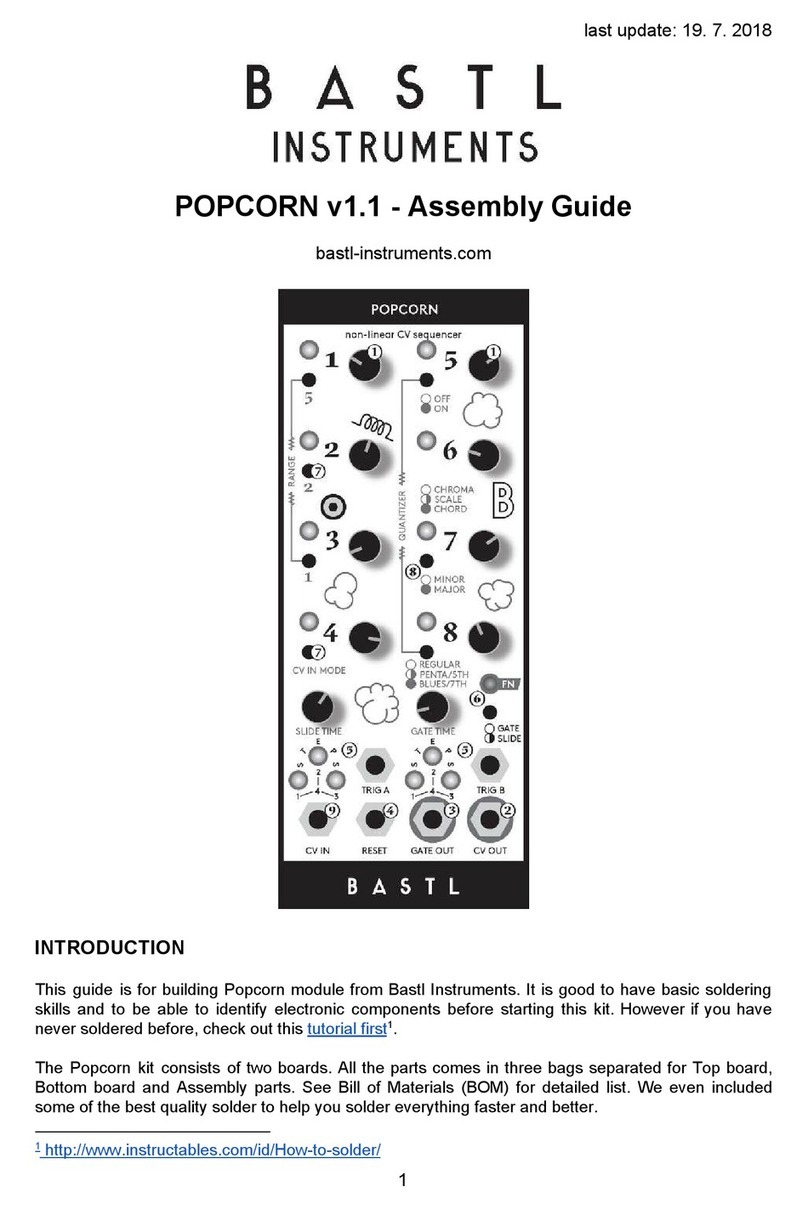
Bastl Instruments
Bastl Instruments POPCORN v1.1 User manual
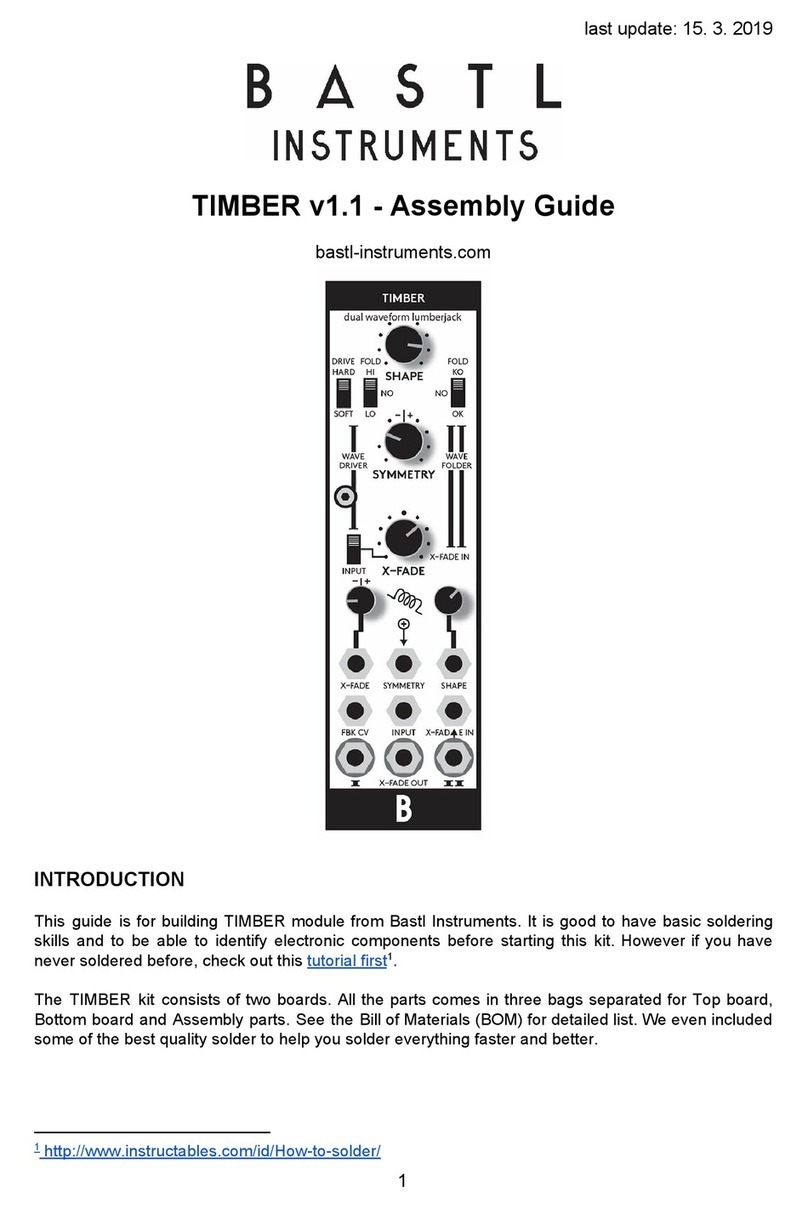
Bastl Instruments
Bastl Instruments Timber User manual
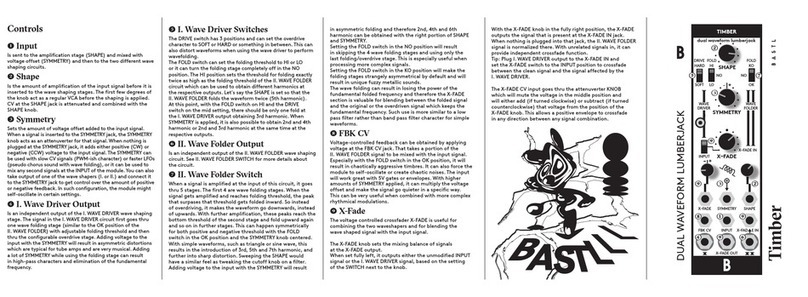
Bastl Instruments
Bastl Instruments Timber User manual

Bastl Instruments
Bastl Instruments KASTLE v1.5 User manual
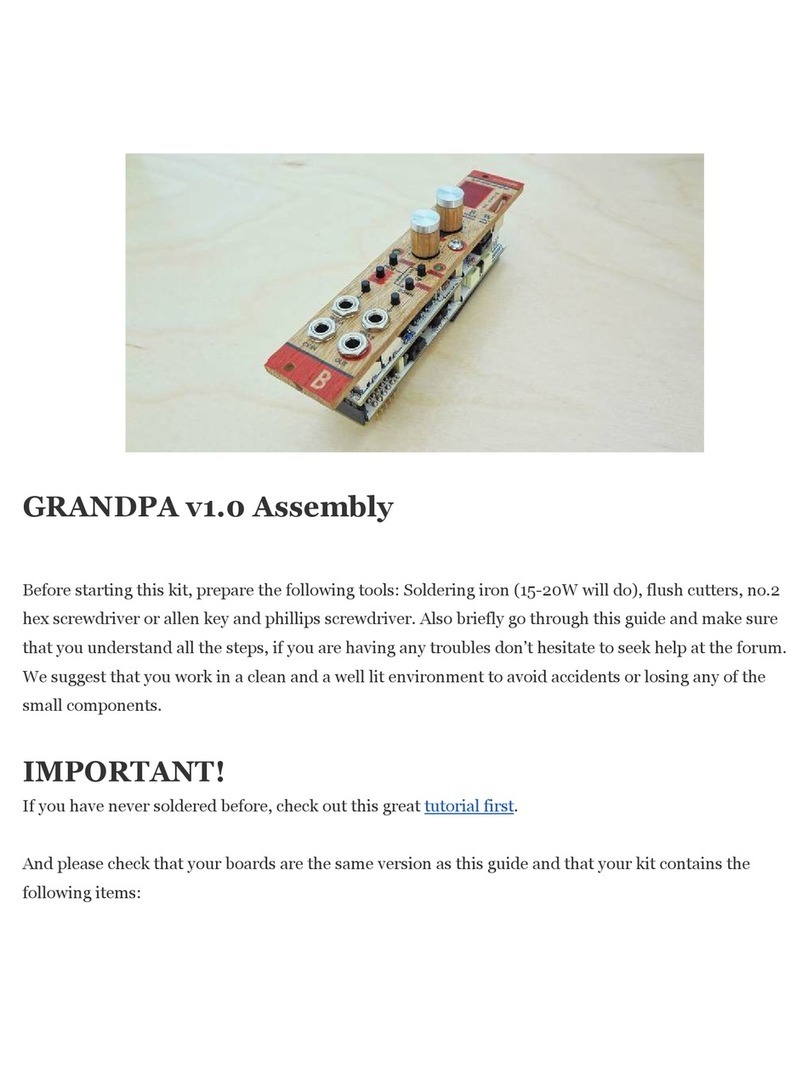
Bastl Instruments
Bastl Instruments GRANDPA v1.0 User manual

Bastl Instruments
Bastl Instruments Thyme User manual