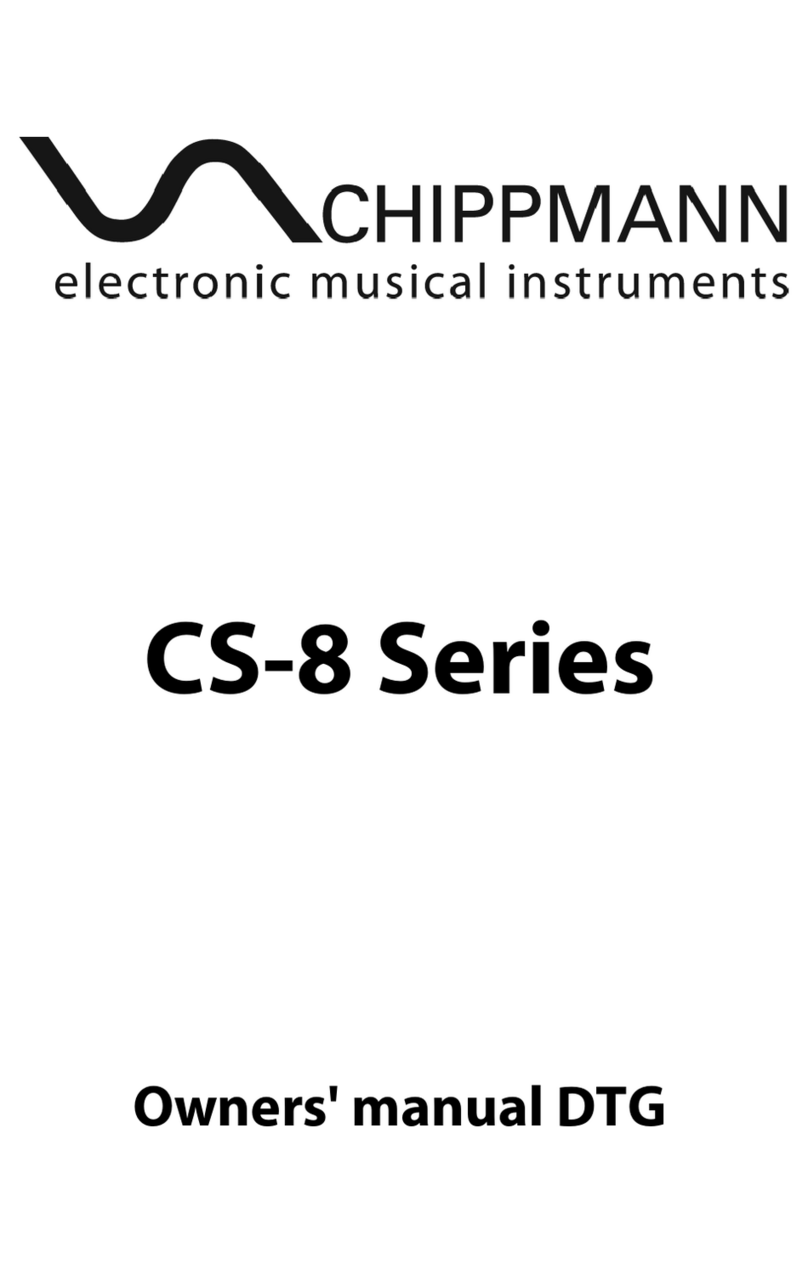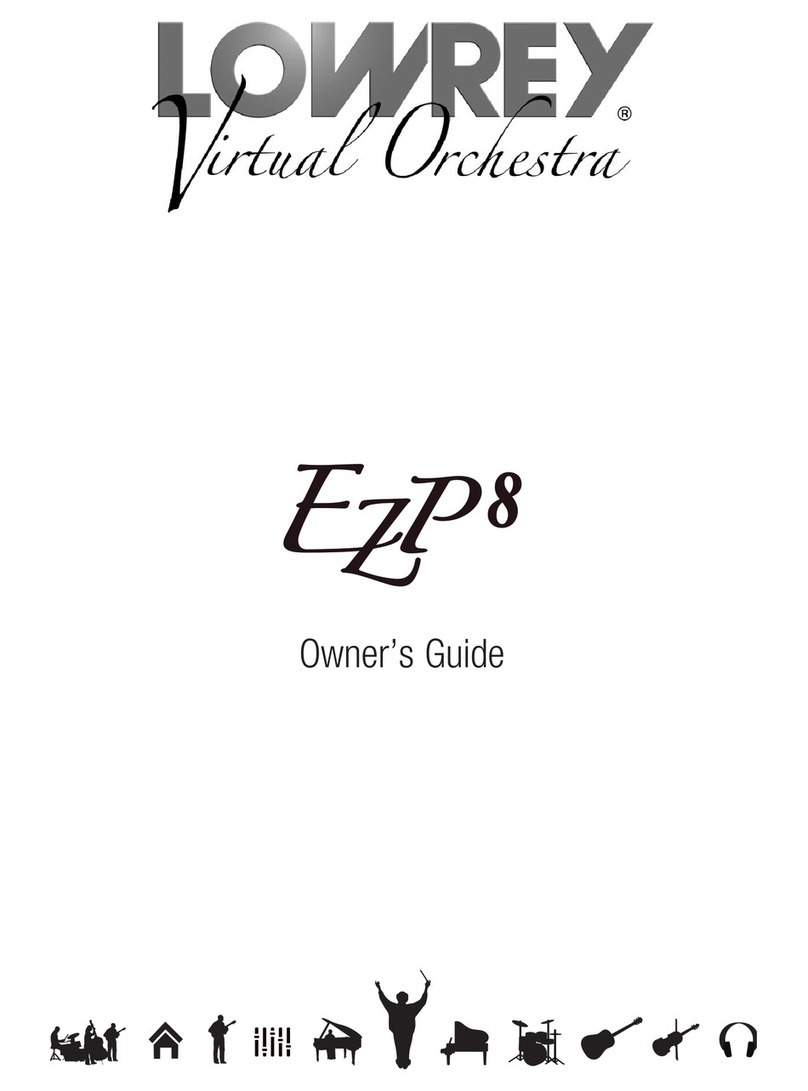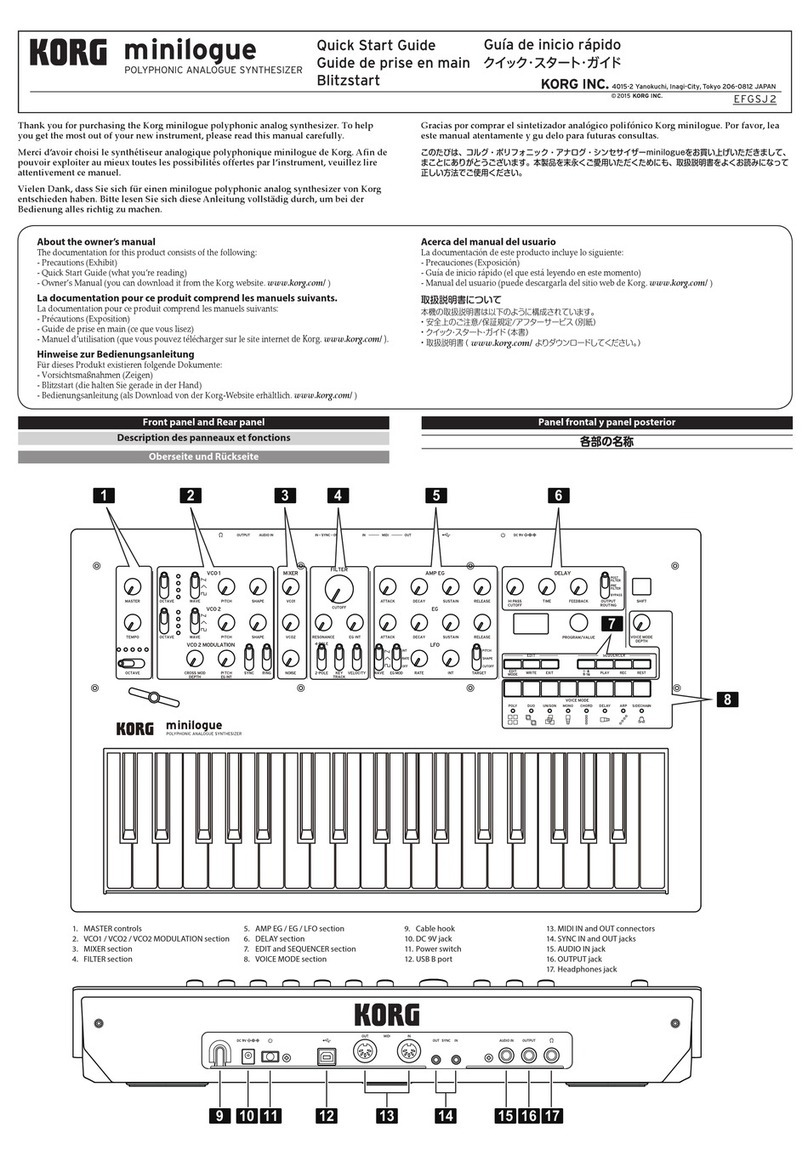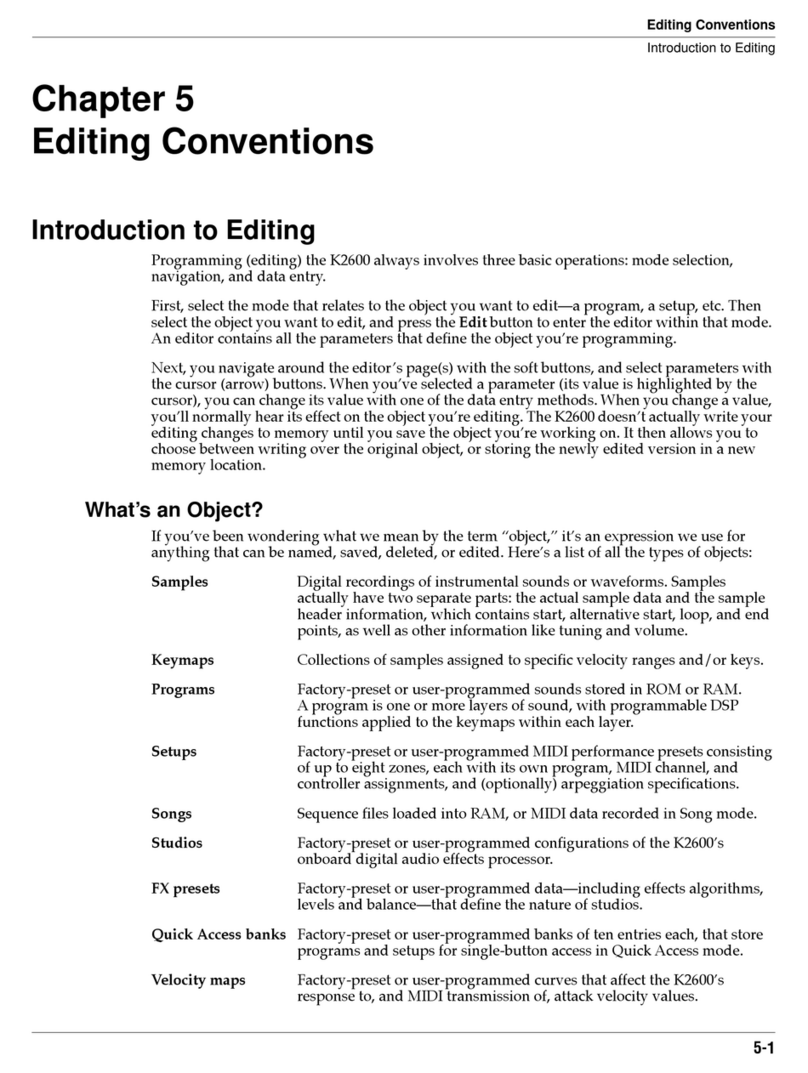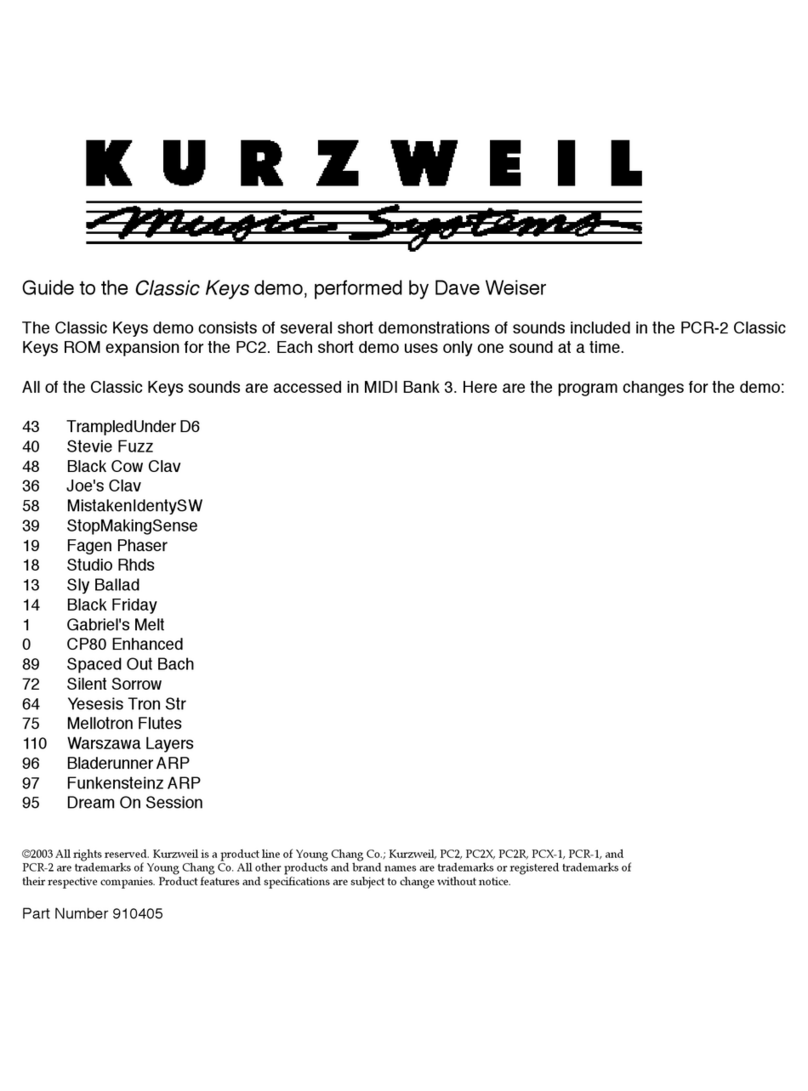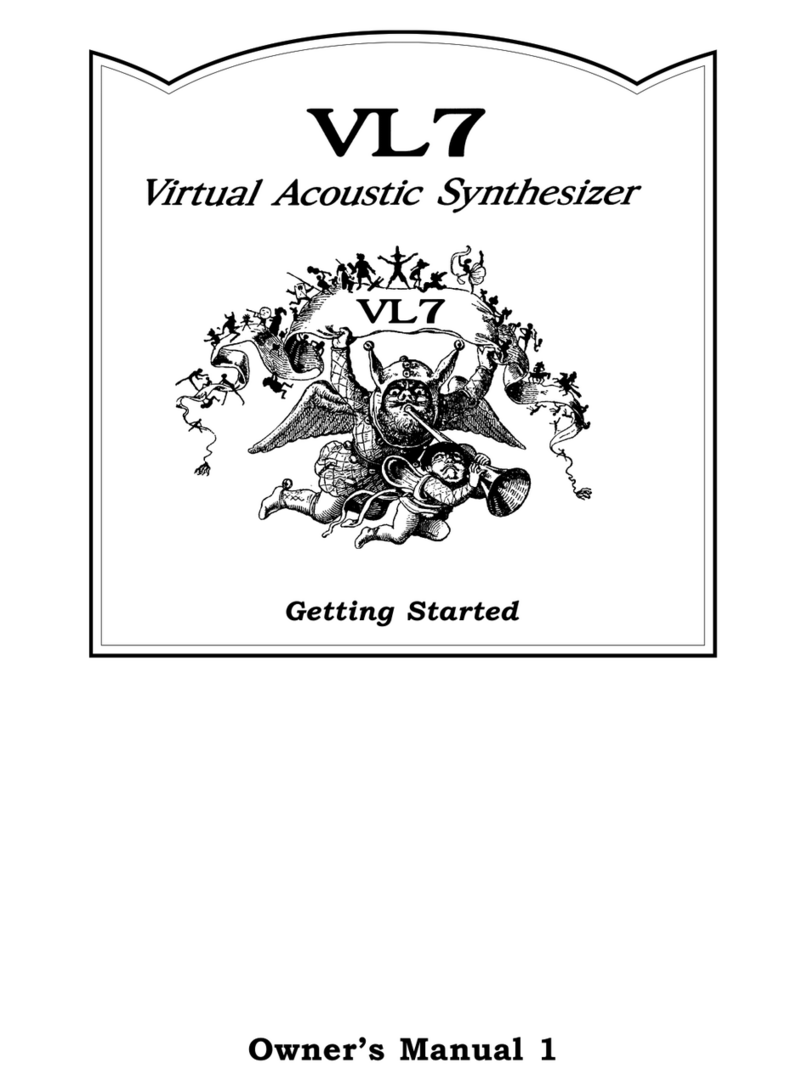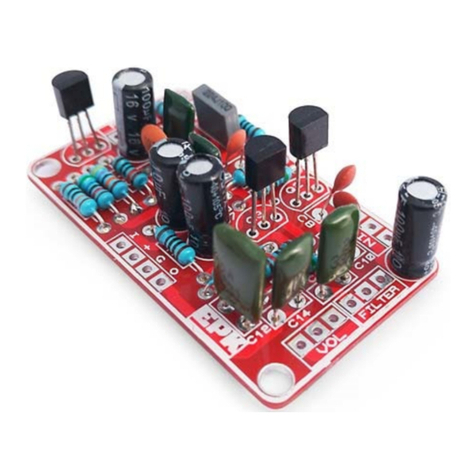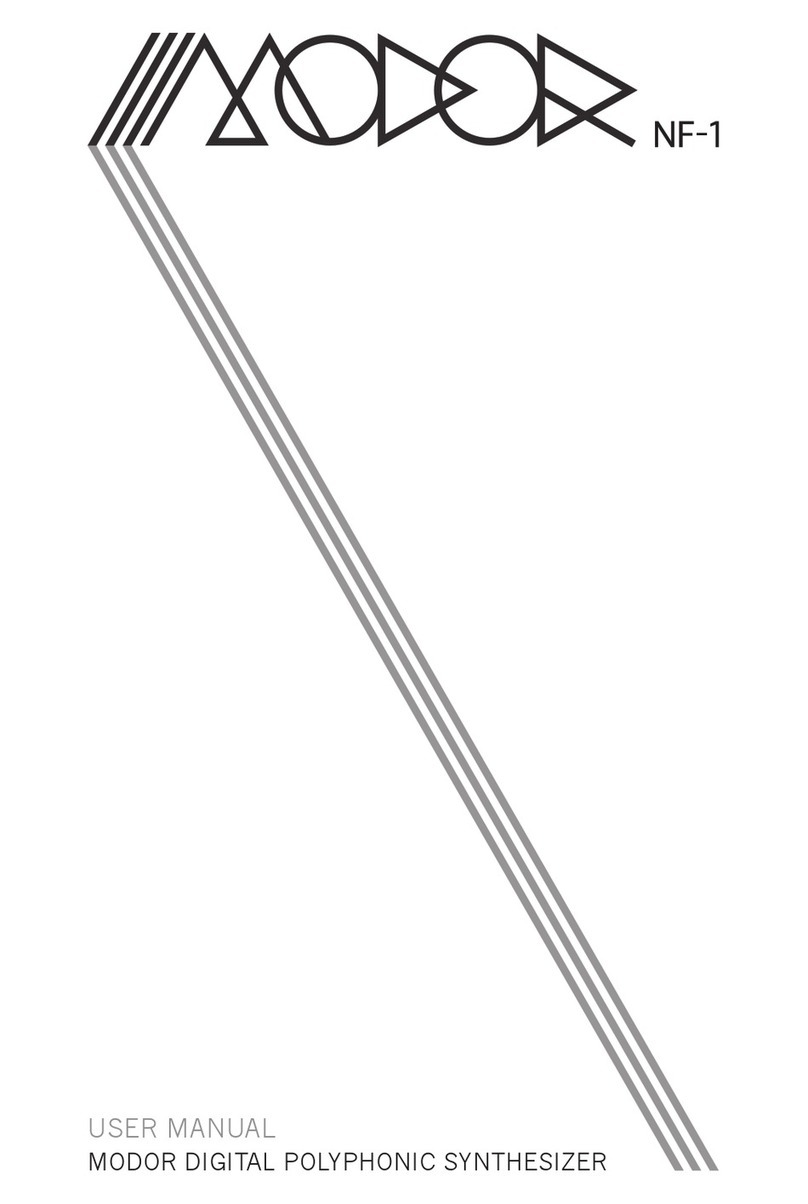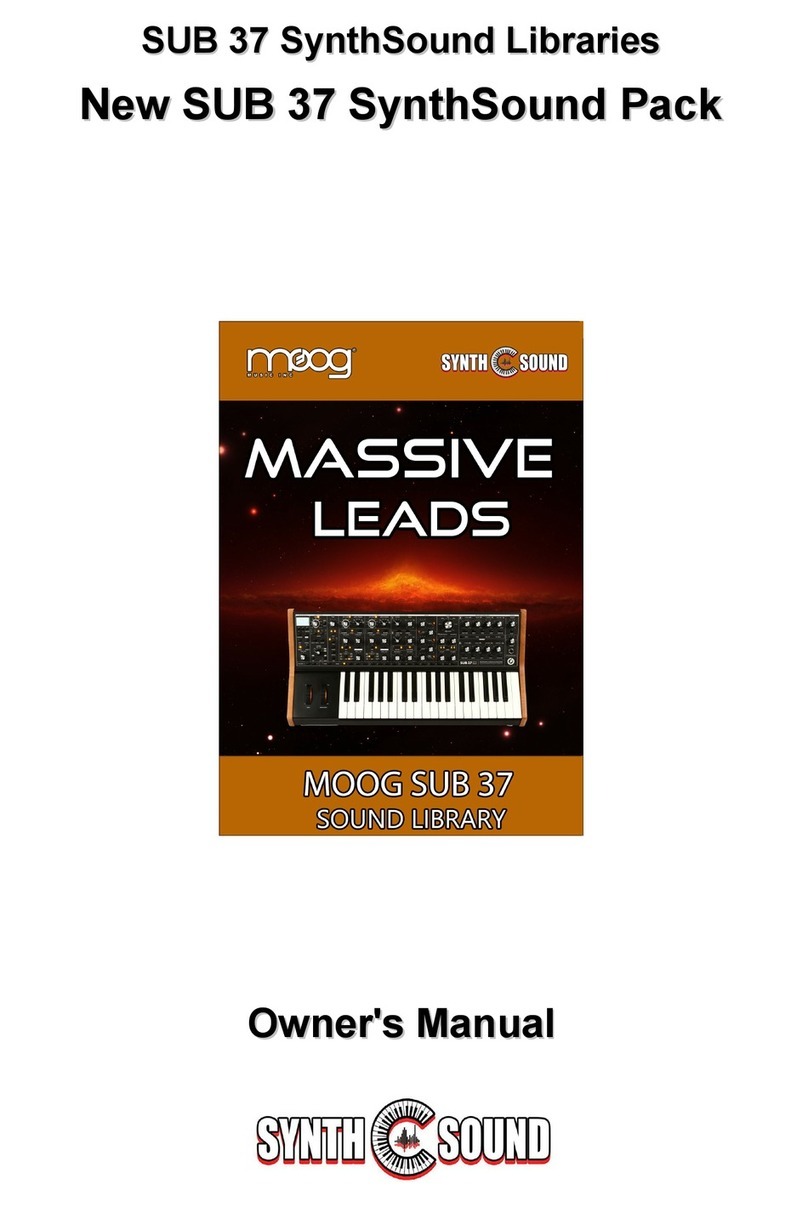Bastl Instruments KASTLE User manual

SYNTH
Kastle is a mini modular synthesizer
with headphone output, 2 in/out
ports for interfacing other gear and
it runs on just 3 AA batteries. It is
DIY friendly and ideal for beginners
in modular synthesis, but it will add
quite some unique functionality to
any modular synthesizer systems.
It delivers the fun of modular
synthesis at cost and fits into
your pocket so you can play it
everywhere!
It has unique digital lo-fi sound and
it can be melodic as well as very
noisy and drony, soft or harsh. It is
designed to be fun on its own but
it is most powerful when combined
with other modular gear.
Kastle is an open source DIY project
which runs on two Attiny 85 chips
that which can be reprogrammed with an Arduino (google: “programming Attiny85
with Arduino”). One chip is dedicated to sound generation while the other handles
modulation. Several firmwares for the Attiny chips areavailable.
The Synth version combines complex oscillator and LFO with stepped waveform
generator.
The oscillator section has 3 sound parameters pitch, timbre and waveshape - all
under voltage control and with 3 dierent synthesis modes. It has a main output
and a square wave output. Both can be used independently or combined. The 3
synthesis modes are phase distortion, phase modulation (also known as FM) and
track & hold modulation. Each mode utilizes two oscillators. The Pitch controls
the main oscillator,the Timbre sets the pitch of the modulating oscillator and the
waveshape depends on the synthesis mode. The waveshape also controls the pulse
width of the square wave output from the main oscillator.
The voltage controllable LFO has a triangle and square output and a reset input.
The stepped waveform generator is inspired by the Rungler circuit by Rob Hordijk.
It can produce 8 dierent voltages either in random order or in 8 or 16 steplooping
patterns depending on how the BIT IN is patched.
ABOUT
©complex oscillator
©3 synthesis modes: phase distortion, phase modulation and track & hold modulation
©pitch control with oset and CV input with attenuator
©timbre control with oset and CV input with attenuator
©waveshape control with oset and CV input
©voltage controllable LFO with triangle and square outputs and reset input
©stepped voltage generator with random, 8 step and loop 16 step mode
©2 I/O CV ports are available and can be routed to any patch point
©the main output can drive headphones
©3x AA battery operation with power switch
©open source
©possibility of exchanging dierent LFO and OSC chips
what is in the box
©kastle synth
©10 patch cables
© sticker
© for environmental reasons we are excluding the batteries in the package
FEATURES
A Percussive sounds
Connect the LFO PULSE to the LFO RST socket. This results in SAW waveform at the
LFO TRIANGLE output (because as soon as the TRIANGLE starts rising it receives
the PULSE and therefore goes to the highest point and starts falling and therefore
skips the rising stage). Use the SAW waveform to modulate any or multiple of the
oscillator parameters. On top of that connect the STEPPED output to LFO RATE
socket. Adjusting the LFO RATE and the RATE MOD knobs will result in different
lengths of SAW modulation signals and therefore different rhythms.
B Different rise and fall times
Connect the LFO PULSE to the RATE MOD socket. Now the RATE MOD and LFO
RATE knobs set different proportions between the rise and fall time of the triangle.
This will also create a swing effect on the STEPPED waveform. You can also use the
STEPPED output to connect to the RATE MOD socket to change the slope time with
every new voltage generated at the STEPPED output.
TIPS & TRICKS C Thick sound
Connect the OSC PULSE to the OSC OUT socket to mix both oscillator waveforms
together. This can result into really thick sound which is great for further filtering.
D Sync
The LFO and STEPPED generator on the Kastle can by synced with other gear.
You can use the LFO PULSE out when you want the Kastle to be the master clock
or connect clock from another device to the LFO RST when you want it to be the
slave. Simply connect the I/O jack to you device and patch the L socket to the LFO
RST or LFO PULSE.
E Connect everything to everything!
There are several connections that might surprise you in exploring the sounds.
Here is few of the ones you should try out for sure:
Connect OSC PULSE to the BIT IN to create varying random patterns.
Connect OSC PULSE to any of the OSC inputs to see what happens.
Connect any LFO signal to the MODE pin to change the synthesis mode on the go.
Connect OSC PULSE to the LFO RST pin to create chaotic modulation waveforms.
Kastl takes some common synthesis methods and implements them with a very
lo-fi twist which gives it very distinct character full of aliasing artefacts.
I Phase modulation
Very similar to FM (frequency modulation) is method pioneered by John
Chowning and later used by Yamaha for their famous DX synths. Kastle
implements only two operator sinewave PM with a modulation amount. Pitch sets
the main oscillator (carrier) , timbre the modulating oscillator (modulator) and
waveshape sets the amount of modulation.
II Phase distortion
Was historically first used in 1984 in Casio synths of the CZ range. It is based on
two synced ramp oscillators. The synced (higher tuned) oscillator is scanning the
sine wave wavetable and is multiplied by the inverse of the lower tuned oscillator.
In practical terms this was supposed to emulate sweeps of resonant filter on
asawtooth waveform. The implementation in KASTLE is adaptation of this method
SYNTHESIS TYPES
See
www.bastl-instruments.com
for more information.
with wider ranges on the oscillators and more formant vocally character. There is
also the third WAVESHAPE parameter which adds noisier high-pass character to
the sound.
III Track & Hold modulation
This is not so common synthesis method. The main sinewave oscillator is going
thru a comparator which turns it into variable pulse width waveform which is
gating a track & hold circuit.The second oscillator is being fed thru the track &
hold which means when the pulse of the main oscillator is high the signal passes
and when it becomes low it holds static voltage. The threshold (waveshape) on the
comparator sets the pulse width therefore the amount of the modulation and pitch
and timbre set the frequencies of the oscillators.

KASTLE is a mini modular synth and as in every modular synth the sounds are
programmed by connecting outputs to inputs. Outputs are labeled by black
rectangle around the patch points. Inputs don‘t have the black rectangle. Feel
free to also connect inputs with inputs and outputs with outputs. Nothing bad
will happen. Andsometimes something interesting can happen with strange
connections!
0 Power up. Go to your nearest store and buy 3 AA batteries. You can catch
Pokemon on the way, but you don‘t have to, but the important thing is that by
average you will burn 50 calories and also not shipping the batteries to you
from us is environmentally friendly. Insert the batteries to the battery holder
compartment in the right ord er - as invdicated on the battery compartment.Flip
the power switch to the ON position. There is LED close to the LFO RATE knob which
should light up. If it doesn`t it means you connected the batteries in a wrong way
or they are fully discharged.
INSTRUCTIONS 1 Use the OUT jack to connect your headphones or audio cable to your speaker
system. The main output of the complex oscillator is routed to the OUT jack.
2 Turn the OSC PITCH knob to adjust the pitch of the main oscillator.
Amodulation signal can be connected to the PITCH MOD socket and the
PITCHMODknob controls the amount of the modulation.
3 Turn the OSC TIMBRE knob to adjust the pitch of the modulating oscillator.
Amodulation signal can be connected to the TIMBRE MOD socket and the TIMBRE
MOD knob sets the amount of the modulation.
4 Turn the WAVESHAPE knob to adjust the 3rd parameter of the sound.
Amodulation signal can be connected to the WAVESHAPE socket to modulate this
parameter. The WAVESHAPE also sets the pulse width of the OSC PULSE output.
5 OSC OUT This patch point on the device can be either used as another signal
for your patch or when any other output is connected to this output it will be
passively mixed with the oscillator output and will go the OUT jack. This is most
useful for adding more power by connecting the OSC PULSE.
6 OSC PULSE output provides simple pulse waveform of the main oscillator
and the pulse width is set by the WAVESHAPE parameter. It can be either used to
modulate parameters within the KASTLE or patched to the OSC OUT socket to mix
with the main waveform or it can be output separately via the I/O jack.
7 The MODE socket lets you select the synthesis mode. When nothing
isconnected the synthesis mode is phase modulation. When a modulation
signal plugged into this jack is high the synthesis mode becomes track & hold
modulation and when the signal connected here is low the synthesis mode
isphase distortion. See the Synthesis Types section for more information.
8 To set the MODE socket statically to specific synth mode use the low =(-) or
high=(+) patch sockets. These patch points can be also useful to set the BIT IN pin.
9 The LFO RATE sets the speed of the modulation. The modulation is displayed
by an LED close to the LFO RATE knob. A modulation signal can be connected to
the RATE MOD socket and the RATE MOD knob sets the amount of the modulation.
This is especially useful when creating more complex modulation curves. See Tips
& Tricks section for more info.
10 The LFO TRIANGLE socket outputs simple triangle waveform, but it can be
altered by modulating the LFO RATE or triggering the LFO RST to get some complex
modulation shapes.
11 The LFO PULSE socket outputs PULSE wave in sync with the TRIANGLE wave.
When the TRIANGLE wave is rising the PULSE output is high and when it is falling
the output is low. This signal can be used for synchronising external equipment.
12 The LFO RST resets the phase of the LFO to the highest point of the triangle
and then the triangle begins to fall. This is very useful for creating complex
modulation curves or for synchronising with external clock.WAVESHAPE also sets
the pulse width of the OSC PULSE output.
13 The STEPPED generator is inspired by the Rungler circuit by Rob Hordijk.
Itcan produce 8 different voltages. It generates new voltage twice per period of
the LFO (every time the direction from rising to falling changes). The voltage is
based on current state of 3 bits of internal binary 8 bit shift register. The shift
register is shifted with every new voltage generated. When this happens - based
on the signal at the BIT IN socket the new arriving bit to the shift register remains
the same (BIT IN is low) , is inverted (BIT IN is not connected) or is generated
randomly (BIT IN is high). What that means in praxis is that when BIT IN is not
connected the STEPPED output generates 16 step pattern. When it is low it
generates 8 step pattern. When it is high it keeps generating random pattern and
when it is altering it generates semi-random pattern. The STEPPED output is very
useful for modulating every parameter in the KASTLE or any external device with
the I/O port.
14 The I/O CV port enables you to connect up to 2 modulation/audio/clock
signals from KASTLE to external gear or to connect any external signal to modulate
the KASTLE synth. The signals are output with a stereo jack and the patch points
L and R connect either to the left or right channel. To use both channels with
amodular synth you can use stereo to mono splitter adapter or you can just use
one channel (L) with a mono cable connected to the I/O jack. When connecting
external modulation to the Kastle please note that the signal will be rectified and
Kastle will respond only to signals 0-5V. OSC OUT
LFO
RST
BIT IN
STEPPED
MODE
L R
OSC PITCH
LFO RATE
RATE MOD
TIMBRE MOD OSC TIMBRE
WAVESHAPE
PITCH MOD
ONOUT
I / O
I / O
OFF
O
O
LFO
LFO
OSC
22
3 3
9 9
9
8
7
2
312
13
10
11
6
4
14 5
114
0
Other Bastl Instruments Synthesizer manuals

Bastl Instruments
Bastl Instruments SPA V1.0 User manual

Bastl Instruments
Bastl Instruments Trinity XOR User manual
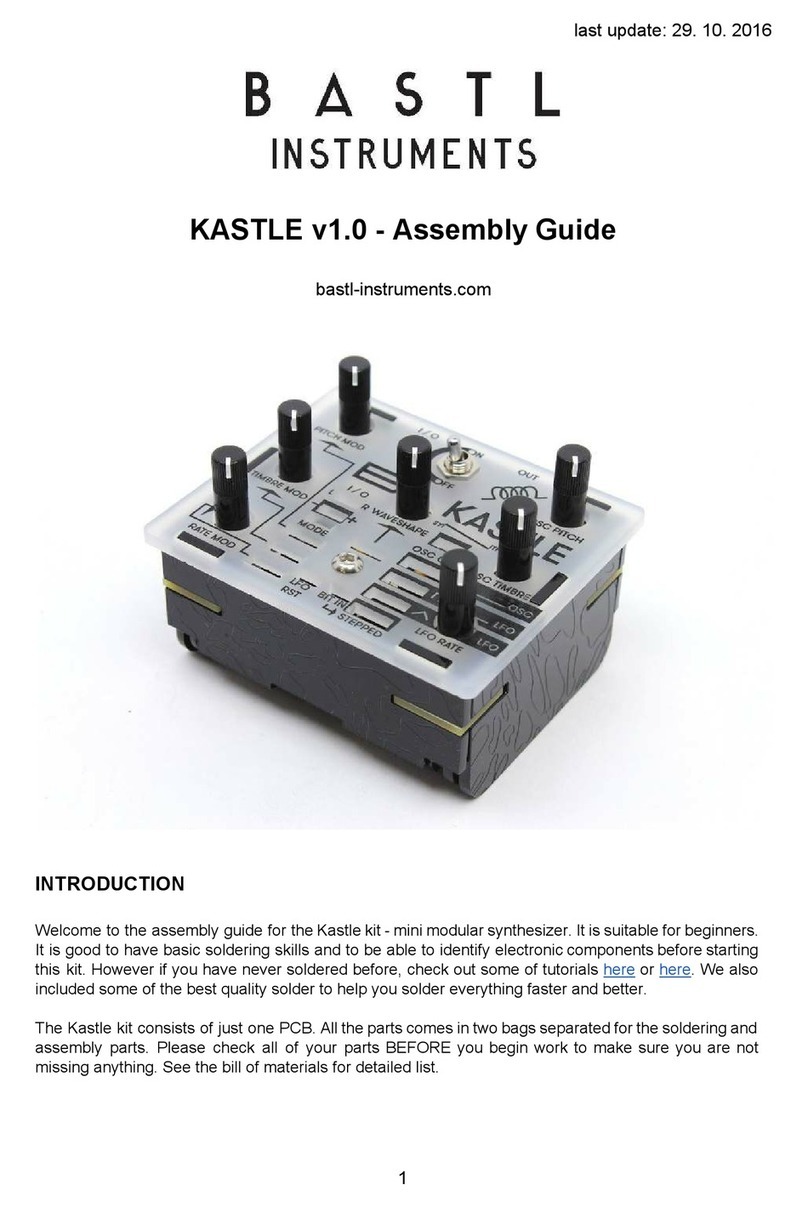
Bastl Instruments
Bastl Instruments KASTLE v1.0 User manual
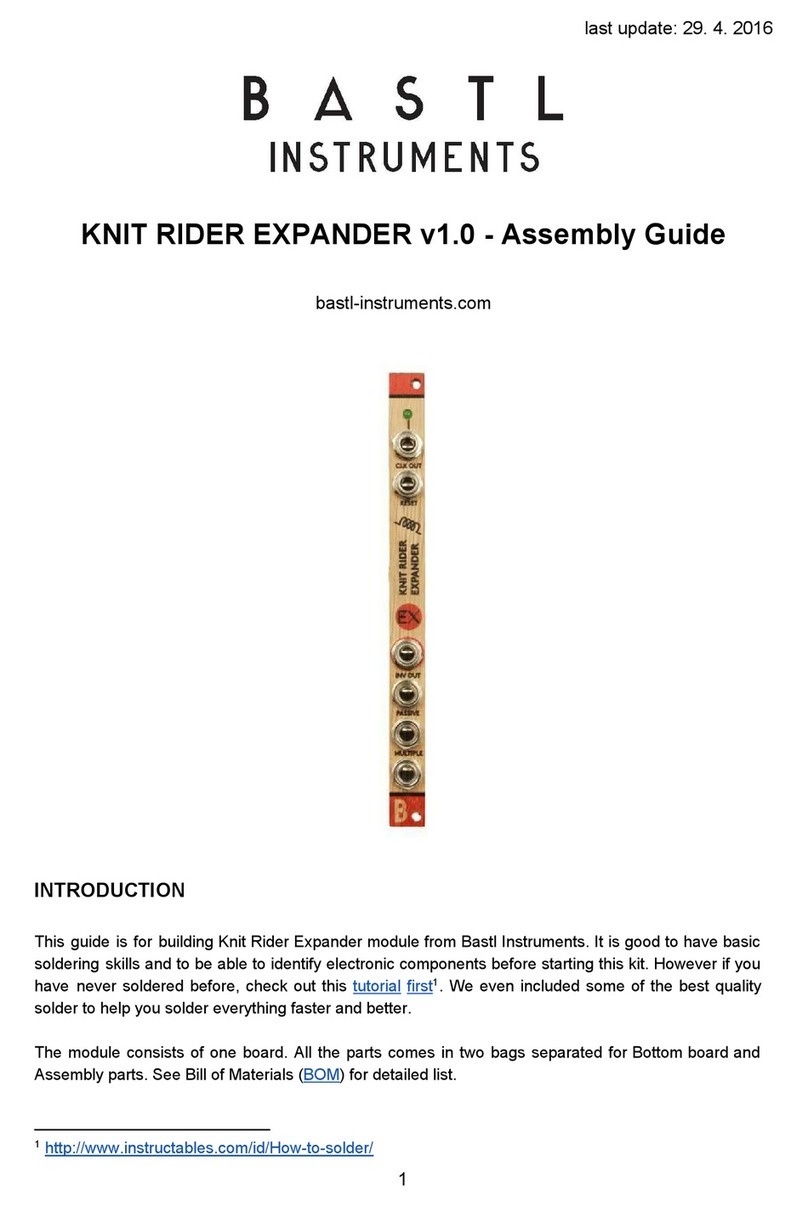
Bastl Instruments
Bastl Instruments KNIT RIDER EXPANDER v1.0 User manual

Bastl Instruments
Bastl Instruments KASTLE DRUM User manual
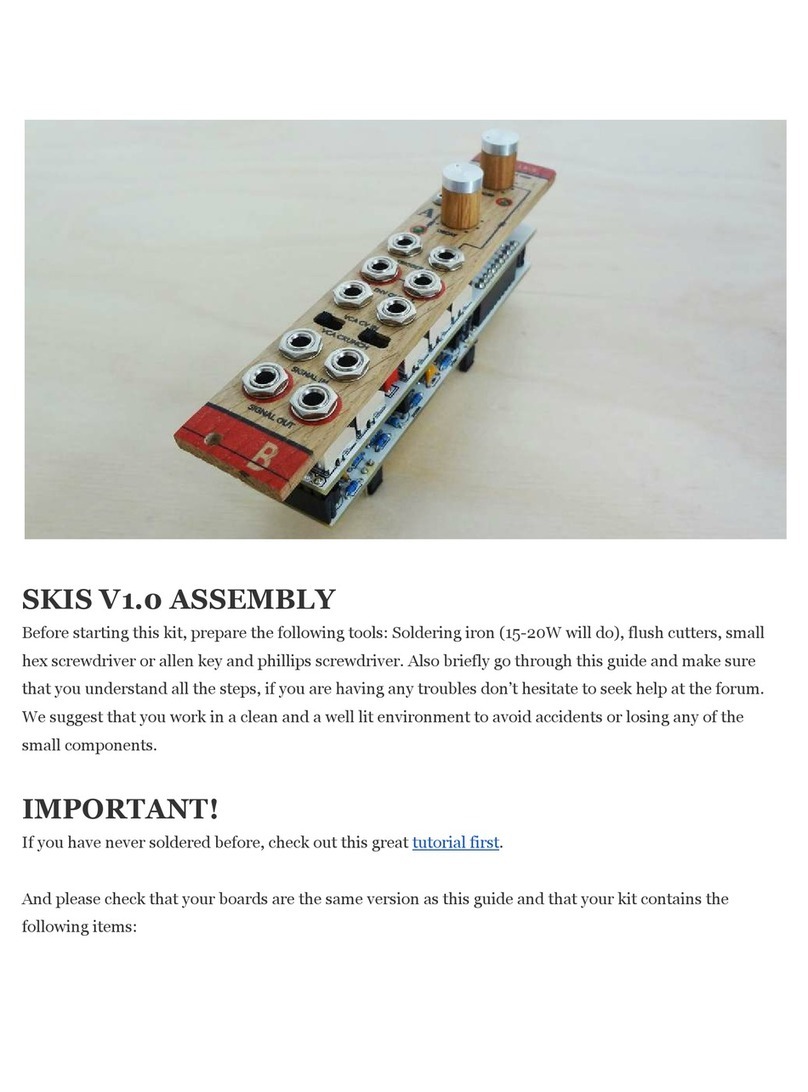
Bastl Instruments
Bastl Instruments SKIS V1.0 User manual
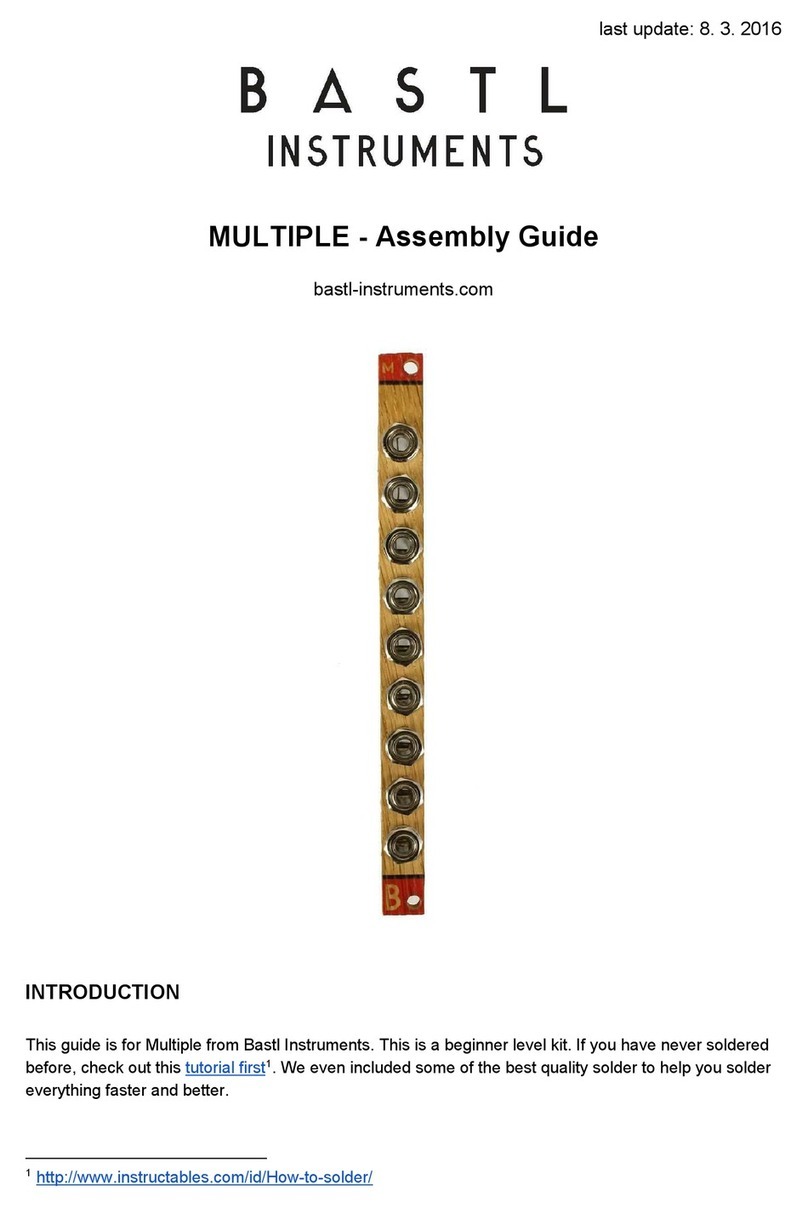
Bastl Instruments
Bastl Instruments MULTIPLE User manual

Bastl Instruments
Bastl Instruments KASTLE v1.3 User manual