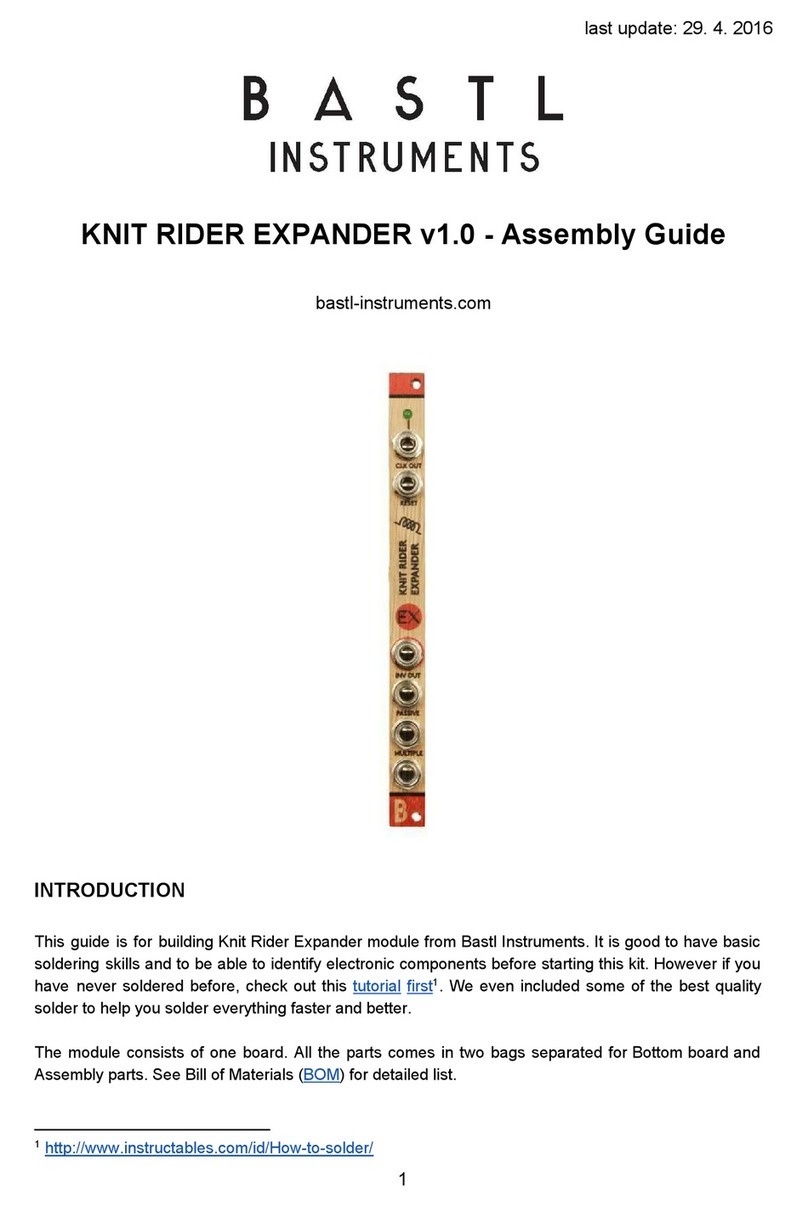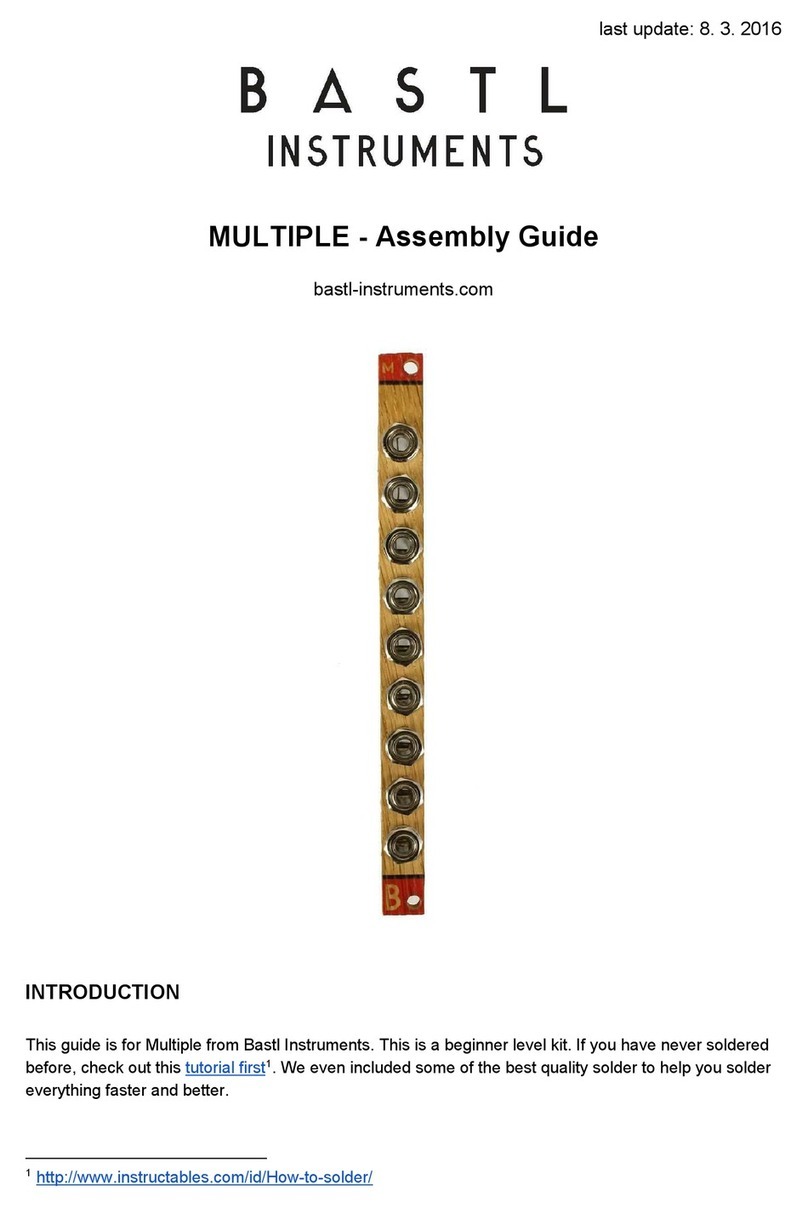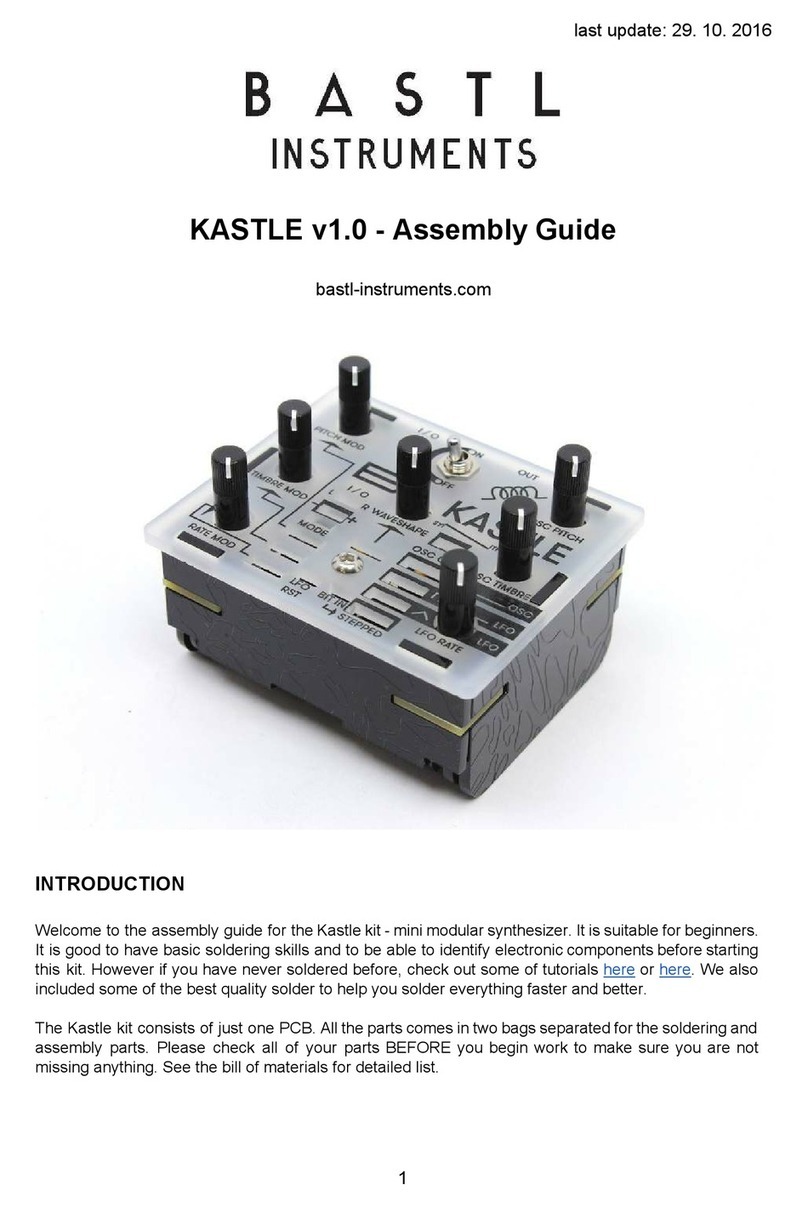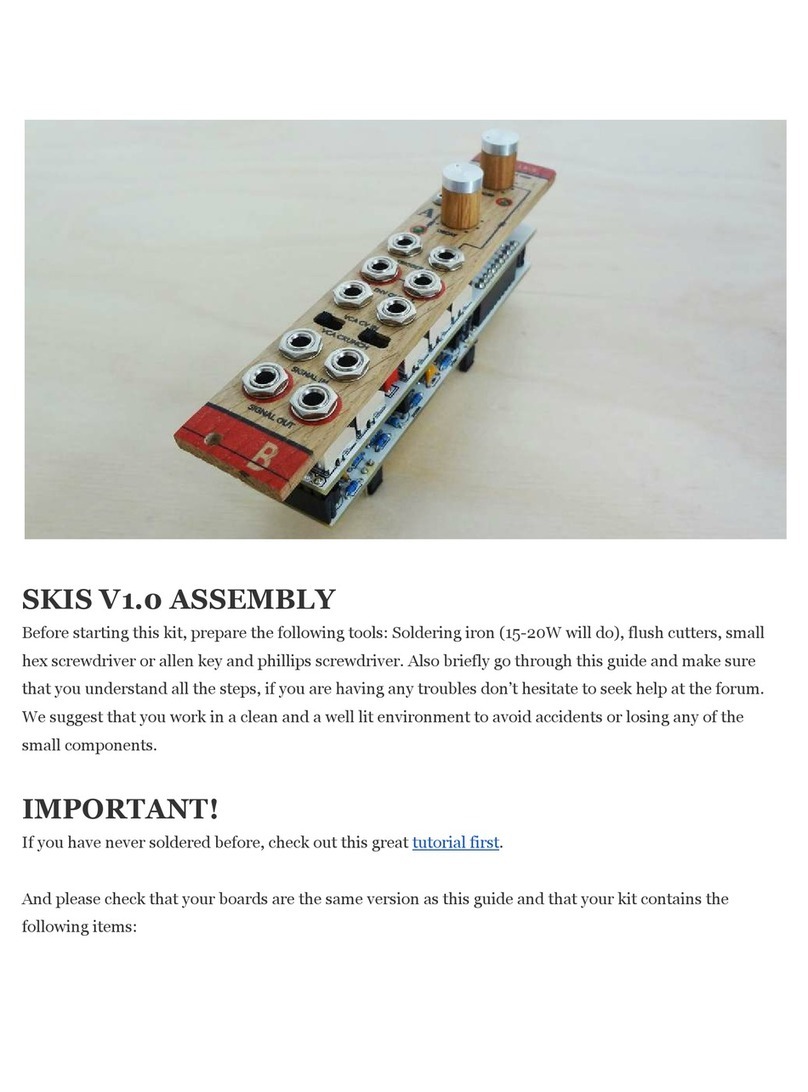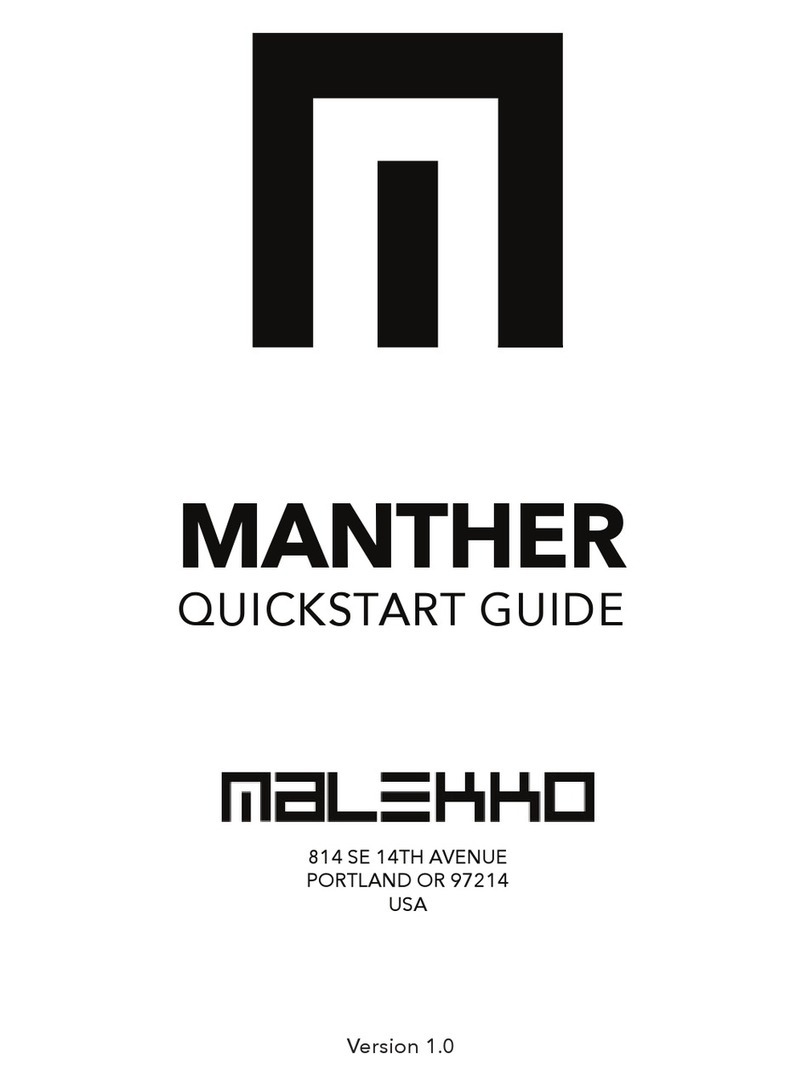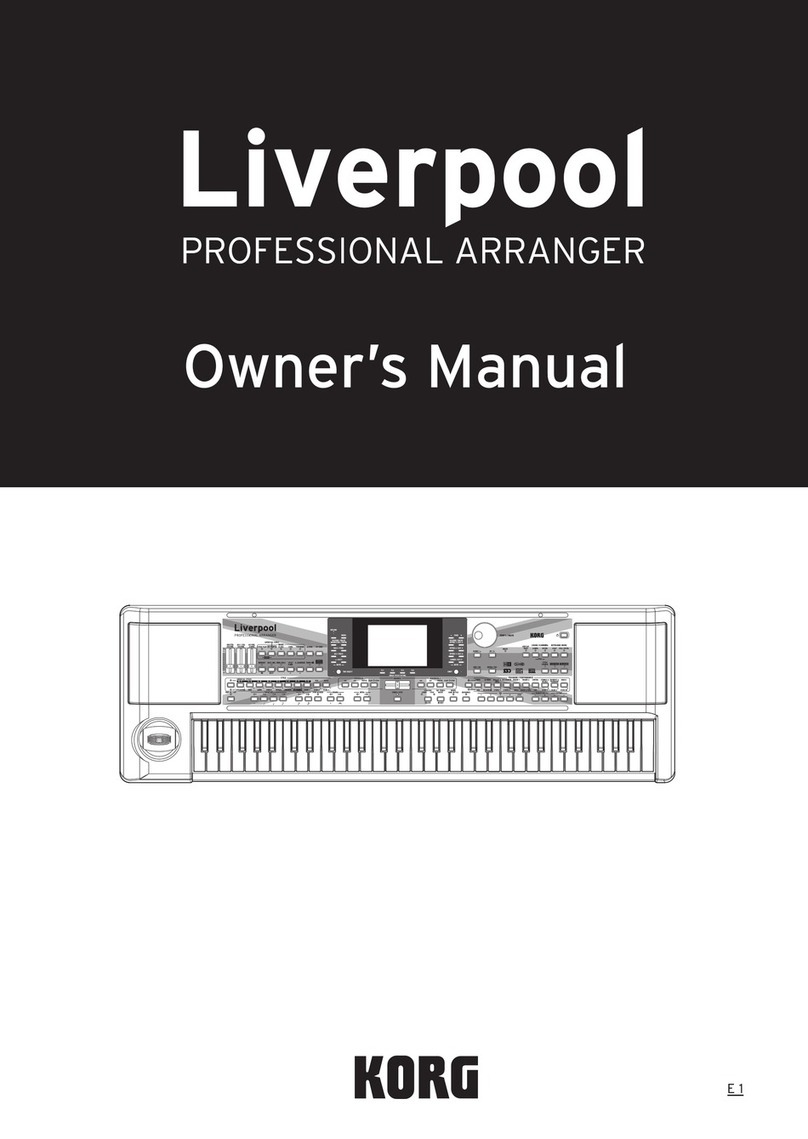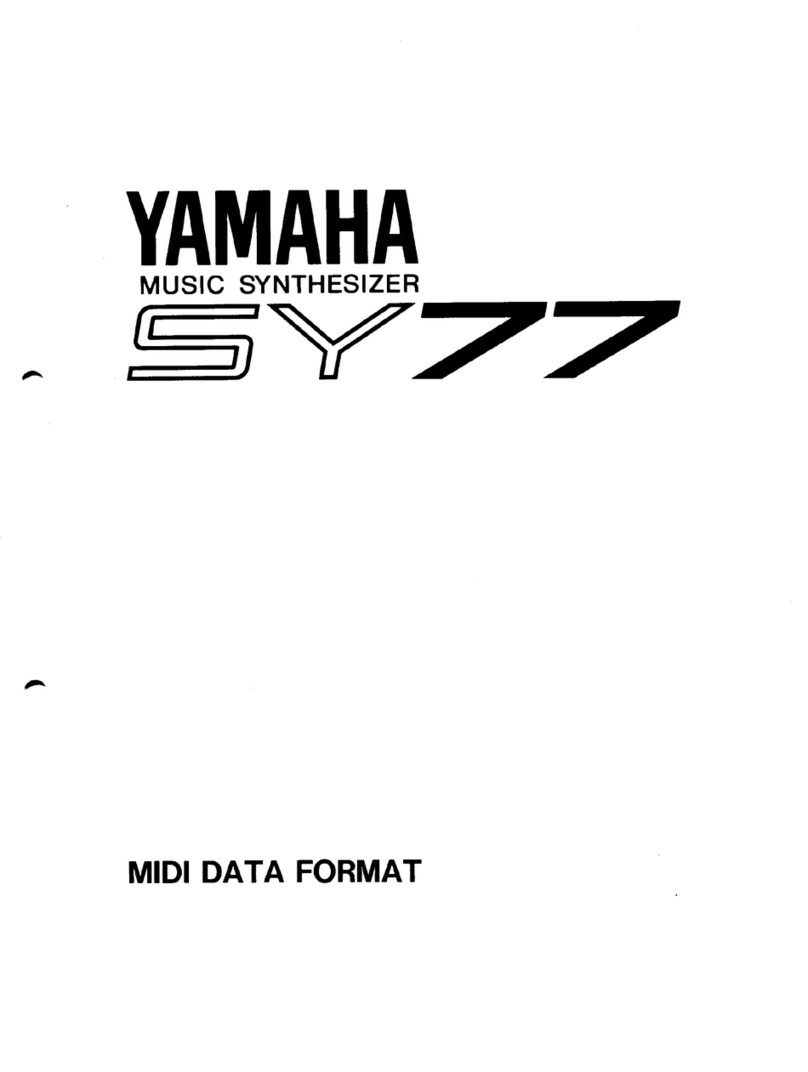INTRODUCTION
6 voice polyphonic sound module to be played by MIDI. Each voice has its
own bit modulator (xor,or,and) and envelope. Than there is global LFO and
arpeggiator.
Pressing BIG_BUTTONs flips the switches indicated by the leds and shows
combination under which the sound settings are stored. Knobs edit the
settings of this sound. By pressing PAGE_BUTTON you go through 3 different
PAGES of settings. The page is indicated by the color of the RGB led. Red
page is oscillator and arpeggiator settings, green is for LFO and blue is for
ADSR.
MIDI IMPLEMENTATION
You need to send MIDI notes to ^[XOR] in order to hear any sound. For this
you need MIDI Bastl module for having the MIDI jack connector on it. The
settings of MIDI input channel on ^[XOR] has to match the output channel on
your midi device. All voices are responsive to MIDI Note, velocity, sustain
pedal, pitch bend. Mod wheel adjusts LFO AMT. Arpeggio synchronizes
automatically to MIDI clock messages if there are any.
FREEZING
Changing to different sound or page always deactivates = freezes the knobs
to avoid overwriting the original values. To unfreeze the knob you have to hit
the original value with the knob. This is indicated by short flash of white on
the RGB led. With the knobs you are always editing the last triggered sound.
OSCILLATOR
There is one oscillator for each voice. When on the RED page you can adjust
the OSC+XOR CHAR (RIGHT_KNOB) to browse between possible
combinations one of 3 wavetables (sine, saw, triangle) and bit modulations.
The wavetables can be modulated by one of the 4 bit operators - ^[XOR],
|[OR], &[AND]. As extra there is ultra XOR mode which modulates the voices
between each other by bit operator instead of simple sum up. Adjust the XOR
AMT (LEFT_KNOB) to set the amount of modulation applied.
LFO
On LFO page (green) you adjust rate - the speed of LFO (TOP_KNOB), amount
of modulation (LEFT_KNOB) and resolution of the modulation / smoothness
(RIGHT_KNOB). By pressing the LFO_SHAPE button on the green page you
browse the 8 possible LFO shapes. The LFO is applied to the final volume.
ADSR
On the ADSR (blue) page you can adjust the attack (TOP_KNOB), sustain
(LEFT_KNOB), release (RIGHT_KNOB) and decay by pressing the DECAY
BUTTON to browse 8 different values.
ARPEGGIATOR
^[XOR] is equipped by powerful arpeggiator which is adjusted on the red
page. To turn ON or OFF the arpeggiator simply press the ARP ON/OFF
button. To adjust the speed of the arpeggio turn the TOP_KNOB. To browse
through the possible arpeggio types hold down the ARP ON/OFF button and
keep pressing the PAGE button. The arpeggio types (as ordered in the synth)
are: gate Arp straight, gate Arp triplet, gate Arp rave, note Arp up, note Arp
down, note Arp up down inclusive, note Arp up down exclusive, note Arp
causal (in the order of pressed keys) and note Arp random.
B
www.bastl-instruments.com