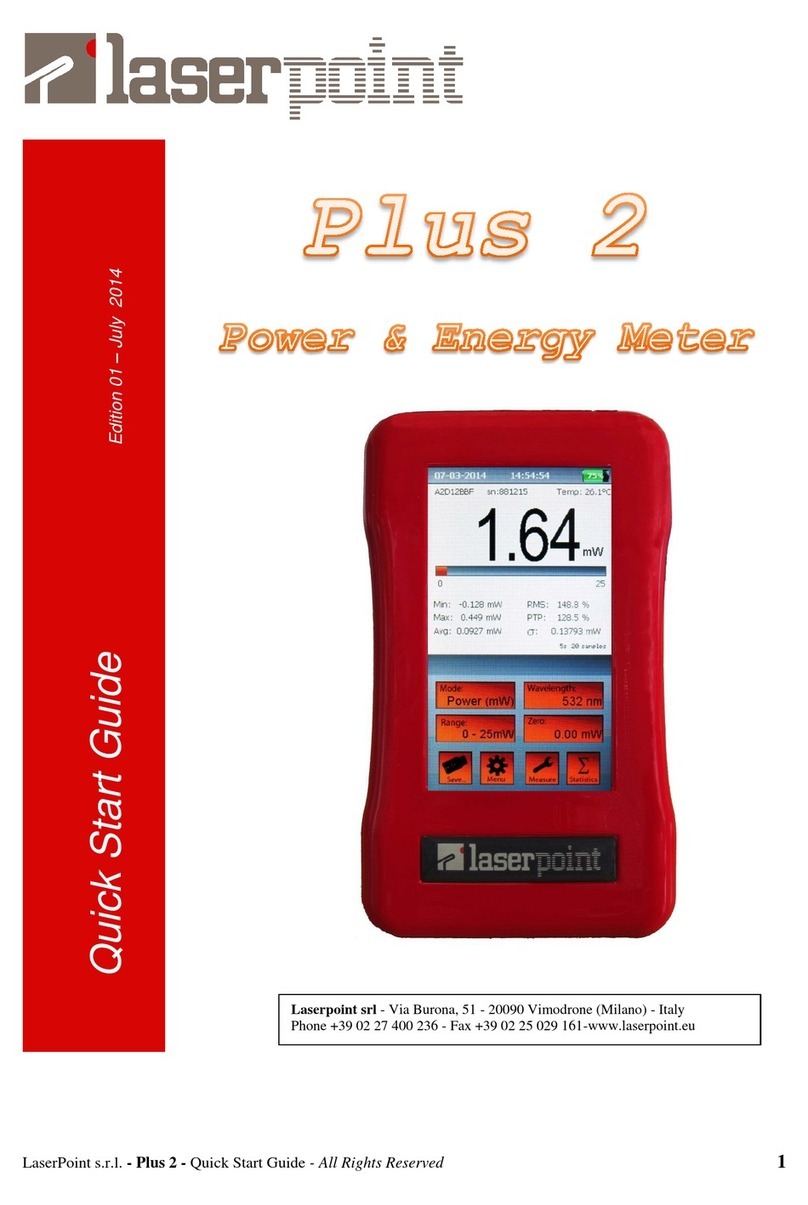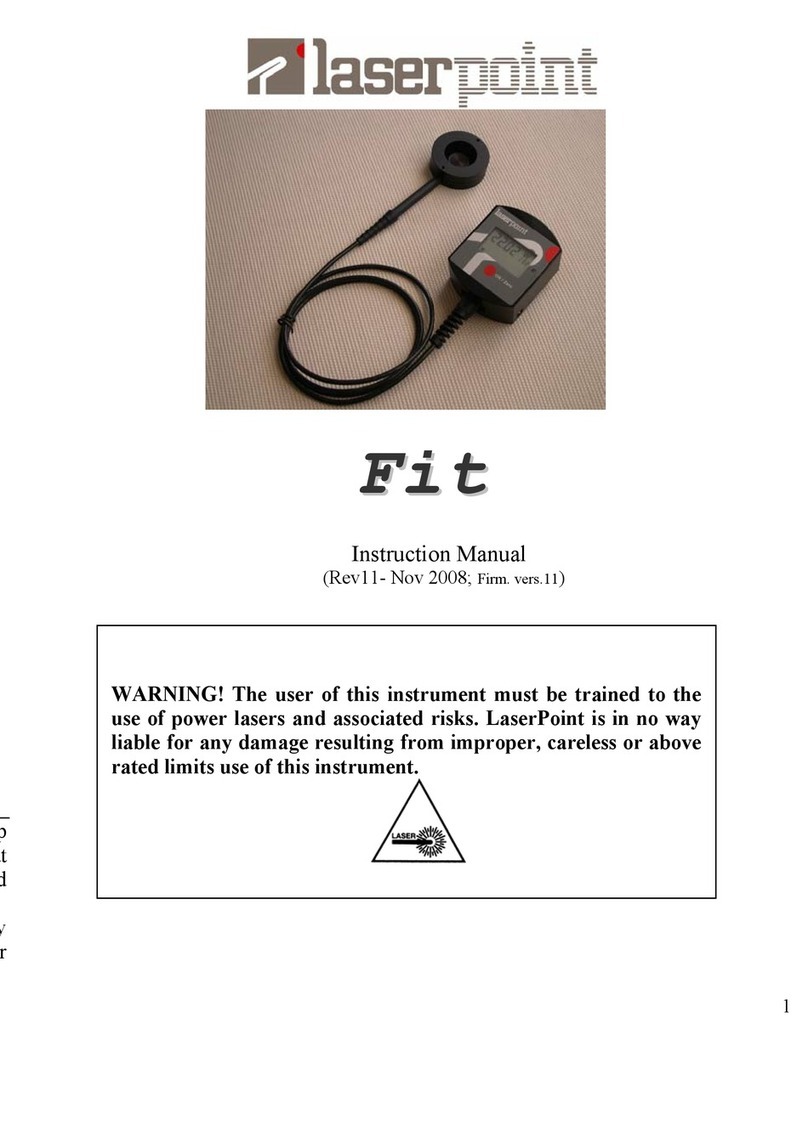LaserPoint srl –PcPlug-R Laser Power and Energy Meter - All Rights Reserved 4 -
5- External Sources. All thermal sensors, in particular those with broadband coatings that extend into IR, are
very sensitive to heat regardless of its source. Extreme care must be taken to ensure that only the measured
radiation reaches the sensor active surface.
Air currents, hands touching the detector, sun light, or other forms of heat will easily alter the measured value.
6- Detector temperature. Thermal heads, in particular those with convection-cooling, may become hot and cause
burns if touched.
7- Do not operate the head and its associated meter in critical medical environments, in wet or damp conditions,
or in an explosive atmosphere.
8- Do not operate the head and its associated meter if damage or potential failures are suspected to occur.
Contact LaserPoint for a qualified service inspection or to repair damaged equipment.
9- Follow all laser safety procedures. The laser must be blocked or switched OFF before beginning the
measurement procedures described in the following sections.
Operate all instruments only within their specified range.
10- Do not exceed the power/energy density limits specified for each sensor.
5- WORKING PRINCIPLE OF PCPLUG-R SENSORS
An updated list and the specifications of PcPlug-R Sensors is available on http://www.laserpoint.eu/
When radiation from a laser, a lamp or, in general, from any radiant source, is absorbed by the coating deposited
onto the sensor aperture of a Thermopile head, a temperature gradient is generated between the active area and
cooling area. Such a thermal gradient generates a voltage proportional to the incident power or energy from the
array of Thermopiles deposited on the sensor disc.
The PcPlug-R Electronics amplifies that voltage, and its internal processing software elaborates the signal to
display the level of power/energy received by the sensor. The software also reduces the signal rise time so that the
display unit will respond faster to incoming signals.
Single pulse (single shot) Energy is calculated by the PcPlug-R Electronics measuring the pulse integral.
The absorbers deposited onto Thermopile sensors have different absorptivity at different wavelengths so the
detectors exhibit different sensitivities at various wavelengths. Sensors are individually calibrated at several
wavelengths and the correction factors for wavelengths can be selected in order to take into account these
variabilities.
All the information about calibration, head model and identification number, the head’s full-scale range, the
calibrated wavelengths, the absorbers sensitivities vs. wavelength data, and the head calibration date are all stored
are stored in an EEPROM (Electrically Erasable Programmable Read-Only Memory) inside the PcPlug-R
Electronics.
6- THE PCPLUG-R POWER/ENERGY METER
Traditional measurement sets for the measurement of laser power/energy are made of a detector head connected
to a separate electronic unit that amplifies and elaborates the sensor signals and displays the results.
The PcPlug-R line from LaserPoint is a series of laser power measurement instruments based on new
microelectronics circuitry that reduces the complete electronics to the size of a USB stick.
The PcPlug-R series has been specifically developed for all those applications that do not require a display on
board and where measurement can be displayed or acquired with a computer.
As for the other electronics from LaserPoint, also the PcPlug-R uses a high-speed algorithm to speed-up the
natural response time and to increase the recovery time of each integrated thermopile head.