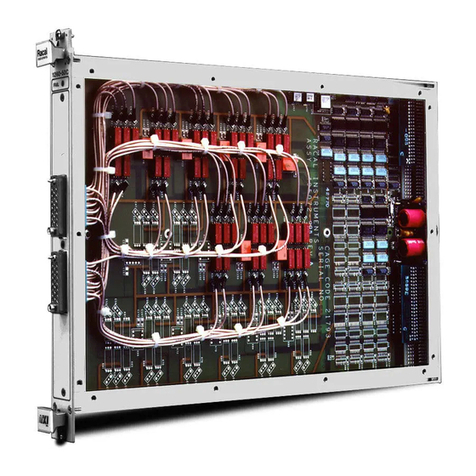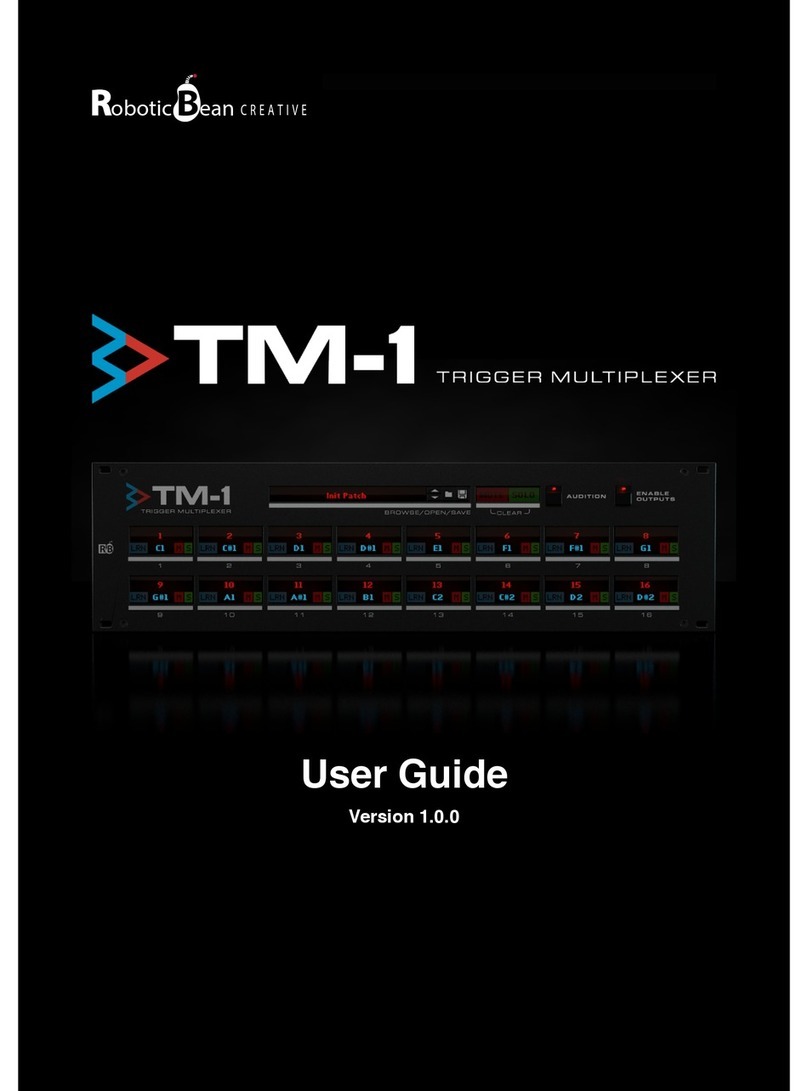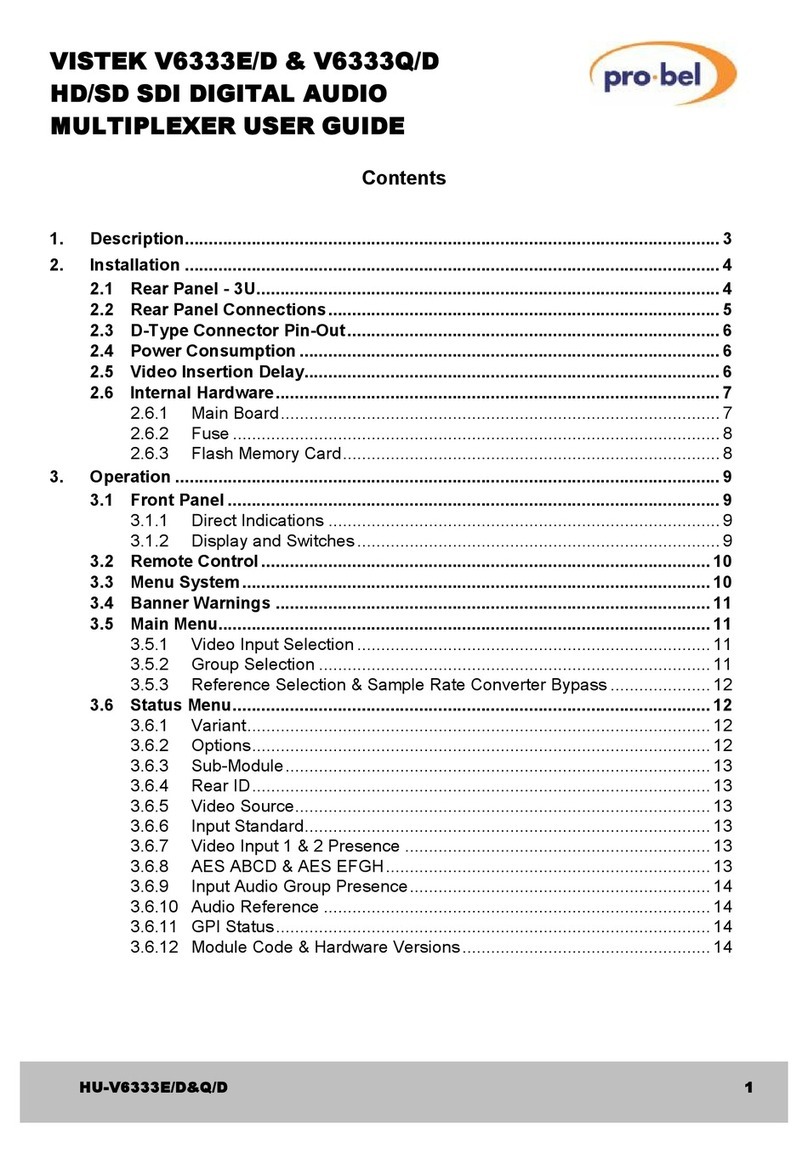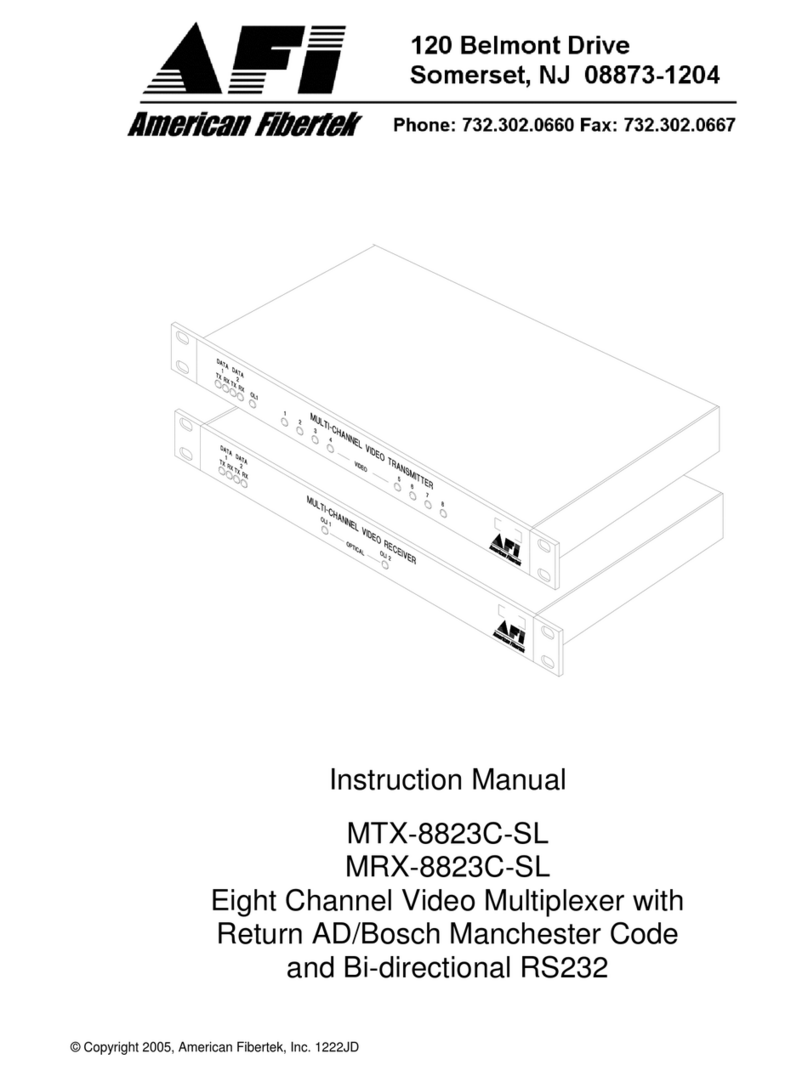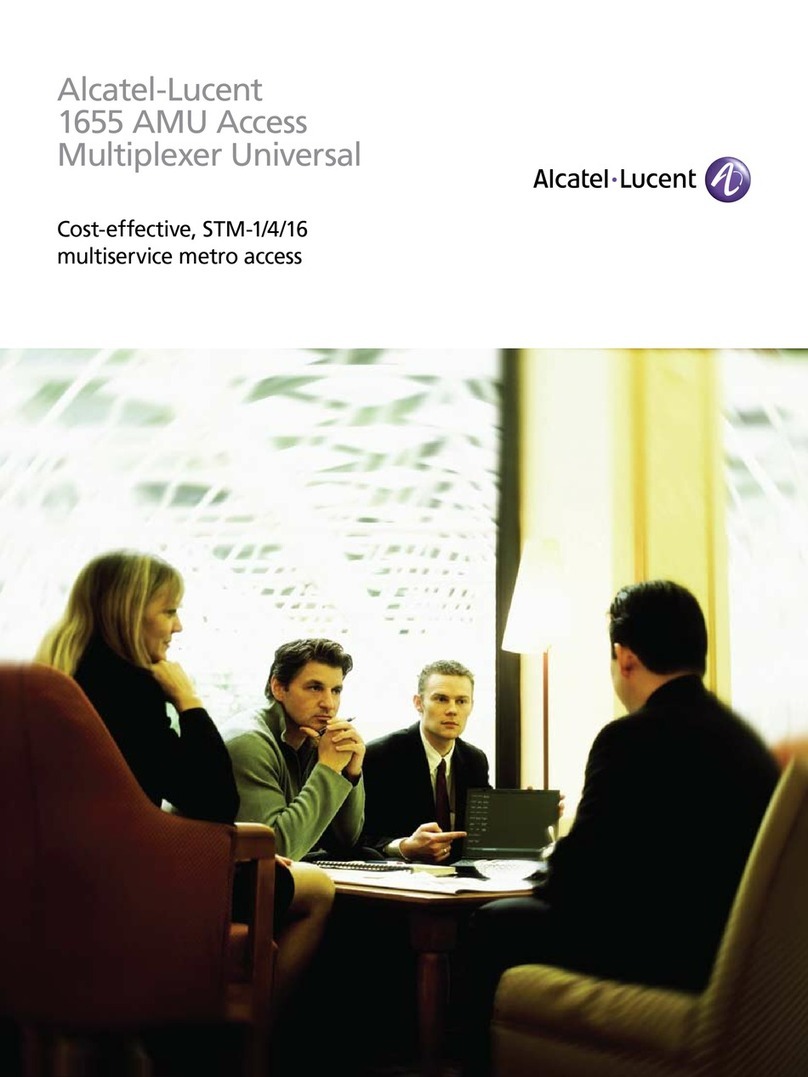Baudcom 30FXO-4E1 User manual

30FXO/FXS+4E1+4FE+2RS232
Voice Optical Multiplexer
User’s Manual
SHANGHAI BAUDCOM COMMUNICATION DEVICE CO.,LTD
Website: http://www.baudcom.com.cn
Email: [email protected]
Tel: +86 21 37709251
Fax: +86 21 37709302

1-30 Chanel Voice Fiber Optical Multiplexer
1
Dear users:
Thank you for using the product of my company. In order to make your work smoothly,
we give you some advice. Before you connect and operate the product, you should
make sure to read this manual carefully and pay more attention to the notices.
Overview
This device is a kind of developed point to point transmission equipment based
on our company fiber transmission the special-use VLSI. It has alarm function.
1-30Channel voice and 1-4Channel serial data interfaces can be optional. Device can
be built-in SNMP module, for SNMP management. The device circuit is digital circuit.
The working is reliable, stable, and low power consumption, high integration, small
size, ease of installation and maintenance.
Features
Based on self -copyright IC
The machine is single PCB design
Can monitor the remote alarm status
E1 interface comply with G.703, adopts digital clock recovery and smooth
phase-lock technology
Provide 2 expansion interfaces (AUX1/2 ), you can extend 1-4Channel
asynchronous data, such as RS232/RS485/RS422/Manchester code; 1-8Channel
switch, two/four line audio and so on
1-30Channel voice access, supports caller ID feature and reverse polarity billing
functions

1-30 Chanel Voice Fiber Optical Multiplexer
2
Support various sites mutual number allocation function
Voice port supports FXO and FXS port, EM2/4 audio interface, FXO port docking
with program-controlled switchboard, FXS port connected to the user's telephone
Desktop device supports independent SNMP network management and optical
multiplexer network management cascade (optional)
Have LED when the device is power-off or E1 line is broken or lose signal
Can monitor the temperature and voltage (network management platform)
Can monitor the remote equipment temperature and voltage (network management
platform)
AC 220V, DC-48V, DC24V can be optional
Parameters
Fiber
Multi-mode Fiber
50/125um, 62.5/125um,
(3dbm/km)
Wave Length: 820nm
Transmitting power: -12dBm (Min) ~-9dBm (Max)
Receiver sensitivity: -28dBm (Min)
Link budget: 16dBm
Single-mode Fiber
8/125um, 9/125um

1-30 Chanel Voice Fiber Optical Multiplexer
3
Maximum transmission distance: 40Km
Transmission distance: 40KM@9/125um single mode fiber, attenuation
(0.35dbm/km)
Wave Length: 1310nm
Transmitting power: -9dBm (Min) ~-8dBm (Max)
Receiver sensitivity: -27dBm (Min)
Link budget: 18dBm
FXS Phone Interface
Ring voltage: 75V
Ring frequency: 25HZ
Two-line Impedance: 600 Ohm (pick up)
Return loss: 40 dB
FXO Switch Interface
Ring detect voltage: 35V
Ring detection frequency: 17HZ-60HZ
Two-line Impedance: 600 Ohm (pick up)
Return loss: 40 dB
E1 Interface
Interface Standard: comply with protocol G.703;
Interface Rate: 2048Kbps±50ppm;
Interface Code: HDB3;
E1 Impedance: 75Ω (unbalance), 120Ω (balance);

1-30 Chanel Voice Fiber Optical Multiplexer
4
Jitter tolerance: In accord with protocol G.742 and G.823
Allowed Attenuation: 0~6dBm
Power
Power supply: AC100V ~ 260V;DC –48V;DC +24V
Power consumption: ≤7W
Dimension
19 inch 1U:483(L)X183(W)X44(H)mm
Working Environment
Working temperature: -10°C ~ 60°C
Working Humidity: 5%~95 % (no condensation)
Storage temperature: -40°C ~ 80°C
Storage Humidity: 5%~95 % (no condensation)

1-30 Chanel Voice Fiber Optical Multiplexer
6
Indicator LED
RPWR Description:
If signal indicator light OLOS is ON, there are two cases. One case is that the
transmission line is broken; the other case is that the remote equipment is power off.
As follows:
OLOS ON, RPWR OFF: Remote device is power off;
OLOS ON, RPWR ON: Fiber line is broken;
OLOS OFF, RPWR ON: Normal Work
Name
Condition
Description
LPWR
ON
Device power is ON
OFF
Device power is OFF
RPWR
ON
The remote device power is ON
OFF
The remote device power is OFF
ROK
ON
The device is connected
OLOS
ON
optical signal lost, not receive optical signals
OFF
Optical signal Receive normally
OLOF
ON
Optical signal lost
OFF
Optical synchronous signal Receive normally
E3
ON
Fiber BER≥10-3
E6
ON
Fiber BER≥10-6
LOS1-4
ON
The corresponding1-4ChannelE1signallost
OFF
The corresponding1-4ChannelE1signal received
P1-P30
ON
Corresponding 1-30Channel voice is busy or picking up
ON/Flash
Caller ID display
OFF
Corresponding 1-30Channel voice is not busy or no caller

1-30 Chanel Voice Fiber Optical Multiplexer
7
DIPSwitch
DIDIP1-8
DIP1
Condition
Function
1(LOP1)
OFF
Not command 1Channel E1 loopback(Default)
ON
Command 1Channel E1 loopback
2(LOP2)
OFF
Not command 1Channel E1 loopback(Default)
ON
Command 1Channel E1 loopback
3(LOP3)
OFF
Not command 1Channel E1 loopback(Default)
ON
Command 1Channel E1 loopback
4(LOP4)
OFF
Not command 1Channel E1 loopback(Default)
ON
Command 1Channel E1 loopback
5(VLAN)
OFF
Not open VLAN isolation function(Default)
ON
Open VLAN isolated function(valid only when choose 4
Ethernet interfaces)
6(MUTE)
OFF
Alarm sound is on(Default)
ON
Alarm sound is off
7(L/RS)
OFF
Indicator light indicates this device work condition(Default)
ON
Indicator light indicates the remote device work condition
8(FLOP)
OFF
Not open fiber loopback(Default)
ON
Open fiber loopback

1-30 Chanel Voice Fiber Optical Multiplexer
8
Telephone Interface
There are 30 RJ45 connectors on back panel, support 1-30 analog line telephones
access. The device supports two interfaces: FXO and FXS. If this device is built-in
FXO module, the interface is FXO interface, you can insert the phone line that that
through switch into FXO interface. If this device is built-in FXS module, the interface
is FXS interface, you can insert it into telephone directly.
One RJ45 connector can support 1Channel analog telephone access (telephone
interface), PIN defined as follows:
FXO/FXS Pin define:
EM 4 Pin define:
EM 2 Pin define:

1-30 Chanel Voice Fiber Optical Multiplexer
9
Ethernet Interface
1-4Channel Ethernet can be optional. Support 10/100M, half/full duplex
auto- negotiation and AUTO-MDIX (crossed line and straightly connected line
self-adaptable)
LNK
Green
ON
Ethernet is connected
OFF
Ethernet is not connected
SPD
Green
ON
Ethernet rate is 100M
OFF
Ethernet rate is 10M
RJ45 Connector and Crystal head PIN order as follows:
Represent 10/100M Ethernet Interface Crystal head PIN order
Straightly connected line order
A end Crystal head PIN
B end crystal head PIN
Twisted Pair Color
PIN order
PIN order
Twisted Pair Color
White and Orange
1
1
White and Orange
Orange
2
2
Orange
White and Green
3
3
White and Green
Blue
4
4
Blue
White and Blue
5
5
White and Blue
Green
6
6
Green
White and Brown
7
7
White and Brown
Brown
8
8
Brown
Crossed line order
A end Crystal head PIN
B end crystal head PIN

1-30 Chanel Voice Fiber Optical Multiplexer
10
Twisted Pair Color
PIN order
PIN order
Twisted Pair Color
White and Orange
1
1
White and Green
Orange
2
2
Green
White and Green
3
3
White and Orange
Blue
4
4
Blue
White and Blue
5
5
White and Blue
Green
6
6
Orange
White and Brown
7
7
White and Brown
Brown
8
8
Brown
Description: Crossed line A end "1" connects with "3"; A end "2" connects with
"6".When the connected Ethernet line is very long, you should be sure that "1"and "2"
"3"and"6"are a pair line of Twisted Pair.
AUX Interface
Can extend all kinds of data (according to your order)
The RJ45 interface of L1-L4 on the back panel is 1-4Channel Data. PIN1-4 is
1Channel, PIN5-8 is 2Channel. Defined as follows:

1-30 Chanel Voice Fiber Optical Multiplexer
11
Fiber Interface
Physical Interface: FC/SC (Optional), single-fiber and dual-fiber (Optional).
Dual-Fiber: TX-Transmit RX-Receive
Single-Fiber: Transmit and Receive (Note: 1310nm and 1550nm device
used in pair)
Note: the two fiber ports are used for 1+1 redundant.
E1 Interface
75Ω-BNC Socket
“RX” represents 5Ω(BNC)unbalance E1 input
“TX” represents 75Ω(BNC)unbalance E1 output
120Ω-RJ45 Socket
PIN defined as follows:
Power
Device supports AC220V, DC -48V and DC24V (Optional)
If you use AC220V power, you should connect device power input port with power
socket by using random power line to provide AC220V power device.
If you use DC to supply power, DC-48V as an example, please connect as follows:
“FG” polarity Connect ground

1-30 Chanel Voice Fiber Optical Multiplexer
12
“-48V” polarity Connect power negative polarity
“+48V” polarity Connect power positive polarity
Note: Device has polarity protection measures. If positive and negative polarity is
connected reversely, device will not damage, function well and ease of installation and
maintenance. (The power contains DC48V, DC -48V, DC24V, DC -24V, and so on).

1-30 Chanel Voice Fiber Optical Multiplexer
13
After-sales Service
The series of our Voice Fiber Optical Multiplexer products, our company promises
three-years warranty. During product warranty time, our company provides free repair
service, but if the following cases, we will charge the cost of materials.
1. Damage due to not complying with the manual.
2. Tear down the device without authorization, which leads to bad situations.
3. Lightning, fire and inevitable natural disasters.
4. Our products don’t match with other company products because of bad design to
cause damage.
Company Statement
1. As we are adopting new technology, if our product technical parameters are changed,
we won’t notice you.
2. The final interpretation right of this manual belongs to my company.
This manual suits for next models
5
Table of contents
Other Baudcom Multiplexer manuals
Popular Multiplexer manuals by other brands

Pickering
Pickering 40-613A user manual

West Pond Enterprises
West Pond Enterprises FlexStream MX-GS200 user guide
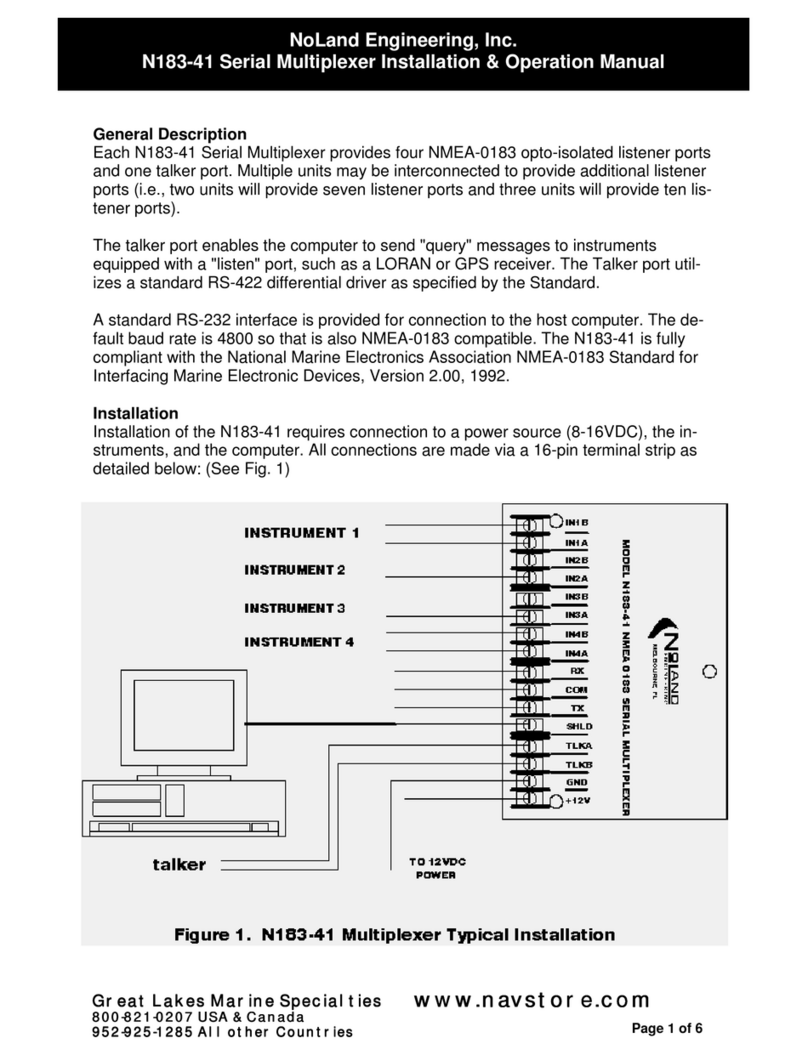
Noland Engineering
Noland Engineering N183-41 Installation & operation manual

Panasonic
Panasonic WJFS216 - SWITCHER operating instructions

Mitutoyo
Mitutoyo MIG-1USB Configuration guide
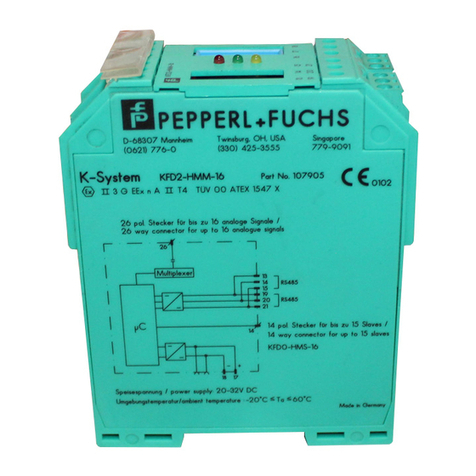
Pepperl+Fuchs
Pepperl+Fuchs KFD2-HMM-16 manual