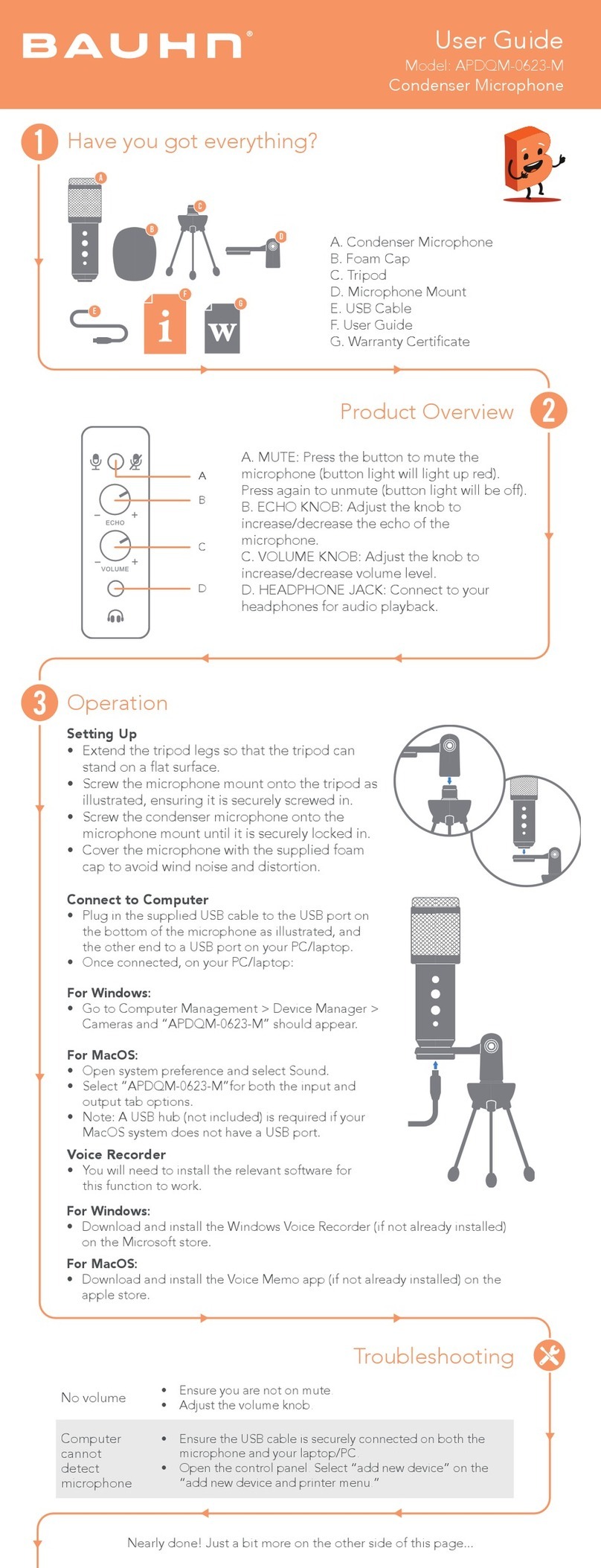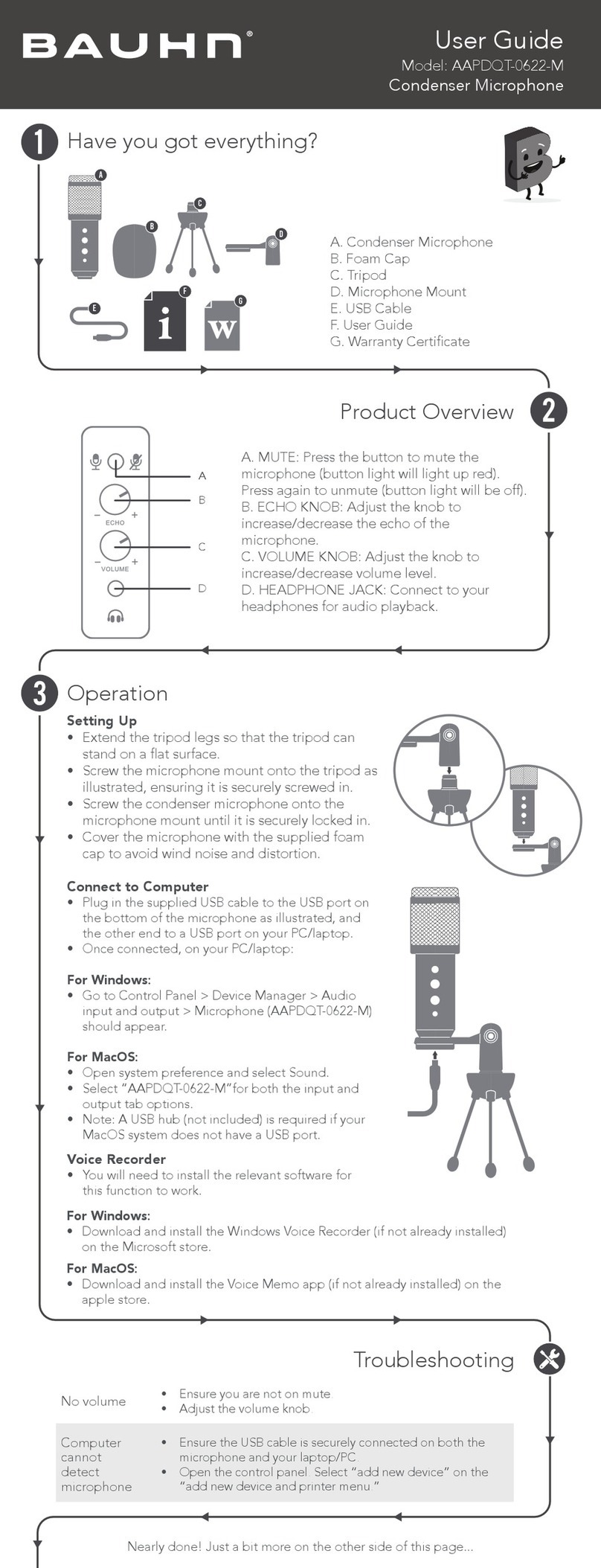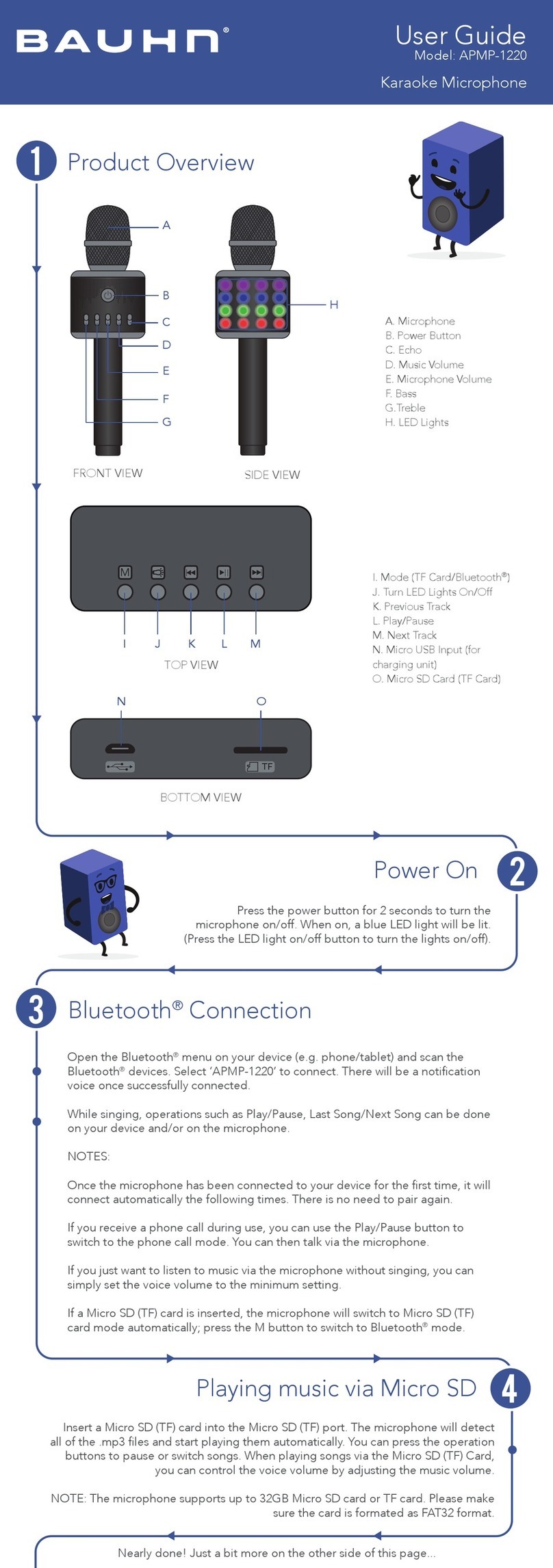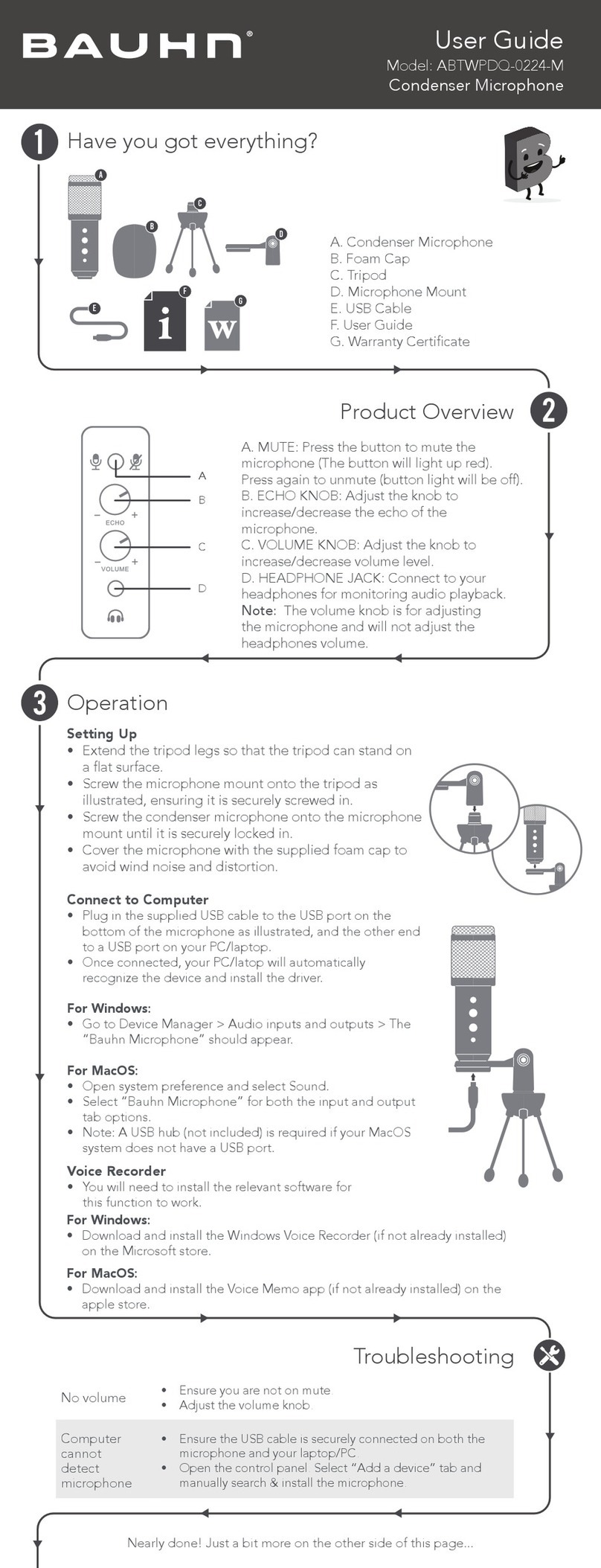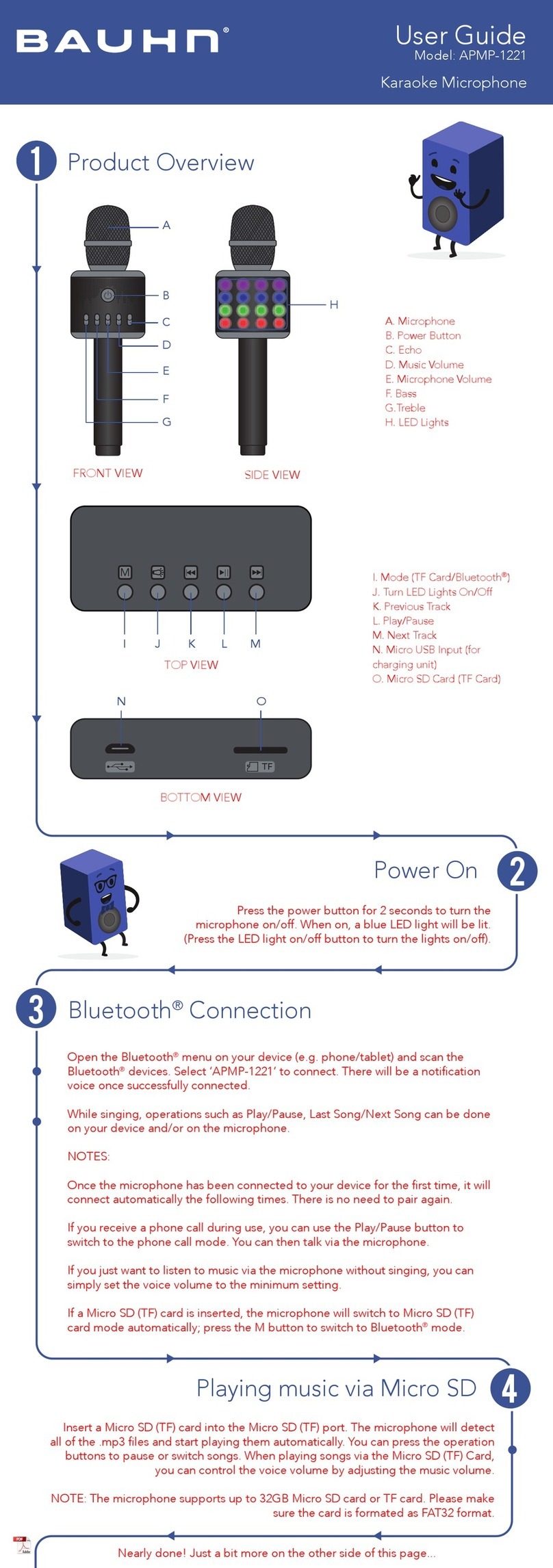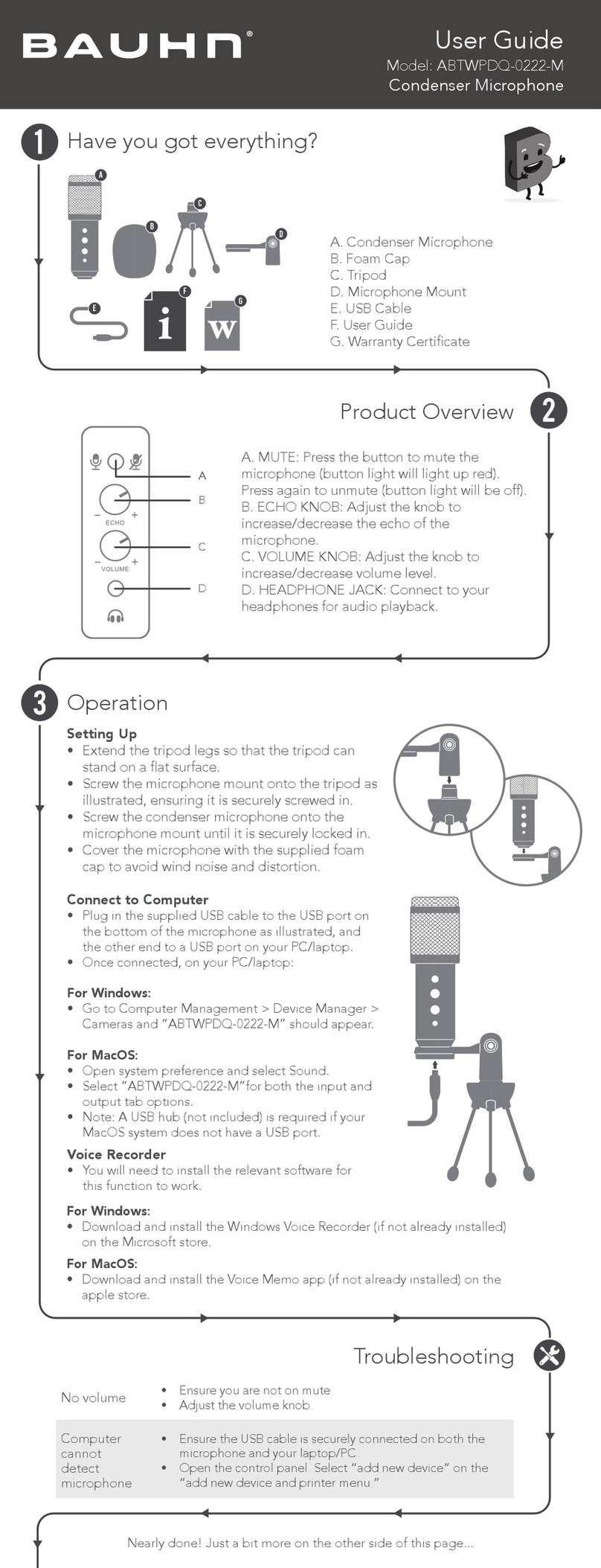General Safety Instructions
Read this manual thoroughly before rst use, and keep it for future
reference.
This product complies with Australian Safety standard AS/NZS 60065
to ensure the safety of the product.
• Plastic wrapping can be a suffocation hazard for babies and young children,
so ensure all packaging materials are out of their reach.
• To prevent environmental factors (dampness, dust, food, liquid etc.)
harming the speaker, only use it in a well-ventilated, clean and dry
environment, away from excessive heat or moisture.
• Keep the product away from direct sunlight or heat sources.
• Only charge the product via the supplied USB cable. Do not charge it any
other way.
• In case of damage, do not disassemble, repair or modify the product
yourself. Contact After Sales Support for advice on repair or replacement,
or refer servicing to qualied personnel only.
• This product is not intended for use by persons (including children) with
reduced physical, sensory or mental capabilities, or lack of experience
and knowledge, unless they have been given supervision or instruction
concerning use of the product by a person responsible for their safety.
• Children should be supervised to ensure they do not play with the product.
• Do not put any object on top of the product.
• Do not place or store appliance where it can fall or be pulled into a bath
or sink.
• Do not expose the product to microwaves.
• Keep the product away from oils, chemicals or any other organic liquids.
• Do not place speakers too close to ears. Damage may occur to ear drums,
especially in young children.
• Use this appliance only for its intended purpose as described in this
manual.
The RCM is a visible indication of a product’s compliance with all
applicable ACMA regulatory arrangements, including all technical
and record-keeping requirements.