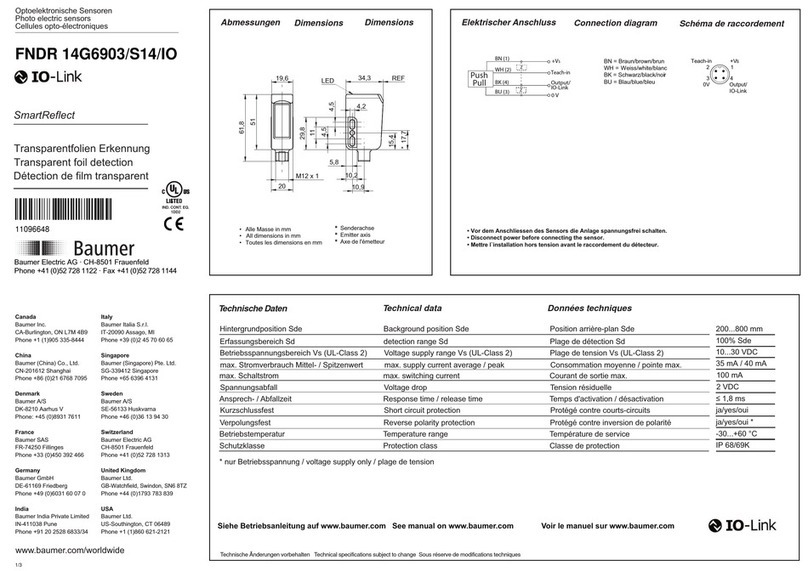2/2
Teach-in Abläufe
Teach-in procedures
Procédures de Teach-in
Static
Teach-in Dynamic
Teach-in
Anzeigeelemente / Bedienungselemente
- LED grün: Betriebsanzeige
- LED rot: Ausgangsanzeige
- LED rot blinkend: Einstellhilfe
- Taste: Teach-in
Statischer Teach-in Ablauf, für ruhende Objekte
1. Den Sensor in den statischen Teach-in-Modus bringen:
Taste ca. 2 sek drücken bis die LED (rot) blinkt
2.Das Objekt in die gewünschte ON-Position bringen und
Taste kurz drücken
3.Das Objekt in die gewünschte OFF-Position bringen und
Taste kurz drücken
DynamischerTeach-in Ablauf, für bewegte und kleine Objekte
1. Den Sensor in den dynamischen Teach-in-Modus bringen:
Taste ca. 5 sek drücken bis das Blinken der LED (rot)
von langsam nach schnell wechselt
Nach Loslassen der Taste beginnt der Sensor sofort mit dem
Einlernen der Minimal- und Maximalwerte
2.Teach-in beenden: Taste kurz drücken
3.Ausgangsfunktion von Hellschaltung (Standard) auf
Dunkelschaltung wechseln: Taste innerhalb 5 sek nach
"Teach-in beenden" kurz drücken
Teach Feedback nach demTeach-in Ablauf
Teach-in OK; LED (rot) leuchtet für 2 sek:
Die eingelernte Anwendung arbeitet einwandfrei mit
genügend Unterschied der Lernpunkte und
innerhalb vom Erfassungsbereich des Sensors
Teach-in Warnung; LED (rot) blinkt für 2 sek:
- Die Differenz zwischen den Lernpositionen ist zu klein für eine
sichere Anwendung oder
Der Sensor wurde ausserhalb seiner Bereichsgrenze eingelernt
Display elements / Operating elements
- Green LED: power on indicator
- Red LED: output indicator
- Red LED flashing: alignment aid
- Button: Teach-in
Static Teach-in procedure, for non moving parts
1. Set the sensor into static Teach-in mode:
press the button approx. 2 sec until LED (red) is flashing
2.Set the object to the desired ON-position and
press the button shortly
3.Set the object to the desired OFF-position and
press the button shortly
Dynamic Teach-in procedure, for moving and small objects
1. Set the sensor into dynamic Teach-in mode:
press the button approx. 5 sec until LED (red) flashing
changes from slow to fast
After releasing the button, the sensor starts immediately to
sense the max. and min. values
2.Stop the Teach-in procedure: press the button shortly
3.To change the output function from light operate (standard)
to dark operate: press the button within 5 sec after "stop the
Teach-in procedure" shortly
Teach feedback after Teach-in procedure
Teach-in OK; LED (red) is on for 2 sec:
- The teached application is OK, within its sensing range and
there is enough difference between the teached values
Teach-in warning; LED (red) is flashing for 2 sec:
- The difference between the 1st and 2nd teach position is too
small for a safe application or
- The sensor is teached beyond its sensing range
Eléments d'affichage / Éléments opérationnels
- LED verte: affichage de fonctionnement
- LED rouge: témoin de sortie
- LED rouge clignotante: aide de réglage
- Touche: Teach-in
Teach-in statique, pour objets fixes
1. Appuyez env. 2 sec sur la touche Teach-in jusqu'à ce que la LED
(rouge) clignote
2.Mise en place de l'objet dans la ON-position
appuyer sur la touche Teach-in
3.Mise en place de l'objet dans la OFF-position
appuyer sur la touche Teach-in
Teach-in dynamique, pour de petits objets ou objets en mouvement
1. Appuyez env. 5 sec sur la touche Teach-in jusqu'à ce que la LED
(rouge) clignote plus rapidement
Dès que vous relachez la touche Teach-in, le capteur commence
à enregistrer les valeurs min. et max. du signal
2.Terminer le cycle Teach-in: appuyez sur la touche Teach-in
3.La fonction standard mémorisée est la commutation claire
Pour une commutation sombre, appuyez sur la touche Teach-in
encore une fois dans les suivant 5 sec
Teach feedback après leTeach-in
Teach-in OK; LED (rouge) s'allume pendant 2 sec:
- L'application travaille correctement, avec suffisamment de
différence de signal pour la reconnaissance des 2 points et
dans la portée du capteur
Alerte Teach-in; LED (rouge) clignote pendant 2 sec:
- La différence entre le premier et le second point mémorisés est
trop petite pour une application sûre ou
- Le capteur a été utilisé hors des limites spécifiées
4.Bei Tauschen der Punkte 2 und 3, wird der Sensor auf Dunkel-
schaltung umgestellt, andernfalls hellschaltend
4.The sensor is set to dark operate by interchanging the order
of items 2 and 3, otherwise it is set to light operate.
4.En inversant l’ordre 2 et 3, le détecteur est commuté sur com-
mutation sombre sinon il reste en commutation claire
FAQ 1. Wie funktioniert der externeTeach-in-Vorgang?
Er ist identisch zurTaste, indem man denTeacheingang auf +Vs
verbindet.
Teach Feedback: Ausgang offen =Teach-in OK
Ausgang geschalten (2 sek) =Teach-in Warnung
1. How to teach using the external wire input?
Same teach procedure as with the button. Instead of pressing
the button connectTeach-in input to +Vs.
Teach feedback: Output open =Teach-in OK
Output closed (2 sec) =Teach-in warning
1. Comment fonctionne leTeach-in externe?
Exactement comme pour la toucheTeach-in, en raccordant l'entrée
Teach-in externe avec +Vs.
Teach feedback: Sortie non commutée =Teach-in OK
Sortie commutée (2 sec) = alerteTeach-in
2. Was passiert wenn die ON- und OFF-Position gleich sind?
Obwohl die Differenz zwischen den Lernpunkten Null ist, wird
der Schaltpunkt genau auf diese Position eingestellt.
2. What happens when ON- and OFF-Position are the same?
Even if there is no difference between the two signals, the
switching point is set on this position as good as possible.
2. Qu'est-ce qui ce passe si ON- et OFF-position sont les mêmes?
Même si la différence entre les deux positions est zéro, le capteur
choisi le point de commutation le plus proche possible.
-Teach-in mit zu wenig Differenz zwischen den Lernpositionen
3. Wieso blinkt die rote LED?
- Der Sensor arbeitet mit ungenügender Signalreserve.
- Man befindet sich imTeach-in-Modus.
(2 sek schnelles Blinken).
- Möglichkeit auf dunkelschaltend zu stellen (5 sek, doppel).
4. Innerhalb von 5 Minuten nach dem Einschalten des Sensors
lässt sich der Sensor mit Hilfe der gelben Taste teachen.
Nach 5 Minuten reagiert der Sensor nicht mehr auf die Taste.
Das Teachen über die Leitung ist jederzeit möglich.
3. Why is the red LED flashing?
-The sensor is operated at too little signal reserve.
-The sensor is inside aTeach-in procedure.
-Teach feedback: too little signal difference for a safe application
(2 sec fast flashing).
- Option to switch to dark operate (5 sec double flashing).
4. Within 5 minutes after power-on, the sensors can be taught
via the button or the teach-in wire. After 5 minutes the teach-in
button will be locked prevent accidental adjustment.
The teach-in wire is active all the time.
3. Pourquoi est-ce que la LED rouge clignote?
- Le capteur travaille avec insuffisament de réserve de signal.
- Le capteur se trouve dans une procédure deTeach-in.
-Teach-in avec insuffisament de différence (2 sec, rapide).
- Possibilité de changer en commutation sombre (5 sec, double).
4. Il est possible de faire un apprentissage à l'aide du bouton
jaune durant les 5 premières minutes suite à la mise sous
tension. Une fois ces 5 minutes écoulées, le laser se verrouille.
La fonction d'apprentissage externe reste possible.
Baumer electric
Swissmade
Baumer electric
Swissmade
Der Reflexionslichttaster muss auf das Objekt ausgerichtet
werden. Die Tastweite muss auf eine Distanz zwischen
Tastobjekt und Hintergrund eingestellt werden. Der
Hintergrund muss sich mindestens um die Distanz des
Tastweitenfehlers des Sensors auf schwarz hinter der
eingestellten Tastweite befinden (Verkaufsdok).
Die Optikfläche muss regelmässig gereinigt werden. Ein
spiegelnder Hintergrund kann störend wirken.
Align the sensor on the target. Adjust the scanning distance,
i.e. the LED switching point between the target and the
background. The sensing distance error of black in our catalog
gives you the minimum distance between the target and the
background.
Clean the lens regularly.
Le détecteur opto-électronique réflex doit être ajusté par
rapport à l‘objet. La portée de détection doit être optimalisée
entre l'objet et l'arrière-plan. L'arrière-plan doit se situer au
minimum à une distance égale au facteur de erreur (noir), ceci
à partir de la distance règlée (Catalogue).
La face optique doit être régulièrement nettoyée.