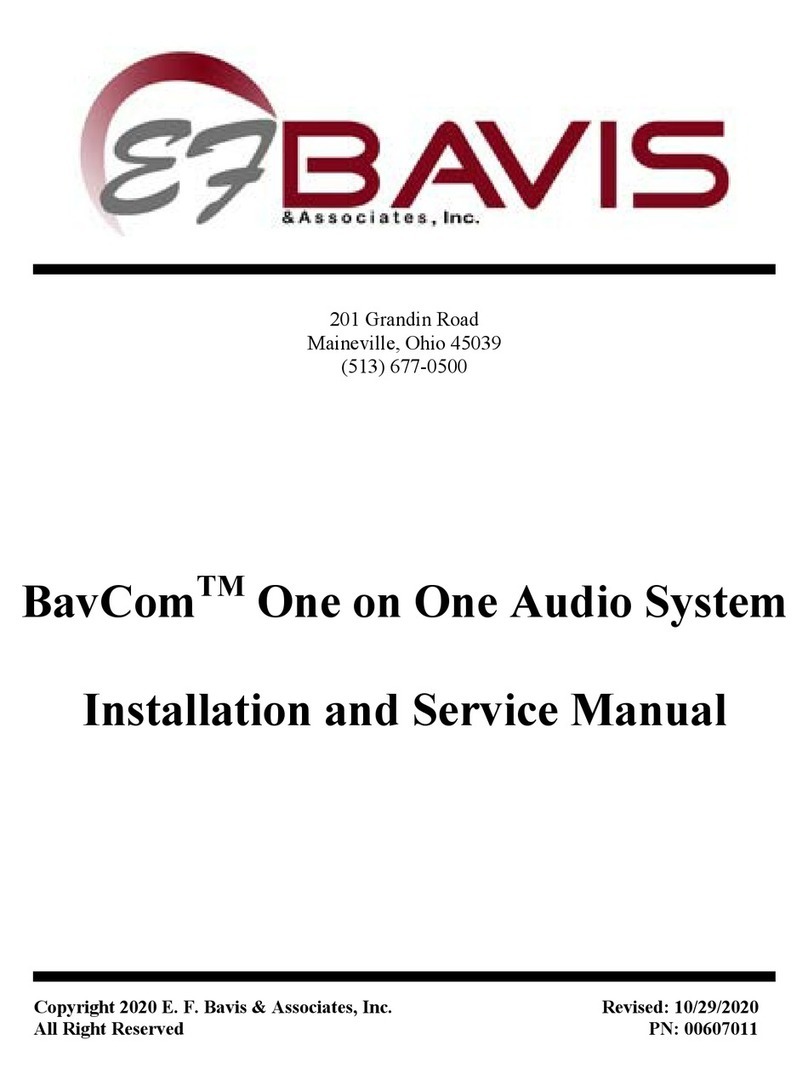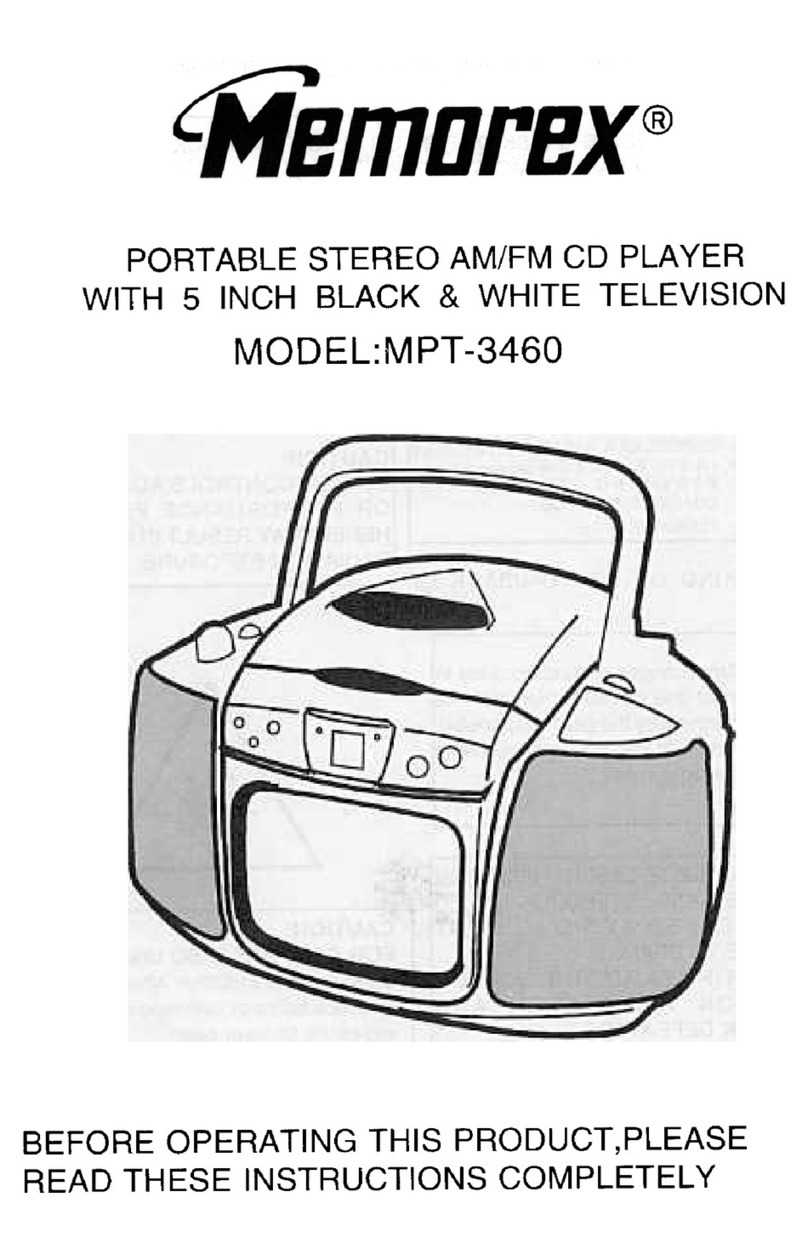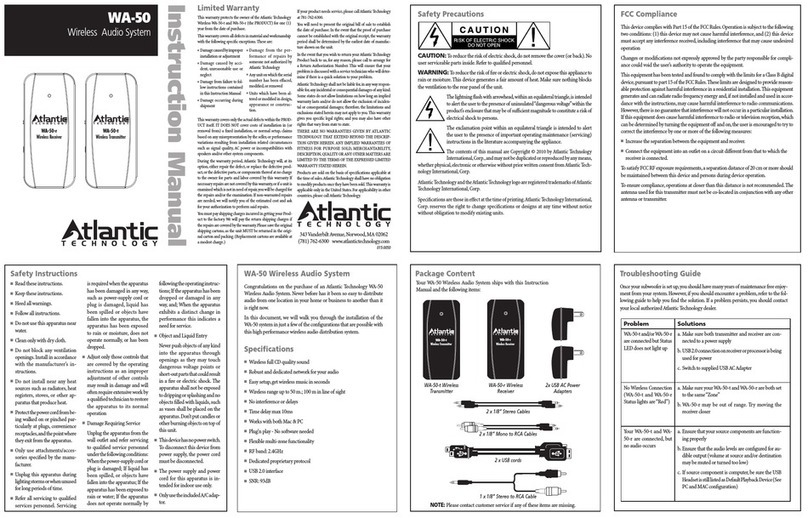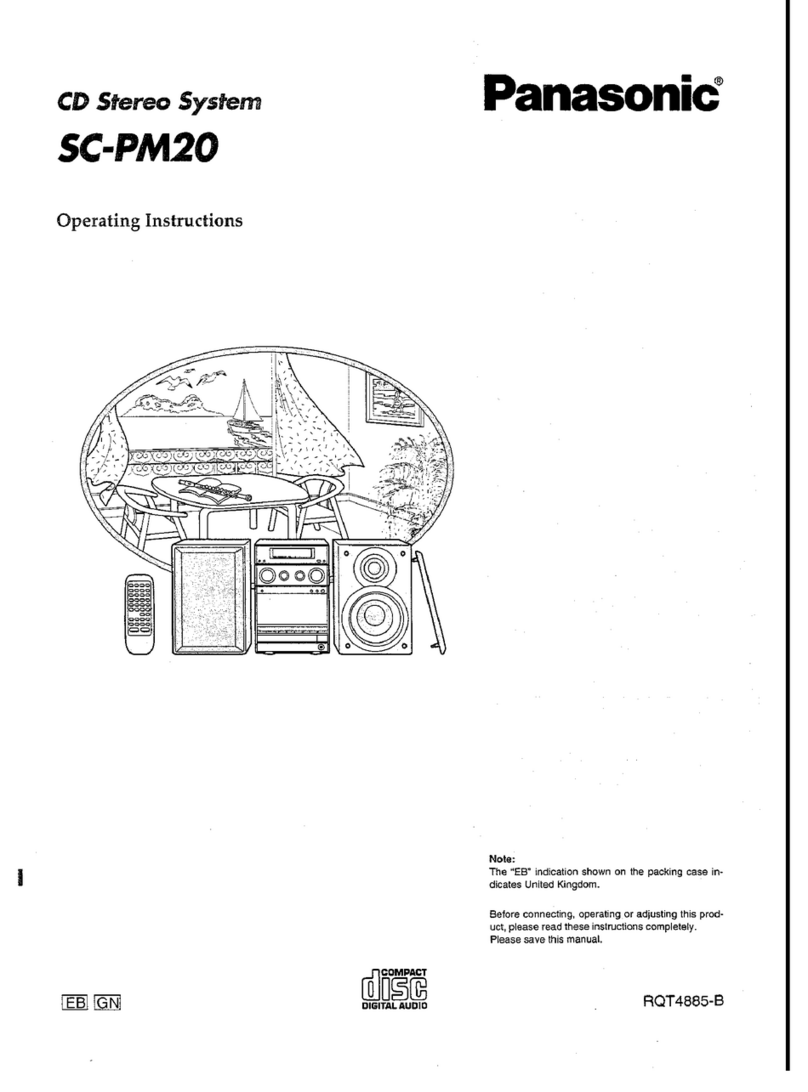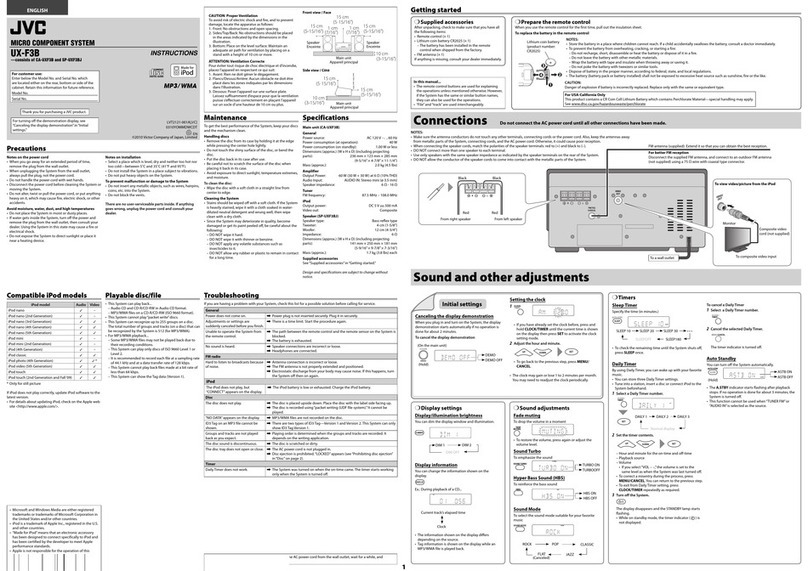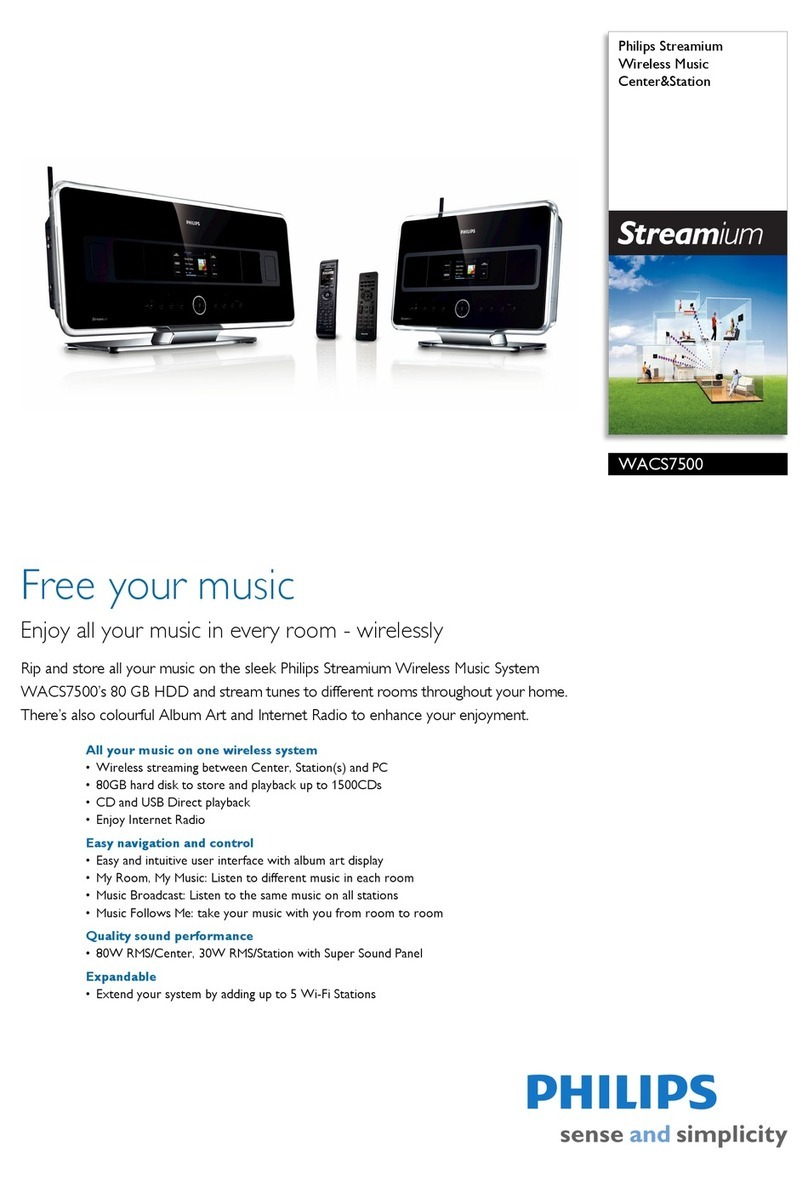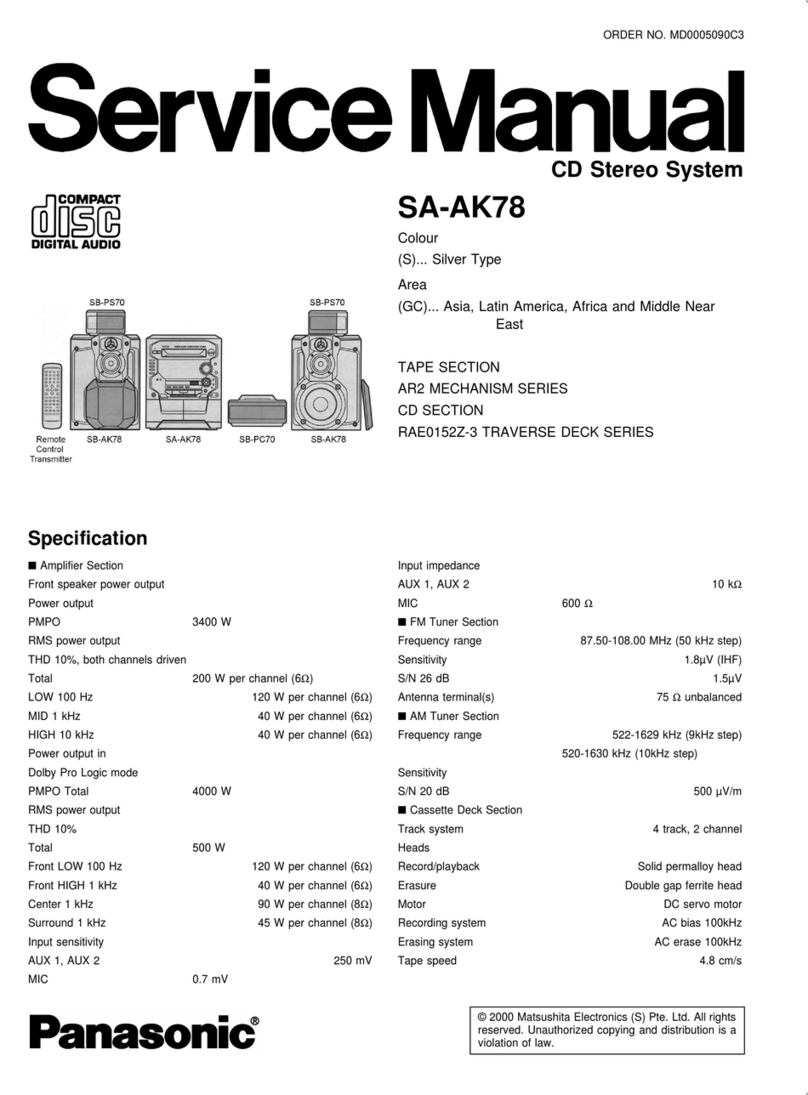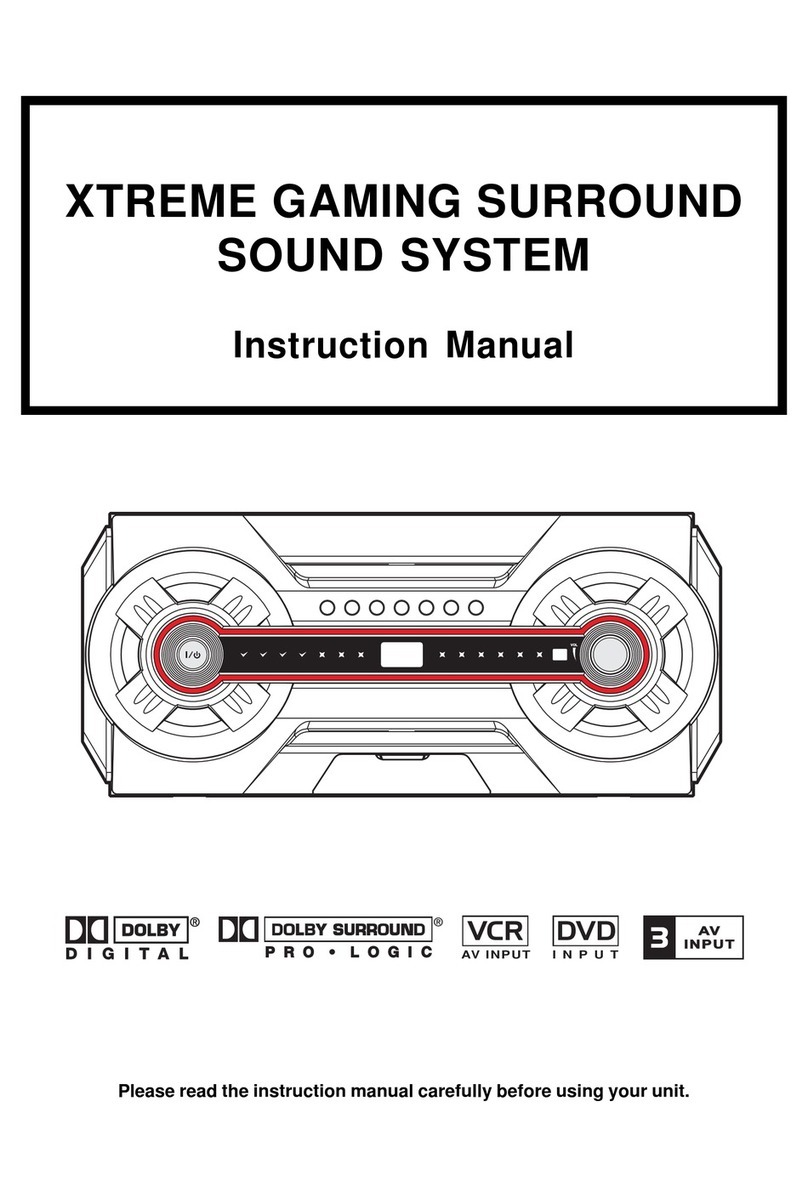Bavis BavSonic One on One Audio System Manual

201 Grandin Road
Maineville, Ohio 45039
(513) 677-0500
BavSonicTM One on One Audio System
Installation and Service Manual
Copyright 2014 E. F. Bavis & Associates, Inc. Revised: 09/09/2014
All Right Reserved PN: 00632011


BavSonic™ One on One Audio
Table of Contents
Safety Instructions ...............................................................................................................1
Features................................................................................................................................2
Installation ...........................................................................................................................3
Adjustment...........................................................................................................................4
Diagram Fig.1......................................................................................................................5
Troubleshooting...................................................................................................................6
Installation and Service Tool List........................................................................................7

1

2
Important Safety Instructions
1. READ THESE INSTRUCTIONS
2. KEEP THESE INSTRUCTIONS
3. HEED ALL WARNINGS
4. FOLLOW ALL INSTRUCTIONS
5. DO NOT USE THIS APPARATUS NEAR WATER
6. CLEAN ONLY WITH A DRY CLOTH
7. DO NOT BLOCK ANY VENTILATION OPENINGS. INSTALL IN ACCORDANCE
WITH THE MANUFACTURER’S INSTRUCTIONS
8. DO NOT INSTALL NEAR ANY HEAT SOURCES SUCH AS RADIATORS, HEAT
REGISTERS, STOVES OR OTHER APPARATUS (INCLUDING AMPLIFIERS) THAT
PRODUCE HEAT
9. PROTECT THE POWER CORD FROM BEING WALKED ON OR PINCHED
PARTICULARY AT PLUGS, CONVENIENCE RECEPTACLES AND THE POINT WHERE
THEY EXIT THE APPARATUS
10. ONLY USE ATTACHMENTS/ ACCESSORIES SPECIFIED BY THE
MANUFACTURER
11. REFER ALL SERVICING TO QUALIFIED SERVICE PERSONNEL. SERVICING IS
REQUIRED WHEN THE APPARATUS HAS BEEN DAMAGED IN ANY WAY, SUCH AS
POWER-SUPPLY CORD OR PLUG IS DAMAGED, LIQUID HAS BEEN SPILLED OR
OBJECTS FALLEN INTO THE APPARATUS, THE APPARATUS HAS BEEN EXPOSED
TO RAIN OR MOISTURE, DOES NOT OPERATE NORMALLY OR HAS BEEN DROPPED.
Additional Safety Instructions
1. WARNING – TO REDUCE THE RISK OF FIRE OR ELECTRONIC SHOCK, DO NOT
EXPOSE THIS APPARATUS TO RAIN OR MOISTURE.
2. ONLY USE TAMURA MODEL 420AS20045 OR TRIAD WAU20-500 AC ADAPTER
WITH THIS APPARATUS
Revised, September 8, 2014

3
BavSonic™ One on One Audio
Power requirements: (1) outlet providing 120Vac, 60Hz, 13w
The BavSonic™ One on One audio system lets one inside position talk to one remote position.
Features
Full duplex operation
Electret condenser microphone
Proprietary closed back speaker for maximum efficiency and minimum feedback.
Case is of heavy 16ga steel, & .08 aluminumconstruction with a durable powder coated
finish and discrete BavSonic™ audio board/components.
Inside microphone and speaker are built into the console unit.
Built-in call tone is included in the console.
Easy electrical connections.
One round plug-in jack for the AC power which comes from a UL
Listed 18vac plug-in transformer. Convenient plug in connectors for
the remote audio components.
Two inside controls:
Rocker switch for Standby and ON.
Incoming volume control knob.
Standard service adjustments.
Incoming and outgoing gain controls. See section labeled
ADJUSTMENT for more information.
Feedback eliminator option available.
Fabaflasher option available.

4
Installation
Console:
The console is designed to sit on the counter top. There is one console per lane with the speaker
facing backward.
The power comes from a UL Listed transformer supplied with the kit. Plug the round end of the
transformer provided into the round jack on the board inside the console. Plug the transformer into a
120vac outlet.
Customer End:
Make the customer audio component connections. Connections are Molex. Each component has a
different connector. Board is labeled accordingly, see page 5.
External Audio Components:
We supply many different types of external audio components. These must be selected to suit the
needs of the applications. The rugged, weatherized components that we supply are designed
specifically for outdoor audio communication. Off the shelf Hi-Fidelity components are not
weatherproof, nor were they designed for the rigors of the drive-thru environment, hence, they do
not last long when used.
We have found that for proper sound quality, toreduce squealing and have sufficient gain levels, the
speakers must have backboxes. Wesupply backboxes on the speakers in all of the audio systems we
manufacture. In addition, we offer backboxes for use in retrofit applications that may benefit from
them.
For a complete customer audio panel for use with the Transaction Drawer™, order P/N 24031991.
This is an engineered solution which includes matching black powder coated trim, mounting plates,
speaker with acoustical backbox, call button with 10' leads, and isolation mounted microphone.
Units with handset:
For private conversations, we offer a handset/hands free version of the 1 on 1 system, which
switches the mic and speaker from the console to the handset allowing both the convenience of
hands free operation and privacy for delicate conversations.

5
Adjustment
It is necessary to disassemble the console to adjust the gain controls. Disassembly of the console is
done by turning the thumbscrew on the back of the console that secures the top to the bottom.
Carefully open the console. For details on the location of the adjustments see Fig.1 on page 5.
The incoming and outgoing gain controls should be adjusted clockwise, at the same rate, until
feedback occurs, then counterclockwise until the feedback stops. This should complete the
adjustment. If the incoming level is not sufficiently high enough, the outgoing level will have to be
reduced to be able to get additional incoming volume level. The gain levels are a balance;
adjustment of each has an effect on the other. If the incoming volume is still low, check to see if the
speaker back-box is in place and that the leads have hot melt glue on them. If the incoming level is
too high, adjust it to a lower level. Reassemble the console.
When installing a Fabaflasher, unplug the CALL BUTTON extension, and insert the
WHITE/BLACK WIRE, from the Fabaflasher signal harness to PIN #1 and the BLACK WIRE,
from the Fabaflasher signal harness to PIN #4. (See FIG. 1 on page 5.)
NOTE:The incoming volumeknob should beturned all thewayclockwiseforthis procedure.
NOTE: There is a separate volume control in the handle of the handset for the handset
speaker volume.

6
Console Audio Board
OUTSIDE SPEAKER
INSIDE MIC
OUTSIDE MIC
INSIDE SPEAKER
CALL BUTTON
OUTSIDE VOLUME CONTROLINSIDE VOLUME CONTROL
BUZZER
BLACK WIRE
TO PIN #4
WHITE/BLACK
WIRE TO PIN #1
POWER JACK
R31
R20
J3
I SPK
J7 J6 O MIC O SPK I MIC
J5 J4
FIG. 1

7
Troubleshooting
Audio doesn't work
Outlet on?
Transformer plugged in?
Check for 18vac at connector end. No 18vac? Replace transformer.
Still doesn't work? Reseat handset in cradle (if present).
No handset present? Replace console.
No incoming (Assumes outgoing audio)
Adjust gain.
Check power to audio board.
No power? Check cables for short.
Cables good? Replace audio board.
Doesn't work? Replace remote microphone.
Doesn't work? Replace console speaker.
Doesn't work? Replace audio board.
Doesn't work? Consult factory.
No call tone (Assumes audio works)
Check call button for continuity when depressed with leads disconnected.
No continuity? Replace button.
Continuity? Replace audio board.
Doesn't work? Consult factory.
For assistance, call Technical Service at 1-800-937-3322.

8
Installation and Service Tool List For Audio
1/8” And 3/8” Flathead Screwdrivers
#0 And #2 Phillips Screwdrivers
1/16” And 3/32” Allen Wrenches
1/2" Open-End Wrench
1/4", 5/16”, 11/32”, 3/8”, and 1/2" Nut Drivers
Wire Cutters
Wire Strippers
Wire Crimpers
Volt Meter
Electric Drill
Drill Bits
Level
7/8” Unibit
Fish Tape
Loctite

Table of contents
Other Bavis Stereo System manuals