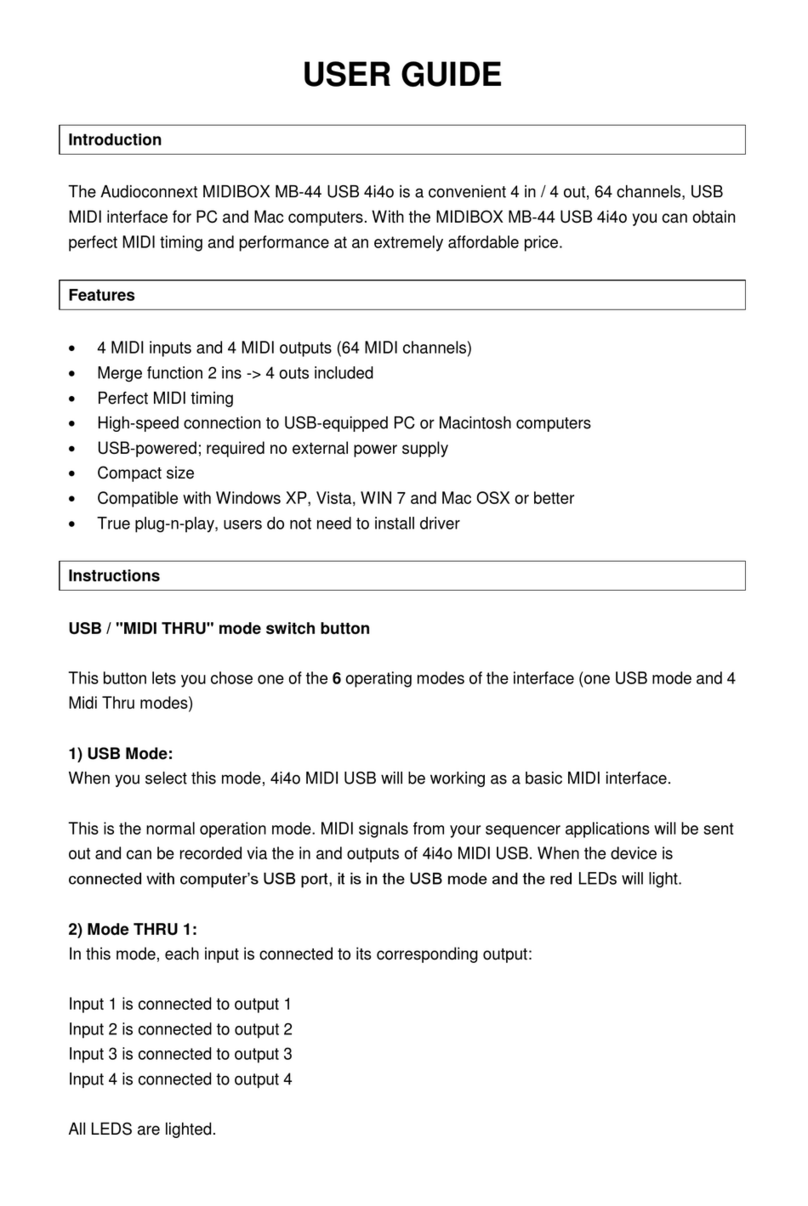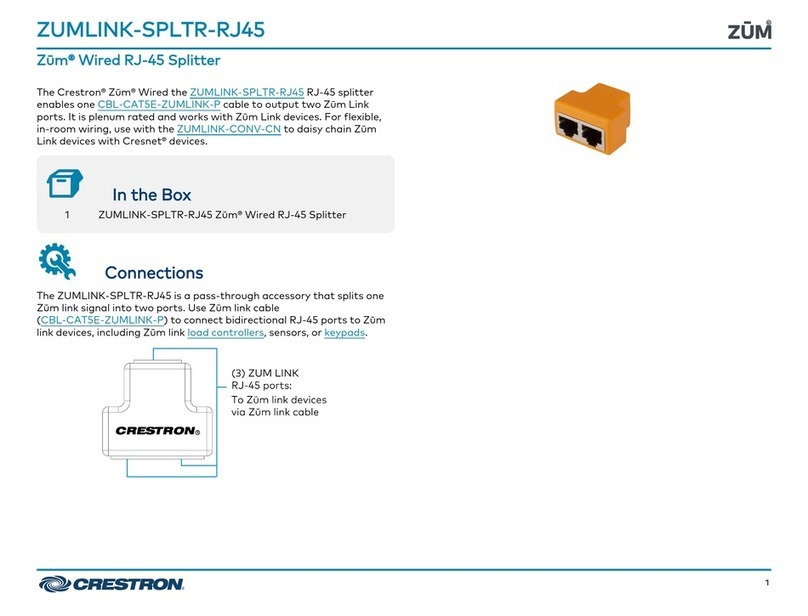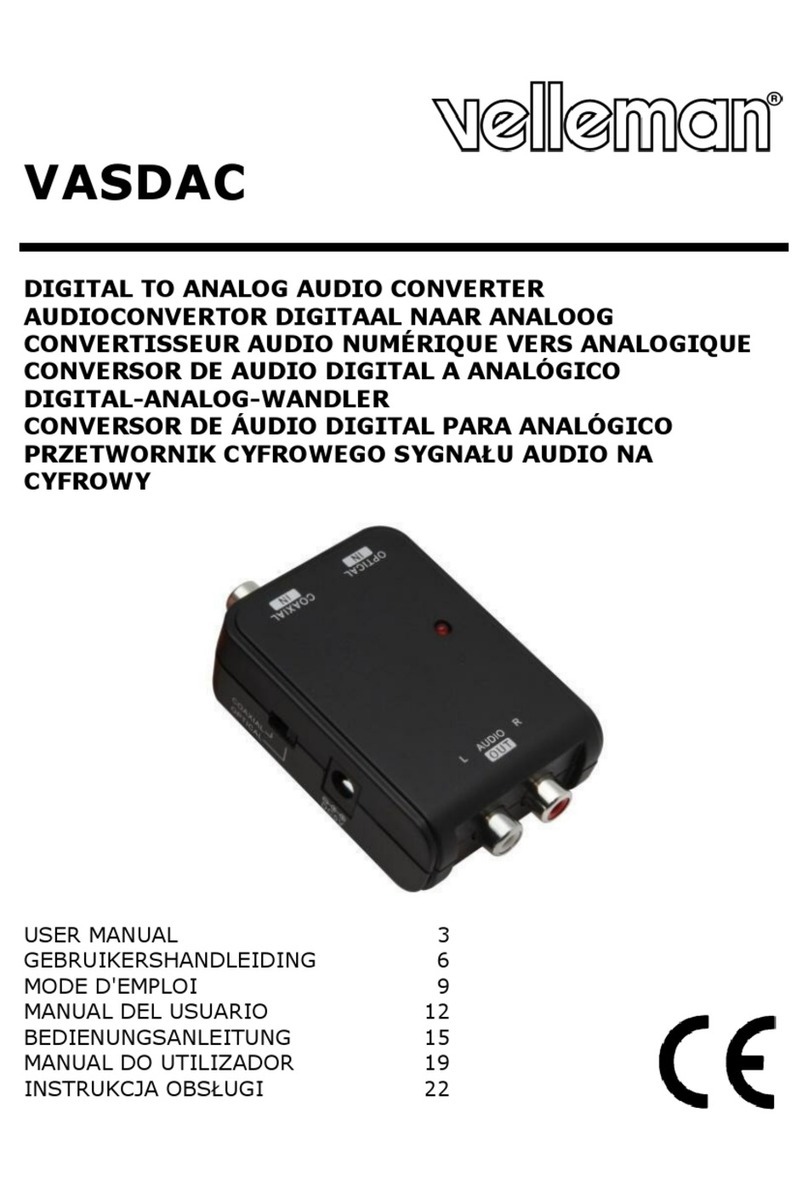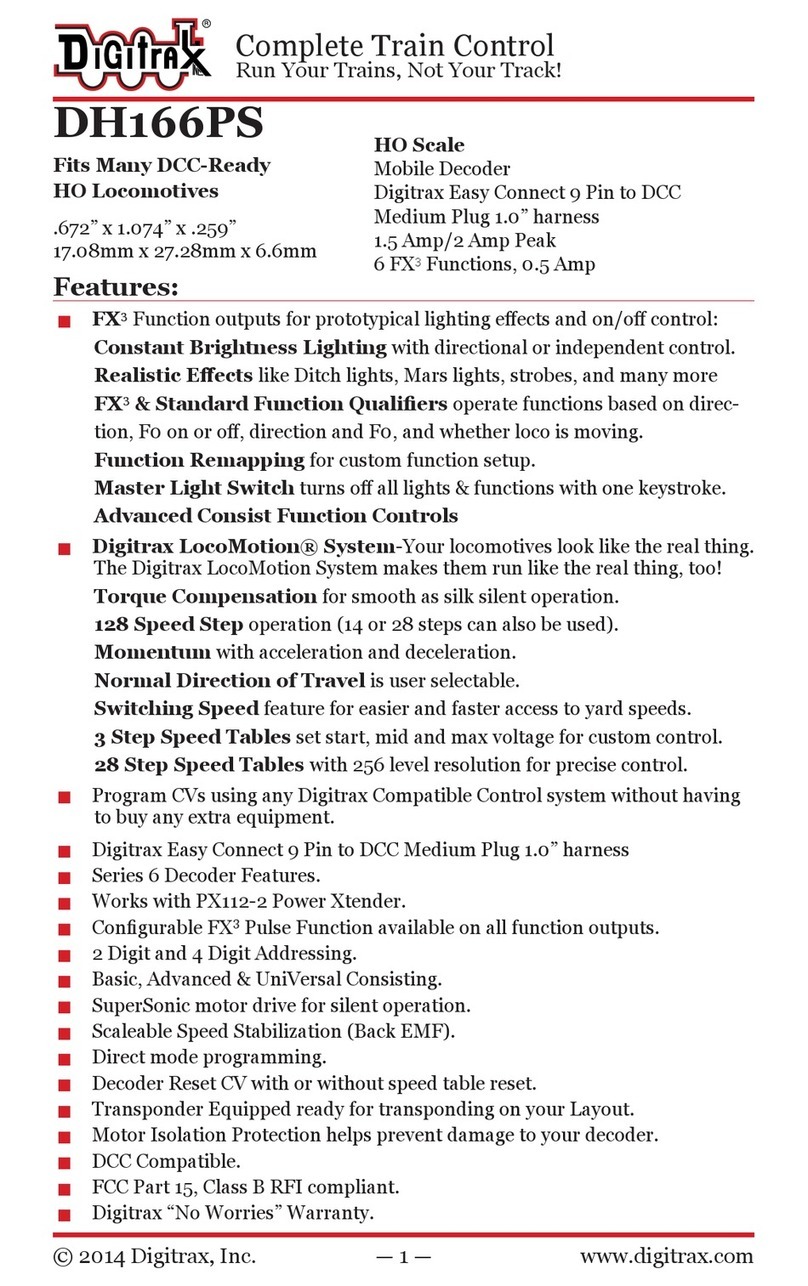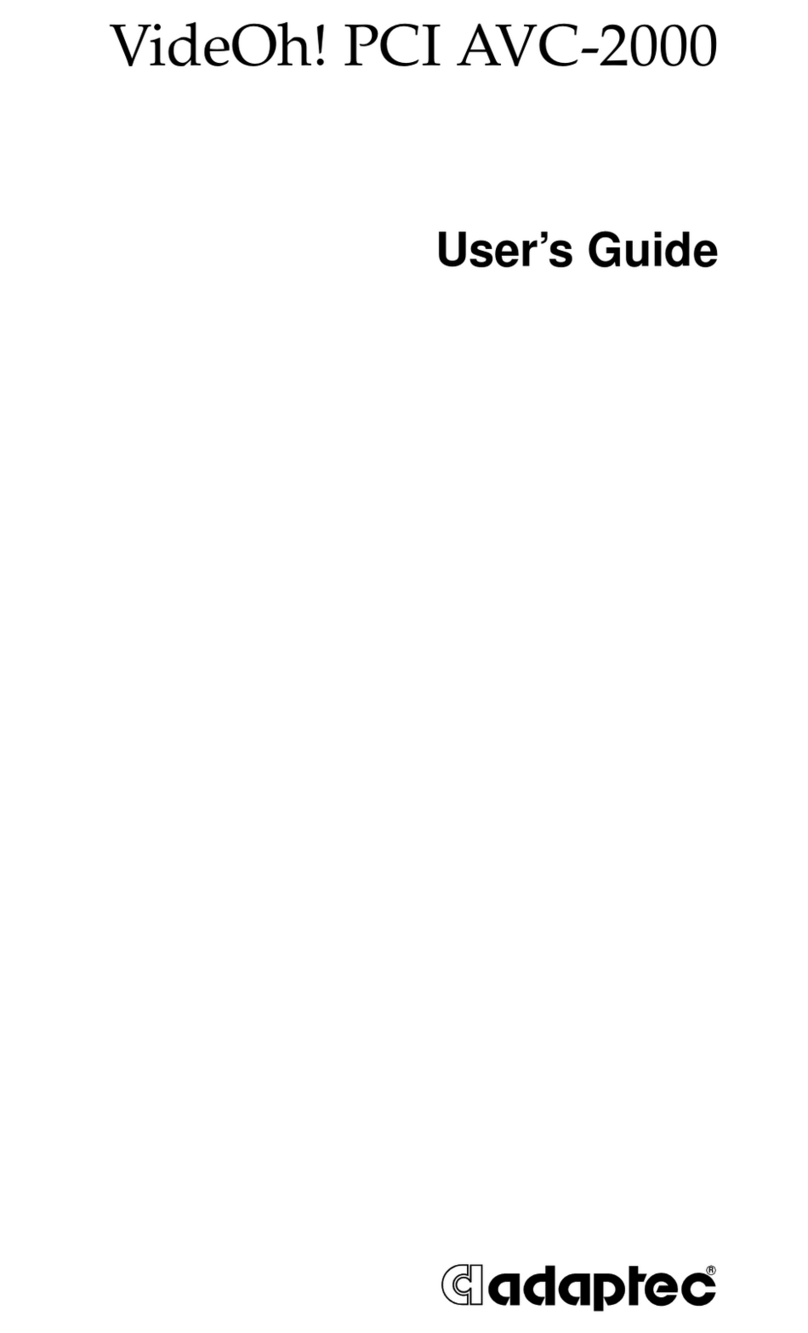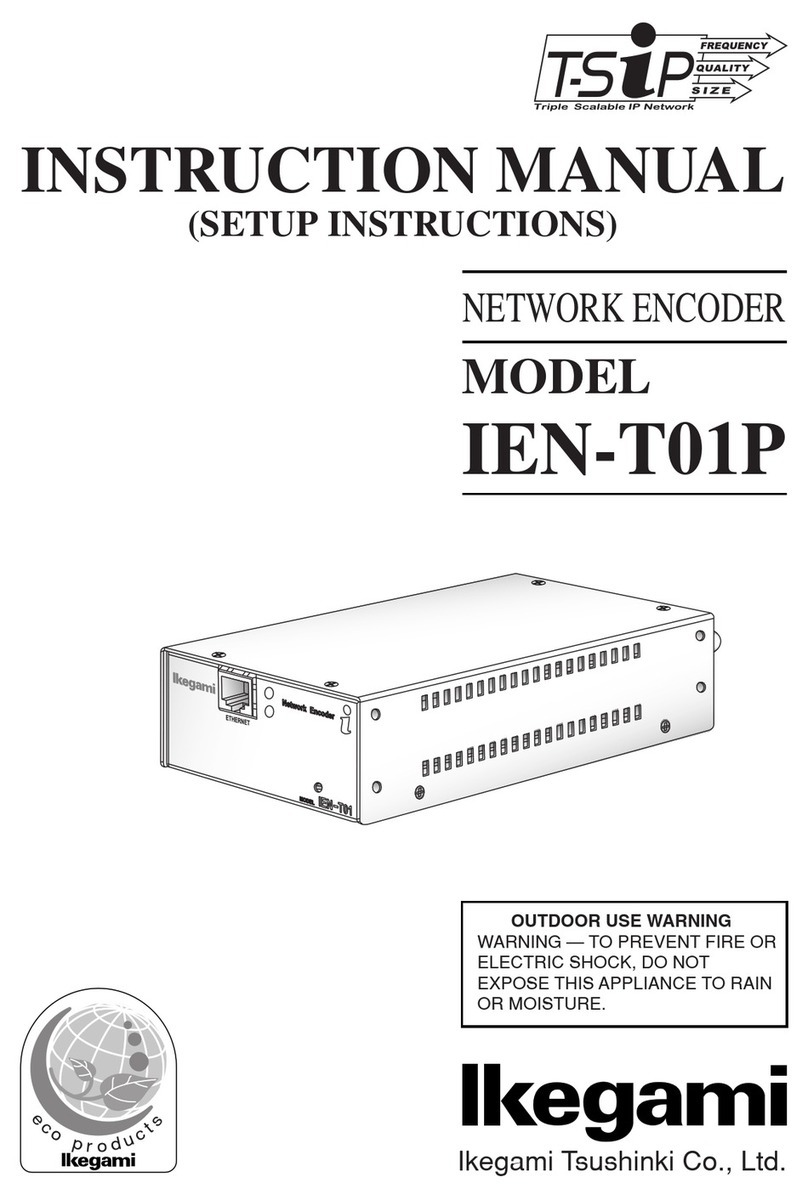Baxall IP-ENC1-R User manual

Please read this manual before installing your equipment
IP Series Codec
Installation Instructions

Page 2
IP Series Codec Installation and Operating Instructions
IMPORTANT
The first few pages of these instructions contain important information on safety and product
conformity. Please read, and ensure that you understand this information before continuing.
TO PREVENT FIRE OR SHOCK HAZARD DO NOT EXPOSE THIS APPLIANCE TO RAIN OR MOISTURE

Page 3
Installation and Operating Instructions IP Series Codec
CONTENTS
Product Safety ............................................................................................................................................................................................ 4
Electromagnetic Compatibility (EMC) ...................................................................................................................................................... 4
E Conformance Statement ...................................................................................................................................................................... 4
Regulatory Notices ..................................................................................................................................................................................... 4
Unpacking ..................................................................................................................................................................................................... 4
Overview ....................................................................................................................................................................................................... 5
IP-CODEC General Layou .......................................................................................................................................................................... 6
Fron Panel Indica ors .................................................................................................................................................................................. 6
Connec ors Overview ................................................................................................................................................................................... 7
Power Connec ions ...................................................................................................................................................................................... 7
19 Rack Moun ing ....................................................................................................................................................................................... 7
Camera Connec ions (Encoder Only) .......................................................................................................................................................... 8
Video Ou pu Connec ions (Decoder Only) .................................................................................................................................................. 9
Audio Connec ions (Encoder and Decoder) ................................................................................................................................................ 9
Se ing he IP Address .................................................................................................................................................................................. 9
MAC Address ................................................................................................................................................................................................ 9
Serial Por Connec ions .............................................................................................................................................................................. 10
Configura ion Swi ches ............................................................................................................................................................................... 11
Video Mode Swi ches ................................................................................................................................................................................. 11
Serial Da a Connec or Pin-ou Diagram ..................................................................................................................................................... 12
Alarm I/O Connec or Pin-ou Diagram ....................................................................................................................................................... 13
Specifica ions .............................................................................................................................................................................................. 14

Page 4
IP Series Codec Installation and Operating Instructions
PROD CT SAFETY
Please follow these instructions as you install your IP Series Codec and retain them for its lifetime. If you encounter any
problems contact your agent.
Installation is only to be carried out by competent qualified and experienced personnel. Wire in accordance with
the National Wiring regulations applicable to the country of installation. Failure to do so can result in death or
injury by electric shock. A means of disconnecting the equipment from the mains supply must be provided as part
of the installation and must be situated close by.
BEFORE UNDERTAKING ANY INSTALLATION OR MAINTENANCE THE MAINS SUPPLY MUST BE DISCONNECTED.
Each internal printed circuit board carries a replaceable fuse. For continued protection against the risk of fire
replace with a fuse of the same type - 1.5 A (T) 125V.
The equipment supplied with this manual is designed for use in a general purpose CCTV installation and has no other
function. Do not exceed the oltage and temperature limits gi en in the specifications. Only use your IP Series Codec in a
clean, dry, dust-free en ironment unless a suitable protecti e housing is pro ided.
Electrical Safety
British Standard BSEN60950:2000 Safety of information technology equipment, including electrical business equipment.
ELECTROMAGNETIC COMPATIBILITY (EMC)
Radio Frequency Emmissions
Federal Communications Commission Code of federal regulations part 15.
British Standard BSEN55022:1998 Limits and methods of measurement of radio disturbance characteristics of information
technology equipment.
This is a Class A product. In a domestic environment this product may cause radio interference in which case the
user may be required to take adequate measures.
Immunity
British Standard BSEN50130-4 Alarm Systems Part 4 Electromagnetic compatibility Product family standard: Immunity
requirements for components of fire, intruder and social alarm systems.
MAN FACT RERS DECLARATION OF CONFORMANCE
A Declaration of Conformity in accordance with the abo e EU standards has been made and is on file at Baxall Limited,
Stockport SK6 2SU, England.
The manufacturer declares that the product supplied with this document is compliant with the pro isions of the EMC
Directi e 89/336 and associated amendments, and the Low Voltage Directi e LVD 73/23 EEC.
NPACKING
Keep your packaging for use if the product is to be stored for an extended period or needs to be returned for any reason.
The packaging should contain:
IP Series Codec
Mains cable
19 rack mounting brackets and screws
These Instructions
Check the product code on the serial number label. If you ha e an incorrect item or it is damaged then inform the suppliers
and carriers immediately. If this is the case then do not attempt to use the equipment.

Page 5
Installation and Operating Instructions IP Series Codec
OVERVIEW
Baxall Destiny IP Series Codecs comprise a single hardware unit that may be configured to function as an encoder or as a
decoder. Codecs are a ailable in 1, 2 or 4-way units housed within a single 19 rack-mounted enclosure. The products
described in this manual are:
IP-ENC1-R 1-way 19 Rack Mounting IP Encoder
IP-ENC2-R 2-way 19 Rack Mounting IP Encoder
IP-ENC4-R 4-way 19 Rack Mounting IP Encoder
IP-DEC1-R 1-way 19 Rack Mounting IP Decoder
IP-DEC2-R 2-way 19 Rack Mounting IP Decoder
IP-DEC4-R 4-way 19 Rack Mounting IP Decoder
IP-ENC1DEC1-R 1-way 19 Rack Mounting IP Encoder and Decoder
IP-ENC2DEC2-R 2-way 19 Rack Mounting IP Encoder and Decoder
Destiny IP Codecs can support PAL or NTSC multicast ideo and audio, control data and external alarms. They can be
configured o er the network to function as either encoders or decoders and are able to transmit a ideo stream at ariable
bit rates of between 8 Kbps and 1.5 Mbps. The codecs data channel(s)can be set up for RS232, RS422 or RS485 operation
to allow for integration of third party pan-tilt-zoom (PTZ) units and dome cameras. Image compression is pre-configured to
use either the MJPEG or H261 standard.
Features:
Highly flexible and expandable.
Operates o er any existing physical network.
Can function as a stand-alone CCTV system or as an extension to an existing analogue system.
Low-cost implementation of a remote monitoring system.
IP System Schematic

Page 6
IP Series Codec Installation and Operating Instructions
IP-CODEC GENERAL LAYO T
Single-way IP CODEC Front and Rear Panels (IP-ENC1-R and IP-DEC1-R)
Two-way IP CODEC Front and Rear Panels (IP-ENC2-R IP-DEC2-R and IP-ENC1DEC1-R)
Four-way IP CODEC Front and Rear Panels (IP-ENC4-R IP-DEC4-R and IP-ENC2DEC2-R)
Note: On combined Encoder/Decoder units, the decoder modules are always on the right hand side of the unit when
iewed from the front. Powering-up the unit will allow this to be determined by obser ing the state of the ENC/DEC led.
FRONT PANEL INDICATORS
NETW
O
RK
POWER
ACTIVE
ENC/DEC
AUDIO
SERIAL IN
SERIAL OU
T
NTSC/PAL
VID STAT
Each channel of the IP-Codec has a common set of led indicators whose function is described below.
POWER This led indicates that power is supplied to the unit.
ACTIVE This led flashes to indicate that the unit is functioning correctly
ENC/DEC This led indicates the functional mode of the IP-Codec. If the led is off, the unit is in the DECODER mode.
If the led is ON, the unit is in the ENCODER mode.
AUDIO This led indicates that audio streaming is taking place from, or to the unit.
SERIAL IN This led indicates that serial data streaming to the unit is taking place.
SERIAL OUT This led indicates that serial data streaming from the unit is taking place.
NTSC/PAL This led indicates the ideo mode of the unit. If the led is OFF, the unit is in NTSC ideo mode. If the led is
ON, the unit is in PAL ideo mode. If the led flashes, this indicates ideo-loss or no ideo to the unit.
VID STAT This led indicates the ideo streaming status of the unit. If the led is off, there is no ideo input to the
de ice. If the led is on, ideo streaming is taking place.

Page 7
Installation and Operating Instructions IP Series Codec
CONNECTORS OVERVIEW
Each channel of the IP-Codec has a common set of input and output connectors whose function is described below. Note
that certain connectors are used differently depending on whether the unit is functioning as an Encoder or a Decoder.
Encoder Connectors Decoder Connectors
POWER CONNECTIONS
The encoder is powered from an AC supply of 120-240VAC at 50-60Hz ia the supplied IEC connector. The stripped and
tinned end of the connector must be fitted with a 3 pole (Li e, Neutral and Earth) Class 1 grounding-type plug.
The power supply cord should be routed so that it is not likely to be walked on or pinched by items placed upon or against
it. Pay particular attention to the cord at the plug, and the point where it exits from the unit.
19 RACK MO NTING
Brackets and screws are supplied to enable the IP Codec to be rack mounted. They must be fitted prior to installation of the
unit into the rack. If the unit has had the rubber feet fitted for desktop use, these are best remo ed for ease of rack
installation.
It is also recommended that a cable outlet plate or blanking plate be fitted between each pair of IP Codec units. This will
assist with cable management and maintain good airflow between IP Codecs thus pro iding adequate heat dissipation.
Where large numbers of IP Codecs are fitted into an enclosure (particularly along with other equipment), it is important that
an o erall heat calculation is performed to ensure that all the equipment is kept within its rated temperature range.
Mains power distribution and system earthing should be carried out in accordance with national standards (BS7671 in the
UK). Note that if miniature circuit breakers (MCBs) are used, they must be of a type suitably rated to accommodate the
switch-on surge current of the power supply.
120-240 VAC, 50-60Hz

Page 8
IP Series Codec Installation and Operating Instructions
CAMERA CONNECTIONS (ENCODER ONLY)
Analogue Camera Connection
Analogue cameras are connected to an IP Codec that is configured to function as an Encoder. Up to four analogue
cameras can be connected to each channel of an IP Codec as shown below. Note that only one camera can be iewed at
any one time i.e. the unit does not pro ide multiplexing functionality.
Pan/Tilt/Zoom Camera Connection
A camera equipped with a pan/tilt/zoom head may be connected to the IP Codec (configured as an Encoder) as shown
below. The ideo output from the camera is always connected to the number one ideo input (VID IN 1). Telemetry signals
for the PTZ head are passed by an IP Recei er ia the 9 way Data input/output connector on the rear of the encoder. A
single PTZ camera/recei er may be connected to each channel of an IP Codec. The remaining ideo inputs can be used for
other ideo sources.
Dome Camera Connection
Dome cameras are connected to an IP Codec configured to function as an Encoder as shown below. The ideo output from
the camera is always connected to the number one ideo input (VID IN 1). Refer to the dome cameras instructions for the
control data connection details. A single dome camera may be connected to each channel of an IP Codec.

Page 9
Installation and Operating Instructions IP Series Codec
VIDEO O TP T CONNECTIONS (DECODER ONLY)
A system monitor is connected to the VID I/O BNC connecter of an IP Codec that is configured to function as a Decoder as
shown below.
A DIO CONNECTIONS (ENCODER AND DECODER)
Audio Line in and Line out signals are a ailable on each channel of an IP Codec ia a stereo 3.5mm jack socket.
SETTING THE IP ADDRESS
The user may configure the IP address, sub-net mask and default gateway. This is achie ed by use of the Properties and
Network options within the administrator tool.
MAC ADDRESS
The MAC address is normally transparent to the user and is pre-programmed at the factory. The programmed address is
indicated on a label located on the underside of the unit towards the rear panel.

Page 10
IP Series Codec Installation and Operating Instructions
SERIAL PORT CONNECTIONS
Destiny IP Codec units can be connected ia an RS232, RS422 or RS485 network. The illustrations below show the
different connection details for each of these protocols. The DIP switches shown set the biasing/termination for each type
of network. Note that depending on whether the IP Codec is at the beginning or end of the network, or whether it is located
somewhere between the beginning and end points of the network, the biasing/termination settings will be different.
RS232 Network Connection
RS485 (2-wire) Network Connection and Biasing/Termination Details
Note that the switch settings for all END units are the same, and for all MID units.

Page 11
Installation and Operating Instructions IP Series Codec
SERIAL PORT CONNECTIONS
RS422 (4-wire) Network Connection and Biasing/Termination Details
Note that the switch settings for all END units are the same, and for all MID units.
CONFIG RATION SWITCHES
Each channel of the IP Codec contains two rows of eight DIP switches. The basic function of the dip switches is described
below.
Video Mode Switches
This switch allows you to select the ideo standard (PAL or NTSC) of the connected ideo source or monitor. The factory
default setting is for PAL.
Config Switches
These switches are used in conjunction with the configuration software and allow you to select whether the IP Codec
functions as an Encoder or as a Decoder. The switches route the ideo signals to the VID4 BNC connector allowing a
common connector to be used as either an input or an output. Note, howe er, that the correct software must be installed
and the switches set correctly for each unit to operate.

Page 12
IP Series Codec Installation and Operating Instructions
CONFIG RATION SWITCHES
Video Termination Switches
These switches allow you to indi idually select whether each ideo source is terminated or not. The termination impedance
is 75W. The default setting for a de ice configured as an Encoder is for each ideo source to be terminated. Note, where the
Codec is configured as a Decoder, these switches should always be set to OFF (i.e. not terminated).
SERIAL DATA CONNECTOR PIN-O T DIAGRAM
Serial Connector Pin-out Details
Note: For RS485 connections, the installer must link pin 2 to pin 3, and pin 7 to pin 8 on the back of the connector itself.
Pins 1, 4, 6 and 9 are not connected.
PIN RS232 RS422 RS485
2 Rx Rx- Rx-
3 Tx Tx- Tx-
5 Ground - -
7 RTS Tx+ Tx+
8 CTS Rx+ Rx+
SERIA
L
12345
6
7
89

Page 13
Installation and Operating Instructions IP Series Codec
ALARM I/O CONNECTOR PIN-O T DIAGRAM
Connections for the alarm inputs and outputs for each channel are pro ided by a 15-way D-type connector. The input pin-
outs and output pin-outs for the connector are shown separately for clarity.
Alarm Inputs
Alarm inputs are ia internal opto-isolators. The example below is shown connected to olt-free contacts and an external
isolated power supply. Note that pins 8 and 15 are internally linked.
Alarm Outputs
Alarm outputs are ia internal open collector transistor rated at 24V, 250mA. The example below shows connections to
lamps, an LED and a relay all powered ia an external isolated power supply. Note that pins 8 and 15 are internally linked.

Page 14
IP Series Codec Installation and Operating Instructions
SPECIFICATIONS
Part Number
IP Encoder: IP-ENC1-R; IP-ENC2-R; IP-ENC4-R
IP Decoder: IP-DEC1-R; IP-DEC2-R; IP-DEC4-R
IP Encoder/Decoder IP-ENC1DEC1-R; IP-ENC2DEC2-R
Description
One, two or four channel ideo transmitter/recei er with duplex audio, full duplex data communications and integrated
Ethernet connection.
Video Format
Pre-programmed H.261; MJPEG.
Video Resolutions
Interchangeable choice of resolutions from 704 x 576 pixels to 176 x 144 pixels.
4CIF: 704 x 576 pixels
VGA: 640 x 480 pixels
CIF: 352 x 288 pixels
SIF: 352 x 240 pixels
QCIF: 176 x 144 pixels
Video performance
Up to 25/30 fps at CIF resolution with H.261; up to 15 fps at CIF resolution with MJPEG
Audio
Bi-directional. Pre-configured to G711 (or optionally G728) compression
Network Protocols
Internet IP, TCP, UDP, ICMP, ARP and IGMP with configuration ia administrations tools
Interfaces
LAN data rate: 8 Kbps up to 1.5 Mbps
Data Interface: RS232, RS422 or RS485 at 120 bps - 11.5 Kbps
Alarm Interface: 6 inputs and 6 outputs. Inputs opto-isolated, TTL le el; Outputs open collector 24V, 250mA
Audio interface: Line-in and line-out, 1 V peak-peak.
Temperature
Operating: -10OC to +50OC (14OF to 122OF); Storage: -10OC to +70OC (14OF to 158OF)
Relative humidity
Operating: 20% - 80% non-condensing; Storage: 20% - 90% non-condensing
Dimensions
1U 19 metal unit that houses 1, 2 or 4 ideo encoder/decoders. 482.6 (L) x 44 (H) x 138 (W)
Weight
1-way: 2.2kg
2-way: 2.4kg
4-way: 2.8kg
Colour
Graphite grey
Power consumption
50 W
Power supply
120 - 240 VAC (auto-ranging) 50/60Hz (auto-ranging)
Supports MJPEG
Supports H.261 and MJPEG

Page 15
Installation and Operating Instructions IP Series Codec

HB-IP-CODEC-2 Issue 2 10/01
Baxall Limited, Stockport, England. Visit our Web site: http://www.baxall.com
Baxall Limi ed reserve he righ o make changes o he produc and
specifica ion of he produc wi hou prior no ice o he cus omer.
This manual suits for next models
7
Table of contents
Popular Media Converter manuals by other brands
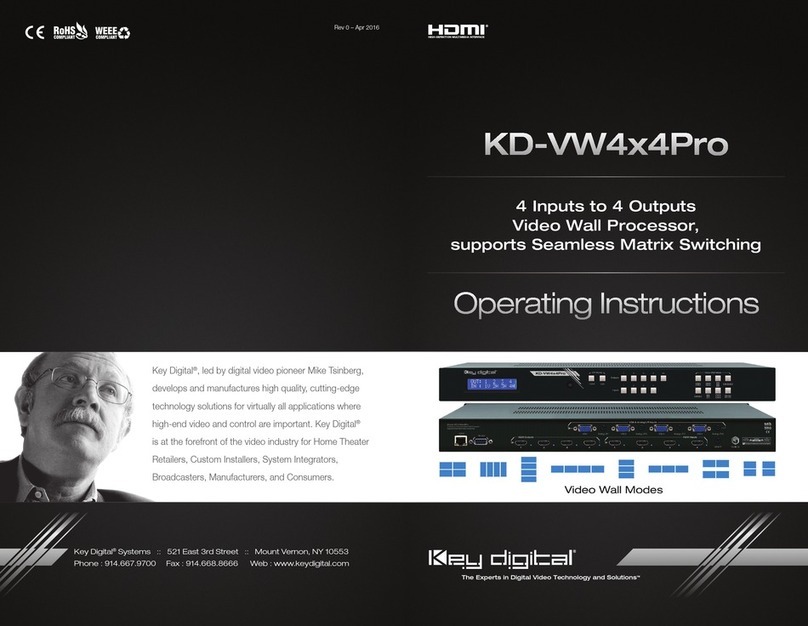
Key Digital
Key Digital KDVW4X4PRO4K operating instructions

MuxLab
MuxLab 500767 Series Quick installation guide

Optimuss
Optimuss T100 user guide

Comnet
Comnet CWFE1005POEMHO-M Installation and operation manual
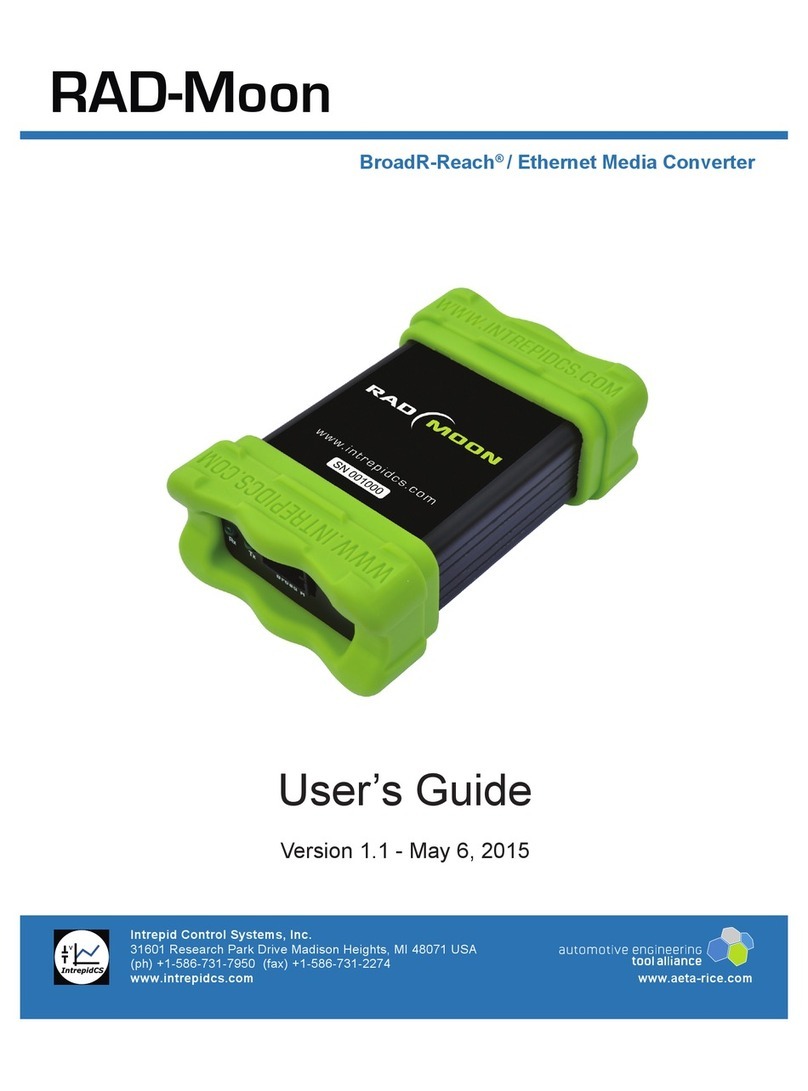
Intrepid Control Systems
Intrepid Control Systems RAD-Moon user guide

Larco
Larco Sonic Guard Installation and operation manual