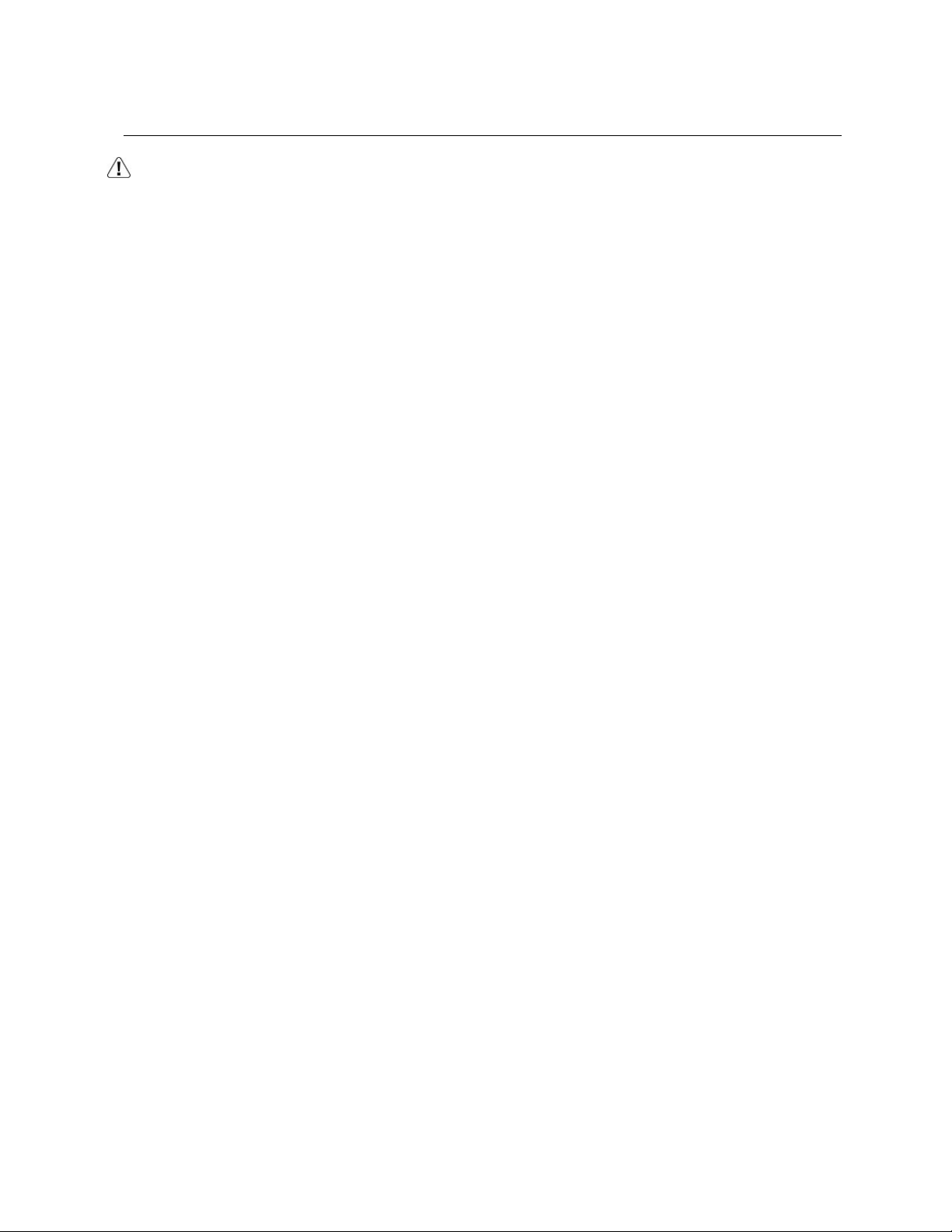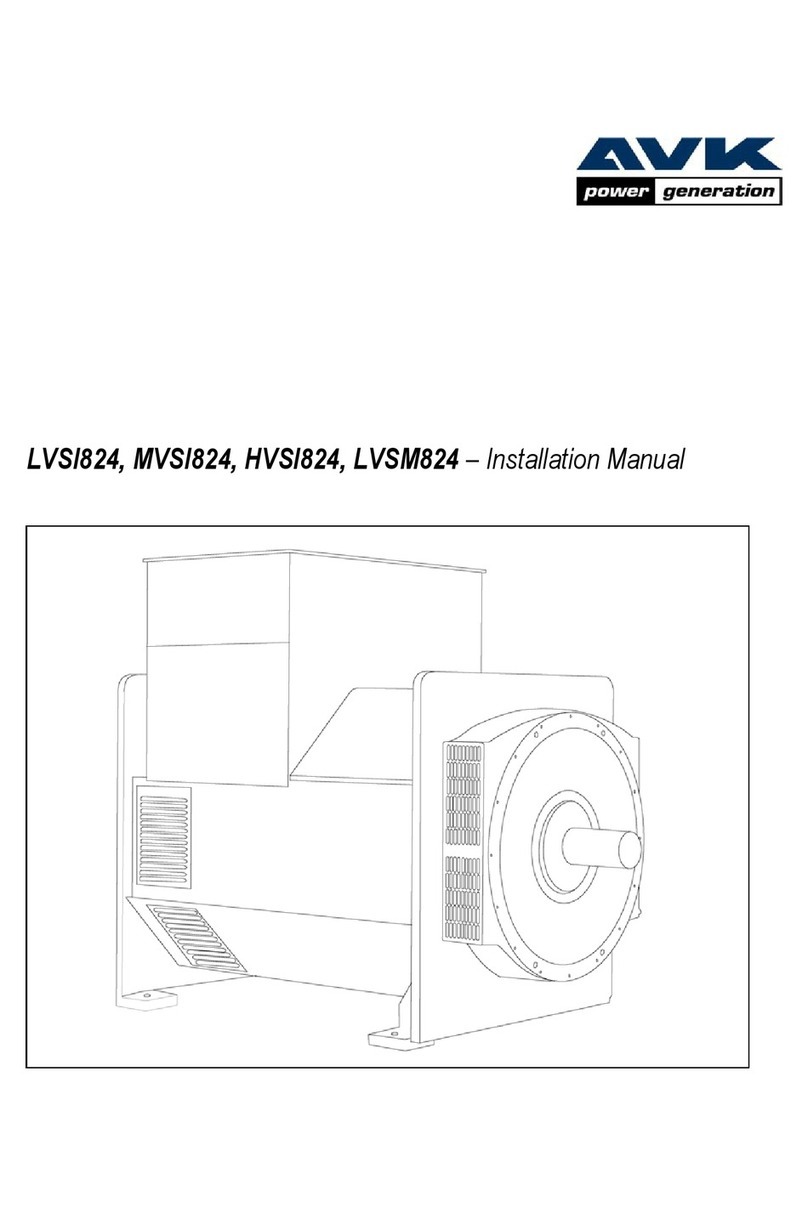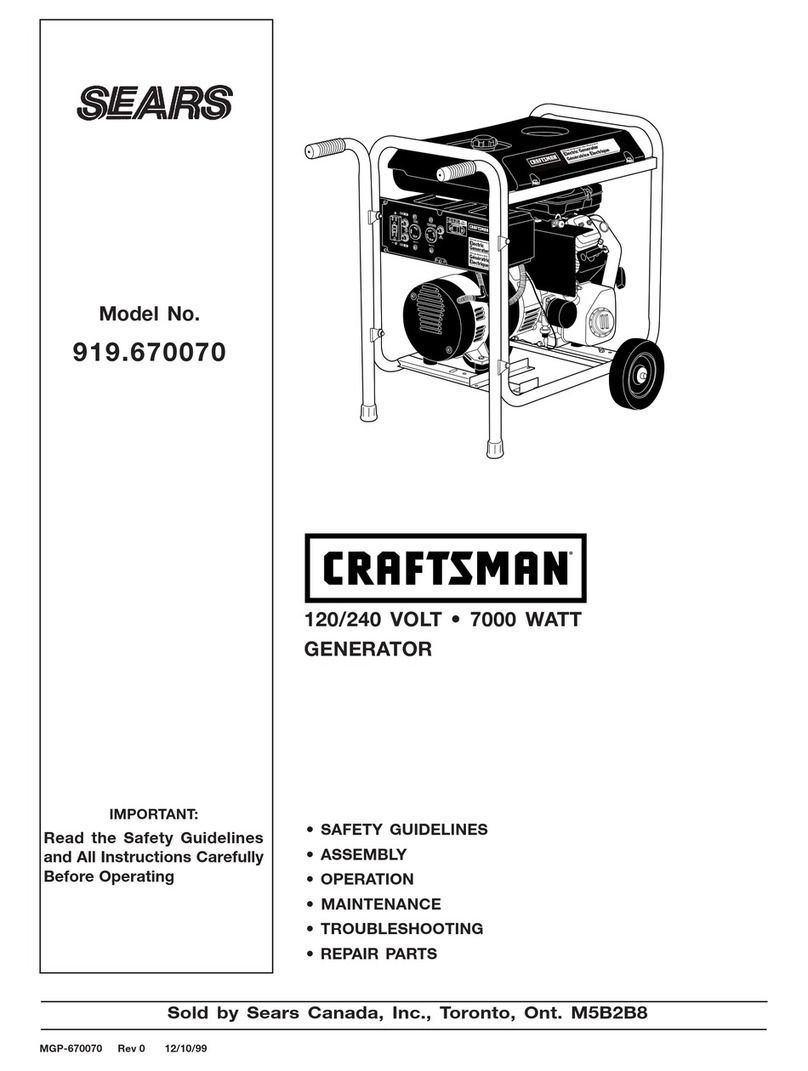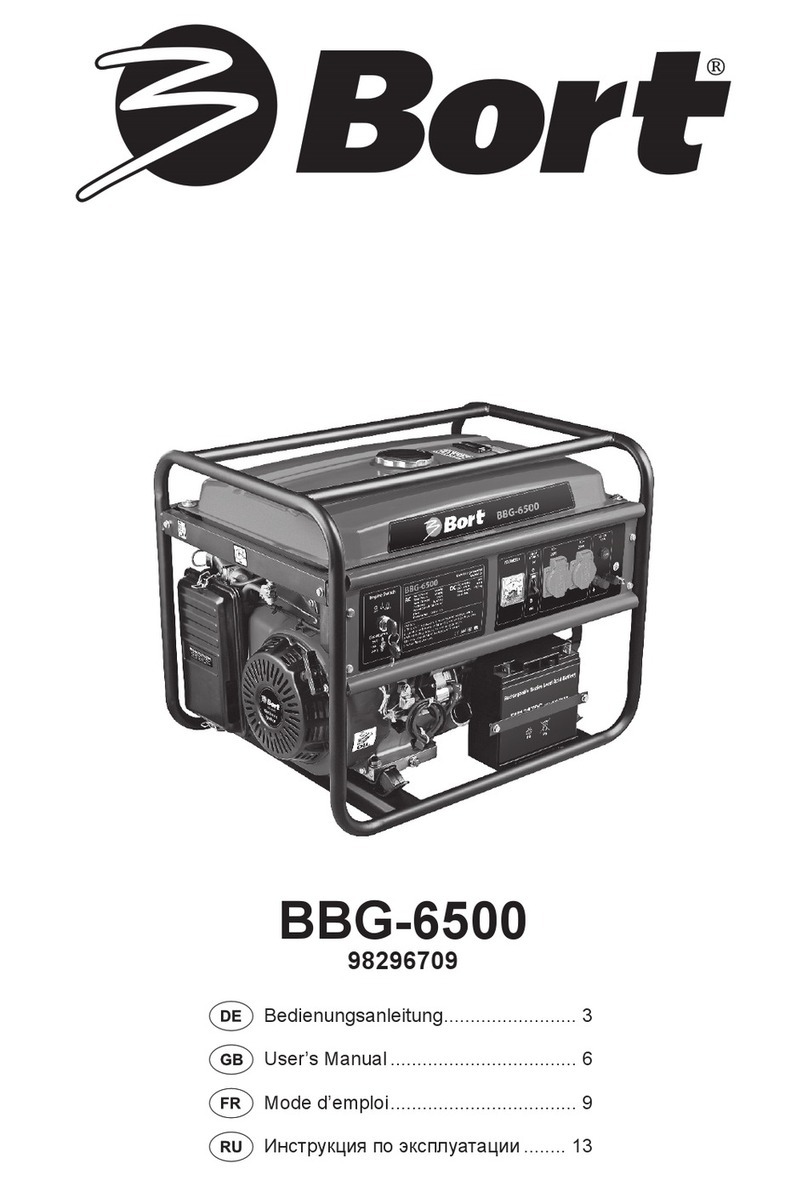© 2012-2019 Baylis Medical Company Inc. 4 of 48 DMR RFP-100A 3.3 V-13 29-May-2020_EN.docx
TABLE OF CONTENTS
LIST OF FIGURES...................................................................................................................... 6
LIST OF TABLES........................................................................................................................ 6
PREFACE 7
SECTION 1: DEVICE DESCRIPTION................................................................................. 8
SECTION 2: INDICATIONS/CONTRAINDICATIONS..................................................... 9
2.1. INDICATIONS FOR USE .........................................................................................................................9
2.2. CONTRAINDICATIONS..........................................................................................................................9
SECTION 3: WARNINGS, PRECAUTIONS, AND ADVERSE EVENTS...................... 10
3.1. WARNINGS.............................................................................................................................................10
3.2. PRECAUTIONS.......................................................................................................................................11
3.3. ADVERSE EVENTS ...............................................................................................................................13
SECTION 4: UNPACKAGING AND REPACKAGING.................................................... 14
4.1. UNPACKAGING.....................................................................................................................................14
4.2. REPACKAGING .....................................................................................................................................14
SECTION 5: CONTROLS, DISPLAYS, AND CONNECTIONS...................................... 15
5.1. FRONT PANEL DISPLAYS, CONTROLS, AND CONNECTIONS.....................................................15
5.2. REAR PANEL DISPLAYS, CONTROLS, AND CONNECTIONS .......................................................17
5.3. GENERATOR STATES FLOW CHART................................................................................................19
SECTION 6: DISPLAYS........................................................................................................ 20
6.1. System Initialization and POST States.....................................................................................................20
6.2. STANDBY State ......................................................................................................................................21
6.3. READY State ...........................................................................................................................................21
6.4. ON State ...................................................................................................................................................22
6.5. ALERT.....................................................................................................................................................22
6.6. FAULT (ERROR) State ...........................................................................................................................23
6.7. SETUP State.............................................................................................................................................23
SECTION 7: DIRECTIONS FOR USE................................................................................ 26
7.1. READ INSTRUCTIONS FOR USE ........................................................................................................26
7.2. CONNECT GENERATOR POWER CORD ...........................................................................................26
7.3. CONNECT FOOTSWITCH (OPTIONAL).............................................................................................26
7.4. CONNECT CONNECTOR CABLE........................................................................................................26
7.5. CONNECT THE DISPERSIVE (RETURN) ELECTRODE ...................................................................27
7.6. TURN THE GENERATOR “ON” ...........................................................................................................28
7.7. SET CUT MODE .....................................................................................................................................28
7.8. SET TIME ................................................................................................................................................28
7.9. CONFIRM GENERATOR SETTINGS AND STATE ............................................................................28
7.10. ACTIVATE RF ENERGY DELIVERY ..................................................................................................28
7.11. DEACTIVATE RF POWER DELIVERY ...............................................................................................29
7.12. RE-APPLY RF POWER ..........................................................................................................................29
7.13. PROCEDURE COMPLETE ....................................................................................................................29
SECTION 8: SERVICE AND MAINTENANCE ................................................................ 30