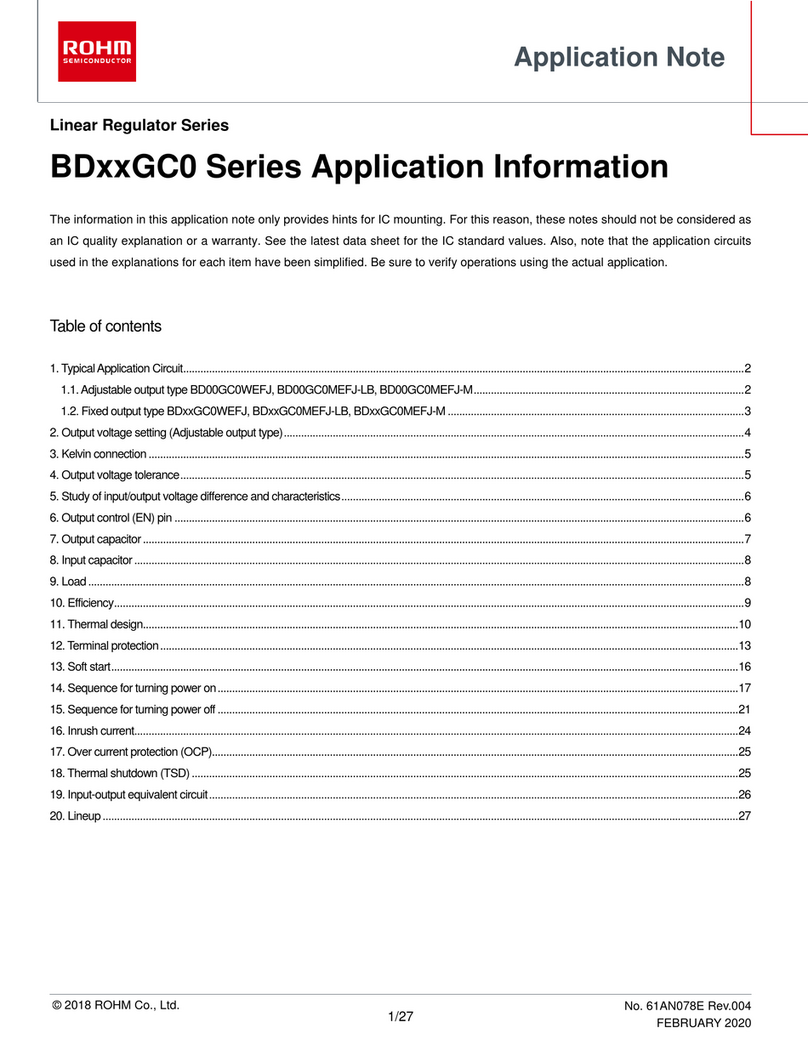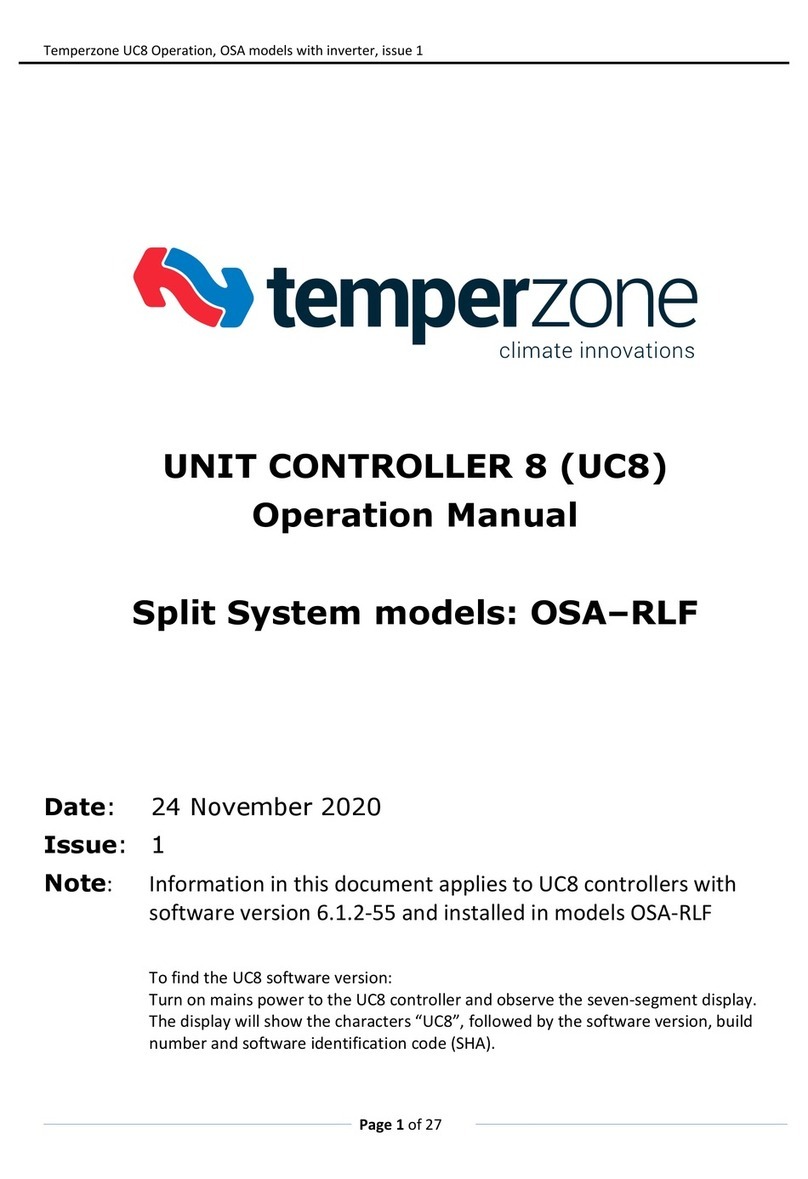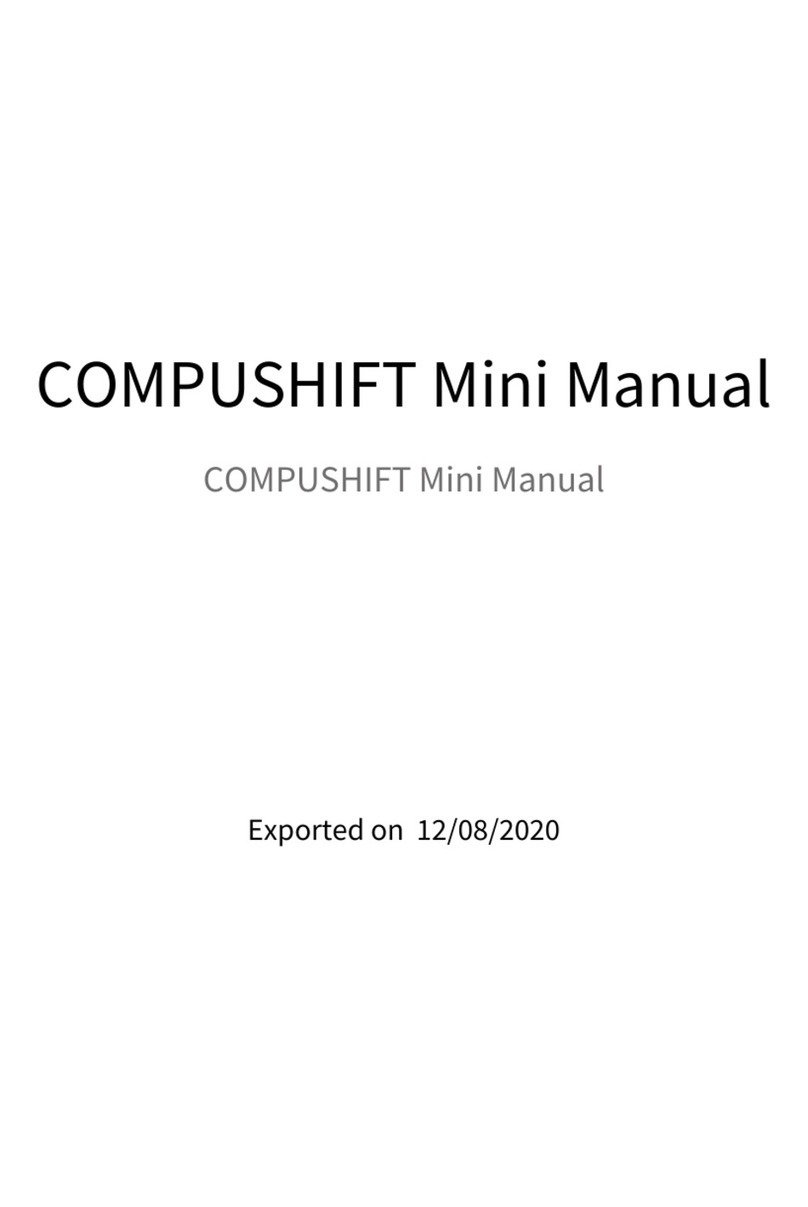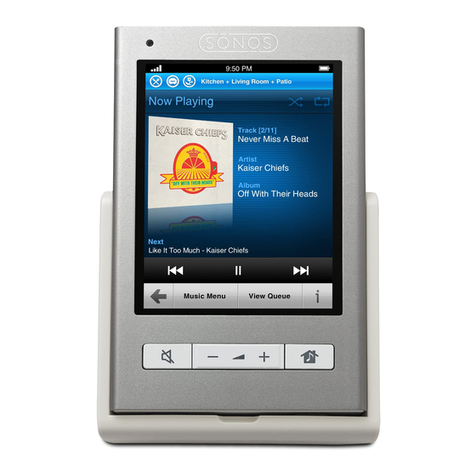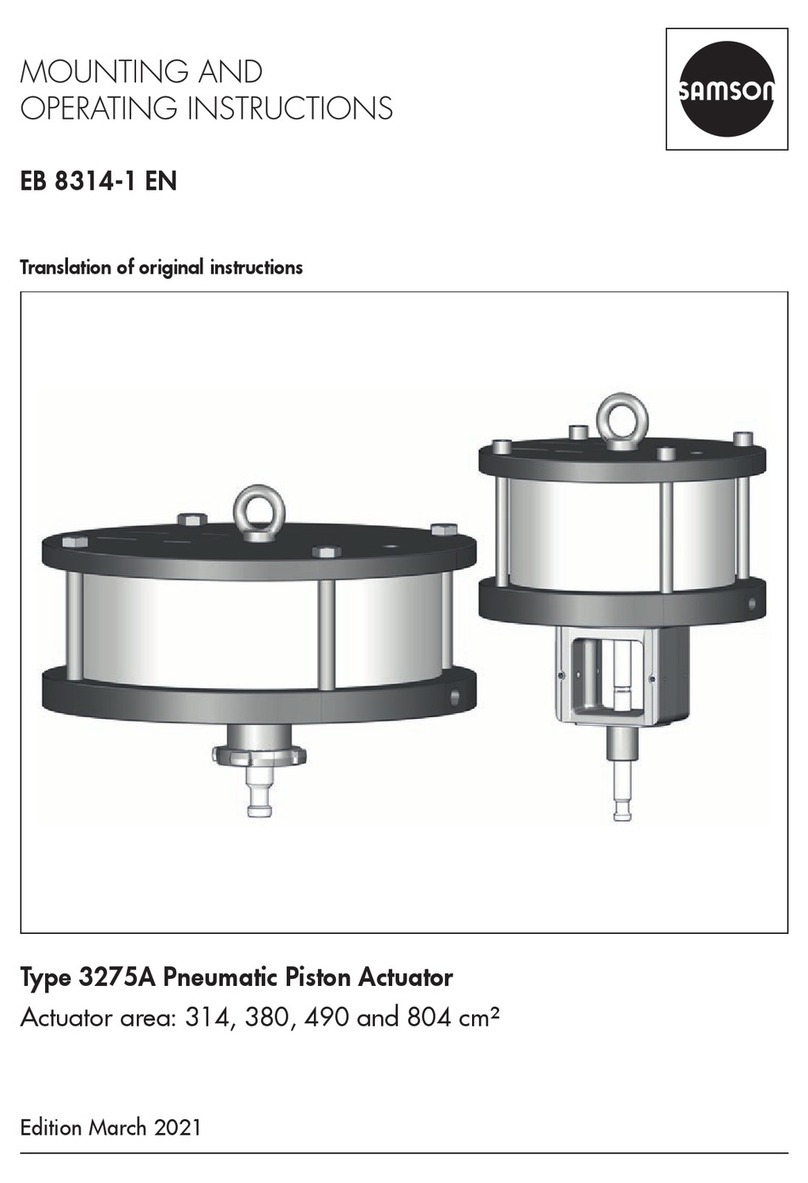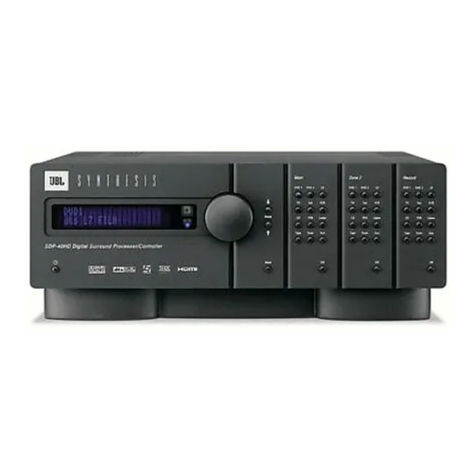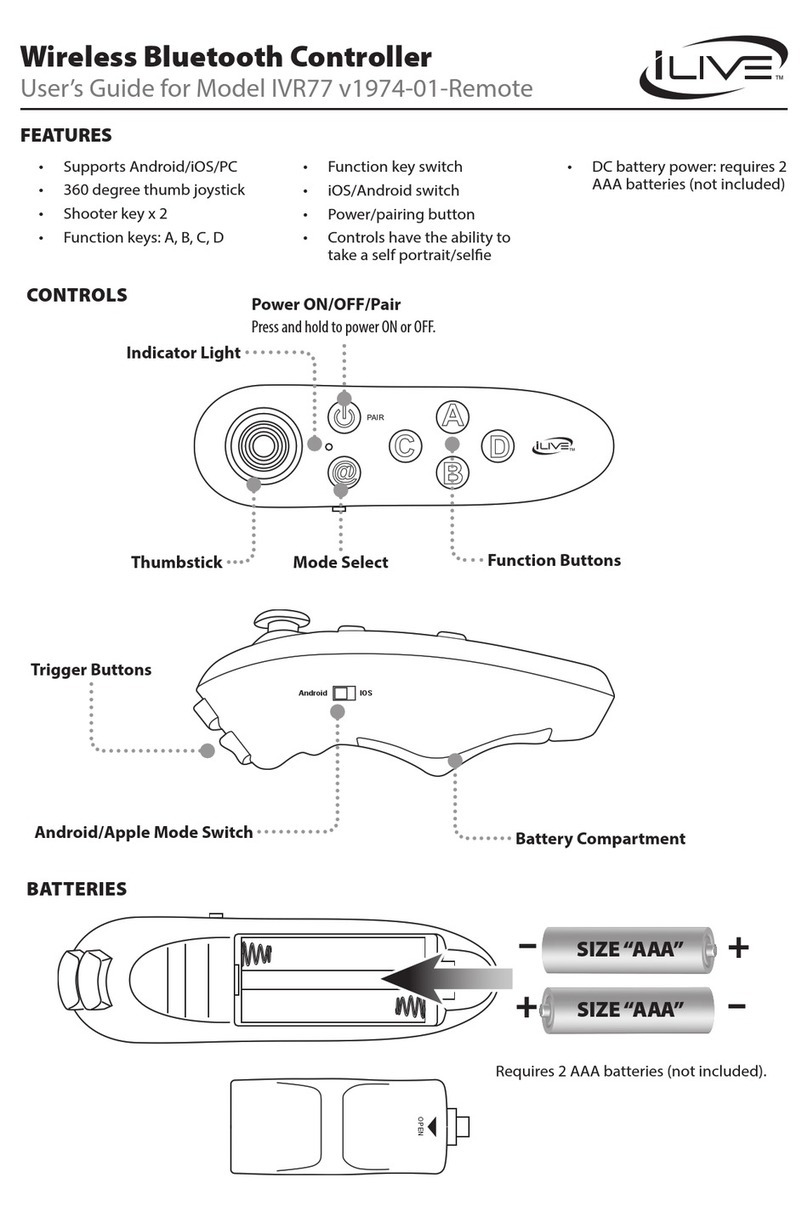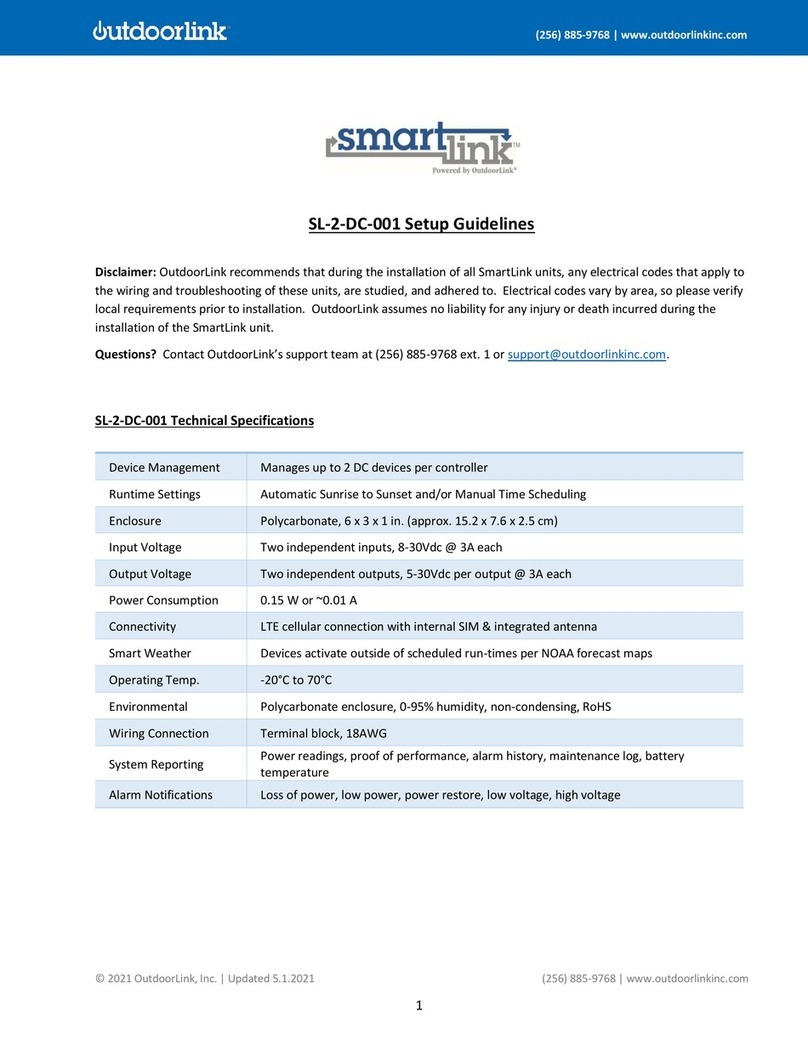BB&S Pipeline 4 Way Controller User manual

1 | Page

2 | Page
Index:
Page 2 - Index
Page 3 - Hardware info
Page 5 - Introduction
Page 6 - Default settings
Page 7 - Manual operation
Page 8 - DMX Operation
Page 8 - Tweaking
Page 9 - Mode features
Page 10 - Menu tree
Page 12 - DMX Channels
Page 14 - FAQ
Intro:
Brother, Brother & Sons ApS
The information in this manual is subject to change without notice.
Brother, Brother & Sons ApS assumes no responsibility for any errors or inaccuracies that may
appear in this manual.
All information and graphics are the property of Brother, Brother & Sons ApS.
Customer and Warranty service:
Contact your regional dealer. Contact information for your area can be found at www.brothers-sons.dk
RMA:
When returning an item please enclose
a.: Model and Serial number.
b.: A description of the problem
c.: The name of the owner of the equipment.
d.: If available please include a copy of your invoice to establish the date of sale and the beginning
of the warranty period.
Disposing of this product:
Help preserve the environment! Ensure that this product is recycled at the end of its life.
This product is in compliance with the RoHS and WEEE directives.
Safety Notice:
It is important to read ALL safety information and instructions in this manual before installing
and operating the product described.
WARNING:
This product is for professional use only and has been designed for indoor use. Exposure to
moisture may cause damage to the product and will void your warranty.
Do not operate the product if the ambient temperature exceeds 40°C / 104°F
Do not mount on flammable surface.
Ensure that the fixture is electrically connected to ground (earth)
Only use this product if all cables, connectors and the product itself are undamaged.
SERVICE:
Servicing is to be performed only by qualified personnel. Take precautions to avoid ESD
damage during service.
Disconnect the power before servicing the product.
POWER:
Never connect to dimmer power. Make sure the local power voltage is within the range specified.

3 | Page
Hardware Info:
Pipeline 4 Way Controller:
AC Power: 100 – 240 V nominal, 50/60 Hz
Never connect to dimmer power
Powersupply: Electronic switchmode
This fixture must be connected to ground.
48 Volt
PSU IN Pin assignment: Pin 1: GND / PIN 4: +
Controlbox: 0.69 kg / 1.52 lbs
Max: 144W
Pipeline Raw pin assignment:
Pin 2: Red +
Pin 1: Blue GND
Thermal:
Maximum ambient temperature - t.Amb: 40° C / 104° F
Specifications subject to change without notice. For the latest specifications see www.brothers-sons.dk
Data:
This product uses a 5-pin XLR for dmx input and output.
Use shielded data cables.
Do not overload the daisy chain. Up to a maximum of 32 devices can be used on a single dmx chain.
Protocol: USITT DMX512-A

4 | Page

5 | Page
Introduction:
A. The Pipeline 4 Way Controller is a Controlbox for up to 4 Pipeline Raw Pipes.
B. The Pipeline 4 Way Controller has 2 to 3 basic functions
C. The Pipeline 4 Way Controller has 6 different modes
B. Basic functions:
1. Intensity
2. Strobe
3. Color tweaking from 3200K to 5600K
1. Intensity/Dimming has various options:
Resolution:
- 8 bit: Uses only 1 channel
- 16 bit: High resolution dimming, but uses 2 channels.
Control:
Manual: Manually operated via the display on the back
DMX: DMX controlled
2. Strobe can be controlled via DMX, but not manually. If set to ON the strobe function will take up 2 channels.
3. Color tweaking.
When connecting 3200K and 5600K pipes, you have the option to use the tweaking function.
You can set it to either:
CCT 8 bit: Uses only 1 channel
or CCT 16 bit: High resolution tweaking, but uses 2 channels.
C. Modes (can be set in the menu under Mode/Resolution:)
CCT 8bit - Color Tweak from 3200K - 5600K
Can be selected for any pipe combination, but only works with 3200/5600K pipes combination)
(4300K and unknown tubes will not switch on when using CCT mode.)
CCT 16bit - High Resolution Intensity and Color Tweak from 3200K - 5600K
Can be selected for any pipe combination, but only works with 3200/5600K pipes combination)
(4300K and unknown tubes will not switch on when using CCT mode.)
Ind 8 - Individual control of all four tubes
Ind 16 - High Resolution control of all four tubes
All 8 - Control all tubes as one
All 16 - High resolution control of all tubes as one
(See DMX Channel chart for information channel usage)

6 | Page
Indicator and DMX signal available dots.
Indicates if a change has been made from the default setting
1 : Mode / Resolution
2 : Response
3 : Curve
4 : Strobe
5 : --------
6 : DMX Signal available
Default settings:
When receiving the controlbox or when resetting it, the default settings are:
DMX Address: 001
DMX resolution: All 16 bit - Smooth dimming
Response: Slow - The slow response makes dimming more smooth.
Curve: Square - The dimming curve is adjusted for LEDs.
Strobe: OFF - Strobe is disabled.
NO DMX: Hold - If DMX signal is lost, the Pipeline 4 Way Controller will hold the last received DMX values.
Display: ON - Display is always on
Reset
The unit can be reset to default from the menu or by pressing and holding the menu button within the first 5
seconds after switching on the power until the display reads: RESET
Reset does not affect: Calibration values, Color settings, Length or Manual Values
Display orientation
The display readout can be flipped upside down by pressing the UP and DOWN buttons simultaneously.
Start up
At powerup there is a delay of 5 seconds before the unit is operational.
Display reads out DMX address if DMX signal is present or goes to manual mode.
Software version
This information can be found under tools in the menu.
THERS-SONS.DK

7 | Page
Manual operation (No DMX connected)
The way the manual operation works is dependent on the resolution setting.
If set to
All 8 / All 16
When the Pipeline 4 Way Controller is switched on the display will show the light level
e.g. “ 0”
Use the UP and DOWN buttons to set the desired light level.
The level will be autosaved after 10 seconds, indicated by display readout “SAVED” or
can be saved instantly by pressing ENTER after setting the light level.
After saving a light level the ENTER button can be used to toggle between 0 and the saved level.
The display reads out “MANUAL” for 0.
(If “MANUAL” doesn’t give you level “0”, check that “noDMX” is not set to “man”)
If power is lost, the unit will, when power is restored, automatically go to the saved light level after 5 seconds.
If a DMX signal is connected when in Manual mode, the unit will switch to DMX mode.
Removing the DMX signal will not cause the unit to switch back to Manual mode.
To reenter Manual mode; navigate to MANUAL in the menu OR remove DMX signal and switch unit off and then back on.
Individual 8 / Individual 16
When the Pipeline 4 Way Controller is switched on the display will show the light level for the first pipe
e.g. “n1 0”
Use the UP and DOWN buttons to set the desired light level for Pipe 1
- press Enter to store the selected level and to go to the next pipe.
The display will read out e.g. “n2 0”
Use the UP and DOWN buttons to set the desired light level for Pipe 2
- press Enter to store the selected level and to go to the next pipe.
etc.
The level of the selected pipe will be autosaved after 10 seconds when doing nothing, indicated by display readout
“SAVED”
The display reads out “MANUAL” for 0 (If “MANUAL” doesn’t give you level “0”, check that “noDMX” is not set to “man”)
After saving the light level, it is possible to toggle between the saved light levels and 0, by, in turn, clicking the MENU &
ENTER
The display reads out “MANUAL” for 0
(If “MANUAL” doesn’t give you level “0”, check that “noDMX” is not set to “man”)
If power is lost, the unit will, when power is restored, automatically go to the saved light level after 5 seconds.
If a DMX signal is connected when in Manual mode, the unit will switch to DMX mode.
Removing the DMX signal will not cause the unit to switch back to Manual mode.
To reenter Manual mode; navigate to MANUAL in the menu OR remove the DMX signal and switch unit off and then back
on.
CCT 8 / CCT 16 (Can be selected for any pipe combination, but only works with 3200/5600K pipes combination)
When the Pipeline 4 Way Controller is switched on the display will show the light level e.g. “ 0”
Use the UP and DOWN buttons to set the desired light level for the Pipeline 4 Way Controller.
- press Enter to store the selected level and to go to the color temperature.
The display will read out e.g. “3200 K” Set the desired color temperature and press enter to save it.
The level and color temperature will be autosaved after 10 seconds, indicated by display readout “SAVED” or
can be saved instantly by pressing ENTER after setting the light level.
After saving the light level, it is possible to toggle between the saved light levels and 0, by, in turn, clicking the MENU &
ENTER.
The display reads out “MANUAL” for 0.
(If “MANUAL” doesn’t give you output level “0”, check that “noDMX” is not set to “man”)
If power is lost, the unit will, when power is restored, automatically go to the saved light level after 5 seconds.
If a DMX signal is connected when in Manual mode, the unit will switch to DMX mode.
Removing the DMX signal will not cause the unit to switch back to Manual mode.
To reenter Manual mode; navigate to MANUAL in the menu OR remove DMX signal and switch unit off and then back on.

8 | Page
DMX Operation:
Starting up:
At start up, display reads out the DMX address.
When a DMX cable is connected and the Pipeline 4 way controller receives a valid DMX signal from a DMX controller,
the unit will indicate that DMX is being received by turning on the DMX present indicator in the display.
(See Introduction)
If a unit is started up without DMX present it will start up in manual mode, but will switch to DMX
mode as soon as a DMX signal is detected.
Setting the DMX address:
After power up, the Pipeline 4 way controller will show the set DMX address e.g.: "A. 1"
If a different dmx address is desired:
- Press: MENU
The display writes: "Addr"
- Press: ENTER
Navigate to the desired DMX address using the Up and Down buttons
- Press: ENTER to select the desired address.
Channel Control:
(See DMX Channel Chart )
The Pipeline 4 way controller has 3 different control modes in both 8 or 16 bit. Individual, All or CCT
Individual: Controls every pipe connected to the Pipeline 4 way controller individually
All: Controls all pipes connected to the Pipeline 4 way controller as one - Useful for fixtures with just one color
temperature.
CCT: Only useable with 3200/5600K pipes combination.
Loss of DMX signal:
The unit will stay in DMX mode even if DMX signal is lost. The behaviour of the the unit in case of the signal
loss can be set in the menu under Mode - noDMX (see Software Menu Tree)
Tweaking: (only functional when using 3200 and 5600K pipes)
The Pipeline 4 way controller in
- CCT 8bit mode (strobe-off) uses:
2 channels: 1.Intensity 2.Color
- CCT 16bit mode (strobe-off) uses:
4 channels: 1.Intensity Coarse 2.Intensity Fine 3.Color Coarse 4. Color Fine
Example below shows a configuration using two pairs of 3200K and 5600K pipes of similar lenght.
E.g.: 1 x 3200K 1 Foot, 1 x 3200K 3 Foot, 1 x 5600K 1 Foot, 1 x 5600K 3 Foot
The values and their output:
Intensity Channel Value 0%-------------------------------------------------------100%
intensity: 0% 100%
COLOR Channel value 0%-------------------------50%------------------------100%
Colordistribution: 3200K@100% 3200K@50% 3200K@0%
Colordistribution: 5600K@0% 5600K@50% 5600K@100%
Example:
Unit is set to: CCT 8bit mode
Channel 1 is set to 50 = The intensity level is set at 50%
Channel 2 is set to 25 = The Color is set to 3200 @ 75% and 5600K @ 25%
You can bring down the intensity without affecting the color.
(If tubes have been set to 4300K or unknown, they will not switch on when using CCT mode)

9 | Page
MODE FEATURES EXPLAINED
Resolution:
All: Controls all pipes as one
Ind: Controls all pipes individually
CCT: An overall light level and color balance can be set.
8 bit: Less DMX channels used.
16 bit: Smoother resolution.
Response: Slow: Fades between values. Smoother fades.
Fast: Snaps between values. Fast operation.
Curve: Square: Dimmer curve designed for LEDs
Linear: Standard dimmer curve
Strobe: OFF: Less DMX channels used.
ON: Strobe function added.
noDMX: HOLD: If DMX signal is lost, the unit will maintain the last value received.
OFF: If DMX signal is lost, the unit will go to 0% light level.
MAN: If DMX signal is lost, the unit will go to the saved manual light level
Display: OFF 2n: The display will switch off after 2 minutes of idle operation.
ON: The display will always be on.

10 | Page
MENU TREE
Button actions:
Menu: In and out of Menus -Up+Down: Navigate and change values -Enter: Select and Save
A. 1 (DMX Address Example)
Menu
Addr 1-512
Mode
Resolution
CCT 8bit - Color Tweak from 3200K - 5600K -
(Can be selected for any setup, but only works for 3200/5600 pipes combination)
CCT 16bit - High Resolution Intensity and Color Tweak from 3200K - 5600K
(Can be selected for any setup, but only works for 3200/5600 pipes combination)
Ind 8 - Individual control of all four tubes
Ind 16 - High Resolution control of all four tubes
All 8 - Control all tubes as one
All 16 - High resolution control of all tubes as one
Response
slow - Fades between values
Fast - Snaps between values
Curve
Square - Square dimmer curve
Linear - Linear dimmer curve
Strobe
Off - No Strobe
On - Adds 2 strobe channels; one Strobe Mode and one Strobe Lenght
no dmx Sets fixtures action if loss of DMX signal occurs
Hold - Maintains last received DMX value
off - Sets output to zero
Manual - Goes to stored Manual value.
display Digital display action:
On - Display always on
Off 2minutes - Display turns off after two minutes
Tools
Version Shows software version - Readout only
HW Version Shows hardware version - Readout only
P Temp Controller PCB temperature - Readout only
Int Channel (Up/Down navigates between channels)
Shows internal channels used and the channels dmx values
3 first digits shows channel number - Readout Only
3 last digits shows DMX value - Readout Only
DMX In (Up/Down navigates between channels)
Shows all DMX addresses (1-512) and their DMX values
3 first digits shows DMX address - Readout Only
3 last digits shows DMX value - Readout Only
Pipes (Up/Down navigates between pipes) - Readout Only
Shows Pipe-number, Lenght and Color temperature.
1 3F-C = Pipe 1, 3 Foot, Cold
(If you press Enter you will see a read-out e.g. 1 bfff this is for service techs only)
Continues on next page

11 | Page
Color In this menu you can set the color of the connected pipes.
After pressing Enter at the menu item Color,
pipe 1 will start flashing, navigate to the desired color using the Up/Down
buttons, press Enter to select. 4300/Warm/Unknown/None/Cold
(When pressing Enter to select, menu moves on to pipe 2 and pipe 2 starts flashing)
Repeat the steps again until finished with pipe 4, after pressing Enter at pipe 4, the
display will show selected colors eg. CWCW. Press Enter to finish.
(4300K and unknown tubes will not switch on when using CCT mode.)
Resetting the fixture will not reset the any changes made to these settings.
Length Set the length of the connected pipes.
When pressing Enter the Pipe connected to output A, will start flashing.
Navigate to the lenght desired: 1, 2, 3 or 4 Feet using Up/Down - Press Enter to
select. Repeat process for all outputs, when pressing Enter at output C, the display
shows the selected lengths e.g.: 1321 - Press Enter to finish.
Resetting the fixture will not reset the any changes made to these settings.
Calibration Auto calibration of the Pipes. Press Enter to calibrate.
CalVal Shows the calibration values for each pipe - Not affected by Reset - Readout Only
Reset Resets fixture to default values.
Reset does not affect Color settings, Calibration values or Manual Values
(Confirm - Press enter to confirm reset)
testdisplay Test display all segments are set to on except indicator dots.
Log (Service tech. log)
Log C° - Minimum and maximum logged Lamp temperature in °C - Readout Only
MaxPCB - Maximum logged PCB temperature in °C
bbsVer - Readout Only
Id nr - Readout Only
Pipe Version - Readout Only
tUI Ver - Readout Only
onTime - controller Power ON time in hours - Readout Only
OnLED - Amount of hours the controller has been sending an intensity value of more
than 1% to any output - Readout Only
onCnt - Number of times controller has been switched on - Readout Only
Serial - Internal serial number used as service number - Readout Only
Demo - Repeats fade between 0% - 100% - 0% of all pipes simultaneously
PSU V - PSU Voltage in Volts - Readout Only
FliCH - Readout Only
Fli In - Readout Only
dmx HZ - DMX refresh rate - Readout Only
dmx CH - Number of DMX channels transmitted by controller - Readout Only
Manual: Manual intensity set and saved by pressing enter. 0-100%
Manual intensity will autosave within 10 seconds. The display reads: Saved

12 | Page
DMX Channels:
Mode
Channel
Parameter
Function
Value
Percent
CCT 8 bit
1
Intensity
Intensity
0 - 255
0 - 100
2
Color
Warm White - Cold White
0 - 255
0 - 100
Mode
Channel
Parameter
Function
Value
Percent
CCT 8 bit -Strobe ON
1
Intensity
Intensity
0 - 255
0 - 100
2
Color
Warm White - Cold White
0 - 255
0 - 100
3
Strobe Mode
Open
0 - 5
0
Fast to Slow Strobe
6 - 125
1 - 49
Open
126 - 130
50
Slow to Fast Strobe - Random
131 - 250
51 - 99
Open
251 - 255
100
4
Strobe Lenght
Short to Long Flash
0 - 255
0 - 100
Mode
Channel
Parameter
Function
Value
Percent
CCT 16 bit
1
Intensity
Intensity - Coarse
0 - 255
0 - 100
2
Intensity
Intensity - Fine
0 - 255
0 - 100
3
Color
Warm White - Cold White - Coarse
0 - 255
0 - 100
4
Color
Warm White - Cold White - Fine
0 - 255
0 - 100
Mode
Channel
Parameter
Function
Value
Percent
CCT 16 bit - Strobe ON
1
Intensity
Intensity - Coarse
0 - 255
0 - 100
2
Intensity
Intensity - Fine
0 - 255
0 - 100
3
Color
Warm White - Cold White - Coarse
0 - 255
0 - 100
4
Color
Warm White - Cold White - Fine
0 - 255
0 - 100
5
Strobe Mode
Open
0 - 5
0
Slow to Fast Strobe
6 - 125
1 - 49
Open
126 - 130
50
Slow to Fast Strobe - Random
131 - 250
51 - 99
Open
251 - 255
100
6
Strobe Lenght
Short to Long Flash
0 - 255
0 - 100
Mode
Channel
Parameter
Function
Value
Percent
Individual 8 bit
1
Intensity
Intensity Pipe A
0 - 255
0 - 100
2
Intensity
Intensity Pipe B
0 - 255
0 - 100
3
Intensity
Intensity Pipe C
0 - 255
0 - 100
4
Intensity
Intensity Pipe D
0 - 255
0 - 100
Mode
Channel
Parameter
Function
Value
Percent
Individual 8 bit - Strobe ON
1
Intensity
Intensity Pipe A
0 - 255
0 - 100
2
Intensity
Intensity Pipe B
0 - 255
0 - 100
3
Intensity
Intensity Pipe C
0 - 255
0 - 100
4
Intensity
Intensity Pipe D
0 - 255
0 - 100
5
Strobe Mode
Open
0 - 5
0
Slow to Fast Strobe
6 - 125
1 - 49
Open
126 - 130
50
Slow to Fast Strobe - Random
131 - 250
51 - 99
Open
251 - 255
100
6
Strobe Lenght
Short to Long Flash
0 - 255
0 - 100

13 | Page
Mode
Channel
Parameter
Function
Value
Percent
Individual 16 bit
1
Intensity
Intensity Pipe A - Coarse
0 - 255
0 - 100
2
Intensity
Intensity Pipe A - Fine
0 - 255
0 - 100
3
Intensity
Intensity Pipe B - Coarse
0 - 255
0 - 100
4
Intensity
Intensity Pipe B - Fine
0 - 255
0 - 100
5
Intensity
Intensity Pipe C - Coarse
0 - 255
0 - 100
6
Intensity
Intensity Pipe C - Fine
0 - 255
0 - 100
7
Intensity
Intensity Pipe D - Coarse
0 - 255
0 - 100
8
Intensity
Intensity Pipe D - Fine
0 - 255
0 - 100
Mode
Channel
Parameter
Function
Value
Percent
Individual 16 bit - Strobe ON
1
Intensity
Intensity Pipe A - Coarse
0 - 255
0 - 100
2
Intensity
Intensity Pipe A - Fine
0 - 255
0 - 100
3
Intensity
Intensity Pipe B - Coarse
0 - 255
0 - 100
4
Intensity
Intensity Pipe B - Fine
0 - 255
0 - 100
5
Intensity
Intensity Pipe C - Coarse
0 - 255
0 - 100
6
Intensity
Intensity Pipe C - Fine
0 - 255
0 - 100
7
Intensity
Intensity Pipe D - Coarse
0 - 255
0 - 100
8
Intensity
Intensity Pipe D - Fine
0 - 255
0 - 100
5
Strobe Mode
Open
0 - 5
0
Slow to Fast Strobe
6 - 125
1 - 49
Open
126 - 130
50
Slow to Fast Strobe - Random
131 - 250
51 - 99
Open
251 - 255
100
6
Strobe Lenght
Short to Long Flash
0 - 255
0 - 100
Mode
Channel
Parameter
Function
Value
Percent
All 8 bit
1
Intensity
Intensity
0 - 255
0 - 100
Mode
Channel
Parameter
Function
Value
Percent
All 8 bit - Strobe ON
1
Intensity
Intensity
0 - 255
0 - 100
2
Strobe Mode
Open
0 - 5
0
Slow to Fast Strobe
6 - 125
1 - 49
Open
126 - 130
50
Slow to Fast Strobe - Random
131 - 250
51 - 99
Open
251 - 255
100
3
Strobe Lenght
Short to Long Flash
0 - 255
0 - 100
Mode
Channel
Parameter
Function
Value
Percent
All 16 bit
1
Intensity
Intensity - Coarse
0 - 255
0 - 100
2
Intensity
Intensity - Fine
0 - 255
0 - 100
Mode
Channel
Parameter
Function
Value
Percent
All 16 bit - Strobe ON
1
Intensity
Intensity - Coarse
0 - 255
0 - 100
2
Intensity
Intensity - Fine
0 - 255
0 - 100
3
Strobe Mode
Open
0 - 5
0
Slow to Fast Strobe
6 - 125
1 - 49
Open
126 - 130
50
Slow to Fast Strobe - Random
131 - 250
51 - 99
Open
251 - 255
100
4
Strobe Lenght
Short to Long Flash
0 - 255
0 - 100

14 | Page
FAQ - TROUBLE SHOOTING
Power is on but the display is not
1. Press a button to activate, if Display has been set to "Off after 2 minutes"
2. Check if the light is on in your PSU
The luminaire is flashing
1. Check to see if you have set it for strobing.
2. Check your patch
3. You are in the Color or Length menu
In manual mode “ENTER” only switches between
“MANUAL” and the saved light level in the display, but
not in the output.
1. Check that “noDMX” is not set to “Man”
The Pipeline 4 way controller does not respond to DMX
1. Is a DMX cable correctly connected to DMX IN
2. Is the “DMX present” indicator ON
3. Check under “DMX In” in the menu under "Tools" if the unit
receives any DMX values on the respective channels.
Some or all pipes do not switch on
1. You are in "CCT8/CCT16" mode and the pipe Color is set to "4300K","None" or "Uknown"
2. You have by accident set the pipe Color to "none"
Table of contents