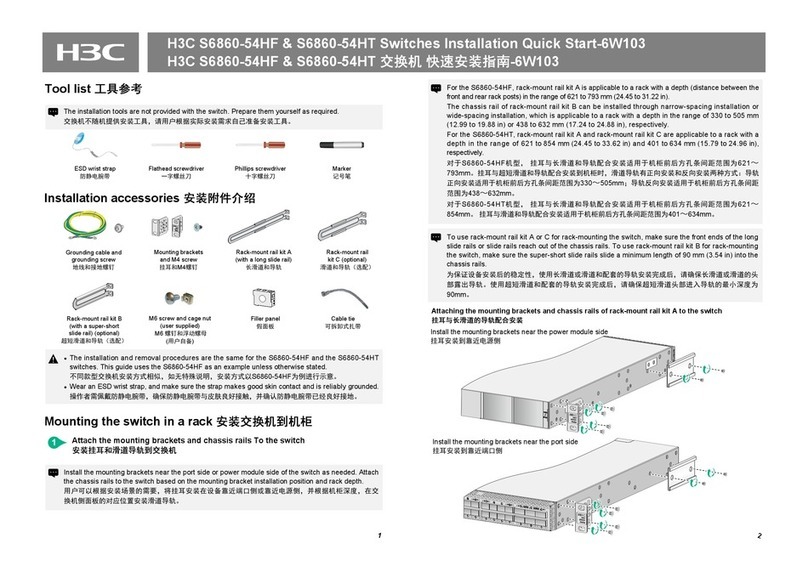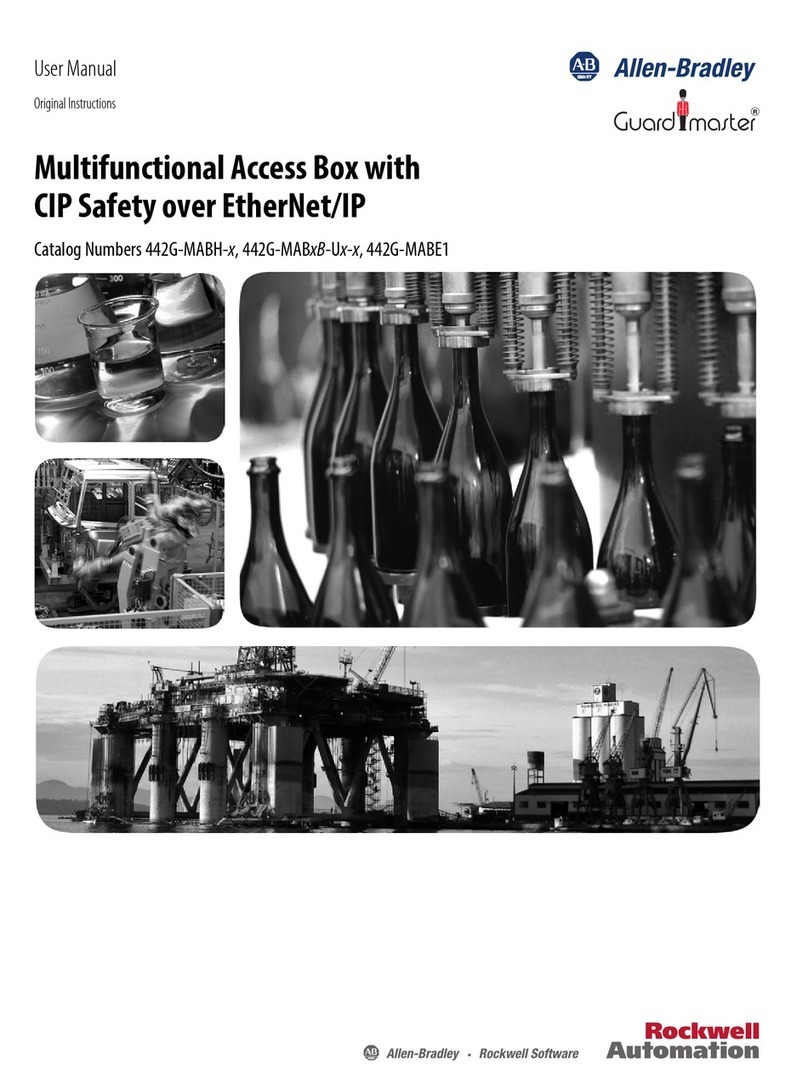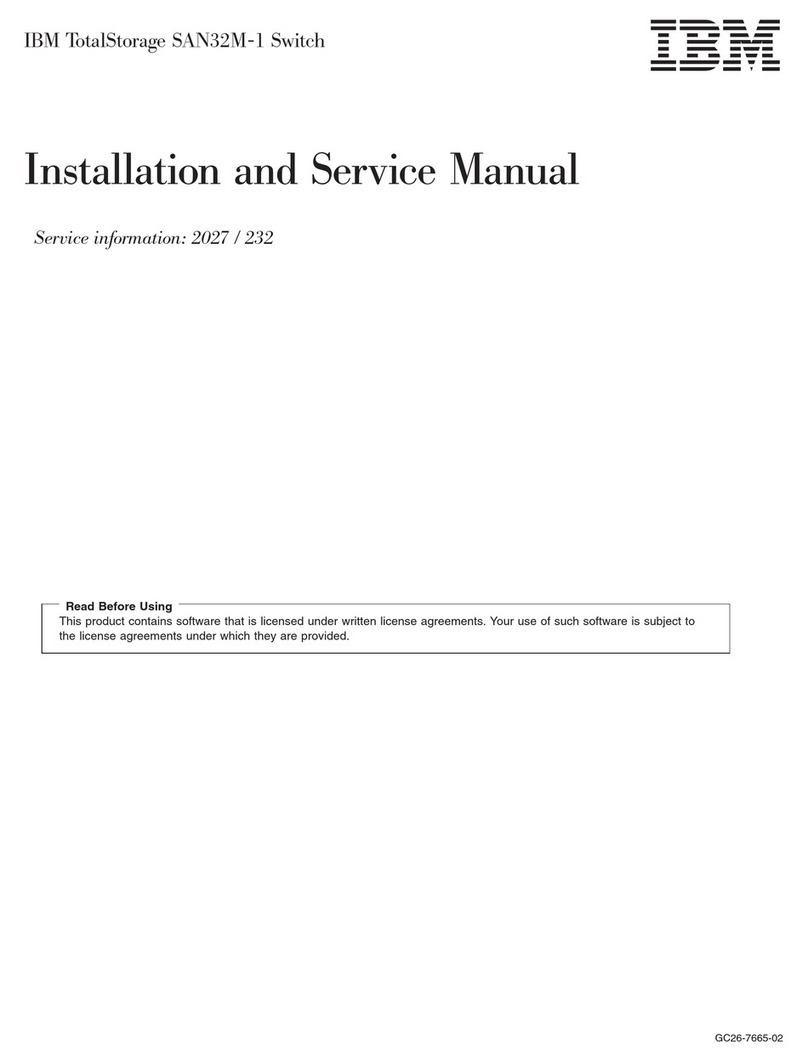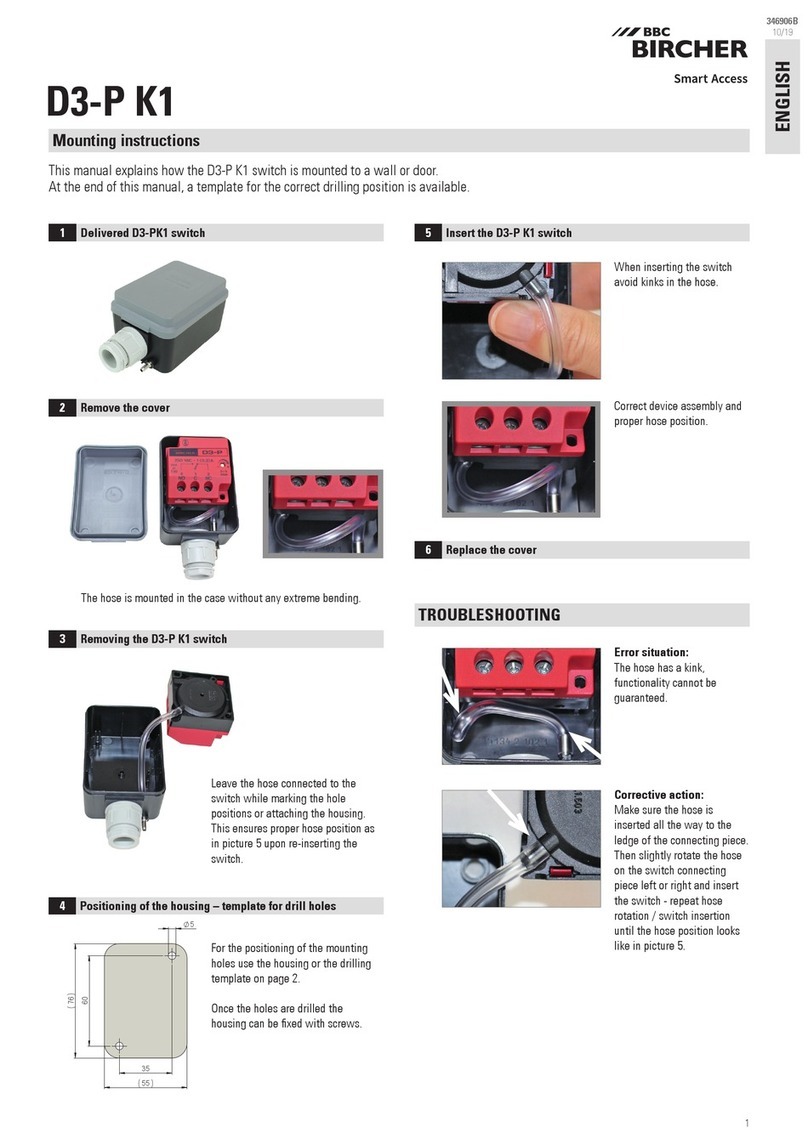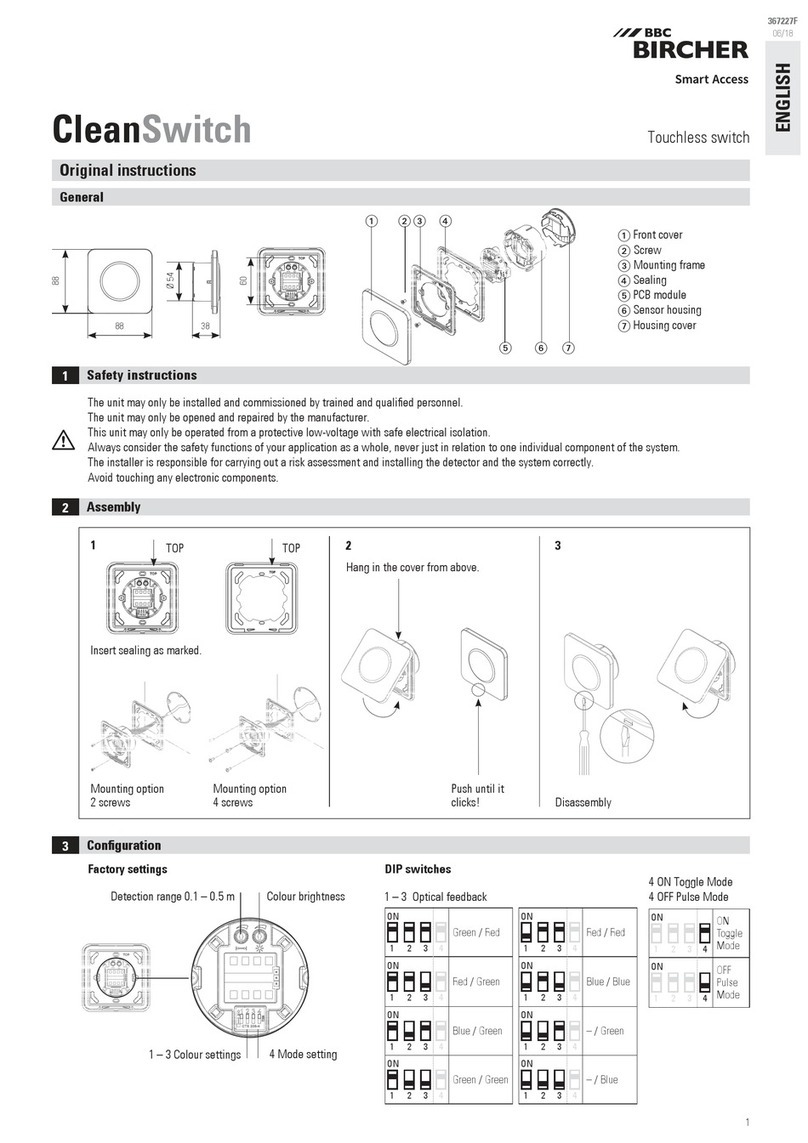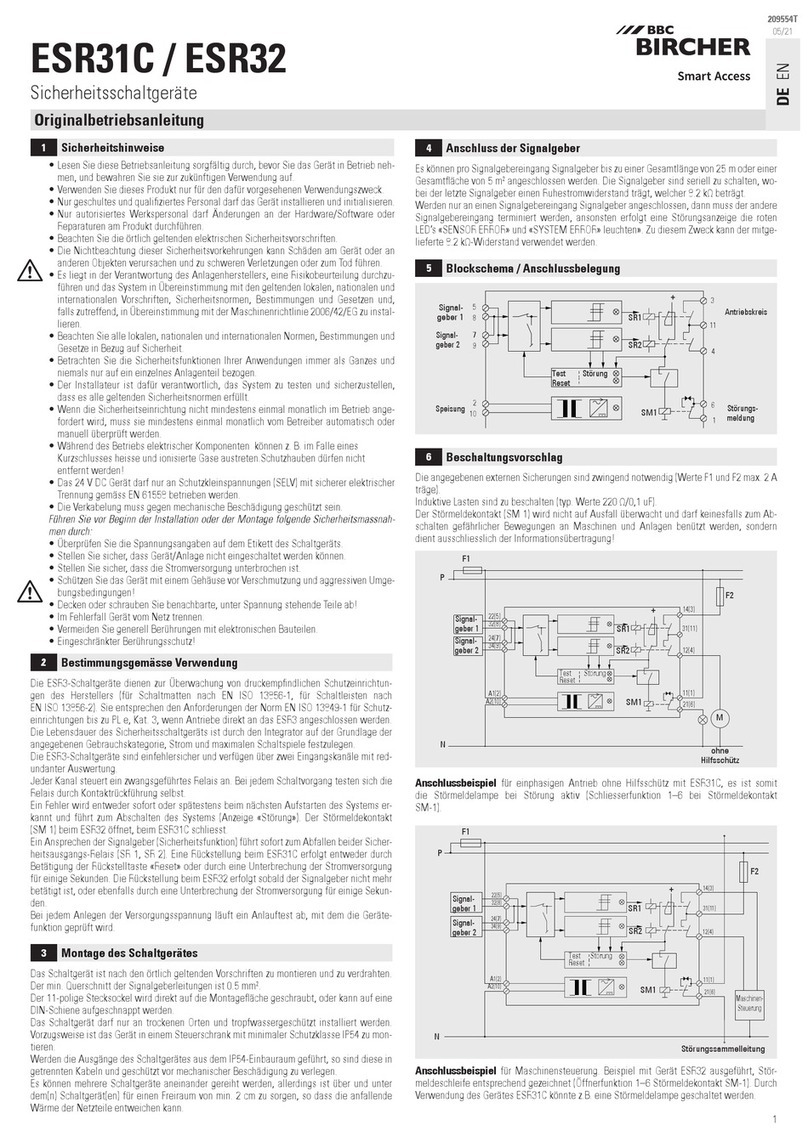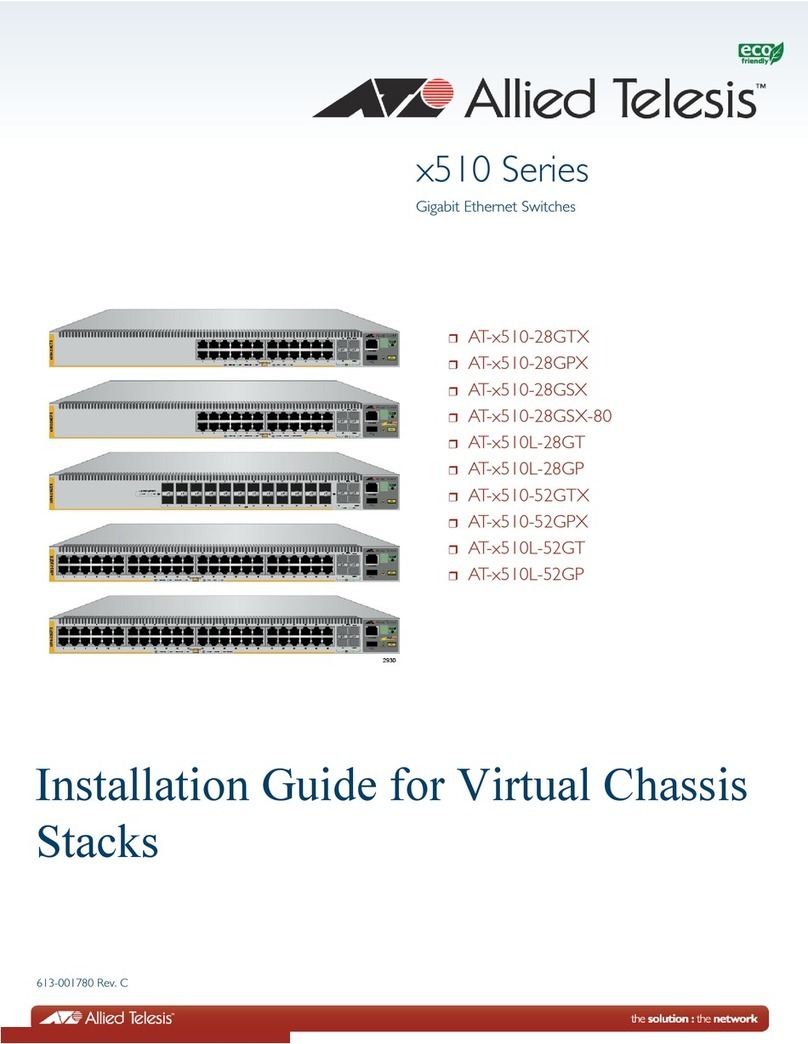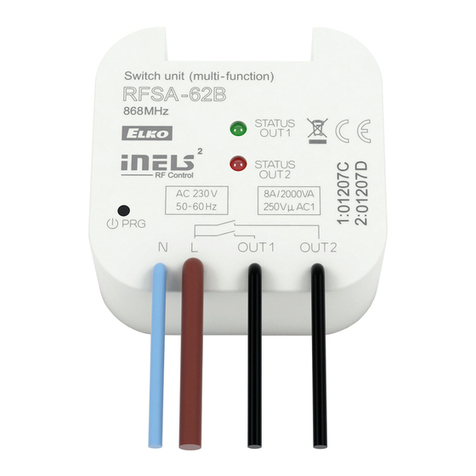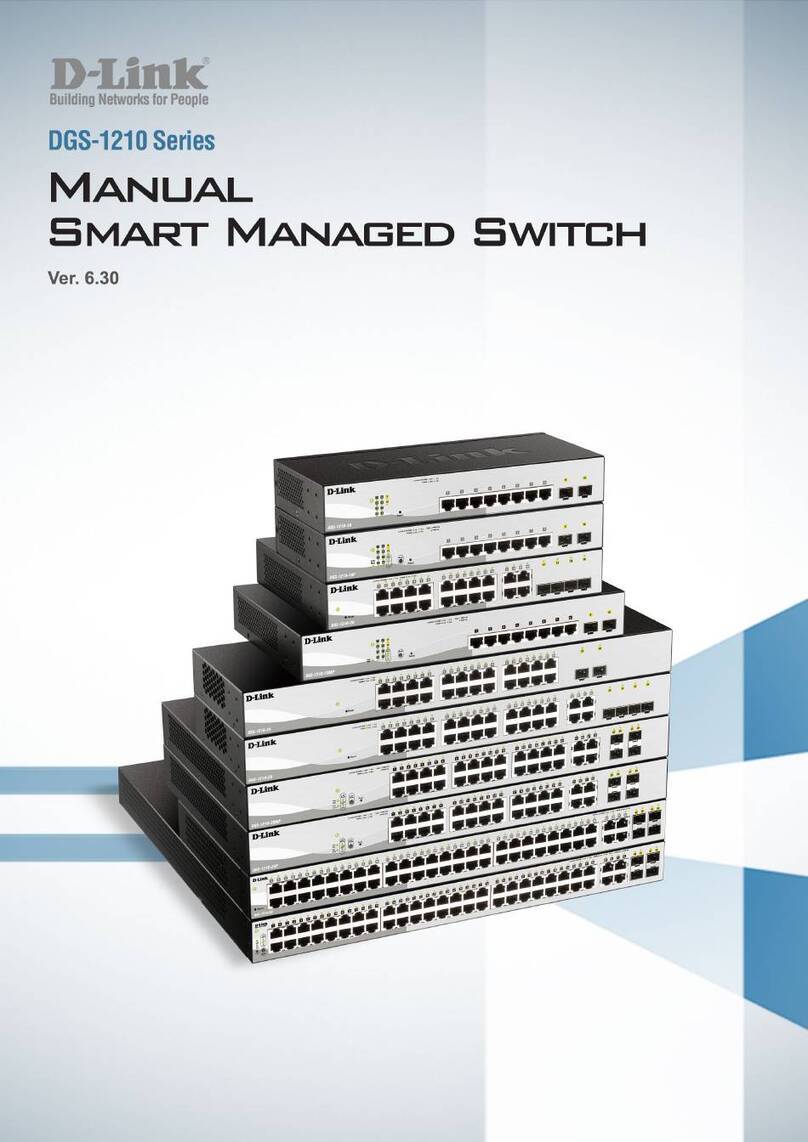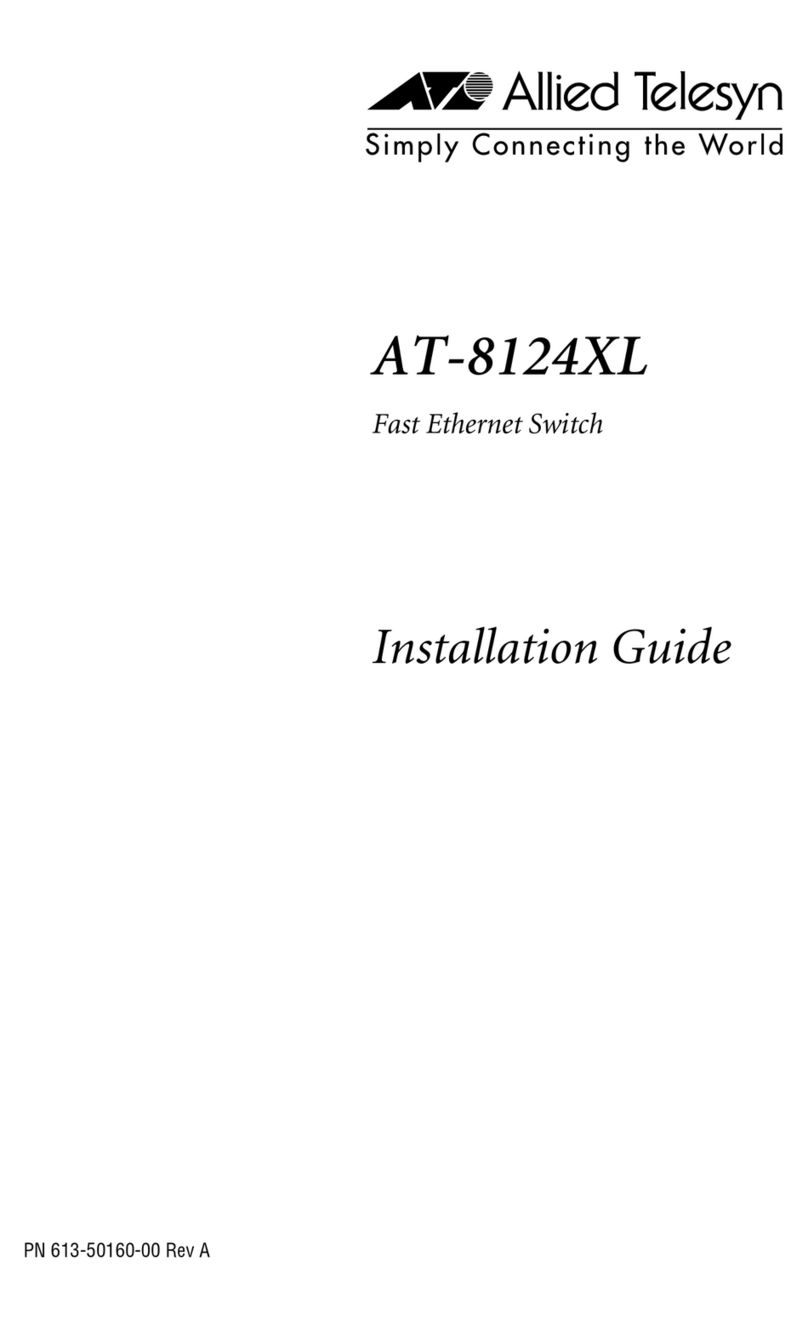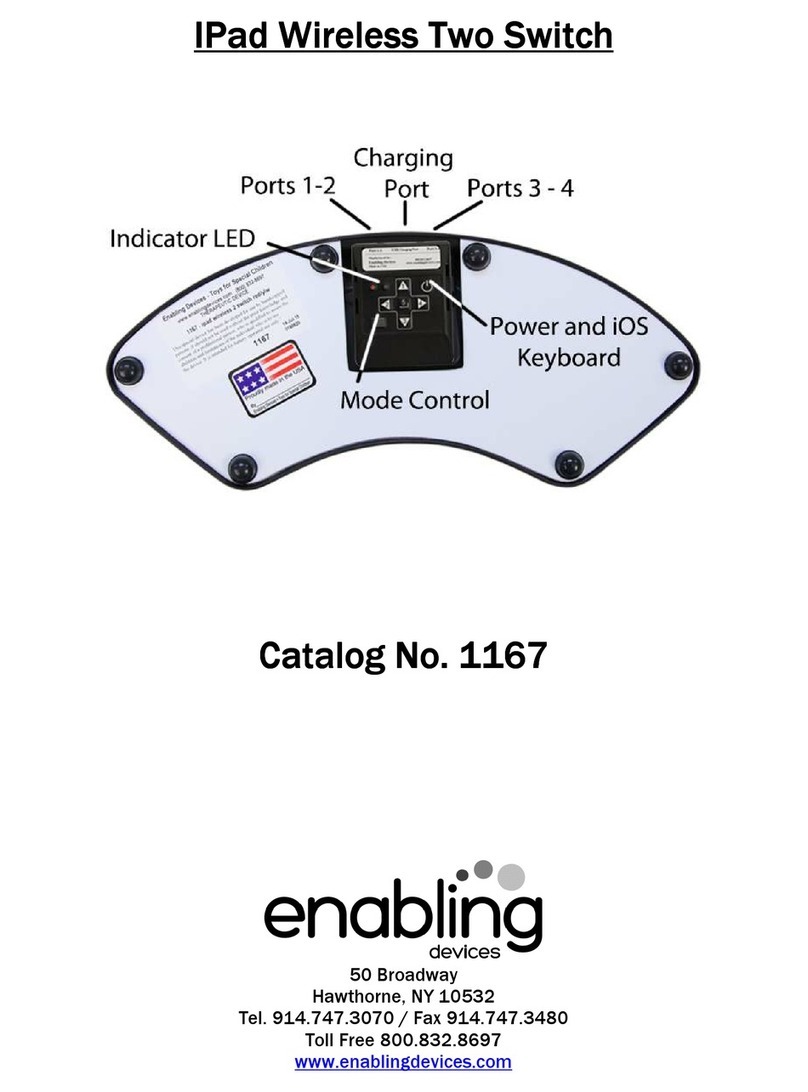4
Made in China / Designed in Switzerland
BBC Bircher Smart Access, BBC Bircher AG, Wiesengasse 20, CH-8222 Beringen, www.bircher.com
Technology Microwave Doppler Radar
Frequency 24.125 GHz
Detection range 0.1 – 0.5 m
Detection mode Pulse mode: The sensor detects during hand movement
Toggle mode: First movement on/second movement off
Detection speed Min: 5 Hz or ± 3 cm/s
Max: 200 Hz or ± 1.2 m/s
Supply voltage / Input 12-24 VAC ± 10% (50-60 Hz)
12-24 VDC + 20%/– 10%
Max. power consumption < 1 W (with optical feedback)
Output
Relay with NO contact (potential-free)
Max. switching voltage/switching current (DC): 1 A up to 30 V, 0.5 A up to 60 V
Max. switching voltage/switching current (AC): 1 A up to 50 V
Max. switching capacity: 30 W (DC)/50 VA (AC)
Output hold time "Relay hold time": 0.3 s
"LED hold time": 2 s
Storage/operating temperature – 20 to + 60˚C
Protection class Standard IP65 (xed with 4 screws, smooth surface)
Feller / Hager / Gira / Jung IP20
Dimensions (mm)
Standard / Feller 88 x 88 x 38 mm (L x W x D)
Hager 92 x 92 x 38 mm (L x W x D)
Gira / Jung 80 x 80 x 42 mm (L x W x D)
Weight 55 g
Materials Standard / Feller ASA / PC
Hager / Gira / Jung Duroplast / ASA / PC
6Technical data
Note: According to the VAH List, CleanSwitch is resistant to surface disinfectants in hospitals.
10 Contact
9FCC approval
See attachment
Devices with this symbol must be treated separately during disposal. This must be done in accordance with the laws of the
respective countries for environmentally sound disposal, processing and recycling of electrical and electronic equipment.
7EU Declaration of Conformity
8WEEE
This device meets the requirements of Part 15 of the FCC regulations and the RSS-210 standard of Industry Canada.
Warning: Changes or modications made to this device may void the FCC authorisation to operate this device.