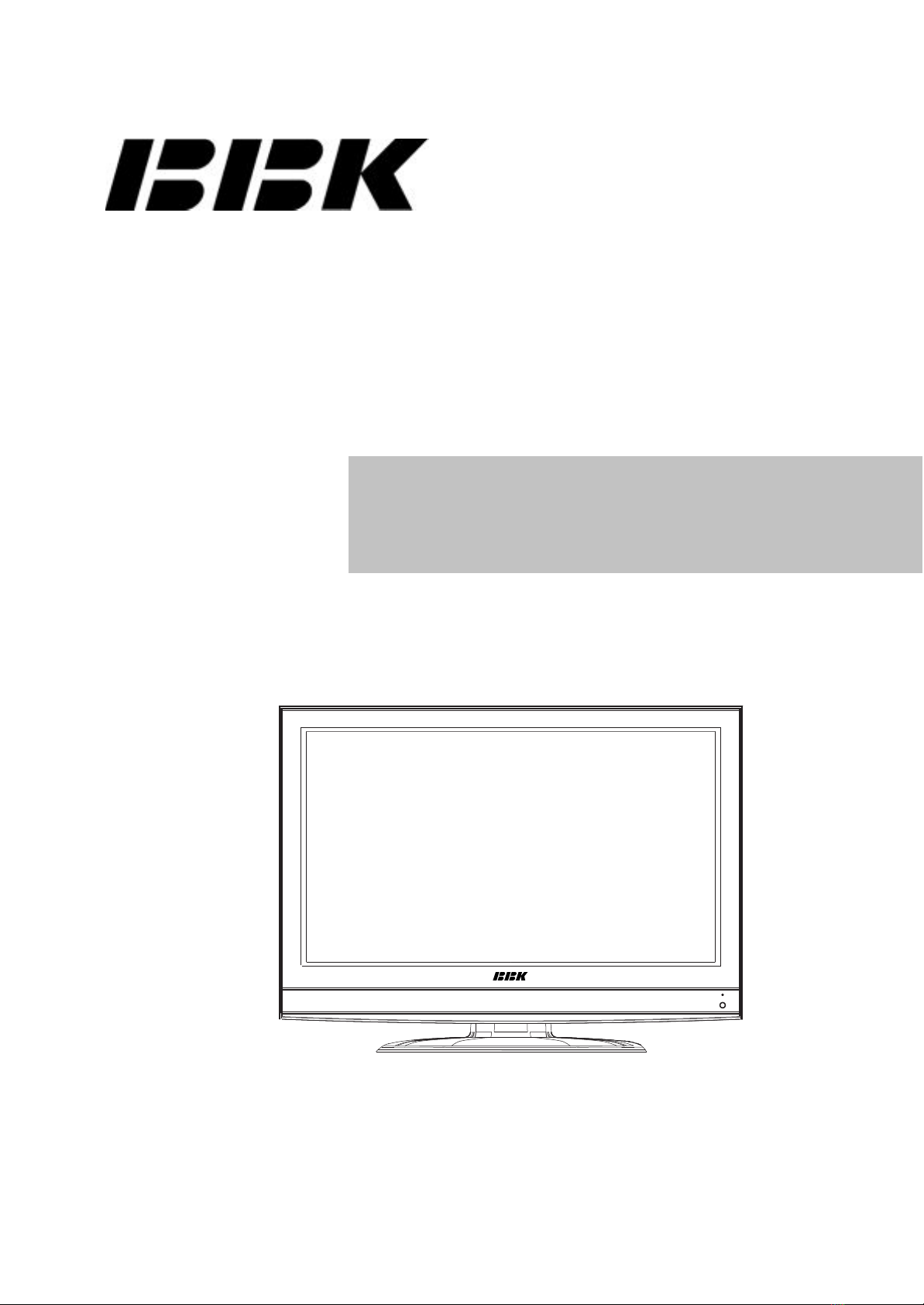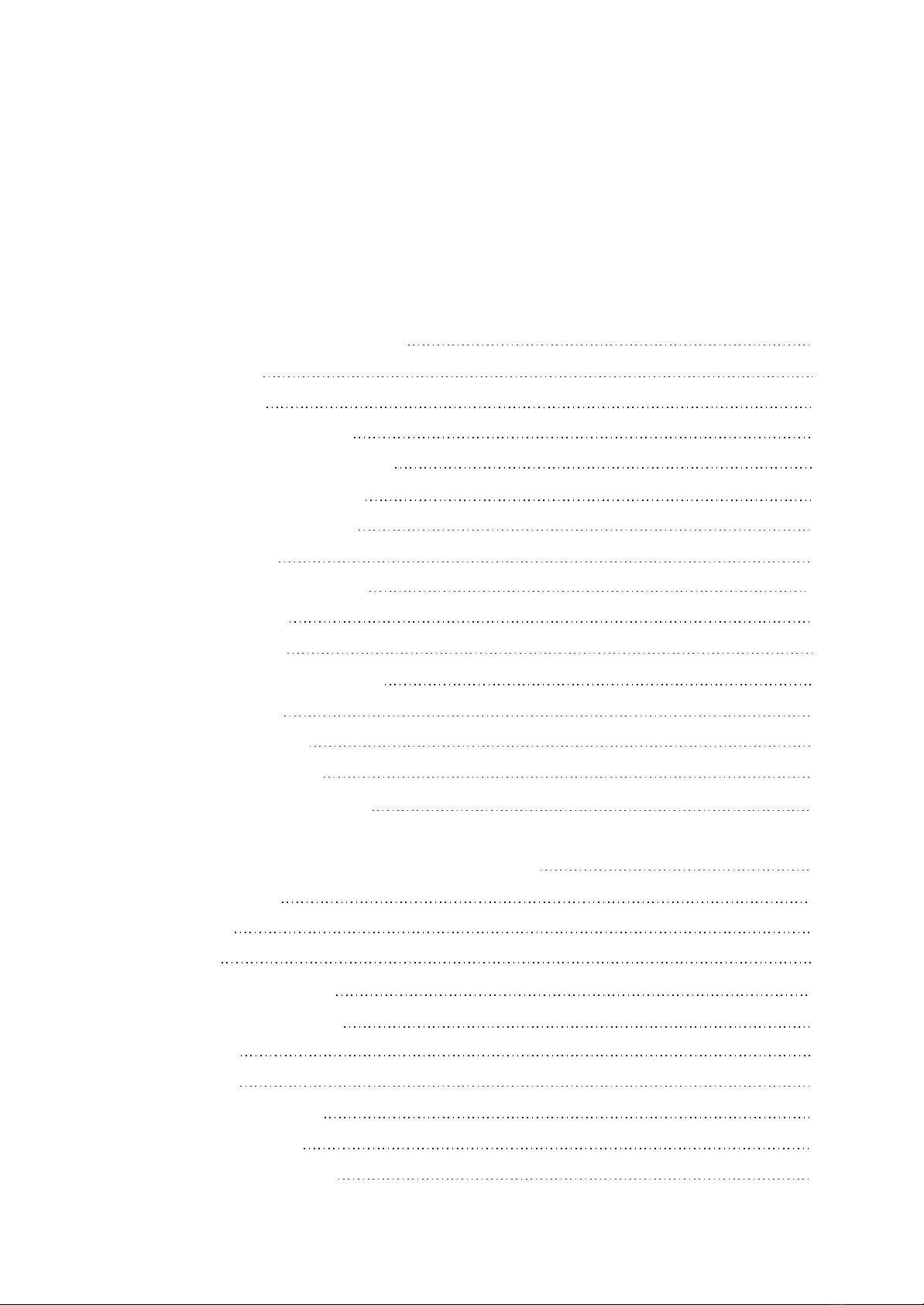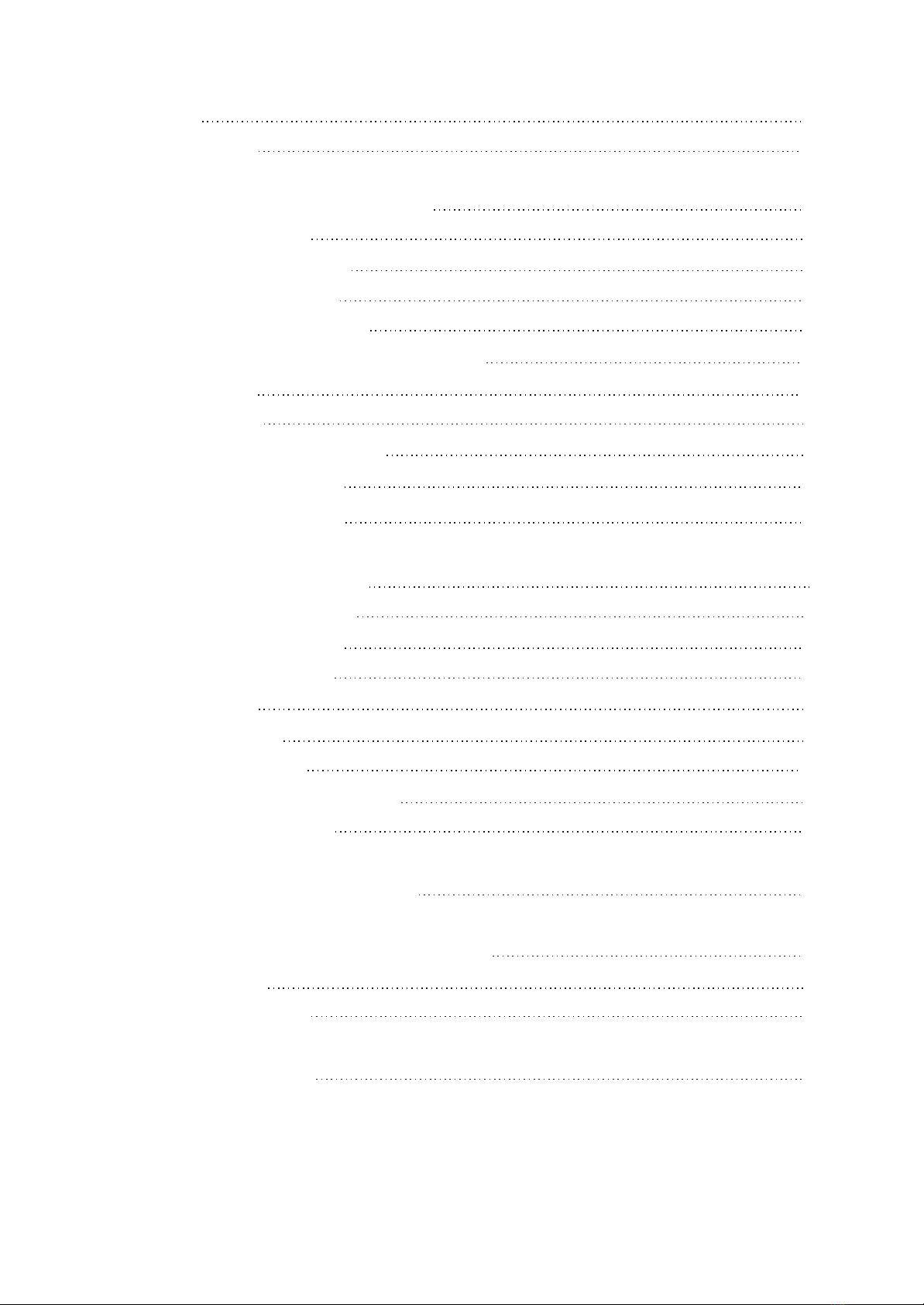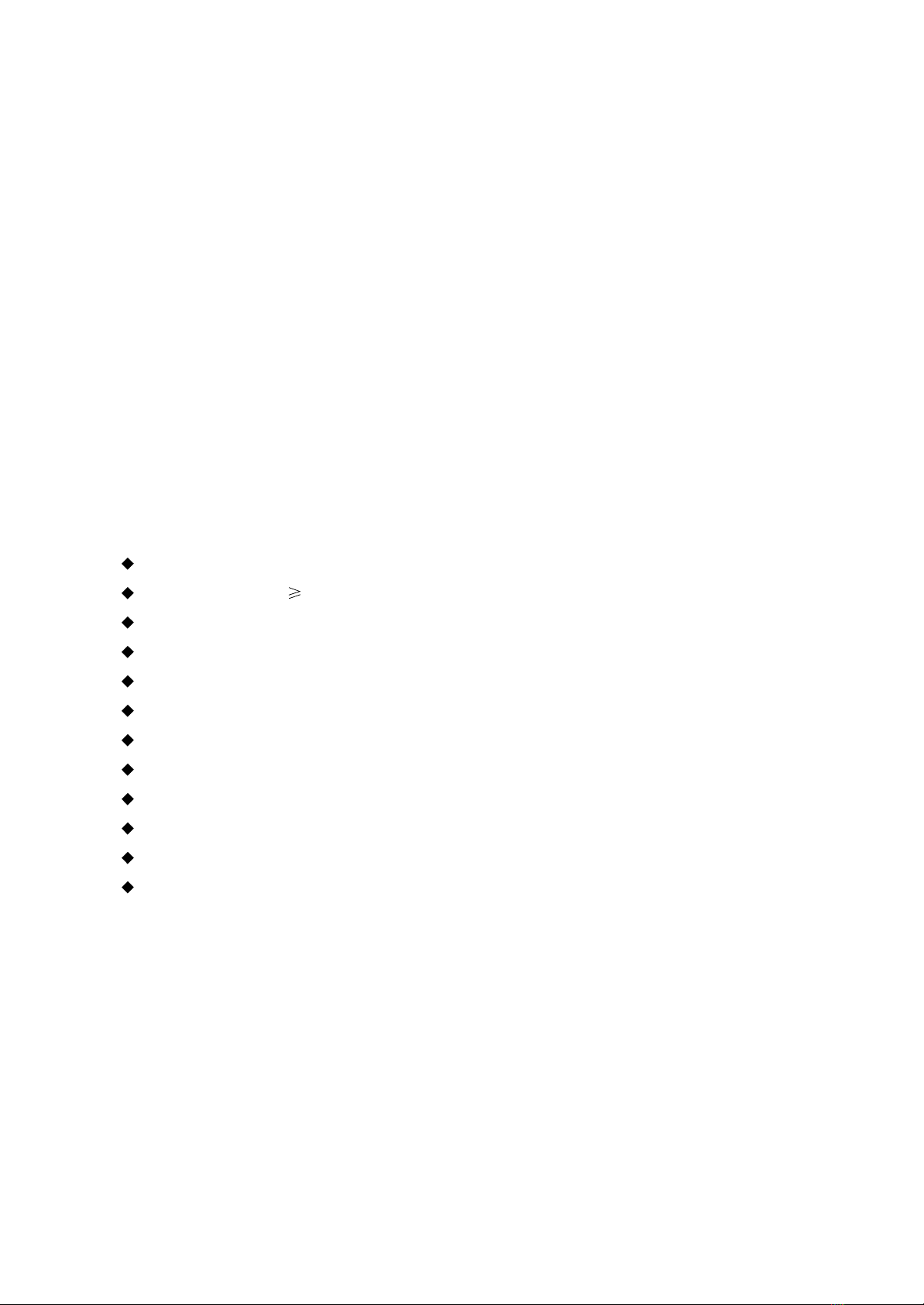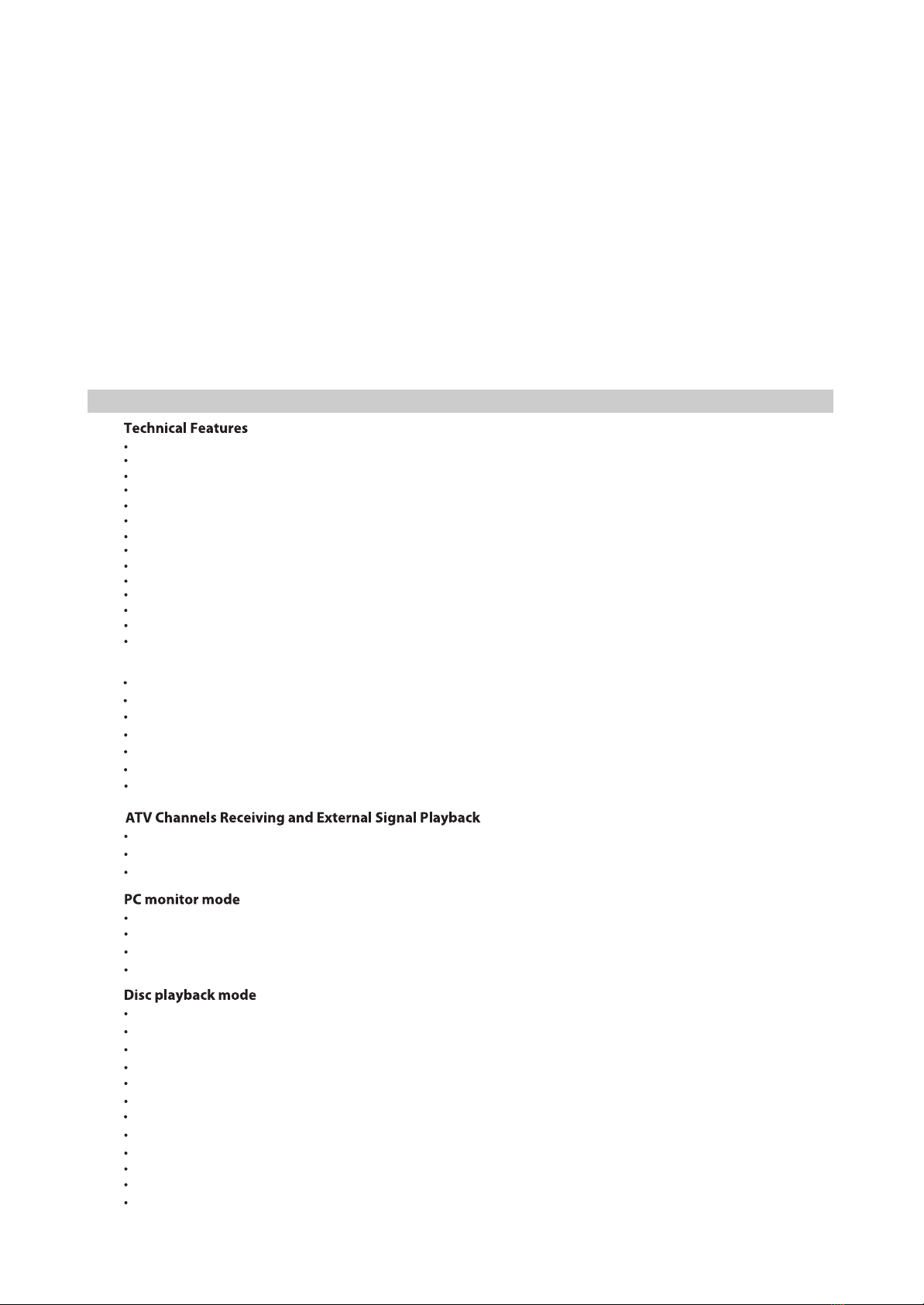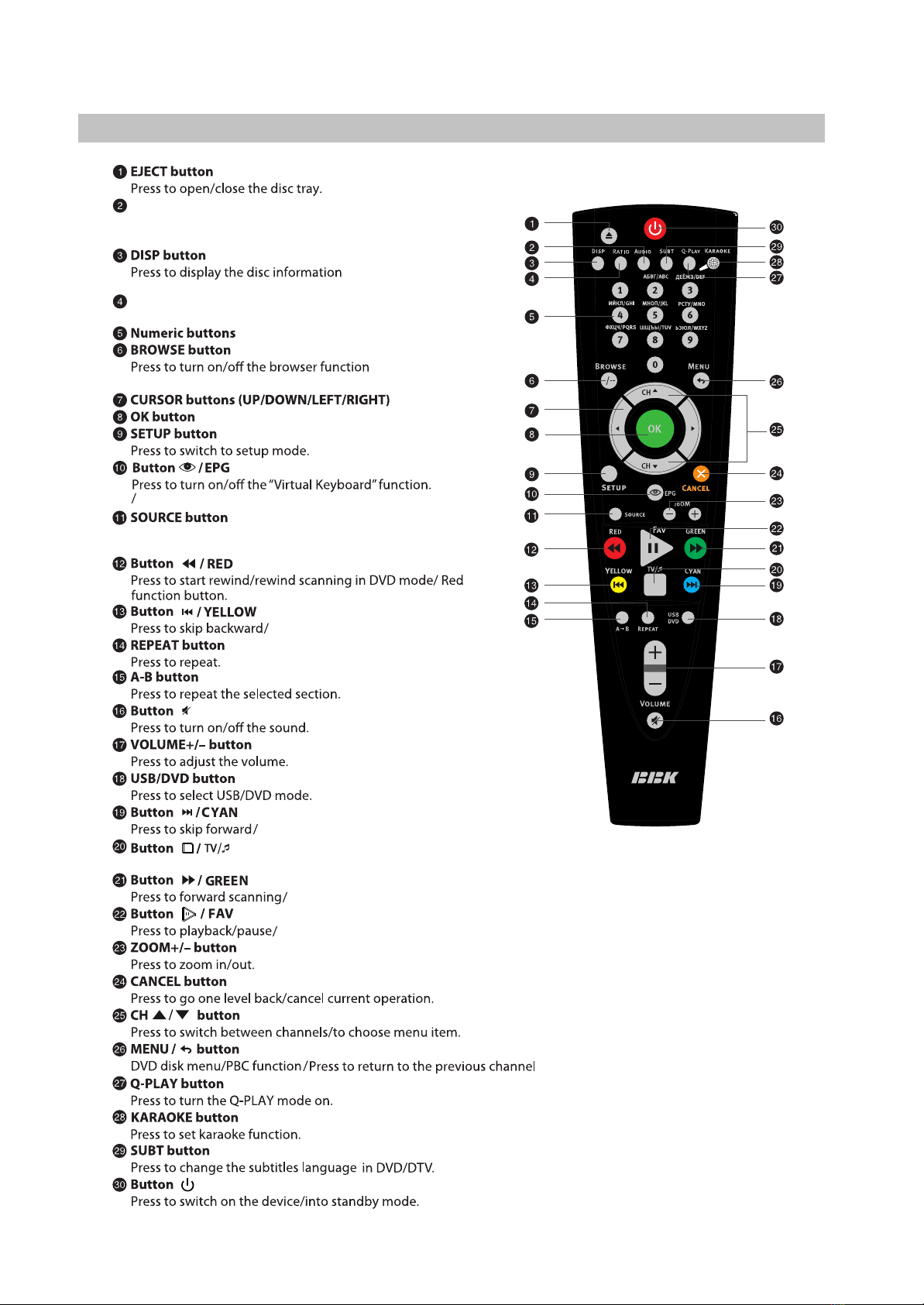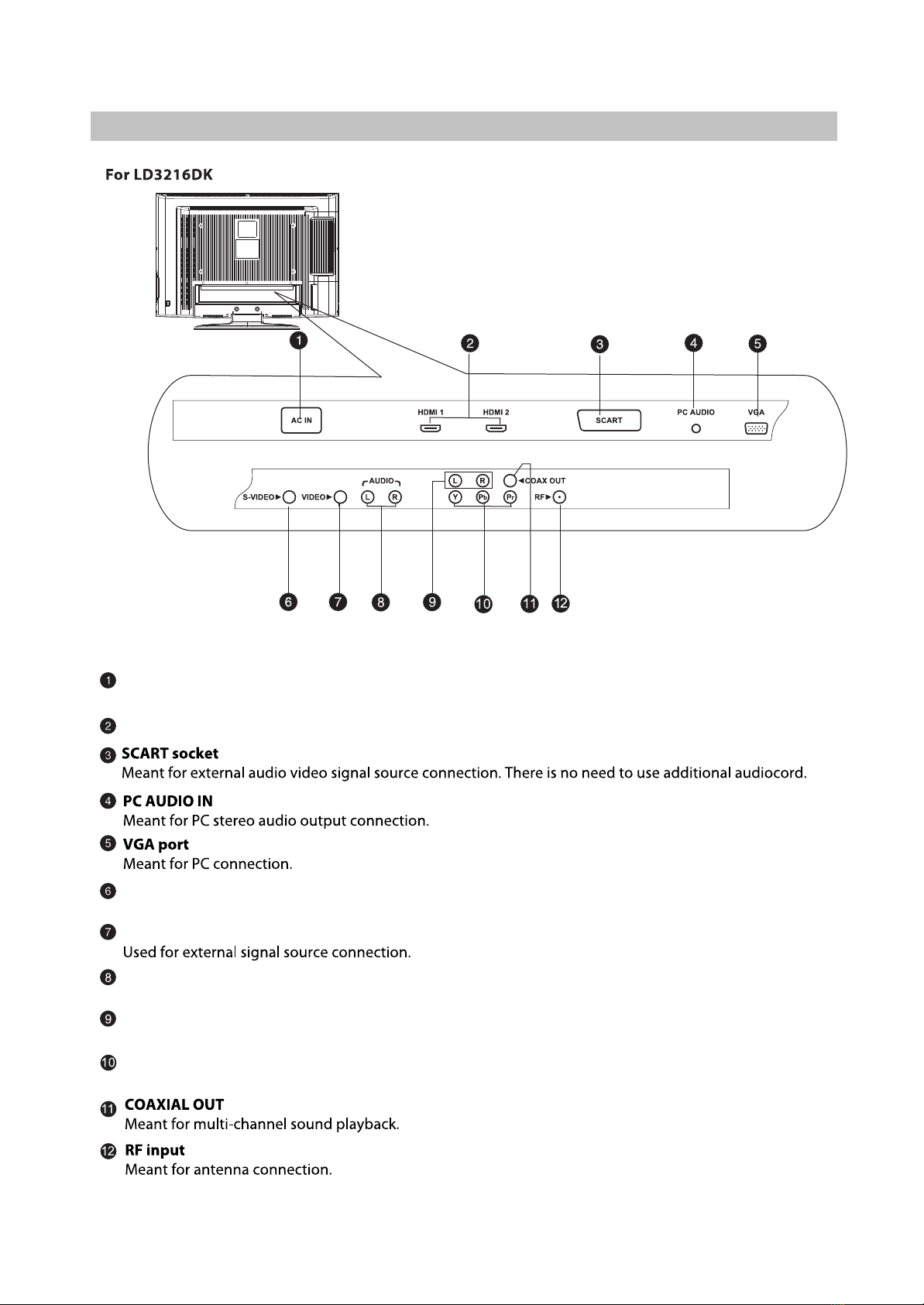2.1.1 Features
Chapter Two
Functions and Operation Instructions
2.1 Section One TV SEGMENT
DVB-T tuner for watching digital TV channels
Parental Lock Control to protect children from watching inappropriate programmes
Electronic Program Guide (EPG) and information Plate
Coaxial digital audio output
Supports Digital Radio mode
Supports Audio language and Subtitle language
Supports Favorite channels
DTV mode
High quality 32"(16:9) color TFT-panel
Maximum resolution 1366x768
Built-in DVD player with slot-in mechanism
Multisystem TV tuner
Built-in stereo acoustic system
USB port, providing playback of files of supported formats form external flash memory devices
HDMI interface provides high definition image and digital audio
Composite audio, video inputs
Component, S-VIDEO, RGB, SCART and VGA video inputs
Digital coaxial audio output for multiple-channel sound playback
Stereo headphone output
Universal holder for furniture or wall fixation with 270 rotation angle
2 MIC inputs for karaoke function
Wide range of operating power supplies(~100-240V) automatic short circuit protection
Automatic and fine tuning functions with 100 channels scanning & memory
Adjustable brightness, contrast, saturation, sharpness and 4 preset image settings
Adjustable tone and sound balance with 4 preset audio settings
Digital video playback: DVD-Video, Super VCD ,VCD compatibility
MPEG-4 standard support
Digital audio playback: CD-DA, HDCD and WMA compatibility
Playback of DVD,VCD,CD+G karaoke discs
KARAOKE++ system, expand karaoke function
Digital graphic albums playback: Kodak picture CD and JPEG
Compatible disc types: CD-R/CD-RW,DVD-R/DVD-RW.DVD+R/DVD+RW
Russia, CIS and Baltic States adaption interface and filenames,ID3-tags and CD-Text support simplifies device operation
"Q-Play " funtion provides direct playback and allows to skip commercial that is not possible to rewind
"Browser" function provides easy access to playback control
Automatic screensaver function
Parental control function to protect children from watching inappropriate discs
Wide resolution range
RGB setting and 4 presets of colour temperature
External audio signal playback
Adjustable tone,balance and 4 preset audio settings