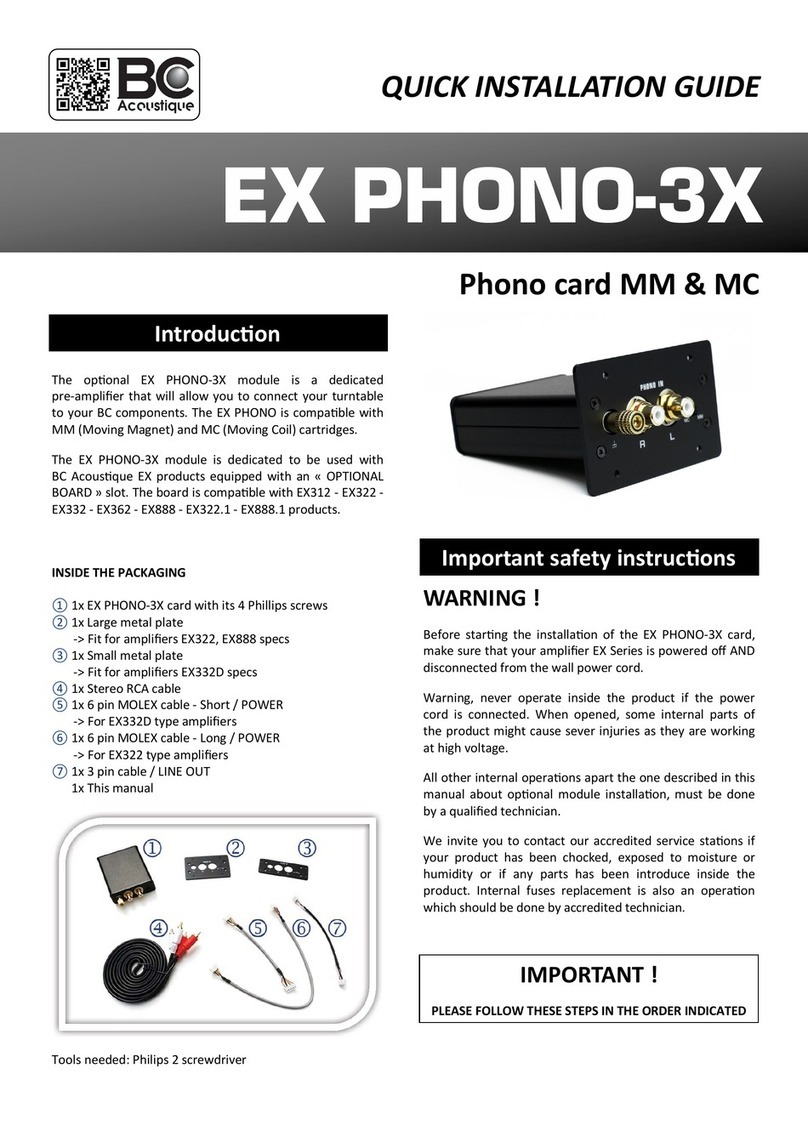Front panel - Connecons and uses
④ DIRECT
If this funcon is acvated (light signal acve), then
the BASS and TREBLE funcons are disabled. The
purpose of this funcon is to shut down the
electronic circuit’s tone control and balance in order to best
preserve the purity of the music signal.
⑤ BASS and TREBLE
The buon "BASS" seng can act on the relave level of low
frequencies to alter the tonal balance of the sound to suit your room
acouscs and your tastes. The "TREBLE" buon for meanwhile
high frequencies. When these buons are in the middle
posion, it means that the tonal balance is not changed. The
adjustable range is ± 5 dB.
+5 decibels knob turned in the direcon of clockwise and
- 5 decibels knob turned anclockwise.
Tone Controls: These funcons only aects music
signals output from the speaker outputs and the LINE OUT
(RCA). They are not acve on the REC output (for recording the
original signals).
⑥ VOLUME
This knob adjusts the output volume of the amplier at the
speaker outputs.
⑦ SOURCE SELECTOR
These buons select the acve input of the amplier
and the signal sent to the speakers, to headphones and
Preamp output and REC LINE. The buons on the remote
control are idencal to those buons. Once the
selected buon, the integrated LED corresponding
entry under the parcular input buon will turn white.
LINE 1, 2 and 3 (INPUTS): These buons are used to select
sources present on XLR (balanced) and RCA inputs (line level)
with the same name located on the rear panel of the amplier.
DAC - OPTIC & COAXIAL INPUTS: This buon acvates the
digital input on the back of the amplier. It allows listening to
the digital source connected to the amplier with the integrated
digital-to-analog converter.
Note: You can leave connect two sources (one on the Opcal
input, and the other on the Coaxial input) and acvate the one
that suits you the best by pressing the DAC buon.
OPTION:
Without Oponal card: This buon selects the
listening to a 4th source you have connected to the RCA OPTION
connectors (rear panel).
With Oponal card: This buon allows you to select
the source to play on your opon card. (See noce
of the said oponcard). Example of opon card:
EX-DAC-U-3X, a DAC card allowing you to listen to your music
from your Smartphone and your computer thru an USB slot.
⑧ LINE 2 / AV BYPASS
The LINE 2 input has an opon "AV BYPASS" which takes you
through the amplier without using amplicaon part. This is
very useful if you wants, for example, connect your speakers
directly on another AV amplier output.
⑨ LINE 3 / (RCA INPUT - Phono MM)
The LINE 3 input is for connecng a turntable. Most turntables
have RCA outputs format but whose signal is not compable
with the "line inputs" of the ampliers.
In order to be able to use a turntable, it is necessary to use a
compable "phono preamplier" with the used cell.
The EX-332.2 has a MM built-in Phono preamplier on the
back of the device. Thus, if you do not use a turntable, set the
selector PH PHONO switch to OFF at the back of the unit to
connect a other source on this LINE 3 input, such as a CD player
(Line level).
⑩ WIRELESS ANTENNA
This connector is for receiving a WIRELESS antenna.
The supplied antenna is mounted directly to the back of the
unit. The WIRELESS range is limited to few meters (depending
on the nature of the obstacles located between the EX332.2’s
antenna and your WIRELESS source).
It is possible to obtain an oponal "WIRELESS long-range"
antenna. It consists of a cable to shiing the antenna.
Moreover, this antenna is larger.
⑪ POWER - ON (I) / OFF (0) BUTTON
This switch allows shutdown or operaon of the amplier.
WIRELESS device playback
The EX-332.2 oers the possibility to listen wirelessly to music
played by WIRELESS devices like Smartphones. These devices
must be paired in order to communicate.
Note: You also need to run your other WIRELESS device to pair
to the EX-332.2.
PARING YOUR WIRELESS DEVICE
1 - On the front of the EX-332.2, repeatedly press the "INPUT"
buon to select "WIRELESS" mode. Otherwise, press the buon
DAC on the remote.
2 - Turn on WIRELESS communicaon on the other WIRELESS
device (your smartphone, tablet ...).
Your device should automacally receive the EX-332.2
WIRELESS signal.
3 - Select the device named "BC-EX332" on your WIRELESS
device to connect the stereo system.
If you have not managed to connect or see the EX-332.2 on the
screen of your device, you have to start pairing again (step 1).
Note: If another WIRELESS device had already managed to
connect the EX-332.2 will automacally try to reconnect to the
same device.