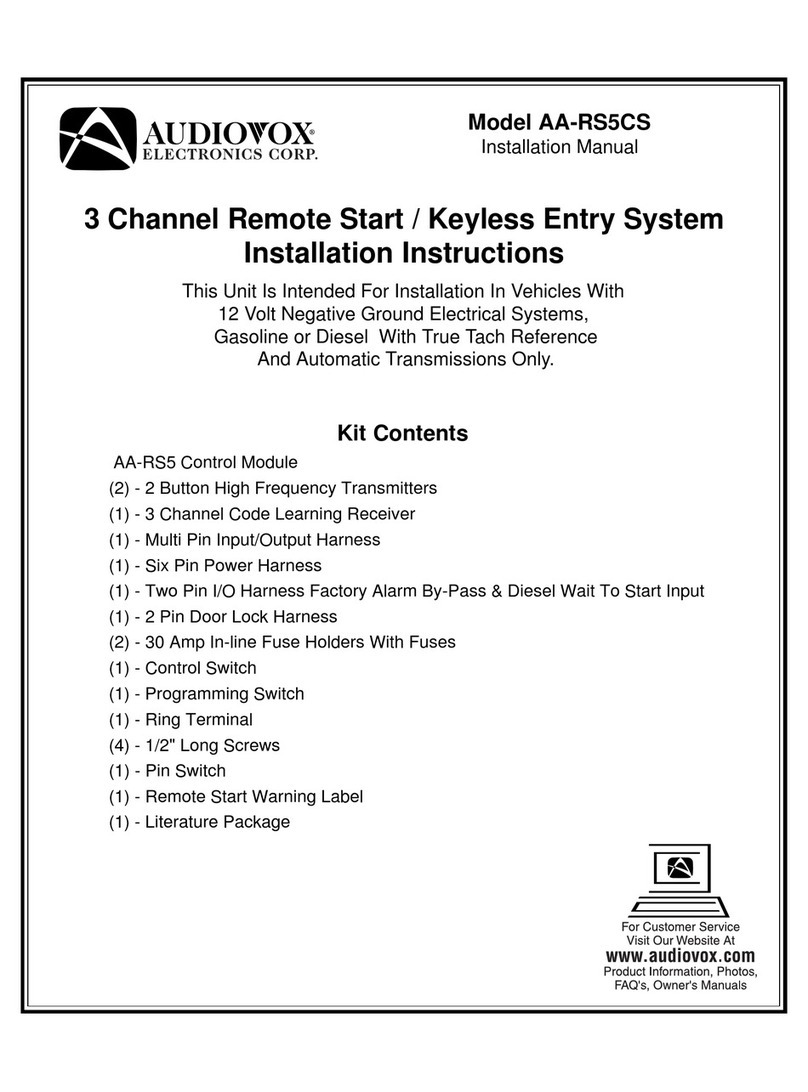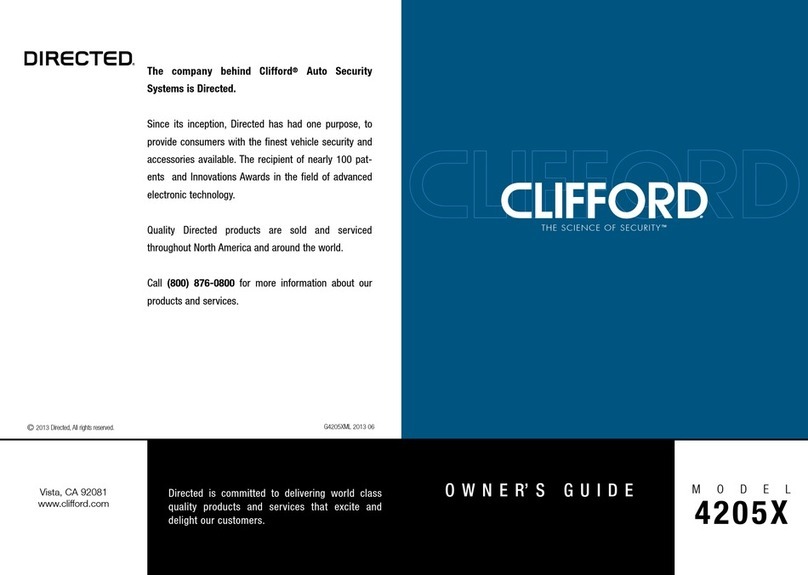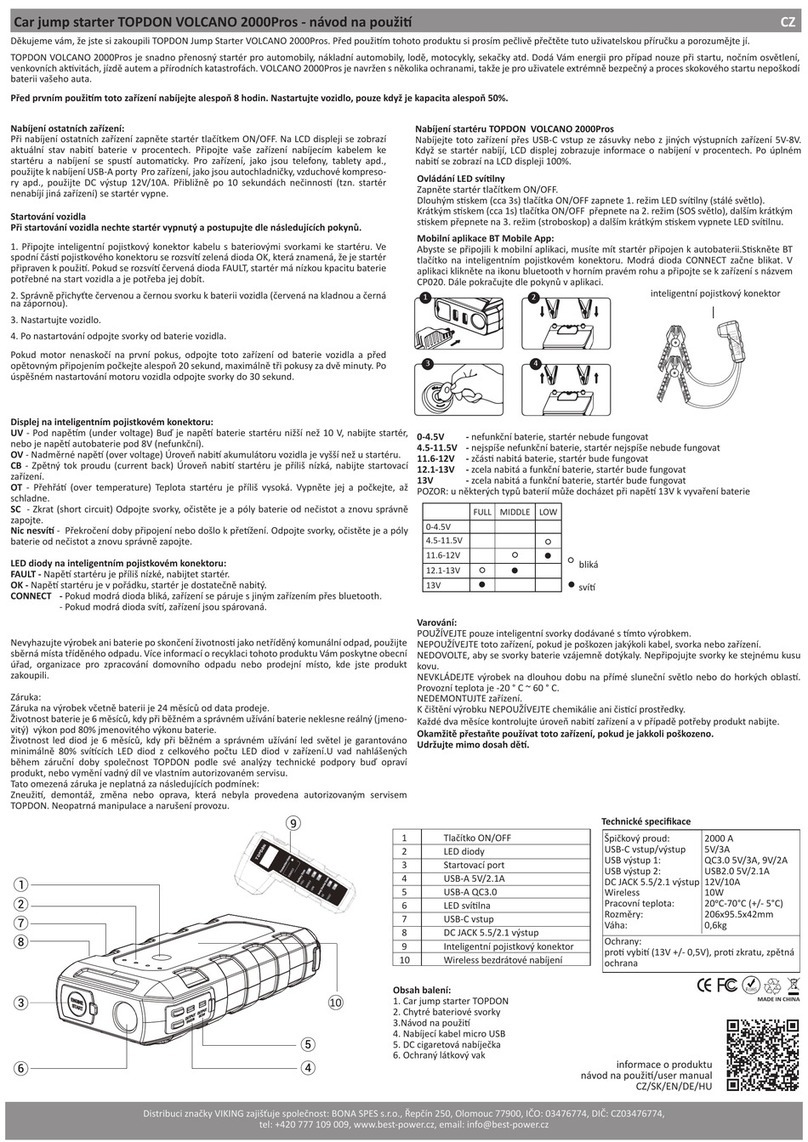BC BATTERY K10000 PRO User manual
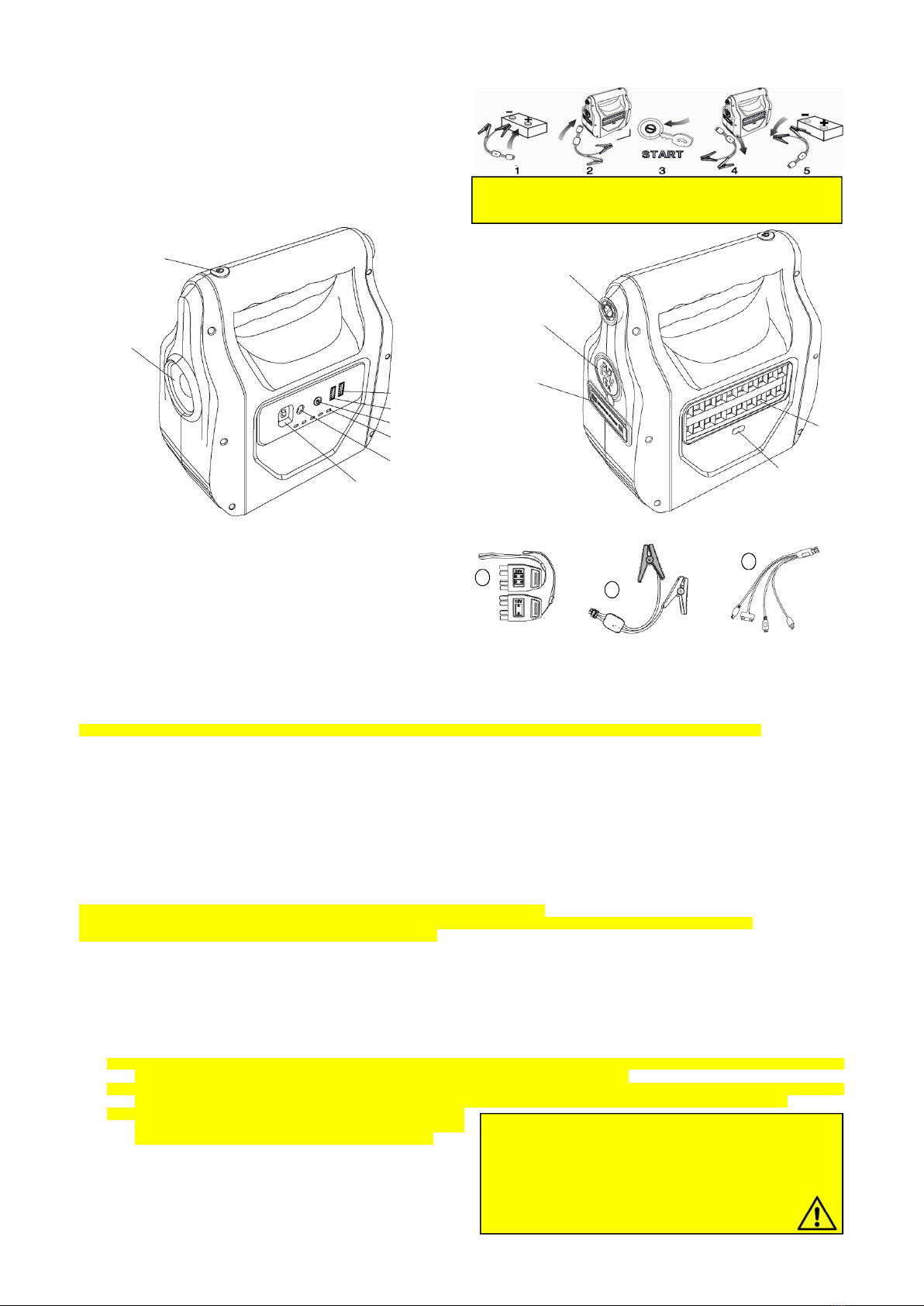
BC BOOSTER K10000 PRO
OPERATION GUIDE
Thank you for choosing BC BOOSTER K10000 PRO! Please always follow
all basic safety recautions and norms when using electrical a liances, read
all instructions carefully, lease kee this instruction manual for easy
reference.
CONTENT OF THE PACKAGE
1. 12V/24V Jum Starter BC BOOSTER K10000 PRO
2. Dual Connector for 12/24V Jum Start
3. Insulated clam s for jum starting with fuse
4. Home Ada ter to charge the device from a ower outlet socket
5. Car Ada ter to charge the device from a 12V cigar socket
6. USB multi le ada ter to charge electronic devices
7. OBD Ada ter for memory saving (OPTIONAL)
8. User manual
LED POWER INDICATOR - CHECK THE STATE OF CHARGE OF BC BOOSTER K10000 PRO
To check the state of charger of the jum starter, lease slide the " ON/OFF Switch" to osition "ON" and ress the LED Power Indicator Switch. Different
number of solid indicators show different charge level: 1 LED: 20% / 2 LEDs: 40% / 3 LEDs: 60% / 4 LEDs: 80% / 5 LEDs: 100%.
HOW TO CHARGE BC BOOSTER K10000 PRO
WARNING! CARRY OUT A FULL CHARGE STRAIGHT AFTER PURCHASING IT, AFTER EACH USE AND ALWAYS EVERY 3 MONTHS.
1. Slide the "ON/OFF Switch" to osition "ON".
2. Connect the Home Ada ter to the jum starter’s 12/24V 2A In ut.
3. Insert the AC ada ter into a ower outlet. The LEDs on the state-of-charge indicator flash in sequence.
4. When the charge is over, all 5 LEDs on the state-of-charge indicator turn on and the charging rocess interru ts automatically. Disconnect the
Home Ada ter from the ower outlet and then from the jum starter. Turn off the device sliding the "ON/OFF Switch" to osition "OFF".
Or
1. Slide the "ON/OFF Switch" to osition "ON".
2. Connect the Car Ada ter to the jum starter’s 12/24V 2A In ut.
3. Insert the ada ter into a 12V cigar lighter socket. The LEDs on the state-of-charge indicator flash in sequence.
4. When the charge is over, all 5 LEDs on the state-of-charge indicator turn on and the charging rocess interru ts automatically. Disconnect the Car
Ada ter from the 12V socket and then from the jum starter. Turn off the device sliding the "ON/OFF Switch" to osition "OFF".
HOW TO JUMP START A VEHICLE PROVIDED WITH A 1 V OR 4V BATTERY
WARNING! DO NOT JUMP START THE VEHICLE WHEN THE DEVICE IS BEING CHARGED!
MAKE SURE THAT THE IGNITION KEY OF THE VEHICLE IS IN THE “OFF” POSITION BEFORE CONNECTING THE JUMP STARTER!
USE THE DEVICE ONLY WITH VEHICLES WITH 1 V OR 4V SYSTEM!
In order to jum start a gasoline or diesel vehicle, lease execute the following rocedure:
1. Turn on the device sliding the "ON/OFF Switch" to osition "ON".
. Press the LED Power Indicator Switch and check that at least 3 LEDs are on. If not, fully charge the jump starter (100%) before using it. If
the first indicator lights up with red and blue lights at the same time, the jump starter might be deeply discharged.
3. Slide the "ON/OFF Switch" to osition "OFF".
4. Connect the RED clamp to the positive terminal (+) and the BLACK clamp to the negative terminal (-) of the vehicle’s battery
5. Once you connected the clamps to the battery, choose the correct connector for 1 V vehicles (BLACK adapter) or 4V vehicles (RED
adapter), then plug the connector into the 1 / 4V Jump Start Output and connect the jump starter clamps.
6. Start the vehicle (turn off all the electronic devices before starting it).
7. As soon as the vehicle is turned on (within 15/ 0 seconds), disconnect the clamps from the jump starter and then disconnect the clamps
from the battery. Avoid running the engine over 500 RPMs when the jump starter is connected.
8. During the jumpstart, due to the voltage drop, the number of LEDs on might drop down to 1 or the LED bar might turn off. It is a normal
situation, please turn on the device and push the LED Power Indicator Switch again to display the jump starter state of charge.
9. WARNING!!! ALWAYS WAIT AT LEAST 0 SECONDS
BETWEEN AN IGNITION AND THE NEXT ONE WHEN STARTING
A MOTORCYCLE, 30 SECONDS WHEN STARTING A CAR!
NB: In case of < 0°C tem erature, the cranking erformance of the booster can
decrease shar ly. After some attem ts, the roduct gets warm and its
erformance im roves. Otherwise, ut the roduct in a warmer lace before
using it.
WARNING!!! IT IS MANDATORY TO WAIT 30 SECONDS BEFORE
MAKING ANOTHER ATTEMPT TO START THE VEHICLE!
DISCONNECT THE JUMP STARTER WITHIN 15/ 0 SECONDS
AFTER THE ENGINE CRANKING, TO AVOID DAM AGING THE
INTERNAL BATTERY.
AFTER 3 FAILED ATTEMPTS TO START THE VEHICLE, DO NOT
TRY AGAIN.
PLEASE DO NOT RUN THE ENGINE OVER 500 RPM
BEFORE DISCON
NECTING THE DEVICE
.
Front LED Light
Switch
5V 2.1A
USB Out ut
Front LED
Light
5V
1
A
USB
Out ut
LED
Power
Indicator Switch
LED
Power
Indicator
12/24V
2
A In ut
ON/OFF
Switch
Side LED
Light Switch
Side LED
Light
Fuse (10A) for
the 12V Socket
12V 10A Out ut
(Cigar Socket)
12/24V Jum
Start Out ut
2
3
6
WARNING
!!!
ALWAYS CONNECT THE CLAMPS FIRST TO THE
BATTERY (RED CLAMP TO THE POSITIVE POLE, BLACK CLAMP TO
THE NEGATIVE POLE) AND THEN TO THE JUMP STARTER
!
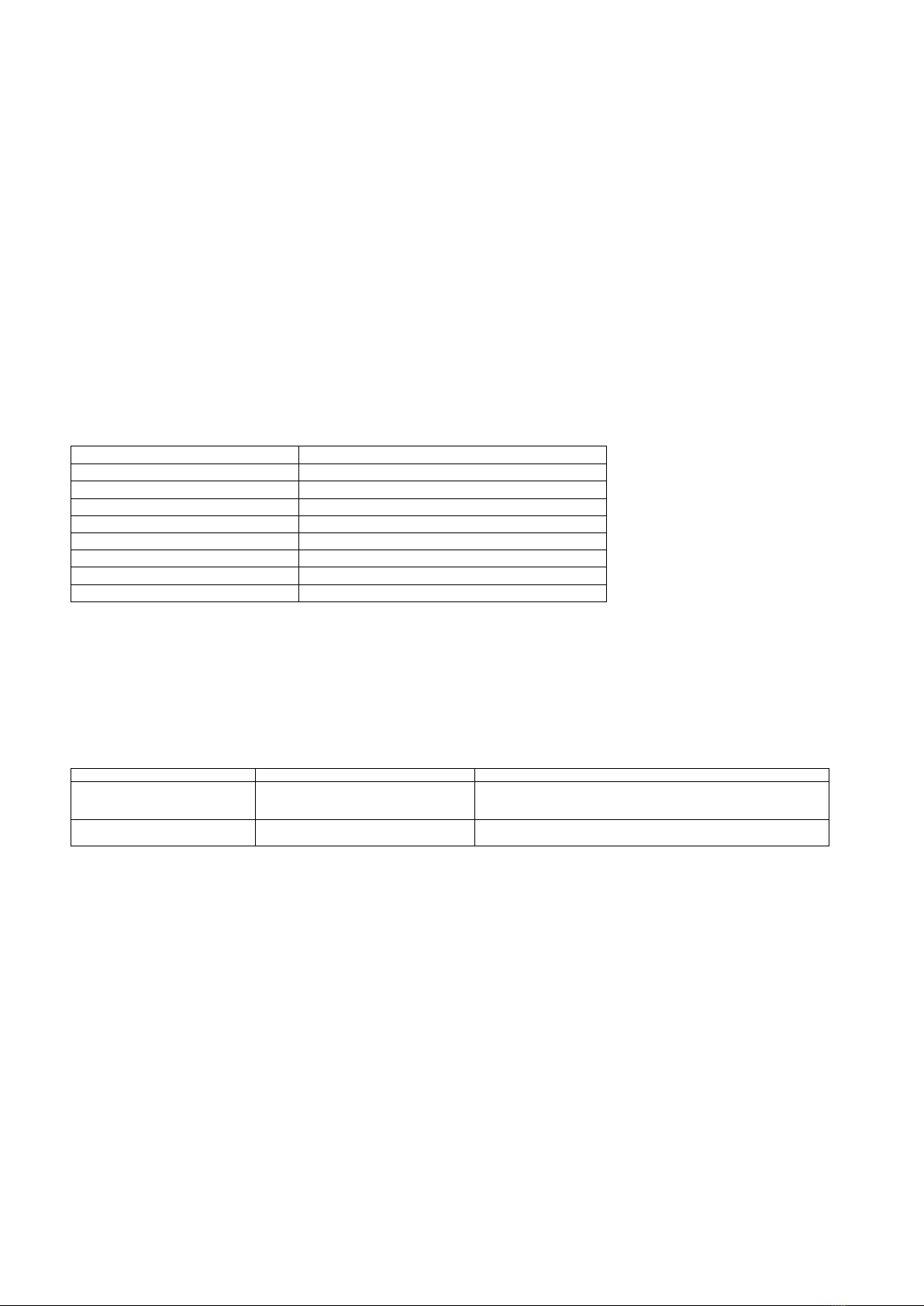
HOW TO USE THE 5V .1A / 1A USB OUTPUT TO RECHARGE SMARTPHONES, TABLETS AND OTHER DEVICES
1. Turn on BC BOOSTER K10000 PRO sliding the "ON/OFF Switch" to osition "ON".
2. Connect the USB multi le ada ter to the USB 2.1A Out ut or the USB 1A Out ut of BC BOOSTER K10000 PRO.
3. Connect the other end of the cable to the device to charge, using the correct ada ter. If the right ada ter is not available, it is ossible to use the
original USB ada ter of your device and connect it to the device that has to been charged. Turn on the connected device, if needed.
4. Press two times the LED Power Indicator Switch to start charging.
5. At the end of the charging rocess, turn off the charged device (if needed) and disconnect the cable from the jum starter’s USB ort.
6. Turn off BC BOOSTER K10000 PRO sliding the "ON/OFF Switch" to osition "OFF".
7. If necessary, charge BC BOOSTER K10000 PRO before another use.
HOW TO USE THE 1 V 10A OUTPUT & THE OBD ADAPTER FOR MEMORY SAVING (OPTIONAL)
BC BOOSTER K10000 PRO can su ly devices equi ed with a 12V cigarette lighter ada ter.
1. Make sure that the device that you want to connect to the jum starter is turned off before connecting it.
2. Turn on BC BOOSTER K10000 PRO. To make sure that the automatic switch off does not intervene, turn on also the front LED light.
3. Insert the 12V ada ter of the external device into the 12V 10A Out ut of BC BOOSTER K10000 PRO. Turn on the connected device, if needed. .
To use the device as memory saver while re lacing a car battery, connect the OBD ada ter to the 12V out ut and to the car’s OBD socket.
4. After the usage, turn off the charged device (if needed) and disconnect the 12V ada ter from the 12V Out ut Socket.
5. If necessary, charge BC BOOSTER K10000 PRO before another use.
Ti : if the out ut current exceeds 10A, the fuse would cut off the circuit and rotect the battery. The fuse (10A) is re laceable.
HOW TO USE THE FRONT LED LIGHT/EMERGENCY LAMP
Slide the "ON/OFF Switch" to osition "ON" and ress the Front LED Light Switch for 3 seconds to turn on the Front LED Light.
Press the switch again to activate the available modes in sequence: Fixed light -> Strobosco ic light -> SOS light-> Off.
HOW TO USE THE SIDE LED LIGHT/EMERGENCY LAMP
Slide the "ON/OFF Switch" to osition "ON" and ress the Side LED Light Switch for 3 seconds to turn on the Side LED Light.
Press the switch again to activate the available modes in sequence: Fixed light -> White/Red Flashing light -> Off.
TECHNICAL DATA
Dimensions 181 * 184 * 89 mm
Weight 1200 grams
Out ut 5V – 1A + 2.1A / 12V – 10A / Jum Start 12V/24V
In ut 12V-24V - 2A
Full Charging Time 7 hours
Cranking Current (CA) 12V / 24V 500A
Peak Current (PA) 12V / 24V 1000A
O erating Tem erature -20°C - +60°C / -4°F - +120°F
Storage Tem erature < 70°C
F.A.Q. – QUESTIONS & ANSWERS
1. How can I turn off BC BOOSTER K10000 PRO?
Slide the "ON/OFF Switch" to osition "OFF" to turn off the device.
2. How many times can I c arge my smartp one before c arging BC BOOSTER K10000 PRO?
It de ends on the model and ca acity, for exam le around 14 times with an iPhone. We recommend however not to discharge the device below 3 LEDs.
3. How many times can BC BOOSTER K10000 PRO jump start a ve icle before it needs to be rec arged?
On a full charge, the device can jum start a vehicle u to 40 times in a row. It is im ortant to wait at least 30 seconds between an attem t to jum start the
vehicle and the following one, in order not to damage the internal battery.
4. How long does t e internal battery of BC BOOSTER K10000 PRO retain t e c arger?
The device is rovided with a lithium battery, that can retain the charge for 3/6 months. However, we recommend to fully charge it at least every 3 months.
TROUBLESHOOTING
PROBLEM
POSSIBLE CAUSES
SOLUTIONS
No res onse when ressing the
switch button
1. Low voltage rotection
2. You are using the device to jum start
a vehicle
Charge the roduct with the Home Ada ter or the Car Ada ter
rovided in the ackage to reactivate the LED indicator.
The jum starter cannot be fully
charged
The “ON/OFF” Switch is in “OFF” osition Slide the "ON/OFF Switch" to osition "ON"
WARNING AND SAFETY
1. Before jum starting the vehicle, lease always make sure that the clam s are firmly connected to the jum start socket of BC BOOSTER K10000 PRO
and to the battery terminals. Check if the vehicle battery terminals are rusted or dirty, jum start the vehicle again only after cleaning it. DO NOT try to jum
start again after 3 attem ts to avoid any damage, but check if there is any other roblem with the vehicle.
2. DO NOT connect the red clam and the black clam together, it may cause damages and dangerous situations.
3. DO NOT disassemble or o en the device or any other com onent, it may cause damages and dangerous situations.
Please also observe the following recautions:
1. BC BOOSTER K10000 PRO is not intended for using by children or adults with reduced hysical, sensory or mental ca abilities, without the resence of a
res onsible erson who can ensure the safe use of the device. Do not use as a toy.
2. Non utilizzare BC BOOSTER K10000 PRO in bagno o in un luogo bagnato o dove ossa venire in contatto con l’acqua.
3. Do not modify or disassemble the device. Please always check the integrity of cables and device before each use.
4. Do not ex ose the device to flames or heat sources. Do not o erate it in the resence of flammable liquids, gases or dust.
5. Do not throw the device; avoid strong im acts or shocks.
6. Recharge the internal battery of the booster only with an ambient tem erature between -20°C and 60°C. Store it at a tem erature below 70°C.
7. During charge or storage, if the booster becomes hot or the color of the case changes, lease sto immediately using/charging the device. The booster
may swell or emit smoke.
8. Charge the internal battery of the booster only with the Home Ada ter or the Car Ada ter rovided in the ackage.
9. Please contact your local distributor in case of anomalies or faults while using the device.
10. If the liquid inside BC BOOSTER K10000 PRO gets in contact with your eyes or skin, do not rub them but rinse them abundantly with clean water and
immediately seek medical attention.
11. Do not lace BC BOOSTER K10000 PRO on combustible or flammable material, bed or blankets.
12. At the end of its useful life, discard the a liance with due care for our environment.
WARRANTY
The device is covered by a limited warranty for failures or malfunctions due to materials or workmanshi for a eriod of 12 months from the date of urchase.
The warranty is only valid u on resentation of the original recei t (from dealer/retailer) by the original urchaser and it is not transferrable. The warranty
conditions are the following: the warranty is valid only in case of failures during normal o eration. Any re airing right under manufacturer's warranty decays in
any of im ro er use of the device; unduly o ening of the device; re airing erformed by unauthorized ersonnel. If you attem t to o en the device or in case of
tam ering of any of its com onents, the warranty will become ina licable. The warranty is void if the label of BC BOOSTER K10000 PRO has been removed.
Table of contents
Popular Remote Starter manuals by other brands

CrimeStopper
CrimeStopper SP-500 operating instructions

DSR
DSR DSR128 owner's manual

Toyota
Toyota PT398-42130 Install instructions

CrimeStopper
CrimeStopper SP-400 Installation handbook

Avital
Avital AVISTART 4000 installation manual

Automotive Data Solutions
Automotive Data Solutions TR1150AT owner's manual