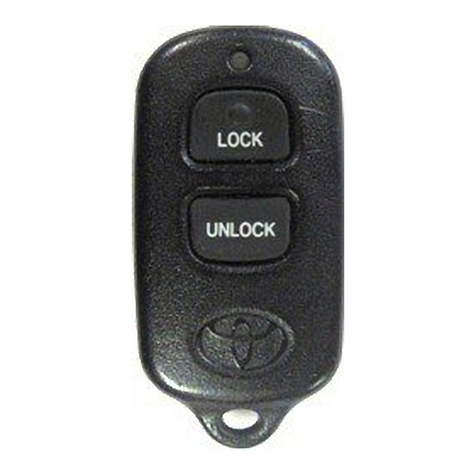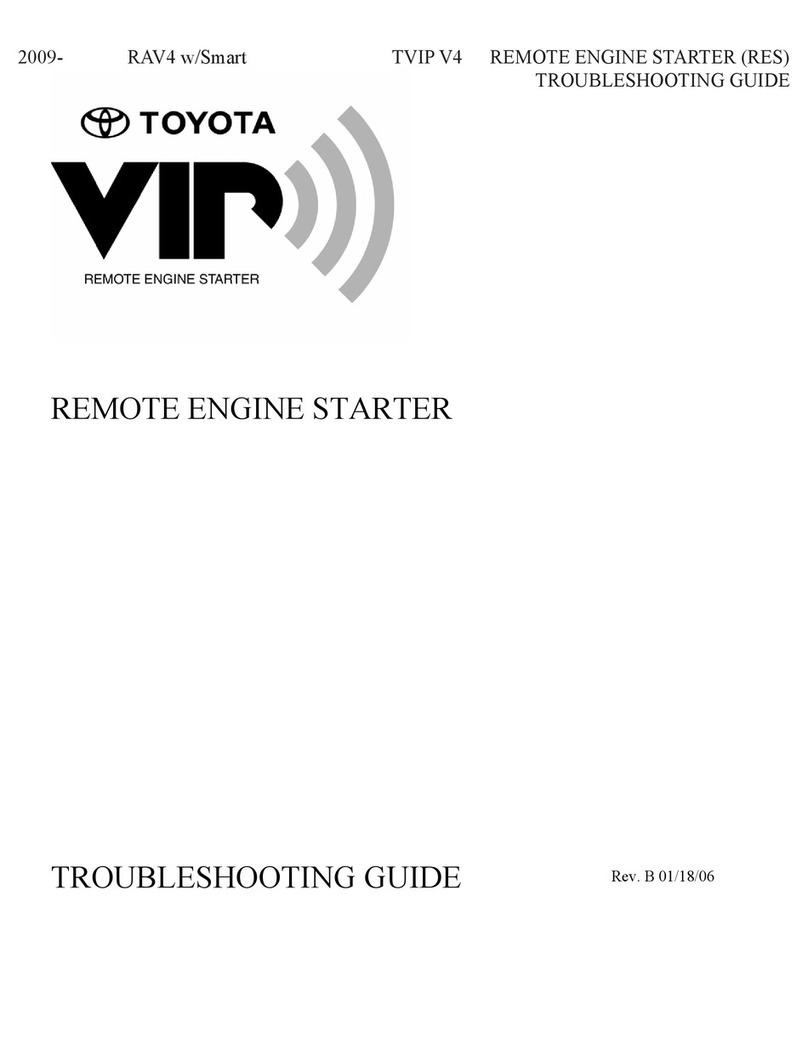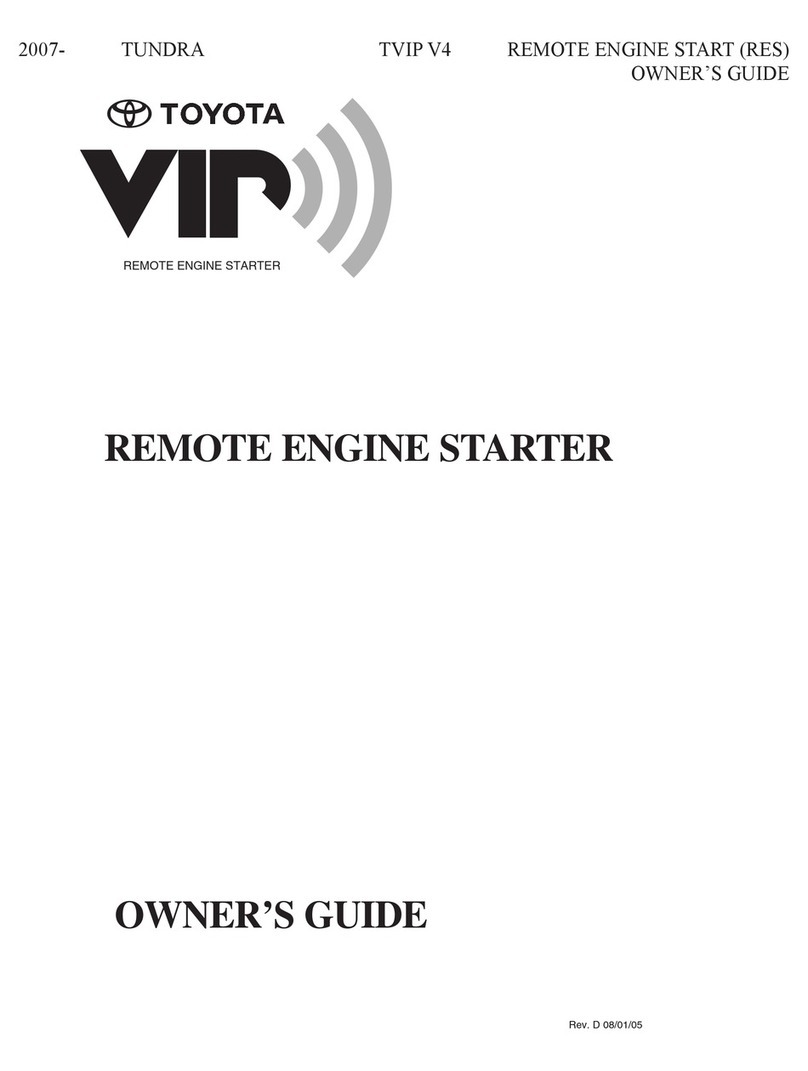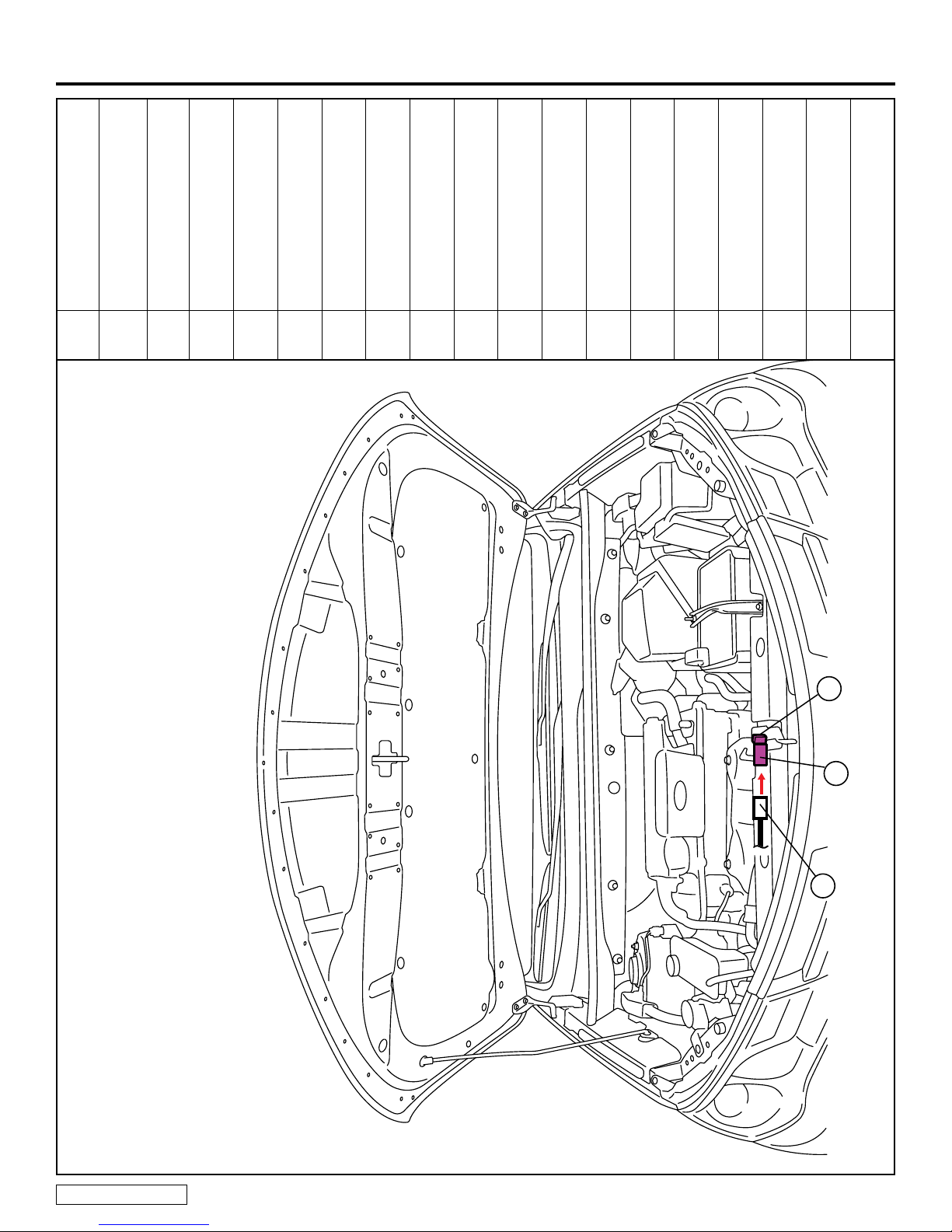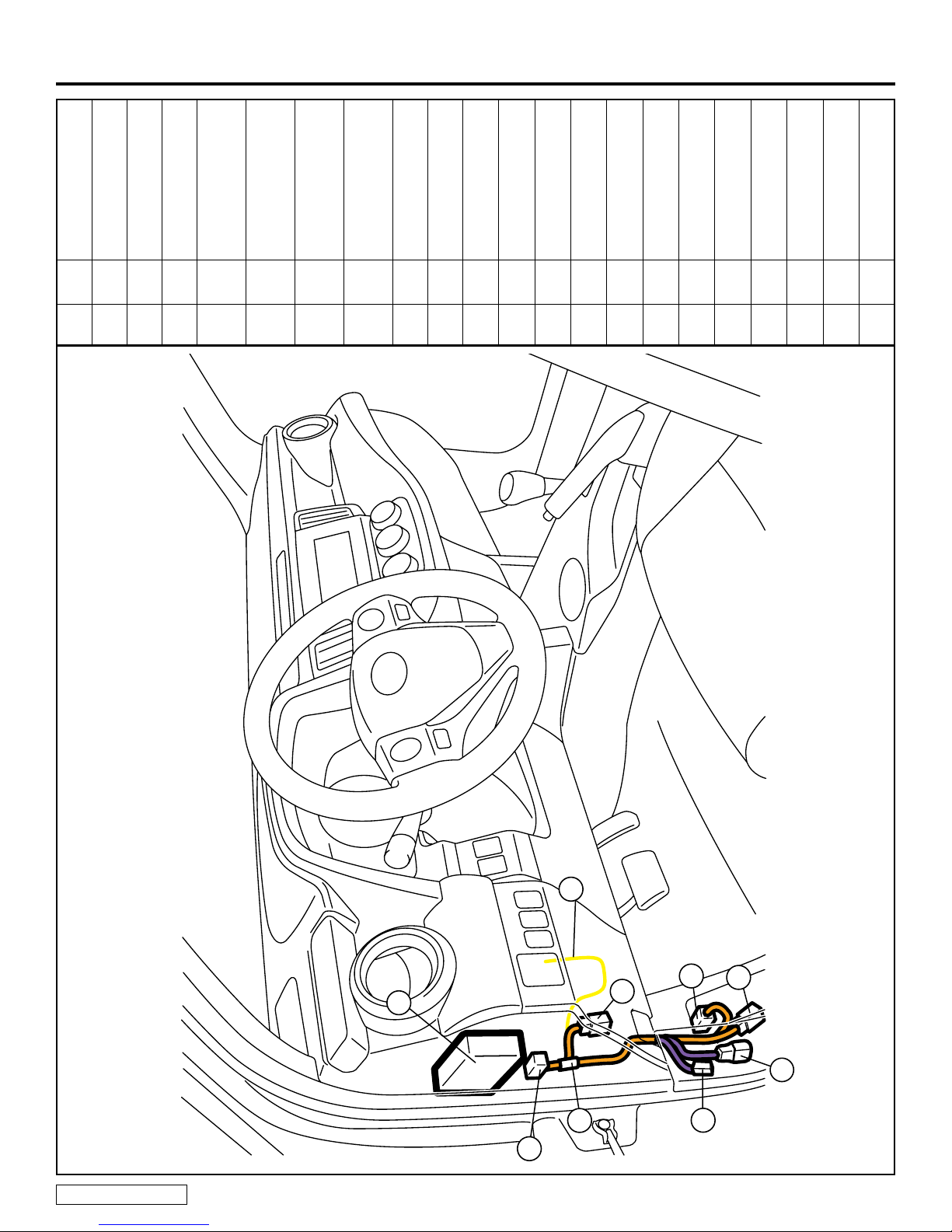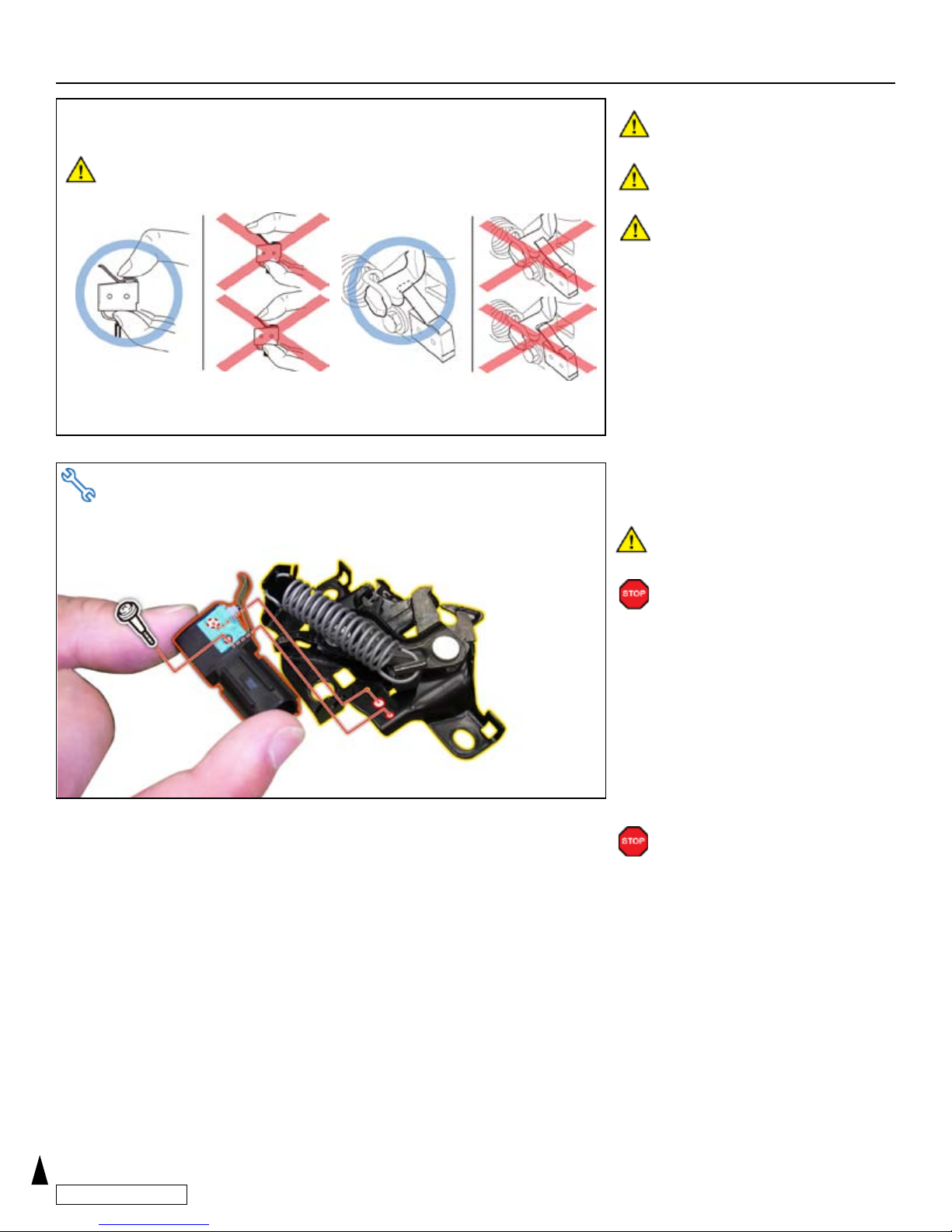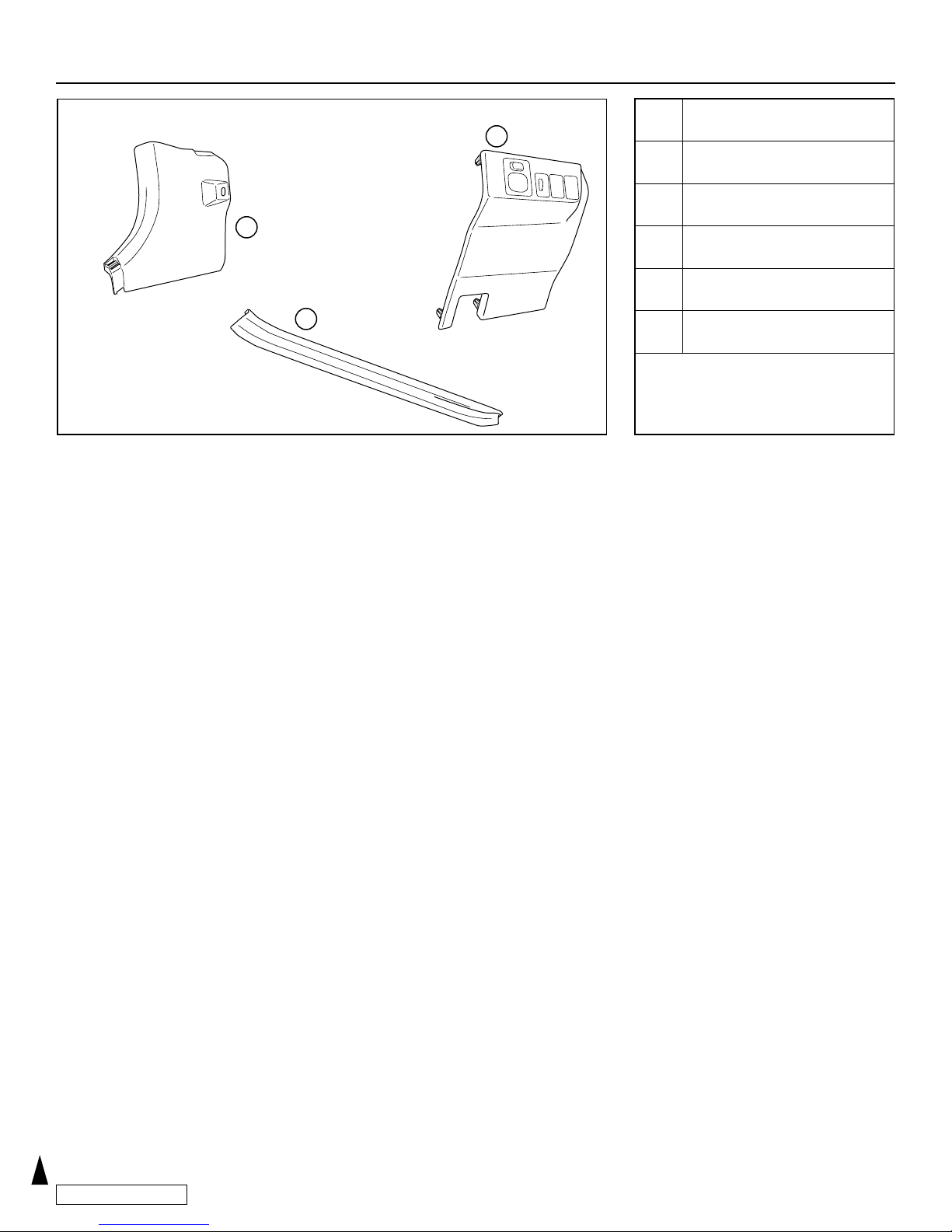TOYOTA RAV4 w/Smart Key 2013– TVIP V4
PREPARATION REMOTE ENGINE STARTER (RES)
Page 2 of 26
Issue C : 04/11/13
TableofContents
I. Preparation ............................................................................................................................ 1–4
1. Table of Contents ................................................................................................................................................2
2. Wire Routing Overview ................................................................................................................................... 3-4
II. Procedure ............................................................................................................................5–23
1. Hood Switch Installation. ..............................................................................................................5
2. Vehicle Disassembly . ..................................................................................................................8
3. RES ECU Preparation and Installation.............................................................................................9
4. V4 Harness Installation............................................................................................................... 11
5. Registration. ............................................................................................................................ 17
6. Complete the Installation. ........................................................................................................... 22
7. Tags and Labels........................................................................................................................ 23
III. Checklist ........................................................................................................................... 24–26
1. Accessory Function Checks..............................................................................................................................24
2. Vehicle Appearance Check ...............................................................................................................................24
3. Vehicle Function Checks..............................................................................................................................25-26
AccessoryInstallationPractice(readbeforeinstallation)
Care must be taken when installing this accessory to ensure damage does not
occur to the vehicle. The installation of this accessory should follow approved
guidelines to ensure a quality installation.
These guidelines can be found in the “Accessory Installation Practices”
document.
This document covers such items as:
• Vehicle Protection (use of covers and blankets, cleaning chemicals, etc.)
• Safety (eye protection, checking torque procedure, etc.)
• Vehicle Disassembly/Reassembly (panel removal, part storage, etc.)
• Electrical Component Disassembly/Reassembly (battery disconnection,
connector removal, etc.)
Please see your TOYOTA dealer for a copy of this document.
Legend
Do not proceed until process has
been completed.
Follow steps carefully to avoid
damaging the Vehicle
or Accessory
Use caution to avoid injury.
Used in Figures to call attention to
specic tools recommended for the
process.
Highlights a change in installation
with respect to previous issue.
Indicates that torque is related to
safety.
Video available; click to play.
Wire Tie location and number.
xx