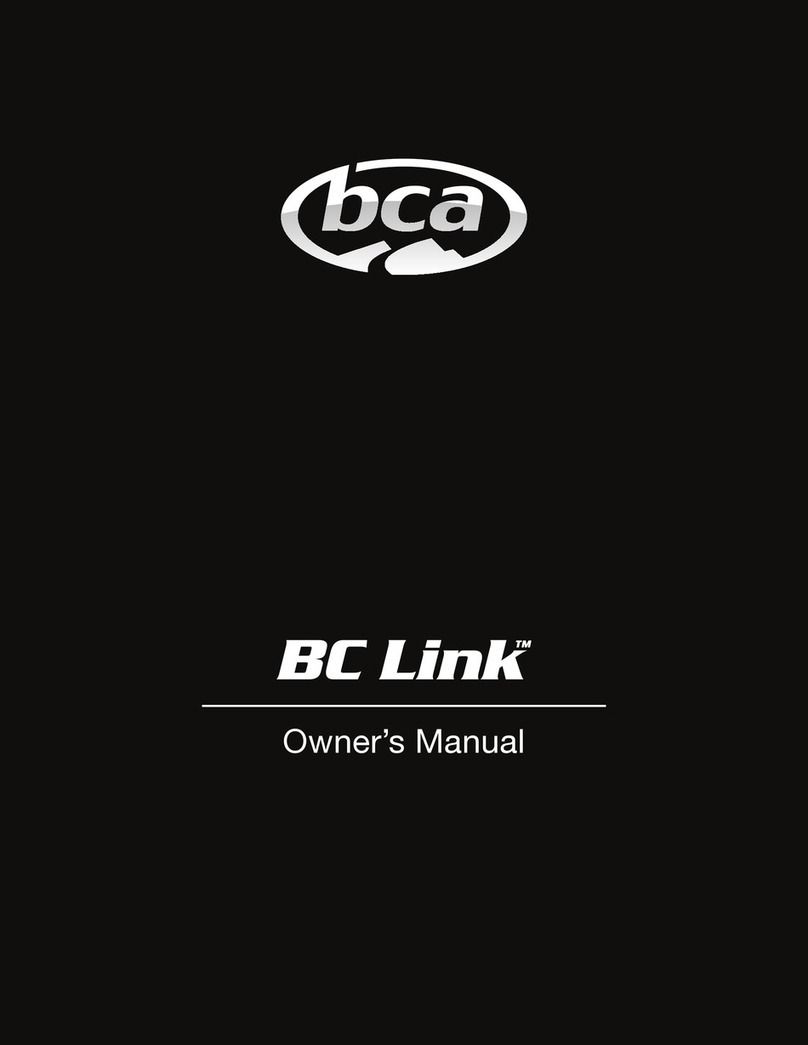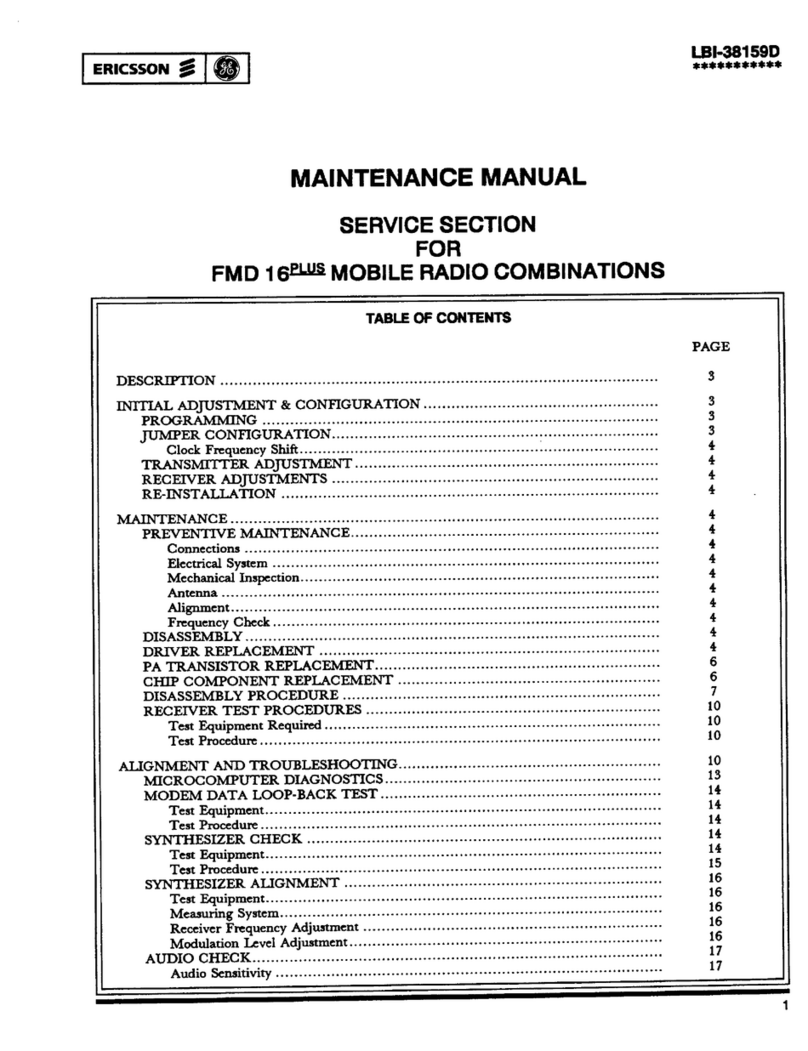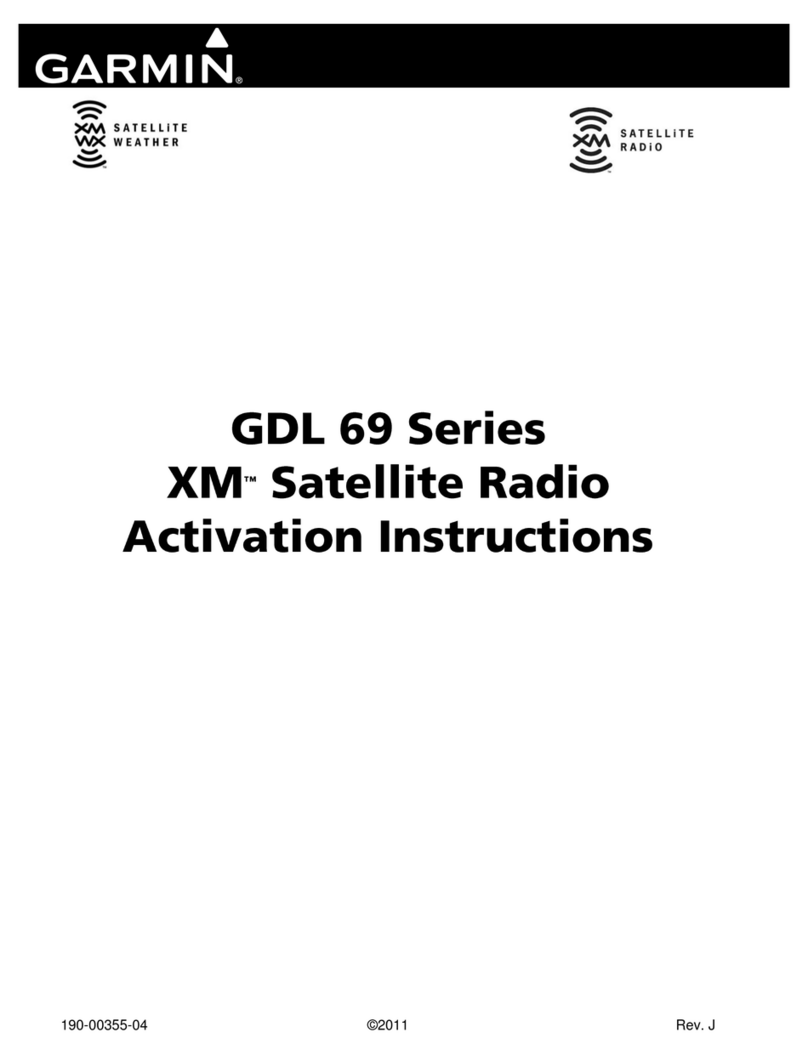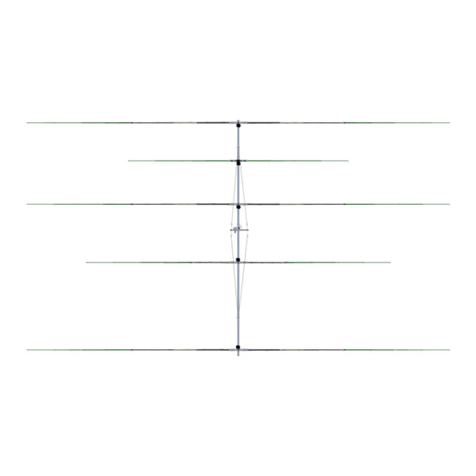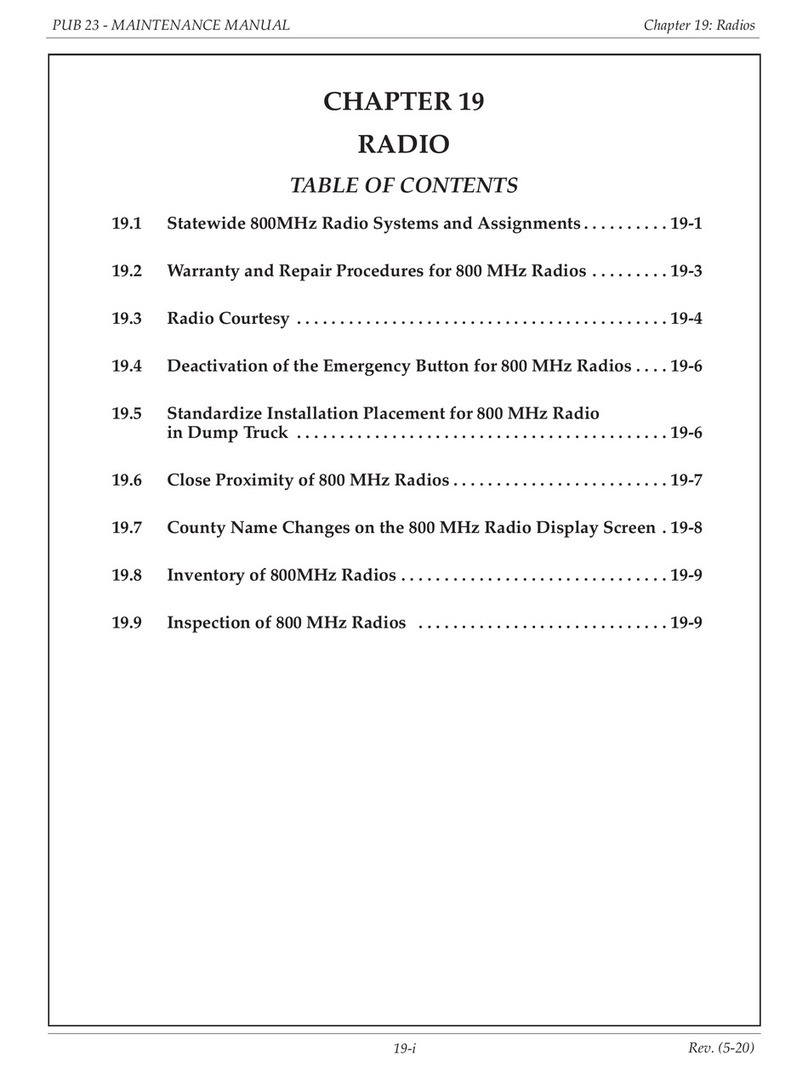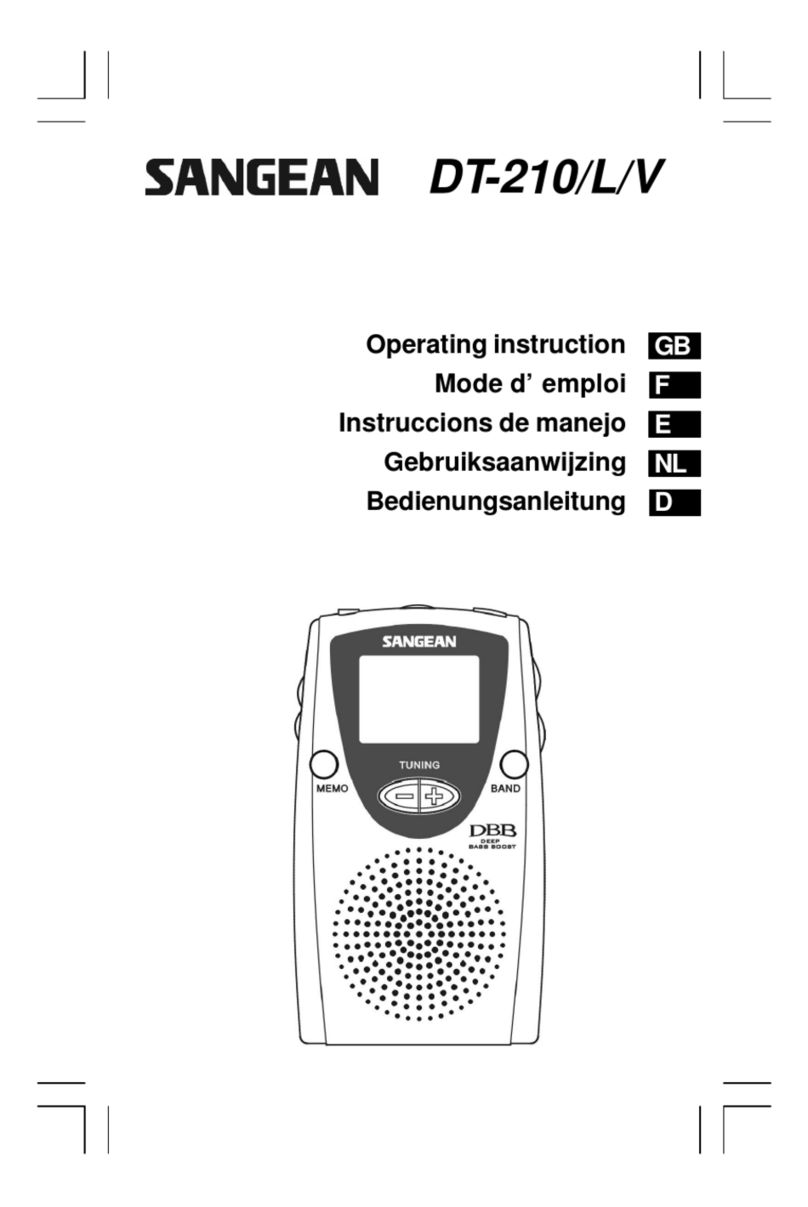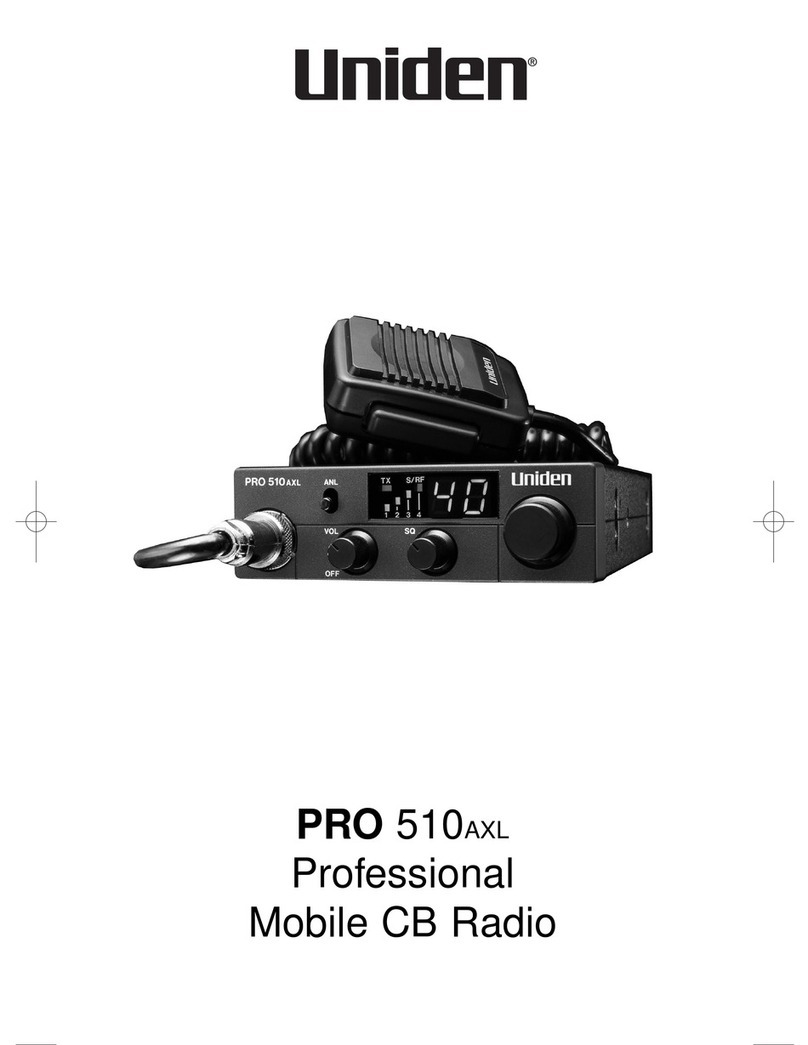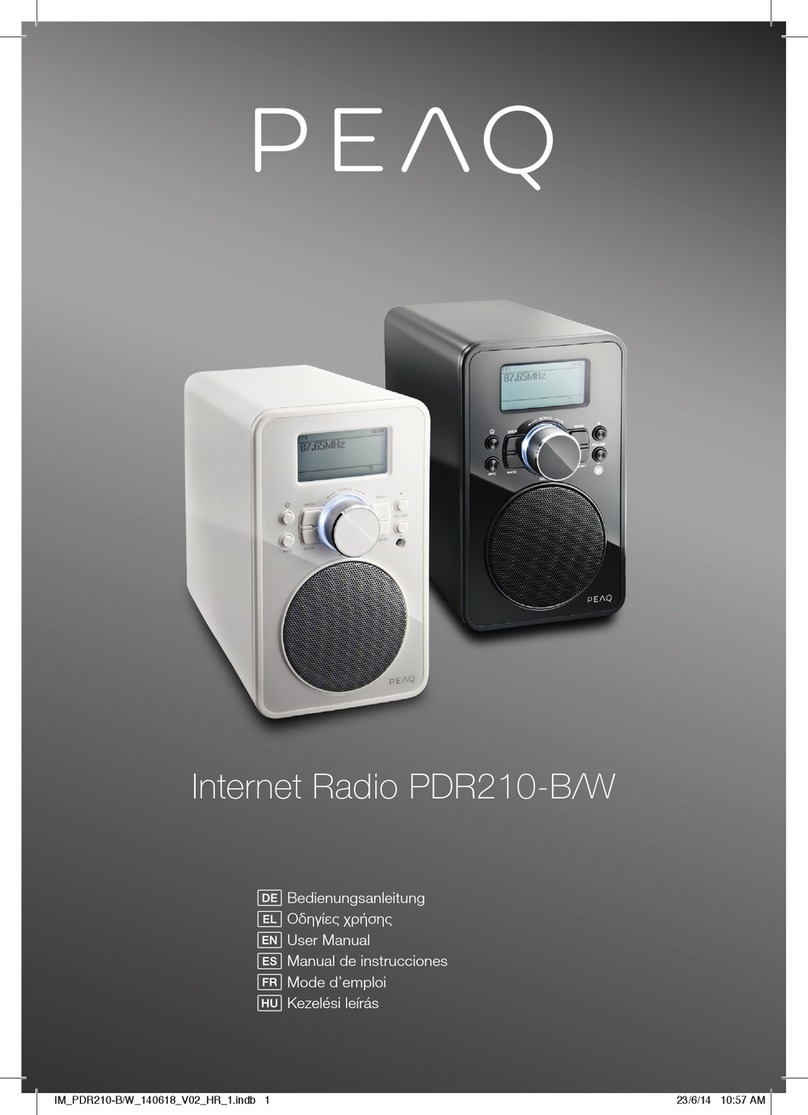bca Link Mini User manual

Owner’s Manual
Bedienungsanleitung
Manuel d’utilisation
Manuale di istruzioni
Manual del propietario
Link Mini

BC Link Mini
Owner’s Manual
Congratulations on purchasing your BC Link Mini radio from Backcountry
Access. This is an important step toward improving communication within
your group in the backcountry. At BCA, we believe that backcountry
safety starts with good planning and clear communication. While gear
like the BC Link Mini and other BCA safety products are essential, they
are only part of the equation. Education is equally important, especially
regarding terrain selection, avalanche safety, and rst aid. For more
information on backcountry and snow safety, see
https://backcountryaccess.com/en-us/learn-avalanche-safety
Disclaimer
ATTENTION! The radio is a multitask FRS transceiver. Combining the latest
technology in radio communication along with a sturdy mechanical frame,
the radio is the ideal and eective solution for the backcountry travelers
who need to stay in touch with group members while skiing, climbing,
mountain biking, or participating in other outdoor activities, or for leisure
users that just want to keep up with friends and family. To help you ward
o bodily injury or property loss that may arise from improper operation,
please read all the information carefully before using our products. Before
operating the radio, please read all safety and operating instructions.
Save all instructions in a safe place for future reference.
All action sports involve inherent risks, and injuries or death may occur
during these activities. Do not rely on this product as your only means of
communication. Never travel alone and always make sure that a responsible
person knows where you are going and when you plan to return. Familiarize
yourself with the area in which you are traveling and the current weather and
avalanche conditions. Backcountry Access, Inc. is not responsible for any
loss of communication between you and your group due to this product’s
improper use, the failure to properly charge and maintain the product’s
battery, and/or poor or no reception in the operating area.
2

USB-C Charging Port
Charging Light Leash Anchor
LED:
Transmit: Red Light
Receive: Green Light
Antenna
Clip Attachment
Interface
Speaker
PTT Button
(Push-to-talk)
Microphone
Power / Volume
Component Outline
Getting Started
In the BC Link Mini package, you will nd the radio (1), webbing clips (2),
belt clip (1), velcro strap (1), carabiner leash (1), USB-C cable (1), and
quick reference card (1). To start, check all the accessories and charge the
battery.
VelcroStrapCarabiner LeashStandard Webbing Clip Belt Clip
3

Charging battery
Connect the radio to a power outlet using the included cable and a USB
power adapter. Insert the cable into the radio’s charging port until you hear
a “click”. A full recharge can take up to six hours. The light next to the USB
port will be read when the radio is charging. The light will turn green when
the radio is fully charged.
Remaining Battery Power Display
This radio has a Battery Level Meter that shows the battery power
level. The greater the number of bars visible, the stronger the battery level.
When the battery level is low, the Battery Shell icon will ash in the
display indicating your battery should be recharged.
WARNING! To avoid the risk of personal injury or property damage from
re or electrical shock, only use accessories specically designated for this
product.
Connecting Belt Clip
Connect the Belt Clip to the radio by sliding the clip into the slot on the back
of the radio until it snaps into place.
Connecting the Webbing Clip & Strap
Connect the Webbing Clip to any webbing as shown in the image below.
Connect the Webbing Clip to the radio by sliding the clip into the slot on the
back of the radio until it snaps into place.
4

Basic Functions
This chapter describes how to use basic functions on your BC Link Mini.
LCD Display
Screen Icons
AO1.000
BO5.010
Channel (05) Privacy Code (010)
5

User Interface
This chapter describes how to use basic functions on your BC Link Mini.
Press
MENU
Press
MENU
Press
MENU
Press
MENU
Press
MENU
Choose
Preset B
*arrow designates Transmit Channel
Lock
Preset B
*arrow designates Transmit Channel
*Lock Icon pops up when keys are locked
Choose
Preset
*arrow designates Transmit Channel
6
ON
or
OFF
LIGHT
Function
*Use up and down arrows to turn on/o
BEEP
Function
*Use up and down arrows to turn on/o
ON
or
OFF
Set
Privacy Code
*Use up and down arrows to scroll to desired PC
*PC 1-121 will relate to Frequency Chart
*CT Icon pops up for privacy codes 1-38. DCS
Icon pops up for privacy codes 39-121.
Select
1-121
Select
1-22
Set
Channel
*Use up and down arrows to scroll to desired CH
*CH 1-22 will relate to Frequency Chart
Set
Channel
*Use up and down arrows to choose CH A/B
Channel A
or
Channel B
Hold
or
Hold
Hold down
/
simultaneously (3s)

Power on/o
To turn the radio on, simply rotate the volume/power knob clockwise until
you hear a “click”. If your radio powers on correctly there should be an
audible tone after about one second. Turn the volume/power knob counter-
clockwise all the way until you hear a “click”. The radio is now o.
Adjusting the volume
To turn up the volume, turn the volume/power knob clockwise. To turn the
volume down, turn the volume/power knob counter-clockwise. Be careful not
to turn it too far, as you may inadvertently turn your radio o.
Talking on your radio
Clip the radio where desired or secure the radio onto your pack’s shoulder
strap. Rotate the power knob clockwise/counter clockwise to power on,
raise volume, or power o. To transmit, press and hold the [ PTT ] button,
wait one second before speaking. Release when nished speaking. Lights on
the radio: solid red = transmitting, solid green = receiving.
Presetting the channels
Channels 1 through 7 are 2.0W FRS channels. Channels 8 through 14 are
0.5W FRS channels. Channels 15 through 22 are 2.0W FRS channels.
While battery life is longer when using channels 8-14, the range of
transmission is shorter.
The BC Link Mini comes with two factory pre-set channels, but you can
customize them.
a. Press the [ MENU ] button and use the buttons to scroll
and select Channel A or Channel B.
b. Press the [ MENU ] button and use the buttons to scroll
and select a channel code.
7

c. Stop on the desired channel code and wait three seconds, or
press the [ MENU ] button.
d. To set a privacy code, press the [MENU] button after selecting
a channel code, scroll to the desired privacy code and wait
three seconds, or press the [MENU] button.
The BC Link Mini comes with two preset channels from the factory:
A. Channel 1 privacy code o
B. Channel 5 privacy code 10
Key Lock
Hold down the buttons simultaneously for three seconds to lock the
keys. The icon will appear on the display. The [ PTT ] button will still be
active. Repeat the same procedure to unlock the keys.
Communication
To communicate between all units, all radios in the group must be set to the
same frequency and privacy setting. This includes radios of other brands.
To talk to other members in your group, hold the radio two inches from your
mouth. Press the [ PTT ] button and keep it pressed for at least one second
before talking. To listen, release the [ PTT ] button.
Return-to-Standby
180-second return-to-standby mode saves airtime and battery power. If
the [ PTT ] button is pressed for more than 180 seconds, the BC Link
Mini will revert to standby mode, to save battery power and prevent
channel blockage.
8

Advanced Functions
Dual Channel Watch
The BC Link Mini is a dual channel receiver radio, meaning a user can listen
and transmit on one frequency, while also listening on a second frequency.
This dual channel watch function enhances communication capabilities and
allows users to simultaneously monitor private group and public community
channels in high-trac backcountry zones. When transmitting, users
will only transmit to their one, preset channel that the arrow on the main
display is pointing to; when receiving, users will be able to hear incoming
transmissions for the two preset channels on the main display.
Low Transmit Power
The 0.5W transmit power icons and are located on the
bottom of the display. When the BC Link Mini is transmitting at 0.5W power
(FRS channels 8-14), the and icons are present. When
channels other than 8-14 are being used and the BC Link Mini is transmitting
at 2.0W power, there is no L icon and is present.
Button Sounds
When the button sounds are activated, the BC Link Mini beeps when any
button is pressed and the icon is located at the top of the display. These
button sounds can be activated by pressing the [MENU] button four times
until “BEEP ON” is displayed. Turn the button sounds on or o using the
buttons. Press the [PTT] button to exit menu or [MENU] button to continue
set up.
Roger Beep
The roger beep is a tone that sounds at the end of each transmission, when
the PTT button is released. The roger beep is activated or deactivated by
pressing the [MENU] button four times until “BEEP ON” is displayed. Turn
the button sounds on or o using the buttons. Press the [PTT] button to
exit menu or [MENU] button to continue set up.
Display Backlight
When the backlight is activated, the BC Link Mini will light up the display
with a white backlight. If no buttons are pressed for 10 seconds, the radio
9

will turn o the backlight to save battery power, but the backlight will turn
on again as soon as a button is pressed. This backlight can be activated by
pressing the [MENU] button ve times until “LIGHT ON” is displayed. Turn
the backlight on or o using the buttons. Press the [PTT] button to exit
menu or [MENU] button to continue set up.
Using Your Radio in the Field
For recommendations on how to most eciently use your BC Link Mini in
the eld and for emergencies please visit https://backcountryaccess.com/
support/bc-link-radio-resources.
Technology Specications
Product Weight
(oz)
Weight
(g)
BC Link Mini
Dimensions (in)
BC Link Mini
Dimensions (cm)
BC Link Mini Radio 6 oz 170 g 6.25” x 2.5” x 1.25” 15.9 x 6.4 x 3.2 cm
Channels 22 FRS
Sub-Channels 121 (38 CTCSS tones, 82 DCS codes)
Frequency Range FRS
Operation Voltage DC 2.7 V ± 10%
FM Modulation 11K0F3E @ 12.5kHz
Adjacent Channel
Power 60dB @ 12.5kHz
Transmission Current ≤ 1200mA.
Battery Battery: 3.7VDC Li-ion with 1800mAh of usable capacity.
Battery Life Dependent on usage; 33 hours normal use when radio is stored in
backpack.Transmitting in high power mode will shorten battery life.
Range
Approximately 6 miles line of sight, actual range dependent on
topography. Electrical interference and objects between the transmitting
and receiving radio can decrease range. In optimum circumstances,
range can be signicantly greater.
10

Channels 22 FRS
Case Material Polycarbonate and TPE
Water & Dust
Resistance Conforms to IP55
Charger 5V/1A power can be used on 110V AC
Temperature Operating
Range -20C to +55 C
Maxiumum
Transmitting Power 2W
WARNING Do not disassemble or subject radio to re. Risk of injury.
Lithium-ion battery
The BC Link Mini has a rechargeable lithium-ion battery with a capacity of
1800 mAh and was designed to operate in outdoor environments. Battery
life is dependent on how frequently the radio sends and receives signals, but
the BC Link Mini has a max battery life of 33 hours of normal use. Please
note that all lithium-ion batteries experience reduced life in cold weather and
colder temperatures can have signicant eects on battery life.
Ingress protection rating
The BC Link Mini is rated IP55. Generally, this means the radio is protected
from snow, rain, and splashes. However, it is not fully waterproof and should
not be fully submerged in water.
11

Channels Frequency (MHz) Power (W)
1 462.5625 2.0
2 462.5875 2.0
3 462.6125 2.0
4 462.6375 2.0
5 462.6625 2.0
6 462.6875 2.0
7 462.7125 2.0
8 467.5625 0.5
9 467.5875 0.5
10 467.6125 0.5
11 467.6375 0.5
12 467.6625 0.5
13 467.6875 0.5
14 467.7125 0.5
15 462.5500 2.0
16 462.5750 2.0
17 462.6000 2.0
18 462.6250 2.0
19 462.6500 2.0
20 462.6750 2.0
21 462.7000 2.0
22 462.7250 2.0
BC Link Mini FRS Frequency Chart:
North America
12

Privacy Codes (01-38): CTCSS Frequency
CTCS (No.) Frequency (Hz)
1 67.0
2 71.9
3 74.4
4 77.0
5 79.7
6 82.5
7 85.4
8 88.5
9 91.5
10 94.8
11 97.4
12 100.0
13 103.5
14 107.2
15 110.9
16 114.8
17 118.8
18 123.0
19 127.3
20 131.8
21 136.5
22 141.3
23 146.2
24 151.4
25 156.7
26 162.2
27 167.9
28 173.8
29 179.9
30 186.2
13

31 192.8
32 203.5
33 210.7
34 218.1
35 225.7
36 233.6
37 241.8
38 250.3
Privacy Codes (39-121): DCS Codes
Tone No. Octal Code
39 023
40 025
41 026
42 031
43 032
44 043
45 047
46 051
47 054
48 065
49 071
50 072
51 073
52 074
53 114
54 115
55 116
56 125
57 131
58 132
59 134
14

60 143
61 152
62 155
63 156
64 162
65 165
66 172
67 174
68 205
69 223
70 226
71 243
72 244
73 245
74 251
75 261
76 263
77 265
78 271
79 306
80 311
81 315
82 331
83 343
84 346
85 351
86 364
87 356
88 371
89 411
90 412
91 413
92 423
15

93 431
94 432
95 445
96 464
97 465
98 466
99 503
100 506
101 516
102 532
103 546
104 565
105 606
106 612
107 624
108 627
109 630
110 632
111 654
112 662
113 664
114 703
115 712
116 723
117 731
118 732
119 734
120 743
121 754
16

Regulatory Compliance
FCC Compliance
This device complies with part 15 of the FCC Rules. Operation is subject
to the following two conditions: (1) This device may not cause harmful
interference, and (2) this device must accept any interference received,
including interference that may cause undesired operation. Changes
or modications not expressly approved by the party responsible for
compliance could void your authority to operate the equipment.
FCC IDENTIFIER: OUNBCLM
Name of Grantee: Backcountry Access, Inc.
FCC Part 15.21 warning statement
NOTE: THE GRANTEE IS NOT RESPONSIBLE FOR ANY
CHANGES OR MODIFICATIONS NOT EXPRESSLY APPROVED
BY THE PARTY RESPONSIBLE FOR COMPLIANCE. SUCH
MODIFICATIONS COULD VOID THE USER’S AUTHORITY TO
OPERATE THE EQUIPMENT.
WARNING! Read this information before using the radio. In August 1996
the Federal Communications Commission (FCC) of the United States with
its action in Report and Order FCC 96-326 adopted an updated safety
standard for human exposure to radio frequency electromagnetic energy
emitted by FCC regulated transmitters. Those guidelines are consistent with
the safety standard previously set by both U.S. and international standards
bodies. The design of the radio complies with the FCC guidelines and these
international standards. Never allow children to operate the radio without
adult supervision and the knowledge of the following guidelines.
FCC RF Exposure
WARNING! It is up to the user to properly operate this radio transmitter to
insure safe operation. Please adhere to the following: Do not use the radio
with a damaged antenna. If a damaged antenna comes into contact with
the skin, a minor burn may result. Please contact your local dealer for a
replacement antenna.
17

Hand-Held Operations (held-to-face)
This device was evaluated for typical hand-held (held-to-face) operations
with a 1 inch spacing from the front of the radio. For handheld operation, the
radio should be held 1 inch from the user’s face in order to comply with FCC
RF exposure requirements.
Body-Worn Operation
This device was evaluated for body-worn operations with the supplied Belt
Clip accessory. (All necessary accessories are included in the package; any
additional or optional accessories are not required for compliance with the
guidelines.) Third party accessories (unless approved by the manufacturer)
should be avoided as these might not comply with FCC RF exposure
guidelines.
IC Compliance
This device contains license-exempt transmitter(s)/receiver(s) that comply
with Innovation, Science and Economic Development Canada’s license-
exempt RSS (s). Operation is subject to the following two conditions: (1)
This device may not cause interference, and (2) this device must accept any
interference, including interference that may cause undesired operation of
the device.
Changes or modications not expressly approved by the party responsible
for compliance could void your authority to operate the equipment.
Cet appareil contient un ou des émetteurs/récepteurs exemptés de
licence qui sont conformes aux normes RSS d’Innovation, Sciences et
Développement économique Canada exemptées de licence.
L’utilisation est soumise aux deux conditions suivantes: (1) Cet appareil
ne doit pas causer d’interférences, et (2) cet appareil doit accepter toute
interférence, y compris les interférences susceptibles de provoquer un
fonctionnement non désiré de l’appareil.
Tout changement ou modication non approuvé expressément par la partie
18

responsable pourrait annuler le droit à l’utilisateur de faire fonctionner cet
équipement.
Body-worn operation
For body-worn operation, this device has been tested and meets the
Industry Canada RF exposure guidelines when used with BCA accessories
supplied or designated for this product. Use of other accessories may not
ensure compliance with Industry Canada RF exposure guidelines.
Fonctionnement de l’appareil, lorsque porté sur le corps. Cet appareil a été
testé et s’est avéré conforme aux normes d’Industrie Canada et approuvé
pour le port sur le corps à l’aide des accessoires BCA inclus et conçus pour
cet appareil. L’utilisation d’accessoires ne respectant pas les exigences
d’exposition RF d’Industrie Canada doit être évitée.
Maintenance & Warranty
Maintenance
Your BC Link Mini was designed to fulll any warranty obligations and to
enjoy this product for many years. As for all the electronically devices, we
recommend you to follow these few suggestions:
Do not attempt to open the unit. Non-expert handling of the unit may
damage it and/or annul the warranty.
When using regulated power supply, take notice of power voltage, that must
be between 3.4V and 4.2V to avoid damages. (conrming with Baofeng)
High temperatures can shorten the life of electronic devices, and warp or
melt certain plastics. Do not store the radio in dusty or dirty areas.
Keep the radio dry. Rainwater or damp will corrode electronic circuits.
If it appears that the radio diuses peculiar smell or smoke, please shut o
its power immediately and take o the charger from the radio.
19

Care and Safety
To clean the radio, use a soft cloth dampened with water. Do not use
cleaners or solvents because they can harm the body of the unit and leak
inside, causing permanent damage. Do not submerge the unit in water.
Your radio might cause TV or radio interference even when it is operating
properly. To determine whether your radio is causing the interference, turn
it o. If the interference goes away, your radio is causing it. Try to eliminate
the interference by moving your radio away from the receiver. If you cannot
eliminate the interference, the FCC requires that you stop using the radio.
Hazardous Environments
Do not operate the radio in hazardous environments. Explosion or re may
result. Do not operate the radio near unshielded electrical blasting caps.
Under certain conditions, radios can interfere with blasting operations
and may cause an explosion. Turn your radio OFF to prevent accidental
transmission when in a blasting area or in areas posted: “Turn o two-way
radio.” Construction crews often use remote control RF devices to set o
explosives.
Limited Warranty
Backcountry Access, Inc. (BCA) warrants that for a period of three (3) years
from the date of purchase, this product will be free from defects in material
and workmanship. Should a defect occur during the three (3) year warranty
period, BCA will repair or replace the defective product or component part
at its option, free of charge. BCA will repair or replace the product with an
identical or reasonably equivalent product, at its election, or it may elect to
refund the purchase price (less reasonable depreciation based on actual use)
if it cannot readily and quickly provide a replacement. Replacement products
provided pursuant to this warranty are under warranty only for the remainder
of the original warranty period.
This warranty is valid for the original retail purchaser from the date of initial
retail purchase and is not transferable. Keep the original sales receipt. Proof
of purchase is required to obtain warranty performance. If the original proof
of purchase cannot be provided, BCA will use the product’s manufacture
20
Table of contents
Other bca Radio manuals