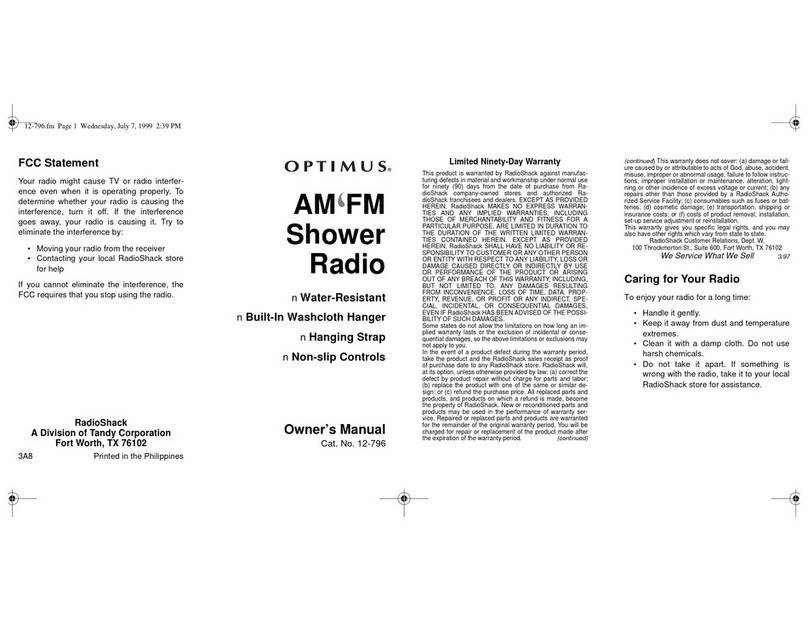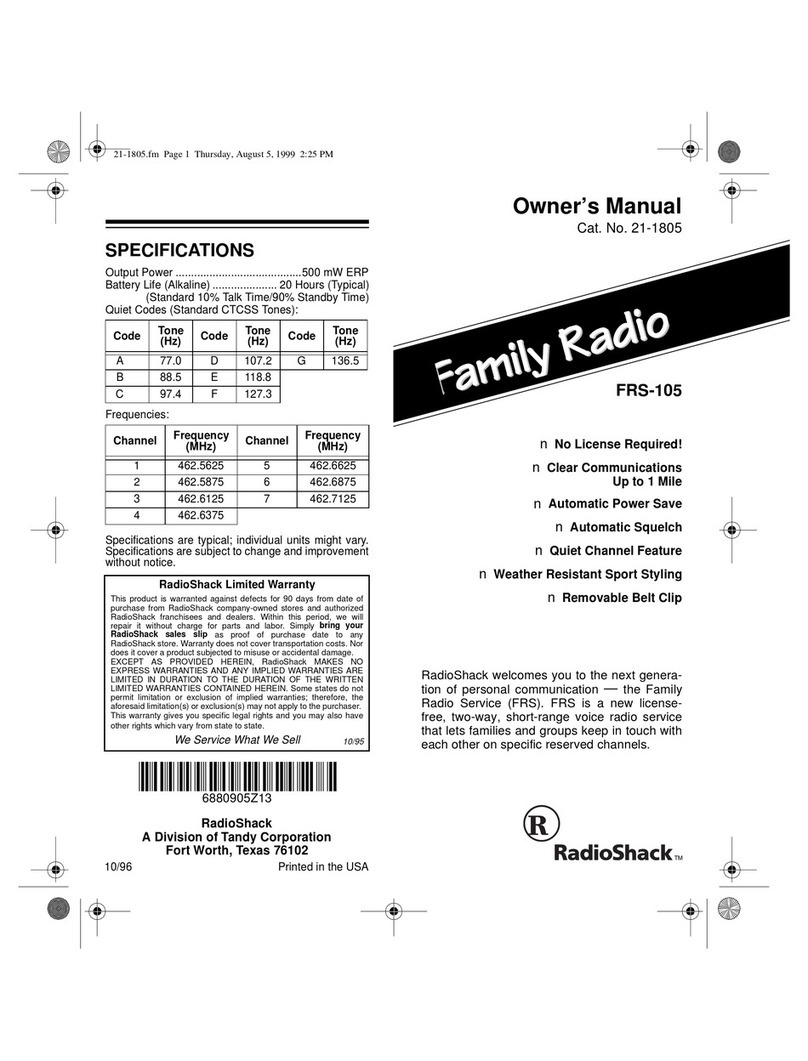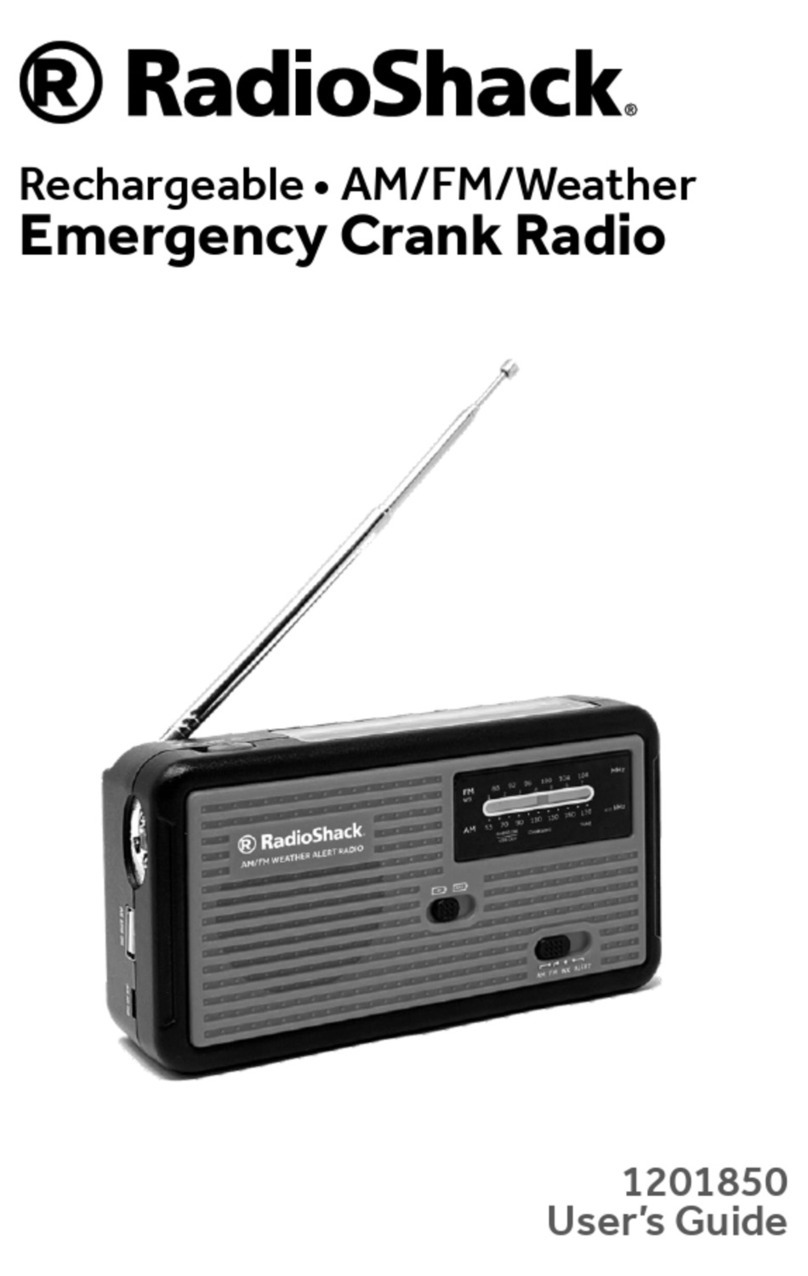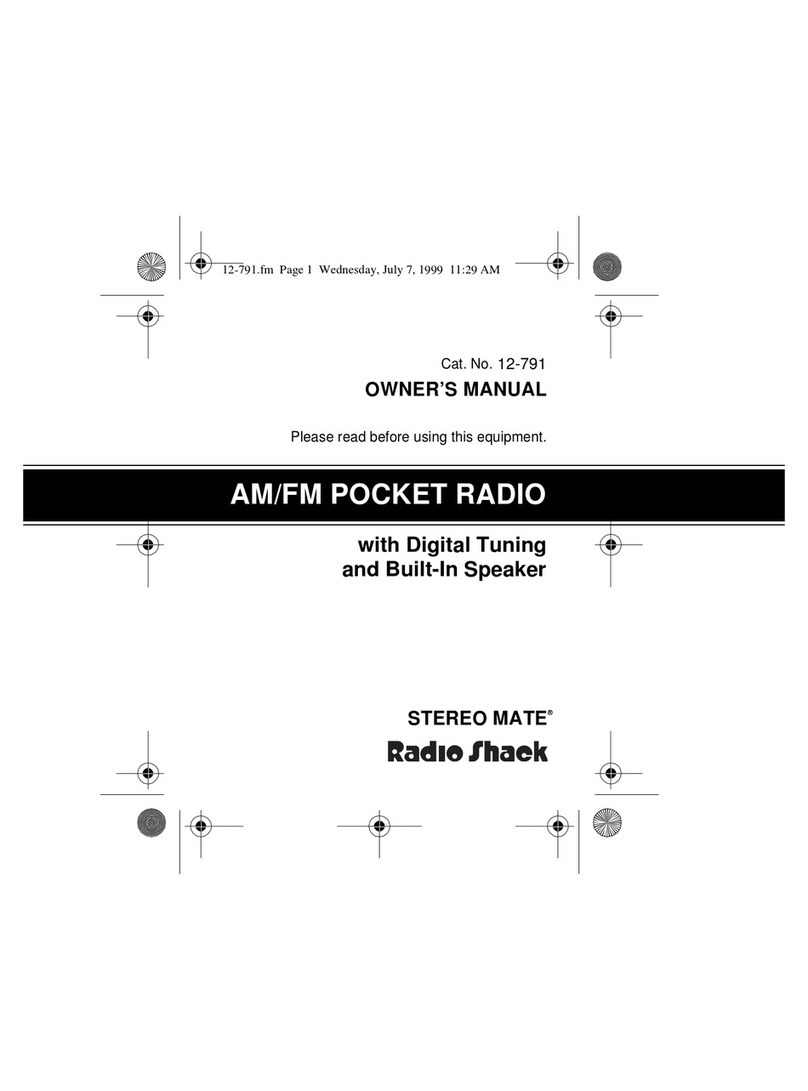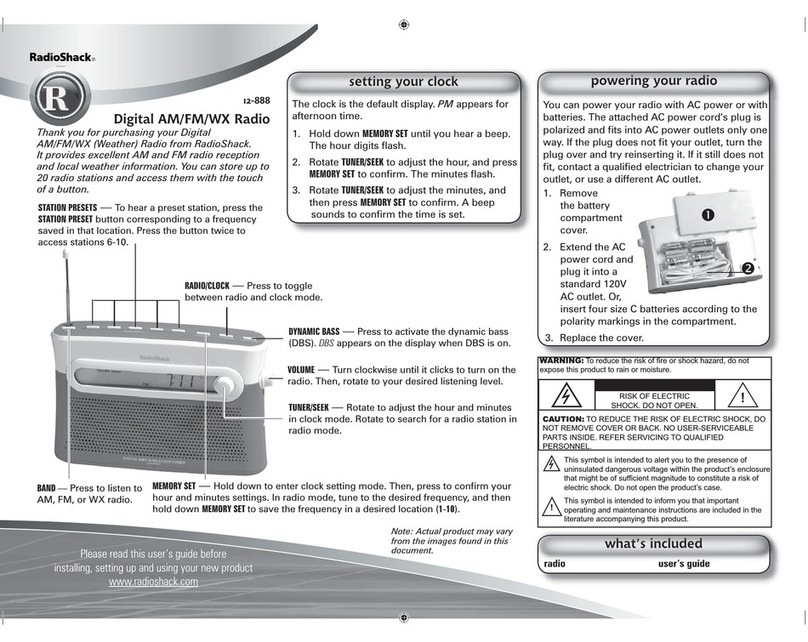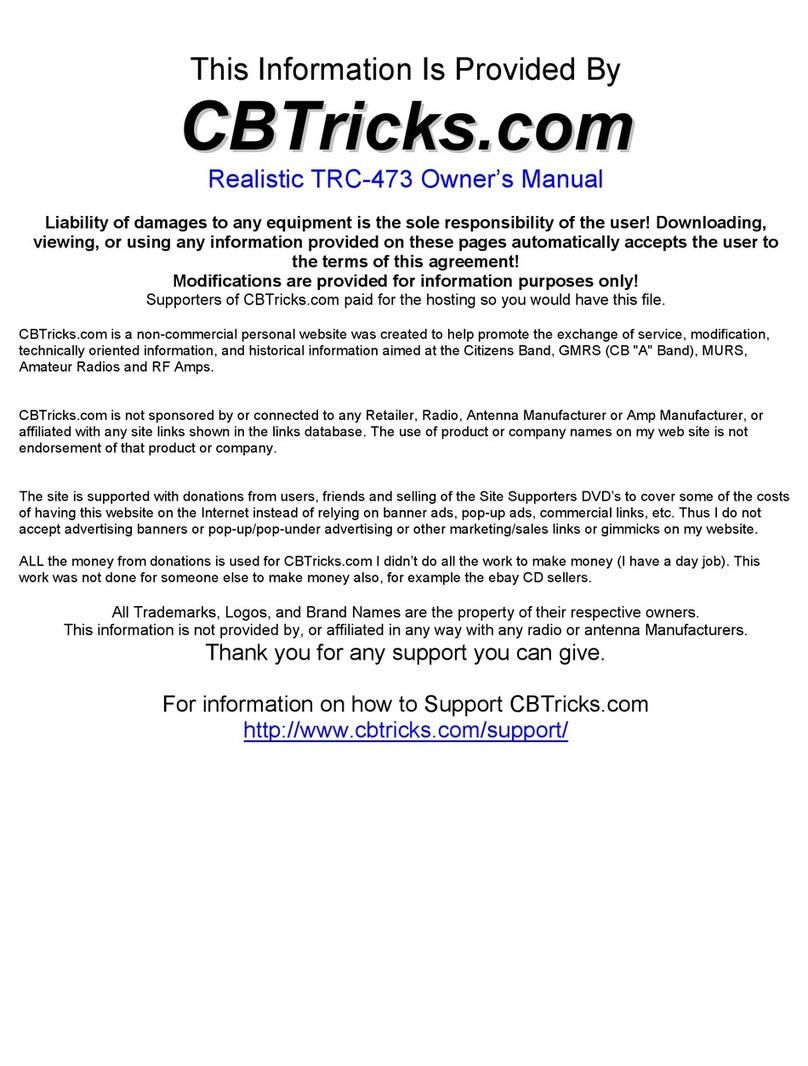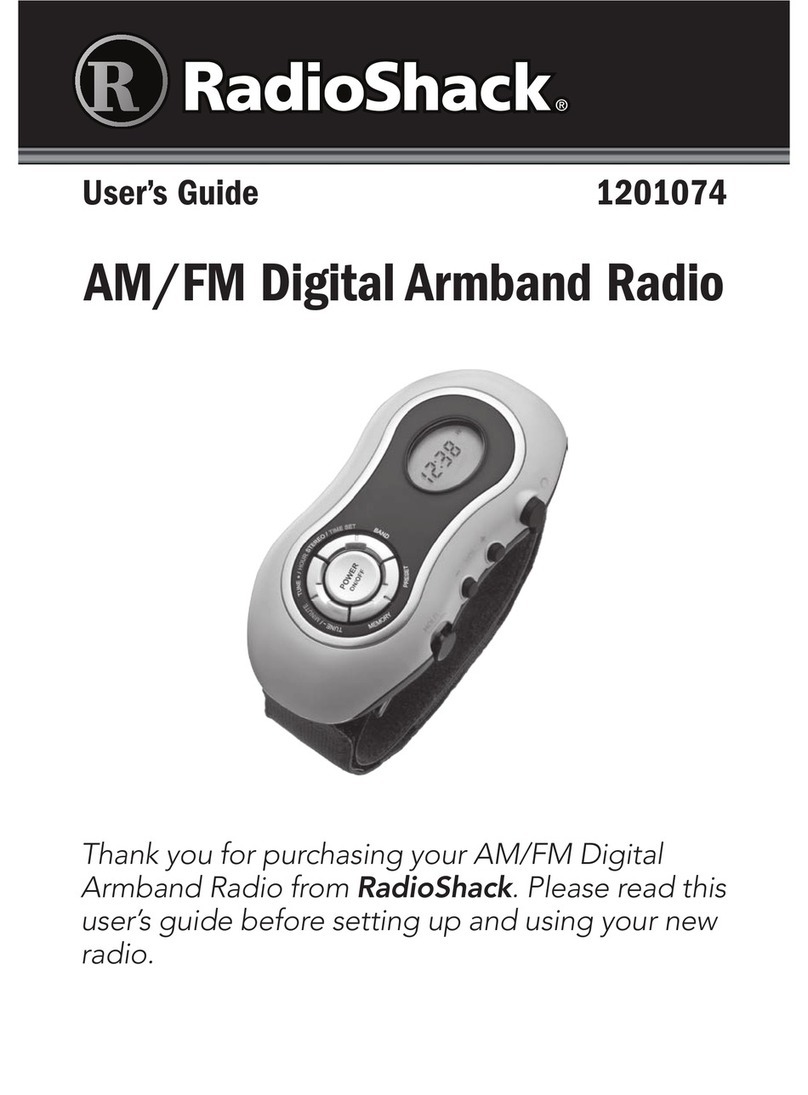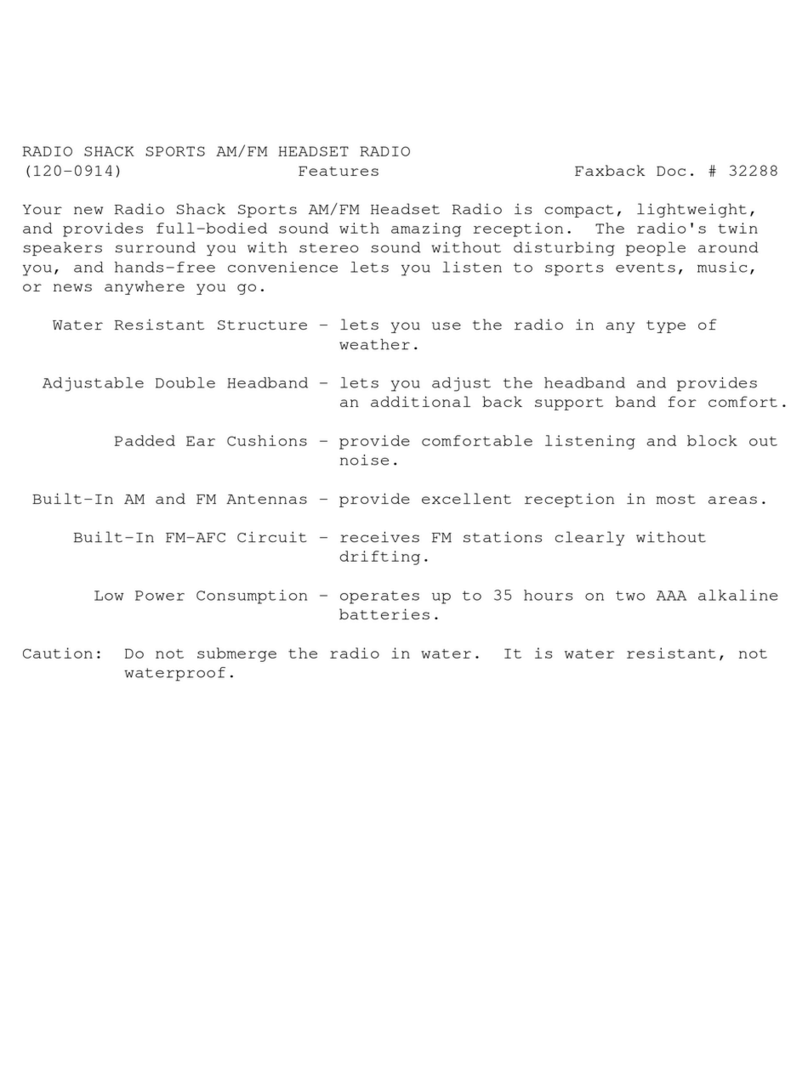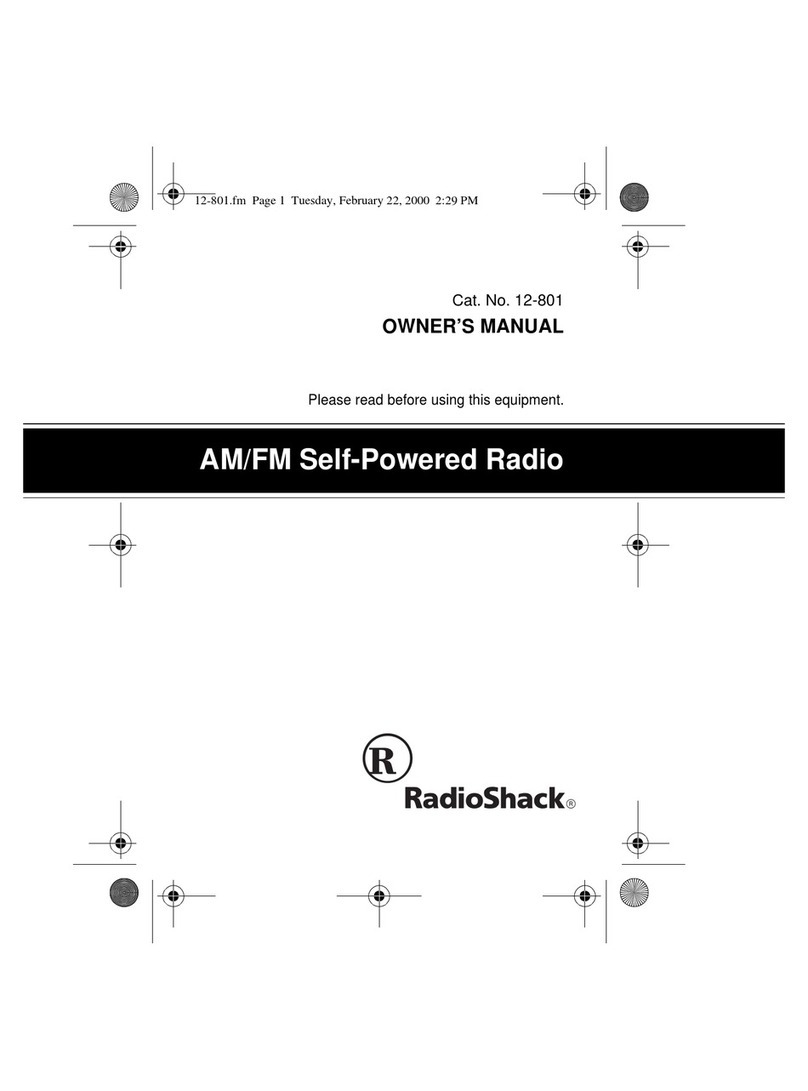2
Contents
Contents
Controls ............................................................................... 4
Display Icons ........................................................................ 4
Setup ................................................................................... 5
Attaching the Antenna .............................................................................5
Connecting Headphones or an External Speaker .................................5
Using AC or DC Power .............................................................................6
Installing Batteries ....................................................................................6
Attaching the Belt Clip .............................................................................7
Turn on iSCAN and Set Squelch..............................................................7
iSCAN Library ...................................................................... 8
Installing the iSCAN PC Application .......................................................9
Updating the Firmware ..........................................................................10
Library Data .............................................................................................11
Updating the Library (PC) ......................................................................12
Updating the Library (iSCAN) ................................................................12
Importing Frequencies and Talkgroups (PC) ........................................13
Importing Frequencies and Talkgroups (iSCAN) .................................14
iSCAN Library Notes ..............................................................................14
Searching ........................................................................... 15
Signal Stalker II .......................................................................................15
Service Search .........................................................................................16
Limit Search .............................................................................................17
Search Settings .......................................................................................18
Scanning and Monitoring ................................................... 20
Scanning ..................................................................................................20
Monitoring a Frequency or Talkgroup ..................................................20
Weather Monitoring ...............................................................................21
Configuration ..................................................................... 22
Configuration Settings (PC) ...................................................................22
Configuration Settings (iSCAN) .............................................................24
Display Settings (PC) ..............................................................................26
Display Settings (iSCAN) ........................................................................26
Sound and Backlight (PC) ......................................................................27
Sound and Backlight (iSCAN) ................................................................27
2000018.UG.031011.indd 2 3/10/2011 11:06:44 AM