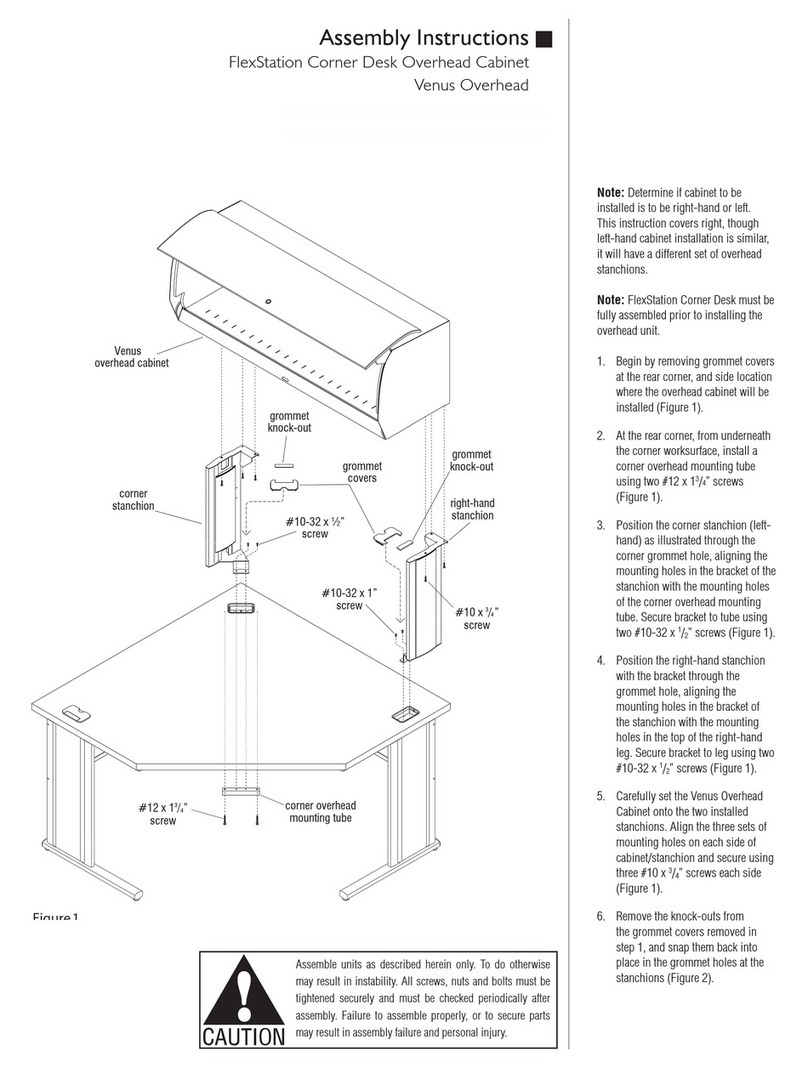BCE T-4 adjustable DESKING SYSTEM User manual

DESKING SYSTEM
T-4
®
adjustable
assembly instructi ns

Assemble units as described erein only. To do ot erwise
may result in instability. All screws, nuts and bolts must be
tig tened securely and must be c ecked periodically after
assembly. Failure to assemble properly, or to secure parts
may result in assembly failure and injury.
T-4®Desking
As sembl y Ins truct ions
2
Tools equired:
3/8" ex driver socket
Driver extension at least 2"
P illips screwdriver
Note: Screens are optional. Skip
to page 4 “Attac ing Cross Brace
and/or Wire Troug ” if no screen
attac ment is required.
Attaching Screen(s) (optional)
1. Carefully unpack all parts and place
screens onto a soft, protective surface.
Identify screens from t e “Screen
Part Numbers” diagram & Figure 1.
2. Identify t e applicable brackets
below from Figures 2, 3 & 4.
Note: All screen brackets must
be assembled to table(s) before
proceeding wit table assembly.
Screens may be attac ed to brackets
at end of table assembly if desired.
a. Standard Leg Brackets: Used
to attac straig t (A) and corner
(C & D) screens to standard legs
(Figure 2).
b. Screen-to-Table Brackets: Used
to attac end of run screen (B)
to underside of table worksurface
(Figure 3). T ese brackets are used
on non-adjustable tables only.
c. Corner Post Leg Brackets: Used
to attac corner screens (C & D)
to corner post leg.
3. Attac t e brackets as follows:
a. Attac left- and rig t- and
brackets to t e standard legs
using t e 1/4"-20 x 1/2" Allen
socket ead screws (two per
leg). See Figure 2.
b. Attac left- and rig t- and
brackets to t e end screen B
using t e 1/4"-20 x 3/4" Allen
socket ead screws (Figure 3).
c. Attac left- and rig t- and
brackets to t e corner post leg(s)
using t e 1/4"-20 x 1/2" Allen
socket ead screws (Figure 4)
A
C
D
B
B
standard leg standard leg
standard leg
corner post leg
corner desk
desk
Figure 1
right-hand
bracket
Standard Leg Brackets
(for straight and corner screens - A, C & D)
right-hand leg left-hand leg
left-hand
bracket
1/4-20 x 1/2”
Allen head
screw
Figure 2
Screen-to-Table Brackets
(worksurface-to-end screens B)
right-hand
bracket
left-hand
bracket
end screen (B)
#12 x 1
sheet metal screw
1/4-20 x 3/4”
Allen head
screw
Figure 3
Corner Post Leg Brackets
(for corner screens - C & D)
left-hand bracket
(on left-hand of a
right-hand corner screen)
right-hand bracket
(on right-hand of a
left-hand corner screen)
1/4-20 x 1/2”
Allen head
screw
Figure 4
Screen Part Numbers
GSCR/_XXX/...where XXX denotes
table type and/or locations
ASTR (Straight) back of rectangles
and peninsulas
BEND (End of any table) mounts
to top
CCLH (Corner LH) to the left-hand
of user on corners or shoes
DCRH (Corner RH) to the right-hand
of user on corners or shoes
Straight Screen Brackets
SL - 55354L
SR - 55354R
CL - 55355L
CR - 55355R
EL - 55357L
ER - 55357R
Corner Screen Brackets
End-of-Run Screen Brackets
P

T-4®Desking
As sembl y Ins truct ions
Assemble units as described erein only. To do ot erwise
may result in instability. All screws, nuts and bolts must be
tig tened securely and must be c ecked periodically after
assembly. Failure to assemble properly, or to secure parts
may result in assembly failure and injury.
3
Attaching Screen(s) (optional)
continued
Note: To make installation easier,
ave a second tec nician old t e
screen in place w en attac ing
screen.
END (B) Screen
4. Position t e screen and bracket
assembly flus wit t e rear edge
of t e table top leaving 1" space
between front surface of t e screen
frame and side edge of t e table
top. Using t e brackets as a
template, mark t e four attac ment
screw ole locations on t e table
top.
5. Drill four 1/8" diameter pilot oles,
1/2" to 3/4" deep.
6. Attac t e screen and bracket
assembly to t e table using four
#12 x 1" s eet metal screws. See
Figure 5).
ST (A), CLH (C) & C H (D)
Screens
7. Install screen to bracket and trim
casting using two 1/4"-20 x 3/4"
Allen socket screws (Figure 6).
8. To adjust screen tilt (if required),
loosen t e 1/4"-20 x 1/2" Allen
socket ead screws and turn in top
OR bottom screw to ac ieve vertical
adjustment of screen (Figure 7).
Tig ten 1/4"-20 x 3/4" Allen
socket ead screws.
1/4-20 x 1/2”
Allen head
screw
trim casting
1/4-20 x 3/4”
Allen head
screw
setscrew
Figure 6
1/4-20 x 3/4”
Allen head screw
setscrew
Figure 7
Figure 5
#12 x 1”
sheet metal
screw
#12 x 1”
sheet metal
screw

Assemble units as described erein only. To do ot erwise
may result in instability. All screws, nuts and bolts must be
tig tened securely and must be c ecked periodically after
assembly. Failure to assemble properly, or to secure parts
may result in assembly failure and injury.
4
Note: Worksurface dividers are
optional. Skip to page 5 “Attac ing
Cross Brace and/or Wire Troug ” if
no divider attac ment is required.
Worksurface Divider Attachment
(optional)
Note: Worksurface dividers may
be used in place of ganging plates
between desks.
Note: W en tables ave bot
dividers and table-to-table troug
jumpers, assemble t e bases,
troug s and joiners first and install
t e divider after attac ing one
worksurface but before attac ing
t e adjacent worksurface.
1. Position t e divider w ere it
is most appropriate for t e
installation (usually wit t e back
of t e divider flus wit t e back
of t e worksurface). Mark t e
underside of t e worksurface
to drill t ree oles.
2. Drill 1/8" diameter by 1/2" deep pilot
oles being careful not to drill
t roug t e worksurface. Attac
t e divider using t ree of t e
#14 x 7/8" long screws provided
(Figure 8).
3. Attac t e worksurface to t e base
of t e adjacent table. Using t e
divider as a template, drill oles
and secure t e divider to t e top
using remaining t ree #14 x 7/8"
long screws (Figure 8).
Figure 8
divider divider
worksurface worksurface
#14 x 7/8”
screw
#14 x 7/8”
screw
T-4®Desking Assembly
As sembl y Ins truct ions

T-4®Desking
As sembl y Ins truct ions
Assemble units as described erein only. To do ot erwise
may result in instability. All screws, nuts and bolts must be
tig tened securely and must be c ecked periodically after
assembly. Failure to assemble properly, or to secure parts
may result in assembly failure and injury.
5
Attaching Cross Brace and/or
Wire Trough
Note: If using leg-mounted
screens, attac screen brackets
before proceeding wit t is
assembly. See Attac ing Screen(s).
Note: Heig t adjustable table
bases are built wit out t e top and
require cross braces to increase t e
table stability.
1. Remove rear leg covers.
2. For 2 leg tables, slide t e cross
brace (Figure 9) or wire troug into
t e opening between t e back of
t e leg and t e bracket. Attac to
eac standard leg on t e inside set
of oles using two 1/4"-20 x 1/2"
ex ead screws.
For 3 leg tables, cross brace and
wire troug ave a bent tab on one
end for attac ing to t e post leg.
(Figure 10). Slide t e cross brace
or wire troug bent tap into t e
opening between t e back of t e
leg and t e bracket (Figure 8 on
page 4). Attac using two
1/4"-20 x 1/2" ex ead screws.
Figure 9 - 2 Leg Table
1/4-20 x 1/2”
hex head
screw
cross brace
standard leg
Figure 10 - 3 Leg Table
1/4-20 x 1/2”
hex head
screw
wire trough
cross brace
1/4-20 x 1/2”
hex head
screw

Assemble units as described erein only. To do ot erwise
may result in instability. All screws, nuts and bolts must be
tig tened securely and must be c ecked periodically after
assembly. Failure to assemble properly, or to secure parts
may result in assembly failure and injury.
T-4®Desking
As sembl y Ins truct ions
6
Installing Crank Table Chain
1. Wit cross brace or wire troug
securely attac ed to legs, lay t e
plastic c ain c annel in t e leg
pockets (Figure 11).
2. Remove t e cotter pin and plastic
sprocket from t e exagonal s aft
in eac leg.
3. Insert sprockets into c ain loop
and slide sprockets down over
exagonal s afts, leaving equal
amounts of slack on bot sides.
Make sure eac side of t e c ain
loop is positioned wit in t e leg
pocket.
Note: On 3 leg tables, t ere are
two sprockets and a was er on t e
post leg exagonal s aft. T e
was er is positioned on top of t e
top sprocket (Figure 12).
4. Secure eac sprocket wit a cotter
pin.
plastic chain channel
cotter pin
plastic sprocket
leg pocket
leg pocket
standard leg
cross brace
standard leg
chain
Figure 11 - 2 Leg Table
chain
standard leg
leg pocket
plastic chain
channel
plastic sprocket
cotter pin
cross brace
standard leg
leg pocket
plastic sprocket
wire trough
post leg
washer
Figure 12 - 3 Leg Table

T-4®Desking
As sembl y Ins truct ions
Assemble units as described erein only. To do ot erwise
may result in instability. All screws, nuts and bolts must be
tig tened securely and must be c ecked periodically after
assembly. Failure to assemble properly, or to secure parts
may result in assembly failure and injury.
7
T-4 Wire Management Troughs &
Universal 10 Wire Power System
Note: T e troug s come fully
assembled and ready for
attac ment to t e base legs.
Some disassembly may be
required for t e installation
of some components suc as
receptacles, power ways, troug
end caps and/or troug joiners.
Note: Before assembling
electrical components, troug s
s ould be assembled to t e table
legs (see previous sections)
1. See Figure 13 for troug
components.
2. See Figure 14 for electrical
components.
Leg attachment tab
is bent for tripod
post leg attachment
mitered foor trim
(does not open)
(corner & shoe tables only)
1/4-20 x 5/8” screw
for leg attachment
LH back cover
trim casting
all other trough
assembly screws are
#10-24 x 1/4” Torx drive
access door
extrusion
back cover
extrusion
RH back cover
trim casting
interior
cover
Figure 13
Figure 14
trough access
by opening door
opening along entire
length of spline for
easy drop in cord
management
2 receptacles out through
bottom of trough
2 receptacles
inside trough
2
#8 x 5/8”
Phillips head
screw
#10-24 x 1/4”
Torx head screw
(1 per clip)
rigid wireway
attachment clip
(2 per wireway)
rigid wireway
(approximately 153/8” shorter
than table width)
receptacles
(typically 4 per wireway)
In-feed
(replaces 1 receptacle)
end-of-trough run
end caps
table-to-table
trough joiner
trough
assembly
(straight)
Infeed replaces 1 of
the bottom receptacles

Assemble units as described erein only. To do ot erwise
may result in instability. All screws, nuts and bolts must be
tig tened securely and must be c ecked periodically after
assembly. Failure to assemble properly, or to secure parts
may result in assembly failure and injury.
T-4®Desking
As sembl y Ins truct ions
8
Preparing for Electrical
Installation
Note: Before assembling electrical
components, troug s s ould be
assembled to t e table legs (see
previous sections)
1. Prepare troug by removing t e
inner cover (Figure 15). Lift up on
t e return lip of t e cover to swing
cover up, t en remove cover and
set aside near t e table.
Note: It is sometimes elpful to
remove t e rear aluminum cover.
2. Install wireway attac ment brackets
(2 per troug ) using #10-24 x 1/4"
Torx ead screw. T e brackets
attac near t e outside edge of t e
receptacle oles as s own in
Figure 15.
rear aluminum cover inner cover
table base not shown for clarity
wireway attachment bracket
#10-24 x 1/4”
Torx head screw
Figure 15

T-4®Desking
As sembl y Ins truct ions
Assemble units as described erein only. To do ot erwise
may result in instability. All screws, nuts and bolts must be
tig tened securely and must be c ecked periodically after
assembly. Failure to assemble properly, or to secure parts
may result in assembly failure and injury.
9
Installing Overhead Stanchion
Note: T ere is no difference
between assembling over ead
stanc ions to straig t, s oe or
corner tables.
1. T e over ead stanc ions are
factory assembled and ready for
installation. Identify t e proper
stanc ions to be used (Figure 16).
2. Stanc ions attac to t e table top
using six #14 x 1" P illips ead
s eet metal screws (Figure 17).
plate corner matches
back corner of overhead
thin edge
toward user
flat surface near flush
to edge of table top
channel for task light
cord facing rear
#14 x 1
Phillips head
screw
#14 x 1
Phillips head screw
left-hand stanchion
right-hand stanchion
table
Figure 17
Left-Hand Stanchions
For Venus For Universal
®®
Right-Hand Stanchions
For Venus For Universal
®®
Figure 16

Assemble units as described erein only. To do ot erwise
may result in instability. All screws, nuts and bolts must be
tig tened securely and must be c ecked periodically after
assembly. Failure to assemble properly, or to secure parts
may result in assembly failure and injury.
T-4®Desking
As sembl y Ins truct ions
10
Installing Overhead Stanchion
continued
Note: T e over ead stanc ion
attac es to t e underside of t e
table top. T ere are two met ods
to attac t e over ead stanc ions
(step 3A or 3B).
3A. Attac eac stanc ion fully
assembled using six #14 x 1"
P illips ead screws (Figure 18).
3B. Remove t e two #14 x 11/2"
P illips ead screws and
attac ment plate from t e
stanc ion (Figure 19A), t en
attac t e plate to t e table top
using six #14 x 1" P illips ead
screws (Figure 19B). T is allows
t e legs to be installed to t e table
top wit out t e stanc ions (see
below). Stanc ions can be attac ed
later to t e attac ment plate using
t e two #14 x 11/2" P illips ead
screws (Figure 19C).
4. Install t e left- and rig t- and
grommet trim pieces to t e cutout
in t e top (Detail A).
Installing Legs
1. Attac t e legs to t e underside
of t e table top using six #14 x 1"
P illips ead screws per leg
(Figure 20).
stanchion
#14 x 1”
Phillips head
screw
attachment
plate
table top
Figure 18
#14 x 11/2”
Phillips head
screw
stanchion
attachment
plate
attachment
plate
#14 x 1”
Phillips head
screw
stanchion
#14 x 11/2”
Phillips head
screw
Figure 19A
Figure 19B
Figure 19C
Figure 20
Detail A
grommet
trim piece
table top underside
#14 x 1”
Phillips head
screw
standard leg
standard
leg
post
leg
table top
underside

Assemble units as described erein only. To do ot erwise
may result in instability. All screws, nuts and bolts must be
tig tened securely and must be c ecked periodically after
assembly. Failure to assemble properly, or to secure parts
may result in assembly failure and injury.
11
T-4®Desking Assembly
Wir e Mana g emen t & Po wer
Installing Overhead
Note: If task lig ts are to be
installed, install t em to t e
over ead before installing
over ead to stanc ions.
1. T e ardware pack contains
four #8-32 x 1/2" P illips locking
pan ead screws. Only two of
t ese will be used in t e over ead
installation. T e ot er two
mounting screws must be removed
from t e over ead prior to setting
t e over ead on t e stanc ions
(Figure 21).
2. Set t e over ead onto t e
stanc ions so t e back of t e
over ead is fairly flus wit t e
back of t e stanc ion plates.
Align t e attac ment oles on
t e over ead wit t e two angle
bracket oles (Figure 21).
3. Attac t e over ead to t e angle
bracket at t e top of eac stanc ion
using four #8-32 x 1/2" P illips
locking pan ead screws (two
from t e ardware pack and two
removed from t e stanc ion)
(Figure 21).
Note: T e Venus®clam s ell
style over ead uses an additional
5/16-18 x 3/4" P illips pan ead
screw for mounting (one per
stanc ion) (Figure 22).
Figure 22
#8-32 x 1/2”
Phillips pan head screw
#8-32 x 1/2”
Phillips pan head screw
(from hardware pack)
Remove this screw from the
overhead and reassemble
through the rear slotted hole
in the stanchion
angle bracket
stanchion angle bracket
stanchion
overhead
Figure 21
#8-32 x 1/2”
Phillips pan head screw
right-hand
stanchion
5/16-18 x 3/4”
Phillips pan head screw
(used on Venus®Clam Shell
overheads only)
left-hand
stanchion

Assemble units as described erein only. To do ot erwise
may result in instability. All screws, nuts and bolts must be
tig tened securely and must be c ecked periodically after
assembly. Failure to assemble properly, or to secure parts
may result in assembly failure and injury.
12
T-4®Des ki ng As sembl y
Wir e Mana g emen t & Po w er
Installing Stanchion Tool ail
Note: One or more tool rails
may be attac ed to t e back of
t e over ead stanc ions.
1. To determine t e eig t of t e tool
rail, place one attac ment bracket
at t e back of t e left stanc ion
and mark t e desired location.
Measure t is location and mark
t e same position on t e back of
t e rig t stanc ion.
2. Press a plastic end cap and
attac ment bracket onto left end of
t e aluminum tool rail (Figure 23).
3. Insert four #14 x 1" s eet metal
screws into four w ite plastic screw
bases. Using t ese four screw
assemblies, attac t e left end of
t e tool rail to t e location marked
on t e back of t e left stanc ion in
step 1 (Figure 23).
4. Press a plastic end cap and
attac ment bracket onto rig t end
of t e aluminum tool rail and place
in t e marked position on t e rig t
stanc ion. Make sure t e tool rail
is level wit t e table top.
5. Insert four #14 x 1" s eet metal
screws into four w ite plastic
screw bases. Using t ese four
screw assemblies, attac t e rig t
end of t e tool rail (Figure 23).
Note: T e tool rail may be
positioned at any eig t on t e
back of t e stanc ions, and may
be repositioned at a later time if
desired (Figure 24).
plastic end cap
attachment
bracket
tool rail
plastic
screw
base
#14 x 1”
sheet metal
screw
plastic
screw cover
Figure 23
Figure 24
per user requirements

T-4®Des ki ng
As s embl y Inst r ucti o ns
Assemble units as described erein only. To do ot erwise
may result in instability. All screws, nuts and bolts must be
tig tened securely and must be c ecked periodically after
assembly. Failure to assemble properly, or to secure parts
may result in assembly failure and injury.
13
Transaction Worksurface
Attachment
1. Remove appropriate worksurface
grommets and covers. Remove
t e two outside 5/16-18 x 2"
s ort- ead bolts from t e bolt
cluster t at secures t e
worksurface to t e leg supports.
T e center bolt does not require
removal and can be loosened
approximately 1/8" and left in place.
Repeat on ot er end of worksurface
(Figure 25).
2. Place transaction worksurface
laminate side down on a soft
surface to avoid scratc ing.
Align small oles in transaction
worksurface supports wit drilled
oles near outside of worksurface
and secure wit two #14 x 7/8"
screws per support. Align oles
in transaction panel (flanges facing
toward inside of desk) wit drilled
oles in underside of worksurface
and secure wit t ree #14 x 7/8"
screws per panel (Figure 25).
3. Set transaction worksurface
assembly onto desk assembly
and ook transaction worksurface
support slots onto eads of t e
5/16-18 x 2" s ort- ead bolts.
Secure wit remaining 5/16-18 x 2"
s ort- ead bolts and tig ten
(Figure 25).
Figure 25
#14 x 1”
Phillips pan head
sheet metal screw
#12 x 1”
transaction worksurface
worksurface
stanchion
leg support

Assemble units as described erein only. To do ot erwise
may result in instability. All screws, nuts and bolts must be
tig tened securely and must be c ecked periodically after
assembly. Failure to assemble properly, or to secure parts
may result in assembly failure and injury.
T-4®Des ki ng
As s embl y Inst r ucti o ns
14
Figure 26
Installing Modesty Panel
(optional)
1. Identify correct lengt modesty
panel for lengt of table side
(60" and 48" s own). Radius bends
(if applicable) orient toward corner
post or peninsula post leg
(Figure 26).
2. Rotate mounting brackets at an
angle to fit between panel flanges.
Rotate mounting brackets vertically
to lock in place on panel
(Figure 27).
3. Attac assembled modesty panel to
oles on underside of worksurface.
Use two #14 x 1" P illips screws
for mounting eac bracket
(Figure 28).
modesty panel
Figure 27
Figure 28
modesty panel flanges
top and bottom
rotate mounting brackets vertical
to lock in place on panel and
slide to approximate location
on panel
#14 x 1”

15

Other BCE Indoor Furnishing manuals
Popular Indoor Furnishing manuals by other brands

Regency
Regency LWMS3015 Assembly instructions

Furniture of America
Furniture of America CM7751C Assembly instructions

Safavieh Furniture
Safavieh Furniture Estella CNS5731 manual

PLACES OF STYLE
PLACES OF STYLE Ovalfuss Assembly instruction

Trasman
Trasman 1138 Bo1 Assembly manual

Costway
Costway JV10856 manual