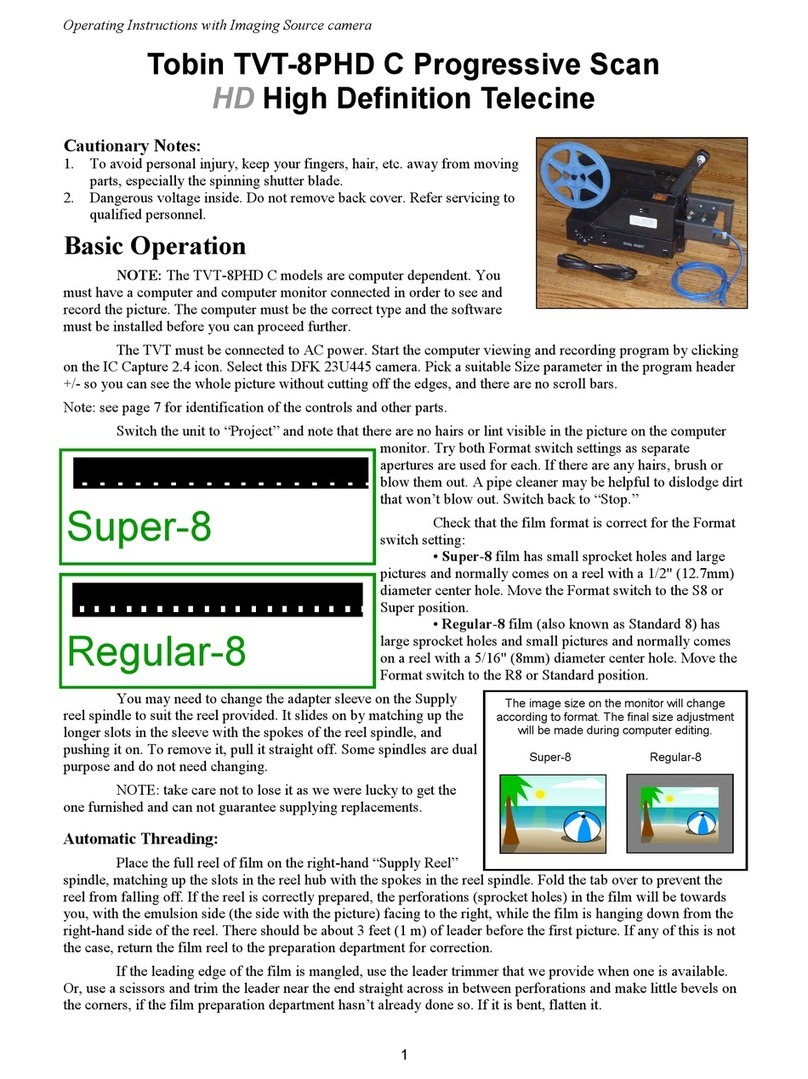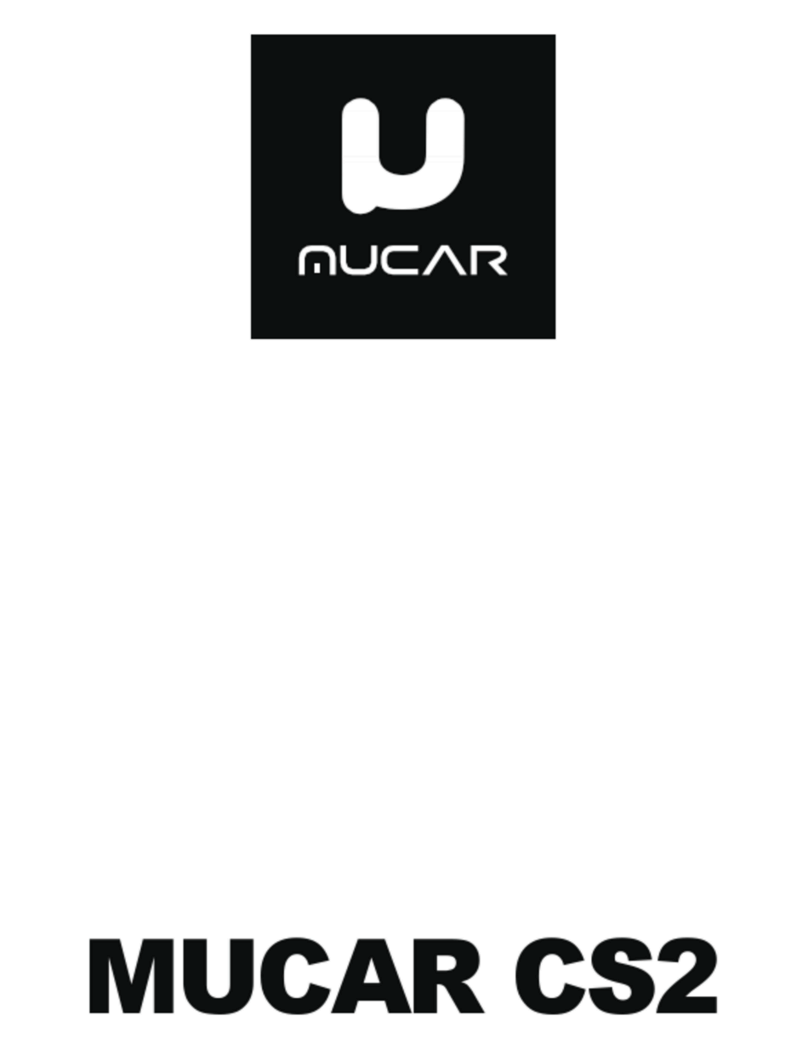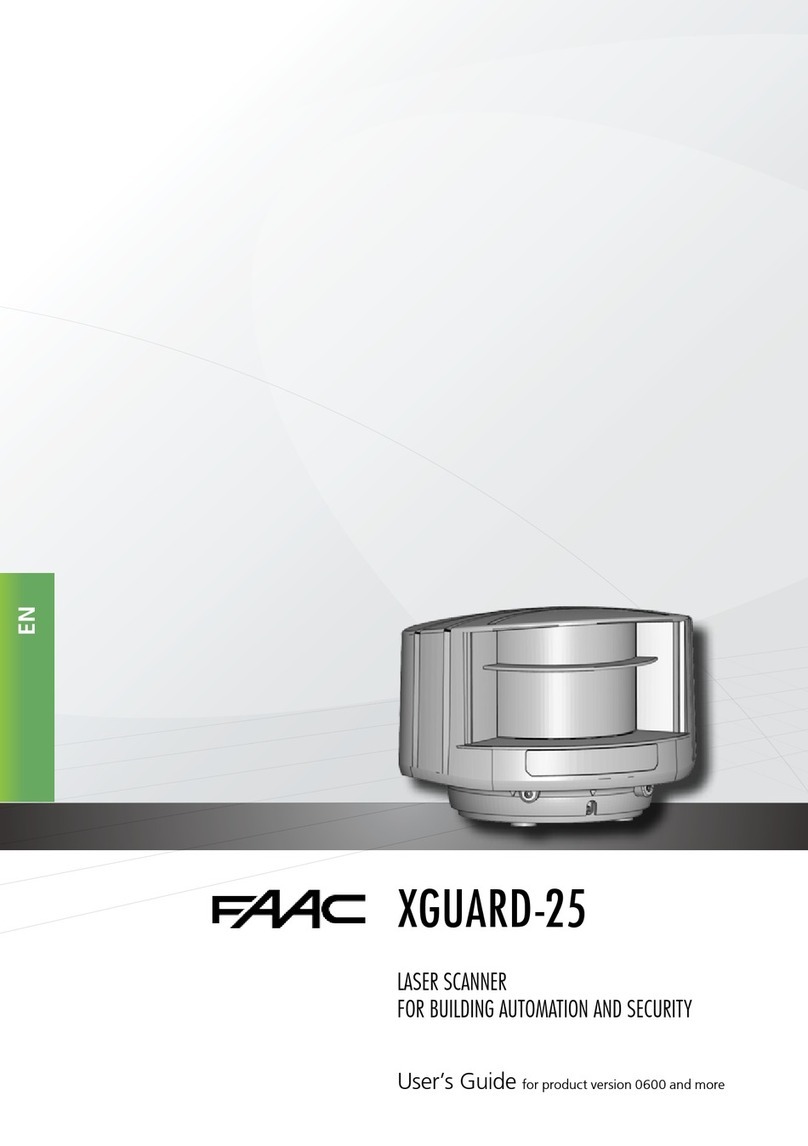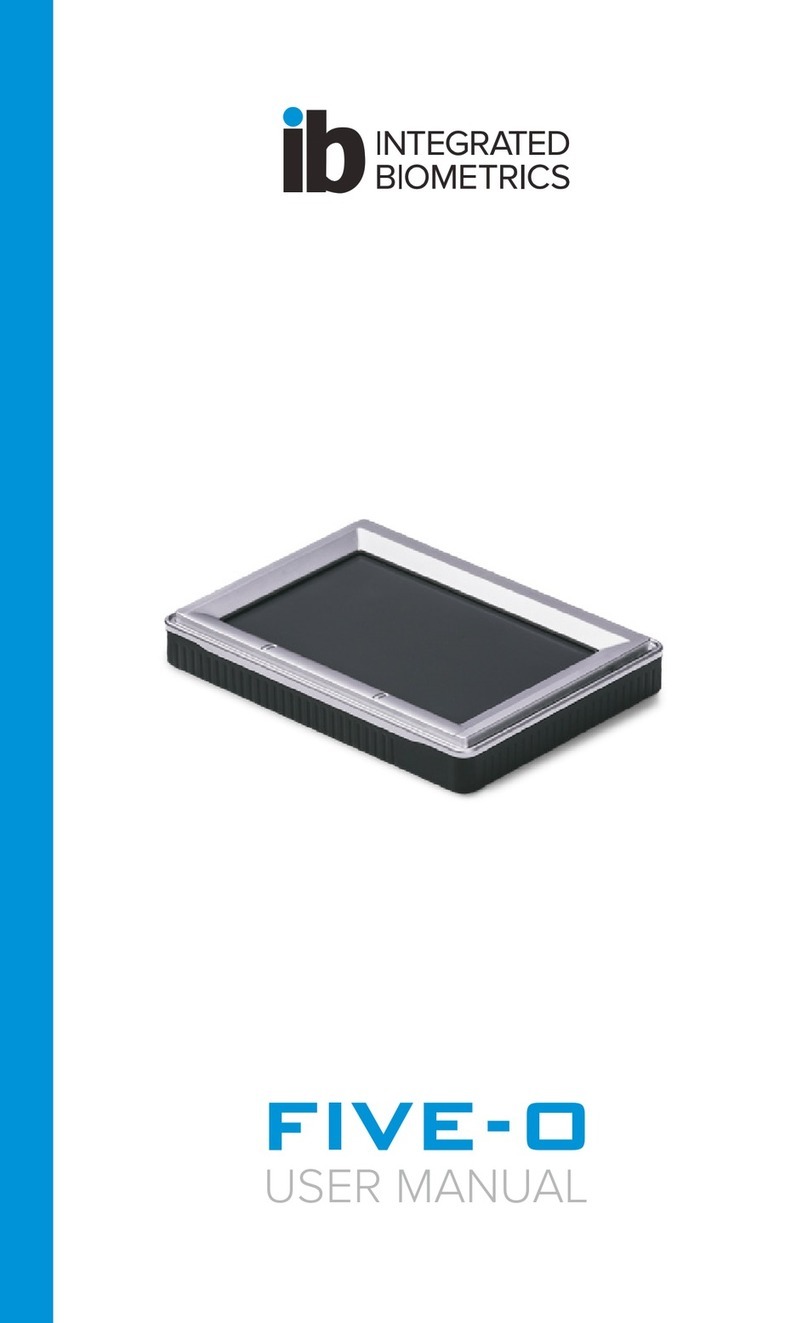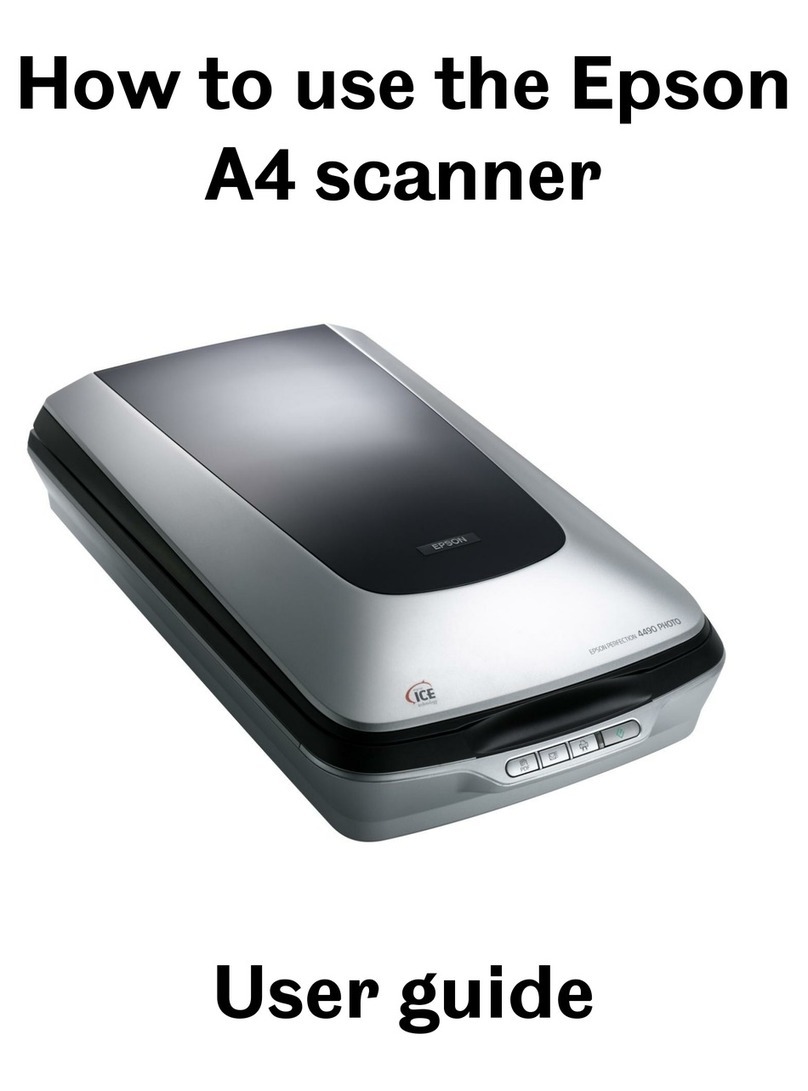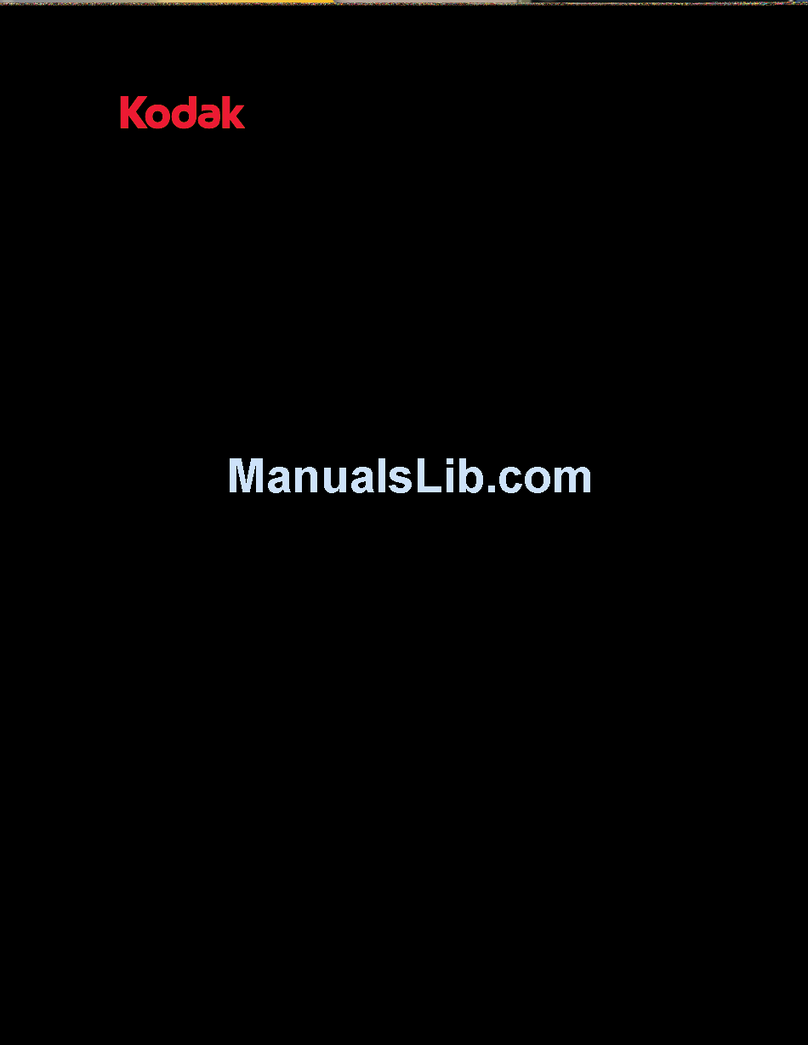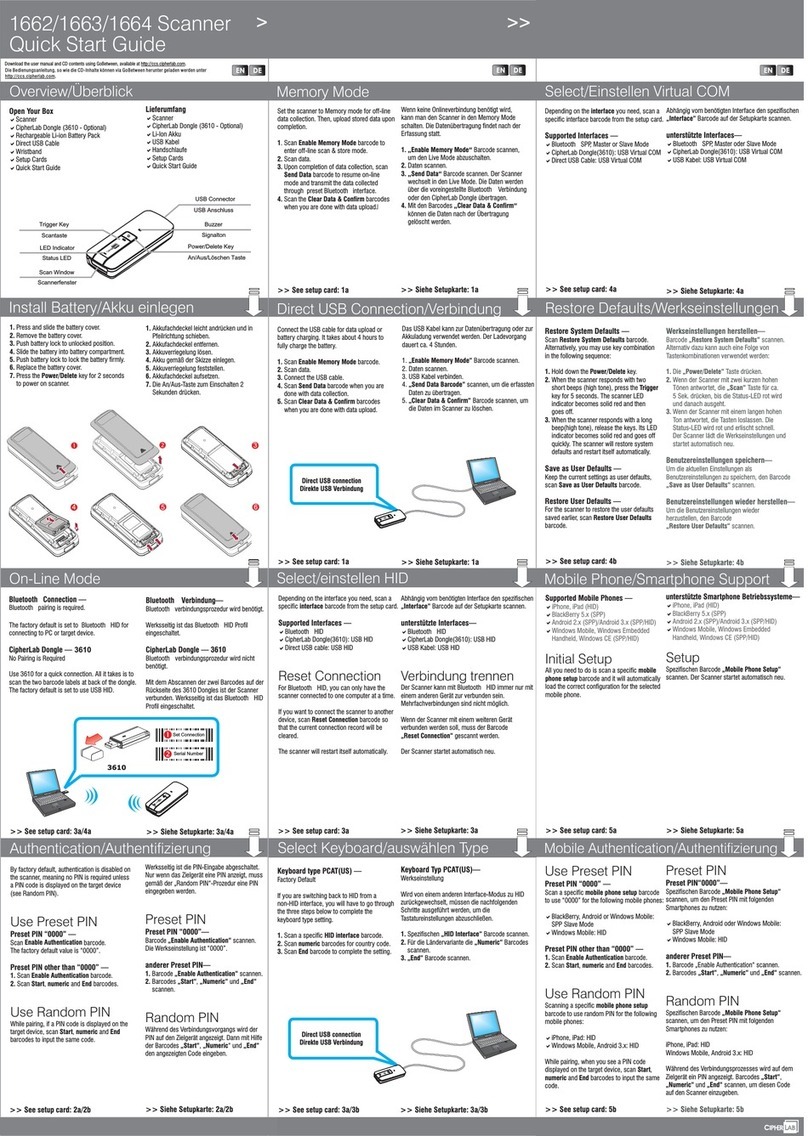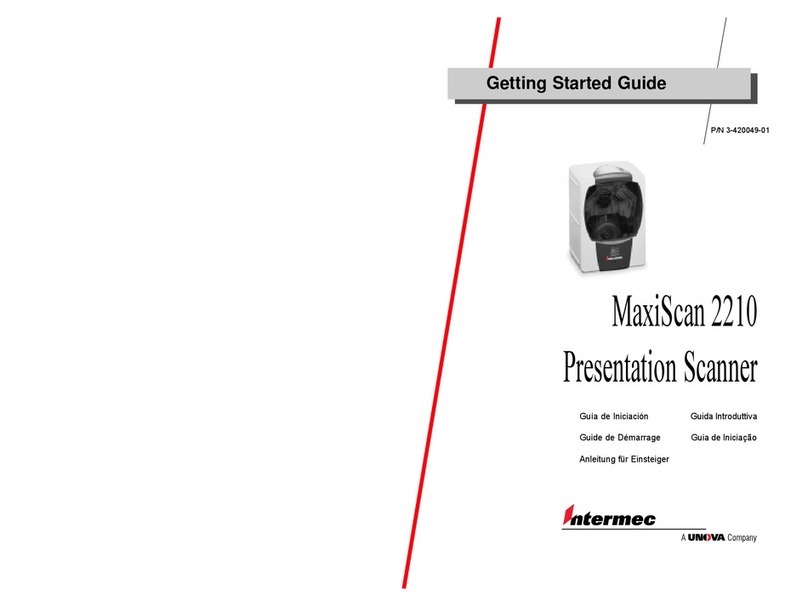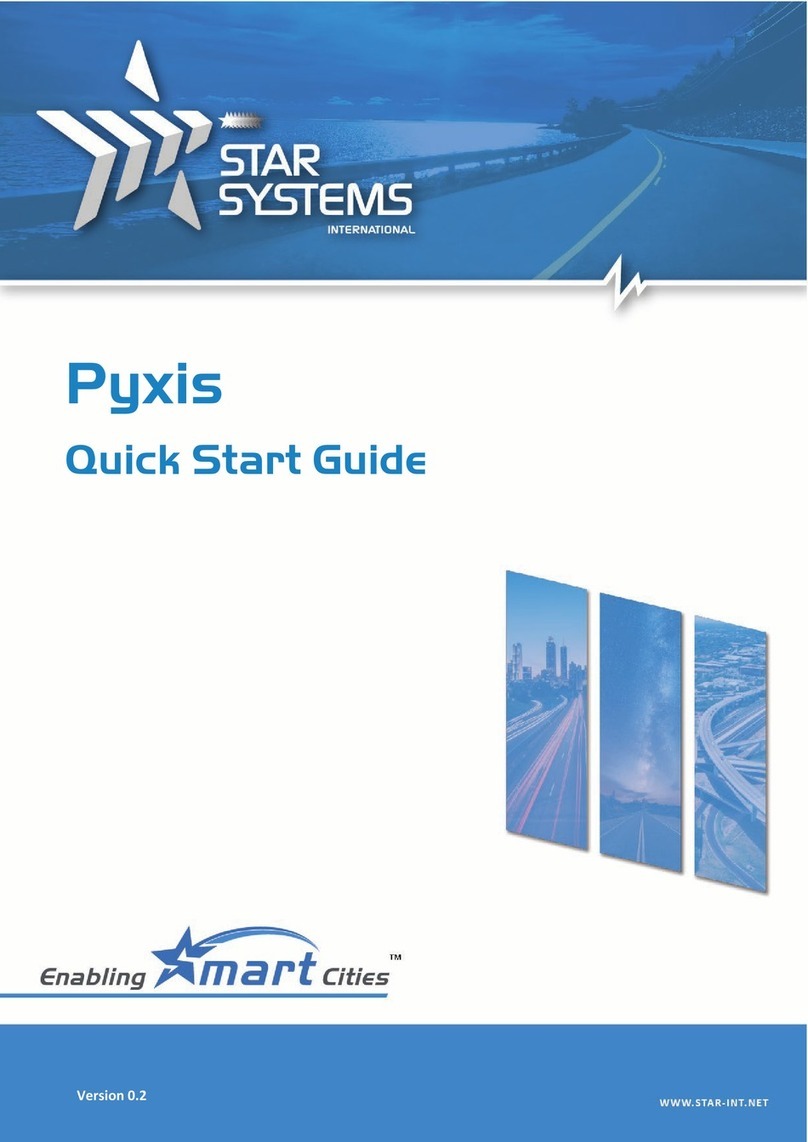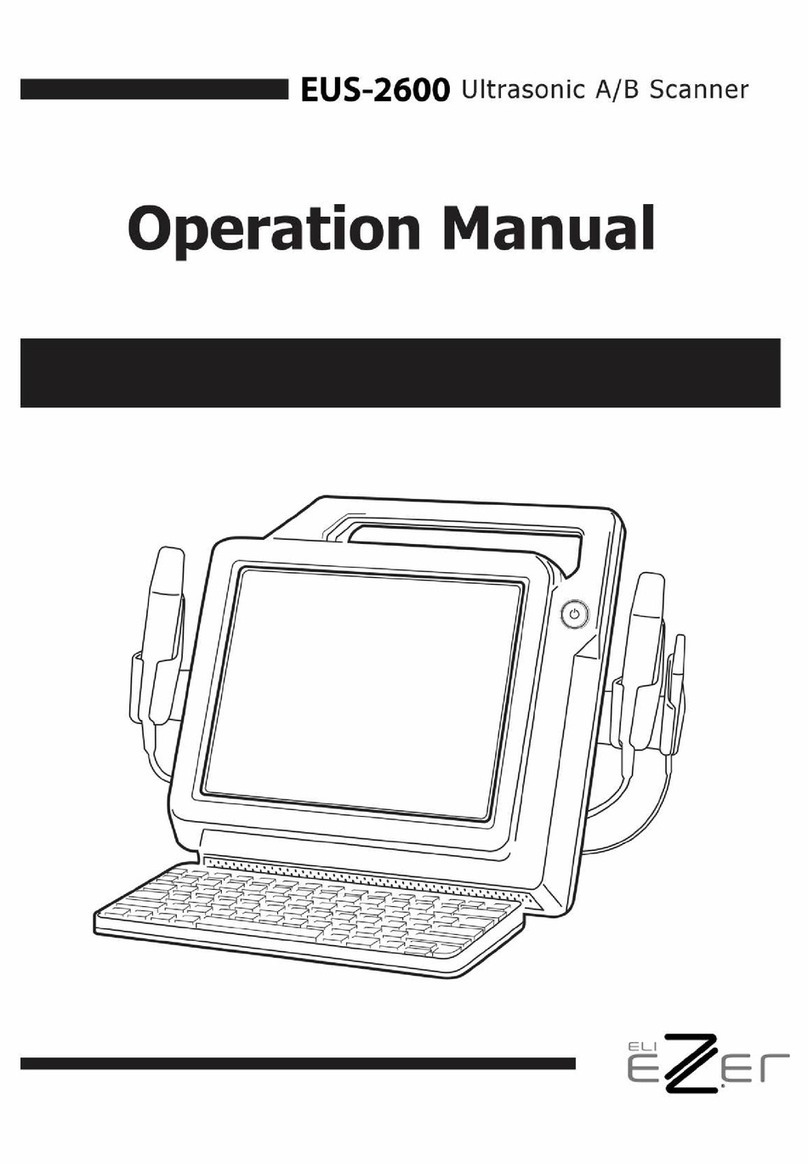bcf easi-scan User manual

Instruction manual

3
Contents page
Introduction 4
System features 5
Operator safety 5
1 Operating instructions 6
1.1 Preliminaryswitchon 6
1.2 Power 6
1.3 Scanning 7
1.4 Scannersetup 10
AppendixA–Bluetoothcontrol 11
AppendixB–USBimageretrieval 11
2 Care & maintenance 12
2.1 Easi-Scanandpowerpack 12
2.2 Batterycharging 12
2.3 Easi-Scanprobe 13
Technical specification 14
Accessories 15
Distributors 16

5
Introduction
BCF Technology Ltd is the market leader in the development and production of ultrasonic
‘real time’ pregnancy scanners for most animal species. The company has been developing
and manufacturing these systems for the last 25 years.
Usingthelateststateofthearttechnologywehavecombinedcuttingedgedigitalimagingwithlow
powerconsumptionandminiaturisationtoproduceEasi-Scan;asmall,light,robust,portableandtruly
versatileultrasoundscanner.
TheEasi-Scan isdesignedandmanufacturedinScotlandby:
BCFTechnology Ltd
3RutherfordSquare
BrucefieldIndustryPark
Livingston,WestLothian
EH549BU
Scotland,UK
Telephone +44 (0)1506 460023
Facsimile +44(0)1506460045
Email info@bcftechnology.com
Website www.bcftechnology.com
Asspecialistsinprovidingultrasoundimagingequipmentforveterinaryandanimalhusbandry
applications,werealisetheimportanceofequipmentreliabilityandspeedofresponseshouldservice
assistanceberequired.Ourengineersandtheirappointedagentsareavailabletoproviderapidservice
assistancetoensureoptimumperformanceofBCFsystems.
TheEasi-ScanconformstotherequirementsofEuropeanDirective89/336/EECrelatingtoelectromagnetic
compatibility(EMC)andalso2002/95/ECrelatingtoReductionofHazardousSubstances(RoHS).TheCE
markonthefrontofthescannerisasymbolofthisconformance.Ifyourequireanyfurtherinformation
regardingthesedirectivespleasecontactusdirectly.
Note: All BCF Technology products are to be used for animal applications only.
System features
Easi-Scan is optimised for mobile real time ultrasound scanning, giving crisp imaging in target
applications with minimum need for operator adjustments.
Thefixedhighresolutionbroadbandprobesupportsawideapplicationrangefrommagnified• superficialstudytodeeppenetrationpregnancywork
Scannersettingsareoptimisedforselectedapplication• Theimagemaybeviewedonachoiceofdisplays.Displayoptionsincludeheadmountedgoggles• display, remote monitor using wireless video link and 3.5” wrist mounted LCD display
Imagesmaybestored,forlaterreview.StoredimagesmaybeuploadedtocomputerviaUSB• orprintedwithoptionalaccessories
Lightweightunitforlessstrain• Threehours’continuoususefrominternalrechargeablebattery, More than seven hours of• continuoususewithhighcapacitypowerpackattached,withautoStandbyfunction
TheunitiswaterresistanttoIP65(seecommentslaterinmanual)• Easilycleaned;allcomponentpartscanbewipeddowntoclean•
Operator safety
Easi-Scan is designed to run from its built-in battery or custom power pack latched
to the scanner.
Thescannerandbatteriesmustbe charged usingonlythe BCF Standalonechargeror integrated carrycase
poweredfrom the carpoweroutlet (12V DC)orthe BCF mainspowersupply.The carrycasemust not be
closedduring charging. Iftheunit must bechargedusing the mainsadapter,useonly in dryconditions.
AlthoughtheEasi-Scanrunsfromalowvoltagesource,highvoltagesaregeneratedinsidetheunit.
Forthisreasonnoattemptshouldbemadetodisassemblethescanner.

7
Operating Instructions
1.1 PRELIMINARY SWITCH ON
Switchontheremotevideomonitor(ifused),ensuringcorrectreceivechannelselected.Attachthewrist
displayorgogglestotheuserconnectorportontopofthescanner(fig 2).Checktheplugandsocketare
freefromdebris.Alignthedotsontheplugandsocketandpushtoclickinplace.
1.2 POWER
Easi-Scanhasaninternalbuiltinbatteryforuptothreehoursuse.Scannerruntimemayapproach
doublethisdurationusingtheAutostandbyfeature.Abriefpressofthepowerbutton(fig 3) will
indicatethecurrentinternalbatterychargestatus(Red=Low,Amber = Good, Green = Full) on the
controlpanelLED(fig 4).To power the scanner on, press and hold the power button until the scanner
beeps.ThecontrolpanelLEDwillilluminategreenbeforerevertingtoindicatingbatterystatusas
detailedabove.
Ifusinganadditionalpowerpackforextendedruntime,ensurebothlatchesholditsecurelytotheEasi-
Scanwhenitisclippedinplace.TheexternalbatterychargelevelisindicatedonBatteryLEDwhenthe
scannerisswitchedon.Thescannerwilltake power from the external battery in preference to its internal
battery. On power-up the scanner will perform a system initialisation, displaying the Main Menu, current
operationmodeandbatterylevelindicators.Inadditionagreybarwillbevisibledowntheleftsideof
thedisplay(fig 1).
Theonscreenbatterylevelindicatorsgivemoreaccurateinformationonthebatterychargeremaining
fortheinternalbattery. An additional battery indicator is present when an external power pack is
connected.TheInternalbatteryindicatorisalwayspresent,andisthefurthestright.Ifviewingon
adisplayheadset,theheadsetmayneedtobeswitchedonseparately. The scanner will beep a second
time,indicatingsysteminitialisationiscompleteandthesystemisreadytofunction.
Note: The scanner will power on with the same settings it had when last switched off.
To switch the scanner off, press and hold the power button until the scanner beeps twice.
1.3 SCANNING
Easi-Scanhasseveralselectablepresetscanningapplicationmodes.SystemGAINmaybevariedtosuit
currentstudy. A short press on the Power button will Freeze and Unfreeze the image.
1.3.1 Standard Operation
Thescannerloadsthepreferredsettingsatpoweronandisreadyforuse.
To change a setting, press the Select button to switch the main menu on. In the absence of any button
presses,theMenudisappearsafterapproxtwoseconds.UsetheUpandDownbuttonstonavigatethe
menuandtheSelectbuttontoswitchtherelevantSub-Menuonoroff.In normal operation (Sizing not
selected,see1.3.6)withnomenudisplayed,theupanddownbuttonscontroltheGainsetting.
1.3.2 Mode selection
Thescannerloadsthepreferredstart-upmodewhenswitchedon.PresstheSelectbuttontobringupthe
menu,usethearrowbuttonstohighlight‘MODE’andpresstheSelectbuttontodisplaytheModeMenu.
UsetheUp&Downbuttonstoselectpreferredmode:
Detail1. FoetalSexing2. Ovary/EarlyPregnancy3. LatePregnancy4.
Thepreferredstart-upmodewillbestoredautomaticallywhentheunitispoweredoff.
1.3.3 Mode description
Thedetailmodeusesgreatermagnification,highfrequencyoperationandwiderdynamicrangefor
superficialstudyoftissuesdownto4cm.TheFoetalSexingmodeprovidesoptimizedimageandfocal
settingsforfoetalsexingwork.Depthofstudyislimitedto8cm.TheOvary/Earlypregnancymodegives
alargemagnificationandusesahigherultrasoundfrequencytogivegreaterresolution.Depthof
studyislimitedto8cm.TheLaterpregnancymodeprovidesadeeperscan(upto11cm)usingalower
frequencytoenablegreaterpenetration.
1.3.4 Gain control
Thegainmaybeadjustedviathemenu,presstheSelectbuttontobringupthemenu,usethearrow
buttonstohighlight‘Gain’andpresstheSelectbuttontodisplaytheGainMenu,thenusethe
Up&DownkeystoadjusttheGain.
Inaddition,ifthescannerisnotinSizingMode(neitherThresholdnorVerticalaredisplayedatthe
lowerleft)andthemenuisnotonscreen,thenpressingtheUpandDownkeyswilladjusttheGain.

9
1.3.5 On Farm Timer control
TheEasi-ScanprovidesatimerwhichcanbeusedtomonitorOn-FarmTime.Itsoperationisasfollows:
Select‘Timer’fromthemainmenu.TheTimerSub-Menuwillappearwiththefollowingoptions:
Exit Selectthisoptiontoexitthemenuwithoutmakinganychanges
Start/Stop Selectthisoptiontostartandstopthetimer;arunningtimerisdisplayed
inalightgreycolour, a stopped timer in a dark grey
Reset Selectthisoptiontoresetthetimer
Display Selectthisoptiontoswitchthetimerdisplayonandoff
Note: The timer will continue to run even if not displayed.
Thetimervalueisstoredonpowerdownandonpoweronwillresumewiththesamevalueandsettings.
1.3.6 Follicle Sizing Mode
TheEasi-Scanprovidesaquickandsimplemethodofmeasuringfolliclesize.
Note: To use the sizing mode, the scanner must be in Ovary/Early mode and the image must be frozen.
Select‘Sizing’fromthemainmenu,theSizingSub-Menuwillappearwith2selections:
Vertical Selectingthisoptionwillswitchthecursoradjustmentonoroff,a small cursor
willappearonscreenandcanbemovedupanddownthescreenusingthe
Up&Downbuttons.
Threshold Selectingthisoptionwillswitchthethresholdadjustmentonandoff,
thethresholdvaluecanthenbeadjustingusingtheUpandDownbuttons.
To use Follicle sizing, move the probe until the follicle is in the centre of the screen and freeze the image.
BringuptheMainMenuandselect‘Sizing’,switchVerticalonandusetheUporDownbuttonstomove
thecursortothecentreofthefollicle. Ifnecessary, switch Verticaloff and switch Threshold on and
adjustthethresholdvalueuntilthescannerdetectstheupperandloweredgesofthefollicle
(twosmallindicatorswillappear, pointing to the detected edges), the size of the follicle in
millimetreswillbedisplayedonthelowerrightofthescreen.
1.3.7 Foetal Ageing Mode
TheEasi-ScanprovidesindicatorswhichshowthesizesoftheCrownRumpLengthandTrunk Diameter
ofacattlefoetusatvariousstagesofdevelopment.
Note: The scanner must be in ‘Late’ mode to display the ageing lines.
Selecting‘Ageing’fromthemainmenuwillbringuptheSizingSub-Menuwhichallowstheoperatorto
selectfromthefollowingindicators:5/7Weeks,6/8 Weeks,7/9 Weeks,9/11 Weeks,10/12Weeksand Off.
EachsettingwilldisplayCRLand/orTDofthecorrectsizeforafoetusofthatgestation.
1.3.8 Auto Standby Mode
TheEasi-Scanhasalowpowerstandbymode,whichcanbeenabledbyselectingadurationfrom
theStandbySub-Menu.
IfthescannerdoesnotdetectanultrasoundimagefortheperiodselectedintheStandbySub-Menu,
thenitswitchestolowpowermode.Inthismode,thepowerconsumptionishalvedbyusinga
non-imagingscan,butultrasoundechoesarecontinuallymonitored.Ondetectingultrasoundechoes,
thescannerimmediatelyswitchesbacktofullpowermode.
1.3.9 Image Storage and Review
TheEasi-Scanallowstheoperatortostoreupto100imagesonthescanner.
To store a frozen image, select ‘Image’ from the main menu and Select ‘Store’ from the Image Sub-Menu,
thescannerwillthenstoretheimage.
To review the stored images on the scanner, Select ‘Review’ from the Image Sub-Menu and use the
Up&Downbuttonstopagethroughthestoredimages.InReviewmode,theoperatorispresentedwith
theoptiontodeleteeachimageastheyareviewed.Select‘Exit’fromtheImageSub-Menutoleave
ImageReviewmode.
1.3.10 Cattle ID Entry
TheEasi-ScanallowstheoperatortoenteracattleIDnumberwhichwillbeassociatedwiththeimage
onceitisstored.
Selecting‘CattleID’fromtheMainMenu,bringsuptheCattleIDentrymenu.Theoperatorcanusethe
Up&Downbuttonstoselectthedigittobechanged,pressingSelecthighlightsthedigitanditsvalue
canbechangedbyusingtheUp&Downbuttons,pressingselectagainreturnstothedigitselection
mode.To exit this Sub-Menu, it is necessary to either wait for the Menu to blank or press and hold
theSelectbuttonuntilthescannerbeepstwice.
1.3.10 Output Selection
Theoperatorcanselectfrom3differentoutputs on the front panel user connector:
DVI Selectingthisoptionfeedsadigitalvideosignaloutofthefrontpanel,thisoption
isusedwiththeBCFWristDisplay accessory
Composite SelectingthisoptionfeedsastandardgreyscaleNTSCvideosignaloutofthefront
panel,thisoptionisusedforBCFBUGsandMyVugoggles, or if using Videolead
(e.g.forVideoPrinter)
USB Selectingthisoptionallowstheusertoconnectthescannertoacomputervia
theUSBadapteraccessory. This mode is used to copy stored images from the scanner
(SeeAppendixB)

11
1.4 SCANNER SETUP
Preferencessuchasimageorientationandgraticulegriddisplaymaybealteredandstoredasdefault
atstart-up.TheSetupSub-MenucanbeaccessedbySelecting‘Setup’fromtheMainMenu.
1.4.1 BUGs Control
Thefirst2optionsintheSetupSub-MenuallowtheusertoadjusttheBrightnessandContrastofBCF
BUGsHeadmounteddisplay.
To adjust the settings, Select either Contrast or Brightness, the word ‘Adjust’ will appear alongside
theselectedoption.UsetheUp&Downbuttonstoadjustthesettings,presstheSelectbuttontoexit
adjustmentmode.
1.4.2 Low Battery Warning
WhentheInternalBatteryisnearingtheendofitsusefulcapacity, the on-screen indicator will
starttoblink.Inaddition,byswitchingtheLowBattBuzzeroptiontoon,thescannerwillgive
anaudibleindication.
1.4.3 Grid & Graticule Display
TheEasi-Scanallowstheoperatortodisplaygridand/orgraticulelinesontheimage.Thefollowing
optionsareavailable:
Off NoGrid or Scale markings displayed
Grid1/2cm A½cmgridisdisplayed
Grid1cm A1cmGridisdisplayed
Scale Scalemarkings(1/5cmonDetailmode,1/2cmonothermodes)
aredisplayeddowneachsideoftheimage
Grid&Scale A1cmGrid,andScalemarkingsaredisplayed
1.4.3 Video link channel (Remote monitor option)
TheEasi-ScancantransmittoanoptionalWirelessMonitor. To reduce interference and allow the use
ofmultipleEasi-Scans,thescannercanbesettotransmitononeoffourChannels.
PresstheSelectbuttontobringuptheRFChannelSub-MenuandusetheUp&Downbuttonstoselect
therequiredchannel.
1.4.4 Bluetooth Enable
TheEasi-ScancanbecontrolledviaBluetooth(SeeAppendixA).
ThisSub-MenuallowstheBluetoothmoduletobeswitchedOnorOff.
1.4.5 Practice Data Entry
TheEasi-ScanallowstheoperatortoenteraPracticeNamewhichwillbeassociatedwiththeimageonce
itisstored.Selecting‘PracticeData’fromtheSetupSub-MenubringsupthePracticeDataentrymenu.
TheoperatorcanusetheUp&Downbuttonstoselectthedigittobechanged,pressingSelecthighlights
thedigitanditsvaluecanbechangedbyusingtheUp&Downbuttons,pressingSelectagainreturnsto
thedigitselectionmode.To exit this Sub-Menu, it is necessary to either wait for the Menu to blank or
pressandholdtheSelectbuttonuntilthescannerbeepstwice.
1.4.6 Factory Reset
Selecting‘Reset’fromthisSub-Menuwillresetallsettingstofactorydefaults,storedimagesare
notaffected.
Appendix A – Bluetooth Control.
TheEasi-ScanallowscontrolofcertainscannerfunctionsviaBluetooth,allfunctionsarecontrolledinthe
samemanner. A Bluetooth device (phone, PDA, PC etc) sends an address entry (vcard) where the Name
takesoneofthefollowingforms:
M Sendingthisnamewillswitchtothenextmode
MD SendingthisnamewillswitchtoDetailmode
MF SendingthisnamewillswitchtoFoetalSexingmode
MO SendingthisnamewillswitchtoOvary/Earlymode
ML SendingthisnamewillswitchtoLatemode
C (followedbyCattleIdentification)–SendingthisnamefollowedbyaspaceandtheCattleID
numberwillchangethecattleIDonthescanner
P (PracticeName)–SendingthisnamefollowedbyaspaceandthePracticenamewillchange
thepracticenameonthescanner
F SendingthisnamewillFreeze/Unfreezethescanner
Appendix B – USB Image Retrieval.
Note: The scanner identifies itself as a Removable Flash Drive and will function with Windows,
Apple and Linux computers.
To retrieve stored images from the scanner, select USB from the Output Sub-Menu. Connect the USB
adaptercable(accessory)tothefrontpanelandconnecttheUSBplugtoacomputer. The scanner
willidentifyitselfasaUSBFlashdrivewiththenameEasi-Scan,ifnecessary, perform any mounting
operationsrequiredbyyouroperatingsystem.
Oncethedrivehasmounted,allofthestoredimageswillbevisibleasbmp(bitmap)imageswhichcanbe
copiedtothecomputerandopenedinmostimageviewers.Thescannerisreadonlyandimagescannot
bedeletedviatheconnectedcomputer.

13
Care & Maintenance
2.1 EASI-SCAN & POWERPACKS
TheEasi-Scanisdesignedforreliabilityintheveterinaryandanimalhusbandrymarketplace.
Ourengineerandtheirappointedagentsareavailabletoproviderapidserviceassistancetoensure
optimumperformanceofBCFsystems.Howeverthereisnosubstituteforcarefulusage.
Westate that the Easi-Scan is WATERPROOF,indeed it is sealed to IP65, but you should note the
followingIMPORTANT POINTS:
Theunitisnotsealedagainstjetsofwater. Waterwill penetrate your scanner if it is hosed down1. orrinsedunderafastflowingtap
TheunitisNOTcorrosionproofandthusitshouldnotbeleftwet2. Sometypesofgogglesarenotwaterproofandcareshouldbetakentoavoidsubmersion3. Thestandalonechargerandchargingcarrycasearenotwaterproof-avoidgettingthemwet4.
Cleaning
Theplasticscanner, power pack and carry pack can be cleaned using a cloth, soap and warm water• Spongingdownorevenbrief,shallowsubmersionislessaggressivethanrinsingorhosingdown• Thoroughlydrythescannerbeforestorageorcharging.Take care to detach the external power• pack(ifused)andensureinterconnectareasaredryalso
Warning:• Thescannerandpowerpackmustnotbestoreddamp-severecorrosionwillresult
Seeseparatesectionforprobecare• YourequipmentshouldbereturnedperiodicallytoaBCFqualifiedserviceengineer. The service• agentwillusespecialtestequipmenttothoroughlychecktheinstrumentandadviseofanywork
thatappearstobenecessary. Any other service problems should be referred to our qualified
serviceengineers
2.2 BATTERY CHARGING
Thescannercanbechargedbydockingittoeithertheintegratedcarrycaseorthestandalonecharger
withthecigarleadconnectedtoa12VDCpowersource.
Theinternalbatteryandanadditionalpowerpackclippedsecurelyinplacewillbecharged
simultaneously. The scanner and additional battery LEDs blink while charging, with colour indicating
stateofcharge(Red=Low,Amber = Good, Green = Full).
Furtherpowerpacksmaybechargedwithoutthescannerusingtheintegratedcarrycase.Allbatteries
willbechargedwithinthreehours,butwillnotbedamagedbycontinuedcharging.
TheNiMH batteries usedinternallyin the scannerandpower packs arepairedwith charge management
circuitsto give severalhundredrecharge cycles. Whilebatteriesare in goodconditionand are fullycharged
thescanner will runforthe duration below.These timeswillwary depending onthedisplay option used.
Easi-Scaninternalbattery 3hours• EasiscanwithPowerpackSingleLatched 5hours• EasiscanwithPowerpackDualLatched 7hours•
ScannerruntimemayapproachdoublethisdurationusingAutostandbyfeature.
Electricalconnectiontothepowerpackisthroughthegoldpadsonbatteryandscanner. Power pack
outputisprotectedwitharesettingfusebutcareshouldbetakentopreventshortcircuitingthegold
connectorpinsandpads.BatterymeteringonboththescannerandPowerpackaccessoryrelieson
internalcalculation.Repeatedcyclingwithoutcompletedischargeorchargecompletionwillresultin
increasinglyinaccuratebatterylevelindication.Forpeakperformance,andformostaccuratebattery
meterindication,batteriesshouldoccasionallyberunflatfollowedbyacompletechargecycle.
2.3 EASI-SCAN PROBE
Whileeveryattempthasbeenmadetomaketheprobeasruggedaspossiblethecrystalarrayremains
vulnerableandshouldbeprotectedfromknocks.Evenasmallknockagainstahardobjectcancause
damagetotheprobeelementssituatedbehindthethinrubbercoatingontheprobeface.Theprobehas
aprotectivesheathcoveringthelengthofcablesubjecttogreatestwearandflexing.Anydamagetothis
sheathortherestofthecableshouldberepairedbeforefurtherusetopreventmoistureingressthatwill
rapidlydamagetheprobe.Theprobeshouldbecheckedregularlyforsuchdamage.
Gels
UseonlygelsrecommendedbyBCFTechnology Ltd. Do not store the probe in gel.
Cleaning
Theprobemaybecleanedbyremovingallorganic/proteinresidueanddisinfectingusinganIPAor
10%bleachwipe.DonotsoaktransducerinIPAorbleach.
Storage
Cleananddrytheprobeheadpriortostorageindrylocation.Donotstorethetransduceringels
orcleaning/disinfectingsolutions.Thiswillleadtoprematuredeteriorationoftransducermaterials.
Warning: Never sterilize the transducer with autoclave, ultraviolet, gamma radiation, gas,
steam or heat sterilization techniques. Severe damage will result.
Donotexposethetransducertomaterialscontainingthefollowingagents:
Acetone• Methanol• Mineraloil• Iodine• Freon• Industrialcleaners• Materialscontainingperfumes(lotions,gels,etc.)•
Transducers must not be soaked in alcohol, bleach, or hydrogen peroxide.

15
Accessories
Batterypack
Carrybag
Introducer
Wirelessmonitor
BUGs
Carrycase
Stand-alonecharger
Wrist-mountLCD display
Technical Specification
Rechargeable Digital Ultrasound scanner with fixed probe
Size22cmx15cmx5.5cm
Weight1.5kg
MechanicalWaterproof,rugged plastic casing. Sealed to IP65
UserOperationSealed4buttonkeypadwithLED
User functions
Selectionofoperatingmodesoptimisedto• application,automaticallysettingsuitable
range,frequency&postprocessing
e.g.dynamicrange,edgeenhancement
Earlypregnancy/ovary• Laterpregnancy• Detail• OverallGainadjustable• Imagefreeze• Foetalageingreference• Follicleautosizing• Imagestoreandreviewwithfilenameentry• bykeypaneloroverBluetooth
User output
WaterproofUser connector provides power
andselectablesignaloutput
CompositeNTSCvideoformatfordisplay• headsetVideoreview or Videoprinter
accessoriesusingadapterlead(accessory)
DigitalVideoout (proprietary format)• forwristdisplay(accessory)
USBPCconnectionusingadapterlead• (accessory)
Power output
5V@250mAmax.
Storage
100imageswithuserenteredimagefileidentity
Storedonnon-volatileinternalflashmemory
imageformat640x480bitmap,8bpp
Probe
Broadbandstraightlinearrectal
Activearraylength65mm
Frequencyrange4.5to8.5MHz
128elementcrystalarray
Power
Internalbattery:threehours
Clip-on‘Singlepowerpack’addstwohoursruntime
Clip-on‘Dualpowerpack’addsfourhoursruntime
Runtimeextendedwithautostandbyenabled

BCF Technology Ltd
3RutherfordSquare
BrucefieldIndustryPark
Livingston,WestLothian
EH549BU
Scotland,UK
Telephone +44 (0)1506 460023
Facsimile +44(0)1506460045
Email info@bcftechnology.com
Website www.bcftechnology.com
Other manuals for easi-scan
1
Table of contents