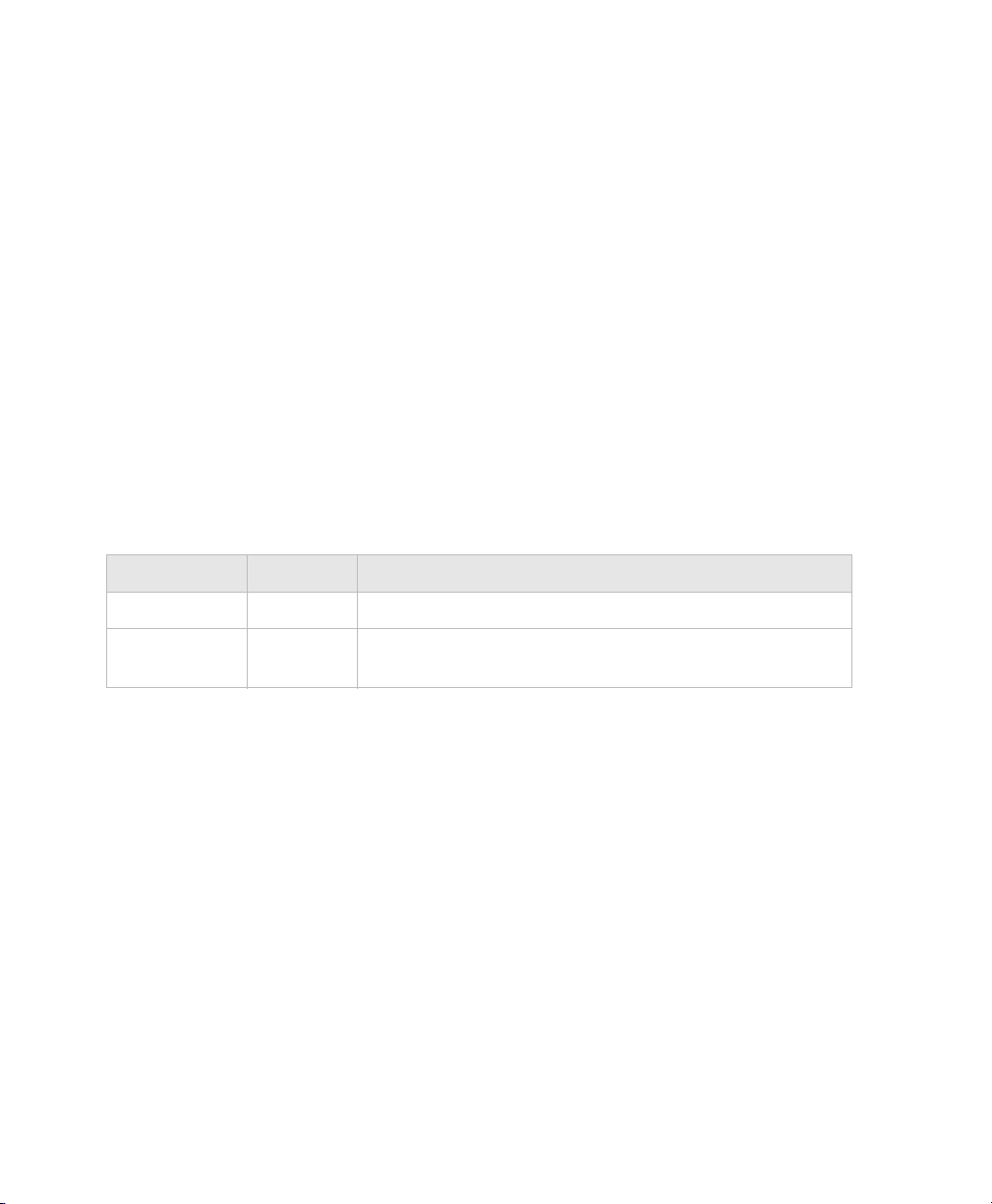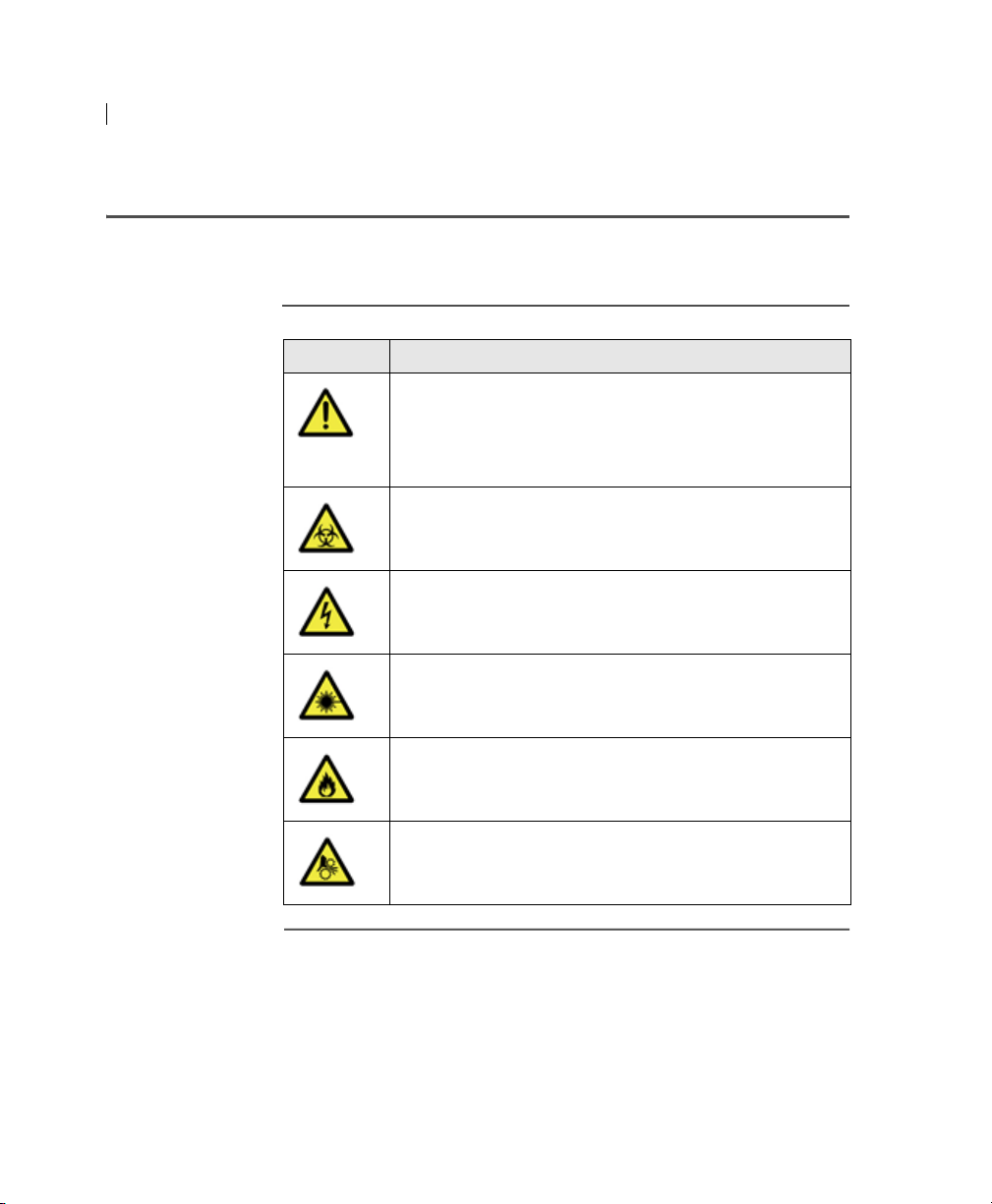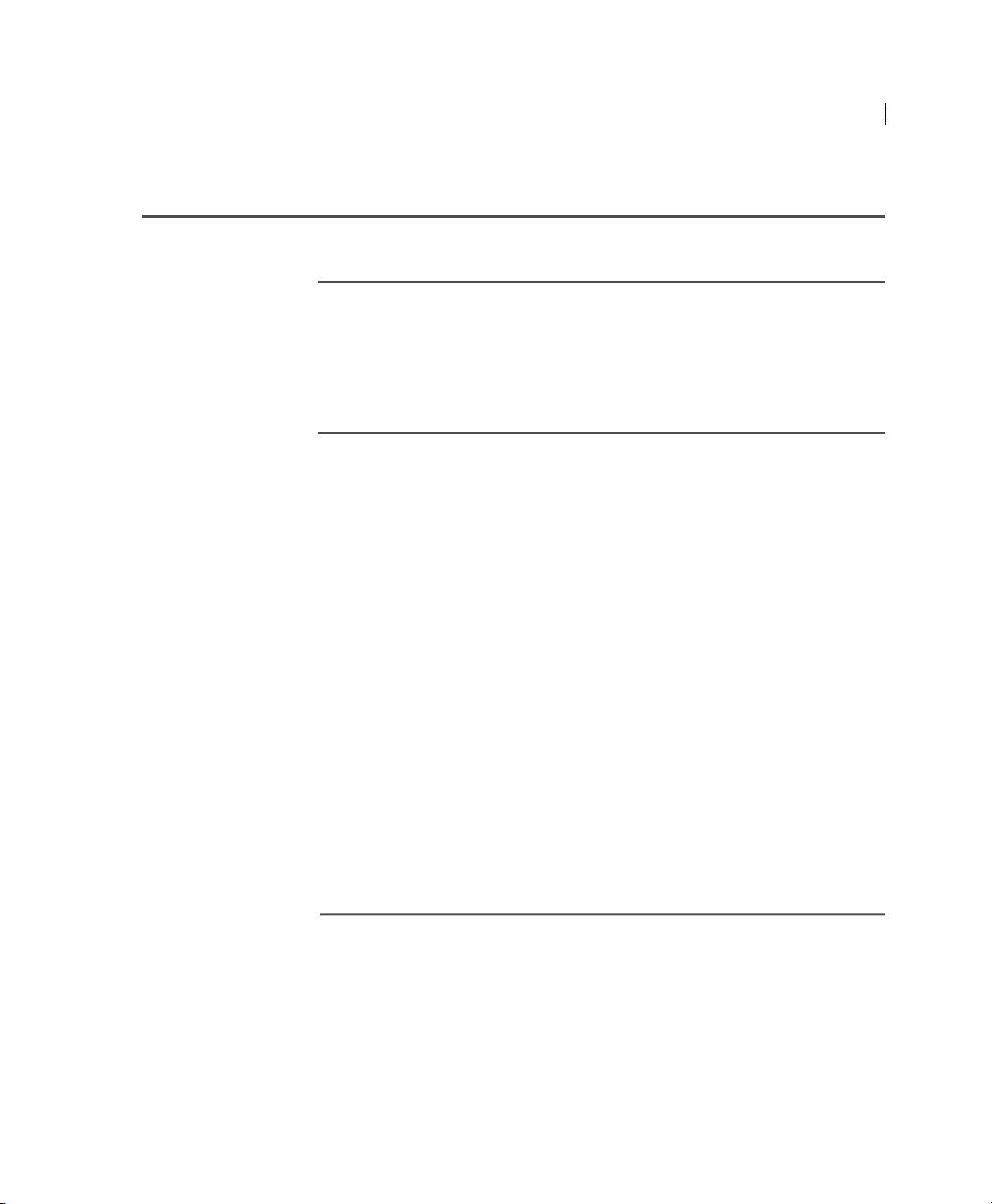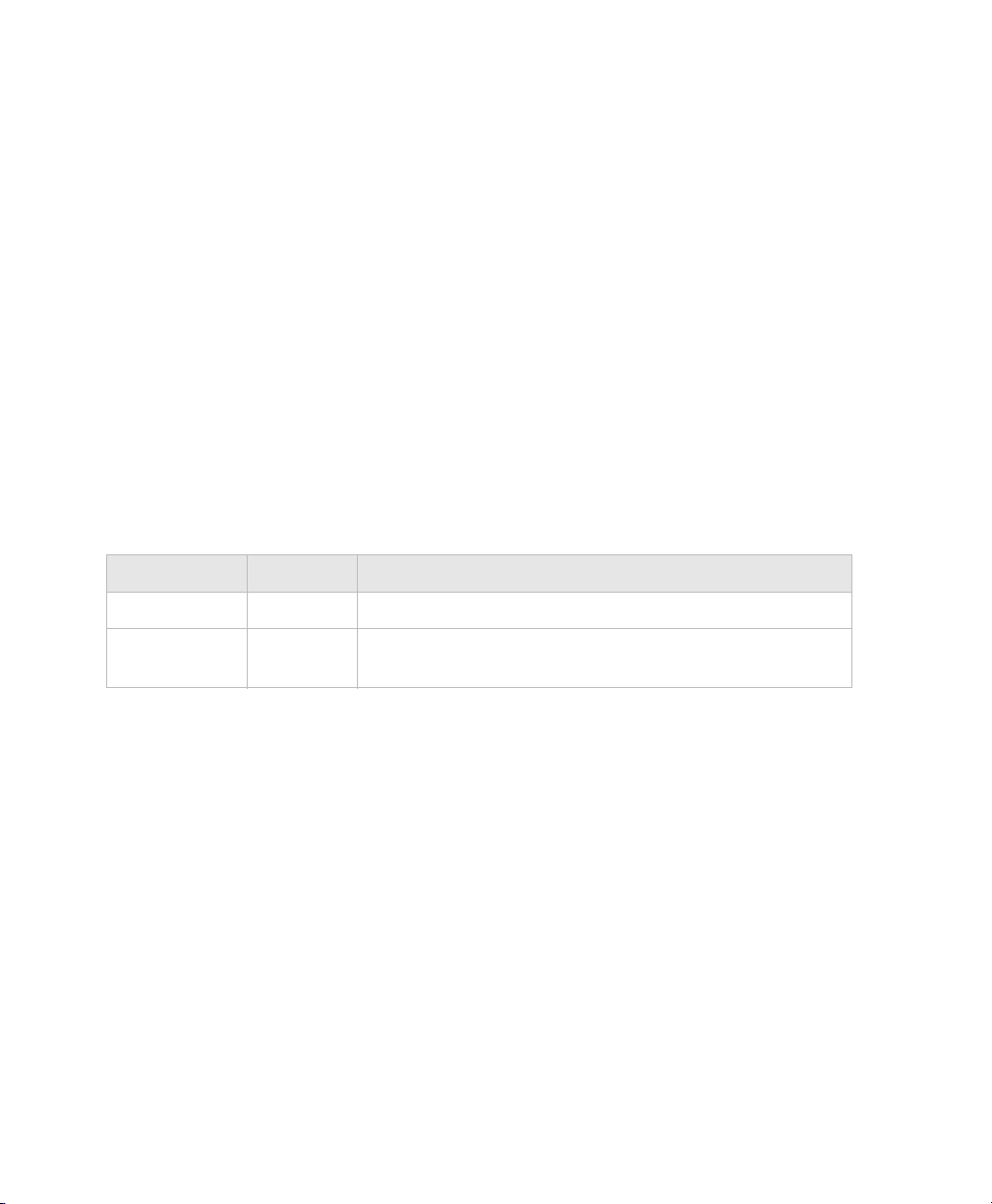
Copyrights
© 2020, Becton, Dickinson and Company. All rights reserved. No part of this publication may be reproduced,
transmitted, transcribed, stored in retrieval systems, or translated into any language or computer language, in
any form or by any means: electronic, mechanical, magnetic, optical, chemical, manual, or otherwise, without
prior written permission from BD Biosciences.
The information in this guide is subject to change without notice. BD Biosciences reserves the right to change
its products and services at any time to incorporate the latest technological developments. Although this guide
has been prepared with every precaution to ensure accuracy, BD Biosciences assumes no liability for any errors
or omissions, nor for any damages resulting from the application or use of this information. BD Biosciences
welcomes customer input on corrections and suggestions for improvement.
Trademarks
BD, the BD Logo, FACSClean, FACSFlow and LSRFortessa are trademarks of Becton, Dickinson and
Company or its affiliates. All other trademarks are the property of their respective owners. © 2020 BD. All
rights reserved.
Regulatory information
For Research Use Only. Not for use in diagnostic or therapeutic procedures.
History
Revision Date Change made
23-11954-00 7/2013 Initial release for current BD LSRFortessa systems family.
23-11954-01 10/2020 Removed references of FACSRinse and added BD Detergent
Solution Concentrate in place of FACSRinse.