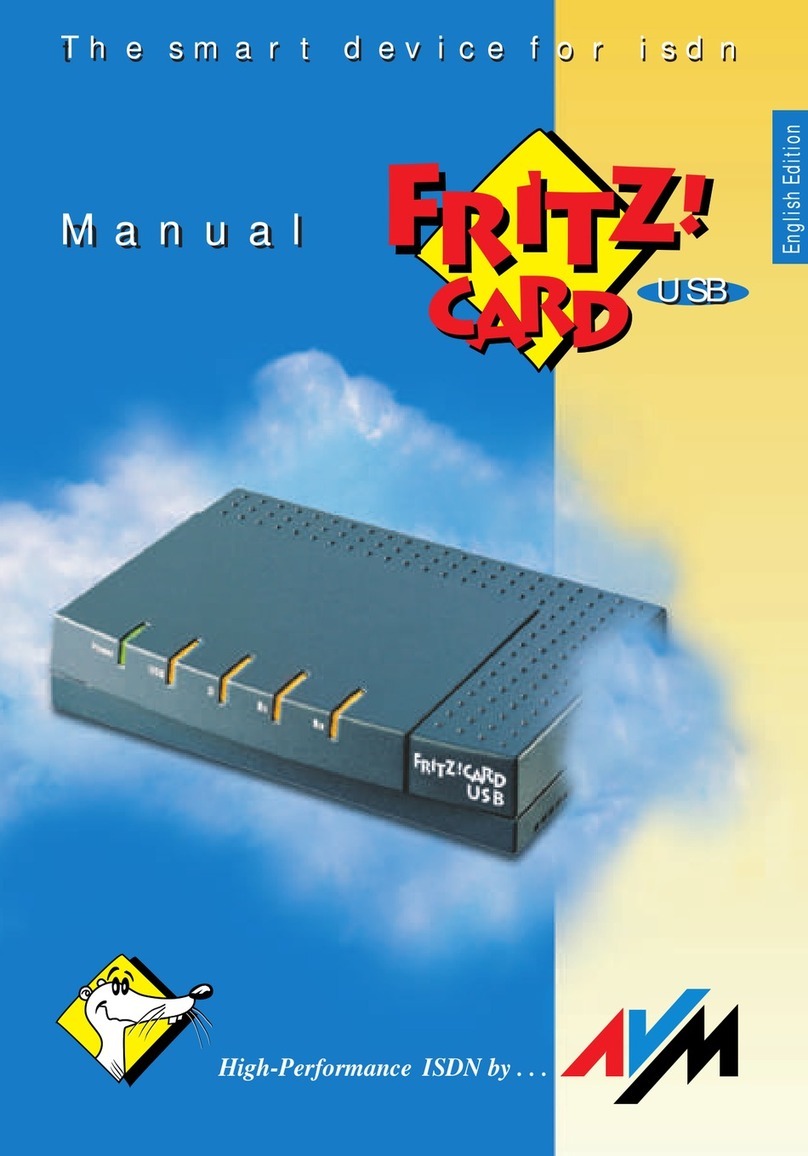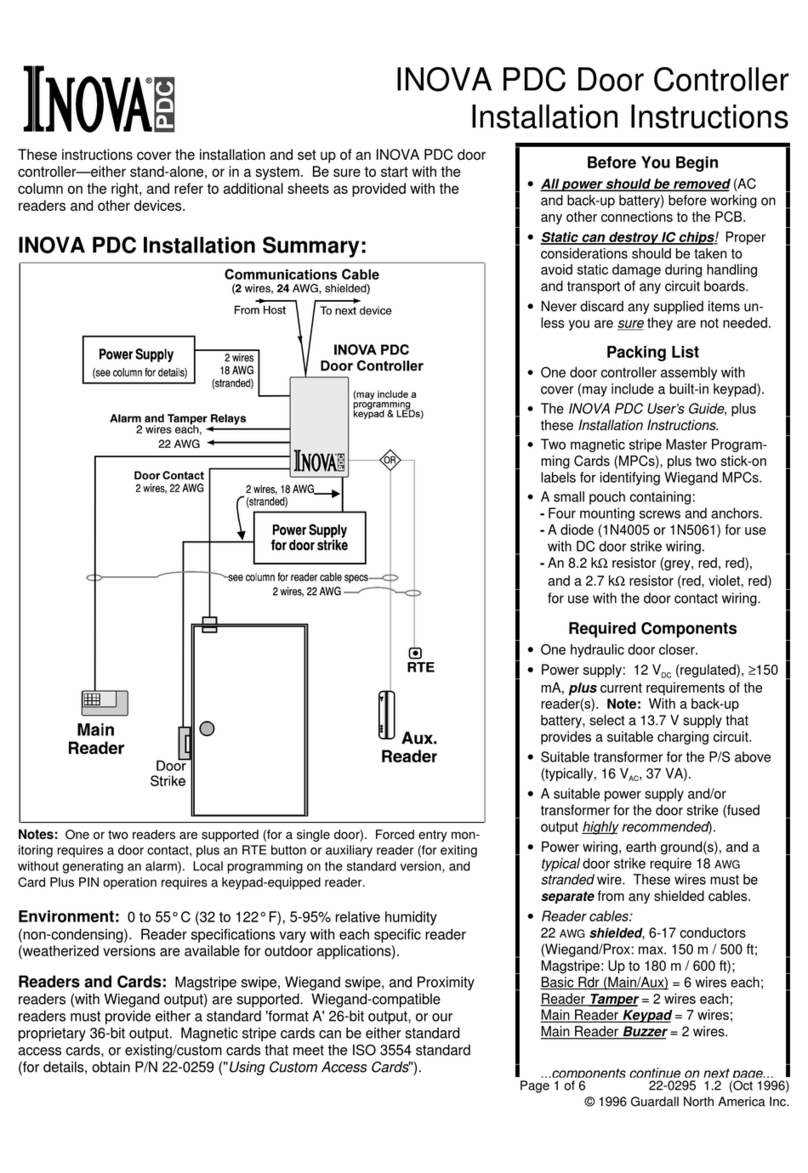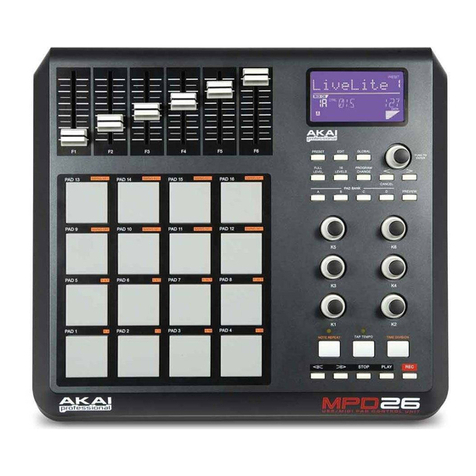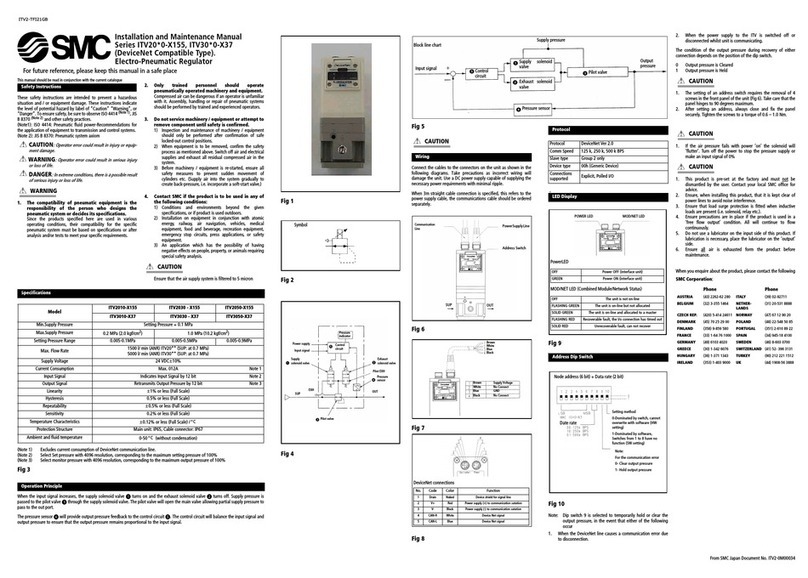BDE BDE-2007 User manual

1
CHAPTER 1 INTRODUCTION
§ 1-1 Items In Carton The carton in which the BDE-2007 is delivered contains:
1. Indicator. 2. Accessory pack (In bag). 3. Manual.
CHAPTER 2 INSTALLATION
§ 2-1 Best Conditions For Use
When installing and wire connecting on BDE-2007, please follow the guidelines
below:
◎Before connecting the Electric Power Supply, please identify the input Electric
voltage type is DC 12V or DC 24V.
◎The Operation Temperature shall range within 0℃~ 45℃, please DO not install in
any place of direct sun-light. Due to the minute output signal from Load Cell,
please use isolated cables. Also, separate the Load Cell cable from the power
supply cable and control I/O cables.
◎The input power shall be DC 12V or DC 24V±10%, if the Electric Power Supply is not stable or the
interference signal exists, that may cause uncertain actuation or reaction, even damage.
Therefore, please utilize Electric Power Supply Stabilizer of adequate capacity.
§ 2-2 Connecting the Load Cell
Do not turn on your power until you have completely connected the load cell.
To connect your load cell to the weighing
Indicator use a six-wire cable with shield - connect the wires as indicated above. If
the BDE-2007 / BDE-2007 is located near the Load Cells (Within five meters or a
few yards) you may use a 4-wire cable with shield, but first connect screws 1&2 and
3&4 with independent jumper leads.
The analogue output from the Load Cell and input/output signals are sensitive to
electrical noise. Do not bind these cables together as it could result in cross-talk
interface. Please also keep them away from AC power cables.
Screw Signal
1 Positive Excitation Voltage, (EXC+)
2 Positive Sense Voltage, (SEN+)
3 Negative Sense Voltage, (SEN-)
4 Negative Excitation Voltage, (EXC-)
5 Positive Signal Voltage, (SIG+)
6 Negative Signal Voltage, (SIG-)
7 Shield, (SHD)
Open the case, there is a
j
umpe
r
﹝S1﹞near the
transformer, please insert
a short-circuit pin to the
available side.

2
§ 2-3 Front and Rear Panel Dimensions
Front Panel of BDE-2007
Rear Panel of BDE-2007
Side View of BDE-2007
Mounting Cut for BDE-2007

3
CHAPTER 3 SPECIFICATIONS
§ 3-1 Analog Input and A/D Conversion § 3-2 General
◎Analog Input and A/D Conversion
Type BDE-2007
Input Sensitivity 0.12μV/D or above
ZERO Adjustment Range 0 ~20mV
Load Cell Excitation DC5V ±5% ,120mA,
Remote Sensing. Can be
connected up to 8 350Ω
Load Cells.
Non-Linearity 0.01 % F.S.
A/D Conversion Method △Σ
A/D Resolution ≒1/1,000,000
A/D Conversion Rate 120 Times∕Sec.
Max. Load Cell Input
Voltage 20mV
ZERO Temperature
Comp.
±(0.2μV +
0.001% of Dead
Load)/℃TYP
SPAN Temperature
Comp. ±0.001% ℃TYP
Max. Resolution 1/30,000
§3-3 Display and signs
*
3-3-1 Front Panel of BDE-2007
*
3-3-2 Operation Modes
Press Mode key for more than 2 seconds and release, the LED light will change as follows:
MODE0 (No light) MODE1 (Red light) MODE2 (Green Light) MODE3 (Orange light)
1.MODE0: Normal Weight display mode.
2.MODE1 (Red): Batch operation mode
3.MODE2 (Green): Set point and Accumulation Mode.
4.MODE3 (Orange): Not in Use.
**Press ZERO keys more than 2 seconds will escape.
** See 5-1 to learn setup of set point values.
◎
General
Type BDE-2007
Power
Requirements DC 12V or 24V ±10%,400A
Net weight ≒0.4 kg
Operation
Temperature -10℃~45℃
Maximum 85%﹝non-condensin
g
﹞
Physical
Dimensions 160 (D)×99 (W)×49 (H) mm
No. Display Spec.
1
8.8.8.8.8.8 6 digit (Positive)
K g ,t,lb Weight indication
3
ZERO,M.D.,NET,TARED
Status indication
ZERO
M.D.(Unstable)
NET TARED
4
Key
DC Voltage low

4
*
3-3-3 Rear Panel
Key
Mode
Press MODE
To
Press
ZERO
To
Press TARE
To Press G/N
To
Mode 0
Manual
Accumulation =
Press mode key 1
second.
ZER0
Tare =Press mode key 1
second.
Tare Clear=Press mode key
>2 second.
Gross / Net Change
Mode 1
(RED)
Manual
Accumulation =
Press mode key 1
second. ZERO
Tare =Press mode key 1
second.
Tare Clear=Press mode key
>2 second. Batching Start/ Stop
Mode 2
(Green)
ENTER =Press
mode key 1
second.
Set
Point Display Accumulation Up and down
Mode 3
(Orange) Not in Use
No. Spec.
1
DC power input
Serial
3
Load cell input 7 pins
4
SET cover
Option cover
6
Grounding

5
CHAPTER 4 SYSTEM UNCTIONS
§ 4-1 System Check
A system check should be run: after initial installation, after moving your BDE-2007, after
connecting or disconnecting an attachment from the Rear Panel and as means of locating any
unexplained system error.
STEP 1: Power OFF, make sure all SET .
STEP 2: Power ON, Press MODE
With ZERO key more than 2 seconds, displayed F-CSETFUNC.
STEP 3:Press TARE key, shows CHECK.
STEP 4:Press MODE Key, the system will check 7 Segment Leeds in sequence., When show EE-1,
Slide Set 1 ,then press MODE key, System will Check MEMORY﹝EEPROM﹞shows
I-0, it means system error.
STEP 7:System check will go to Input/Output checking. When the screen show I-O , Subsequently,
the screen will show OUTPUT . Please make SHORT-CIRCUIT test on 25-Pin Dshape
Output on the rear panel. When short-circuiting COM17 or COM16 with other pins, the
short-circuit pin will light up a specific LED on the screen. If not, there suggests an error
occurred.
STEP 8:Check keypad. (1,2,3,4). When pressing a key, the key number will show in the middle of the
screen: KEY 01~KEY 4. If the key number does not match, it suggests an error occurred.
Please contact us.
STEP 9: Finish checking, Slide SET , and then press MODE With ZERO key 1 second,
BDE-2007 will back to normal mode.
§ 4-2 Functions
STEP 1: Press MODE With ZERO key more than 2 seconds, displayed F-CSETFUNC.
STEP 2: Press MODE key to show F000 afterward.
STEP 4:Please press TARE or G/N key to go up and down (F000, F200, F300, F400 or F500). Then
press the MODE Key to enter the category. Press MODE key to enter.
If any errors occurred, please check if each setting value within effective range.
STEP 5:When you finished changing the Function setting, Press ZERO key more then 2 seconds to
escape,
◎General Functions
F000 Decimal Point Adjustment
0 No Decimal 123456
1 1 Decimal 12345.6
2 2 Decimal 1234.56
●3 3 Decimal 123.456
F001 Weighing Unit Selection
0 None
●1 kg
2 ton
3 Lb

6
F002 Display Update Rate
0 5 Times/Sec
1 10 Times/Sec
●2 20 Times/Sec
3 40 Times/Sec
F003 Digital Filter
Filter Environment
Vibration Response
Speed
0 No stage Weak Bad Fast
11
st stage
22
ed stage
33
rd stage
44
th stage
55
th stage
66
th stage
77
th stage Strong Good Slow
F004 Set ZERO Range
5 ±5﹪of weighing platform
Full Capacity
●10 ±10﹪of weighing platform
Full Capacity
20 ±20﹪of weighing platform
Full Capacity
30 ±30﹪of weighing platform
Full Capacity
F005 Motion Detection
00 Stable
01 0.5 SEC 1 DIV
02 0.5 SEC 2 DIV
03 0.5 SEC 3 DIV
04 0.5 SEC 4 DIV
05 0.5 SEC 5 DIV
06 0.5 SEC 6 DIV
07 0.5 SEC 7 DIV
08 0.5 SEC 8 DIV
11 1 SEC 1 DIV
●12 1 SEC 2 DIV
13 1 SEC 3 DIV
14 1 SEC 4 DIV
15 1 SEC 5 DIV
16 1 SEC 6 DIV
17 1 SEC 7 DIV
18 1 SEC 8 DIV
F006 Automatic ZERO
Trackin
g
Com
p
ensation
00 OFF
11 1 SEC 0.5 DIV
12 1 SEC 1 DIV
13 1 SEC 1.5 DIV
●14 1 SEC 2 DIV
15 1 SEC 2.5 DIV
16 1 SEC 3 DIV
17 1 SEC 3.5 DIV
18 1 SEC 4 DIV
21 2 SEC 0.5 DIV
22 2 SEC 1 DIV
23 2 SEC 1.5 DIV
24 2 SEC 2 DIV
25 2 SEC 2.5 DIV
26 2 SEC 3 DIV
27 2 SEC 3.5 DIV
28 2SEC 4 DIV
F007 ZERO & TARE keys Availability
●0 ZERO & TARE keys always work
1
ZERO & TARE keys only work
when display is STABLE
F008 TARE key Availability
●0 TARE key always work
1
If the GROSS is negative,
TARE key does not work
F009 Accumulation Availability
0 OFF
1 Stable
2 Manual
3 Control Input--Command
Accumulation (For Modbus)
●4 Control Input -Command
Accumulation

7
◎Control
◎SERIAL (RS-232 two way/ RS-485 Modbus)
F201 Set data length, Parity, Stop bit
0 D8,N,1
1 D7,E,1
2 D7,O,1
3 D8,N,2
4 D8,E,1
5 D8,O,1
Only 3,4,5 applicable MODBUS (RTU)
F100 Set ZERO Band
6 digit Zero band value (●Initial ”000.000”)
F102 Timer-Comparator Inhibitor
Set between 0.0 to 2.0 Sec
(●Initial 0.0 Sec)
(Only apply to batching mode 3 and 4).
F101 Batching Mode
●1
Customer Programmed Control
Mode: Normal Batching
2
Customer Programmed Control
Mode: Loss-in-Weight Batching
3
Built-in Automatic Program Mode:
Normal Batching
4
Built-in Automatic Program Mode:
Loss-in weight Batching
F104 Pulse Width of Finish Signal
Set between 0.0 Sec to 2.0 Sec
※ ●Initial 0.5 Sec
※ Stable at 0.0 Sec. Which is apply
to F101 setting at 3 or 4.
F103 Timer-Finish Signal
The finish signal timer can be Set between
0.0 to 9.9 Sec
※●Initial 0.0 Sec
※ Finish Signal sent ON at 0.0 Sec.
And stays ON until the next START Signal.
※ (Only apply to batching mode 3 and 4).
F105 Out
p
ut 8
0 Unstable
1 Erro
r
F106 Input by (Batch start/ stop)
1 Panel key
2 BCD Input
3 Serial Input/ Modbus
F107 Automatic Free Fall
Compensation
Please enter 6 digit free fall
Compensation value within effective
range
●initial “000.000”--- Free Fall OFF
F108 Memory Automatic Free Fall
Compensation
0 Yes
1 Not Memory
F200 Band Rate
24 2400BPS
48 4800BPS
96 9600BPS
19 19200Bps
F202 Output data
1 Same as display
2 GROSS Weight
3 NET Weight
4 TARE Weight
5
GROSS Weight, NET
Weight, TARE Weight

8
◎Analog Output
◎ Serial (RS-232-one way)
F203 Output Mode
1 Stream
2 Stable and auto print
3 Manual Print Mode
4 Accumulate and Print
5 For RS-232 commanding
6 For Modbus commanding
F204 Serial address (RS-485)
00-not used(●Factory set at 00)
00-99 Used
F205 RS-232 Models select
0 BDI-2001/ AD4321
1 BDI-9301
2 IQ-350
3 HB-8210
F 500 Analog Output Data
1 Output 4~20 mA
2 Output 0~+10 V
F 501 Output Mode
1 Same as display
2 GROSS Weight
3 NET Weight
F 502 Loss-in-weight Absolute
Value
0 Not read Absolute
Value
1 BDI-2001B reads
Absolute Value
F 503 Output current when display
ZERO
0.0 through 99.9
● Initial 4.0
(If F 500=1, Normally between 4-20,
If F 500=2, Normally between 0-10)
F 504 Output current at Full Capacity
0.0 through 9.99
● Initial 20.0
(If F 500=1, Normally between 4-20,
If F 500=2, Normally between 0-10)
FL00 Band Rate
1 1200BPS
2 2400BPS
FL01 Output data
1 Same as display
2 GROSS Weight
3 NET Weight
4 TARE Weight
5
GROSS Weight, NET
Weight, TARE Weight
FL02 Output Mode
1 Stream
2 Stable and auto print
3 Manual Print Mode
4 Accumulate and Print

9
§4-3 Calibration
STEP 1: Power OFF, Power ON, Rear Panel SET 1 ON. Shows CAL →F-CAL..
﹝1﹞Setting Minimum Division
Press MODE key, displays di 01 Use the + or - key to move through the available divisions.
﹝01、02、05﹞. Press the MODE key to set the minimum division.
﹝2﹞Setting Decimal
(
F000 can also change---see § 4-2
)
The screen will show dp→d000.000.
Use the + or - key to move through the available divisions.﹝01、02、05﹞. Press the MODE key to set
the minimum division.
﹝3﹞Setting Maximum Capacity
Screen will show CAP →C000.000. Use the< or + or - key to move through the available divisions.
﹝01、02、05﹞. Press the MODE key to set the minimum division
﹝4﹞ZERO Adjust
The Screen will display ZERO. Please move the calibration mass and objects away on the Weighing
device then press MODE key. A display of . . . . . . . means finishing the Adjustment.
﹝5﹞SPAN Calibration
The screen will show SPAN . Press MODE key and place your calibration mass on the weighing device
and input weight value. Use the< or + or - key to set your mass weight. Press the MODE key to mark
the SPAN. The screen will show END .
Slide the SET switch to the original side.
◎Calibration Errors
C.Err 1:The resolution exceeds 1:30,000.
Change the minimum division and maximum capacity within 1∕30,000. Resolution ratio=
Minimum division∕maximum capacity
C.Err 2:The load cell output is too large at ZERO calibration.
Add an additional resistor
(50kΩ~500KΩ) between EXC+ and SIG-.
※Refer to the Right Figure
C.Err 3:The load cell output is too small at ZERO calibration.
Add an additional resistor
(50kΩ~500KΩ) between EXC+ and SIG+.
※Refer to the Right Figure
C.Err 4:The calibration mass has been mistakenly entered as a value
greater than the maximum capacity.
Please reduce the weight of calibration mass, and re-enter the weight
value.
C.Err 5: The calibration mass has been wrongly entered zero or it is smaller than the
minimum capacity.
Please increase the weight of calibration mass, and re-enter the weight value.
C.Err 6: The load cell output is too low.
Replace your load cell with a more sensitive one or adjust the minimum division.
C.Err 7: The load cell signal pins are reversed, or the load cell output voltage is too low.
Check the load cell connections if reversed or load cell failure.
C.Err 8: The load cell output voltage at maximum capacity is too high.
Check the load cell specification or load cell failure.
C.Err 9: The maximum, capacity has been wrongly entered as a value smaller than 100.
Check Resolution Table.
C.Err 10: The maximum, capacity has been wrongly entered as a value greater than 750,000.
Check the load cell specification or load cell failure.
C.Err 11:Please clear and Tare first
Please make ZERO calibration first
C.Err 12:Input value too big or small.Input again.

10
§ 4-4 SYSTEM INITILAIZE
STEP 1: Power OFF, slide rear SET 1 ON.
STEP 2: Screen shows CAL, Press TARE key until show init
STEP 3: Press MODE key, screen will show NO,
STEP 4:Press + key to show YES, Press MODE key to confirm →END .
STEP 5: Finish initialize, Slide SET and back to normal mode.
§ 4-5 Accumulation
4-5-1 Display Accumulation
:
In MODE 2 Status ,
Press TARE key,the screen will show its total count.
Press TARE again, the screen will show Accumulation.
Press ZERO key more than 2 seconds will escape.
4-5-2 Clear Accumulation
:
Press TARE key more than 2 seconds will show CLR A.C.
Press MODE key to clear count and accumulation.
Press ZERO key more than 2 seconds will Escape.
CHAPTER 5 SET POINTS
§ 5-1 SET POINTS
5-1-1 Change Set point code and Set point values
Press ZERO key to show Final. Press Mode key to show 000.000 , Use +/ -/ < key to set Final
Values. Press Mode key to confirm the Final Value.
Press Mode key to show SP1, Press Mode key to show 000.000 , Use +/-/ < key to set Sep
point 1 values. Press Mode key to confirm the SP1 value.
Press Mode key to show SP2, Press Mode key to show 000.000 , Use +/-/ < key to set Sep
point 2 values. Press Mode key to confirm the SP2 value.
Press Mode key to show FREE, Press Mode key to show 000.000 , Use +/-/ < key to set Free
fall values. Press Mode key to confirm the Free fall value.
Press Mode key to show Hi, Press Mode key to show 000.000 , Use +/-/ < key to set Hi limit
values. Press Mode key to confirm the Hi value.
Press Mode key to show Lo, Press Mode key to show 000.000 , Use +/-/ < key to set Lo limit
values. Press Mode key to confirm the Lo value.
Press ZERO key more than 2 Seconds to leave.

11
§ 5-2 BATCHING MODES
Batching Modes
1. Customer Programmed Control Mode: Normal Batching
2. Customer Programmed Control Mode: Loss-in-Weight Batching
3. Built-in Automatic Program Mode: Normal Batching
4. Built-in Automatic Program Mode: Loss-in weight Batching
5. Multiple-Ingredient Batching
◎Customer Programmed Control Mode: Normal Batching( F101 = 1)
SP1 – Full Flow Gate
SP2 – Medium Flow Gate
Free – Dribble Flow Gate
1.The Weighing Hopper is empty, the display shows "0", and all Gates are closed. If the
display is not at ZERO, input a TARE signal(Pin 24) to re-ZERO the display.
2.Open the Supply Bin's: Full-Flow Gate,Medium-Flow Gate, and Dribble-Flow Gate.
3.When the display reaches "Final - SP 1", the SP 1 Output (Pin 12) signal will come ON.
Closed the Full-Flow Gate by using the SP 1Output ON signal.
4.When the display reaches "Final - SP 2", the SP 2 Output (Pin 11) signal will come ON.
Closed the Medium-Flow Gate by using the SP 2 Output ON signal.
5.When the display reaches "Final - FREE", the FREE Output (Pin 10) signal will come ON.
Closed the Dribble-Flow Gate by using the FREE Output ON signal.
6.After Free Fall has stopped - check if the HI and LO (Pin 9, 8) signals are OFF. If both outputs are
OFF then the batch is completed correctly.
7.An Automatic Free Fall Compensation Command (Min. 200ms pulse to Pin 21) may be given at this
time. If you change the Free Fall Set Point value either from the Front Panel or the RS-232C,
RS-422/485-the learned Free Fall value will be cleared.
8.Use the FREE (Pin 10) signal to delay a time period as the control signal is processing empty the
Weighing Hopper.
9.When the GROSS weight is below the ZERO band, the ZERO Band Output will come ON -signifying
the Weighing Hopper is empty. Closed the Weighing Hopper Discharge Gate by using the ZERO
Band (Pin 13) Output ON signal.
10.You are now ready for your next batching event.

12
◎Customer Programmed Control Mode: Loss-in-Weight ( F101 = 2)
SP1 – Supplying Bin Gate
SP2 – Full Flow Gate
Free – Dribble Flow Gat
1. The Weighing Hopper is empty as is the Receiving Bin. The display shows "0", and all Gates are
closed.
2. Open the Supplying Bin Gate.
3. When the GROSS Weight reaches "SP 1", the SP 1 Output (Pin 12) signal will come ON. Closed
the Supplying Bin Gate by using the SP 1 Output ON signal.
4. The displayed weight will exceed the SP 1 value by the Free Fall value. This weight is not
necessarily accurate - but accuracy is not needed at this moment since the purpose of this event
is to fill up the Weighing Hopper. The SP 1 value is always compared to GROSS weight.
5. Input a TARE signal (Pin 24) to ZERO the display.
6. Open the Full-Flow Gate and the Dribble-Flow Gate for Full-Flow filling into the Receiving Bin.
7. When the display reaches "Final - SP 2", the SP 2 Output (Pin 11) signal will come ON. Closed
the Full-Flow Gate by using the SP 2 Output ON signal.
8. When the display reaches "Final - FREE", the FREE Output (Pin 10) signal will come ON. Closed
the Dribble-Flow Gate by using the FREE Output ON signal.
9. After Free Fall has stopped - check to see if the HI and LO (Pin 9, Pin 8) signals are OFF. If both
outputs are OFF then the batch is completed correctly.
10. An Automatic Free Fall Compensation Command (Min. 200ms pulse to Pin 21) may be given at
this time.
11. If the GROSS weight of the Weighing Hopper is below the ZERO Band (Pin 13), the ZERO Band
Output will be ON. The ZERO Band Output will refill Weighing Hopper if needed.
12. Ready for next batching event.

13
Built-in Automatic Program Mode: Normal Batching( F101 = 3 )
SP1 - Full Flow Gate
SP2 - Medium Flow Gate
Free - Dribble Flow Gate
Start signal – Pin22
1. The Weighing Hopper is empty, the display shows "0", and all Gates are closed. If the display is not at ZERO,
input a TARE signal (Pin 24) to re-ZERO the display.
2. Check if the Weighing Hopper is empty using the ZERO Band Output (Pin 13).
3. Input the Start signal via the Control I/O Interface connector (Pin 22). When the Start signal is received, then
SP 1, SP 2, and Free Output signals will "come ON".
Note: When the Final Weight is 0, the Pin 12, 11 and 10 are kept OFF.
4. Open the Supply Bin's: Full-Flow Gate, Medium-Flow Gate, and Dribble-Flow Gate.
5. When the display reaches "Final - SP 1", the
SP 1 Output (Pin 12) signal will come OFF. Closed the Full-Flow Gate by using the SP 1 Output OFF signal.
6. When the display reaches "Final - SP 2", the
SP 2 Output (Pin 11) signal will come OFF. Closed the Medium-Flow Gate by using the SP 2 Output OFF
signal.
7. When the display reaches "Final - Free", the Free Output (Pin 10) signal will come OFF. Closed the
Dribble-Flow Gate by using the Free Output OFF signal.
8. Batch Finish signal is sent after the set time period (F103) or when the display is stable.
9. After Free Fall has stopped - check to see if the HI and LO (Pin 9, 8) signals are OFF. If both outputs are OFF
then the batch is completed correctly.
10. Automatic Free Fall is now recalculated for the
next event.
11.The Weighing Hopper Discharge Gate will be opened using the Finish Output (Pin 7) ON signal.
12.Data Output is sent (Auto print Mode: BCD, RS-232C, RS-422/485, Printer or Current Loop). The NET
Weight data will be accumulated.
13. Ready for the next batching event.
14. If an Abort signal is sent (Pin 21) anytime after the Start signal is received, then:
(1) SP 1, SP 2 and Free signals will go OFF, and Gates will be closed.
(2) Batch Finish and Data Output signals will be sent.
(3) NET Weight data will be accumulated.

14
◎ Built-in Automatic Program Mode: Loss-in-Weight Batching (F101=4)
SP1 – Supplying Bin Gate
SP2 – Full Flow Gate
Free – Dribble Flow Gate
Start signal – Pin22
1. The Weighing Hopper/ Supply Bin is empty .The display shows "0", and all Gates are closed.
2. Open the Supplying Bin Gate.
3. When the GROSS Weight reaches "SP 1", the SP 1 Output (Pin 12) signal will come ON. Closed the
Supplying Bin Gate by using the SP 1 Output ON signal.
4. The displayed weight will exceed the SP 1 value by the Free Fall value. This weight is not necessarily
accurate - but accuracy is not needed at this moment since the purpose of this event is to fill up the
Weighing Hopper. The SP 1 value is always compared to GROSS weight.
5. Input a TARE signal (Pin 24) to ZERO display.
6. Input the Start signal via the Control I/O interface connector (Pin 22). When the Start signal is received, the
SP 2 and Free Outputs "come ON".
Note : When the Final Weight is 0, the Pin 11 and 10 are kept OFF .
7. Open the Full-Flow Gate and the Dribble-Flow Gate for Full-Flow filling into the Receiving Bin.
8. When the display reaches "Final - SP 2", the SP2 Output (Pin 11) signal will come OFF. Closed the
Full-Flow Gate by using the SP2 Output OFF signal.
9. When the display reaches "Final - FREE", the FREE Output (Pin 10) signal will come OFF. Closed the
Dribble-Flow Gate by using the FREE Output OFF signal.
10. Batch Finish signal is sent after the set time period (F103) or when the display is stable.
11. After Free Fall has stopped - check if the HI and LO (Pin 9, 8) signals are OFF. If both outputs are OFF
then the batch is completed correctly.
12. Automatic Free Fall is now recalculated for the next event.
13. The Weighing Hopper Discharge Gate will be opened using the Finish Output (Pin 7) ON signal.
14. Data Output is sent (Auto print Mode: BCD, RS-232C, RS-422/485, Printer or Current Loop). The NET
Weight data will be accumulated.
15. Signal (Pin 13) will refill using ZERO Band Output if needed. Ready for next batching event.
16.Ready for the next batching event.
17. If an Abort signal is sent (Pin 21) anytime after the Start signal is received, then:
(1) SP 1, SP 2 and Free signals will go OFF, and Gates will be closed.
(2) Batch Finish and Data Output signals will be sent.
(3) NET Weight data will be accumulated.

15
CHAPTER 6 OPTIONS
§ 6-1 I/O INTERFACE
◎ Control I / O
Input:
The width of these input pulse should at least 0.25 sec.
Output:
◎ INPUT Pins Description When F101 =1, 2.
◎INPUT Pins Description When F101 =3, 4.
Pin Name Signal Function
Pin25 ZERO
Input Pulse BDE 2007 will zero according to F004
Pin24 TARE
Input Pulse BDE 2007 will return to zero and store tared weight.
Pin23 TARE Reset Pulse Clear Tared Weight
Pin22 Batch/Loss in
Weight Start
batch
(Pulse input) Pulse Start Batch
Pin21 Batch/Loss in
Weight Stop
batch
(Pulse Input). pulse Stop Batch and send finish signal, and accumulation.
Pin18 Clear count and
accumulation. pulse Clear count and accumulation.
Pin17
、16 Input Common
(COM1)
Pin Name Signal Function
Pin25
ZERO Input pulse BDE 2007 will zero according to F004
Pin24
TARE Input pulse BDE 2007 will return to zero and store tared weight.
Pin23
TARE Reset pulse Clear Tared Weight
Pin21 Auto Free Fall
Compen -sation
when batching pulse When P21 and COM 1 shortage, BDE 2007 will adjust compensation value for next
batch. And accumulate Net Weight.
Pin18 Clear count and
acculmulation. pulse Clear count and accumulation.
Pin17
、16 Input Common
(COM1)

16
◎Output When F101=1,2,3,4
Pin Name F101 Description
Pin13 ZERO Band Gross Weight≦ZERO Band
1,3 Batch:Net Weight>=Final-SP1
Pin12 SP1 2,4 Loss in Weight:Gross Weight>SP1
Pin11 SP2
Net Weight>=Gross-SP2
Pin10 FF
Net Weight>=Final -FF
Pin9 HI
Net Weight>Final+Hi value
Pin8 LO
Net Weight<Final-Lo Value
Pin7 FINISH 3,4
Batch/ Loss-in Weight:
Final Output -Finsh Signal
Pin6 Unstable /
Error
F105=0:Stable:Open,Unstable:Short.
F105=1:Error Output,ZERO exceed valid Range, Overload, or Printer
Error.
Pin3、4 Output 12V Max. 0.5A
Pin1、2 COM2
§
6-2 Serial interface OP-02
There are two kinds of OP-02:
(1) High speed two way(Pin3,Pin4) F200 (2)Low speed one way(Pin1) FL00
Specifications
Type EIA-RS-232C 12V
Transmission Half Duplex, Asynchronous Transmission
Baud Rate 1200、2400、4800、9600、19200BPS
Bit 8 bit 7 bit
Parity non- parity Odd / even parity
Stop bit 1 bit
Output Code ASCII
OP-02A
(
RS-232
)
25 Pin assigments
Pin Assigment
Pin 1 TxD2 (Transmit Data)
Pin 2 SG (Signal Ground)
Pin 3 RxD (Receive Data)
Pin 4 TxD (Transmit Data)
OP-02B
(
RS-485
)
RS-485 Spec:
Type EIA-RS-485
Transmission
Half Duplex, Asynchronous Transmission
Baud Rate 2400BPS、4800BPS、9600BPS、19200BPS、38400BPS
Bit 8 bit 7 bit
Parity non- parity Odd / even parity
Stop bit 1 bit
Output Code ASCII

17
Pins when connect PC:
Data format
F205=0 (standard)
format1(F002) UNIT
S T , N T , 0 0 5 4 3 2 ‧ 1 k g Cr Lf
Header1Header2 Data(8 digits in length)
ASCII data characters
“0 "~ “9 "
“"Space(20H)
“‧"Decimal Point(2EH)
“-"Minus(2DH)
“+"Plus(2BH)
※Command List Table
Sending Command to
BDE-2007 BDE-2007 response
R01 Cr Lf
〈READ〉
Sending latest data once
(Data format depends on F202)
K01 Cr Lf
〈ZERO〉
BDE-2007 display will ZERO.
Z Cr Lf will be sent by BDE-2007.
K02 Cr Lf
〈TARE〉
BDE-2007 will go to NET Mode and display will TARE.
T Cr Lf will be sent by BDE-2007.
K04 Cr Lf
〈NET〉
BDE-2007 will go to NET Mode.
N Cr Lf will be sent by BDE-2007.
K03 Cr Lf
〈GROSS〉
BDE-2007 will go to GROSS Mode.
G Cr Lf will be sent by BDE-2007.
Sending Command to
BDE-2007 BDE-2007 response
C01 Cr Lf
<BEGIN BATCHING>
Send back signal “BB”. “BB” can only be received in the
Built in Automatic Program Control Mode. (Only F101=2,3)
C02 Cr Lf
<HALT BATCHING>
Send back signal “HB”. “HB” an only be received in the
Built in Automatic Program Control Mode (Only F101=2,3)
R04 Cr Lf
<READS FINAL NET>
Sending Final NET weight. If B Cr Lf is send by BDE-2007,
that means batching is still in process. (Only F101=2,3)
W02:Data Cr Lf
<SETPOINT>
Signal “S Cr Lf ” will send back by BDE-2007.
BDE-2007 will send back SET POINT CODE until totally
receive SET POINT CODE data.
※ HEADER 2
NNET
GGROSS
TTARE
※ HEADER 1
O L Over Max. Capacity or under
S T STABLE
U S UNSTABLE
※ UNIT
單位
k g Kilogram
l b Pound
t t Ton

18
R03 Cr Lf
<READ SETPOINT>
SS XX Cr Lf will send back by BDE-2007.
BDE-2007 will send back SET POINT values until totally
receive SET POINT values.
W01:Data Cr Lf
<SET ACCESSORIES>
BDE-2007 will send back signal “SA Cr Lf ”.
BDE-2007 will send back ZERO band data
until totally receive Zero Band Value.
R02 Cr Lf
<READ ACCESSORIES>BDE-2007 receives signal “RS Cr Lf ”.
※ Error message
BDE 2007 Error
number BDE 2007 Error message
E01 The format of command is not correct.
E02 The data of command is not correct.
E03 Data not Accept.
E04 Can not execute.
E05 Indicator is busy.
※If an invalid character is received?Cr Lf will be sent by the BDE-2007
※If the commands are not accepted for any reason:I Cr Lf will be sent by the BDE-2007
※Batch 1 2 3 4 S Cr Lf
6 5 4 3 2 1 4 5 6 7 8 9 0 2 3 4 5 6
Final SP1 SP2
1 2 3 4 1 23 4 1234CrLf
Free Hi Lo
※SA Cr Lf format
0 0 3 4 5 6 Cr Lf
Zero Range
※Please setup F204 first and give command @XX(XX=F204)
Ex: @XX R Cr Lf @XX T Cr Lf

19
§
6-3 Analog OP-05
Please refer to § 4-2 F500 ~ F504
* OP-05 Set at Analog 4 ~ 20mA
If you add a 250Ωresistor , the output will be 1V to 5V (4~20mA)
This resistor must be large enough for proper power consumption.
Use the following formula: W = I ² ×R
where
W: Power I: OutputCurrent
R: Resistor
If a 500Ωresistor is used , power consumption will be :
W = (0.02) ² ×500 = 0.2 when the Output Current is set to 0.2mA
The resistor should have a power greater than "0.5" (w = 0.5) and have a very low temperature coefficient. In
this example power consumption is "0.2" and thus, the 500Ωresistor is adequate.
Setting Output Current
IOUT = IZ +( weight / capacity ) * ( IM -IZ ) (if 2<= IOUT <=22 mA)
IOUT: Output Current IZ: Output at ZERO (F501) IM: Output at Maximum Capacity (F502)
Example: A weighing system has a Maximum Capacity of 10,000kg.
If you need the Output current to be 4mA at ZERO display, and 20mA at 1/2
MaximumCapacitythen:
IM = capacity / simulated) ×(IOUT -IZ) +IZ
IM = 10000 / 5000 ×(20 mA -4 mA) +4 mA = 36 mA
When Output at Full Scale is set at 36mA, and Output Current at Display ZERO is set at
4mA, then at 1/2 Capacity (5000kg) the Output Current will be 20mA.
※NOTE: The Maximum Output will be saturated at 24mA.
Range 4 ~ 20mA (Possible: 2 ~ 22mA)
Resolution Min. 1 / 3000
Temp.
coefficient
±(0.015% / ℃of rdg+
0.01mA)/ ℃
Max.
resistance
load
Max.500Ω
Output Circuit:
OP-05 Inside※ Resistance R≦
500Ω

20
* OP-05 Set at Analog 0 ~ 10V
If you set at 0-10V,Please also connect V+ V- as follows.。
If you add a 10 KΩresistor , the output will be 0mA to 1mA (0~10 V)
This resistor must be large enough for proper power consumption.
Usethefollowingformula: W=V²/R
where
W: Power V: OutputVoltage R: Resistor
Setting Output Voltage
VOUT = VZ + (weight / capacity ) * ( VM - VZ ) (if 0<= VOUT <=10 V)
VOUT: Output Voltage
VZ: Output at ZERO (F503)
VM: Output at Maximum Capacity (F504)
NOTE: The Maximum Output will be saturated at 10 (V).
§ 6-4 RELAY CONTROL INTERFACE OP-08
**This option is to connecting BDE 2007 OP-01 Control I/0, which enable OP-01 to RELAY OUTPUT.
Specifications:
Power:Standard:DC12 from Outside.
Pin assignment:
Accessory:
(1)25PIN Male to Female Wire 1.8 Meter.
0~10v Output Connection:
Range 0 ~+10V,(Possible: -1.25
~ 11.25V)
Resolution Min. 1 / 3000
Temp.
coefficient
±(0.015﹪/ ℃ of rdg+
0.01mA)/ ℃
Max.
resistance
load
Min. 5KΩ
Table of contents
Popular Controllers manuals by other brands

SMC Networks
SMC Networks MY3 Series manual

LINK-MI
LINK-MI LM-TV09S user manual

Dräger
Dräger Regard 3900 Installation, operation and maintenance guide

Extron electronics
Extron electronics FPC 6000 user guide

National Instruments
National Instruments PXI/CompactPCI Embedded Computer NI PXI-8108 user manual

MicroStep
MicroStep Start Shaphon SH-HC31 manual