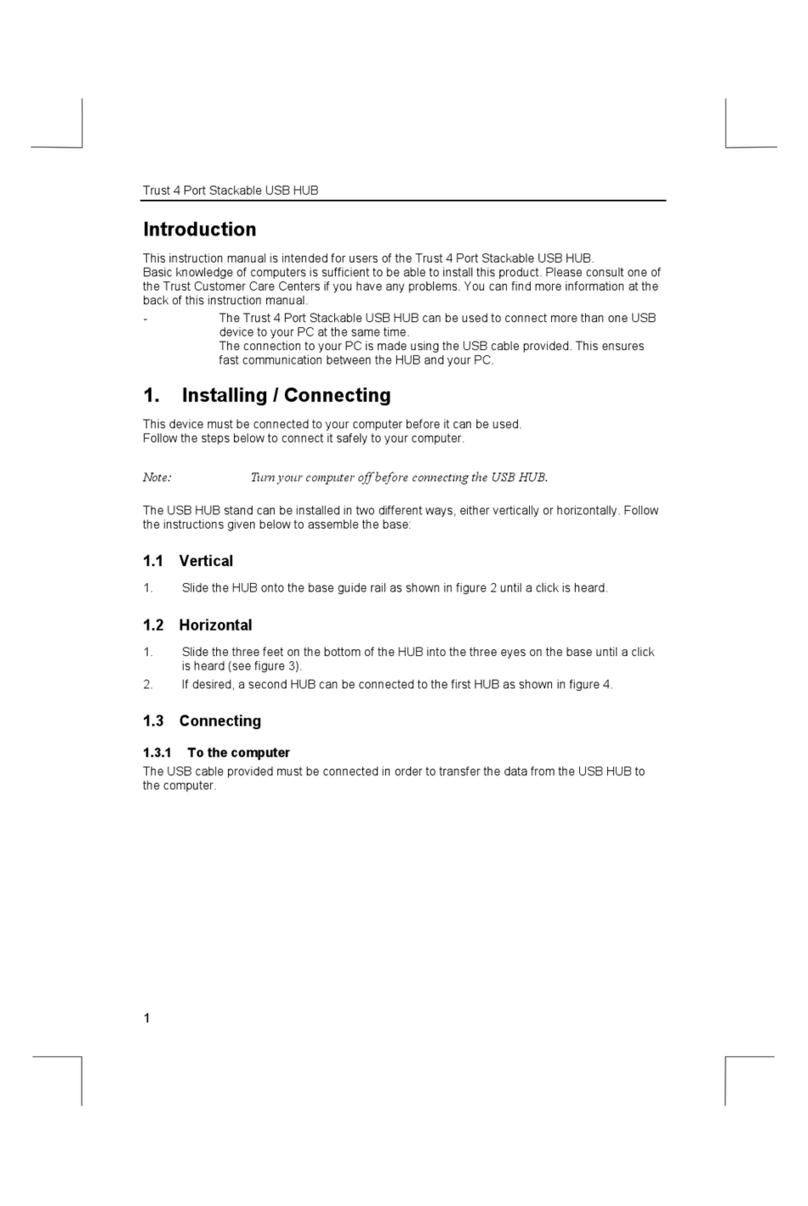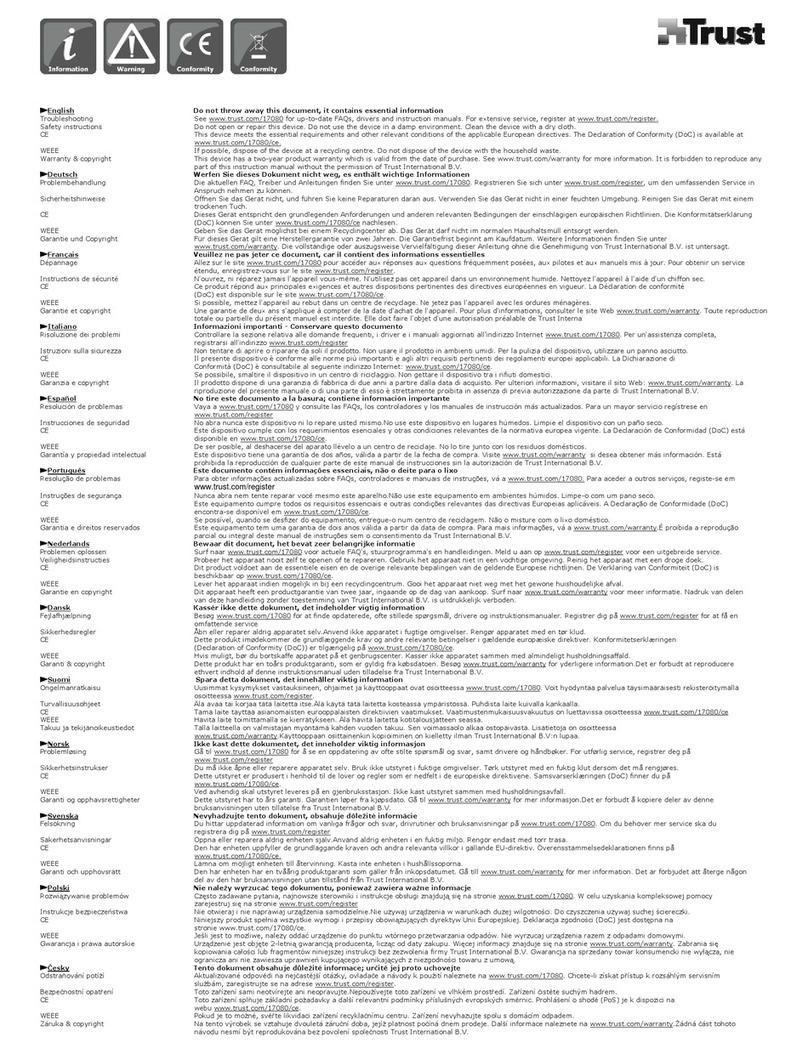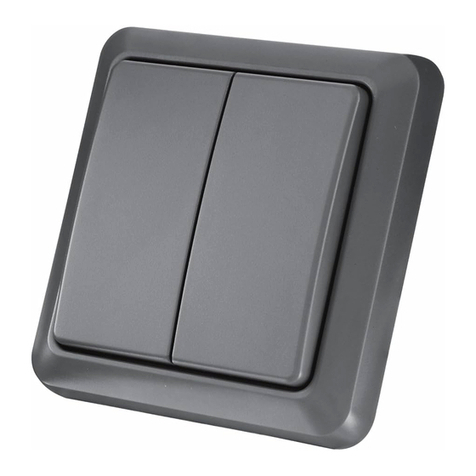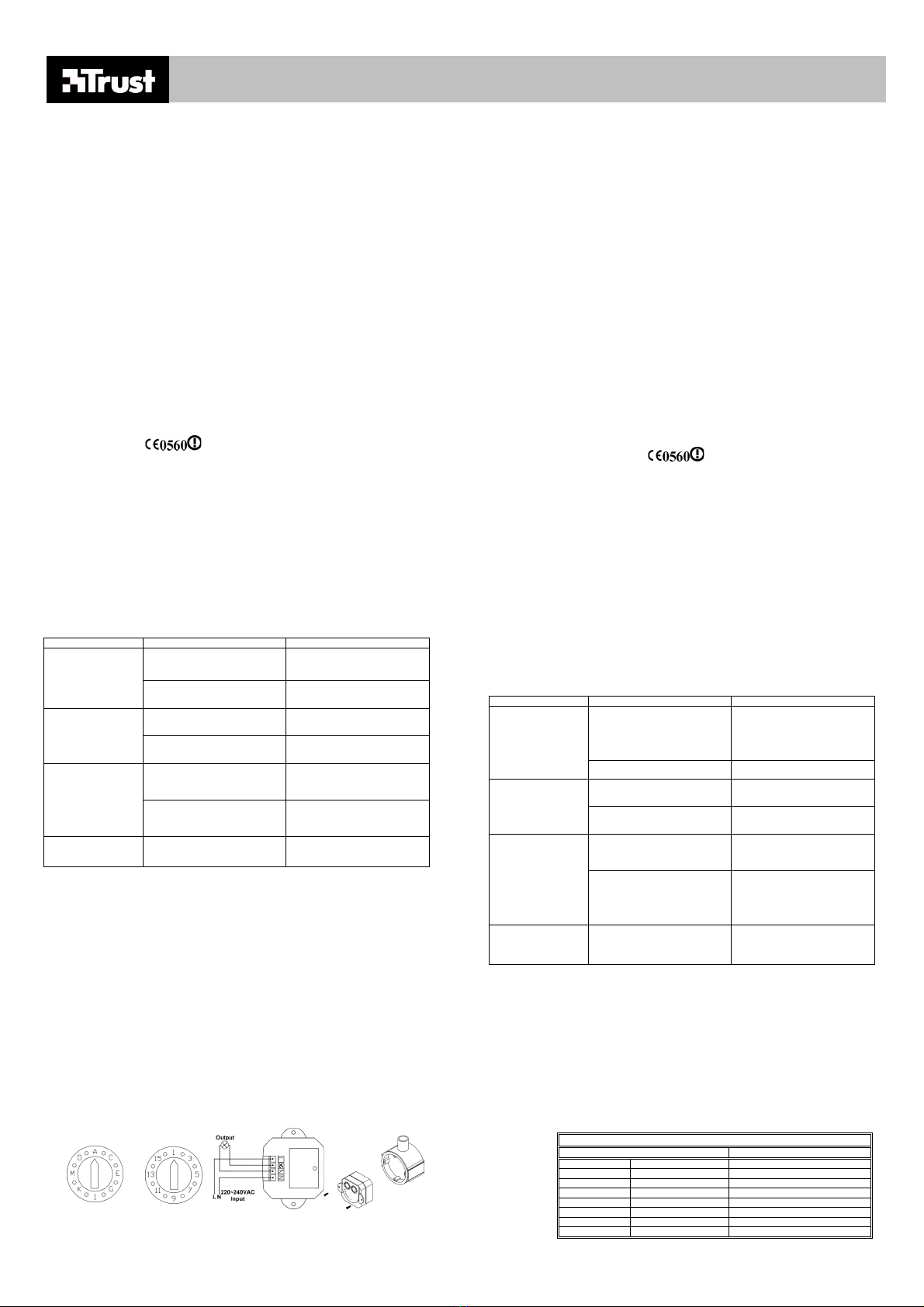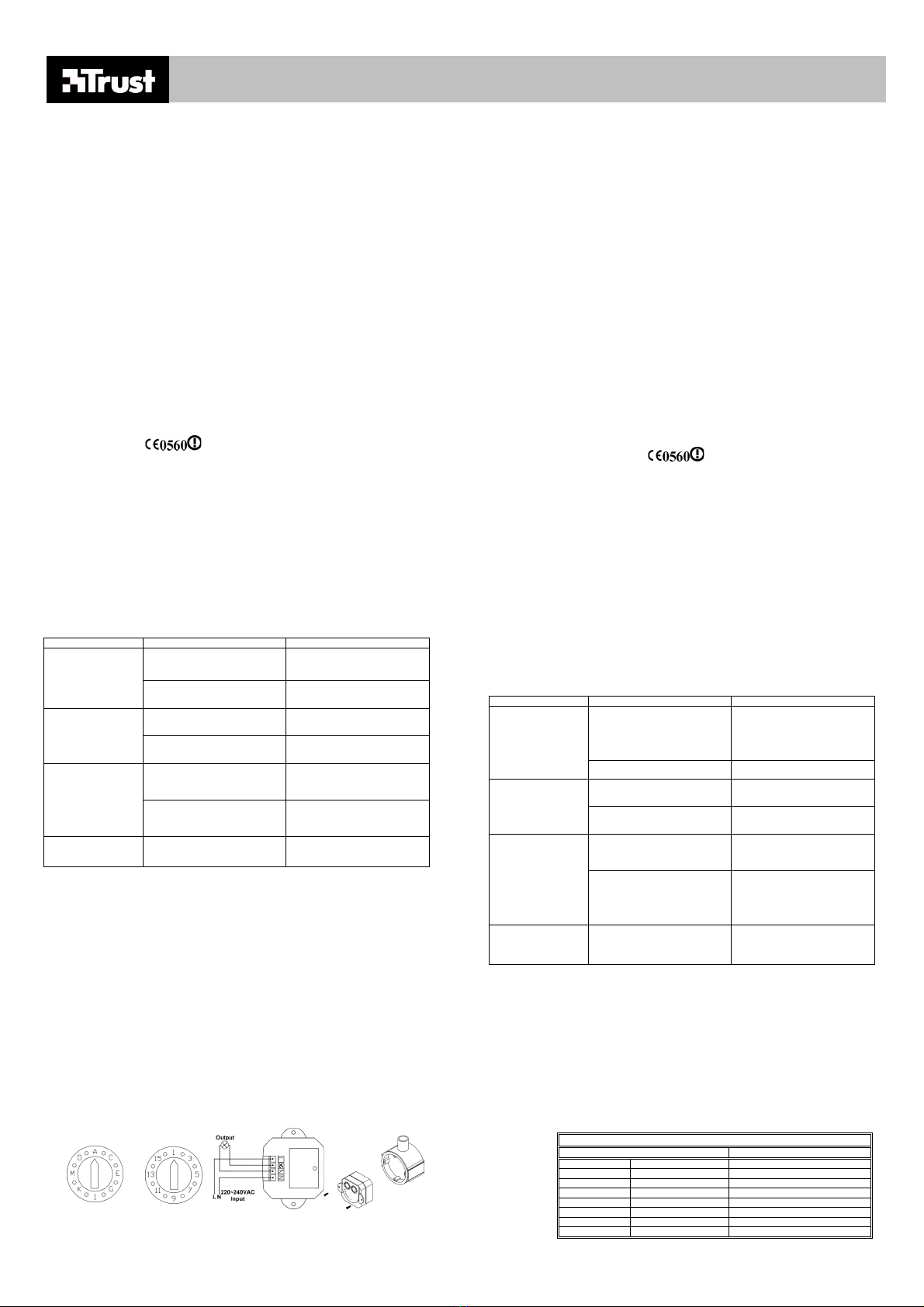
FR
FRFR
FR IT
ITIT
IT
Fig. 1 Fig. 2 Fig. 3 Fig. 4
TRUST CUSTOMER CARE CENTERS
Internet www.trust.com
Office Open Phone
UK 8:00 - 16:00 +44-(0)845-6090036
Italia 9:00–13:00 / 14:00-18:00 +39-051-6635947
France 9:00 à 17:00 +33-(0)803-083080
Deutschland 9:00 - 17:00 0800-00TRUST (0800-0087878)
España 9:00 - 17:00 +34-(0)902-160937
Nederland 9:00 - 17:00 0800-BELTRUST (0800-23587878)
Other countries 9:00 - 17:00 +31-(0)78-6549999
WIRELESS POWER SWITCH BUILT IN 300SB
WIRELESS POWER SWITCH BUILT IN 300SBWIRELESS POWER SWITCH BUILT IN 300SB
WIRELESS POWER SWITCH BUILT IN 300SB
1 Introduction
Notre série TRUST WIRELESS POWER 300 permet de commander vos appareils électriques à distance. Le
système WIRELESS POWER se combine à des télécommandes, des interrupteurs muraux, des variateurs de
lumière et des commutateurs. Votre maison devient un complexe technologique regroupant des appareils
électriques télécommandés. Ce manuel est destiné aux utilisateurs du « TRUST WIRELESS POWER SWITCH
BUILT IN 300SB ». Le WIRELESS POWER SWITCH BUILT IN 300SB est un récepteur commutateur intégré
sans fil. Il se loge dans la boîte de dérivation de la lampe ou se pose sur un faux plafond à spots incorporés. En
combinaison avec une télécommande de la série Trust 300, vous pouvez baisser et (dés)activer votre éclairage à
distance. La série WIRELESS POWER 300 dispose de 256 canaux différents, assurant ainsi un large éventail de
possibilités et une facilité d’emploi optimale.
2 Sécurité
Avant utilisation, lisez attentivement les indications suivantes:
1. Par souci de sécurité, confiez l’installation de cet appareil à un électricien agréé. Le câblage doit en effet
satisfaire aux normes d’électricité en vigueur et aux réglementations locales sur les couleurs des fils
électriques.
2. Avant d’installer le commutateur intégré, coupez au compteur le circuit électrique sur lequel vous allez
intervenir. Avant d’effectuer le raccordement, assurez-vous à l’aide d’un tournevis testeur qu’il n’y a plus
de tension.
3. La puissance de l’appareil que vous allez raccorder à ce commutateur intégré sans fil ne sera pas
supérieure à la puissance maximale de 1000 watts. Toute puissance supérieure risque de provoquer des
dommages, un court-circuit ou des flammes.
4. N’utilisez pas cet appareil dans un environnement humide tel que salles de bains, caves humides,
piscines, etc.
5. N’introduisez jamais d’objets dans les ouvertures de l’appareil, vous risqueriez de toucher des pièces
sous tension. Ceci peut provoquer des flammes ou des chocs électriques.
6. Ne réparez pas cet appareil.
7. Ce produit en 2.4 Ghz est conforme aux directives européennes R&TTE. L’installation répond à toutes
les normes R&TTE pour utilisation dans l’UE. Cependant, certaines réglementations locales peuvent être
en vigueur pour le fonctionnement de cet appareil. Vous êtes seul responsable du fait que l’utilisation de
cet appareil doit être conforme aux normes locales. En cas de doute, contactez les instances
gouvernementales concernées.
3 Installation
3.1 Réglage des canaux
1. Réglez votre code du domicile (A à P) sur le commutateur intégré au moyen du bouton commutateur
tournant situé à l’arrière. Choisissez un code du domicile qui n’est pas utilisé par d’autres dans votre
entourage, mais qui est néanmoins identique à celui de votre télécommande série 300. Voir figure 1.
2. Réglez ensuite le code unique souhaité de l’appareil (1 à 16) avec le deuxième bouton commutateur
tournant. Voir figure 2.
3.2 Raccordement
Attention : Lisez le chapitre 2 « Sécurité » avant de procéder à l’installation !
Attention : Cet appareil fonctionne uniquement avec une télécommande de la série Trust Wireless Power
300.
Attention : Si vous allez utiliser le commutateur intégré en combinaison avec un éclairage halogène à
adaptateur, raccordez le commutateur à la sortie 220V de l’adaptateur.
1. Raccordez le fil de phase et le fil neutre de la façon indiquée à la figure 3. Ne pas intervenir sur les fils de
terre éventuellement encore présents.
2. Après la vérification, remettez éventuellement le courant et vérifiez que le produit fonctionne.
3. Coupez ensuite le courant et terminez le montage.
Si votre télécommande possède les réglages appropriés des canaux, vous pouvez (dés)activer et baisser la
lampe branchée.
4 Dépannage
Problème Cause Solution possible
D’autres signaux de fortes fréquences
(d’un téléphone portable ou de haut-
parleurs par exemple) peuvent parasiter le
système de commutation.
Déplacez l’un des émetteurs parasites ou
déplacez le commutateur intégré.
Le commutateur
intégré réagit mal.
Des murs font obstacle à la portée des
signaux. Déplacez le commutateur intégré ou
rapprochez-vous du commutateur
intégré.
Les codes de l’appareil de votre
télécommande et du commutateur
intégré ne sont pas identiques.
Veillez à ce que le code des deux
appareils soit identique.
La lampe raccordée au
commutateur intégré
ne s’allume pas.
Le code du domicile de votre
télécommande ne correspond pas à
celui du commutateur intégré.
Veillez à ce que le code du domicile
des deux appareils soit identique.
Dans votre entourage un système
similaire est utilisé ayant les mêmes
codes du domicile.
Modifiez les codes du domicile de
votre commutateur intégré et de tous
vos autres appareils sans fil dans
votre système.
L’appareil s’allume
automatiquement.
D’autres signaux de fortes fréquences
(d’un téléphone portable ou de haut-
parleurs par exemple) peuvent
parasiter le système de commutation.
Déplacez un des émetteurs parasites
ou déplacez le commutateur intégré.
Le problème n’est pas
décrit dans ce tableau.
La dernière mise à jour de la FAQ est
disponible sur Internet.
Allez vers www.trust.com/12476 pour
la FAQ et autres informations de
produits.
Enregistrez votre produit sur www.trust.com, pour pouvoir obtenir une garantie et une assistance optimales telle
qu’un FAQ actualisé. De plus, vous serez automatiquement tenus au courant des développements de vos
produits Trust et des autres. Et vous pourrez gagner des prix spectaculaires. Si vos problèmes n’étaient pas
résolus après avoir essayé ces solutions, contactez alors l’un des Centres de Service Clients Trust (voir tableau
en bas à droite). Dans tous les cas, vous êtes prié d’avoir les informations suivantes à portée de main : le numéro
d’article (dans ce cas 12476) et une description précise du dysfonctionnement et du moment où le problème
survient.
1 Introduzione
Grazie ai prodotti della nostra gamma TRUST WIRELESS POWER 300 sarà possibile comandare a distanza le
apparecchiature elettriche stando comodamente seduti. È possibile espandere e integrare il sistema WIRELESS
POWER con componenti quali telecomandi, interruttori da parete, regolatori di intensità luminosa e interruttori. La
casa sarà così un vero e proprio “complesso tecnologico” composto da apparecchiature comandate a distanza. Il
presente manuale è destinato agli utenti del prodotto “TRUST WIRELESS POWER SWITCH BUILT IN 300SB”. Il
prodotto WIRELESS POWER SWITCH BUILT IN 300SB è un interruttore ricevitore senza fili integrato. Il
WIRELESS POWER SWITCH BUILT IN 300SB va inserito all’interno della scatola di collegamento della lampada
o va apposto su un controsoffitto per faretti da incasso. Utilizzando il prodotto assieme a un telecomando della
serie Trust 300 è possibile attivare e disattivare a distanza gli apparecchi per l’illuminazione. I prodotti della serie
WIRELESS POWER 300 dispongono di 256 diversi canali per un comfort d’uso e possibilità applicative ottimali.
2 Norme di sicurezza
Leggere attentamente le seguenti istruzioni prima di mettere in funzione il prodotto:
1. Per la massima sicurezza è consigliabile fare installare questo apparecchio da un elettricista qualificato: il
personale qualificato è infatti al corrente delle norme elettriche di sicurezza vigenti e dei requisiti in vigore
nel luogo di effettivo utilizzo per quanto riguarda i codici colori dei cavi.
2. Prima di procedere all’installazione dell’interruttore integrato assicurarsi di disinserire tramite la centralina
elettrica la tensione del gruppo su cui si intende lavorare e controllare al momento del collegamento
l’effettiva assenza di tensione utilizzando per es. un cercafase.
3. La potenza dell’apparecchiatura che si intende collegare all’interruttore integrato senza fili non deve
risultare maggiore rispetto alla potenza massima di 1000 Watt. Il collegamento di apparecchiature dotate
di una potenza maggiore può provocare danni, cortocircuiti o incendi.
4. Non utilizzare l’apparecchiatura in ambienti umidi, come bagni, cantine, piscine ecc.
5. Non inserire oggetti nei fori presenti sulla parte esterna dell’apparecchiatura, poiché si potrebbero toccare
parti che si trovano sotto tensione. Ciò può provocare incendi o shock elettrici.
6. Non tentare di riparare l’apparecchio.
7. Il presente prodotto funziona a una frequenza di 2.4 Ghz ed è stato omologato in conformità alle direttive
europee ARTT (apparecchiatura di radio e telecomunicazione terminale). Il prodotto è conforme a tutte le
norme ARTT (apparecchiatura di radio e telecomunicazione terminale) per l’utilizzo all’interno della UE.
Tuttavia non è escluso che a livello locale possano esistere delle limitazioni relative all’utilizzo del
presente prodotto. L’utente finale è responsabile del fatto che l’uso del presente prodotto avvenga in
conformità alle norme vigenti nel luogo di effettivo utilizzo. In caso di qualsiasi dubbio si consiglia di
informarsi presso le autorità locali.
3 Installazione
3.1 Impostazione dei canali
1. Impostare sul commutatore integrato il proprio codice interno (con le lettere dalla A alla P) tramite
l’interruttore rotante presente sulla parte posteriore. Selezionare lo stesso codice interno assegnato al
comando a distanza della serie 300 in uso: assicurarsi che tale codice non venga utilizzato all’interno di
un’altra abitazione nelle immediate vicinanze. Vedere la Figura 1.
2. Impostare quindi il codice apparecchio unico desiderato (con le cifre dall’1 al 16) tramite il secondo
interruttore rotante. Vedere la Figura 2.
3.2 Collegamento
Attenzione: prima di procedere con l’installazione leggere attentamente il capitolo 2 “Norme di
sicurezza”!
Attenzione: il presente prodotto funziona esclusivamente con un comando a distanza della gamma Trust
Wireless Power 300.
Attenzione: nel caso in cui si intenda utilizzare il commutatore integrato assieme ad apparecchi per
l’illuminazione alogeni dotati di alimentatore, collegare il commutatore al lato della tensione a 220
V dell’alimentatore.
1. Collegare la fase e il neutro seguendo le indicazioni presenti nella figura 3. Non collegare i cavi di terra
eventualmente presenti (non toccarli).
2. Una volta eseguito il collaudo, inserire eventualmente la tensione e collaudare il corretto funzionamento
del prodotto.
3. Provvedere quindi a disinserire di nuovo la tensione e smontare il prodotto.
Una volta eseguite le impostazioni di canale corrette per il telecomando si sarà in grado di attivare, di disattivare e
di regolare a distanza l’apparecchio collegato.
4 Risoluzione dei problemi
Problema Causa Possibile soluzione
Altri segnali in frequenza di forte
intensità (per es. appartenenti a un
telefono cordless, ad altoparlanti,
ecc.) possono disturbare il
funzionamento del sistema di
commutazione.
Spostare una delle fonti di disturbo o
spostare l’interruttore integrato.
L’interruttore integrato
reagisce male ai
comandi.
Il campo di trasmissione viene limitato
od ostacolato da pareti.
Spostare l’interruttore integrato o porsi
più vicini allo stesso.
I codici apparecchio del telecomando
e dell’interruttore integrato non sono
impostati sugli stessi parametri.
Impostare sugli stessi parametri i
codici apparecchio di entrambi i
prodotti.
La lampada collegata al
commutatore integrato
non si accende.
I codici interni del telecomando e
dell’interruttore integrato non sono
impostati sugli stessi parametri.
Impostare sugli stessi parametri i
codici interni di entrambi i prodotti.
Nelle immediate vicinanze si sta
utilizzando un sistema analogo
impostato sugli stessi codici interni.
Modificare le impostazioni dei codici
interni dell’interruttore integrato e degli
altri apparecchi senza fili presenti nel
sistema.
L’apparecchio si attiva
da solo.
Altri segnali in frequenza di forte
intensità (per es. appartenenti a un
telefono cordless, ad altoparlanti,
ecc.) possono disturbare il
funzionamento del sistema di
commutazione.
Spostare una delle fonti di disturbo o
spostare l’interruttore integrato.
Il problema occorso
non è descritto in
questa tabella.
L’aggiornamento più recente delle c.d.
“FAQ” (le domande e risposte più
frequenti) è disponibile su Internet.
Visitare la pagina presente all’indirizzo
www.trust.com/12476 per le “FAQ” e
altre informazioni specifiche relative al
prodotto.
Si consiglia di effettuare la facilissima registrazione dell’articolo presso il sito Internet della Trust (www.trust.com)
per assicurarsi così un’assistenza clienti e una garanzia ottimali, quali un servizio FAQ (le risposte alle domande
più frequenti) costantemente aggiornato e le ultime versione dei driver dei prodotti. Inoltre, registrando il prodotto
sarà possibile venire messi regolarmente al corrente delle novità e degli aggiornamenti relativi a questo e agli altri
prodotti Trust. E si potrà anche partecipare all’estrazione di fantastici premi!
Nel caso queste soluzioni non siano in grado di risolvere i problemi del prodotto, rivolgersi a uno dei Centri di
Assistenza Clienti Trust (vedere la tabella riportata in fondo a destra). Si prega in ogni caso di tenere a portata di
mano le seguenti informazioni: il numero articolo del prodotto (in questo caso 12476) e una descrizione ottimale
di cosa non funziona e di quali sono le circostanze che causano tale malfunzionamento