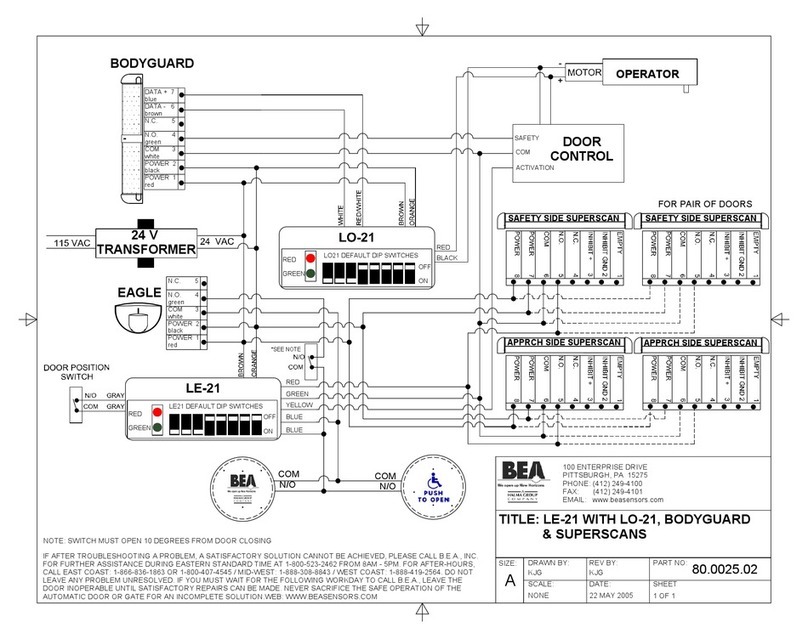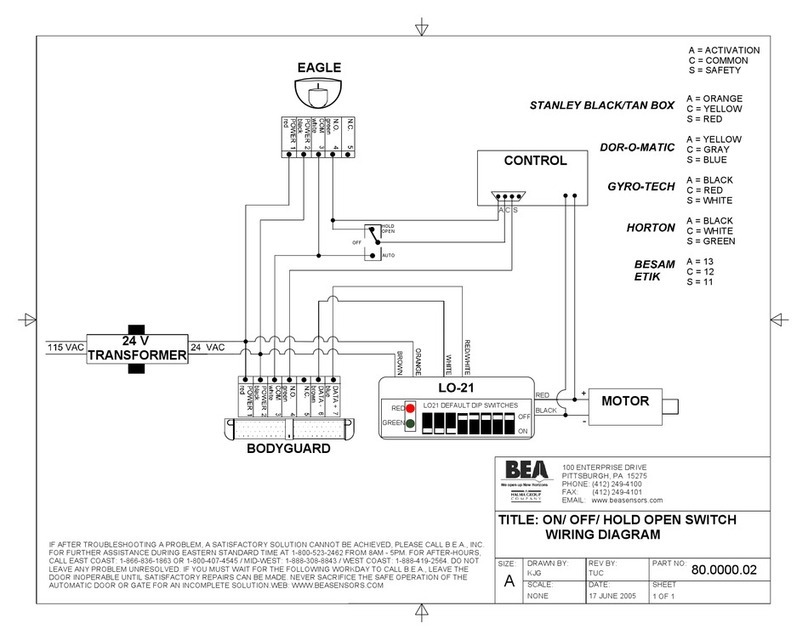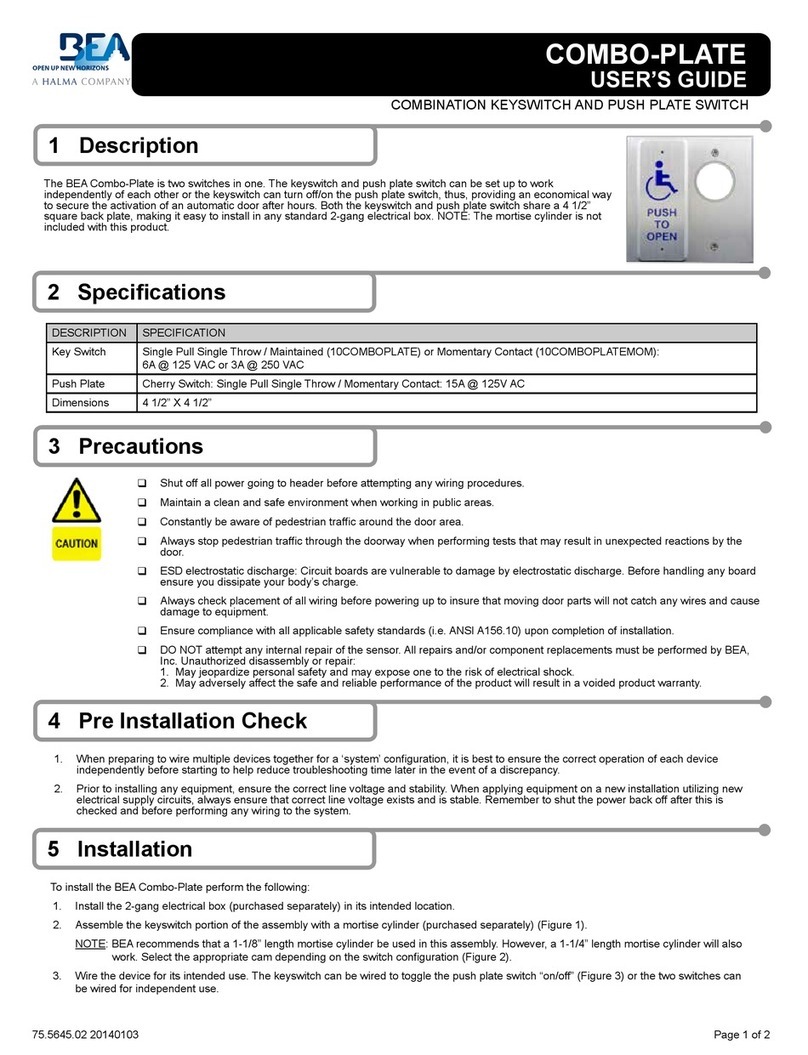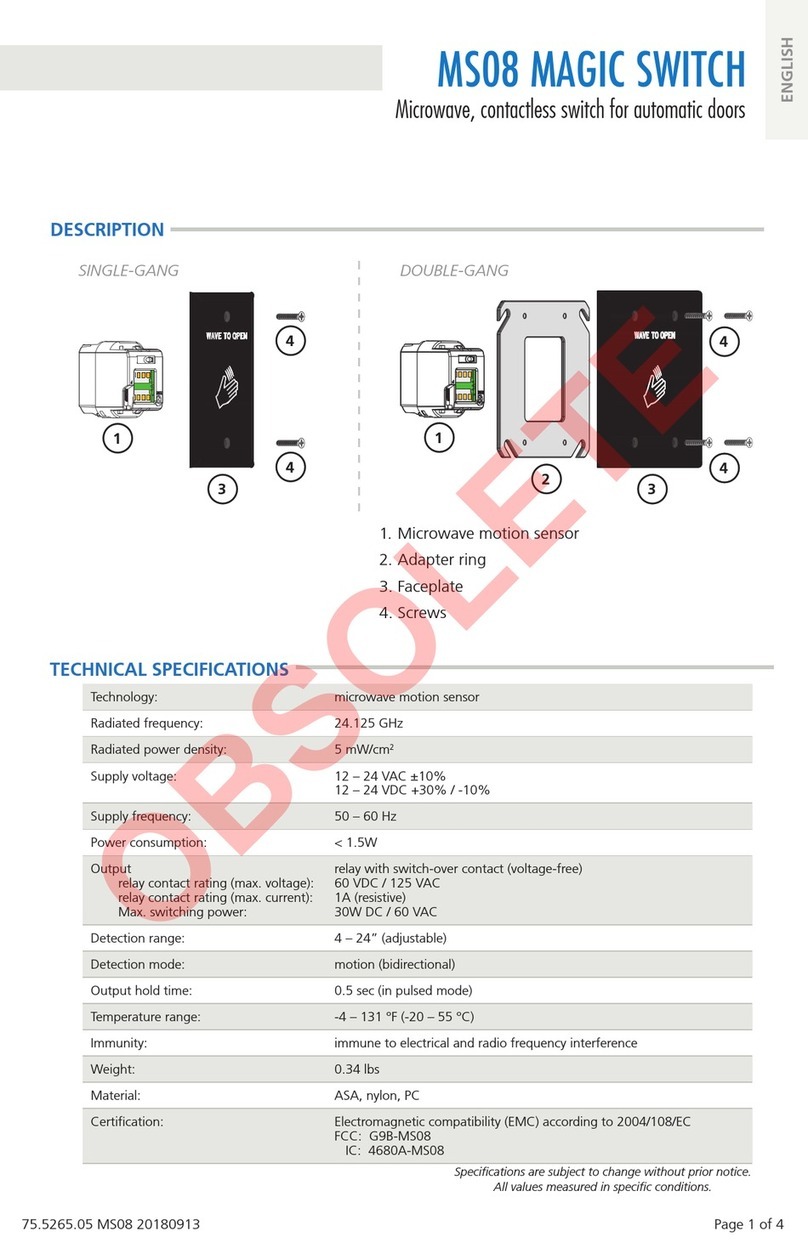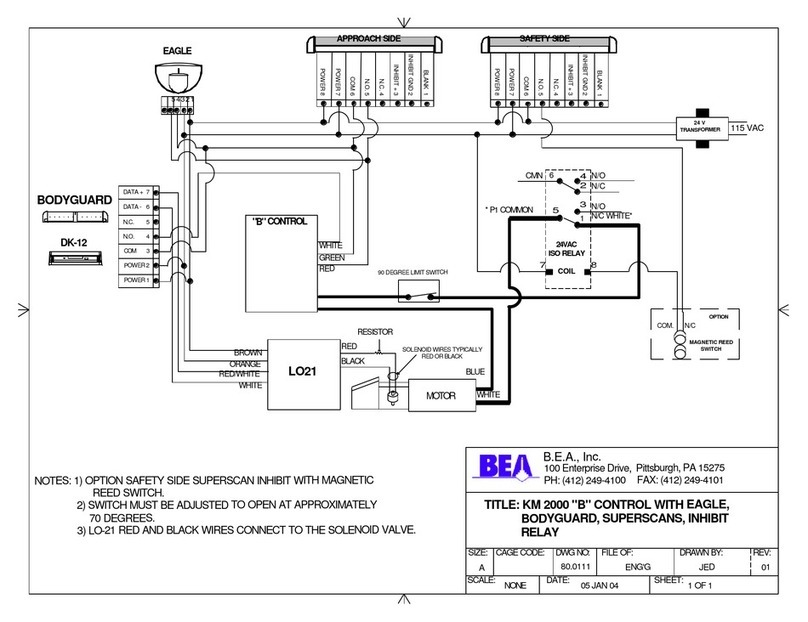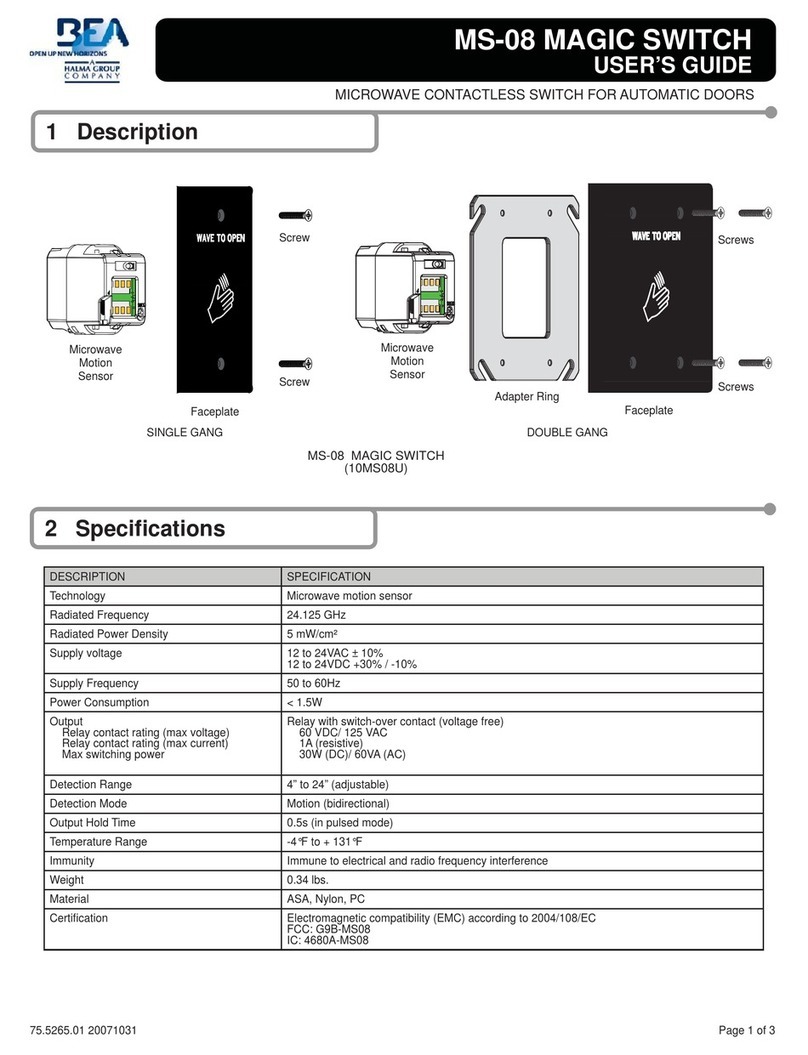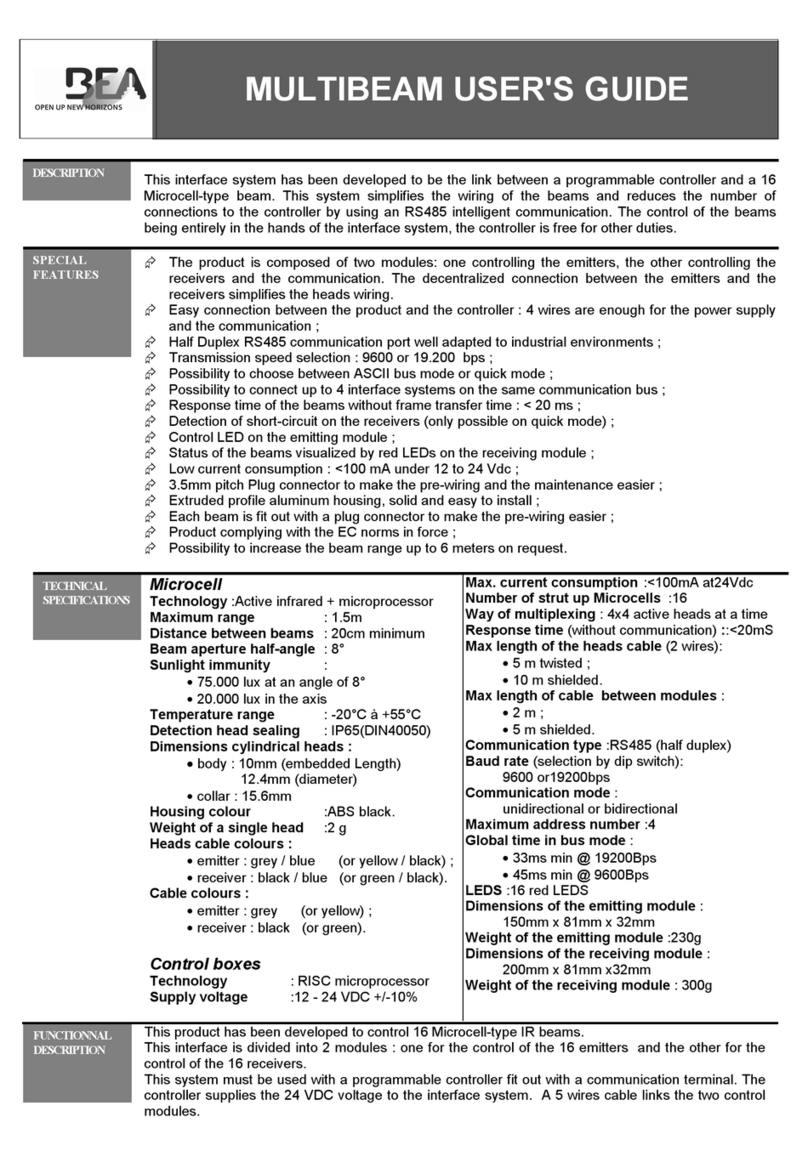3 Installation
TOGGLE SWITCH
1 Description / Specifications
1. The Doorswitch is designed to be a plug-and-go connection to the LO-Llinx modules.
2. If the Doorswitch is to be wired to a door that is NOT using the LO-Linx module,
cut off the connector, strip the wires and wire as shown above.
75.5189.01 20071101 Page 1 of 1
2 Precautions
Shut off all power in access control circuit before attempting any wiring procedures.
Maintain a clean & safe environment when working in public areas.
Constantly be aware of pedestrian traffic around the door area.
Always stop pedestrian traffic through the doorway when performing tests that may result in unexpected reactions by the door.
ESD electrostatic discharge: Circuit boards are vulnerable to damage by electrostatic discharge. Before handling any board
ensure you dissipate your body’s charge.
Always check placement of all wiring before powering up to insure that moving door parts will not catch any wires and cause
damage to equipment.
Ensure compliance with all applicable safety standards (i.e. ANSI A156.10/19) upon completion of installation.
DO NOT attempt any internal repair of the Piezo Button.All repairs and/or component replacements must be performed by
BEA, Inc. Unauthorized disassembly or repair:
1. May jeopardize personal safety and may expose one to the risk of electrical shock.
2. May adversely affect the safe and reliable performance of the product will result in a voided product warranty.
DESCRIPTION SPECIFICATION
DIMENSIONS 2.50” (64mm) L
1.50” (38mm) H
1.75” (44mm) D
MATERIAL Anodized Aluminum
SWITCH RATING 10A 125VAC
6A 250VAC
On-Off-On
4 Company Contact
NOTE: Cut-off connector
ONLY if wiring
directly to operator.
DOORSWITCH
USER’S GUIDE
Do not leave problems unresolved. If a satisfactory solution cannot be achieved after troubleshooting a problem, please
call BEA, Inc. If you must wait for the following workday to call BEA, leave the door inoperable until satisfactory repairs
can be made. Never sacrifice the safe operation of the automatic door or gate for an incomplete solution.
The following numbers can be called 24 hours a day, 7 days a week. For more information, visit www.beasensors.com.
US and Canada:
Canada:
Northeast:
1-866-249-7937
1-866-836-1863
1-866-836-1863
Southeast:
Midwest:
West:
1-800-407-4545
1-888-308-8843
1-888-419-2564
FACE PLATE
(DOUBLE SIDED TAPE MOUNTED TO PLATE)
SELF-DRILLING MOUNTING SCREWS (2)
TOGGLE SWITCH
(WIRING HARNESS NOT SHOWN)
20.5078
HOLD SWITCH
SAFETY
ACTIVATION
COMMON
1a
1
1b
RED
BLACK
WHI TE
ON
HOLD
OPEN
OFF
ACTIVATING
DEVICES
DOOR CONTROL
DOOR SWITCH