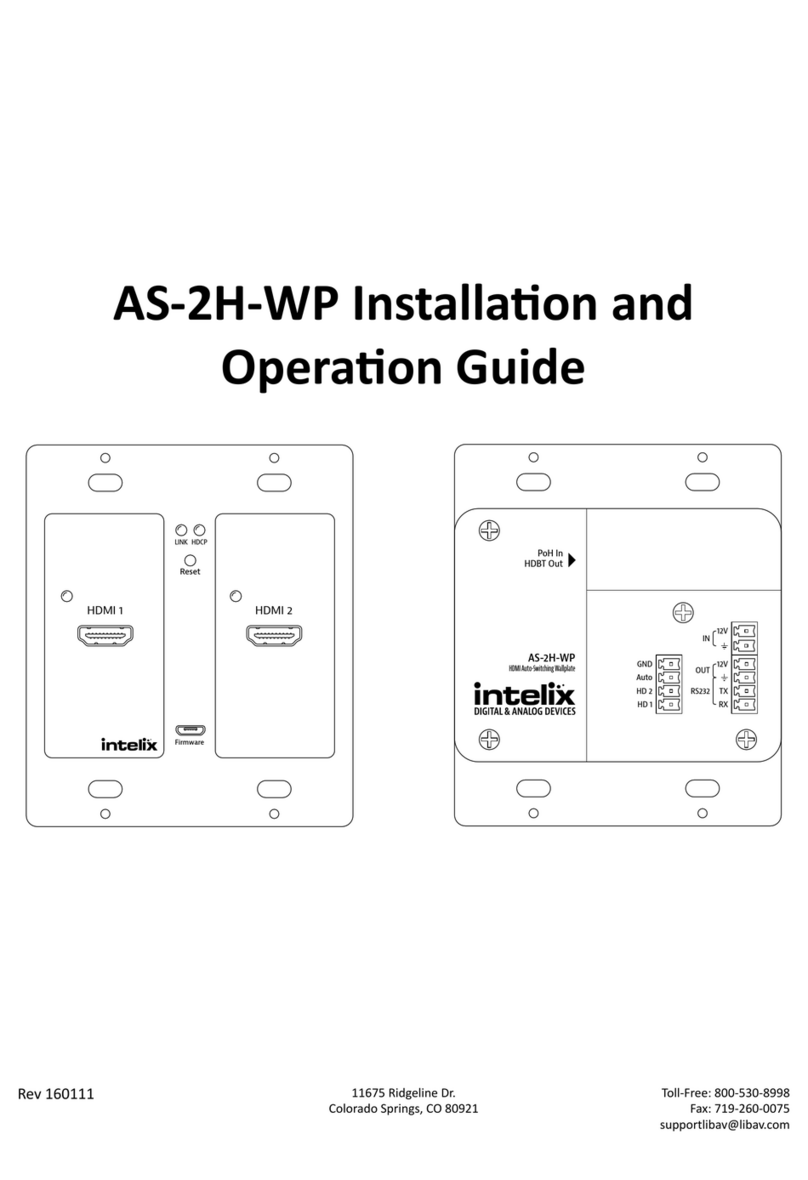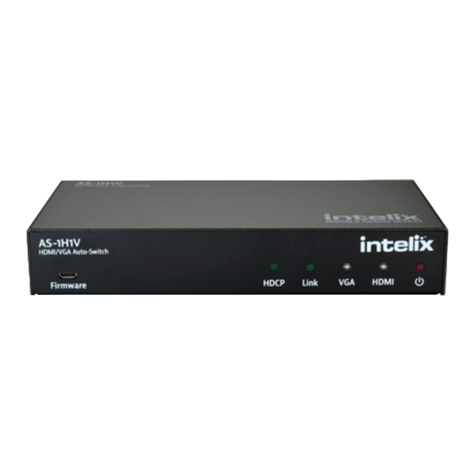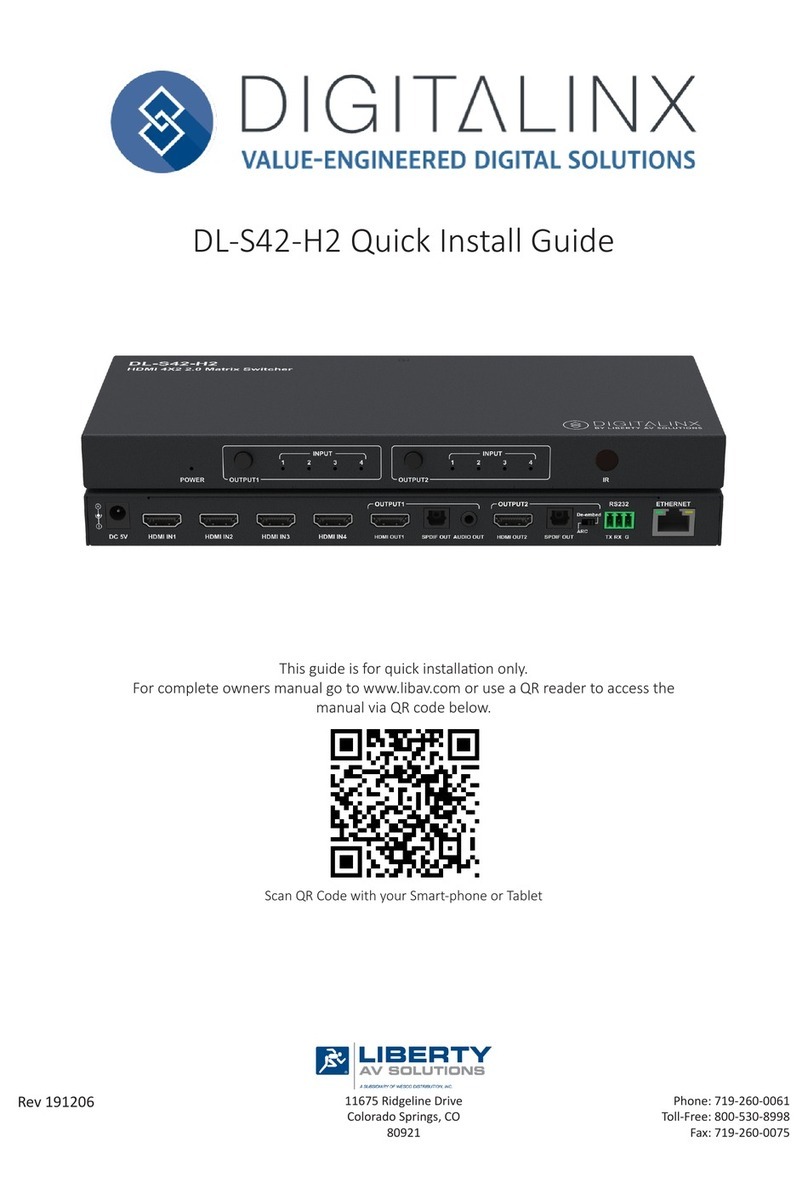DL-SC31U-BX Installaon Guide
3
Table of Contents
Product Overview ��������������������������������������������������������������������������������������������������������������������������������������� 4
Product Contents ���������������������������������������������������������������������������������������������������������������������������������������� 4
Top and Boom Panels������������������������������������������������������������������������������������������������������������������������������� 5
Top Panel������������������������������������������������������������������������������������������������������������������������������������������������������� 5
Boom Panel ������������������������������������������������������������������������������������������������������������������������������������������������ 6
Installaon Instrucons������������������������������������������������������������������������������������������������������������������������������ 7
Install Table Pocket���������������������������������������������������������������������������������������������������������������������������������������� 7
Connect A/V Sources������������������������������������������������������������������������������������������������������������������������������������� 7
Video Inputs ........................................................................................................................................... 7
Connect Display �������������������������������������������������������������������������������������������������������������������������������������������� 8
HDMI Output .......................................................................................................................................... 8
Connect USB Hosts / Devices������������������������������������������������������������������������������������������������������������������������� 8
Host Inputs ............................................................................................................................................. 8
Device Inputs .......................................................................................................................................... 8
Connecng Control ��������������������������������������������������������������������������������������������������������������������������������������� 9
RS232 Port Wiring .................................................................................................................................. 9
Connect Ethernet (Web Browser) Control (Oponal) ����������������������������������������������������������������������������������10
Router Connecon ...............................................................................................................................10
Web Browser Control ...........................................................................................................................10
Applying Power �������������������������������������������������������������������������������������������������������������������������������������������10
A/V Diagram �������������������������������������������������������������������������������������������������������������������������������������������� 11
Web GUI Control / System Sengs ����������������������������������������������������������������������������������������������������������� 12
Switcher Control������������������������������������������������������������������������������������������������������������������������������������������12
Connecng to Web GUI Control ...........................................................................................................12
A/V Switching .......................................................................................................................................13
RS232 Display Control Sengs .............................................................................................................14
Auto Display ON/OFF Sengs ..............................................................................................................15
USB Host Switching Sengs .................................................................................................................16
Edid Management ................................................................................................................................17
Renaming Inputs...................................................................................................................................18
Network Sengs ..................................................................................................................................19
Security Sengs ...................................................................................................................................20
System Sengs .....................................................................................................................................21
RS232 and TCP/IP Control ������������������������������������������������������������������������������������������������������������������������� 22
A/V Roung�������������������������������������������������������������������������������������������������������������������������������������������������22
USB Host Roung ����������������������������������������������������������������������������������������������������������������������������������������23
CEC / RS232 Display Control������������������������������������������������������������������������������������������������������������������������24
System Commands��������������������������������������������������������������������������������������������������������������������������������������25
Technical Specicaons ���������������������������������������������������������������������������������������������������������������������������� 26
Device Dimensions������������������������������������������������������������������������������������������������������������������������������������ 27