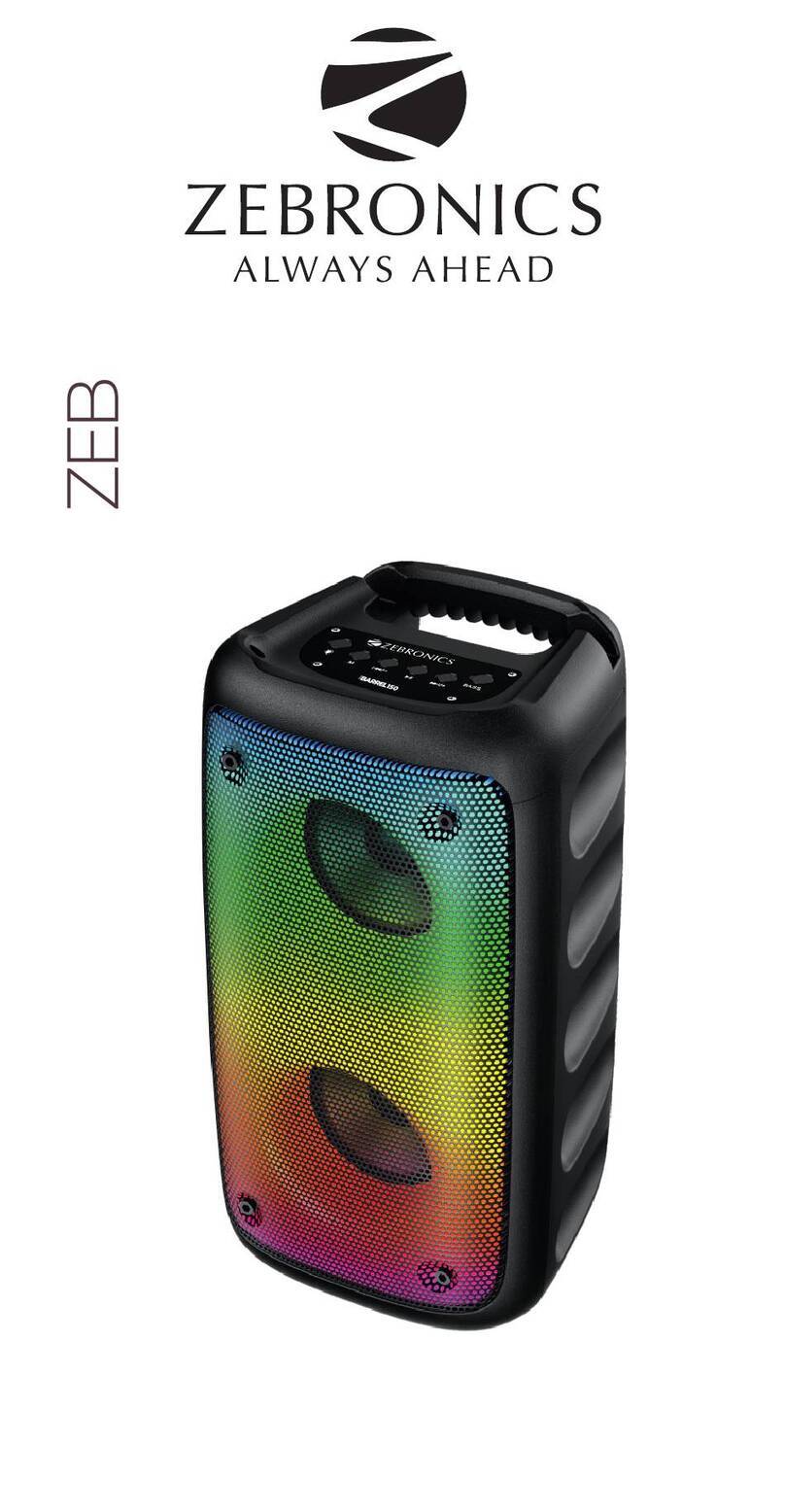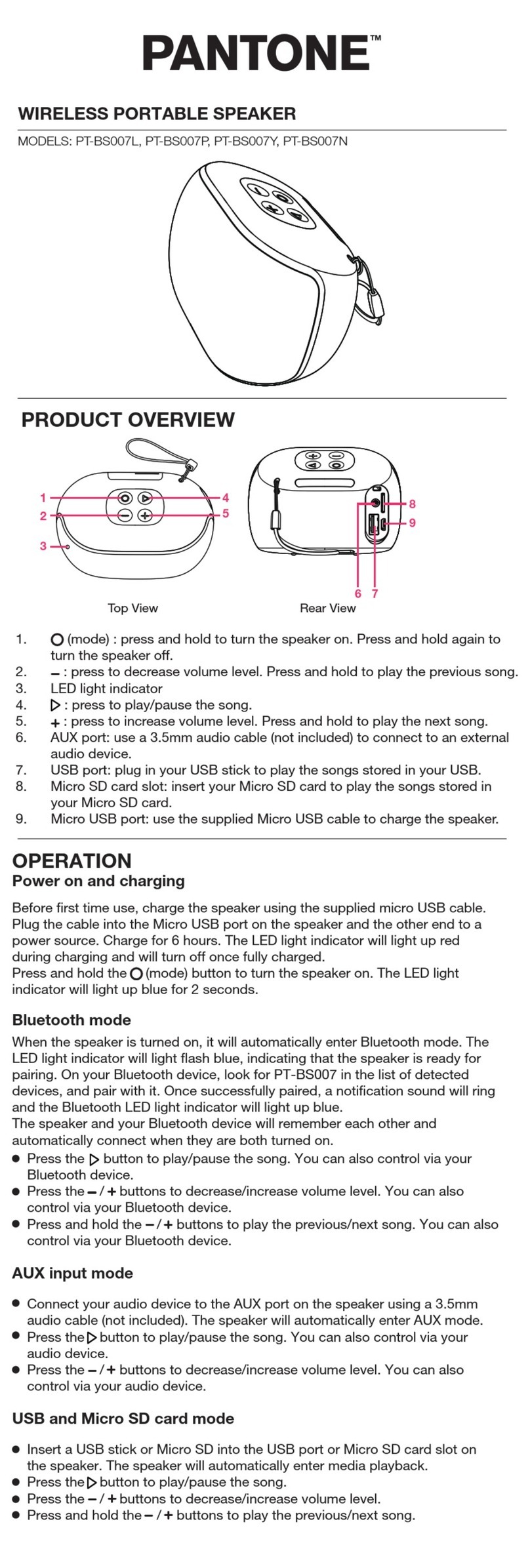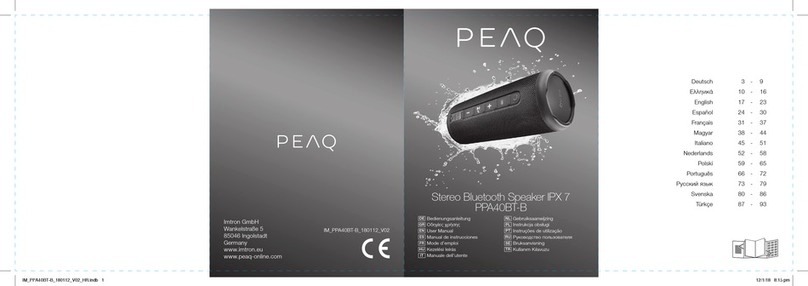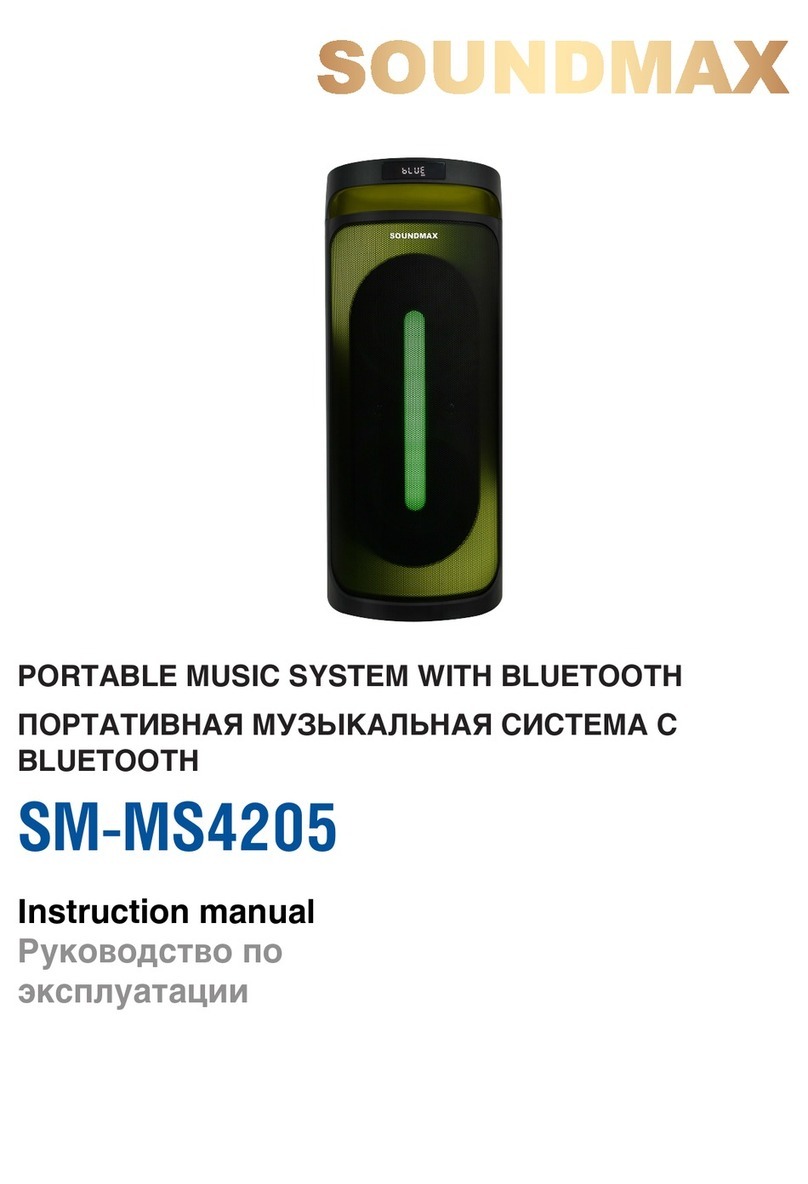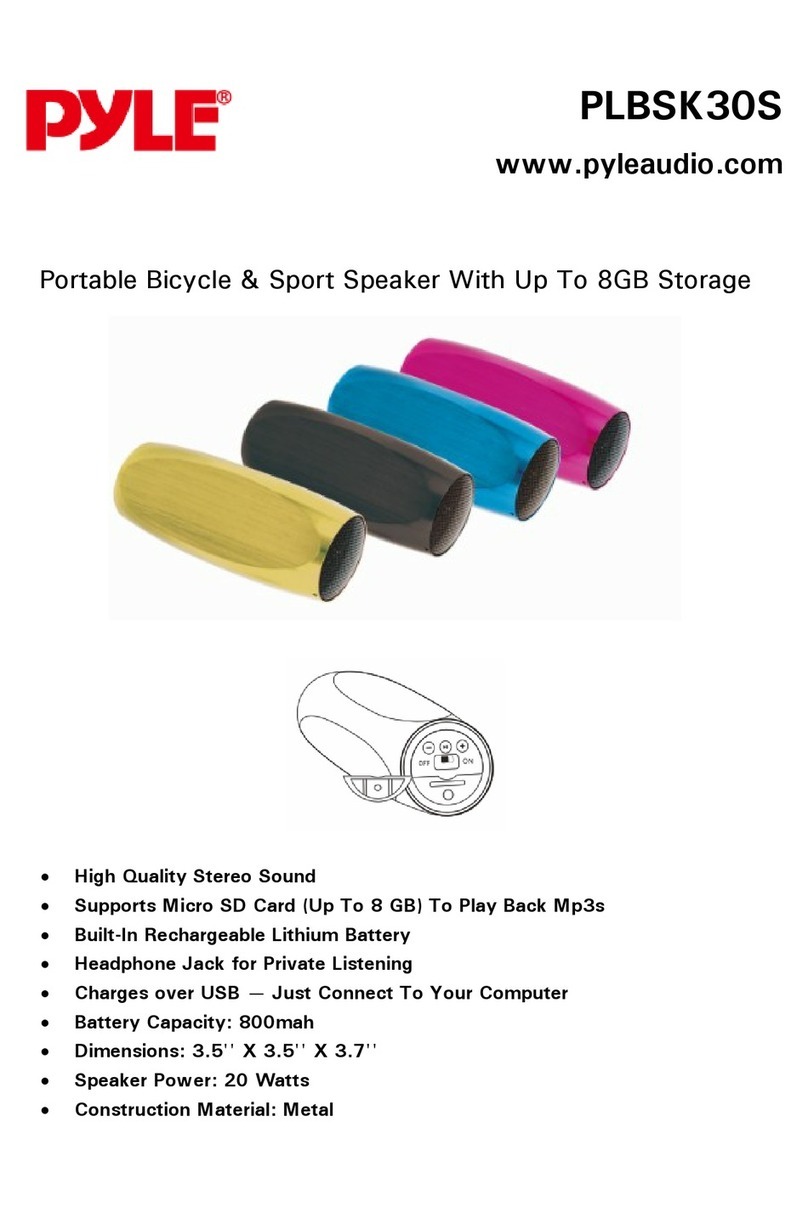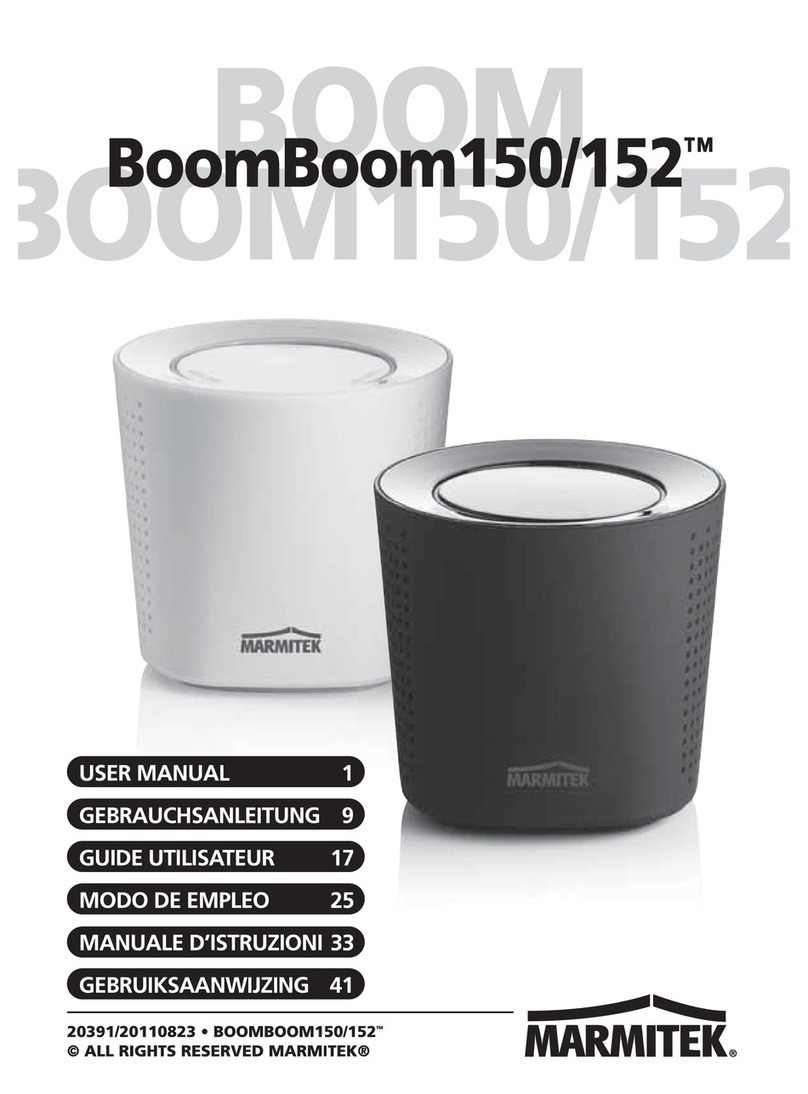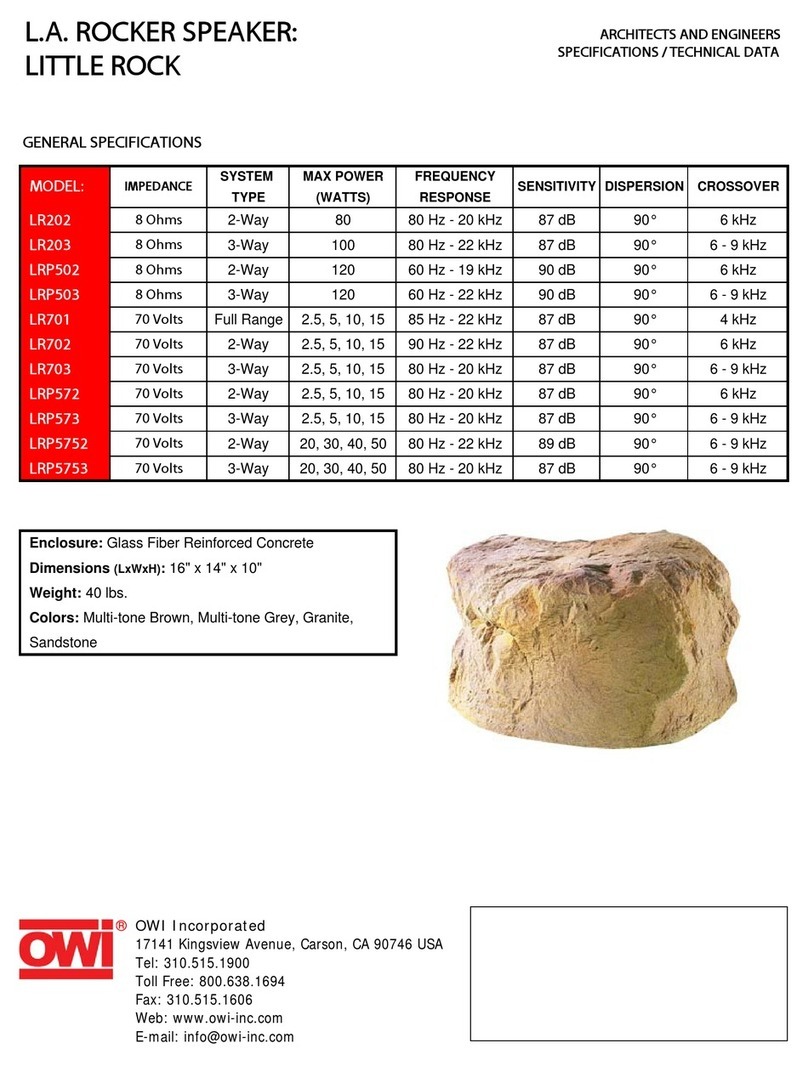Beacon Audio Blazar Installation guide
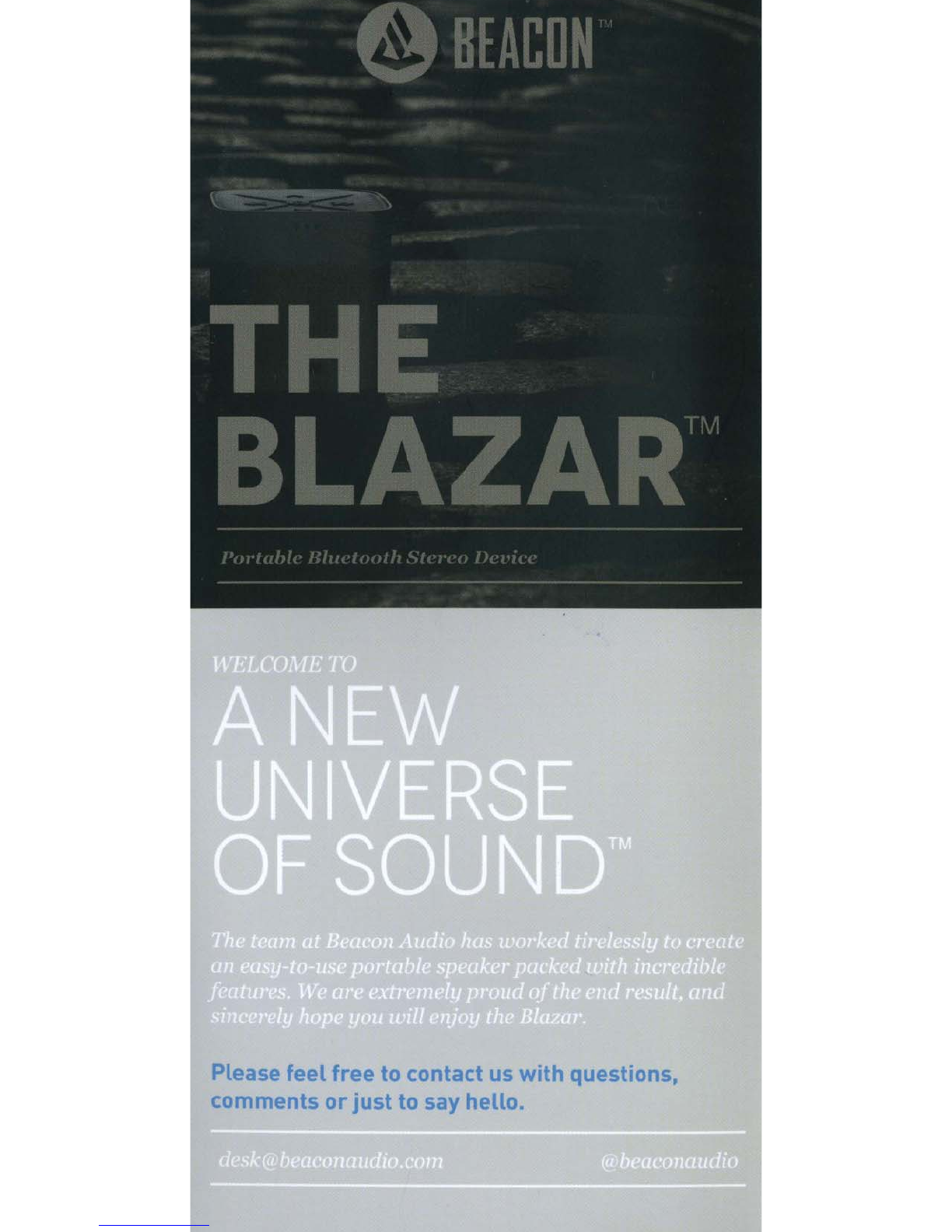
Please feel free to contact us
with
questions,
comments
or
just
to say hello.
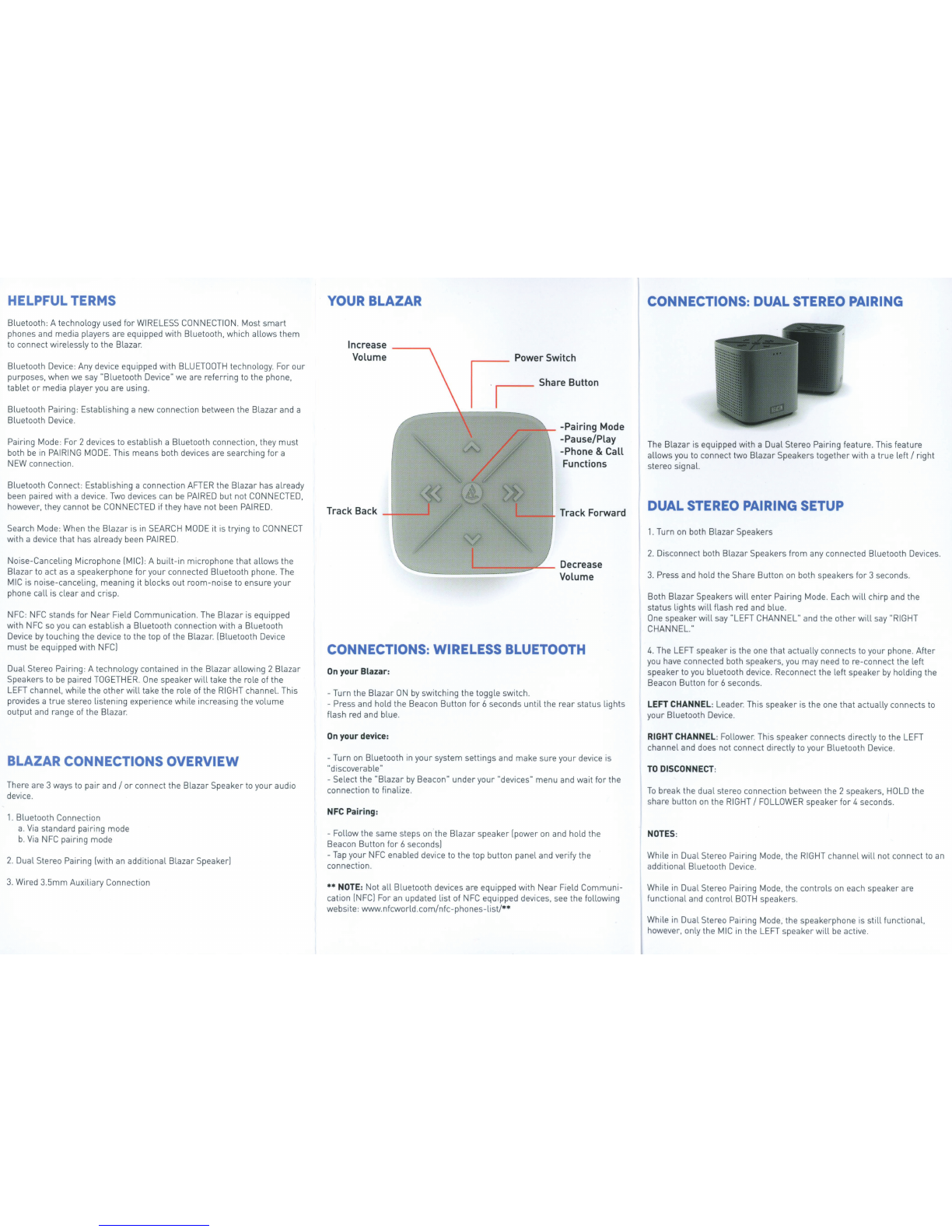
HELPFUL TERMS
Bluetooth: Atechnology used for
WIRELESS
CONNECTION.
Most
smart
phones and media players are equipped with Bluetooth, which allows them
to
connect wirelessly
to
the Blazar.
Bluetooth
Device:
Any
device equipped with
BLUETOOTH
technology. For our
purposes, when
we
say "Bluetooth
Device"
we
are referring
to
the phone,
tablet or media player
you
are using.
Bluetooth Pairing: Establishing a new connection between the Blazar and a
Bluetooth
Device.
Pairing
Mode:
For
2 devices
to
establish a Bluetooth connection, they must
both
be
in
PAIRING
MODE.
This means both devices are searching for a
NEW
connection.
Bluetooth Connect: Establishing a connection
AFTER
the Blazar has already
been paired
with
a device.
Two
devices can
be
PAIRED
but
not
CONNECTED,
however, they cannot
be
CONNECTED
if
they have
not
been
PAIRED.
Search
Mode
:
When
the Blazar
is
in
SEARCH
MODE
it
is
trying
to
CONNECT
with
a device that has already been
PAIRED.
Noise-Canceling Microphone
[MIC):
A built-in microphone that allows the
Blazar
to
act as a speakerphone for your connected Bluetooth phone. The
MIC
is
noise-canceling, meaning
it
blocks out room-noise
to
ensure your
phone call
is
clear and crisp.
NFC:
NFC
stands
for
Near
Field
Communication.
The
Blazar
is
equipped
with
NFC
so
you
can establish a Bluetooth connection
with
a Bluetooth
Device
by
touching the device
to
the top
of
the Blazar. [Bluetooth
Device
must
be
equipped
with
NFC)
Dual Stereo Pairing: Atechnology contained
in
the Blazar allowing 2 Blazar
Speakers
to
be
paired
TOGETHER.
One
speaker
will
take the
role
of
the
LEFT
channel, while the other
will
take the role
of
the
RIGHT
channel. This
provides a true stereo listening experience while increasing the volume
output and range
of
the Blazar.
BLAZAR CONNECTIONS OVERVIEW
There are 3 ways
to
pair and
I
or connect the Blazar Speaker
to
your audio
device.
1.
Bluetooth Connection
a.
Via
standard pairing mode
b.
Via
NFC
pairing mode
2. Dual Stereo Pairing
[with
an additional Blazar Speaker)
3.
Wired
3.5mm Auxiliary Connection
YOUR BLAZAR
Increase
Volume Power Switch
~ ~
Share Button
,.--
~
-
-Pairing Mode
-Pause/Play
-Phone
&
Call
Functions
CONNECTIONS: WIRELESS BLUETOOTH
On
your Blazar:
-Turn the Blazar
ON
by
switching the toggle switch.
-Press and
hold
the Beacon Button for 6 seconds until the rear status lights
flash
red
and blue.
On
your device:
-Turn
on
Bluetooth
in
your system settings and make sure your device
is
"discoverable"
-Select
the "Blazar
by
Beacon" under your "devices" menu and wait
for
the
connection
to
finalize.
NFC
Pairing:
-
Follow
the
same
steps
on
the Blazar speaker [power
on
and
hold
the
Beacon Button for 6 seconds)
-Tap your
NFC
enabled device
to
the top button panel and
verify
the
connection.
••
NOTE:
Not
all Bluetooth devices are equipped
with
Near
Field
Communi-
cation
[NFC)
For an updated list
of
NFC
equipped devices,
see
the
following
website: www.nfcworld.comlnfc-phones-listl••
CONNECTIONS: DUAL STEREO PAIRING
The Blazar
is
equipped
with
a Dual Stereo Pairing feature. This feature
allows
you
to
connect
two
Blazar Speakers together with a true left
I
right
stereo signal.
DUAL STEREO PAIRING SETUP
1.
Turn
on
both Blazar Speakers
2.
Disconnect both Blazar Speakers from any connected Bluetooth Devices.
3.
Press and
hold
the Share Button
on
both speakers for 3 seconds.
Both
Blazar Speakers
will
enter Pairing
Mode.
Each
will
chirp and the
status lights
will
flash
red
and blue.
One
speaker
will
say
"LEFT
CHANNEL"
and the other
will
say
"RIGHT
CHANNEL
."
4.
The
LEFT
speaker
is
the one that actually connects
to
your phone. After
you
have connected both speakers,
you
may need
to
re-connect the left
speaker
to
you
bluetooth device. Reconnect the left speaker
by
holding the
Beacon Button
for
6 seconds.
LEFT
CHANNEL:
Leader. This speaker
is
the one that actually connects
to
your Bluetooth
Device.
RIGHT
CHANNEL:
Follower. This
speaker
connects directly
to
the
LEFT
channel and does not connect directly
to
your Bluetooth
Device.
TO
DISCONNECT
:
To
break the dual stereo connection between the 2 speakers,
HOLD
the
share button
on
the
RIGHT
I
FOLLOWER
speaker for 4 seconds.
NOTES
:
While
in
Dual Stereo Pairing
Mode,
the
RIGHT
channel
will
not
connect
to
an
additional Bluetooth
Device
.
While
in
Dual Stereo Pairing
Mode,
the controls
on
each speaker are
functional and control
BOTH
speakers.
While
in
Dual Stereo Pairing
Mode,
the speakerphone
is
still functional,
however,
only
the
MIC
in
the
LEFT
speaker
will
be
active.

Share Button
-----,
Auxiliary
---..,
Port
IN
System
Reset
Speaker 1
Beacon Button
---..,
Track Back
---..,
De
crease -
-=c::::
:::::;--ie:-
-
Volume
Noise-Cance
li
ng
/ ' •
Microphone
,...----
Micro
USB
Charging
~
Auxiliary
I
----
Port
OUT
.__
_____
Status
Lights
Speaker 2
------
Subwoofer
,----
Increase Volume
,...---
Track Forward
WIRED
CONNECTIONS
The Blazar comes with a 3.5mm
to
3.5mm auxiliary cable. This can
be
used
to
connect
to
an audio device that
is
not Bluetooth enabled. Simply plug the
cable
in
the 3.5mm jack marked "I
N"
to
connect.
The Blazar
is
also equipped
with
an
OUT
3.5mm jack. This allows
you
to
amplify the sound
of
the Blazar
by
plugging
in
an additional speaker. This
is
commonly called "daisy-chaining".
CHARGING
The
Blazar comes
with
a partially charged battery.
We
recommend
fully
charging the Blazar before first using.
You
can charge the Blazar
by
plugging
in
the
Micro
USB
cable
to
any
USB
charging port including a
computer, wall
AC
adapter, etc.
BLUETOOTH RANGE
AND
QUALITY
The
Bluetooth range, audio quality and connection quality
will
vary
based
on
the battery level
of
the Blazar and your secondary Bluetooth
Device
.
If
you
are having connection or audio issues, charge both devices and try
connecting again.
MULTI-POINT
The Blazar
is
equipped
with
Multi-Point connection mode. This allows
you
to
PAIR
with
up
to
8 Bluetoo.th Devices.
The
Blazar will
only
CONNECT
with
1
Bluetooth
Device
at a time, but
will
stay stored
in
the Bluetooth Pairi
ng
list
on
the other 7 devices.
USING THE BLAZAR
AS
A SPEAKERPHONE
Wh
i
le
paired
with
your phone,
you
can control basic phone functions
directly from your Blazar.
Answering a call: Press Beacon Button once
wh
i
le
call
is
ringing.
Incoming calls
will
temporarily pause any music being played.
Hang up: Press Beacon Button once while call
is
connected.
Redial last outgoi
ng
call: Double
cl
i
ck
the Beacon Button while connected
to
your phone.
**NOTE:
If
you
answer an incoming call from your Blazar, the
Bla
z
ar
will
be
automatically selected
as
the
MIC
and audio source
for
the duration
of
th
e call.
If
you
answer an incoming call from your phone, your phone
will
automatically
be
selected
as
the
MIC
and audio source and the Blazar
will
be
disconnected for the duration
of
the call.**
i KEY FEATURES
AND
FUNCTIONS
...
TM
1000
DAY
WARRANTY
Please
feel free
to
contact
us
directly if
you
have
any
issues
at
all.
We
are here
to
help
you
out.
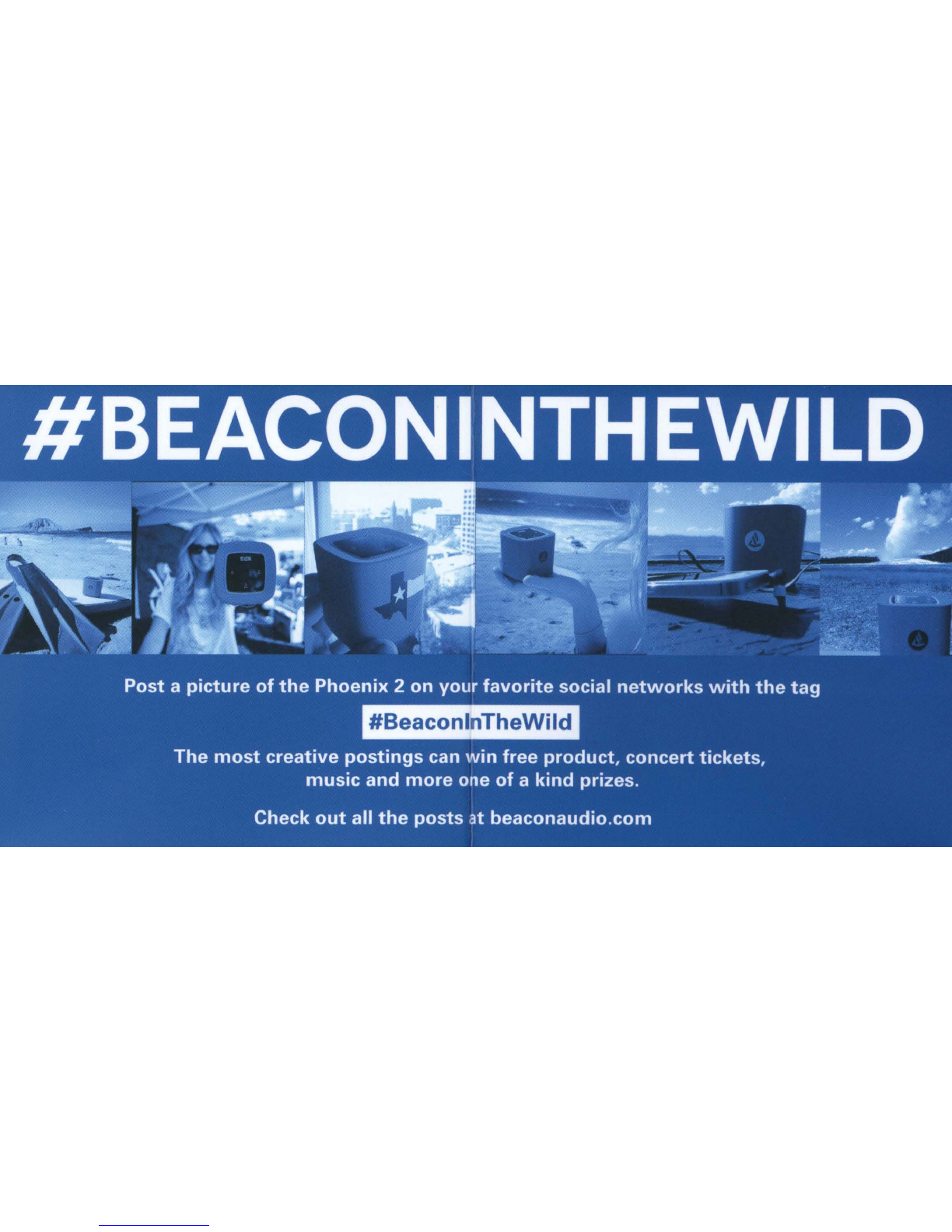


@
BEACON™
IMPORTANT
INFORMATION
English
Safety
Information
WARNINGI ELECTRIC SHOCK HAZARD:
TO
REDUCE THE RISK
OF
FIRE
OR
ELECTRIC
SHOCK,
DO
NOT
EXPOSE
THIS PRODUCT
TO
WATER.
Read and follow these instructions, heed
all
warnings, and keep this document for
future reference.
-Your
product is suitable
for
use in
semi-tropical
and
moderate
climates
only. Set up
your
product in accordance
with
Beacon Audio's
product
documentation,
and place
your
product
in a stable location so it
will
not
fall
and cause
product
damage
or
bodily
harm.
-Do
not use
your
product
near
water,
including
dripping
or
splashing
sources
(e.g.,
indoor
fountains].
or
near
objects filled
with
liquids, such as
flower
vases
or
fish tanks.
-Do
not use
your
product
near
heat sources (e.g., radiators, heat registers, stoves, open
flames, such as lighted cantles,
or
other heat-producing devices, such
as
audio amplifiers
or
TVs.]
-Do
not block ventilation openings
or
push objects into
product
vents, ports,
or
slots.
Doing so may create an
electric
shock
or
fire hazard.
Maintain
a
minimum
distance of
at least
15
em
(6
inches] around
your
product
for
sufficient
ventilation. Covering
ventilation openings with such items as newspapers, tablecloths,
or
curtains may impede
ventilation and cause a fire.
-Do
not.
under
any
circumstances,
modify
your
product's
power
supply, if one has been
included, if the plug does not fit into
your
AC
outlet, have a
certified
electrician
replace
your
obsolete
AC
outlet.
-Unplug
your
product
during
lightning
storms
or
when
it's
not being used
for
long
periods of
time.
-Only
use approved
attachments
and accessories specified
by
Beacon Audio.
-Refer
all
servicing and
repair
to qualified service
personnel.
Servicing is required when
your
product
does not operate
normally,
the
power
cord/plug
has been damaged, the
product
has been exposed to
water.
rain. liqu1d.
or
moisture,
the
product
has been
dropped,
or
an object has been
inserted
into a
product
port
or
vent.
-For
portable
products
or
products
weighing
less
than
7
kg
(15
lbsl. the
product
label
may
be
found on the
product
stand,
under
a lid,
or
on the
bottom
of the
product
itself.
-Clean
your
product
using only a
dry
cloth
and no
water
or
liquid.
Battery information and Disposal guidelines at product end of life.
If the
product
uses a non-serviceable, rechargeable battery,
which
should
last
the
duration
of a
product's
warranty
period
under
normal
use, please do NOT
attempt
to
change the battery yourself. If
the
battery
has died and you do not
want
Beacon Audio to
replace the battery, you should
follow
the disposal
instructions
in
the
documentation
that
accompanies
your
product. Also
consult
local
laws and
regulations
for
the
proper
disposal
of
batteries
and
electronic
devices in
your
region. If
there
are no
local
regulations
concerning electronic waste disposal. place
your
product
(and
its
battery] in a waste bin
for
electronic devices.
Caution: There is a
risk
of explosion, fire,
or
chemical
burns
if
battery
is replaced
by
an
incorrect
type,
mutilated,
or
exposed to conduct1ng
materials,
liquid, fire.
or
heat (above
54
C
or
130 Fl.
Do
not use
or
recharge a damaged rechargeable battery.
Do
not use
or
charge a
battery
if it appears to
be
leaking, discolored,
deformed,
or
in any way
abnormal.
Do
not leave a battery discharged
or
unused
for
extended periods of
time.
Do
not
mix
battery
types. When a battery is
misused,
it
may
explode
or
leak, causing
burns
and
personal
injury.
If a battery leaks, use
normal
precaution and discard it
immediately
following
the
local
laws
and
regulations
in
your
area. Keep
all
batteries
out of
the
reach of
children.
FCC
Statements:
This device
complies
with
Part
15
of the
FCC
Rules. Operation is
subject
to the following
two conditions:
(1]
This device may not cause
harmful
interference,
and
(2]
this
device
must
accept any
interference
received,
including
interference
that
may
cause undesired
operat1on.
This
equipment
has been tested and found to comply
with
the
limits
for
a Class B
digital
device,
pursuant
to Part
15
of the
FCC
Rules. These
limits
are designed to provide
reasonable protection against
harmful
interference
in a
residential
installation.
This
equipment
generates, uses and can radiate radio
frequency
energy and, if not installed
and used in accordance
with
the
instructions,
may cause
harmful
interference
to radio
communications.
However, there is no
guarantee
that
interference
will
not
occur
in a
particular
installation.
If
this
equipment
does cause
harmful
interference
to radio
or
television reception,
which
can
be
determined
by
turning
the
equipment
off and on, the
user
is encouraged to
try
to
correct
the
interference
by
one
or
more
of
the
following
measures:
-Reorient
or
relocate the receiving antenna
-Increase
the separation between the
equipment
and receiver.
-Connect
the
equipment
into an
outlet
on a
circuit
different
from
that
to
which
the
receiver is connected.
-Consult
the
dealer
or
an experienced radio/TV
technician
for
help.
Warning: Where shielded
interface
cables
or
accessories have been provided
with
the
product
or
specified
additional
components
or
accessories
elsewhere
defined to
be
used
with
the
installation
of the product, they
must
be
used in
order
to ensure
compliance
with
FCC.
Changes
or
modifications
to
product
not expressly approved
by
Beacon Audio could
void
your
right
to use
or
populate
your
product.
Canada:
IC
statement:
This Class B
digital
apparatus
complies
with
Canadian ICES-003.
This device
complies
with
Industry
Canada
license-exempt
RSS
standard 210. Operation is
subject
to the
following
two conditions:
(1]
this
device may not cause
interference,
and
(2]
this
device
must
accept any interference,
including
interference
that
may cause undesired
operation
of the device.
Beacon Audio hardware product limited warranty.
Beacon Audio
warrants
to the
original
purchaser
that
your
Beacon Audio
hardware
product
shall
be
free
from
defects in
material
and
workmanship
for
the period of
time.
identified on you
product
package
and/or
contained in
the
user
documentation,
from
the
date of purchase.
You
may also find
the
information
by
selecting
your
product
in
the
Concierge Service section of
our
website
at www.beaconaud1o.com/faq. Except
where
prohibited
by
applicable law,
this
warranty
is
nontransferable
and is
limited
to
the
original
purchaser. This
warranty
gives you specific
legal
rights, and you
may
also have
other
rights
that
vary
under
local
laws.
Beacon
Audio's
entire
liability
and
your
exclusive
remedy
for
any breach of
warrant
shall
be, at Beacon Audio's option,
(1]
to
repair
or
replace
the
hardware,
or
(2]
to refund
the
price
paid, provided
that
the
hardware
is
returned
to
the
point of
purchase
or
such
other
place as Beacon Audio may
direct
with
a copy of the sales receipt
or
dated
itemized
receipt. Shipping and
handling
charges may apply, except
where
prohibited
by
applicable
law. Beacon Audio may, at its option, use new
or
refurbished
or
used
parts
in good
working
condition to
repair
or
replace any
hardware
product. Any
replacement
hardware
product
will
be
warranted
for
the
remainder
of the
original
warranty
period
or
thirty
[30]
days,
whichever
is
longer
or
for
any
additional
period of
time
that
may
be
applicable
in
your
jurisdiction.
This
warranty
does not cover
problems
or
damage
resulting
from
(1]
accidental, abuse,
misapplication,
or
any
unauthorized
repair,
modification
or
disassembly;
(2]
improper
operation
or
maintenance,
usage not in accordance
with
product
instructions
or
connection to
improper
voltage supply;
or
(3]
use of
consumables,
such as
replacement
batteries, not
supplied
by
Beacon Audio except
where
such
restriction
is
prohibited
by
applicable law.
How
to
obtain
warranty
support: Before
submitting
a
warranty
claim,
we
recommend
you
visit the
support
section at
www.beaconaudio.com/faq
for
technical
assistance. Valid
warranty
claims
are
generally
processed
through
the point of
purchase
during
the
first
one thousand (1000] days
after
purchase; however,
this
period of
time
may vary depending
on
where you purchased
your
product-
please
check
with
Beacon Audio
or
the
retailer
where you purchased
your
product
for
details.
Warranty
claims
that
cannot
be
processed
through
the point of
purchase
and any
other
product
related
questions
should
be
addressed
directly
to Beacon Audio. The addresses and
customer
service contact
information
for
Beacon Audio can
be
found in the
documentation
accompanying
your
product and on the web at
www.beaconaudio.com/faq.
Limitation of liability: BEACON AUDIO SHALL NOT BE LIABLE
FOR
ANY SPECIAL,
INDIRECT, INCIDENTAL
OR
CONSEQUENTIAL DAMAGES WHATSOEVER, INCLUDING BUT
NOT
LIMITED
TO
LOSS
OF
PROFITS, REVENUE
OR
DATA
(WHETHER DIRECT
OR
INDIRECT]
OR
COMMERCIAL
LOSS
FOR
BREACH
OF
ANY EXPRESS
OR
IMPLIED
WARRANTY
ON
YOUR
PRODUCT
EVEN
IF BEACON AUDIO HAS BEEN ADVISED
OF
THE
POSSIBILITY
OF
SUCH DAMAGES.
Duration of implied warranties: EXCEPT
TO
THE EXTENT PROHIBITED
BY
APPLICABLE
LAW, ANY IMPLIED WARRANTY
OR
CONDITION
OF
MERCHANTABILITY
OR
FITNESS
FOR
A PARTICULAR PURPOSE
OF
THIS HARDWARE PRODUCT
IS
LIMITED
IN
DURATION
TO
THE DURATION
OF
THE APPLICABLE LIMITED WARRANTY PERIOD
FOR
YOUR
PRODUCT.
Additional Rights: Some states do not
allow
limitations
on how
ling
an
implied
warranty
lasts,
or
allow
the exclusion
or
limitation
of
incidental
or
consequential
damages, so
the
above
limitations
or
exclusion
may
not apply to you. This
warranty
gives you specific
legal
rights, and you
may
also have
other
rights
that
vary
from
State to State
or
by
country
or
other
jurisdiction.
National Statutory Rights:
Consumers
have
legal
rights
under
applicable
national
legislation governing the sale of
consumer
goods. Such
rights
are
not
affected
by
the
warranties
in
this
Limited
Warranty.
No
other Warranties: No Beacon Audio dealer, agent,
or
employee is
authorized
to
make
any modification, extension,
or
addition to
this
warranty.
Warranty Periods: Please note
that
in the European Union, any
warranty
period less than
two years
shall
be
increased to two years.
Beacon Audio
Company
Information:
Beacon Audio, Inc.
623 S State St.
Unit
A
Salt Lake City,
UT
84111
USA
(800] 852-9137
beaconaudio.com
!abeaconaudio
Table of contents