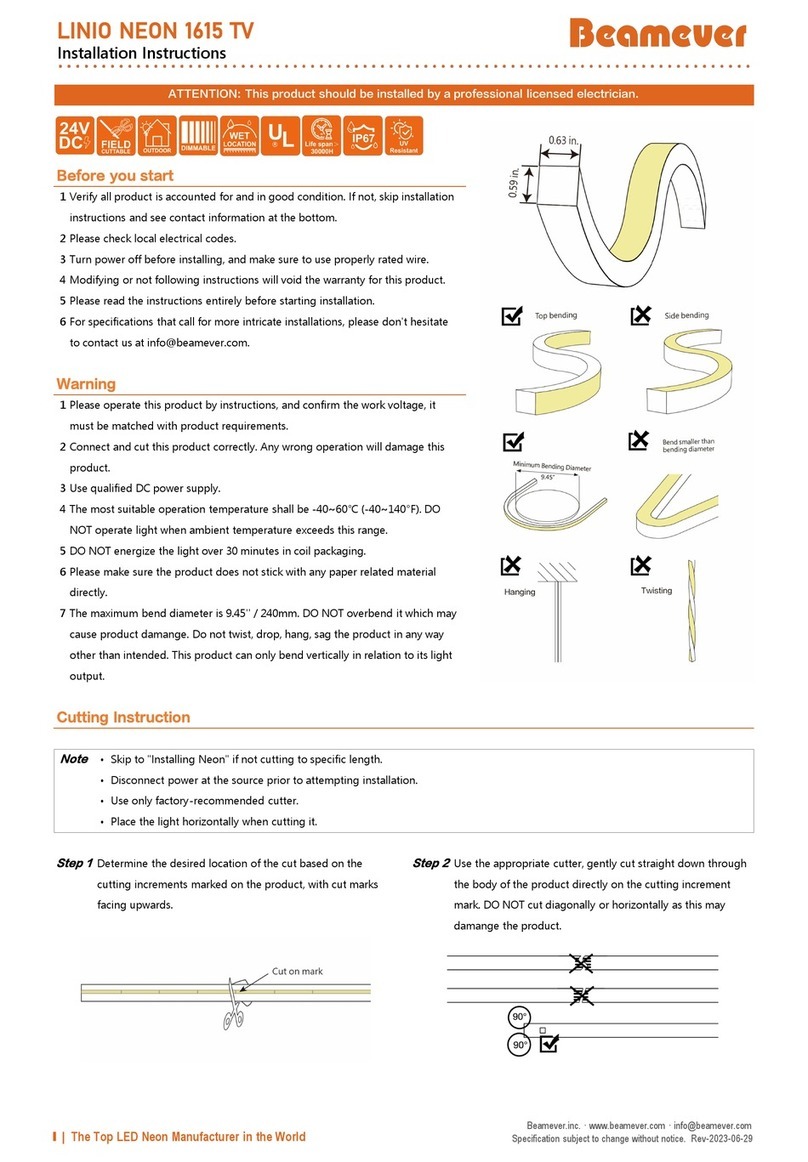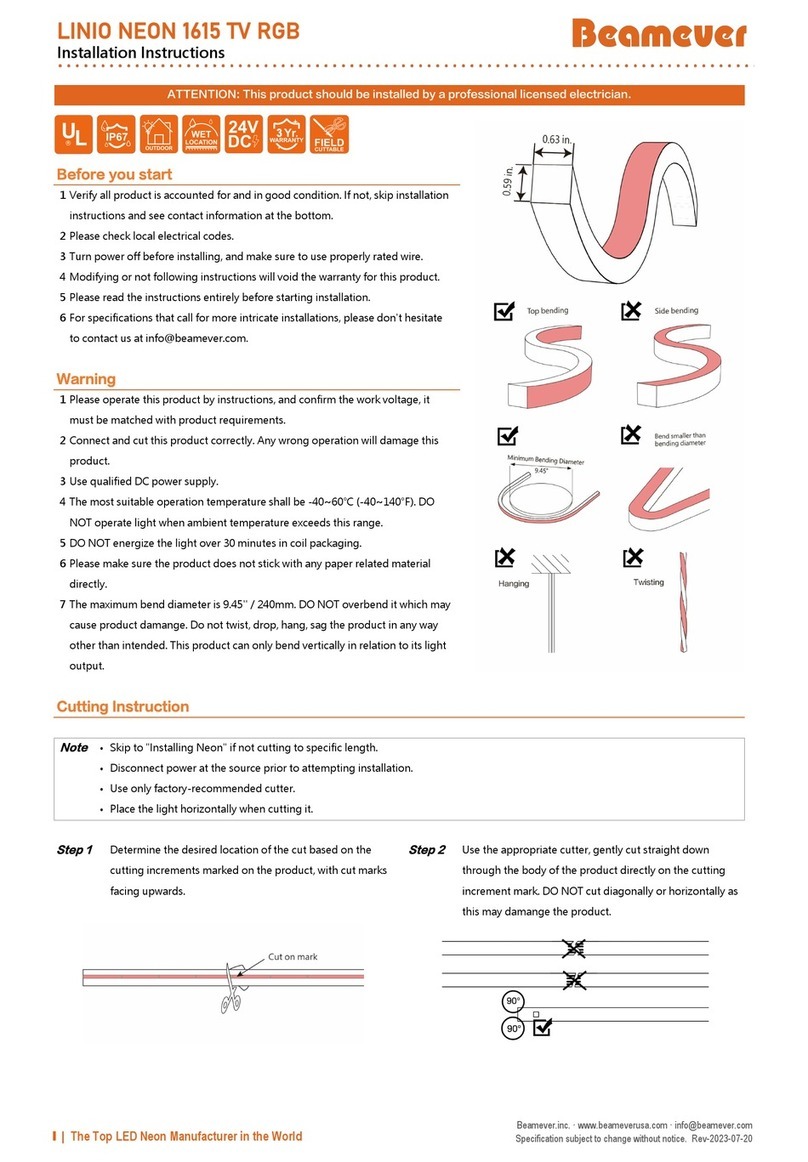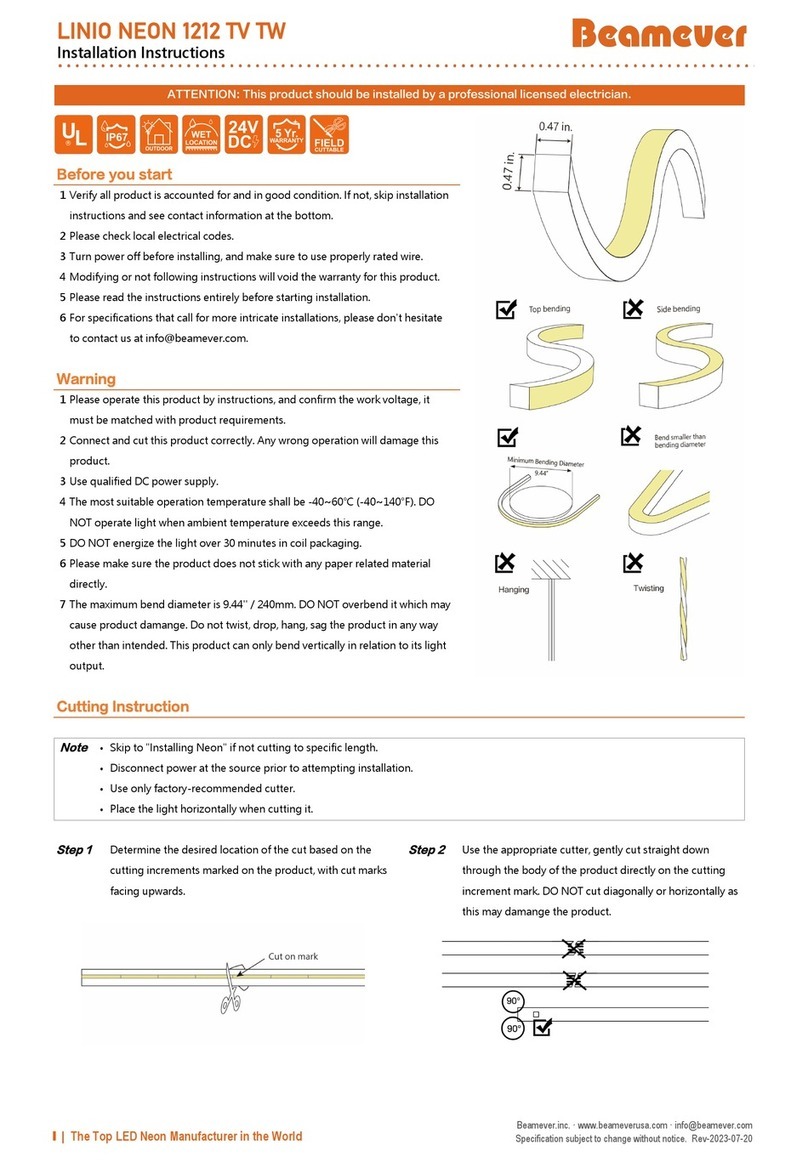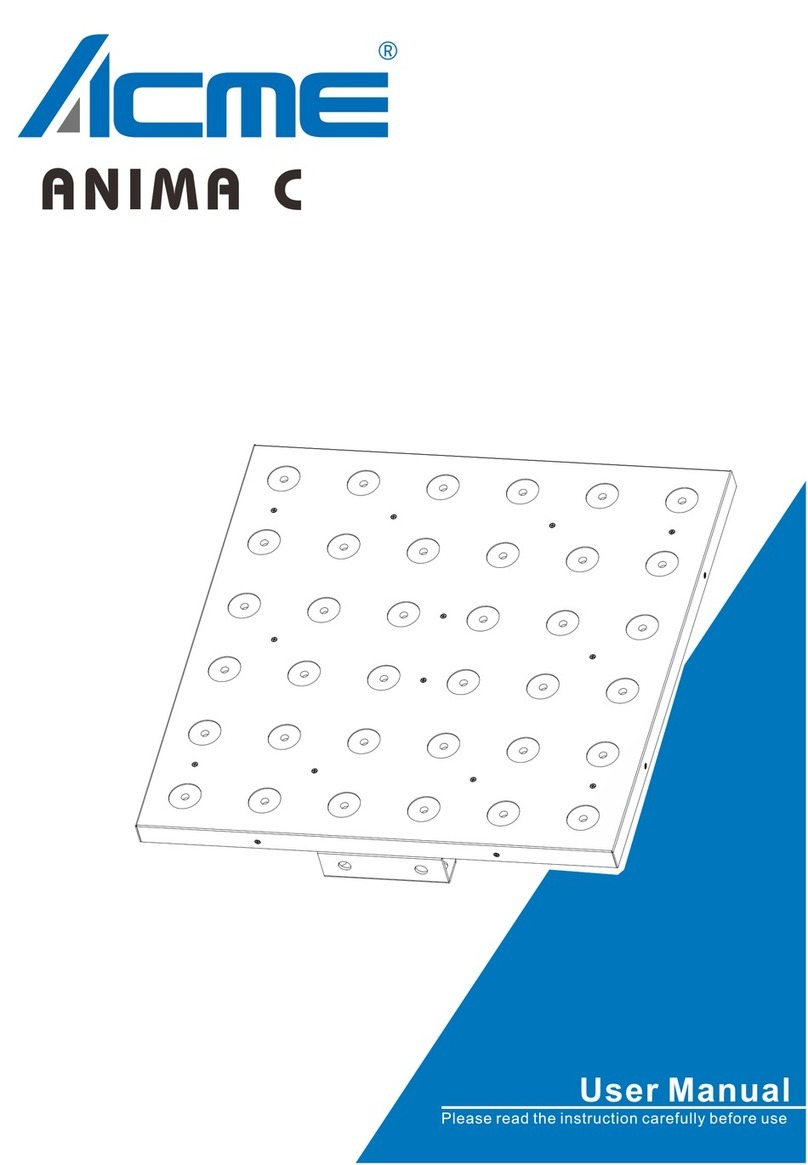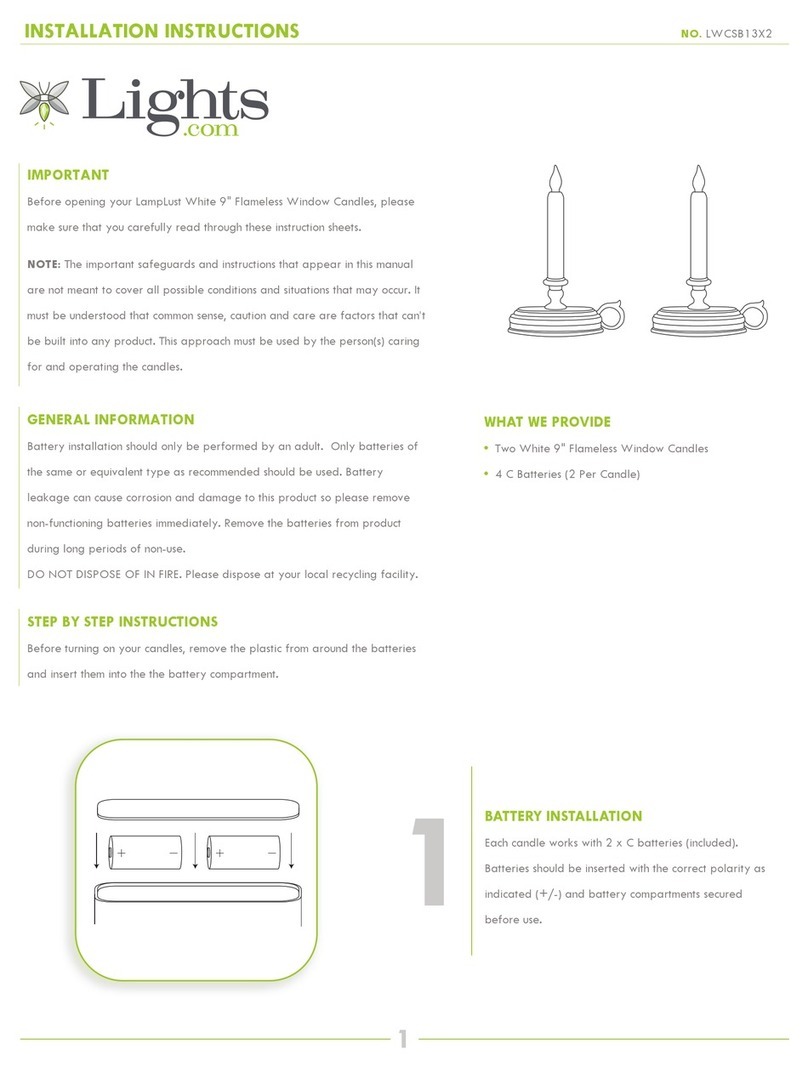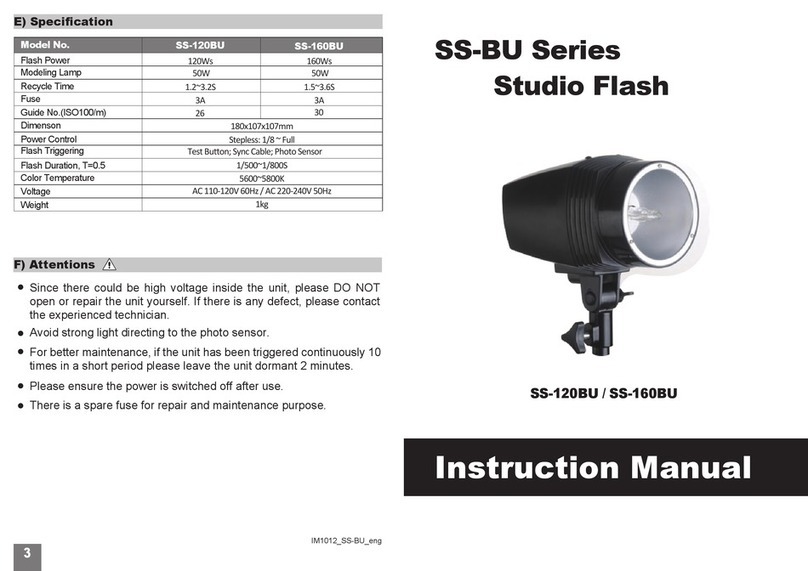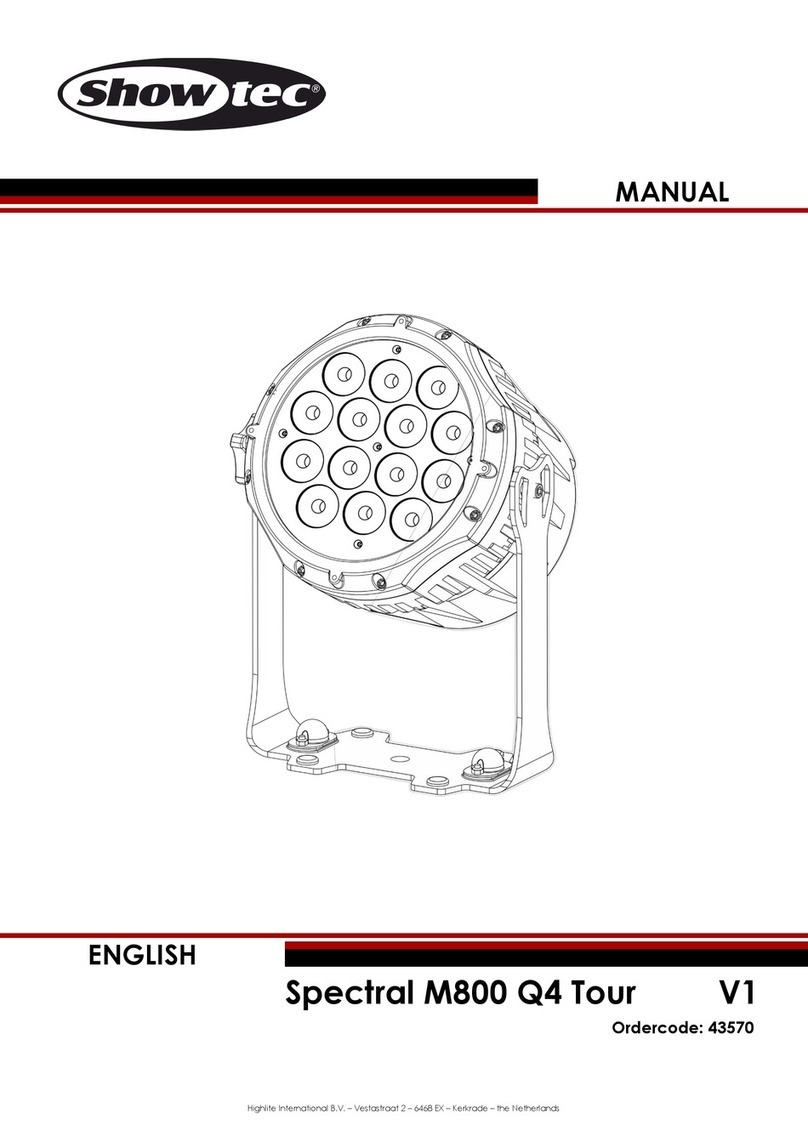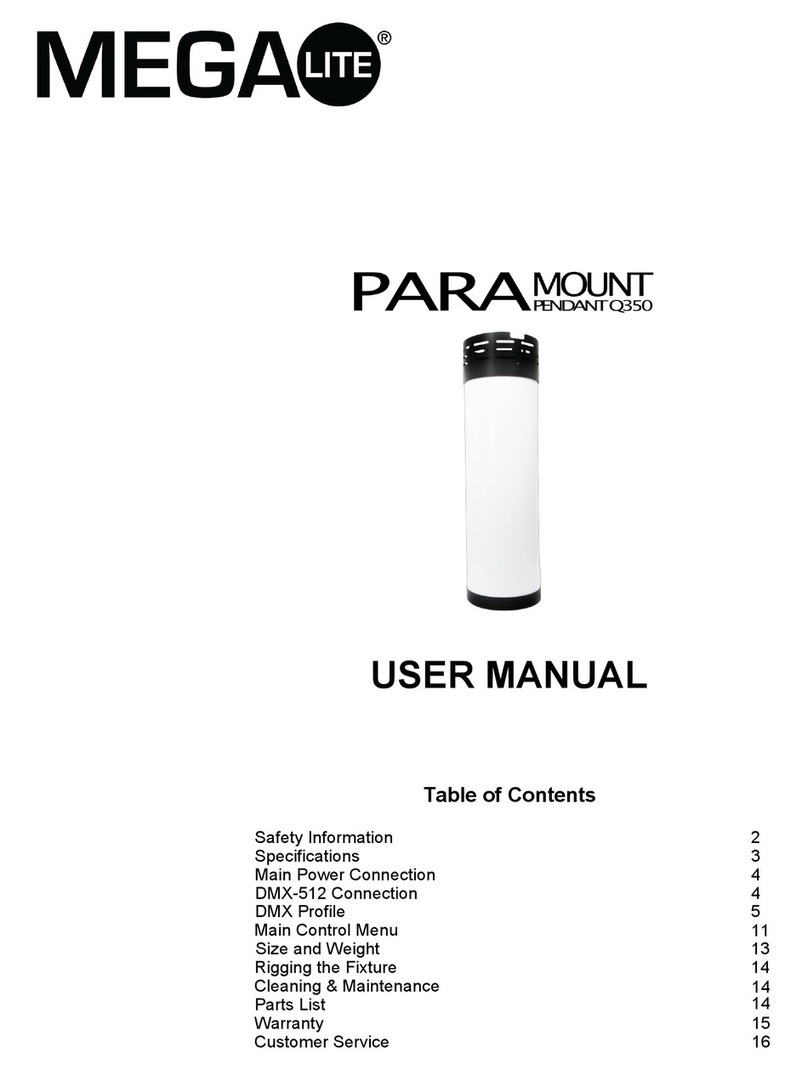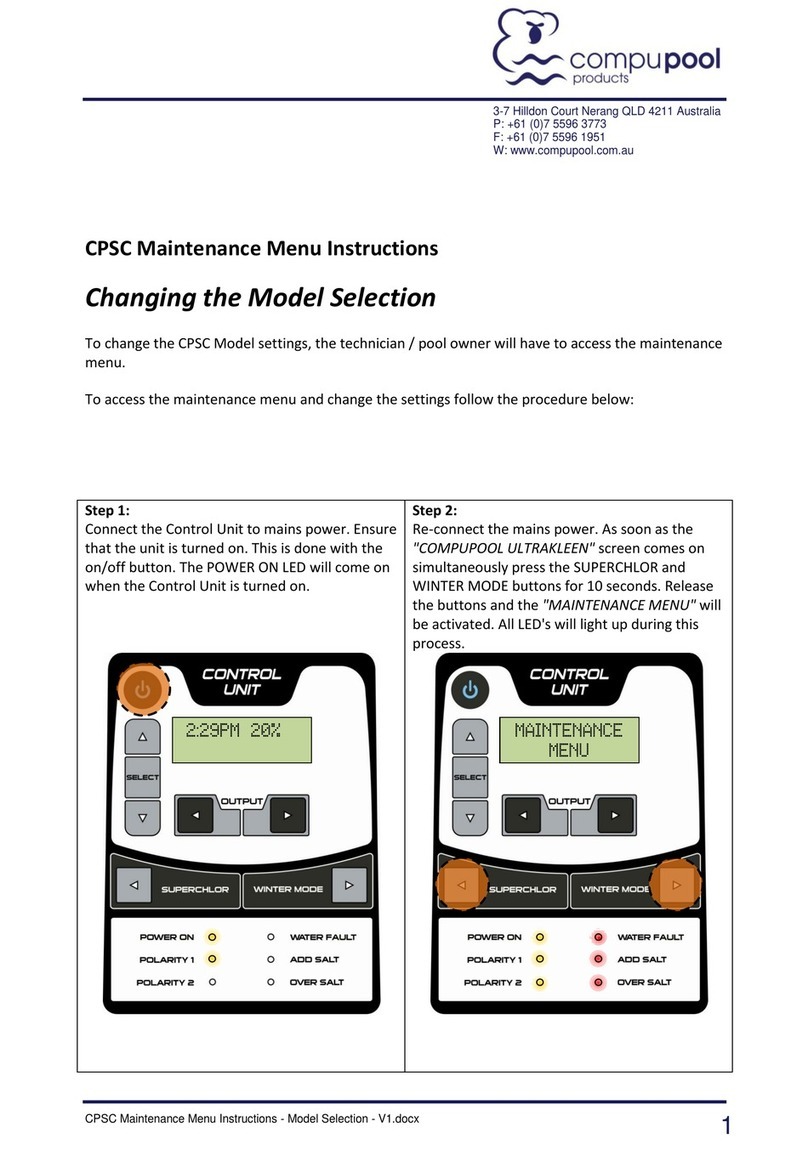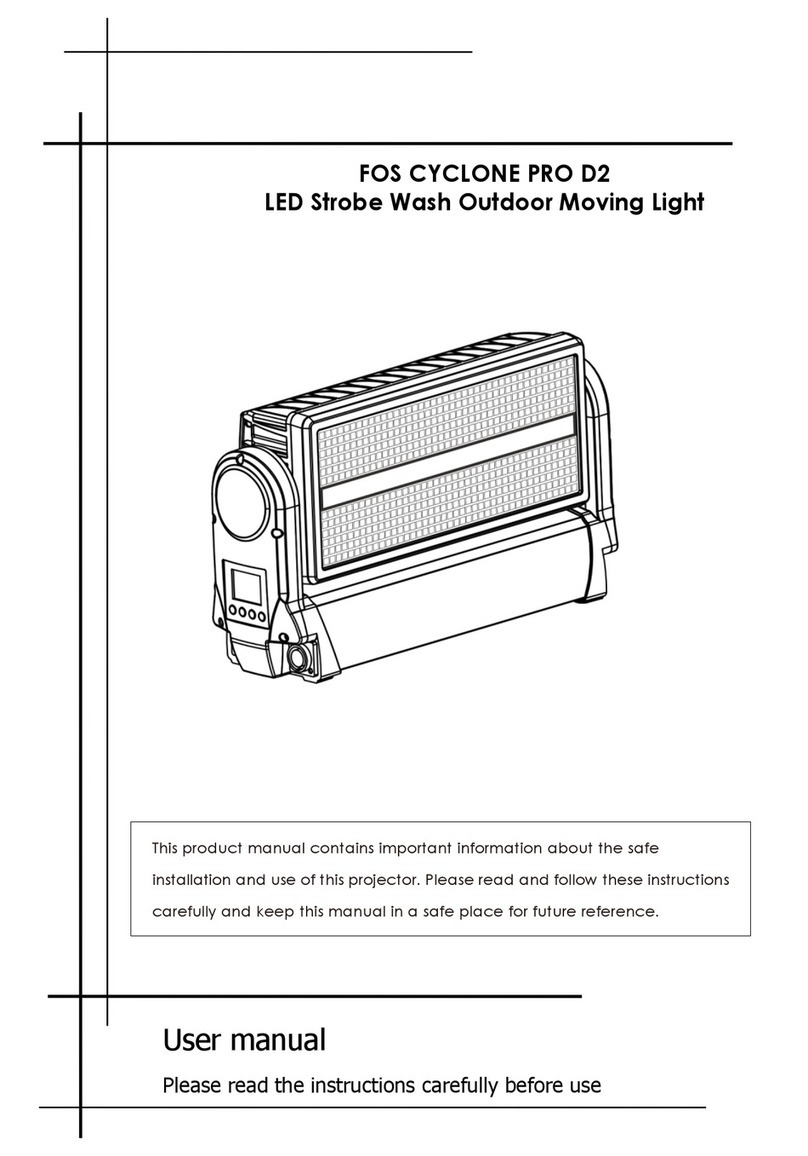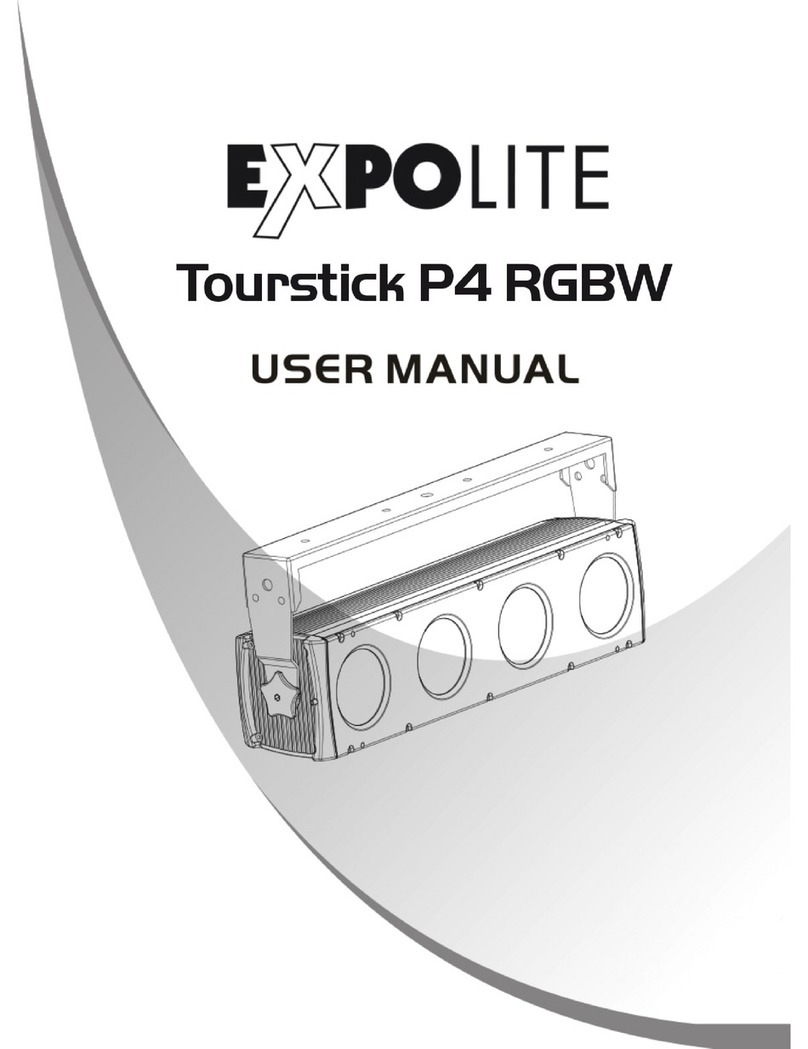Beamever VALEA GRAZE WHT User manual
Other Beamever Lighting Equipment manuals
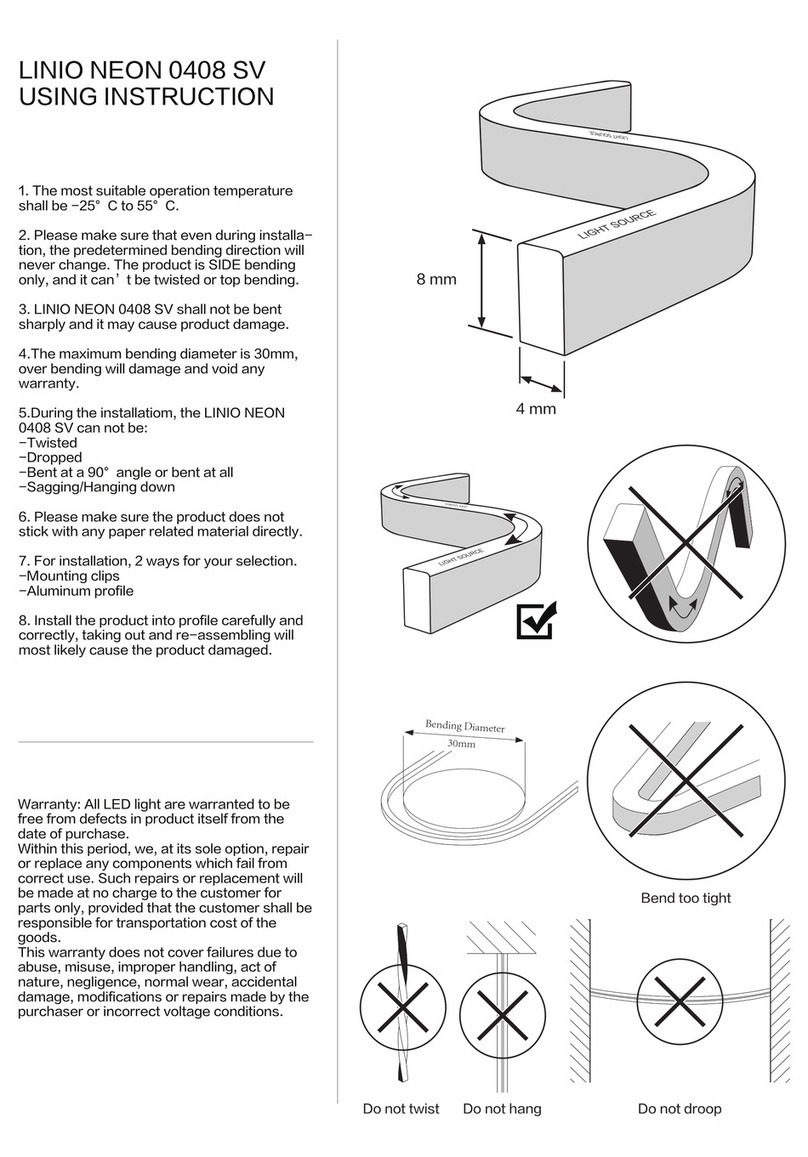
Beamever
Beamever LINIO NEON 0408 SV Datasheet
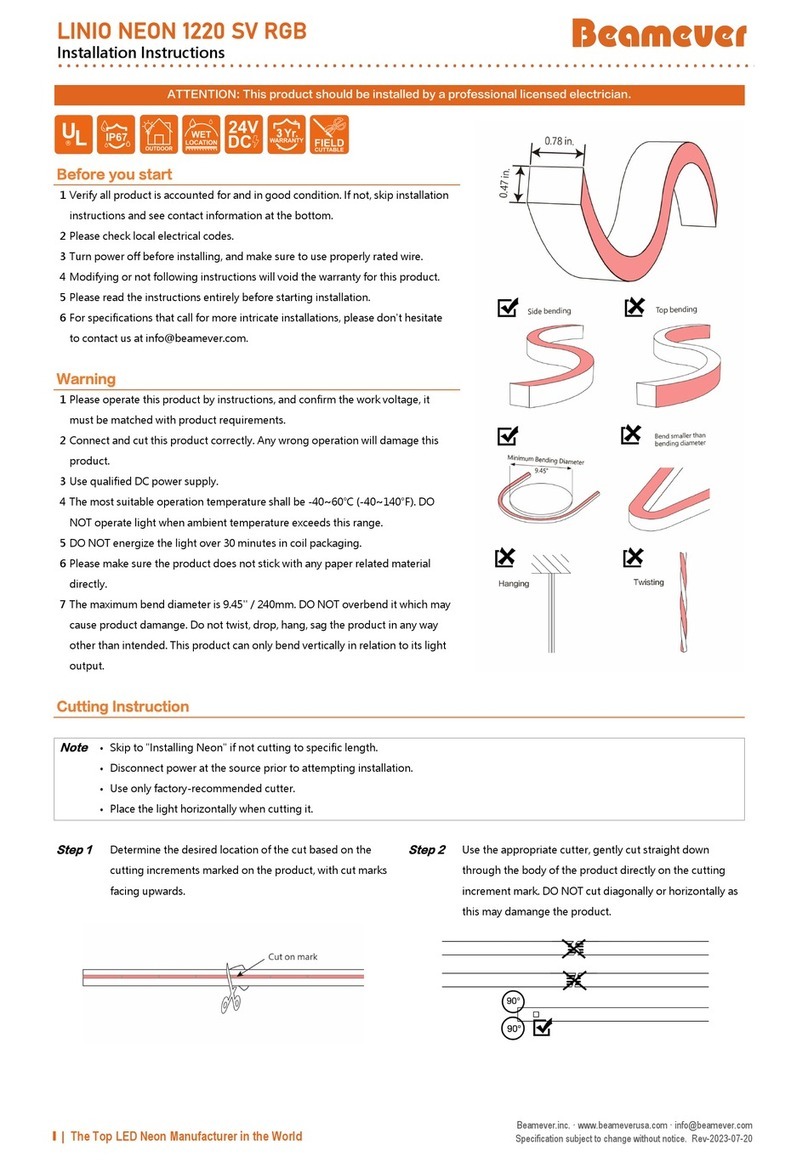
Beamever
Beamever LINIO NEON 1220 SV RGB User manual
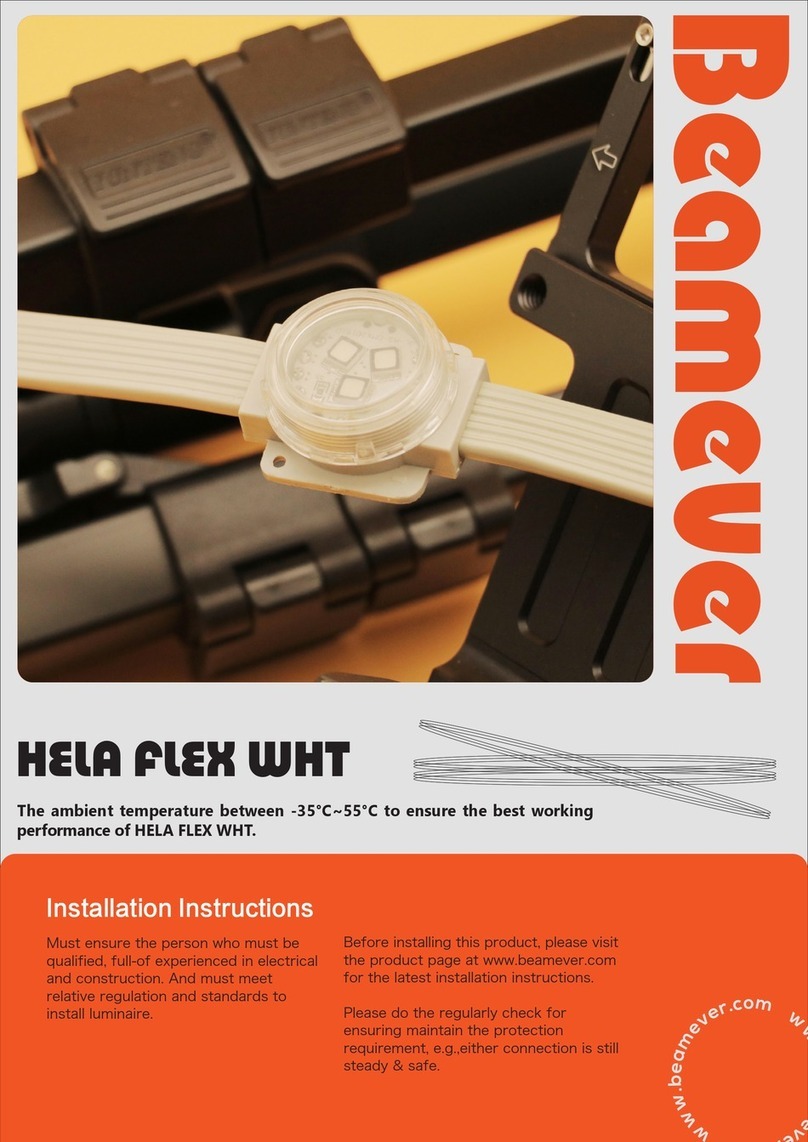
Beamever
Beamever HELA FLEX WHT User manual
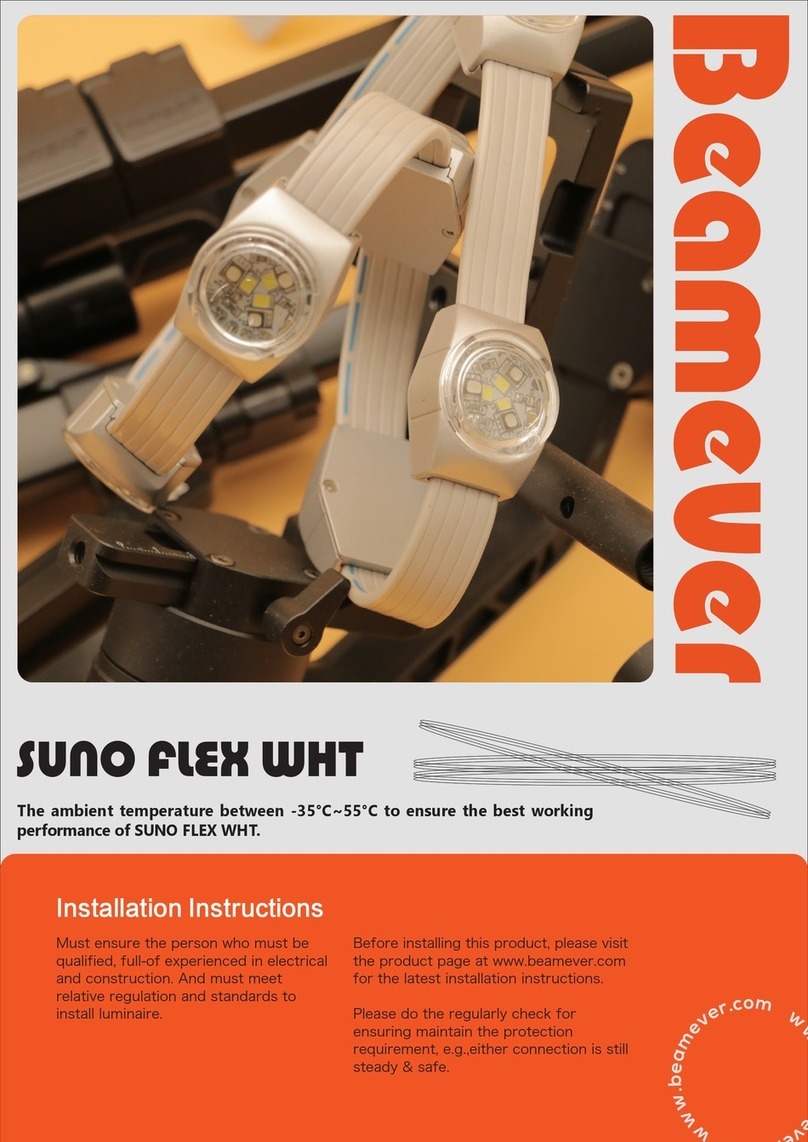
Beamever
Beamever SUNO FLEX WHT User manual
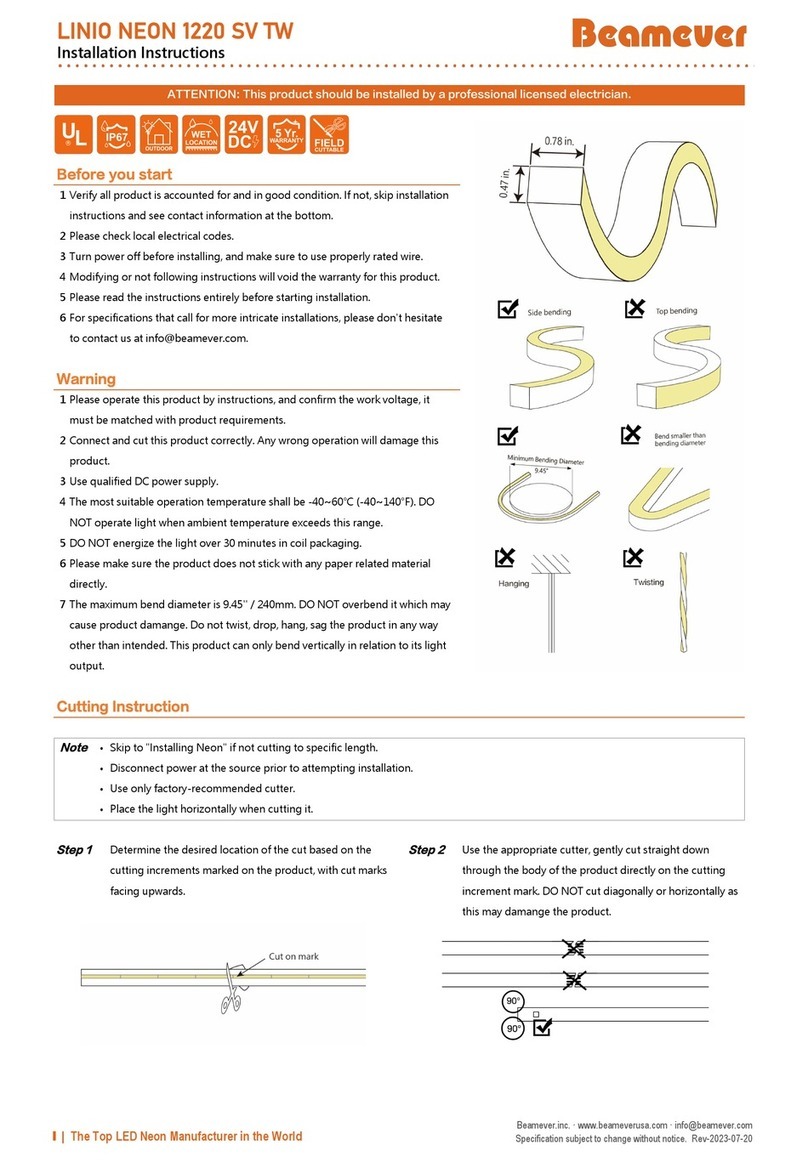
Beamever
Beamever LINIO NEON 1220 SV TW User manual
Beamever
Beamever LINIO NEON 1220 SV PIXEL RGBW User manual
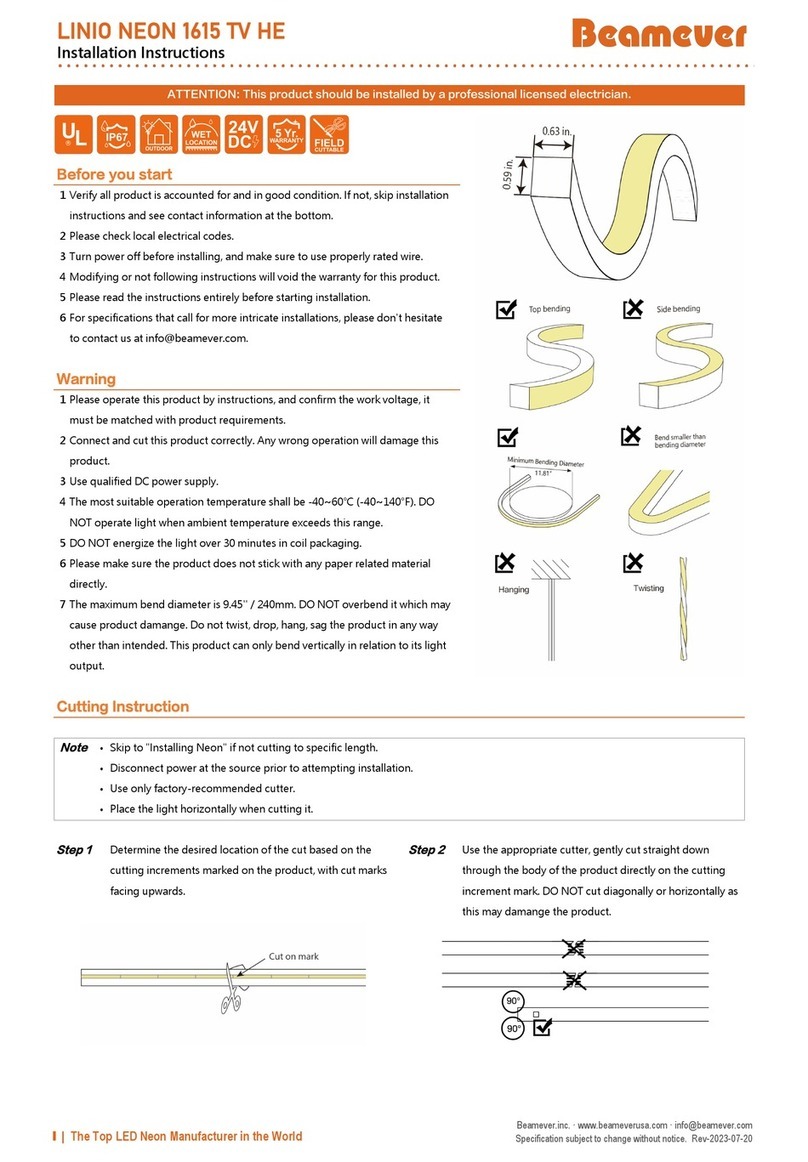
Beamever
Beamever LINIO NEON 1615 TV HE User manual
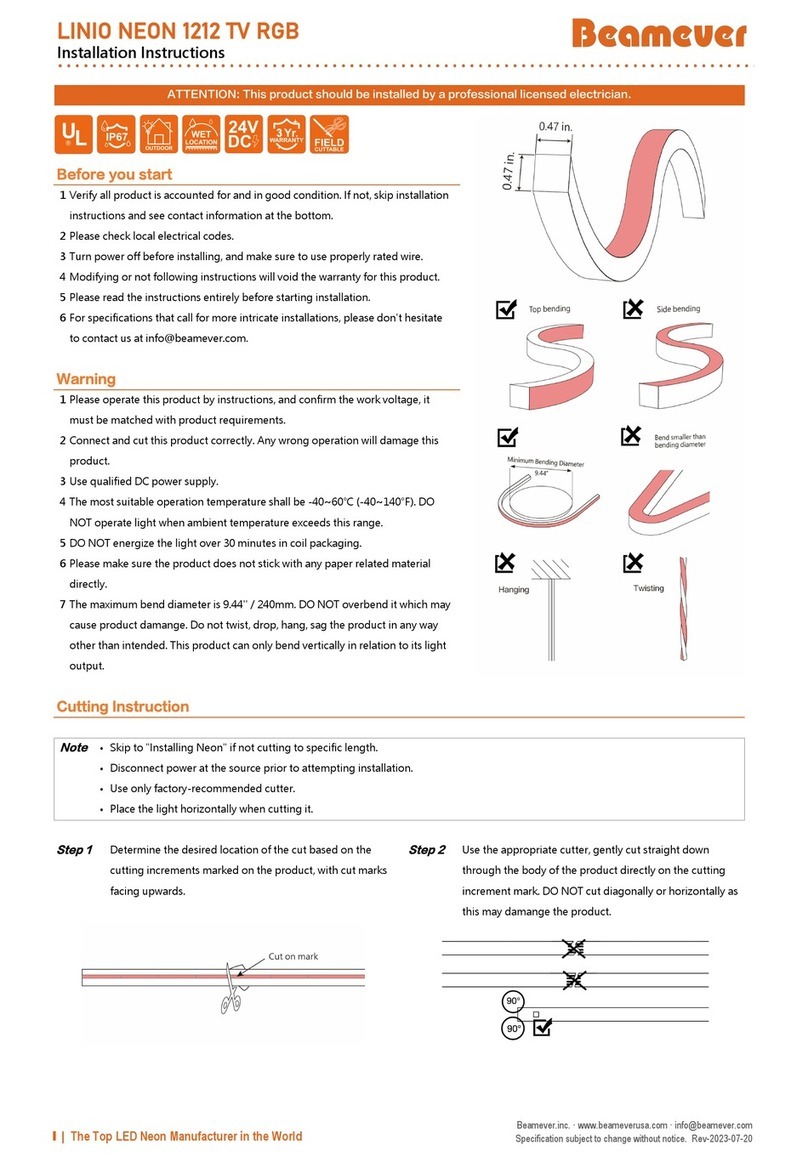
Beamever
Beamever LINIO NEON 1212 TV RGB User manual
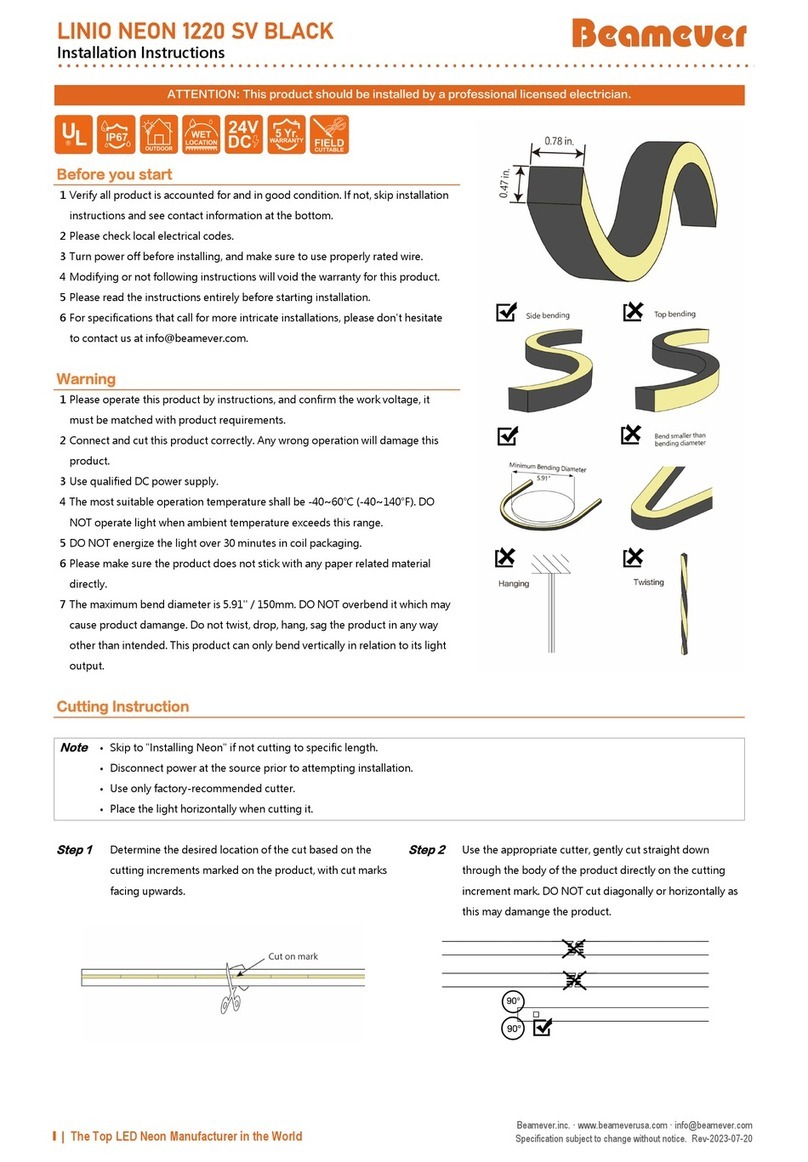
Beamever
Beamever LINIO NEON 1220 SV BLACK User manual
Beamever
Beamever LINIO NEON 1615 TV PIXEL RGBW User manual
Popular Lighting Equipment manuals by other brands
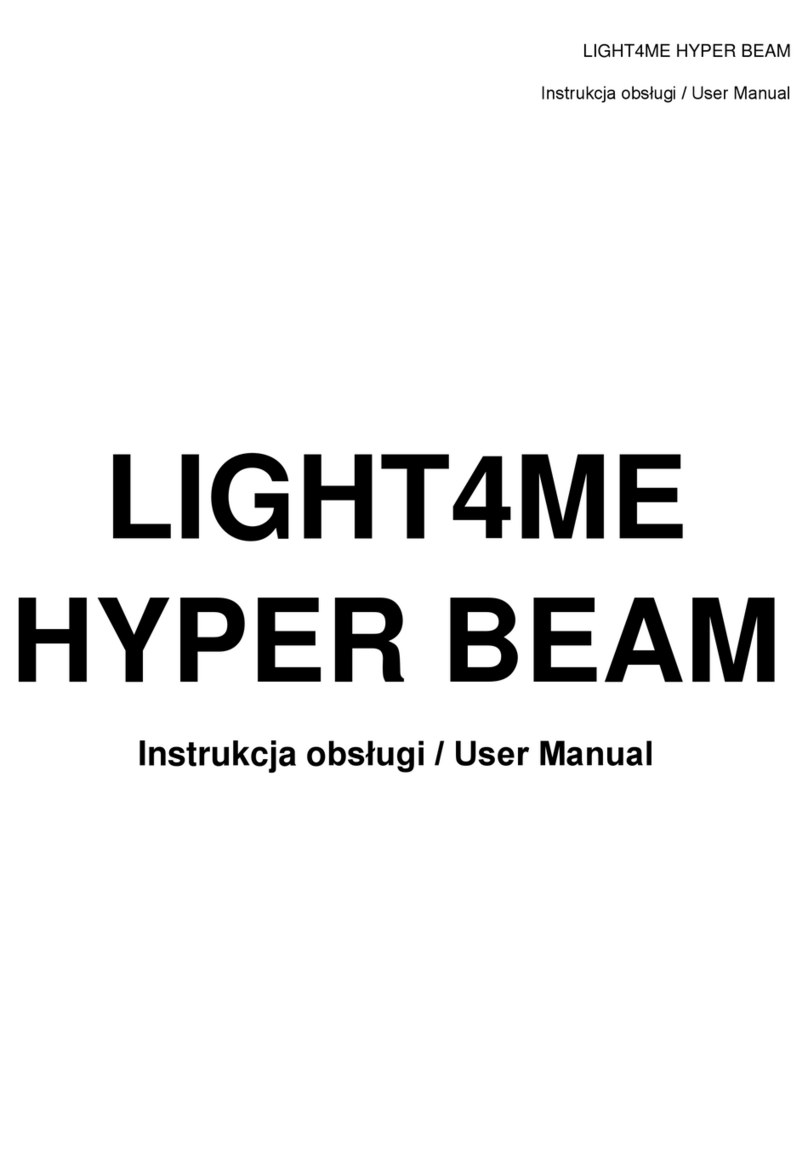
Light4Me
Light4Me HYPER BEAM user manual
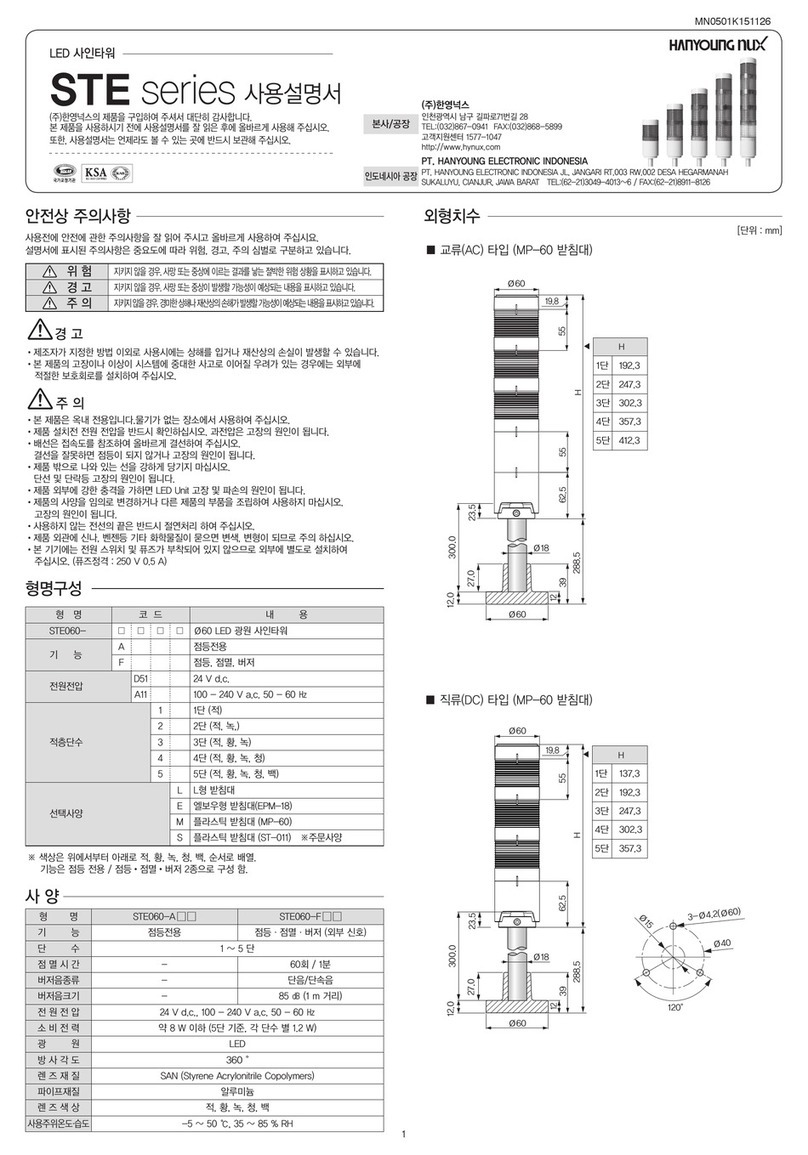
HANYOUNG NUX
HANYOUNG NUX STE Series instruction manual

FOS Technologies
FOS Technologies FOS PAR 18x10W Pro manual
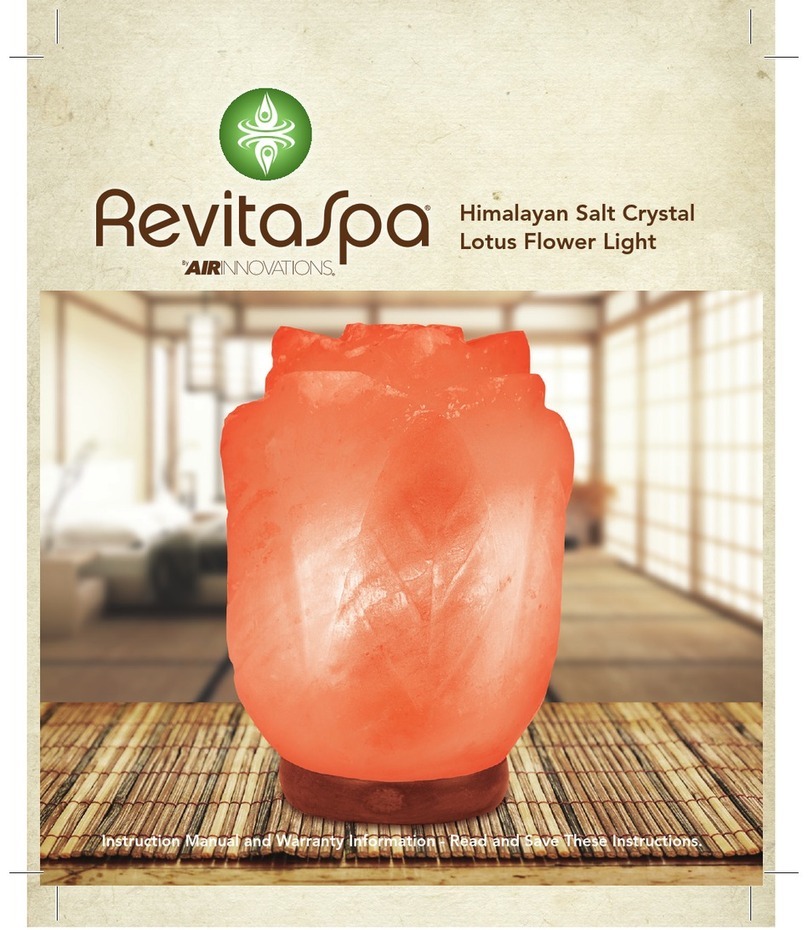
AIRINNOVATIONS
AIRINNOVATIONS RevitaSpa RS-090 Instruction manual and warranty information
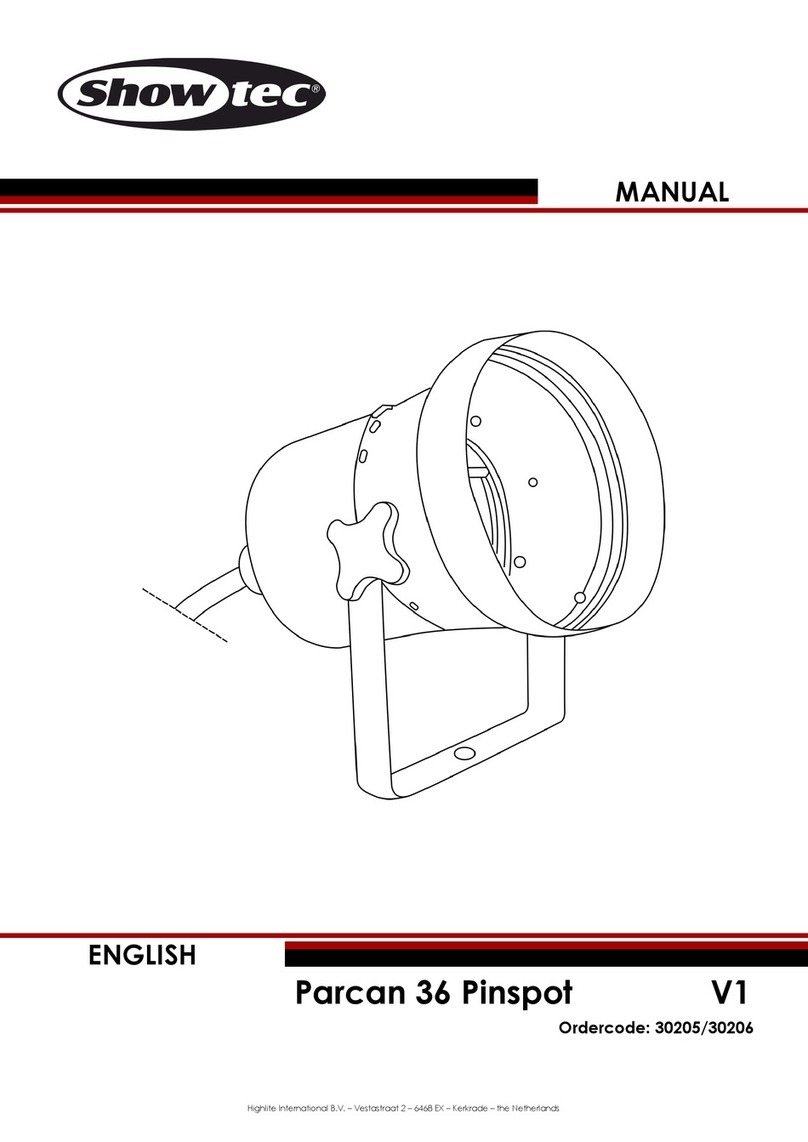
Show Tec
Show Tec Parcan 36 Pinspot V1 manual

Evo-lite
Evo-lite Cyclop user manual