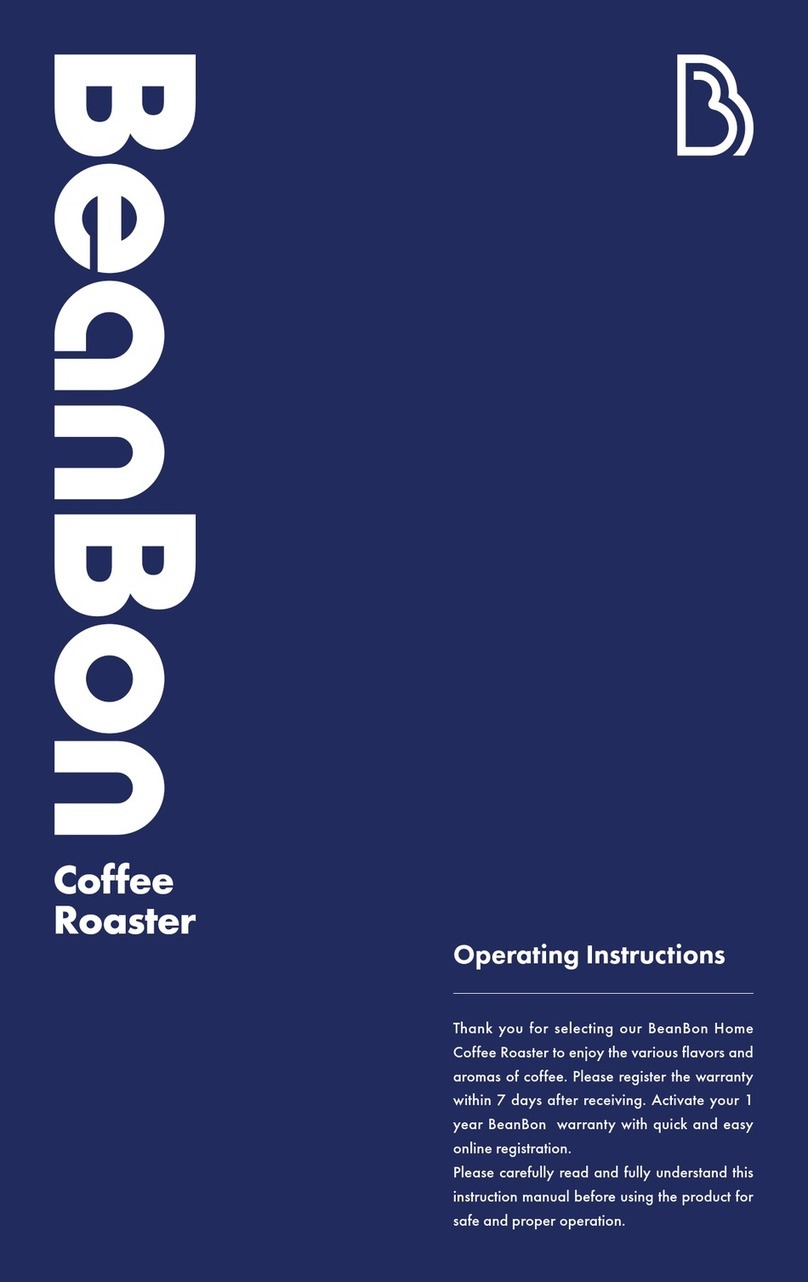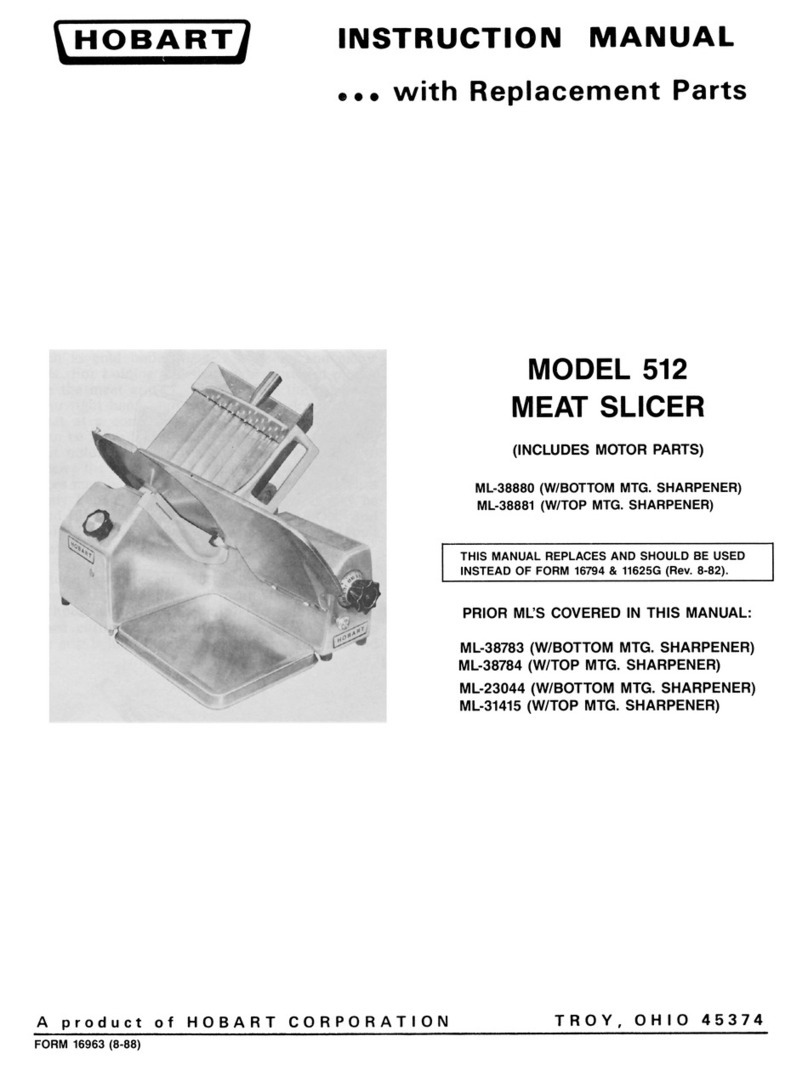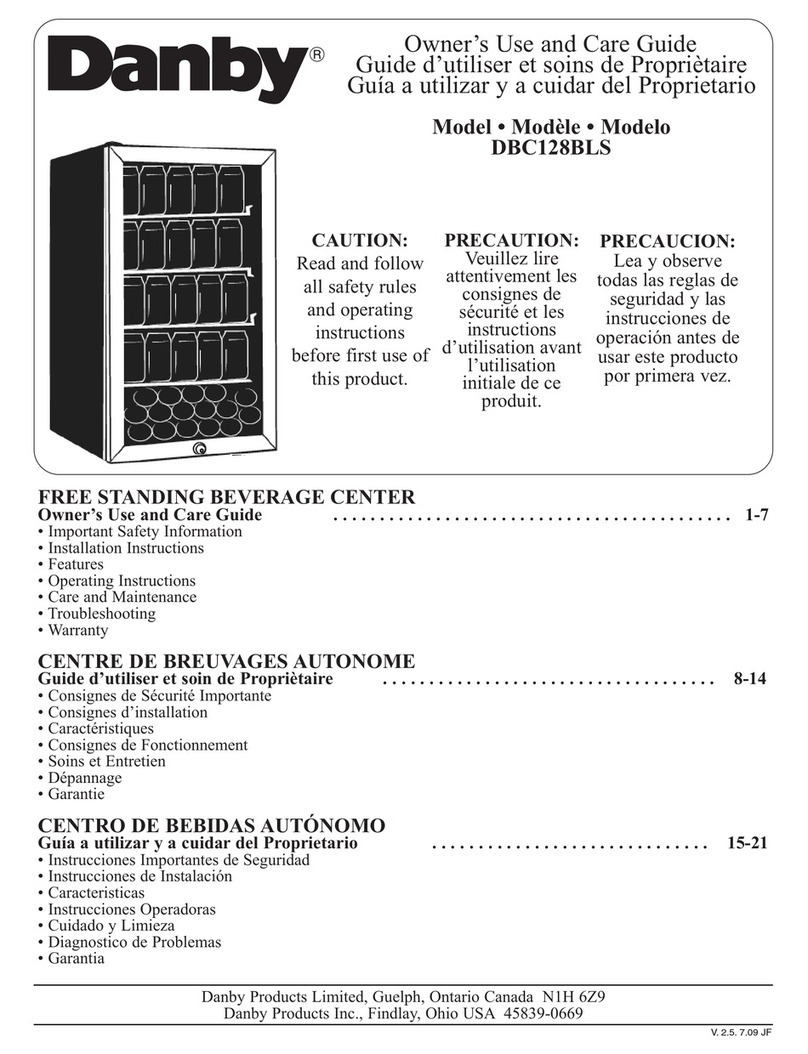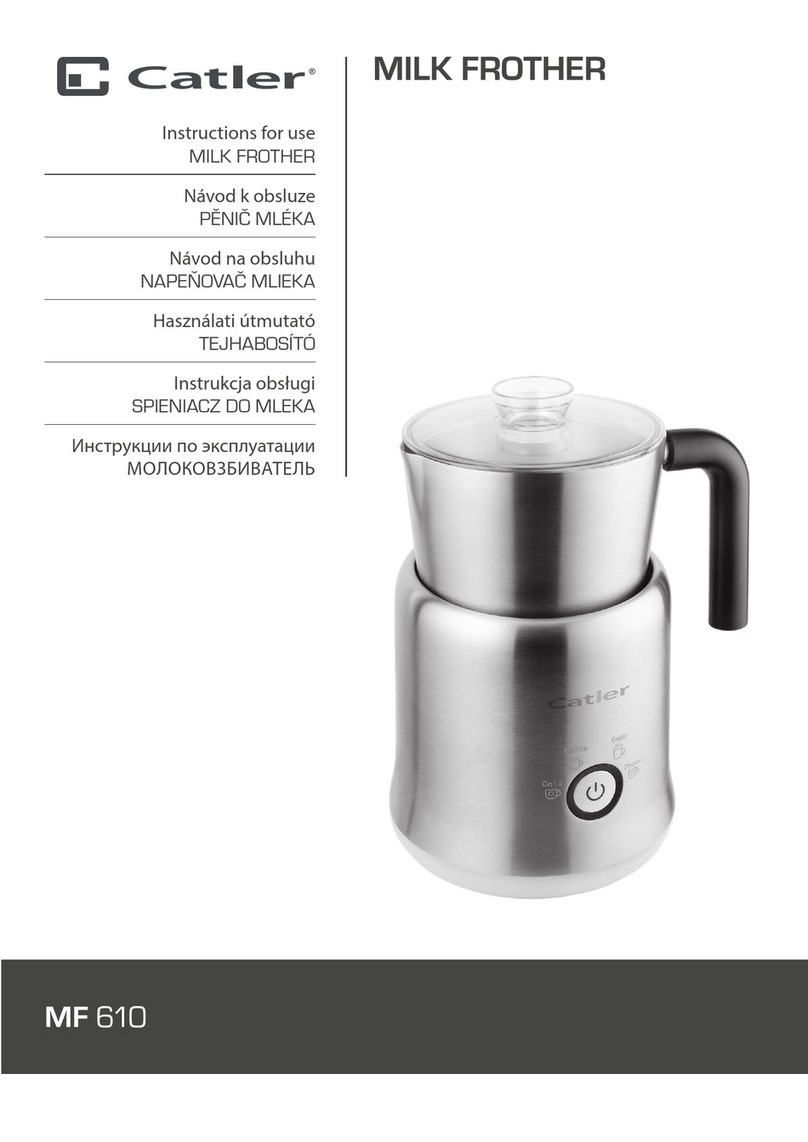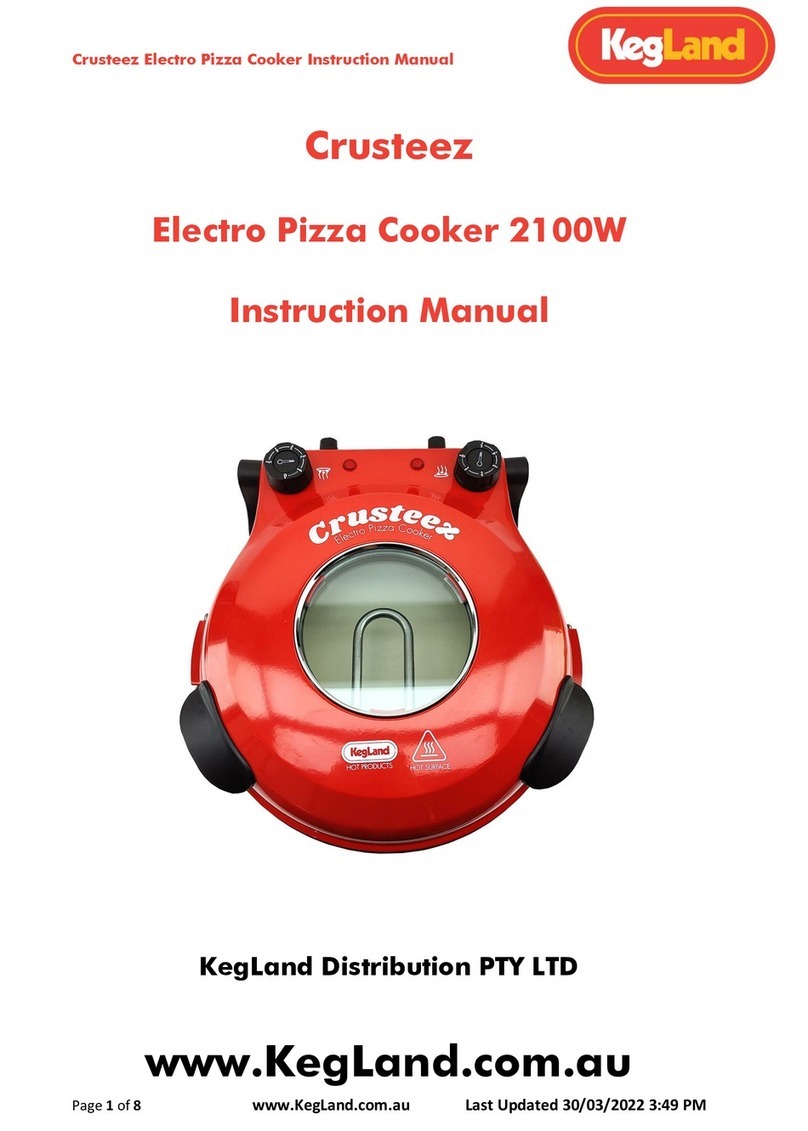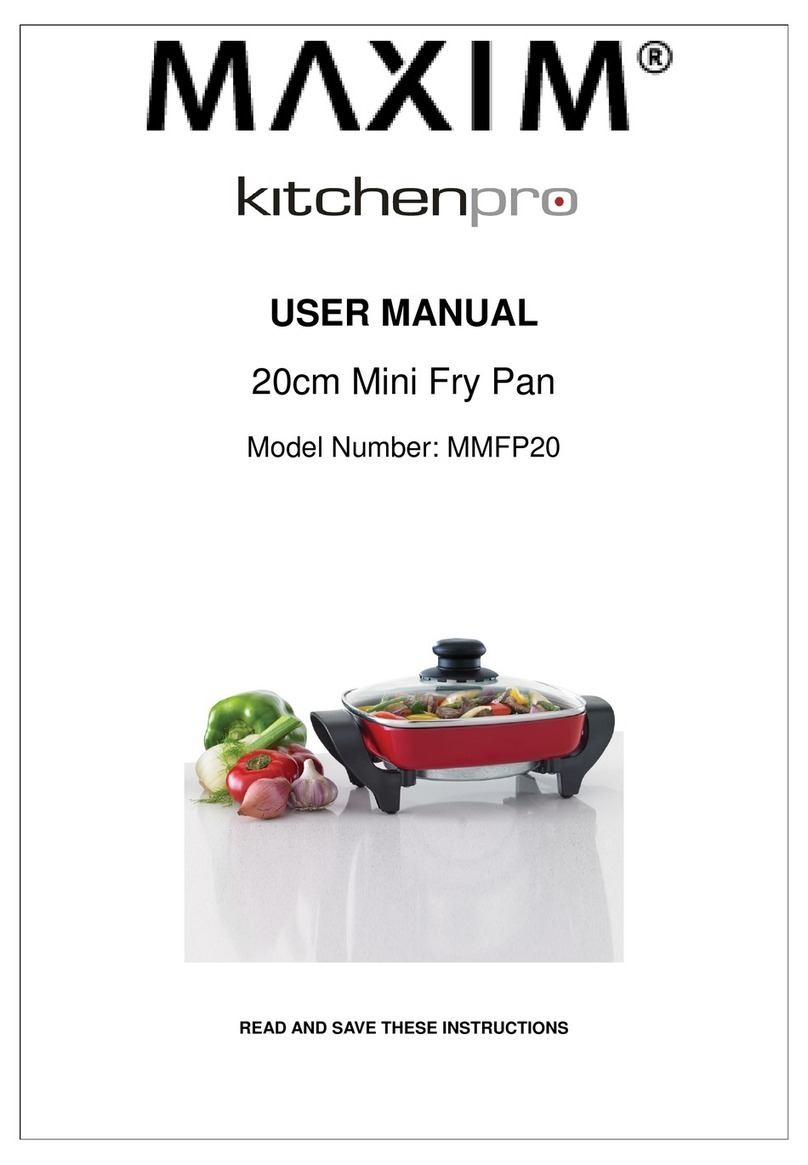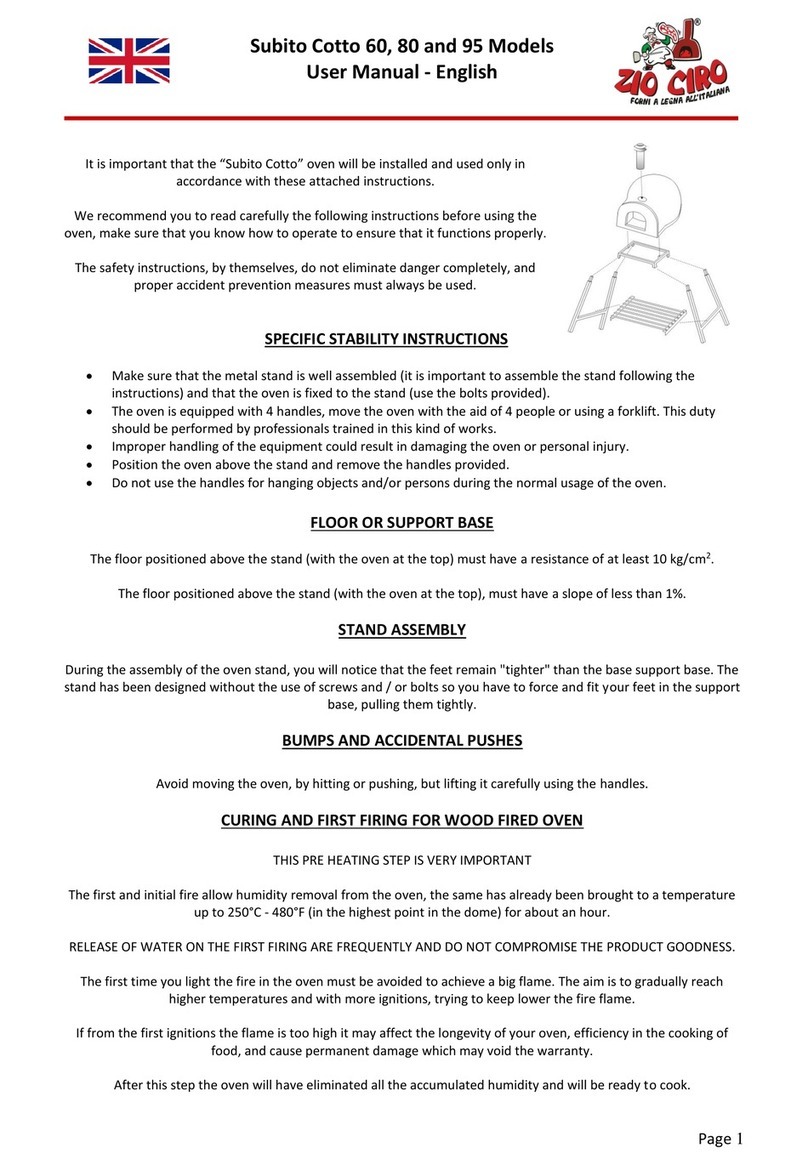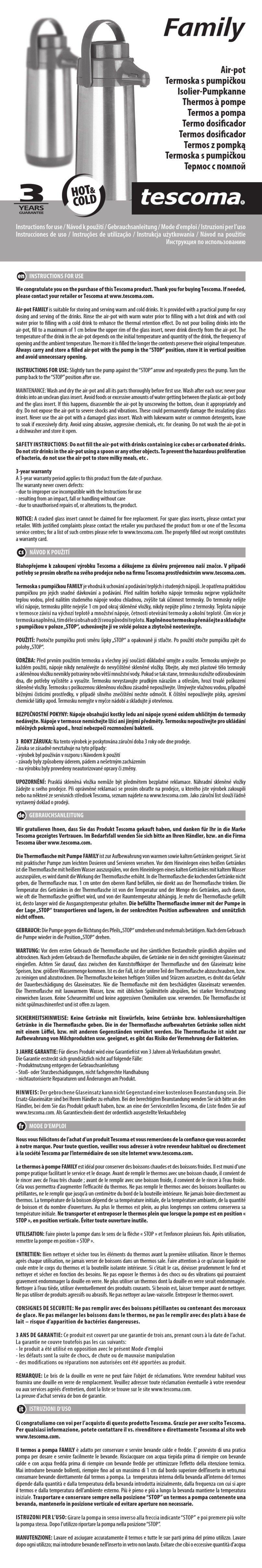BeanBon BB100 User manual
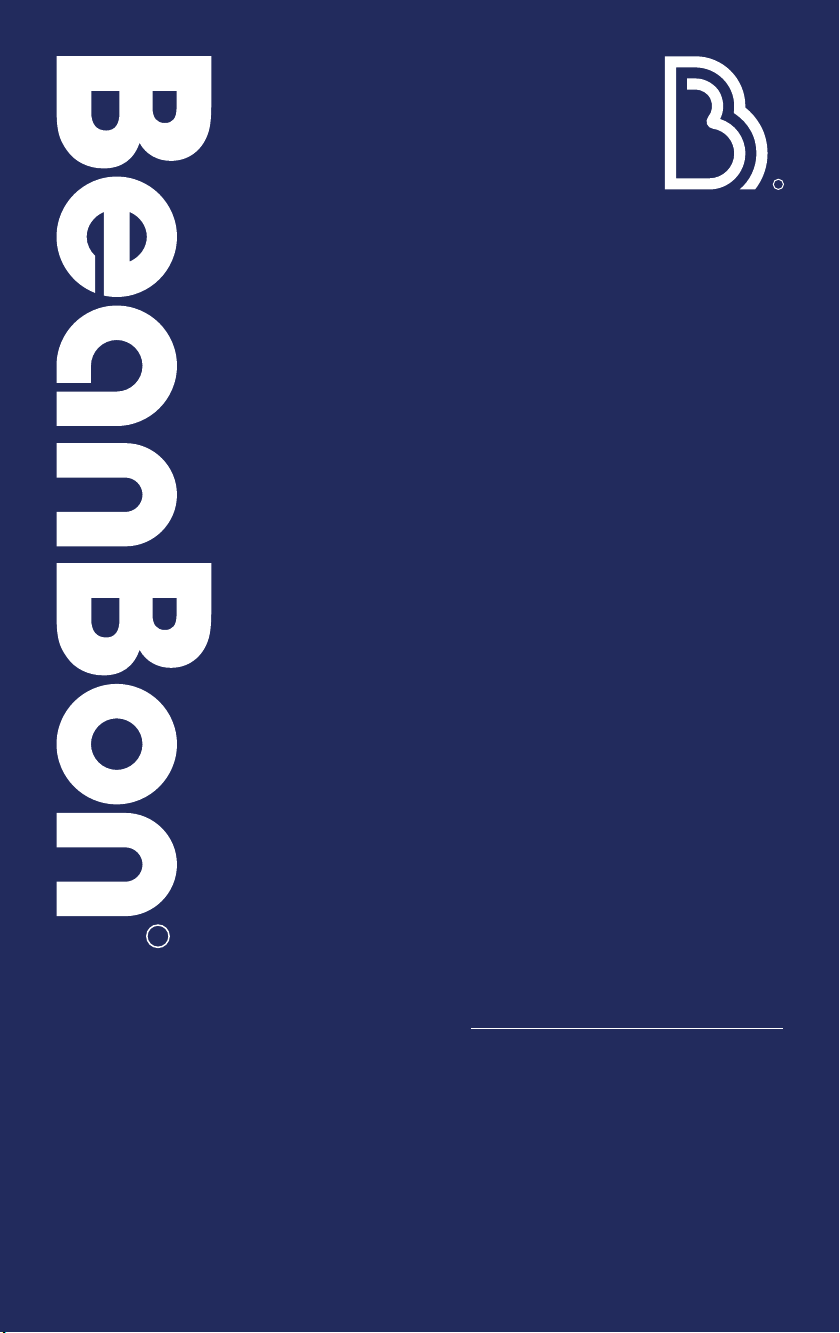
R
Thank you for selecting our BeanBon Home
Coffee Roaster to enjoy the various flavors and
aromas of coffee. Please register the warranty
within 7 days after receiving. Activate your 1
year BeanBon warranty with quick and easy
online registration.
Please carefully read and fully understand this
instruction manual before using the product for
safe and proper operation.
Operating Instructions
R
2021
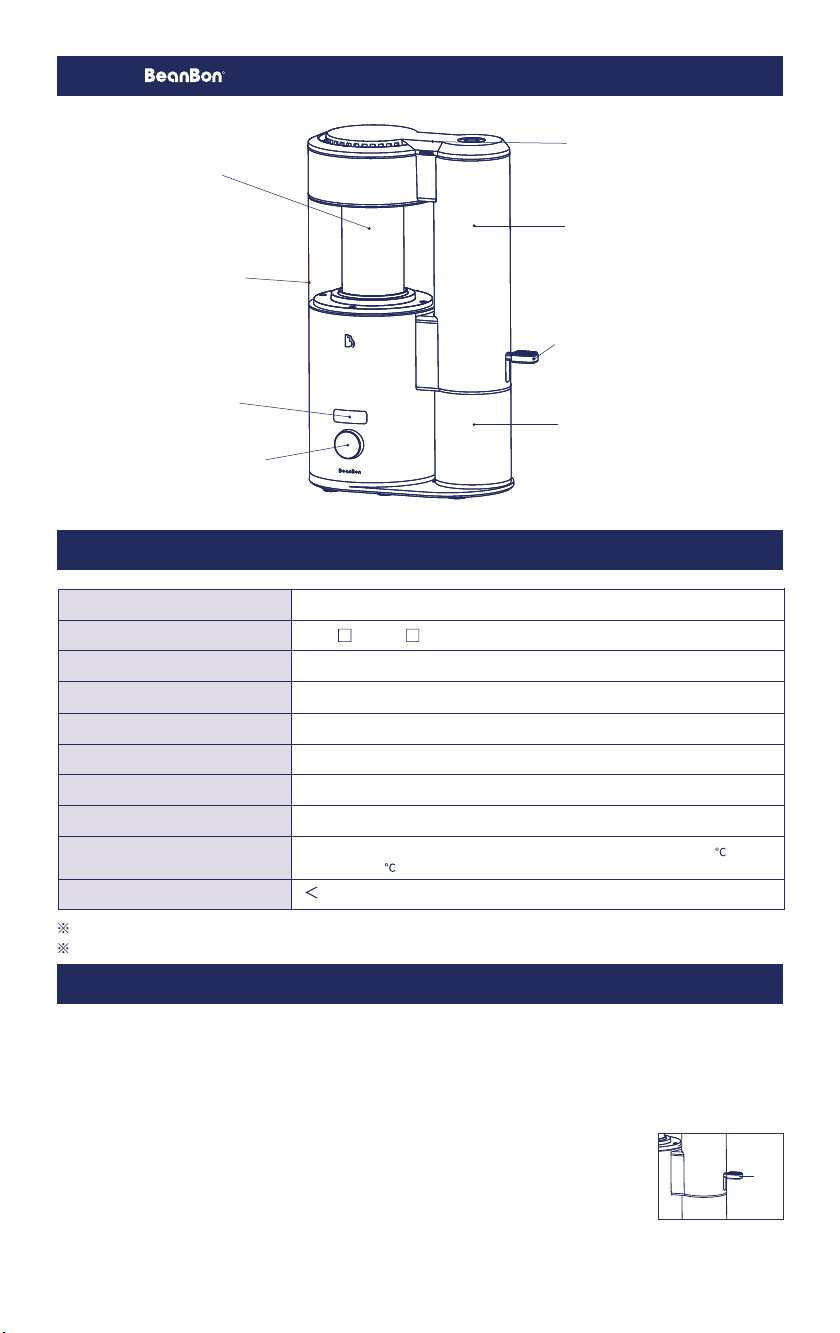
App supports iOS 9 / Android 7.0 and above versions.
Please connect the outlet with correct voltage; otherwise, the wrong voltage may lead to malfunction.
BeanBon Home Coffee Roaster | BB100
Made in Taiwan
AC 110V 220V | 1500W
60g -120g per batch
221 X 142 X 376 mm (incl. rubber mat) | 4.36kg
One touch to start. Each roasting is within 10 minutes smart mode | hot air
Patented, simple and easy collecting mechanism
Bluetooth 4.0 | DC Motor
Food-grade borosilicate material with transient delta temperature to 150 , resistant
to heat (>400 )
Product Name | Model
Power Supply | Output
Country of Origin
Dimensions | Weight
Roasting Amount
Roasting Time | Heating
Bean Collection
Connection | Motor
Glassware
Bean Cup Capacity
|Chaff Collector
Cleaning is a breeze.
|Anodized Aluminum Chassis
Scratch-resistant aluminum
always looks sleek and brand new.
|Glass Roasting Chamber
Real-time observation of roasting
progress.
|Outer glass protection
Prevent you from burns.
|Patented Bean Dispensing
mechanism
One press is all it takes.
|LED Digital Screen
Easily to observe the roasting time.
|Magnetically Aligned
Bean Cup
One gentle push sets it back
securely in place.
|One Touch Roasting
8 smart roasting profiles.
| Ensure both inside and outside of the machine are dry and without droplets. Place the machine on a
solid flat surface so the airflow could be inhaled successfully. Don't put fabric underneath it.
| Confirm that the voltage of the power supply is the voltage suitable for BeanBon you purchased, and
insert the plug into the outlet.
| Put the beans into Roasting Chamber, choose the mode fits you, and start roasting.
| The rest of the roasting time will be displayed on the screen, and the device will automatically enter the
3-minute cooling process with blinking numbers after roasting.
| Once the cooling process is done, the beeping sound will keep coming out until
pressing down the lever switch and the coffee beans will be dropped into the magnetic
cup, and airflow blows while screen displaying 0000. Roasting finished.
| If you want to finish roasting while the process is still going,you could press the knob
once to manually stop the roasting.
| If you want to manually initiate the cooling phase, you could long press the knob for 3 seconds to start
the 3 minutes of cooling function.
1
2
3
4
5
6
7
110g after roasting
About
Specifications
Operation
R
3
1
5
7
2
6
Lever
switch

It's suggested to clean the chaff collector every roast so the function of the next roast will stay in better situation. The quantity
of chaff may be different because of variety of the green beans. (Natural processed beans, or beans from Central and
South America are usually with more chaff than others.)
The App developed by Avigo Technology Co., Ltd. is for free, and provide the free cloud storage. If there’s any factor caused
by force majeure, and result to data damage, we have no responsibility to custody compensation.
The numbers showed on screen represent the Smart Mode you are selecting.
From number 1 to 8, they mean the 8 profiles you could select according to the Flavor Chart. As for number 9 and 10, they
are codenames for Creator Mode and Guru Mode, and they will show up after using the app.
One simple touch to start. 8 roast profiles are adjusted by twice WCRC Taiwan Champion, Jason
Hua. With the flavor chart for suggestion, select suitable profile by your favorite taste, flavor, coffee
producing region, and coffee producing place to enjoy the fresh and tasty coffee with less than 10 minutes.
1| You don't need your smartphone. Just turn the knob,
and the screen should display number 1 – 8 as programmed profiles.
2| Select the number with simple click to start roasting.
Smart Mode
screen
knob
120g of green beans per batch for Smart Mode is recommended.
The amount of green beans need to be adjusted according to the weight,
size or density.
Smart Mode 1 – 8 means eight individual flavor settings, but not the sequence of roast level form light to dark.
Outside the back of package of BeanBon selected raw beans, you’ll see the QR Code linked to Roast Master’s
own roasting profile designed for this raw bean. Scan the QR Code and start the automatically roasting for the
unique flavor.
The QR Code on the package is one-time use only. It can’t be re-scanned.
1
1
2
3
4
5
6
7
| Open the APP and tap “Guru Mode.”
| Scan the QR Code on the package of beans. If the QR Code can’t be scanned, please tap the
barcode icon on the upper right corner, and enter the serial number of the QR Code.
| Tap“ Start Roasting”,and the message“Data can only be used once, make sure you want to use it.
” will pop out. Tap “Roast.”
| Select “BeanBon”or “BLE to Uart1” in the Connection page, and tap “Roast” again.
| Once the connection is successfully established, the roasting protle data will be transferred. After the
transferring, the machine will start to roast.
2
3
4
5
Guru Mode
Creator Mode
7 levels of airflow and 9 levels of heat. Freely adjust the parameters for your own flavor.
| Open the APP and tap “Creator Mode”
| Adjust the roasting time, airflow and heat level for the beginning setting.
| Tap” Connect to my BeanBon” and select “BeanBon” or “BLE to Uart1” in the Connection page.
| Once the connection is successfully established, tap” Submit”.
| During the roasting, you could freely adjust the airflow, heat levels,
and the length of roasting time countdown.
| Tap the chart to add “Events”.
| Once the roast is done, you could save the profile.
If heat sets level 9, airflow level must set 3 or higher to prevent overheat protection from
automatically stopping the heater. level 6-8 of heat with 3-6 of airflow are recommended.
ROR (Rate of Rise) means how fast the temperature rises comparing between the current timing
spot and the previous one. The comparing time gap is 1 minute, so the ROR will be zero in the first
minute. After the first minute, the ROR will start to change.
To finish roasting manually while machine is still running:Tapping “Stop” on up-right corner of App control panel, and
automatically machine goes to 3 minutes of cooling function(airflow blows) during which tap “Stop” again to finish the
cooling that is recommended, in case machine and roasted beans are too hot.
Bluetooth
Bluetooth is the necessary function to connect your smartphone with BeanBon via App.For
setting up Bluetooth, please follow the instructions.
1
2
3
4
5
6
7
| Ensure that “Bluetooth” in Setting in your phone is ON. Allow BeanBon APP to use “Location” and “Bluetooth” while using.
| Tap “Connect to my BeanBon” or the upper right Bluetooth icon in Creator Mode in BeanBon APP to run the pairing connection,
but not the one in Setting in your phone.
| The Bluetooth name of this machine is “BeanBon”or “BLE to Uart1”. You should see it on the list in BeanBon APP.
| While your phone is without internet, you are not able to use or save the profiles in BeanBon APP.
| Once BeanBon machine is in connection with BeanBon APP, other smartphones
with BeanBon APP are not able to overwrite the connection.
| Please ensure there’s no signal interference around. If you can’t connect to
your BeanBon with your phone, please re-plug the machine or reboot the app
and then try the Bluetooth connection again.
| After the connection between machine and smartphone being established
successfully, please keep the smartphone near the machine so the connection
won’t be apart and lead to roasting failure or machine out of control. Please
pay attention to this point, especially in using Guru Mode.
Notes
Stop
Creator Mode
or BLE to Uart 1

1
2
3
4
5
6
7
8
9
1
| Remove the power plug from the outlet.
| Wait BeanBon Home Coffee Roaster has become fully cool.
| Clean the appearance with a clean cloth.
| Open up the top cover and take out the chaff collector. The top cover is washable with water, but it needs to be fully dried
after washed, or the iron plates in the net would rust.
| Dumping out the chaff and clean the chaff collector with a brush or dry rug.
| Clean the inside of the device with a brush after removing the heat-resistant silicone ring.
| Wash and dry the inner glass tube with soft detergent after moving out from the roasting chamber.
| Remove the 4 screws down in the chaff collector, take outer glass tube and do the clean.
| Please keep the stainless steel net under the machine clean in order to avoid the chaff or dust being inhaled into the
machine and causing the damage or malfunction.
The holes of the top cover is the vent for hot air created in roasting. The stainless net is to keep the chaff from spreading
out; however, oil created from roasting coffee will block the net so you need to clean the net periodically to keep the air
passing successfully and prevent from influencing the function of roasting coffee beans.
| Warning for installation
·Please read these “Precautions for Safety Use” carefully to use the product properly.
·The precautions listed here are for using this product safely and properly, and preventing damage, injury or
even death to yourself or other people. Be sure to follow them.
·Install the product on a flat and steady surface. Otherwise it may fall.
·Be careful not to drop or apply strong force to the product. Doing so can cause failure or fire.
·Both layers of the roasting chamber is glassware. Please handle with care. Once the glassware are broken, it could
cause harm to people.
2| Disassembly prohibited
·Never disassemble, tamper or attempt to repair the product. Doing so may cause malfunction. Please contact BeanBon
service team if the device requires maintenance.
3| Voltage and power
·Plug in the dedicated wall outlet directly, and avoid using extension board. If you need to use extension board, it must be
able to load higher than 1500w and no any heating appliances such as air dryer, toaster oven, microwave and etc are
plugged and turned on in the same time.Plugging BeanBon directly into wall outlet is recommended.
·Voltage at some houses might be unstable compared with the official power grid. Users might need a voltage regulator
for stable heating supply.
4| Keep away from humidity
5| Avoid damaging the power cord
6| Operation
·Do not allow water into the product or immerse it in water. Doing so can cause a short-circuit or electric shock.
·Do not use the product outdoors. If the product is exposed to rain, electrical leakage or shock may occur.
·Do not touch or operate the power plug, power switch, or other electrical parts with wet hands. Doing so can cause
electric shock.
·Do not put anything into roasting chamber other than coffee green beans. Doing so can cause damage, resulting in a failure.
·Do not allow children to use the product alone. Otherwise, electric shock or injury may occur.
BeanBon is designed for household use. Please use machine for coffee roasting less than 10 batches a day, and between
batches, machine needs proper cooling down, and the cooling time depends on the environment temperature around.
·Periodically check that there is no dust on the power plug blade. Fully insert the blade into the outlet, eliminating any
loosening. If dust is attached or the connection is not secure, electric shock or fire may result.
·Do not place any object on the cord. Do not pull, bundle, or tamper with the cord. Doing so can damage the power
cord, causing an electric shock or fire.
·Keep the power cord away from any heat sources.
·Do not bend the power plug blade intentionally to prevent the blade from coming off. Doing so can cause a loose
connection, resulting in a fire.
·When removing from the outlet, always hold the plug itself and not the cord. Pulling by the cord can damage it, causing
electric shock or short-circuit, resulting in ignition.
·When you are not using the product for one day or longer, please remove the power plug from the outlet.
7| Be careful of high temperatures
·During roasting, don’t put your hands on the top cover and surface of outer glass tube to avoid getting burned.
·Wait until it’s cool after roasting to remove top cover and chaff collector and avoid getting burned.
Clean and Maintenance
Precautions for Safety Use
The top cover is designed as one-piece-formed part. Please do not tear down the one-way lock rings on the tenons;
otherwise, the tenons are possibly broken apart, and result in iron plates slipping out and unrecoverable damage to the
top cover.

·The warranty of BeanBon Home Coffee Roaster starts from the shipping date for a period of 1 year limited
coverage.
·For failures caused by improper operation or human factors, a repair fee may be charged even within the
warranty period.
·Please register the warranty within 7 days after receiving.
1Surf beanbonroaster.com
2Register, log in your account, and click “My Account” – “Warranty”
3Upload the picture of the product serial number tag behind the BeanBon Home
Coffee Roaster
* Keep the product serial tag and the void sticker on the machine; otherwise, the right of warranty
will be lost.
* The 1 year limited warranty service from BeanBon will be initiated once the above
process finished.
It’s a wonderful thing to taste the coffee roasted by yourself.
Make the world of coffee coming into your life,
and explore the coffee you love and enjoy the most.
Let’s begin the roasting now!
Product Warranty
R
8| Prohibited during machine operation
·Don’t open the top cover while roasting to avoid getting burned and letting chaff and beans spread out.
·Don’t run the device while cleaning the roasting chamber.
9| Machine abnormality
·The heater will automatically cut out itself when the roasting chamber is over 260 to assure the safety.
·If any unusual sound should be noticed during use of the product, immediately remove the power plug from the outlet,
and contact BeanBon before doing any further action.

+886-2-2507-5985 [email protected]
beanbonroaster.com
Avigo Technology Co., Ltd
No. 17, Ln. 66, Yitong St., Zhongshan Dist., Taipei City 104074 , Taiwan
R
Facebook iOS 中文 Android 中文 iOS English Android English
R
Table of contents
Other BeanBon Kitchen Appliance manuals