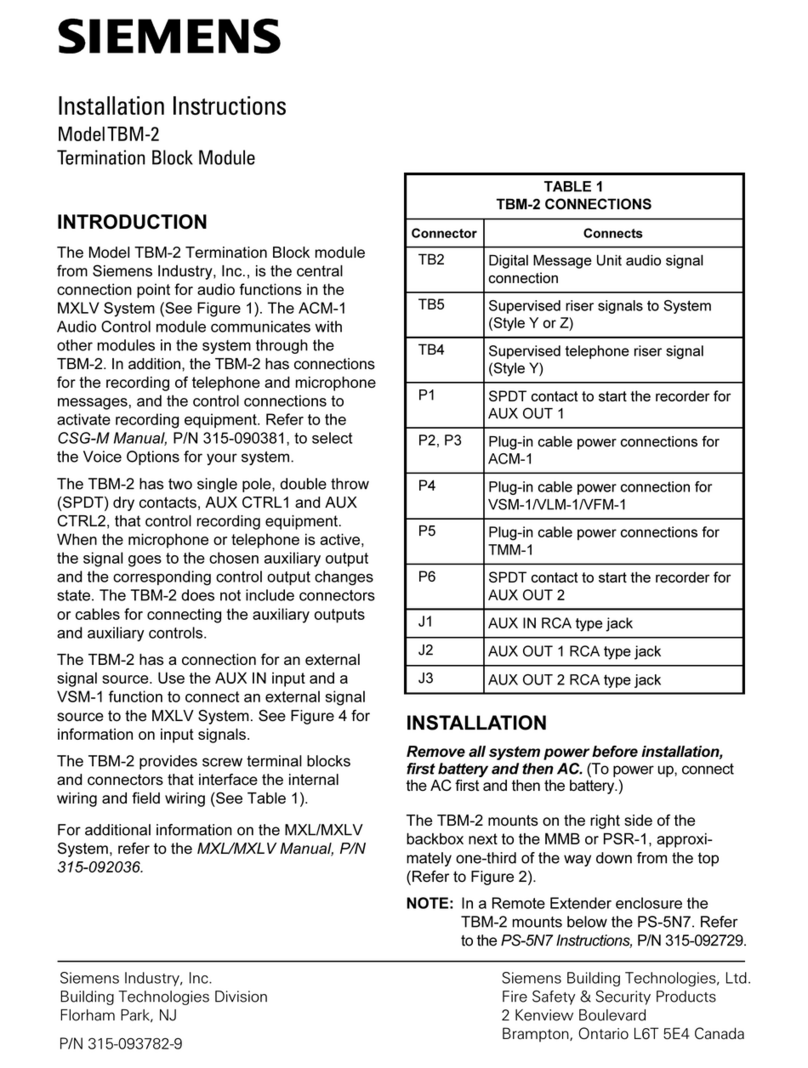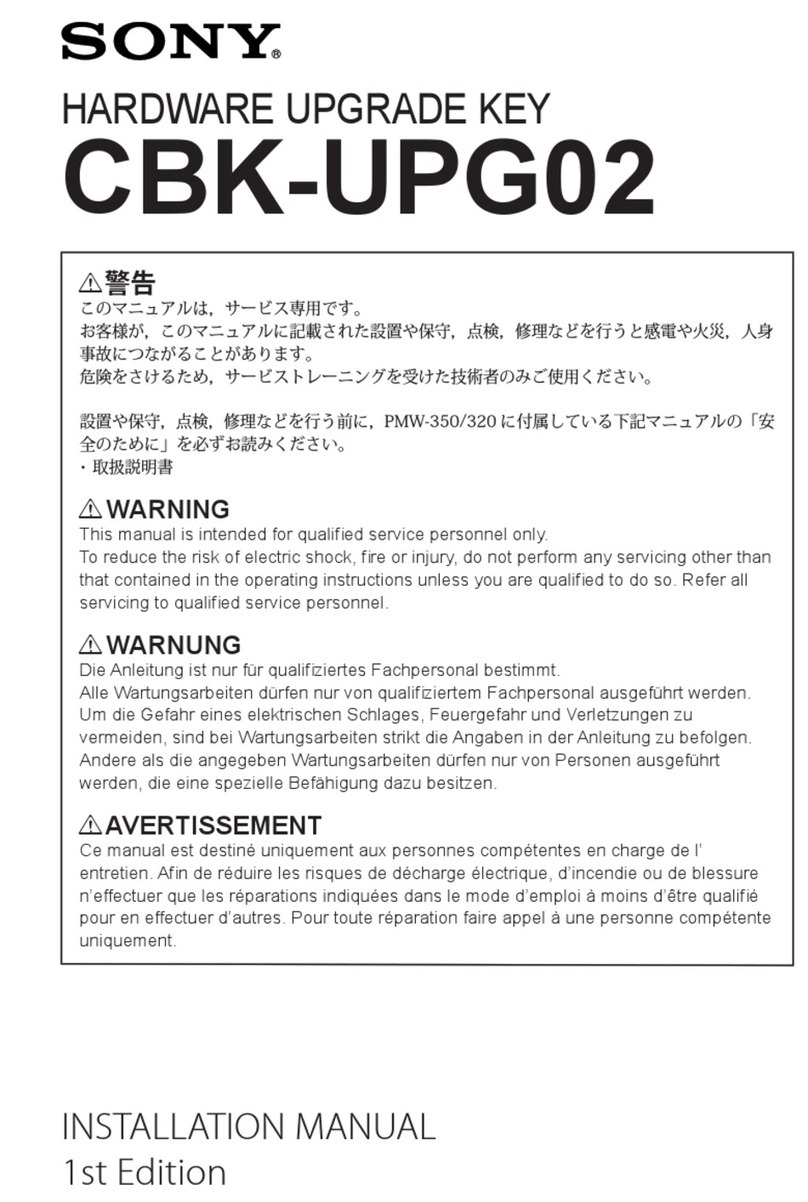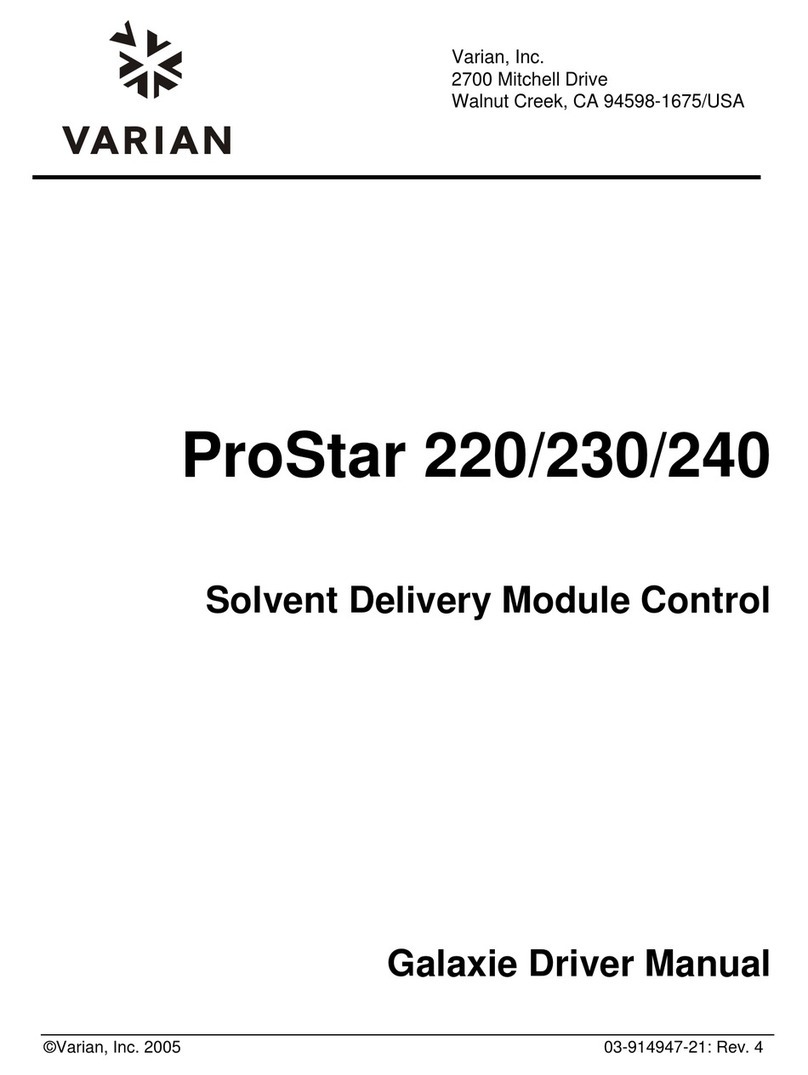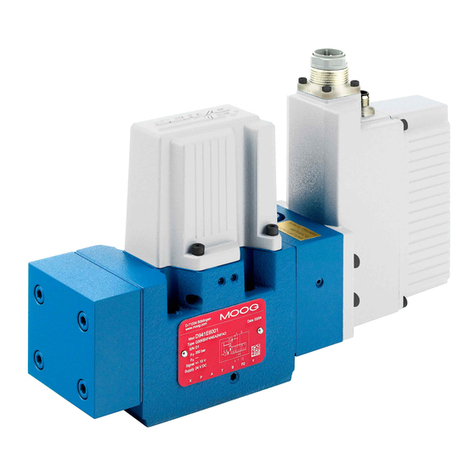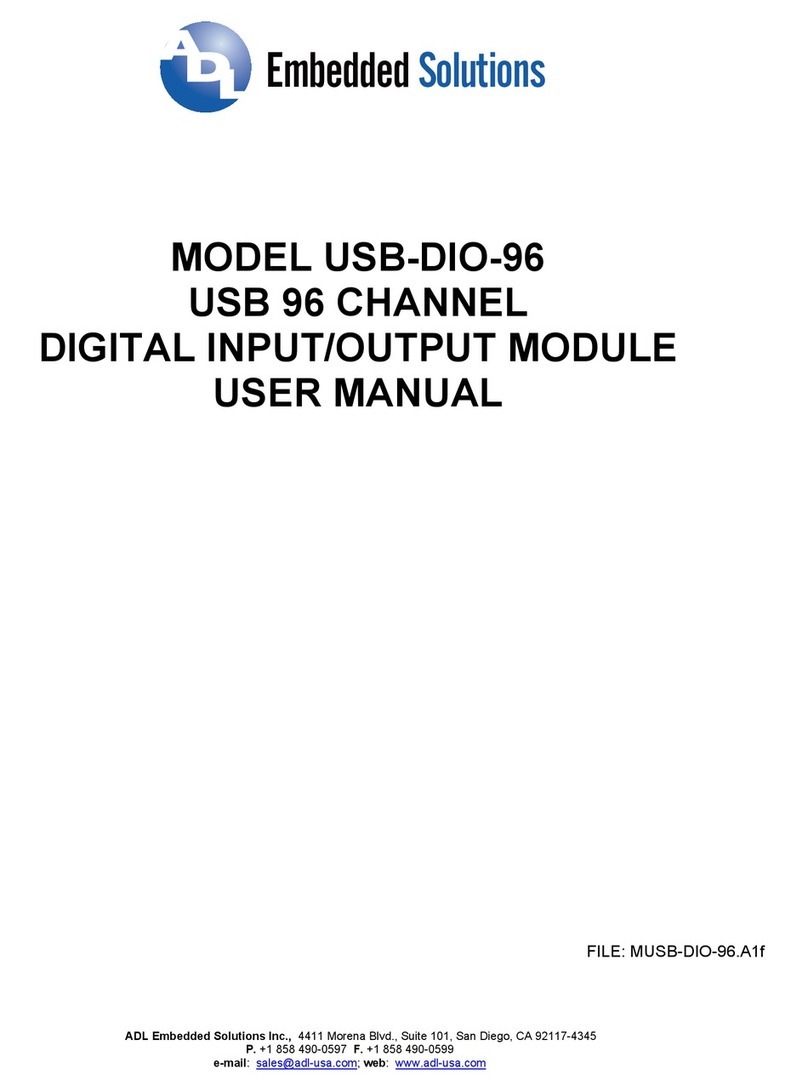Beatppl Modbap HUE User manual

I
Modbap Modular by Beatppl : Hue
HUE
COLOR PROCESSOR

II Modbap Modular by Beatppl : Hue

IV Modbap Modular by Beatppl : Hue

MODBAP MODULAR BY BEATPPL
Modbap Modular is a line of eurorack modular synthesizers and electronic
music instruments by Beatppl. Founded by Corry Banks (Bboytech),
Modbap Modular was born of the Modbap Movement with a simple
mission to dev tools for beat driven hiphop leaning modular artists. It is
our goal to develop eurorack modules from the beatmaker’s perspective
while adding value for music makers of all genres.
It’s almost impossible to explain Modbap Modular without answering the
questions; “So, what is ModBap?” MODBAP is the fusion of modular
synthesis and boom-bap (or any form of hiphop) music production. The
term was created by BBoyTech as a denotation of his experiments with
modular synthesis and boombap music production. From that point
forward, a movement was born where like minded creatives built a
community around idea of Modbap. Modbap Modular is in effect, the
result of that movement in a space where we’d previously not existed.
B U I L T F O R E U R O R A C K
DOPE E N O U G H F O R B O O M B A P !
www.modbap.com
About Us
1
Modbap Modular by Beatppl : Hue
1
About Us

2Modbap Modular by Beatppl : Hue

Hue
HUE is a 6hp Eurorack audio color processing effect comprising of a
chain of four effects and one compressor all aimed to color the sound.
Each effect imparts a particular coloration, tone, distortion, or texture to
the source audio. The initial concept was born of a debate about the
techniques and processes used to make drum machines sound big, bold,
and delicious. The sounds that tug at the hearts of boombap, LoFi, and
subsequently modbap, enthusiasts are those that have great texture, lush
degradation, soft distortion, and big bold strokes of color. The classic
beloved drum machines were often processed with outboard gear,
recorded to tape, pressed to vinyl, played in big booming systems,
sampled, and resampled and on and on. Ultimately, those are the sounds
that become nostalgic and reminiscent of all that we love about classic
LoFi boombap production. Hue’s layout positions the DJ style lter knob
for ease of tweaking. Drive boosts and lightly distorts the signal, while
Shift+Drive adjusts the Drive tone. The Filter is a low pass lter to the left
and a high pass lter to the right. Tape effect is intended to impart
cassette tape saturation, while Shift+Tape adjusts the intensity. LoFi
adjusts bit depth, while Shift+LoFi adjusts sample rate. Lastly, the one
knob compressor serves as the nal glue in the signal path. HUE is a
textural beast when creative modulation is thrown at it. HUE puts the
power to shape and transform your sound at your ngertips, is great for
beeng up drums and equally magical on melodic content. HUE can be
the glue that brings it all together. It also, pairs well with Trinity and Osiris.
Overview
3
Modbap Modular by Beatppl : Hue
2
Overview

4Modbap Modular by Beatppl : Hue
WHAT’S IN THE BOX?
The Hue package comes with the following items included:-
• Hue module.
• Eurorack IDC power ribbon cable
• 2 x 3m mounting screws.
• Quick reference guide.
• Sticker.
SPECIFICATION AND CORE FEATURES
• Module size. 3U, 6 HP, Depth 28mm
• +12V current demand 50mA.
• -12V current demand 50mA
• +5V current demand 0mA
• 5 effects (Drive, Filter, Tape Saturation, LoFi, Compressor.)
• 4 CV inputs for modulating the effects
• Audio mono channel input and output
Overview

5
Modbap Modular by Beatppl : Hue
Overview
INSTALLATION
Follow the installation instructions carefully to avoid module or rack damage.
1. Ensure the power connection is disconnected before installing the device.
2. Identify a 6HP free location in the rack to install the module.
3. Connect the 10 pin connector from the IDC ribbon power cable to the header on
the rear side of the module. Ensure that the pins are aligned correctly with the
red stripe on the ribbon conductor closest to the -12V pin on the header.
4. Insert the cable to the rack and connect the 16 pin side of the IDC ribbon cable
to the rack power supply header. Ensure that the pins are aligned correctly with
the red stripe on the ribbon conductor closest to the -12V pin on the header.
5. Mount and position the module into the dedicated rack position.
6. Attach the 2 x M3 screws by screwing into the 4 locator holes and the rack
mount. Do not over tighten.
7. Power up the rack and observe the module start up.
Cable connected to PSU with
red conductor / edge aligned to
the -12V pin. This should be
labelled on the board.
10pin Rack Power.
-12V
-12V

6Modbap Modular by Beatppl : Hue
1
3
5
7
9
2
4
6
8
10
12
14
16
11
13
15
Overview
☞Press or Turn Plug and Patch

7
Modbap Modular by Beatppl : Hue
4
10
7
13
2
DJ Style Filter. Low Pass 0-50%, High Pass 50%-100%
Tape LED Indicator *. Saturation LED is pink, Intensity LED is blue.
Drive CV. Modulation input for control of the drive parameter.
Filter LED Indicator *. Low Pass LED is Blue, High Pass LED is pink.
Lo-Fi. Bit depth. Shift + Tape to change the sample rate.
Tape CV. Modulation input for control of the tape parameter.
Audio Input - Mono.
Audio Output - Mono. Affected audio.
* The brighter the LED, the more effect is applied.
Drive. Signal boost & light distortion. Shift + Drive to change the tone.
Compression.
Tape. Cassette tape saturation. Shift + Tape to change the intensity.
Filter CV. Modulation input for control of the lter parameter.
Lo-Fi LED Indicator *. Bit depth LED is pink, Sample rate LED is blue.
Lo-Fi CV. Modulation input for control of the Lo-Fi parameter.
Drive LED Indicator *. Boost / Distort LED is pink, Tone LED is blue.
Shift. Used in conjunction with controls to access secondary function.
Overview
15
16
3
9
1
6
12
5
11
8
14

8Modbap Modular by Beatppl : Hue
Overview
Audio Input
Audio Output
Pink Distortion
Pink Saturation
Pink Bit Depth
Blue Low Pass
Blue Tone
Blue Intensity
Blue Sample Rate
Pink High Pass
Drive Distortion
Drive Tone
Tape Intensity
Lo-Fi Sample Rate
+
+
+
LP - HP
Tape Saturation
Lo-Fi Bit Depth
Compression
LED
LED
LED
LED
Filter CV
Shift
Shift
Shift
Filter CV
Tape CV
Lo-Fi CV
Drive
Filter
Tape
Lo-Fi
Compressor

9
Modbap Modular by Beatppl : Hue
Overview
INPUT / OUTPUT ASSIGNMENTS
Hue has one mono audio input and a mono audio output. There are 4 CV input
used for modulation of the four primary effects
Control levels are reected in the respective LED’s. Generally speaking the
primary effect will be shown with a pink LED and the secondary function with the
blue LED. The amount of effect applied will be represented by the brightness of
the LED.
Filter Drive Tape Lo-Fi
CV / Gate +/-5V +/-5V +/-5V +/-5V
Function
Input Mono In
Output Mono Out - Effects applied
Effect Amount
High
Effect Amount
Low
Primary Function
Pink
Secondary Function
Blue
Level LED’s LED Color

10 Modbap Modular by Beatppl : Hue
Overview
FIRMWARE UPDATES
Occasionally rmware updates are available. This maybe to provide improvements
to the functionality, x bugs or add new features. Updates are applied using the
micro USB connector on the rear of the unit and connecting to a PC or Mac.
Rear of unit
Micro USB
Connection socket
BOOT
button
RESET
button
Micro USB connected to
module and USB to PC / Mac
Online PC / Mac connected to
web application.

11
Modbap Modular by Beatppl : Hue
Overview
UPDATING THE FIRMWARE - MAC
The instructions below are a guide. Always follow the instructions that are provided with
each update.
1. Download the rmware update.
2. Remove the device from the rack and ensure power is disconnected.
3. Connect device using a micro usb connection to the module and USB to a
mac. The module LED will illuminate. Power for the programming function is
provided by the USB connection to the Mac.
4. Open the programming utility at electro-smith github within the Mac browser. It
is recommended to use Chrome browser.
5. On the module, rstly hold the boot button and then press the reset button. The
module will enter boot mode and the LED may appear slightly brighter.
6. On the programming page, press ‘Connect’.
7. The option pop up box will open and select ‘DFU in FS Mode’.
8. Click the bottom left option to select a le using the browser. Select the .bin
rmware update le from the Mac.
9. Click ‘program’ in the bottom programming section window. The status bar
indicators will show erase status followed by upload status.
10.When complete disconnect the usb connection and reinstall into the rack.
11. Power on the rack and module.

12 Modbap Modular by Beatppl : Hue
Overview
UPDATING THE FIRMWARE - PC WINDOWS
The instructions below are a guide, follow the instructions provided with each update.
1. Windows PC’s may need the original WinUSB drivers installed. It is
recommended to install Zadig, a utility which reinstalls windows drivers, before
updating. This can be downloaded from www.zadig.akeo.ie.
1. Download the rmware update.
2. Remove the device from the rack and ensure power is disconnected.
3. Connect device using a micro usb connection to the module and USB to a PC.
The module LED will illuminate. Power for the programming function is
provided by the USB connection to the PC.
4. Open the programming utility at electro-smith github within the PC browser. It is
recommended to use Chrome browser.
5. On the module, rstly hold the boot button and then press the reset button. The
module will enter boot mode and the LED may appear slightly brighter.
6. On the programming page, press ‘Connect’.
7. The option pop up box will open and select ‘DFU in FS Mode’.
8. Click the bottom left option to select a le using the browser. Select the .bin
rmware update le from the PC.
9. Click ‘program’ in the bottom programming section window. The status bar
indicators will show erase status followed by upload status.
10.When complete disconnect the usb connection and reinstall into the rack.
11. Power on the rack and module.

13
Modbap Modular by Beatppl : Hue
Overview
TIPS WHEN UPDATING THE FIRMWARE
There are several things to consider when updating the rmware from a PC or Mac. These
tips will help to avoid any problems when updating.
1. PC users may need WinUSB driver installed to use the electro-smith utility. A
PC application called Zadig may help install generic windows drivers. This is
available from www.zadig.akeo.ie.
2. Ensure the USB is the correct type for data use. Some devices such as mobile
phones are supplied with a Micro USB cable for charging purposes. The USB
cable needs to be a fully featured USB cable. Any connected device may not be
recognised by the web app if the cable is incompatible.
3. Use a browser that is compatible with running scripts. Chrome is a robust
browser recommended for this purposes. Safari and Explorer are less reliable
for script based web applications.
4. Ensure the PC or Mac USB supply power. Most modern devices have USB
powered but some older PC/Mac’s may not supply power. Use a USB
connection that can supply power to Per4mer.

Limited Warranty
Modbap Modular warrants all products to be free of manufacturing defects
related to materials and/or construction for a period of one (1) year
following the product’s purchase date by the original owner as certied
by proof of purchase (i.e. receipt or invoice).
This non-transferrable warranty does not cover any damage caused by
misuse of the product, or any unauthorized modication of the product’s
hardware or rmware.
Modbap Modular reserves the right to determine what qualies as misuse
at their discretion and may include but is not limited to damage to the
product caused by 3rd party related issues, negligence, modications,
improper handling, exposure to extreme temperatures, moisture, and
excessive force.
14 Modbap Modular by Beatppl : Hue

Modbap, Hue and Beatppl are registered trademarks.
All rights reserved. This manual is designed to be used with Modbap
modular devices and as a guide and aid to working with the eurorack range
of modules. This manual or any portion thereof may not be reproduced or
used in any manner whatsoever without the express written permission of
the publisher except for personal use and for brief quotations in a review.
Manual Version 1.0 - October 2022
(Firmware Version 1.0)
Manual designed by Synthdawg
www.synthdawg.com
15
Modbap Modular by Beatppl : Hue

16 Modbap Modular by Beatppl : Hue
www.modbap.com
BUILT FOR EURORACK
DOPE ENOUGH FOR BOOMBAP!
Firmware
V1.0
Table of contents
Popular Control Unit manuals by other brands
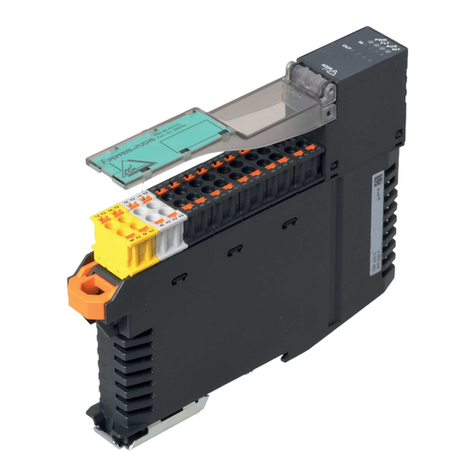
Pepperl+Fuchs
Pepperl+Fuchs VBA-4E-KE5-IL manual

SERVINOX
SERVINOX MV ND10 instruction manual
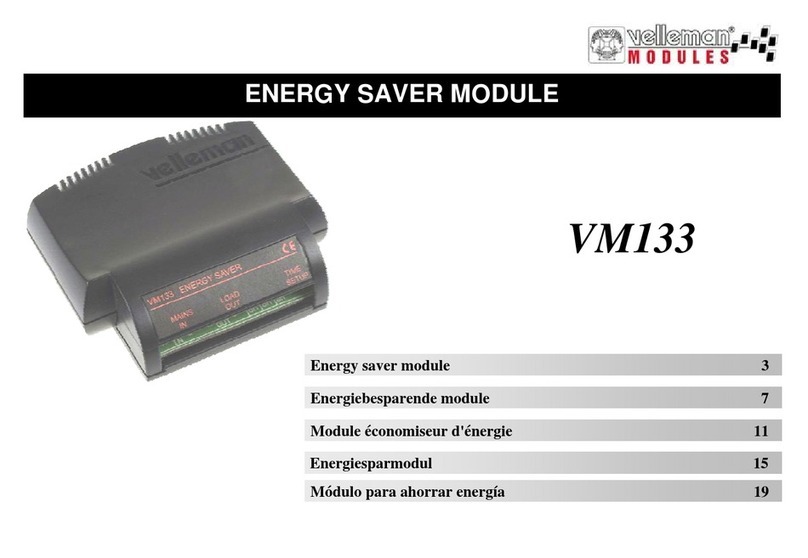
Velleman Modules
Velleman Modules VM133 manual
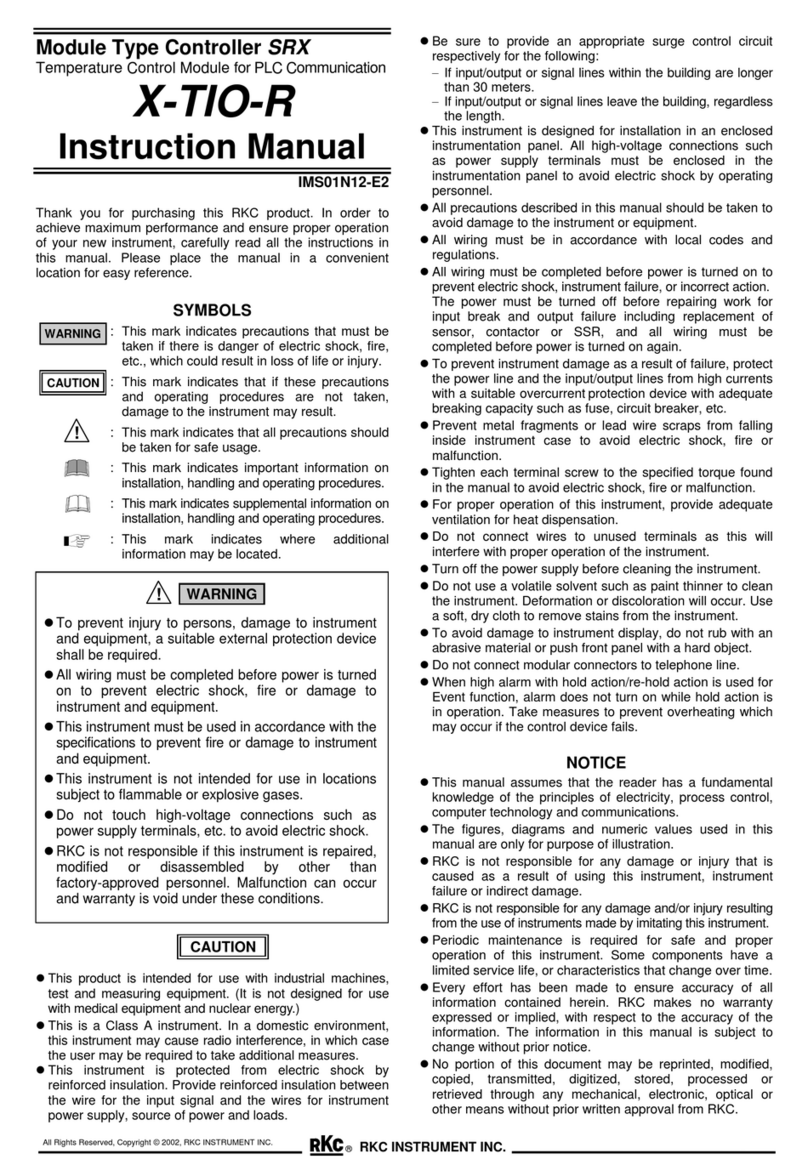
RKC INSTRUMENT
RKC INSTRUMENT X-TIO-R instruction manual
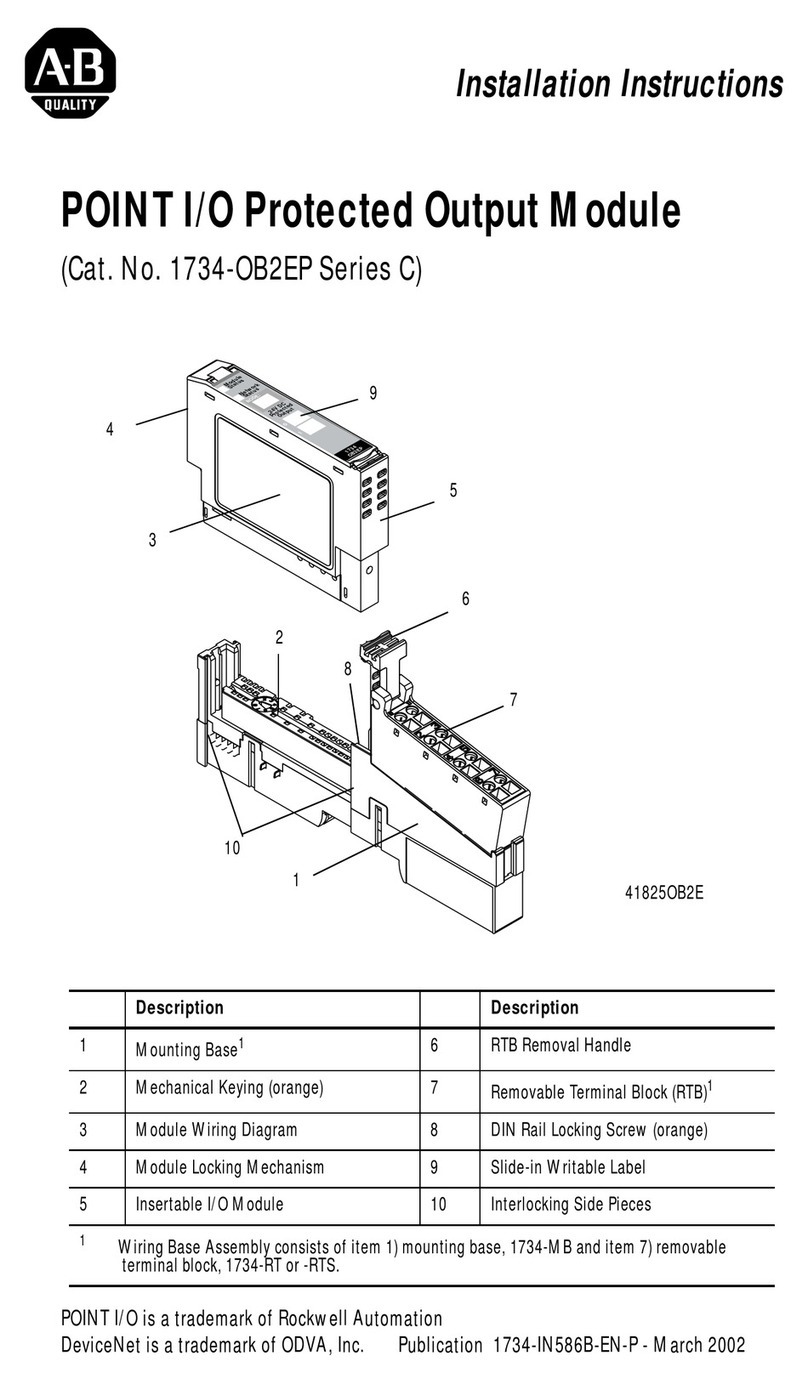
Allen-Bradley
Allen-Bradley C Series installation instructions
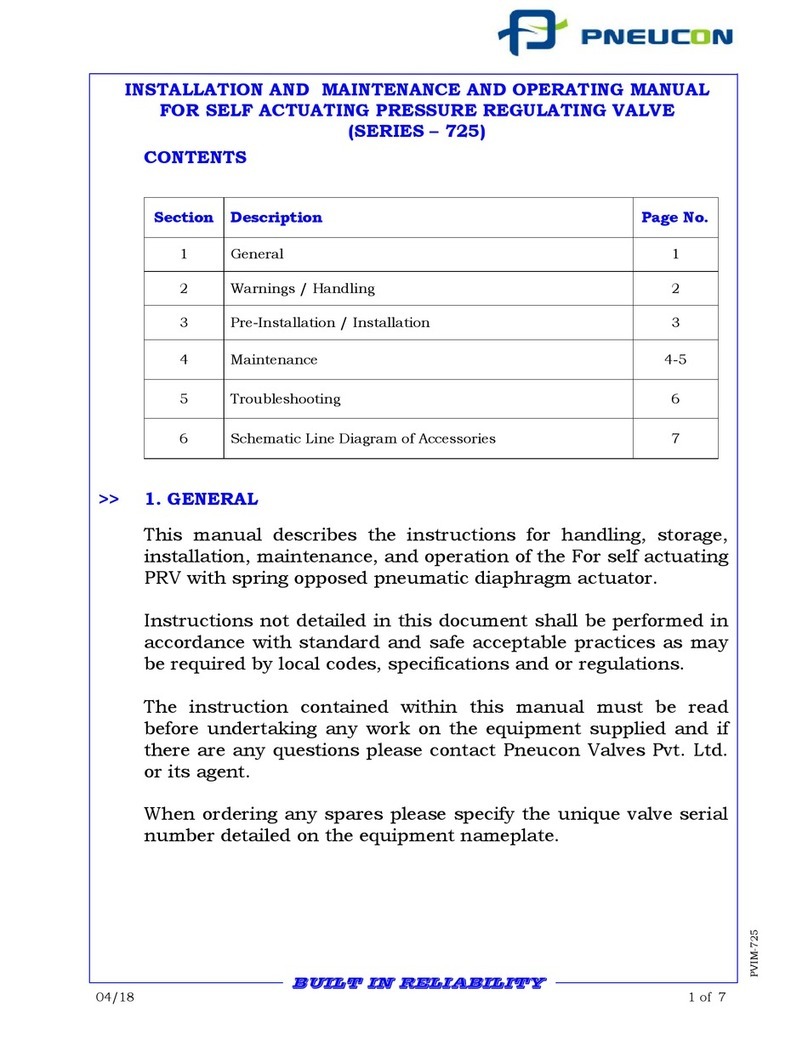
Pneucon
Pneucon 725 Series Installation, maintenance and operating manual