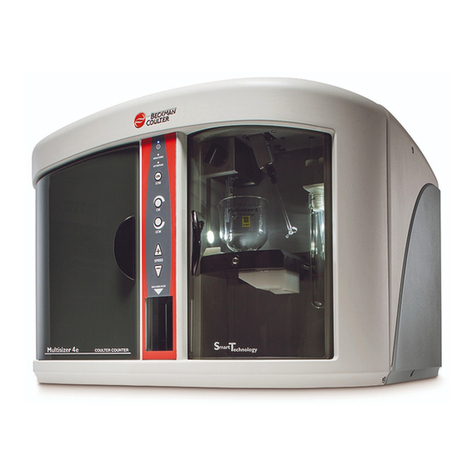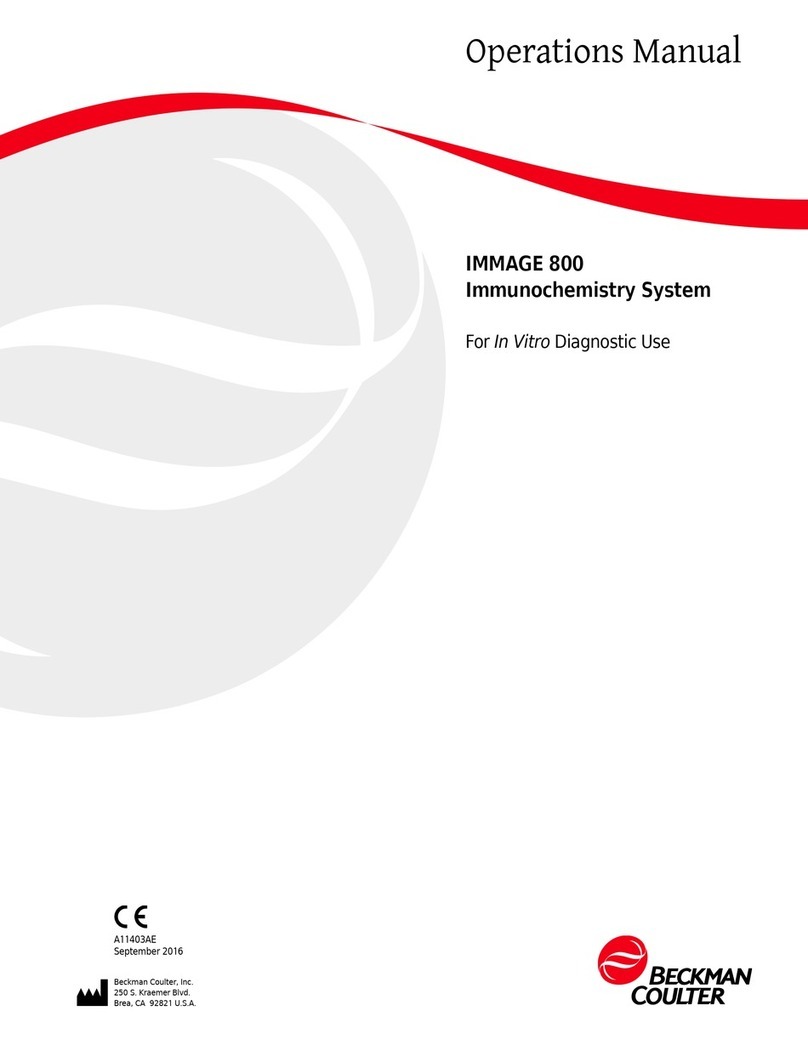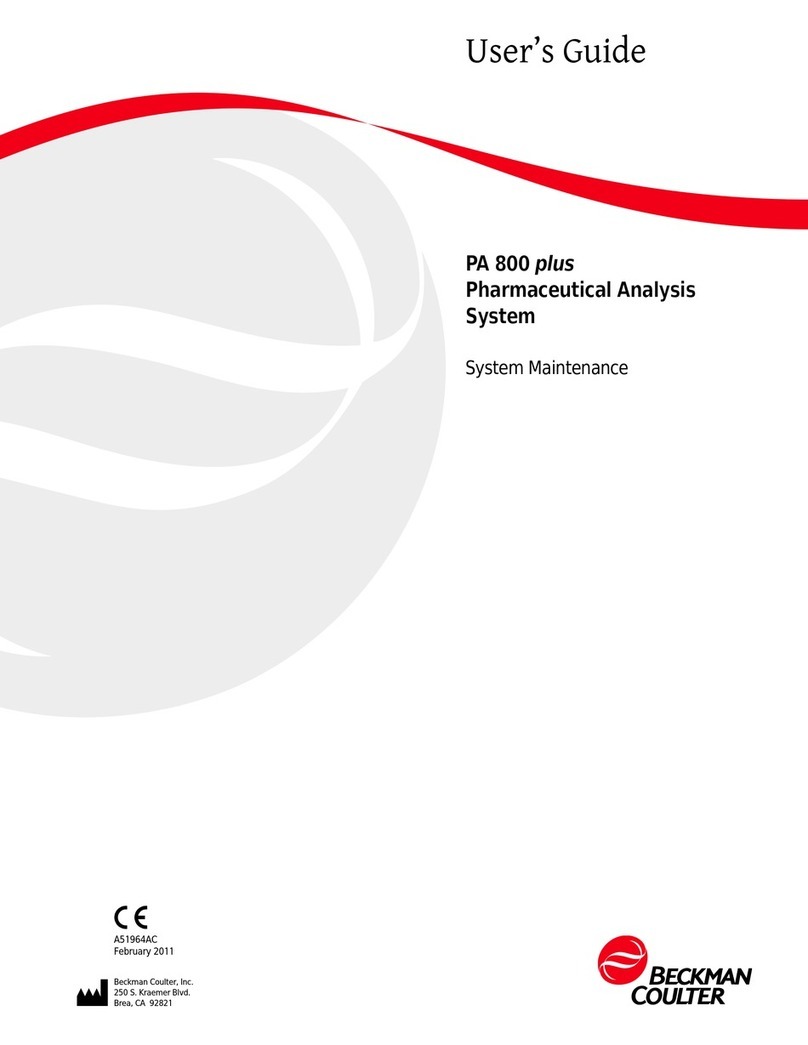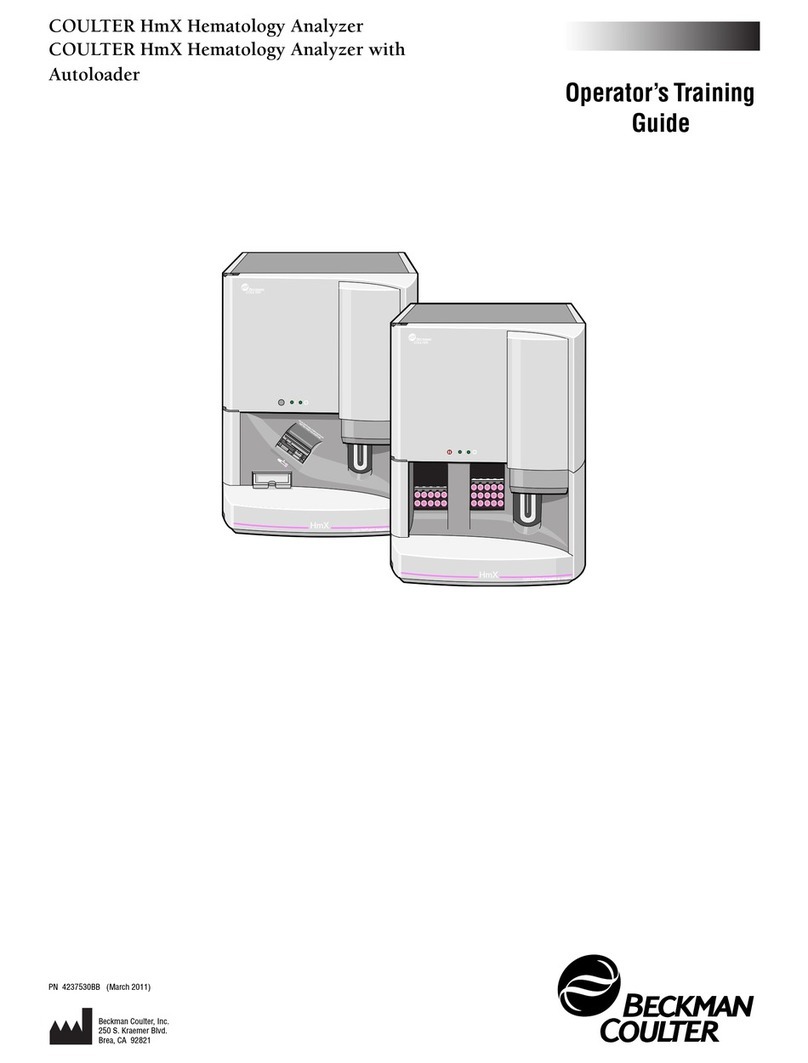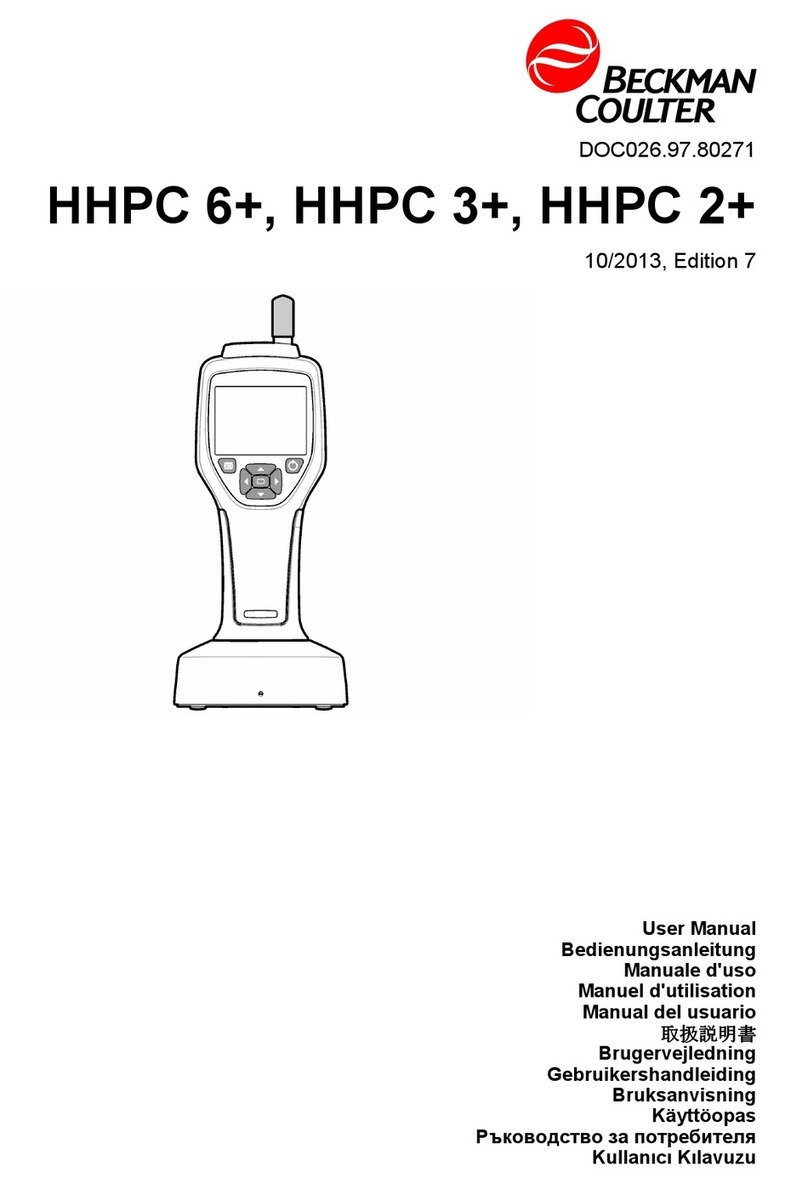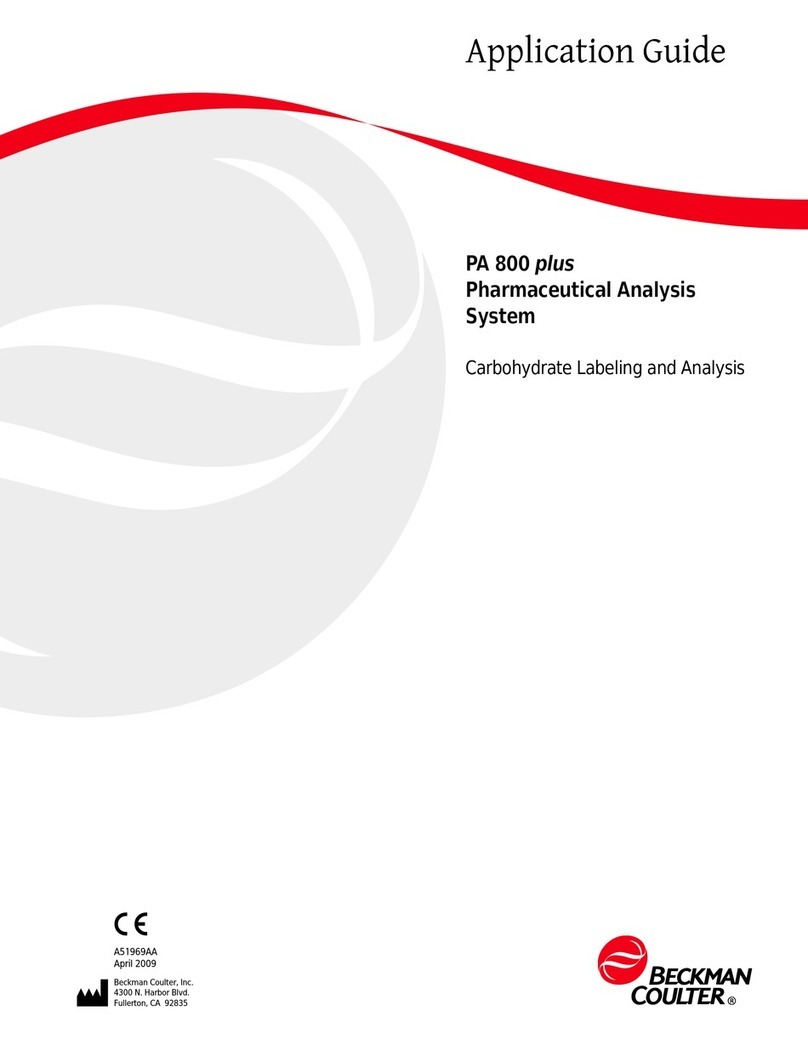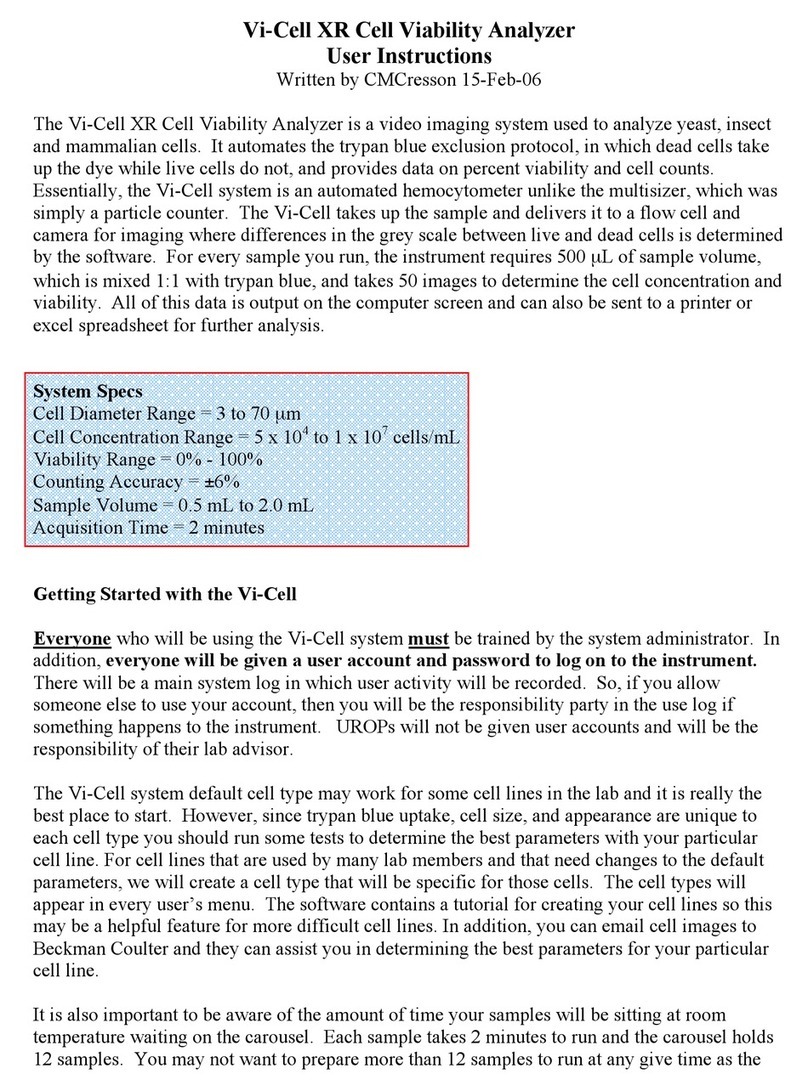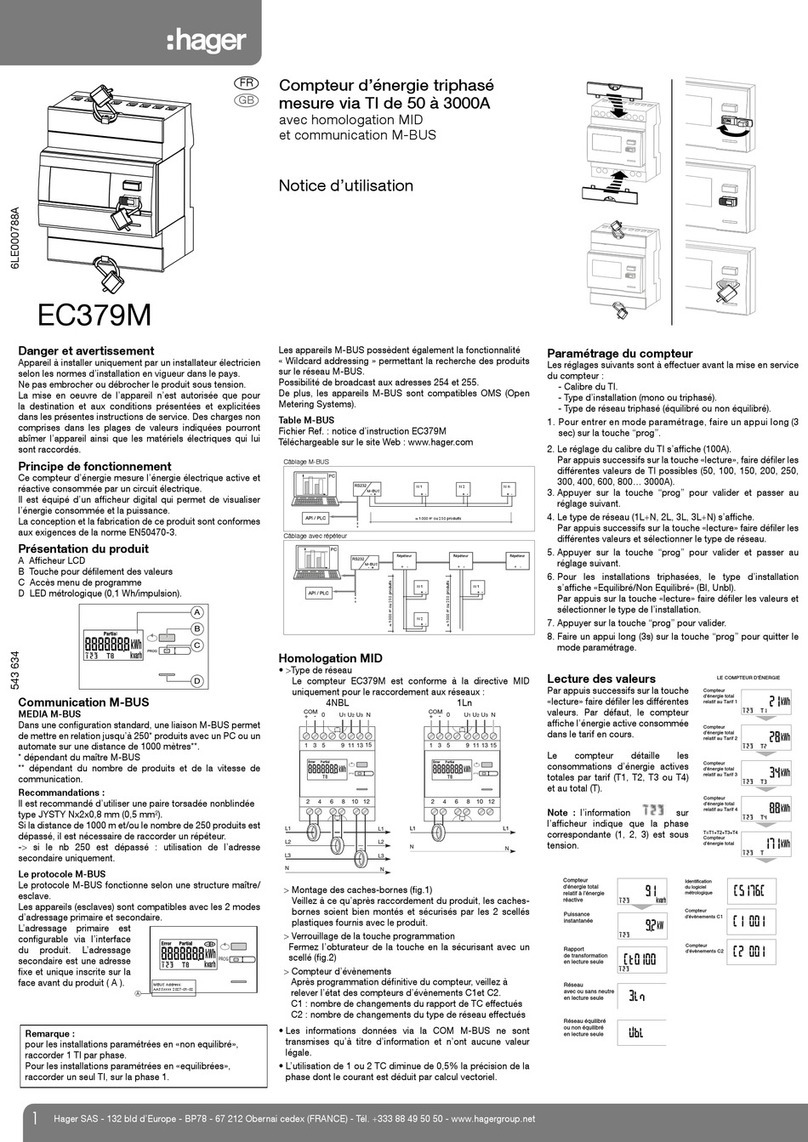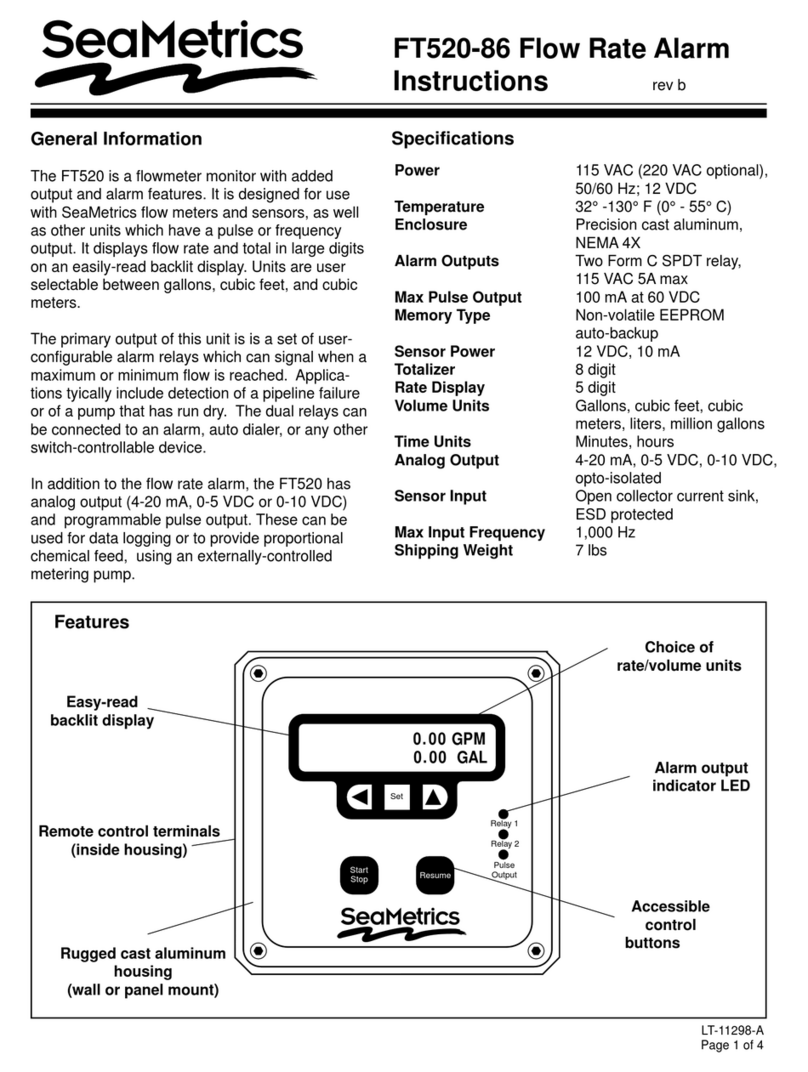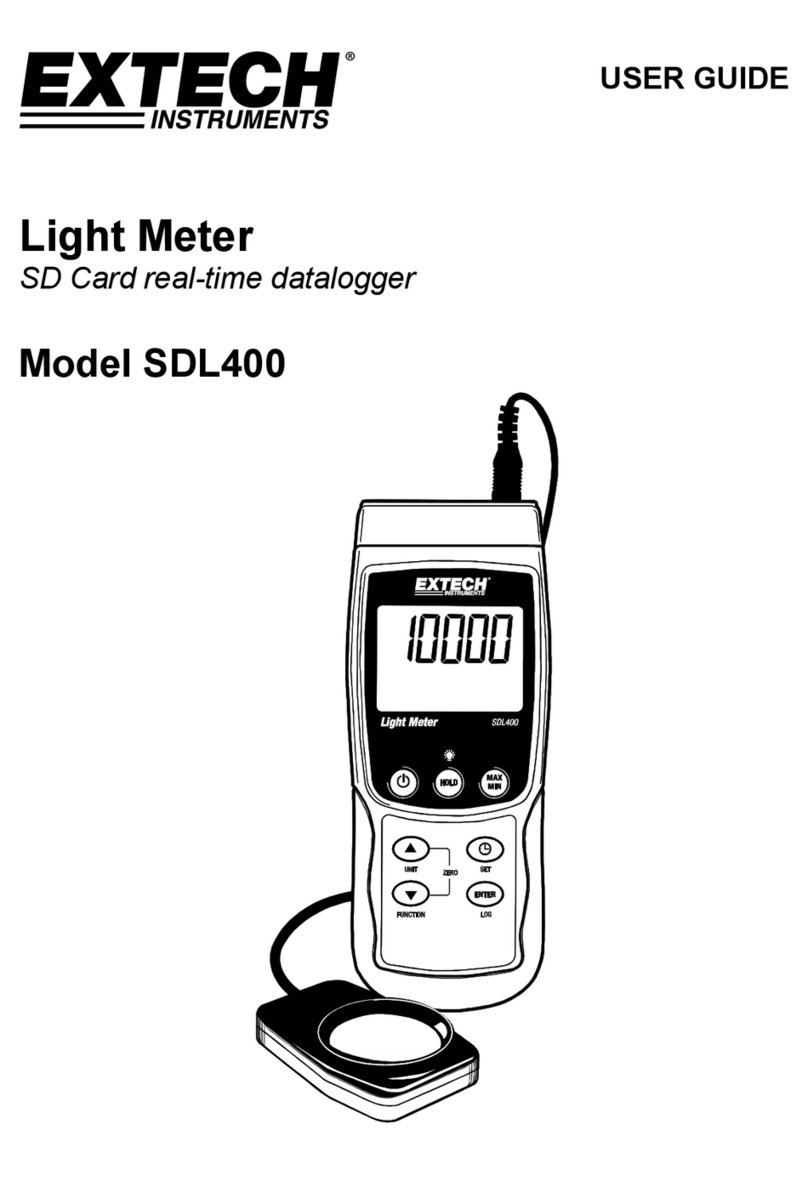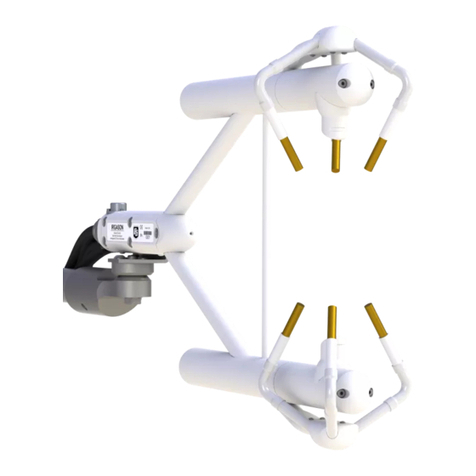DxC 700 AU, Customer, Job Aid Booklet Page 3 of 60
Version 2.0 (June 2018) Beckman Coulter Technical Product Training
Table of Contents
Create a New Index.........................................................................................................5
Inspect the Analyzer Status.............................................................................................6
Check and Load Reagents..............................................................................................7
Load a Fixed (Assigned) Reagent...................................................................................8
Load Reagents in MEASURE Mode................................................................................9
Perform Analyzer Calibration ........................................................................................11
Perform Quality Controls for All Tests...........................................................................12
Perform Quality Control for Selected Tests...................................................................13
Sample Processing Using Racks ..................................................................................14
Manual Programming for Samples on Racks................................................................15
Perform Add On and Rerun Tests on Racks.................................................................16
Sample Processing Using the STAT Table...................................................................17
Manual Programming for Samples on the STAT Table.................................................18
Perform Add On and Rerun Tests on the STAT Table..................................................19
Program a Batch Order.................................................................................................20
Review Patient Results from Sample Status.................................................................21
Recall Patient Results...................................................................................................22
Print RB/CAL/QC Reports.............................................................................................23
Transfer Data to Host....................................................................................................24
Program Replicates.......................................................................................................25
Review Calibration Monitor ...........................................................................................27
Review and Print QC.....................................................................................................28
Delete QC Data and Enter Comments..........................................................................29
Update Calibrator Lot Concentrations...........................................................................30
Configure New QC Lot..................................................................................................31
Setup Name/Initials for the Maintenance Log................................................................32
Setup a Patient Sample Panel ......................................................................................33
Setup a QC Panel .........................................................................................................34
Edit a User Menu ..........................................................................................................35
Change the User (Logout).............................................................................................36
Program the Operator Name for the Maintenance Log .................................................37
Daily Analyzer Inspections and Preparations................................................................38