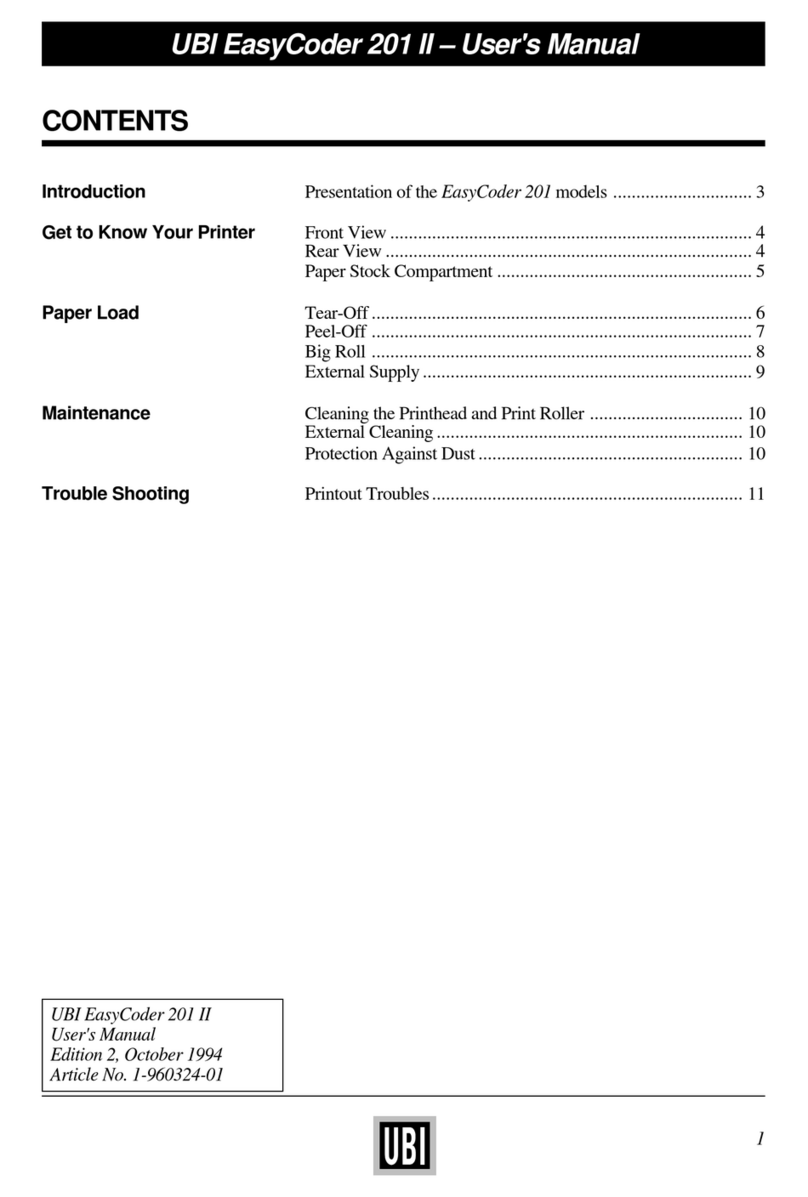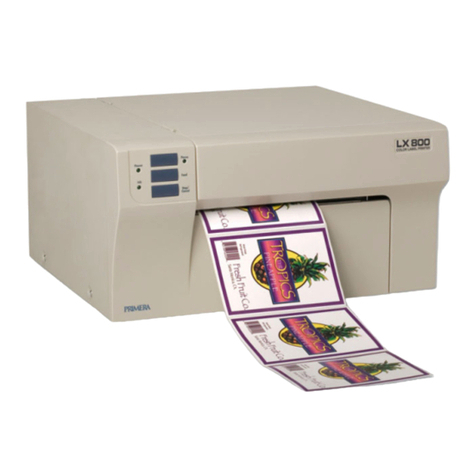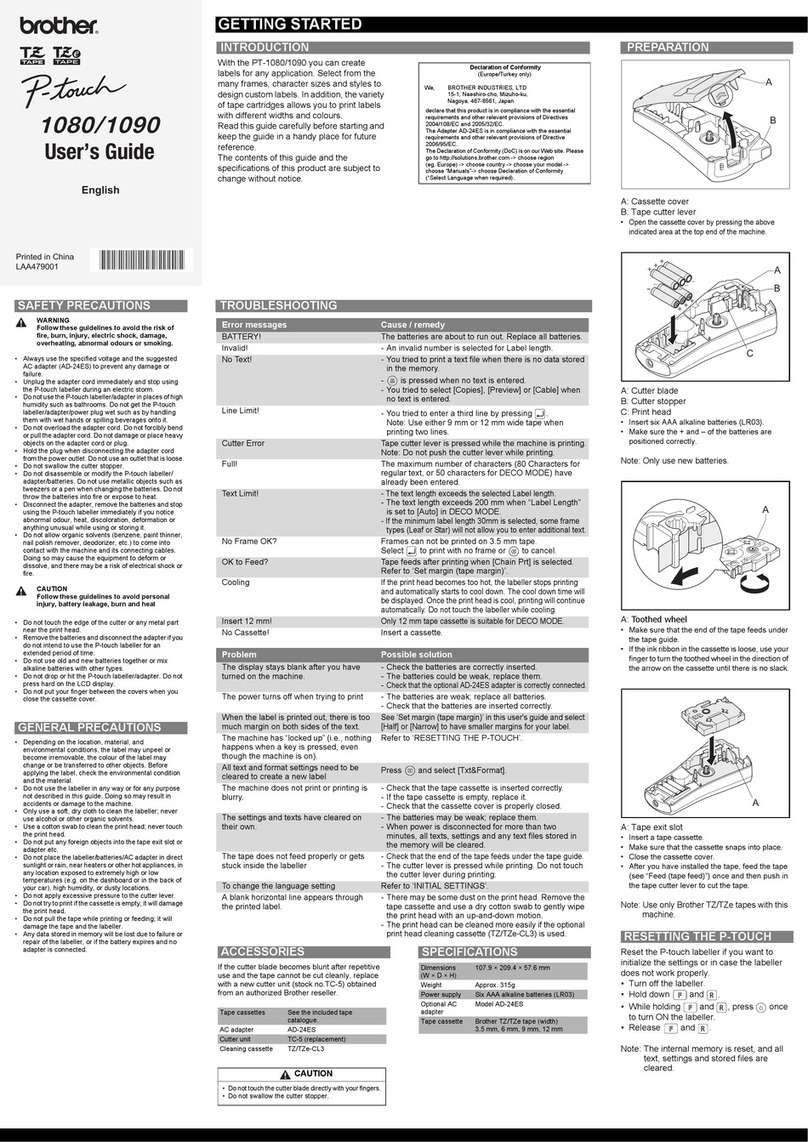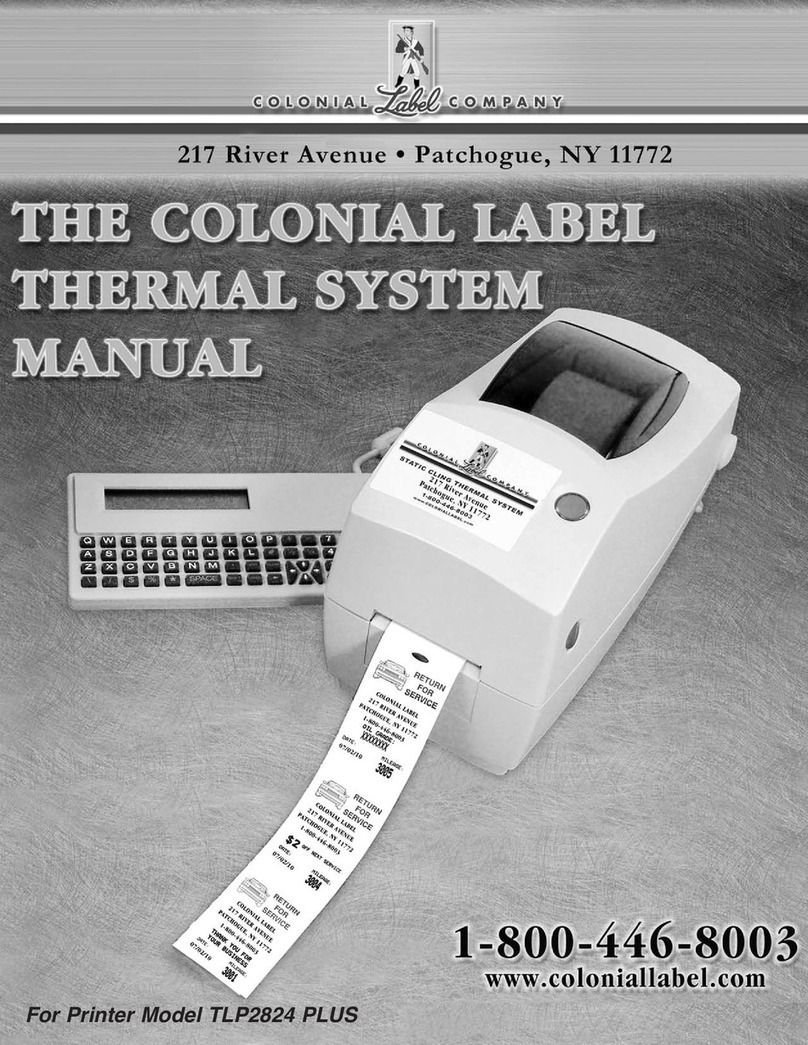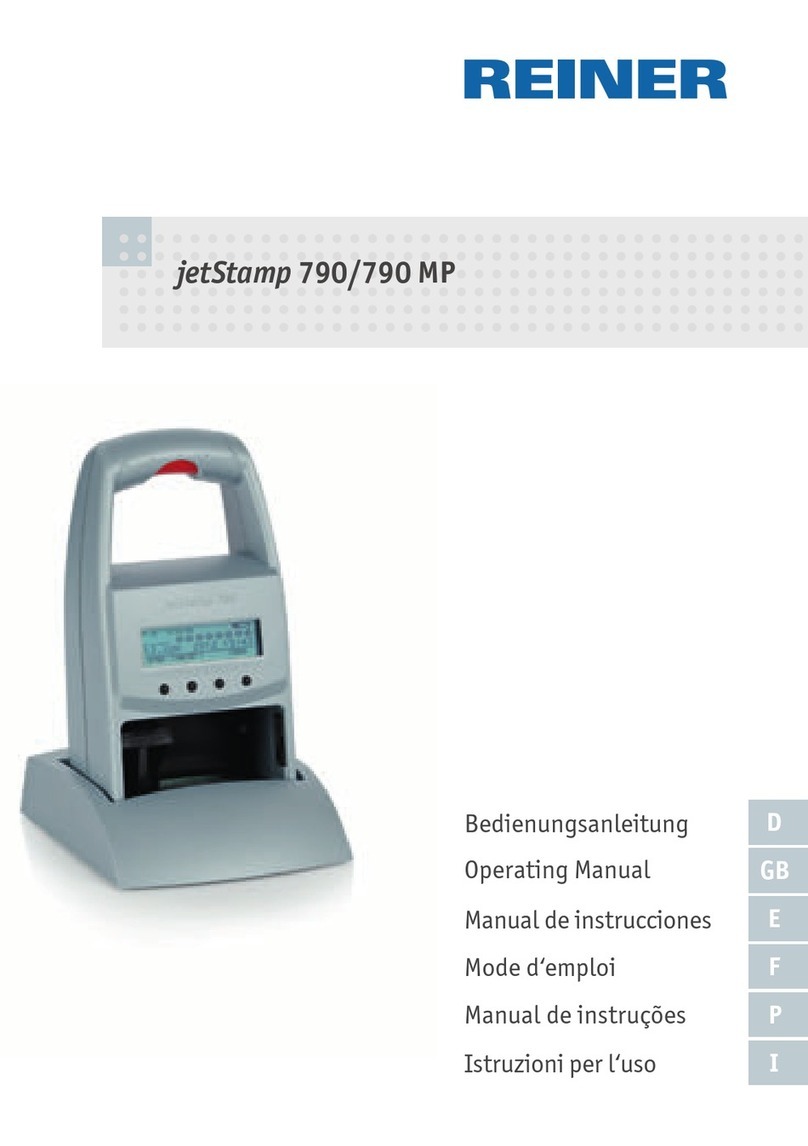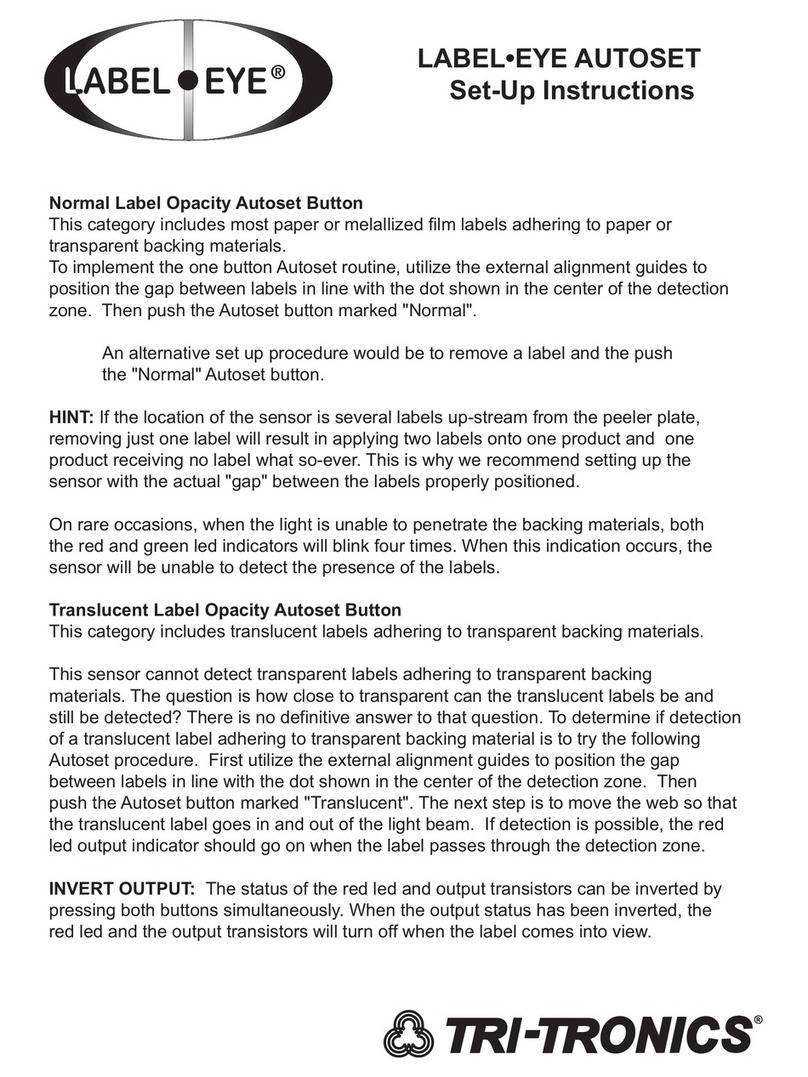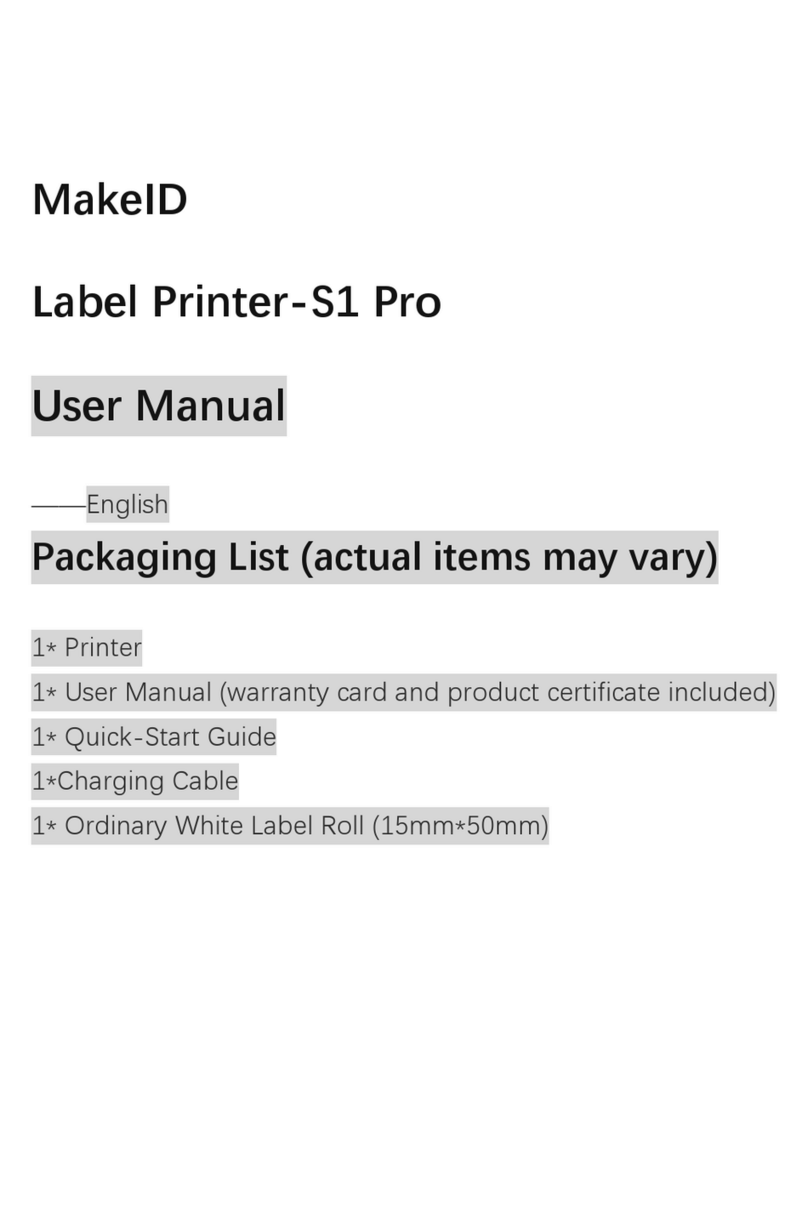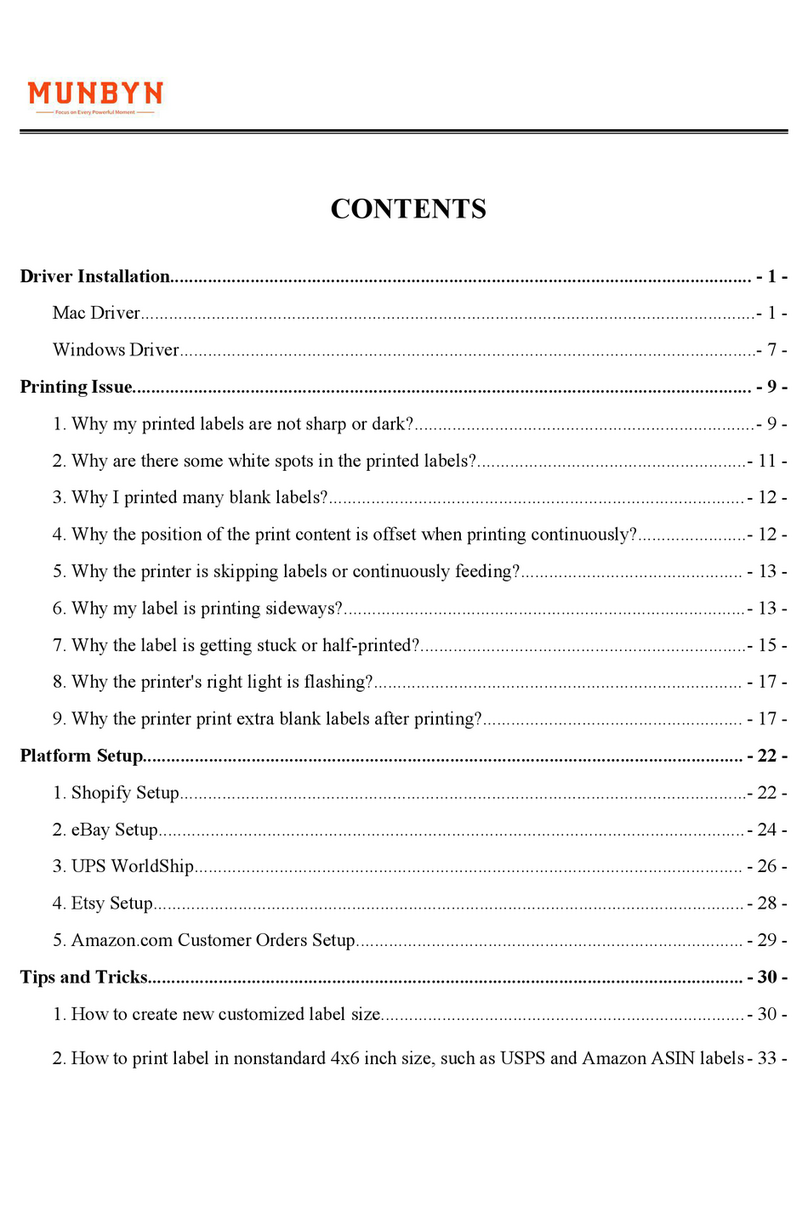BEEPRT C10 Series User manual

C10 Series
Version: 1.0


7
Installation For Printer Driver
Smartphone APP Setup
FAQs
7

Print head
Paper guide
Rubber roller
Upper cover
Release latch
Feed button
Power
port
USB port
1 Roll Label
C10 Series
Version:1.0

Turn on the printer
Ensure the printer is off
Make sure the printer is off before connecting the power
cord to printer.
长按按键3秒,指示灯绿灯亮起,打印机开机。
打印机开机状态下,长按按键3秒,指示灯熄灭,
打印机关机。

Insert the roll label,adjust the paper
guide to fit the width of paper.

6.Installation For Printer Driver
6.1 Install Beeprt Driver on Windows
Scan the code to watch the windows driver
installation video.
6.2 Installation For Windows via Bluetooth
Scan the code to watch the windows bluetooth
installation video.

6.3 Installation For MacOS via USB Port
6.4 Installation For Chromebook via USB Port
Scan the code to watch the MacOS Driver
installation video.
Scan the code to watch the Chromebook Driver
installation video.
Note: The printer Bluetooth does not support
MacOS computers. Please use USB Port.
7.Smartphone APP Setup
Please search for “Shipping Printer Pro” in your APP store and install it.
Scan the code to watch the video of APP usage.
8.FAQs
You can scan the code or visit the website
( help.ayinprinter.com ) to view the FAQs.

9.Maintanance
10.Pro tips

12.Safety tips
11.LED indicator
Flashing red and
green alternately
(2 times per second)

IC Warning
This device complies with Industry Canada license-exempt RSS standard(s).
Operation is subject to the following two conditions: (1) this device may not cause interference, and (2) this device must accept
any interference, including interference that may cause undesired operation of the device.
Under Industry Canada regulations, this radio transmitter may only operate using an antenna of a type and maximum (or lesser)
gain approved for the transmitter by Industry Canada. To reduce potential radio interference to other users, the antenna type
and its gain should be so chosen that the equivalent isotropically radiated power (e.i.r.p.) is not more than that necessary for
successful communication.
This device complies with Canadian ICES-003 and RSS-210 & RSS-247.
Radiation Exposure: This equipment complies with Canada radiation exposure limits set forth for an uncontrolled environment.
IC Radiation Exposure Statement
The antennas used for this transmitter must be installed to provide a separation distance of at least 20 cm from all persons and
must not be co-located for operating in conjunction with any other antenna or transmitter.
Avertissement IC
Cet appareil est conforme aux normes RSS sans licence d'Industrie Canada.
L'opération est soumise aux deux conditions suivantes: (1) cet appareil ne doit pas causer d’interférences, et (2) cet appareil
doit accepter toute interférence, y compris celle susceptible de provoquer un fonctionnement indésirable de l'appareil.
dispositif.
Selon la réglementation d ’Industrie Canada, cet émetteur radio ne peut fonctionner qu ’en utilisant une antenne type et gain
maximum (ou inférieur) approuvés pour Industrie Canada par l'émetteur. Réduire brouillage radioélectrique potentiel avec
d’autres utilisateurs, le type d’antenne et son gain doivent être choisis que la puissance isotrope rayonnée équivalente (e.i.r.p.)
n’est pas supérieure à celle nécessaire pour communication réussie.
Cet appareil est conforme aux normes canadiennes ICES-003 et RSS-210 & RSS-247.
Exposition aux radiations: Cet équipement est conforme à la réglementation canadienne sur les radiations.
limites d'exposition établies pour un environnement non contrôlé.
Déclaration d'exposition aux radiations IC
Les antennes utilisées pour cet émetteur doivent être installées de manière à assurer une distance de séparation d'au moins
20 cm au moins de toute personne et ne doivent pas être co-localisés pour fonctionner en conjonction avec autre antenne ou
émetteur.

FCC WARNING
This device complies with part 15 of the FCC Rules. Operation is subject to
the following twoconditions:
(1) this device may not cause harmful interference, and
(2) this device must acceptany interference received, including interference
that may cause undesired operation.Any changes or modifications not
expressly approved by the party responsible for compliancecould void the
user's authority to operate the equipment.
NOTE: This equipment has been tested and found to comply with the limits
for a Class Bdigital device, pursuant to Part 15 of the FCC Rules. These limits
are designed to provide reasonable protection against harmful interference
in a residential installation. This equipmentgenerates, uses and can radiate
radio frequency energy and, if not installed and used in accordance with the
instructions, may cause harmful interference to radio communications.
However, there is no guarantee that interference will not occur in a particular
installation.If this equipment does cause harmful interference to radio or
television reception,which can be determined by turning the equipment off
and on, the user is encouraged to try to correct the interference by one or
more of the following measures:
-- Reorient or relocate the receiving antenna.
-- Increase the separation between the equipment and receiver.
-- Connect the equipment into an outlet on a circuit different
from that to which the receiver is connected.
-- Consult the dealer or an experienced radio/TV technician for help.
To maintain compliance with FCC’s RF Exposure guidelines, This equipment
should be installed and operated with minimum distance between 20cm the
radiator your body: Use only the supplied antenna.
WhatsApp
After-sales service
Table of contents
Other BEEPRT Label Maker manuals