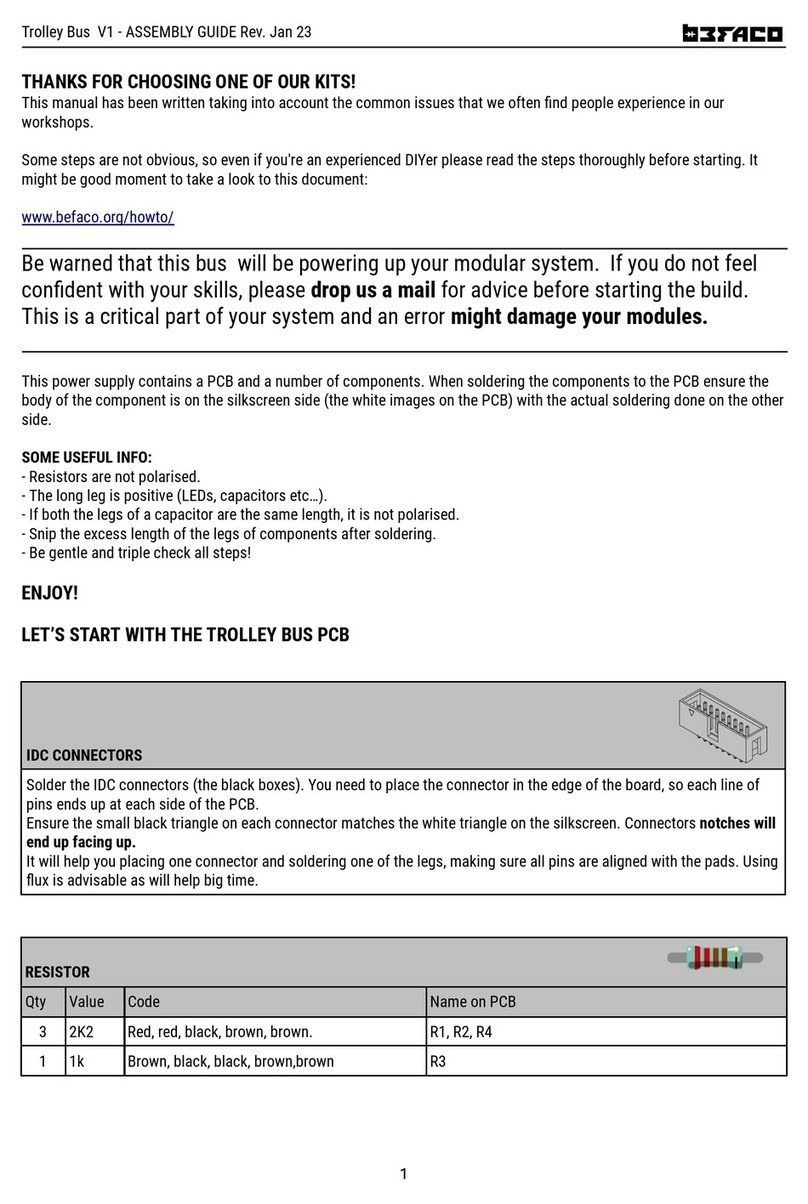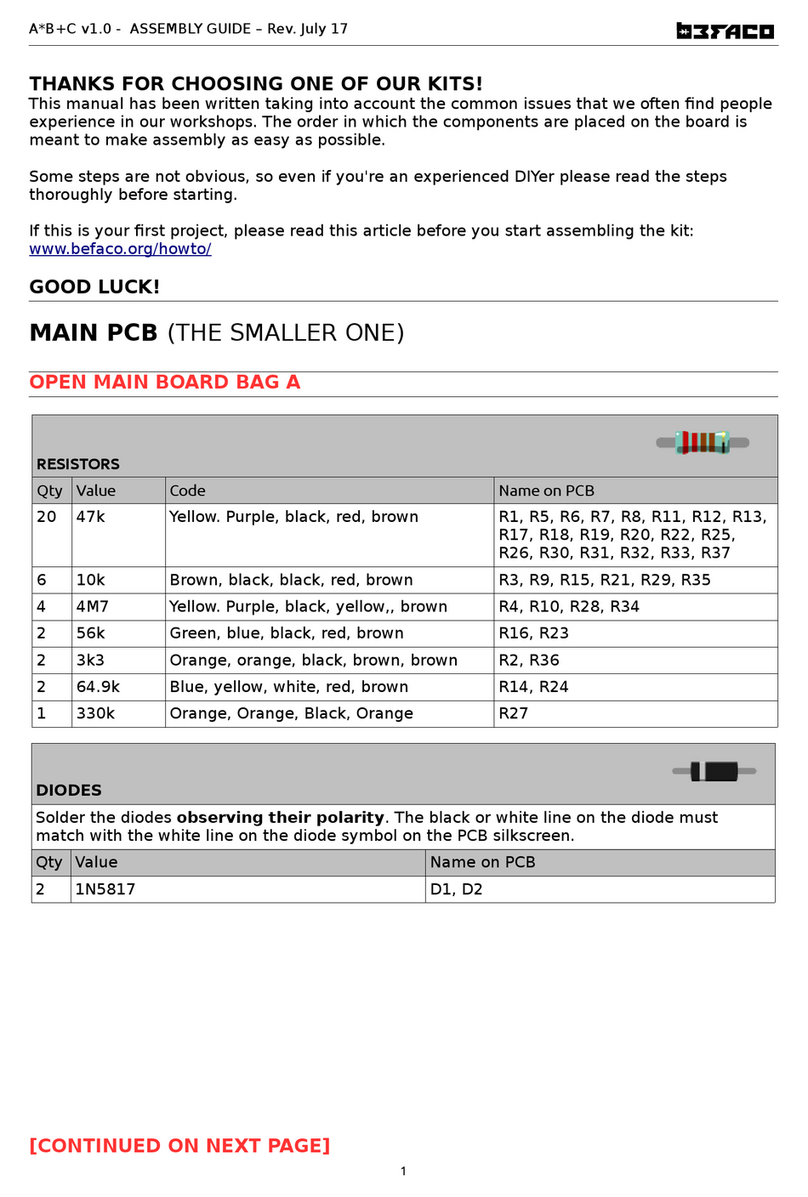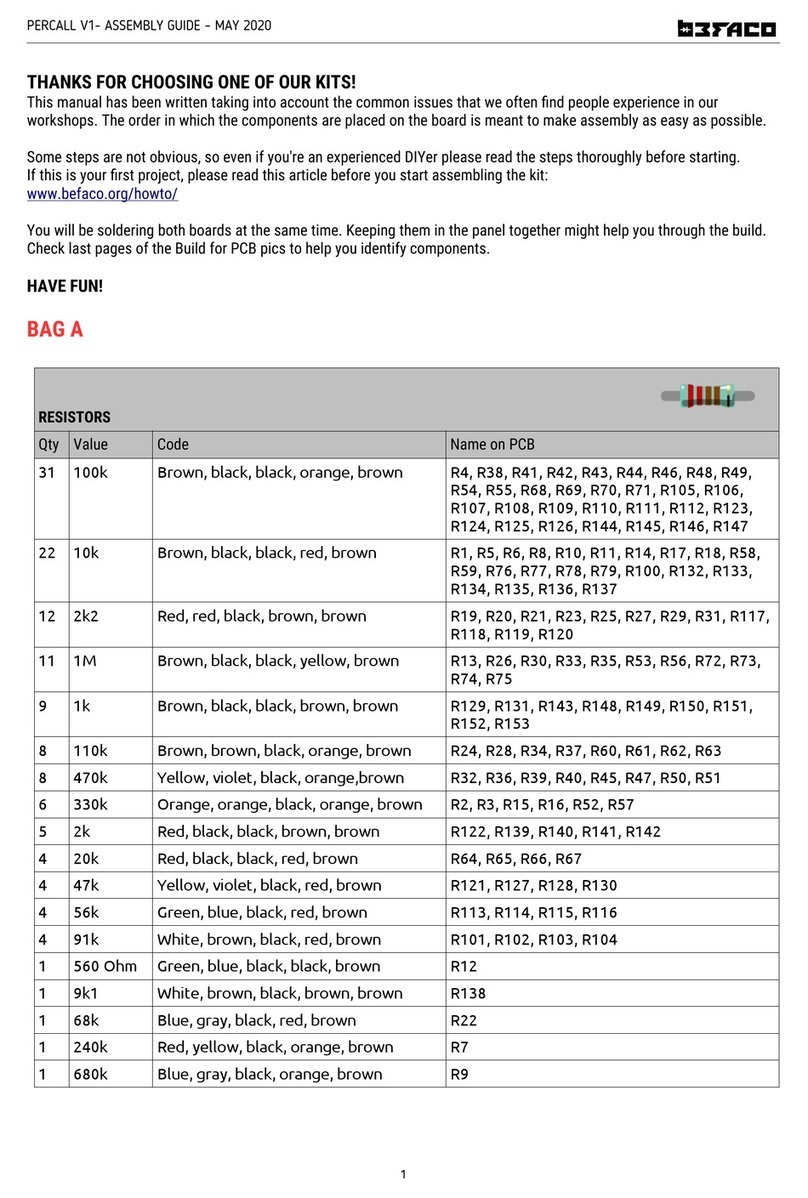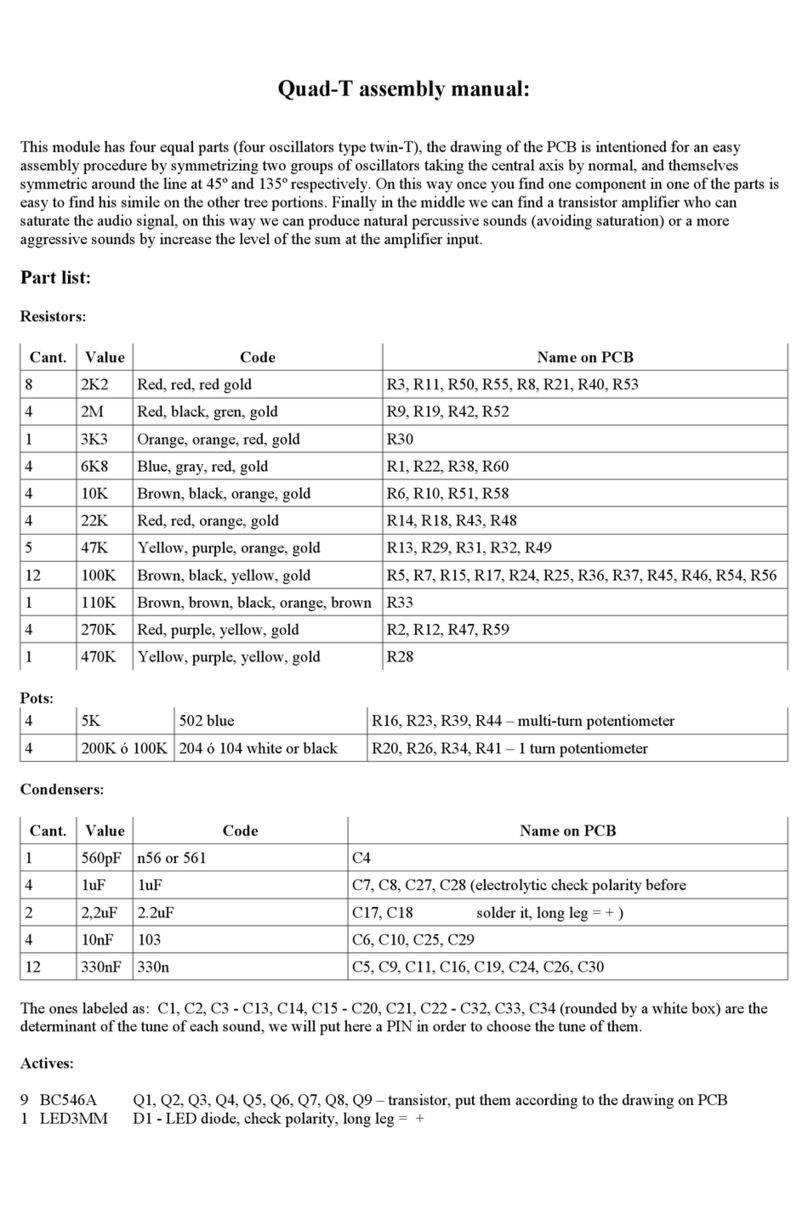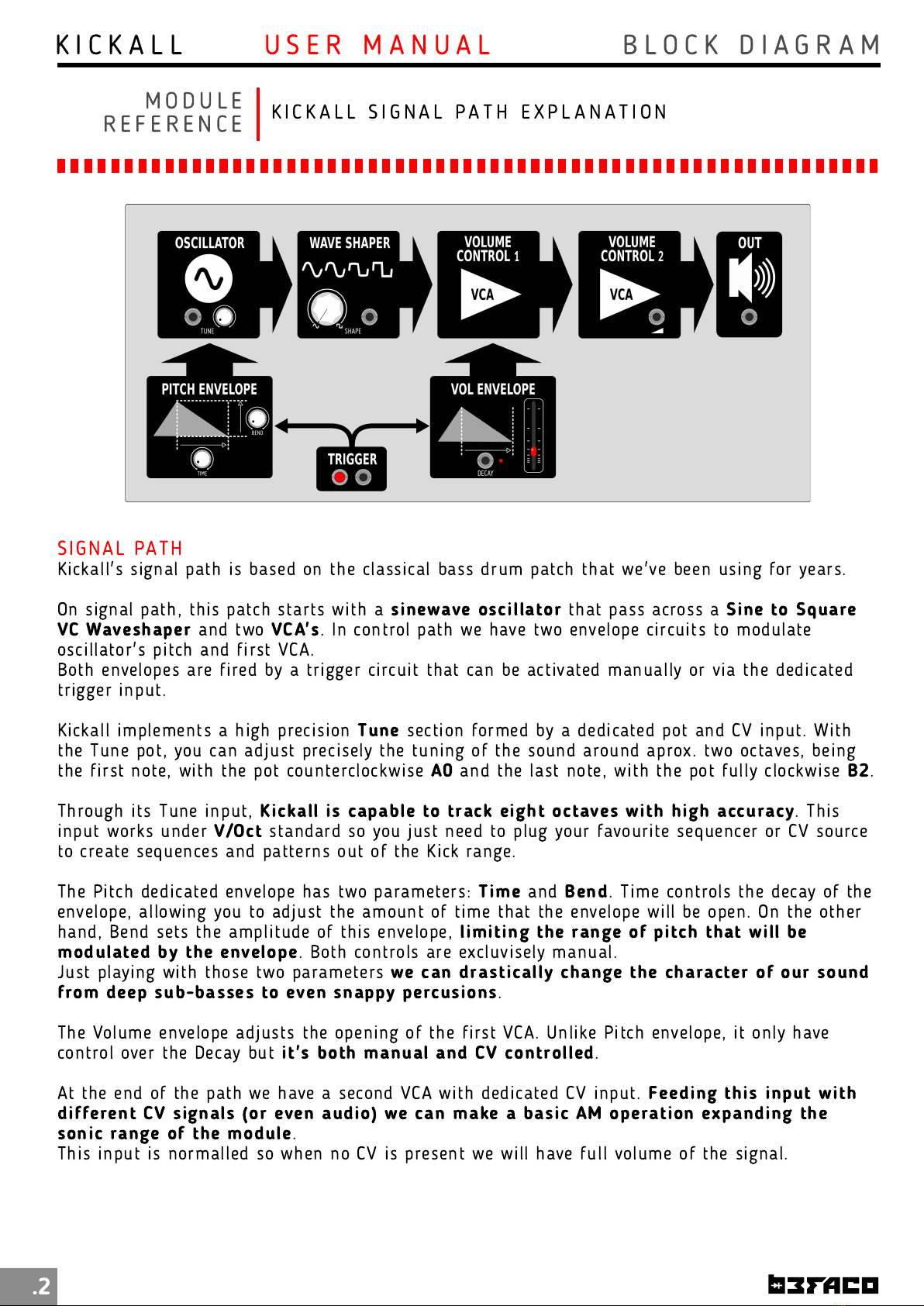K I C K A L L B L O C K D I A G R A
O D U L E
R E F E R E N C E
U S E R A N U A L
K I C K A L L S I G N A L P A T H E X P L A N A T I O N
SI G N AL PATH
Kickall's signal path is based on the classical bass drum patch that we've been using for years.
On signal path, this patch starts with a
sinewave oscillator
that pass across a
ine to quare
VC Waveshaper
and two
VCA's
. In control path we have two envelope circuits to modulate
oscillator's pitch and first VCA.
Both envelopes are fired by a trigger circuit that can be activated manually or via the dedicated
trigger input.
Kickall implements a high precision
Tune
section formed by a dedicated pot and CV input. With
the Tune pot, you can adjust precisely the tuning of the sound around aprox. two octaves, being
the first note, with the pot counterclockwise
A0
and the last note, with the pot fully clockwise
B2
.
Through its Tune input,
Kickall is capable to track eight octaves with high accuracy
. This
input works under
V/Oct
standard so you just need to plug your favourite sequencer or CV source
to create sequences and patterns out of the Kick range.
The Pitch dedicated envelope has two parameters:
Time
and
Bend
. Time controls the decay of the
envelope, allowing you to adjust the amount of time that the envelope will be open. On the other
hand, Bend sets the amplitude of this envelope,
limiting the range of pitch that will be
modulated by the envelope
. Both controls are excluvisely manual.
Just playing with those two parameters
we can drastically change the character of our sound
from deep sub-basses to even snappy percusions
.
The Volume envelope adjusts the opening of the first VCA. Unlike Pitch envelope, it only have
control over the Decay but
it's both manual and CV controlled
.
At the end of the path we have a second VCA with dedicated CV input.
Feeding this input with
different CV signals (or even audio) we can make a basic AM operation expanding the
sonic range of the module
.
This input is normalled so when no CV is present we will have full volume of the signal.
.2