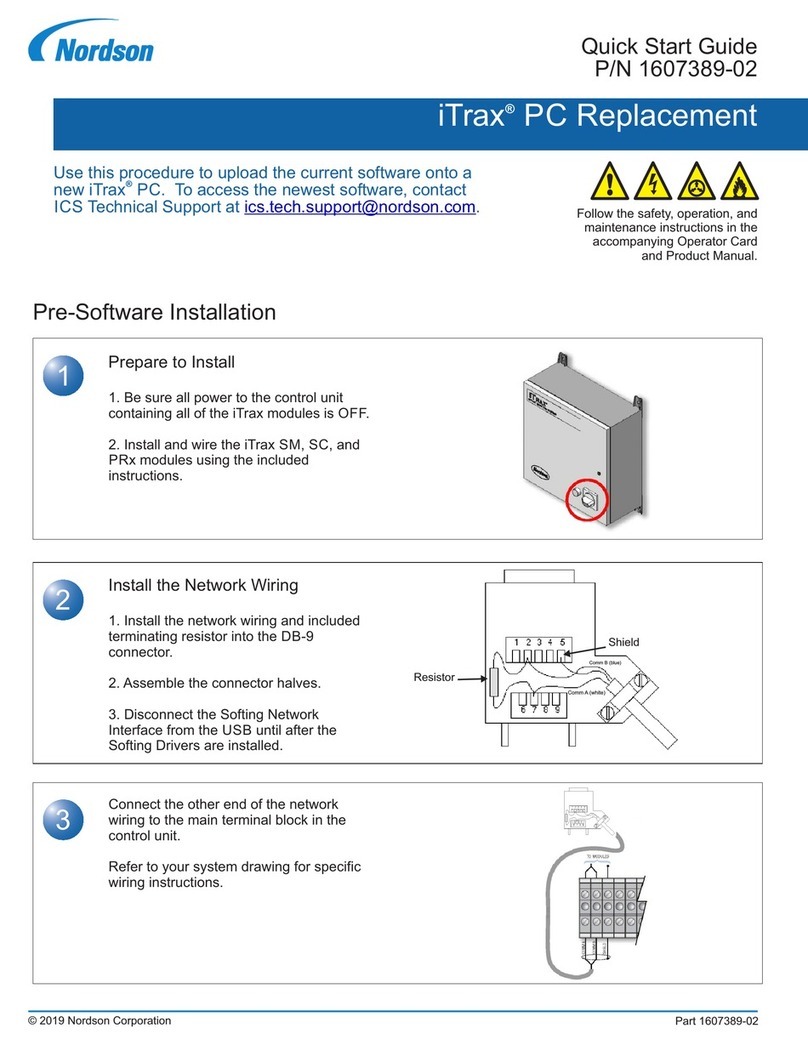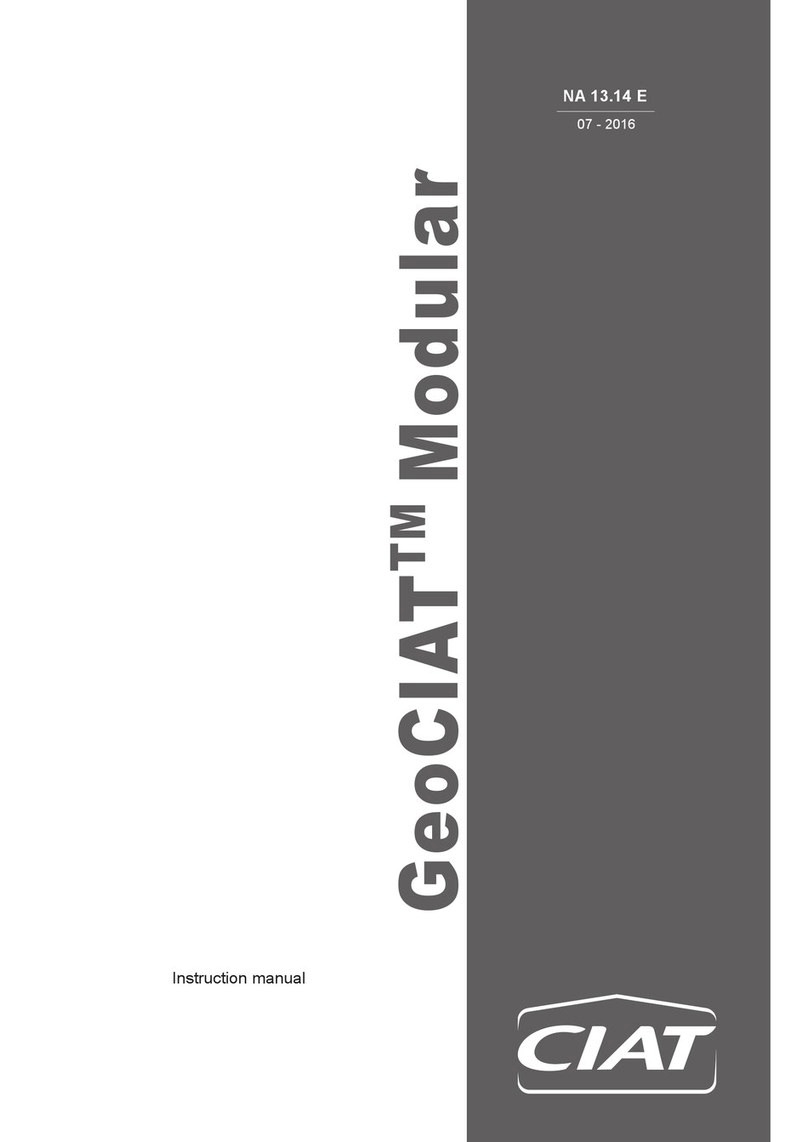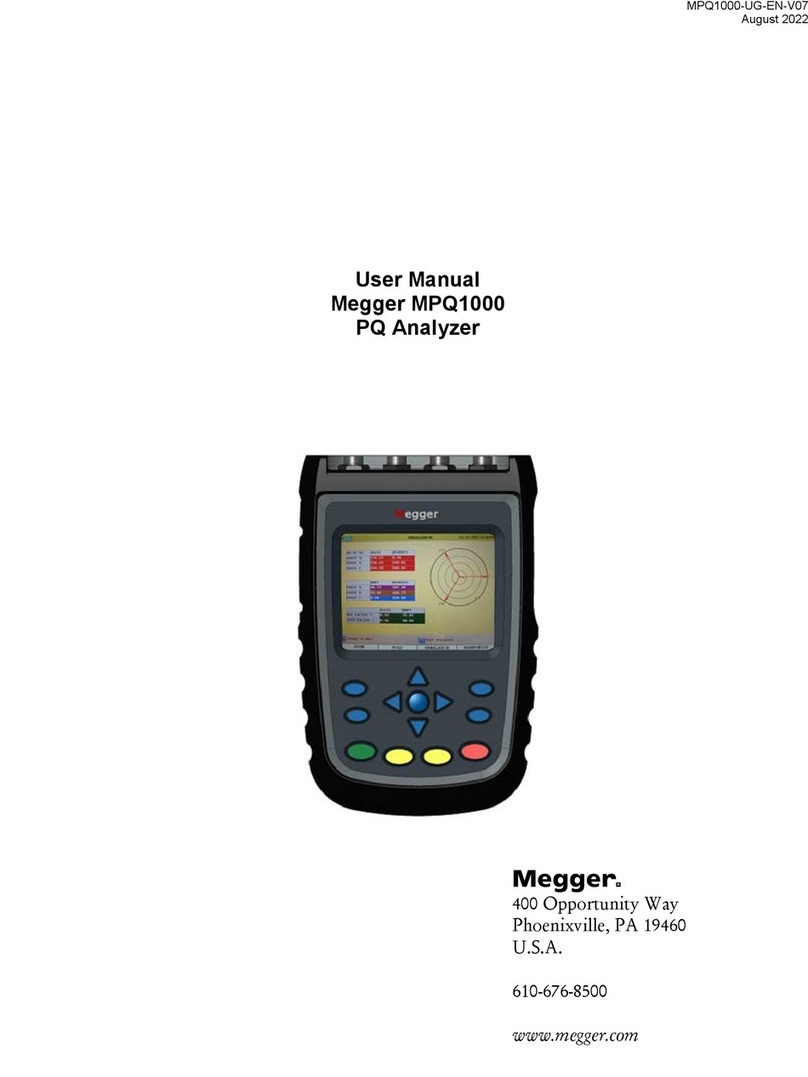BEG LUXOMAT Indoor 180N-R/2W-UK User guide

Installation and Operating Instruction for B.E.G. -Wall Occupancy detector Indoor 180N-R/2W-UK
LUXOMAT®
Indoor 180N-R/2W-UK
5. Mounting
(A) Sensor
(B) Mounting holes
(C) Front cover
(D) Upper cover
(E) Lower cover
EN
1. Product information
3. Safety information
Work on the 110-240 V mains supply may only be
carried out by qualified professionals or by instructed
persons under the direction and supervision of
qualified skilled electrical personnel in accordance
with electrotechnical regulations.
Disconnect supply before installing!
This device is not suitable for disconnection.
!
!
!
• Wall-mounted occupancy detector
• 1 Relay switching channel
• Two-wire technology
• Integrated acoustic sensor
2. Operation
The motion detector switches the light automatically, depen-
ding on people being present (movements) and on ambient
light. The light sensor integrated into the detector continually
measures ambient light and compares it with the brightness
threshold set in the detector. If ambient light is sufficient,
the lighting is not switched on. If ambient light is below the
brightness threshold set, movement in the room switches on
the lighting. The lighting remains switched on until the detec-
tor no longer detects motion and the follow-up time is fully
elapsed. Ambient brightness, i.e. the brightness threshold,
is not evaluated during this period. As well as motion detec-
tion, the unit also has an adjustable acoustic sensor, which
automatically extends the follow-up time when noises are
detected. Motion detection is still required for switching on.
The acoustic sensor remains active during the follow-up time
and for 9 seconds after the lighting is switched off.
Unlike conventional motion detectors, the unit uses two-wire
technology. This has the advantage of making it easy to
replace a conventional light switch.
As there is no neutral wire in a two-wire installation, the unit
uses an integrated battery, which continues to supply the
sensor with power while the lighting is active. This battery
charges in periods when the lighting is not active.
Note:
• Turn on battery switch (1)before installing.
• The unit is supplied as standard with a jumper wire
installed. The jumper is required for normal operati-
on. Do not remove it.
!
7. Self test cycle/Startup behavior
The product enters an initial 60-second self-test cycle, when
the supply is first connected. During this time the device
does not respond to movement and stays on. During this
time, if the “follow-up time” potentiometer is set to Test,
the function of the PIR sensors can be tested using the
green (left PIR sensor) and white (right PIR sensor) LEDs.
For this purpose, the LEDs blink briefly at every movement
detected.
Using the red LED, the current brightness value can also
be determined. The red LED shows a steady light when the
value set on the “Lux” potentiometer is below the current
measured brightness value.
8. Putting into operation / Settings
Brightness
The switch-on value for the light can be set at
between 10 and 2000 Lux. Using the rotary
control, the luminance set points can be set
as desired.
Symbol : Night operation
Symbol : Day-/Night operation
Follow-up time „light“
Follow-up time can be set from 15 seconds
to 16 minutes. In Pulse mode, noise detec-
tion is deactivated. The potentiometer for
setting the acoustic sensor therefore has a
different function in this mode. It specifies the
duration of the pause following a pulse:
Potentiometer to minimum (right end stop)= 9
second pause
Potentiometer to 50% = 30 second pause
Potentiometer to maximum (left end stop) =
60 second pause
TEST symbol: Test mode, only affected by
movement.
At every movement, the light switches ON
for 2 seconds, then OFF for 2 seconds.
Acoustic sensor
Sensitivity of the acoustic sensor can be set
steplessly with the potentiometer (left end
stop = max. sensitivity, right end stop =
acoustic sensor off). Acoustic sensor respon-
se is indicated by the green LED.
A
E
C
B
6. Hardware configuration
Position Potentiometer and LEDs
LED1 red
LED2 green
LED3 white
reset button
D
B.E
110-240 V AC/ 50-60 Hz
2300W/10A/cosφ=1
115 0VA/5A/cosφ= 0.5
LUXOMAT®
Indoor 180N-R/2W-UK
92716
IP20
LL‘
B.E.G.
40
200
600
1200
2000
Tes
15
30
1
2
5
10
16
Mic
Mic
Install the unit in a protected position,
for wall mounting at a height of 1m
to 2.2 m.
Install the unit in a protected position,
for wall mounting at a height of 1m
to 1.4m.
Inappropriate installation or use will
interfere with trouble-free operation or
lead to damage to the unit.
Suitable for installation in a 86x86x40
mm flush-mount box.
The cable inlet should be vertical.
1m
X
X
X
X
X
123
LUX
R1
Test
2000
1200 600
200
40
16
10 521
15
30
(1)
4. Prior to Installation
Before installation the following has to be considered:
• The LUXOMAT®Indoor 180 is designed for the installation
in standard switch flushmount boxes.
• The recommended fixing height is 1.10 - 2.20m
• Parallel installation of units is allowed, depending on the
load
• The connect luminaire load must not exceed
Ohmic load 3000W, 10A, cosϕ= 1
Inductive load 1500VA, 5A, cosϕ= 0.5
Electronic ballast 35x 50W 140µF max.
• There must be no obstacles in the view of the sensor, since
infrared rays cannot penetrate solid materials.
• The LUXOMAT®Indoor 180 is an automatic light switch
which cannot be used in intrusion applications.
• The minimum load must exceed 50W

MAN 8532 – 120121–3
14. LED-functional indicators
LED function display during initialisation
+ potentiometer in Test position
Process
LED function indicators
Motion detection PIR left Green flashes on each detected
movement
Motion detection PIR right White flashes on each detected
movement
Low brightness
The red LED illuminates conti-
nuously when brightness falls
below the brightness threshold
set
Battery charge
The following operating states can occur during setup:
Operating state A:
Battery has sufficient charge
In this case, the unit will work directly after activation of the
battery switch and switch-on of the mains supply.
Operating state B:
The battery is empty and the lighting remains switched off
Blinking of LED 1 shows that the battery has insufficient
charge and therefore the lighting cannot be switched on.
In order to enable sensor operation, the unit switches to
charging mode for approx. 2 hours. During this period,
the connected lighting remains switched off. After charging
mode ends, the unit automatically switches to normal
mode.
Operating state C:
The light switches on despite a low battery level
This state can be recognised by the fact that the lighting
remains on, but LEDs 1 and 2 do not blink. To reinstate
normal sensor mode, it is necessary to remove the installed
jumper wire. This interrupts the relay output and enables
battery charging.
Attention! Before the jumper wire is removed, the mains
supply must be turned off.
After the jumper wire has been removed, turn the mains
supply back on for approx. 10 minutes, in order to charge
the integrated battery.
Attention! Before the jumper wire is replaced, the mains
supply must be turned off.
Then the jumper wire must be replaced, so that the unit
can be used normally. Lastly, turn on the mains supply, and
the unit returns to normal mode (if not, please press the
Reset button on the front of the unit).
Note:
Whenever battery voltage falls below the predefined value
for BATTERY LOW, the sensor switches the relay OFF and
carries out a two-hour recharge. The red LED 1 will then
blink quickly. During this time, the unit remains OFF and
does not react to noise or movement. If no mains power is
available, the battery will discharge further. After a certain
point, the discharge protection system will activate and
switch off the sensor completely.
9. Wiring diagrams
L‘L
L
N
L‘
RC
L
L
N
E1
10. Range
12 m
3 m
10 m
180°
1.10 - 2.20 m
walking across
walking towards
quer zum Melder gehen
frontal zum Melder gehen
Unterkriechschutz
11. Exclude sources of interference 15. Simple instructions for charging the sensor
1. Before you start the process, make sure that the
potentiometer that shows the time is not in test mode
or in impulse mode (turn it to the middle).
2. Turn OFF 230 VAC mains supply and remove the
black shunt, then reconnect 230VAC, without shunt
installed.
3. Make sure the lights are off
4. Leave the current connected for 2 hours
5. After 2 hours, turn OFF 230VAC mains supply and
put back the black shunt, then reconnect 230 VAC
and press the reset button
Wiring diagram showing how the suppressor can be
installed
In order to blank off the detection area below the
detector (e.g. for animals or small children), the clip-on
cover included can be fitted.
Power supply: 110-240 V AC; 50/60 Hz
Battery part: 5 x NiMH/30AAAAH
1,2 V/200 mAh
Power consumption: ca. 1W
Ambient temperature: +5°C to +45°C
Degree of protection/class: IP20 / II
Switching power/-contact: 2300 W, cos φ= 1
1150VA, cos φ= 0,5 μ-contact
with pretravel tungsten contact
Follow-up time:
impulse, 15 sec. to 16 min.
Photo electric switch: ca. 10 - 2000 Lux
Range of coverage
Ø H 1,10 m / T = 18°C: tangential 10 m / frontal 3 m
Area of coverage: semicircular 180°
Dimensions: H 87 x W 87 (with covering)
EU Declaration of conformity
This product respects the directives concerning
1. electromagnetic compatibility (2014/30/EU)
2. low voltage (2014/35/EU)
3. restriction of the use of certain hazardous substances in
electrical and electronic equipment (2011/65/EU)
12. Technical Data
Type UK
Indoor 180N-R/2W-UK 92716
13. Article / Part nr. / Accessory
LED function indicators during operation
Process
LED function indicators
Motion detection Red flashes on each detected
movement
Too bright detected White flashes
Noise detection Green flashes on each detected
noise
Low battery Red flashes quickly
B.E.G. UK Ltd
Apex Court – Grove House, Camphill Road
West Byeet, Surrey KT14 6SQ
T 0 870 850 5412
F 0 870 850 5413
beg-luxomat.com
This manual suits for next models
1
Popular Measuring Instrument manuals by other brands
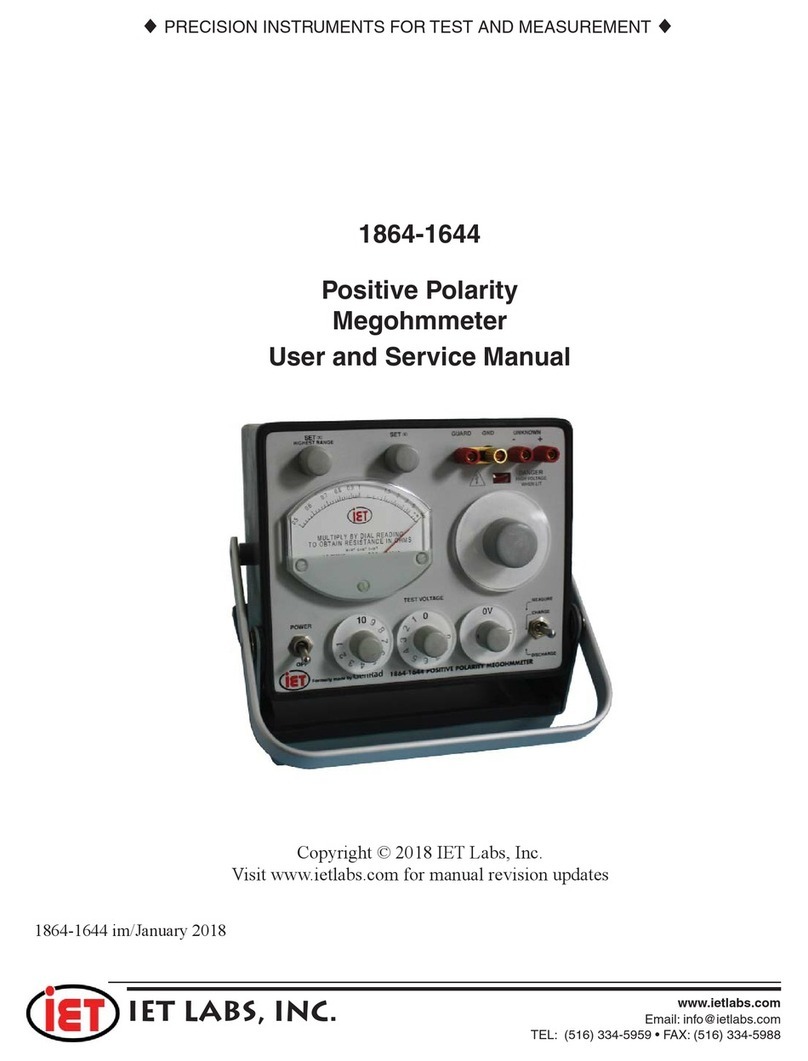
IET Labs, Inc.
IET Labs, Inc. 1864-1644 User and service manual
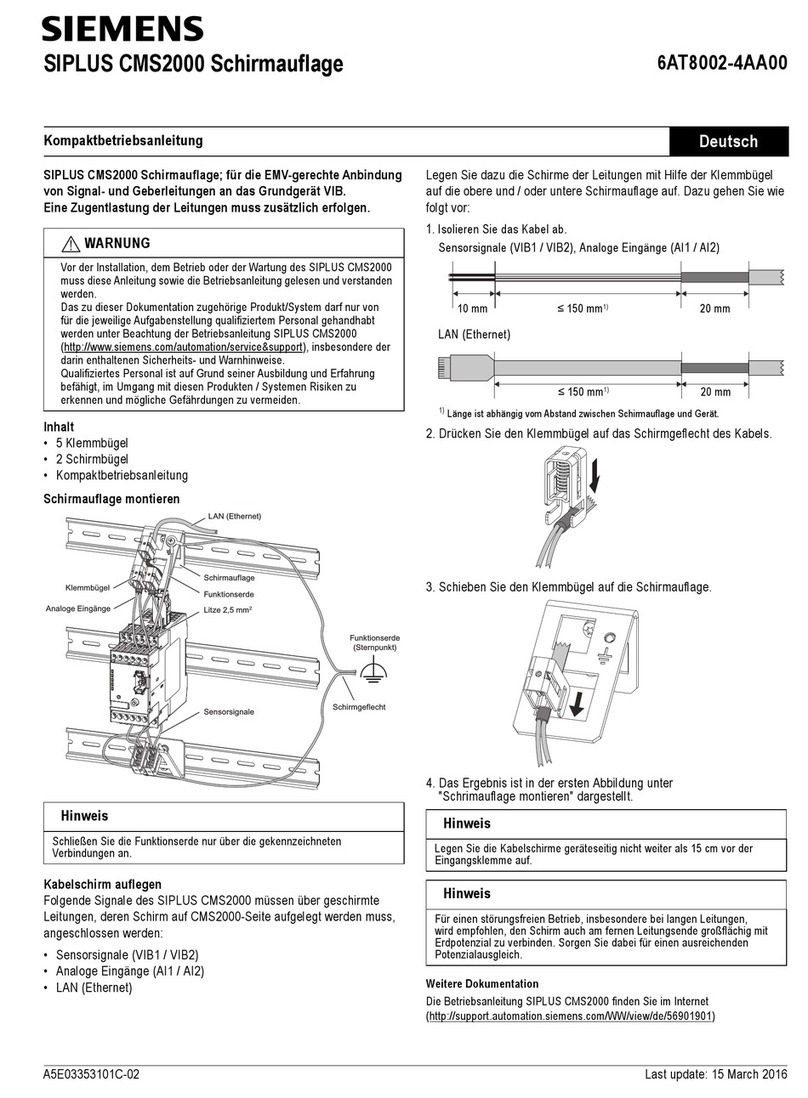
Siemens
Siemens SIPLUS CMS2000 Compact operating instructions

Vutlan
Vutlan VT960i manual
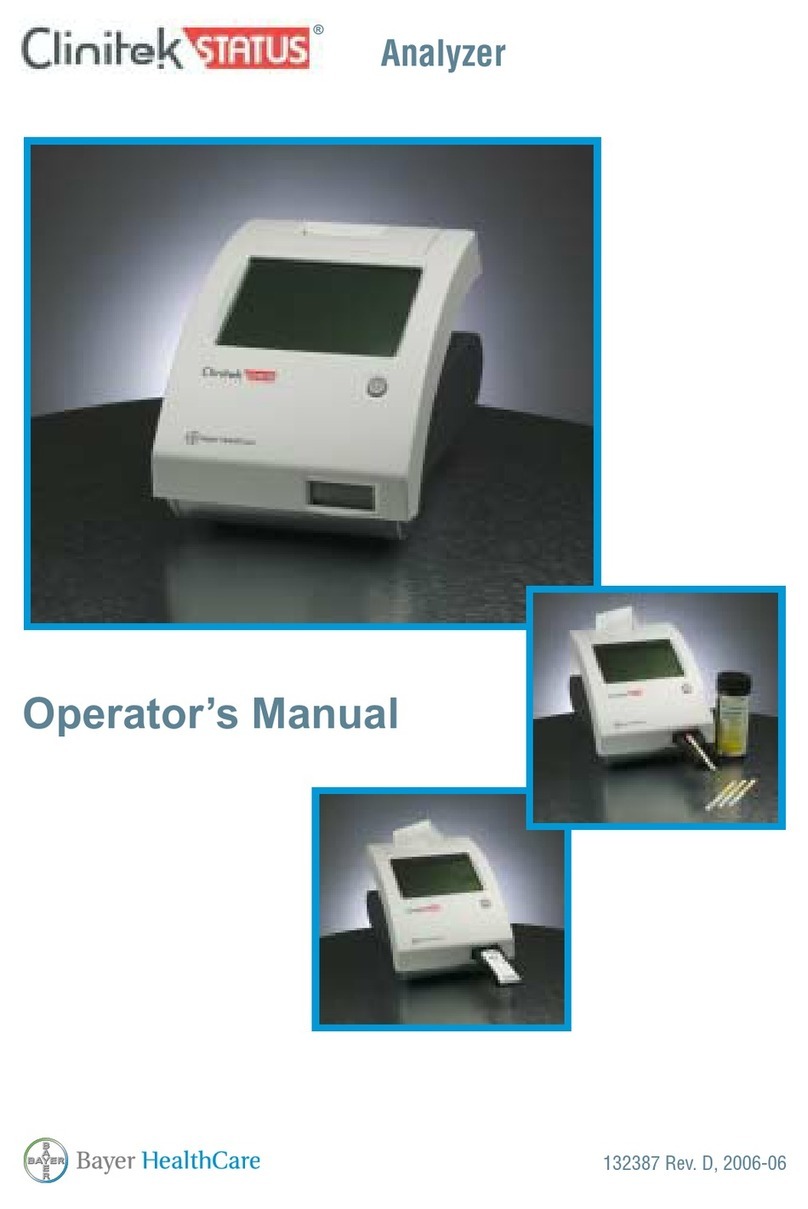
Bayer HealthCare
Bayer HealthCare Clinitek Status Operator's manual

TIMEWISE
TIMEWISE 798A user manual

Sper scientific
Sper scientific 300005 instruction manual